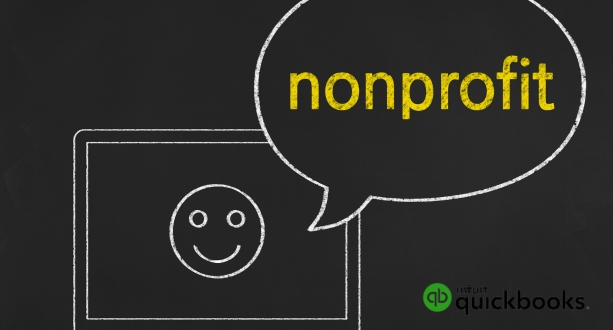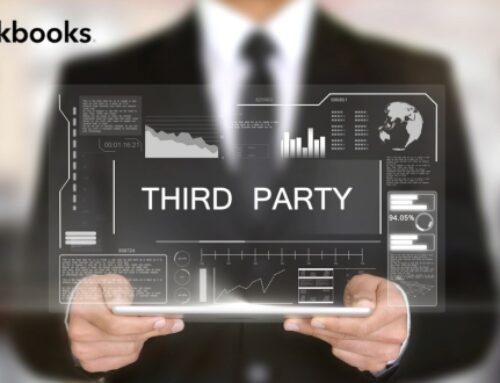Introduction to QuickBooks for Nonprofits
Nonprofit organizations play a crucial role in addressing societal needs, and effective financial management is integral to their success. This section provides an in-depth exploration of the financial landscape for nonprofits, emphasizing the pivotal role of robust financial management. Additionally, it introduces QuickBooks as a tailored solution designed to meet the unique accounting and reporting requirements of nonprofit entities.
Understanding the Financial Landscape for Nonprofits
Nonprofits operate in a distinct financial landscape where financial stewardship directly influences their ability to fulfill their missions. Unlike for-profit entities, nonprofits face the challenge of managing diverse revenue streams, including donations, grants, and fundraising activities. Navigating these financial complexities requires a nuanced understanding of fund accounting and compliance with regulatory standards.
Role of Robust Financial Management in Nonprofit Organizations
Robust financial management is the bedrock of nonprofit sustainability. It involves judiciously allocating resources, maintaining transparency, and adhering to donor restrictions. Effective financial management enables nonprofits to optimize programmatic impact, attract donors, and build trust within the community. Moreover, it ensures compliance with regulatory frameworks, reinforcing the organization’s credibility.
Overview of QuickBooks as a Tailored Solution
QuickBooks emerges as a tailored solution specifically crafted to address the unique financial needs of nonprofits. This accounting software goes beyond standard accounting principles to accommodate fund accounting, donation tracking, and comprehensive reporting required by nonprofit entities. QuickBooks streamlines financial processes, allowing nonprofits to focus on their core mission without getting bogged down by administrative complexities.
In essence, the introduction sets the stage for a detailed exploration of how QuickBooks serves as a strategic ally for nonprofits, providing the tools and features necessary for effective financial management in the nonprofit sector.
Key Features for Nonprofit Financial Management
Nonprofit financial management requires a specialized approach, and QuickBooks offers a suite of features tailored to meet the unique needs of these organizations. This section will delve into two fundamental aspects: Fund Accounting and Donor/Grant Management.
Fund Accounting with QuickBooks
- Effective Fund Tracking and Allocation
Nonprofits often manage multiple funds, each earmarked for specific programs or initiatives. QuickBooks excels in fund tracking, allowing organizations to categorize and monitor funds separately. This feature ensures accurate accounting for contributions, grants, and revenue associated with each fund. With detailed fund reports, nonprofits gain transparency into how resources are allocated, fostering accountability to stakeholders.
- Ensuring Compliance with Donor Restrictions
Donors may impose restrictions on how their contributions are utilized. QuickBooks facilitates compliance by enabling nonprofits to tag donations with specific donor restrictions. This ensures that funds are utilized as intended, providing a robust mechanism for organizations to honor donor preferences. Automated alerts and reports within QuickBooks help nonprofits stay proactive in adhering to these restrictions, thereby building and maintaining trust with donors.
Donor and Grant Management
- Tracking Donations and Grant Funds
Donor and grant management are at the heart of nonprofit financial sustainability. QuickBooks simplifies the tracking of donations and grants, offering a centralized platform for recording contributions. Whether it’s individual donations, recurring contributions, or grant funds, QuickBooks provides a comprehensive repository. This feature streamlines the recording of financial transactions related to donor interactions, facilitating accurate and real-time reporting.
- Generating Comprehensive Donor Reports
QuickBooks empowers nonprofits to create detailed donor reports, offering insights into donor behaviors and preferences. These reports go beyond basic transaction listings, providing analytics on donor retention, giving patterns, and contribution trends. The ability to generate customizable reports enhances communication with donors, demonstrating the impact of their support and fostering long-term relationships.
In essence, this section highlights how QuickBooks’ key features for nonprofit financial management are aligned with the sector’s specific requirements. By excelling in fund tracking, donor management, and grant oversight, QuickBooks becomes an indispensable tool for nonprofits striving for financial transparency, compliance, and strategic growth.
Setting Up QuickBooks for Nonprofits
Setting up QuickBooks for nonprofits involves customizing the platform to align with the unique financial structure and reporting requirements of these organizations. This section will guide nonprofits through essential steps, including configuring the chart of accounts and entering programs/projects with a focus on efficient class tracking and project-centric budgeting.
Configuring Chart of Accounts
- Tailoring Accounts for Nonprofit Categories
Configuring the chart of accounts is foundational to accurate financial tracking. QuickBooks allows nonprofits to tailor their chart of accounts to align with specific nonprofit categories. This customization ensures that income, expenses, assets, and liabilities are categorized in a way that reflects the distinct financial structure of nonprofit organizations.
- Aligning with Financial Reporting Needs
Nonprofit financial reporting goes beyond standard profit and loss statements. QuickBooks enables nonprofits to align their chart of accounts with financial reporting needs, including detailed programmatic expenses and restricted fund tracking. This ensures that financial reports generated in QuickBooks provide a comprehensive view of the organization’s financial health, meeting the requirements of internal and external stakeholders.
Entering Programs and Projects
- Utilizing Class Tracking for Program Expenses
QuickBooks incorporates a powerful feature known as class tracking, which is especially valuable for nonprofits managing multiple programs. Nonprofits can set up classes to represent distinct programs or initiatives. When entering expenses, transactions can be assigned to specific classes, allowing for precise tracking of program-related costs. This feature enhances visibility into how resources are allocated across various programs, contributing to informed decision-making.
- Project-Centric Budgeting
Nonprofits often operate with project-specific budgets. QuickBooks facilitates project-centric budgeting by allowing nonprofits to create budgets at the class level. This means that each program or project can have its own budget, providing a granular view of financial performance. The platform’s reporting capabilities then enable nonprofits to compare actual expenses against budgeted amounts for each program, ensuring financial accountability and supporting strategic planning.
In summary, the proper setup of QuickBooks for nonprofits involves tailoring the chart of accounts to nonprofit categories, aligning it with comprehensive reporting needs, utilizing class tracking for program expenses, and implementing project-centric budgeting. These configurations empower nonprofits to track their financial activities accurately, adhere to reporting standards, and make informed decisions for the success of their programs.
Donation and Grant Tracking
Efficient tracking of donations and grants is paramount for nonprofit organizations. QuickBooks provides robust features to streamline these processes, ensuring accurate recording, categorization, and compliance. This section delves into the specifics of recording donations, acknowledging contributions, analyzing donor data, managing grants, and implementing internal controls.
Recording Donations and Contributions
- Categorizing and Acknowledging Donor Contributions
QuickBooks simplifies the recording of donations and contributions by allowing nonprofits to categorize them appropriately. Nonprofits can create specific accounts for different types of contributions, such as individual donations, corporate sponsorships, or in-kind gifts. Additionally, QuickBooks facilitates the automatic generation of acknowledgement letters for donors, fostering transparency and gratitude. This feature not only ensures compliance with donor expectations but also strengthens the relationship between nonprofits and their supporters.
- Utilizing QuickBooks Reports for Contribution Analysis
The reporting capabilities of QuickBooks enable nonprofits to gain valuable insights into their donor base. By utilizing contribution reports, nonprofits can analyze trends, track donor retention rates, and identify high-impact contributors. QuickBooks reports provide a comprehensive view of contribution data, empowering nonprofits to make informed decisions about fundraising strategies, donor engagement, and campaign effectiveness.
Managing Grants and Restricted Funds
- Tracking Grant Utilization and Expenditures
Nonprofits often rely on grants to fund specific projects or initiatives. QuickBooks simplifies grant tracking by allowing nonprofits to set up classes or categories dedicated to each grant. This enables precise tracking of grant-related income and expenditures. By assigning transactions to specific grant categories, nonprofits can generate accurate reports showcasing the utilization of each grant. This level of detail enhances accountability and transparency, essential for maintaining positive relationships with grantors.
- Implementing Internal Controls for Compliance
Compliance with grant restrictions is a critical aspect of nonprofit financial management. QuickBooks aids in compliance by providing tools for setting up internal controls. Nonprofits can establish approval processes, budgetary constraints, and expenditure tracking mechanisms within the platform. This ensures that funds are utilized in accordance with grantor expectations and regulatory requirements. QuickBooks’ audit trail feature further enhances accountability, allowing nonprofits to trace and verify all financial transactions.
In conclusion, this section highlights how QuickBooks serves as a comprehensive tool for tracking donations and grants in the nonprofit sector. From recording contributions to managing grant-related finances, nonprofits can leverage the platform’s features to streamline processes, enhance transparency, and maintain compliance.
Budgeting and Financial Planning
Budgeting and financial planning are crucial components of nonprofit management, ensuring fiscal responsibility and strategic alignment with organizational goals. QuickBooks provides tools for creating and managing budgets, incorporating program expenses, monitoring financial sustainability, and adapting to changing funding scenarios.
Creating a Nonprofit Budget in QuickBooks
- Incorporating Program Expenses and Overhead Costs
Creating a nonprofit budget in QuickBooks involves a meticulous approach to capturing both programmatic and overhead expenses. Nonprofits can utilize class tracking to allocate expenses to specific programs, providing a detailed breakdown of costs associated with each initiative. Overhead costs, essential for organizational functioning, can be categorized separately, offering a holistic view of the budget. QuickBooks’ flexibility allows nonprofits to customize budget categories to align with their unique financial structure.
- Budget Monitoring for Financial Sustainability
Once the budget is established, QuickBooks provides tools for ongoing budget monitoring. Nonprofits can compare actual expenses against budgeted amounts in real-time. Variance reports highlight areas where actual spending deviates from the budget, enabling proactive adjustments. This continuous monitoring fosters financial sustainability by identifying potential issues early on and allowing nonprofits to make informed decisions to stay within budgetary constraints.
Utilizing Forecasting Tools
- Adapting Budgets to Changing Funding Scenarios
Nonprofits often face dynamic funding environments. QuickBooks’ forecasting tools empower nonprofits to adapt budgets to changing scenarios seamlessly. By incorporating multiple budget versions, nonprofits can create “what-if” scenarios based on different funding levels or unexpected changes. This flexibility ensures that nonprofits can adjust their financial plans to align with evolving circumstances, optimizing resource allocation and maintaining financial resilience.
- Forecasting Cash Flow for Nonprofit Operations
Cash flow forecasting is essential for nonprofits to ensure the availability of funds for ongoing operations. QuickBooks facilitates cash flow forecasting by integrating budget data with actual transactions. This allows nonprofits to project future cash inflows and outflows, providing a clear picture of their financial liquidity. By forecasting cash flow, nonprofits can make informed decisions about the timing of expenditures, navigate potential cash shortages, and ensure the continuity of their programs.
In summary, this section emphasizes how QuickBooks supports nonprofit budgeting and financial planning. From incorporating program expenses and overhead costs to monitoring budgets and adapting to changing scenarios, QuickBooks provides a comprehensive solution for nonprofits to achieve financial sustainability.
Expense Management and Reporting
Effective expense management and transparent financial reporting are critical for nonprofit organizations to maintain fiscal responsibility and communicate their financial health to stakeholders. QuickBooks offers tools for efficient expense management, including categorizing expenses, streamlining vendor payments, and generating impactful financial reports.
Managing Nonprofit Expenses Efficiently
- Categorizing Overhead and Program Expenses
QuickBooks allows nonprofits to categorize expenses with precision, distinguishing between overhead and program-related costs. By utilizing class tracking, nonprofits can allocate expenses to specific programs, ensuring accurate financial reporting. This feature enables nonprofits to demonstrate the allocation of resources to various initiatives, providing transparency to donors, board members, and other stakeholders.
- Streamlining Vendor Payments
Efficient vendor payment processes are crucial for nonprofit operations. QuickBooks simplifies this by offering features such as bill pay and expense tracking. Nonprofits can streamline vendor payments by setting up recurring bills, automating payments, and tracking expenditures in real-time. This not only enhances operational efficiency but also helps nonprofits maintain positive relationships with vendors.
Generating Financial Reports for Transparency
- Balance Sheets and Income Statements
QuickBooks empowers nonprofits to generate comprehensive financial reports, including balance sheets and income statements. These reports provide a snapshot of the organization’s financial health, detailing assets, liabilities, revenues, and expenses. Balance sheets showcase the nonprofit’s financial position at a specific point in time, while income statements provide insights into revenue and expenses over a set period. Nonprofits can customize these reports to align with their reporting needs and present a clear financial picture to stakeholders.
- Impactful Financial Reporting for Stakeholders
Nonprofit stakeholders, including board members, donors, and regulatory authorities, rely on impactful financial reports for decision-making and accountability. QuickBooks offers customization options for financial reports, allowing nonprofits to tailor them to the preferences of different stakeholders. Whether presenting financial results graphically or in a detailed format, QuickBooks enhances the presentation of financial information, making it accessible and understandable to a diverse audience.
In conclusion, this section underscores the role of QuickBooks in facilitating efficient expense management and transparent financial reporting for nonprofits. From categorizing expenses and streamlining vendor payments to generating impactful reports, QuickBooks serves as a valuable tool for nonprofits aiming to uphold financial responsibility and communicate their financial story effectively.
Integration with Nonprofit Tools
Nonprofit organizations often rely on a suite of tools to manage various aspects of their operations. QuickBooks facilitates seamless integration with these tools, enhancing capabilities such as donation tracking, donor relationship management, volunteer management, and accurate reporting on volunteer contributions.
Integrating QuickBooks with Fundraising Software
- Seamless Donation Tracking
Many nonprofits use specialized fundraising software to manage donor contributions and campaigns. QuickBooks integrates seamlessly with these platforms, ensuring that donation data flows effortlessly into the accounting system. This integration streamlines the process of recording donations, eliminating the need for manual entry and reducing the risk of errors. It also enables nonprofits to maintain a centralized record of all fundraising activities within QuickBooks.
- Enhancing Donor Relationship Management
Integration between QuickBooks and fundraising software enhances donor relationship management. By consolidating data on donor contributions, preferences, and engagement history, nonprofits can gain a comprehensive view of each donor. QuickBooks enables nonprofits to generate reports that showcase the impact of donor contributions, fostering stronger relationships. This integration ensures that financial and donor data are synchronized, providing a unified perspective for better decision-making.
Collaboration with Volunteer Management Systems
- Tracking Volunteer-Related Expenses
Volunteers play a crucial role in many nonprofits, and tracking related expenses is essential for accurate financial reporting. QuickBooks integrates seamlessly with volunteer management systems, allowing nonprofits to record and track expenses associated with volunteer activities. This ensures that all costs related to volunteer engagement are captured within the accounting system, facilitating transparent reporting and compliance.
- Ensuring Accurate Reporting on Volunteer Contributions
Nonprofits often need to report on the contributions of volunteers, whether in terms of hours worked or specific tasks completed. QuickBooks integration with volunteer management systems enables accurate reporting on volunteer contributions. Nonprofits can generate reports that showcase the value of volunteer hours, demonstrating the impact of volunteerism on the organization. This level of reporting is valuable for grant applications, stakeholder communication, and internal decision-making.
In summary, the integration of QuickBooks with nonprofit tools enhances the efficiency of operations, ensures accurate financial reporting, and strengthens relationships with donors and volunteers. Whether seamlessly tracking donations or collaborating with volunteer management systems, QuickBooks provides nonprofits with a comprehensive solution for managing diverse aspects of their organizational ecosystem.
Ensuring Compliance and Accountability
Compliance with tax regulations and the establishment of robust internal controls are vital for nonprofit organizations to maintain accountability and transparency. QuickBooks offers features to support nonprofit tax compliance, navigate tax-exempt status requirements, generate necessary reports for regulatory filings, and establish internal controls for financial governance.
Nonprofit Tax Compliance with QuickBooks
- Navigating Tax-Exempt Status Requirements
Maintaining tax-exempt status is a critical aspect of nonprofit governance. QuickBooks assists nonprofits in navigating tax-exempt status requirements by providing tools for accurate record-keeping. The platform allows nonprofits to categorize income and expenses appropriately, ensuring that financial transactions align with tax regulations. QuickBooks’ customization options enable nonprofits to tailor their chart of accounts to meet the specific reporting needs associated with maintaining tax-exempt status.
- Generating Reports for Form 990 Filing
Form 990 is a crucial document that tax-exempt organizations must file annually with the Internal Revenue Service (IRS). QuickBooks simplifies this process by offering reporting features tailored for Form 990 requirements. Nonprofits can generate comprehensive financial reports directly from QuickBooks, providing the necessary information for completing Form 990 accurately. This integration streamlines the filing process, reduces the risk of errors, and ensures that nonprofits meet their regulatory obligations.
Internal Controls and Auditing
- Establishing Robust Internal Controls
QuickBooks supports nonprofits in establishing robust internal controls to safeguard financial assets and ensure compliance with regulations. Nonprofits can customize user access levels, restricting permissions based on roles within the organization. This helps prevent unauthorized access to sensitive financial information. QuickBooks also maintains an audit trail, allowing nonprofits to track changes to financial data over time. By implementing these internal controls, nonprofits enhance accountability, reduce the risk of fraud, and demonstrate responsible financial stewardship.
- Preparing for Audits and Financial Reviews
Audits and financial reviews are part of the accountability framework for nonprofits. QuickBooks aids nonprofits in preparing for audits by providing a centralized repository of financial data. Auditors can easily access transaction histories, reports, and other relevant information within QuickBooks, streamlining the audit process. Nonprofits can also utilize QuickBooks’ reporting features to generate financial statements that comply with auditing standards. This ensures a smoother audit or financial review process, instilling confidence in stakeholders and regulatory authorities.
In summary, this section emphasizes how QuickBooks supports nonprofits in ensuring compliance with tax regulations and establishing robust internal controls. From navigating tax-exempt status requirements to generating reports for regulatory filings and preparing for audits, QuickBooks offers a comprehensive solution for nonprofits to uphold accountability and transparency in their financial governance.
Support and Training Resources for Nonprofits
Effective utilization of support and training resources is essential for nonprofits seeking to maximize the benefits of QuickBooks. This section outlines how nonprofits can access QuickBooks nonprofit support, utilize the Help Center and customer support, and engage with the QuickBooks community for nonprofits.
Accessing QuickBooks Nonprofit Support
- Utilizing Help Center and Customer Support
QuickBooks provides a robust Help Center specifically tailored for nonprofits. Nonprofits can access a wealth of articles, tutorials, and guides designed to address common challenges and queries. The Help Center covers a range of topics, including setup assistance, troubleshooting, and best practices for nonprofit financial management within the QuickBooks ecosystem.
In addition to self-help resources, nonprofits can leverage QuickBooks’ customer support for personalized assistance. The customer support team is trained to address nonprofit-specific inquiries, offering guidance on features, functionalities, and problem resolution. Nonprofits are encouraged to explore the various channels available for customer support, including phone support, live chat, and email correspondence.
- Engaging with the QuickBooks Community for Nonprofits
The QuickBooks Community is a valuable platform where nonprofits can connect with other users, share insights, and seek advice. Nonprofits can join discussions, ask questions, and learn from the experiences of peers who have successfully navigated similar challenges. The community serves as a collaborative space where nonprofits can gain insights into best practices, discover new tips and tricks, and foster a sense of camaraderie within the QuickBooks user community.
Nonprofits are encouraged to actively participate in the community by sharing their own experiences and contributing to discussions. This engagement not only expands their knowledge base but also allows them to build relationships with other organizations facing similar financial management scenarios.
- Additional Training Resources
QuickBooks offers additional training resources to help nonprofits enhance their proficiency with the platform. This may include webinars, video tutorials, and virtual training sessions specifically tailored for nonprofit users. Nonprofits can explore these resources to deepen their understanding of advanced features, learn new functionalities, and stay updated on the latest enhancements within QuickBooks.
Maximizing the Benefits of QuickBooks Nonprofit Support
- Regularly Check the Help Center for Updates
The Help Center is regularly updated with new articles and resources to address evolving user needs and incorporate the latest features. Nonprofits should make it a practice to check the Help Center regularly for updates, ensuring that they are aware of new functionalities, best practices, and any changes in procedures related to nonprofit financial management.
- Participate Actively in the Community
Active participation in the QuickBooks Community for Nonprofits can yield significant benefits. Nonprofits can share their challenges, seek advice, and provide insights based on their experiences. By engaging with the community, nonprofits not only enhance their knowledge but also contribute to the collective wisdom of the QuickBooks user base.
- Attend Training Sessions and Webinars
Nonprofits should take advantage of training sessions and webinars offered by QuickBooks. These sessions provide opportunities for hands-on learning, allowing nonprofits to explore specific features, receive guidance from experts, and stay informed about industry best practices. Attending training sessions can empower nonprofits to make the most of QuickBooks for their financial management needs.
In conclusion, this section underscores the importance of leveraging support and training resources within the QuickBooks ecosystem for nonprofits. By accessing the Help Center, utilizing customer support, engaging with the community, and participating in training opportunities, nonprofits can enhance their proficiency with QuickBooks and optimize their financial management processes.
Conclusion: Empowering Nonprofits with QuickBooks
In conclusion, QuickBooks stands as a powerful ally for nonprofits, providing a comprehensive suite of tools to empower effective financial governance. From navigating tax compliance to seamlessly integrating with fundraising software, QuickBooks streamlines the complexities of nonprofit financial management. The platform’s commitment to user support, through the dedicated Help Center, customer support, and a vibrant community, ensures that nonprofits have access to the knowledge and assistance needed for success.
Through the integration of QuickBooks with nonprofit tools, the establishment of robust internal controls, and adherence to compliance requirements, QuickBooks enables nonprofits to foster accountability and transparency. The platform’s emphasis on efficient expense management, impactful reporting, and proactive budgeting further strengthens the financial resilience of nonprofits.
As nonprofits navigate the unique challenges of the sector, QuickBooks stands as a reliable partner, offering tailored solutions for invoicing, expense tracking, and volunteer management. The continuous evolution of QuickBooks, coupled with ongoing training opportunities, ensures that nonprofits can stay ahead in an ever-changing financial landscape.
In essence, QuickBooks serves not just as accounting software but as a catalyst for positive change within the nonprofit sector. By empowering nonprofits with the tools, insights, and support needed for effective financial management, QuickBooks contributes to the broader mission of these organizations, enabling them to focus on creating lasting impact and making a difference in the communities they serve.