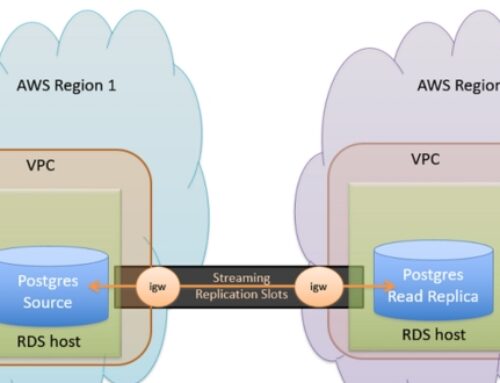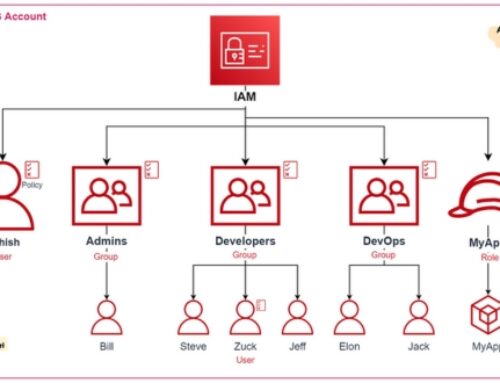Introduction to AWS Infrastructure Deployment Services
Brief Overview of AWS
Amazon Web Services (AWS) stands as a global leader in cloud computing, offering a vast array of services designed to empower businesses with scalable, secure, and flexible cloud solutions. Launched in 2006, AWS has transformed the way organizations manage their IT infrastructure, providing a comprehensive suite of services that spans computing power, storage, databases, machine learning, analytics, and more.
AWS’s global infrastructure encompasses data centers strategically located around the world, enabling low-latency access to services for millions of customers. The platform’s scalability, reliability, and cost-effectiveness have made it the preferred choice for businesses ranging from startups to Fortune 500 enterprises.
Importance of Infrastructure Deployment
Infrastructure deployment is a critical aspect of any organization’s IT strategy, defining the foundation upon which applications and services are built and delivered. AWS Infrastructure Deployment Services play a pivotal role in streamlining and optimizing this process, offering tools and solutions that simplify the complexities of managing infrastructure.
- Efficiency and Speed:
AWS infrastructure deployment services enable organizations to provision resources rapidly, reducing the time and effort required to set up and scale IT environments. This efficiency is particularly crucial in today’s fast-paced business landscape, where agility and speed-to-market are key competitive advantages.
- Cost-Effectiveness:
By leveraging AWS services, organizations can optimize costs associated with infrastructure. The pay-as-you-go model allows businesses to pay only for the resources they consume, eliminating the need for large upfront capital expenditures. This cost-effectiveness is instrumental in achieving operational efficiency and maximizing return on investment.
- Scalability and Flexibility:
AWS offers a range of deployment services that cater to different scalability requirements. Whether it’s through services like AWS CloudFormation for infrastructure as code or AWS Elastic Beanstalk for simplified application deployment, organizations gain the flexibility to scale their infrastructure based on demand, ensuring optimal performance and resource utilization.
- Reliability and Resilience:
AWS’s global infrastructure ensures high availability and reliability. Services such as AWS OpsWorks and AWS CodeDeploy enhance resilience by automating deployment processes, reducing the risk of errors and ensuring a consistent and reliable infrastructure.
- Innovation and Future-Proofing:
Embracing AWS infrastructure deployment services enables organizations to stay at the forefront of technological innovation. With services like AWS Amplify facilitating rapid application development and deployment, businesses can future-proof their infrastructure, adapting to evolving technology trends seamlessly.
- Security and Compliance:
AWS places a strong emphasis on security, providing a secure foundation for infrastructure deployment. The platform adheres to industry-leading security practices and certifications, giving organizations confidence in the protection of their data and applications. This is especially crucial in an era where cybersecurity threats are prevalent.
In essence, AWS Infrastructure Deployment Services empower organizations to build, deploy, and manage their IT infrastructure with unprecedented ease and efficiency. As we delve deeper into this exploration, we will unravel the specific services offered by AWS that contribute to efficient infrastructure deployment, exploring their features, use cases, and best practices. Join us on this journey through the AWS cloud, where innovation and reliability converge to redefine the possibilities of infrastructure management.
AWS CloudFormation
Overview of CloudFormation
AWS CloudFormation is a powerful service that simplifies the process of provisioning and managing AWS infrastructure resources. As Infrastructure as Code (IaC), CloudFormation allows users to define and deploy their infrastructure using a declarative template. This template, written in JSON or YAML, describes the desired state of the infrastructure, including resources such as EC2 instances, S3 buckets, and databases.
CloudFormation automates the provisioning and updating of resources, ensuring consistency across environments and reducing the risk of manual errors. With CloudFormation, users can create, modify, and delete resources in a controlled and predictable manner, making it an essential tool for managing infrastructure at scale.
Benefits of Infrastructure as Code (IaC)
- Consistency:
IaC provides a standardized and repeatable way to define and deploy infrastructure. This consistency ensures that development, testing, and production environments are identical, reducing configuration drift and minimizing unexpected issues.
- Version Control:
Infrastructure code can be version-controlled using tools like Git. This allows teams to track changes, collaborate effectively, and roll back to previous configurations if necessary. Version control enhances collaboration and transparency in the development and deployment processes.
- Efficiency:
IaC streamlines the provisioning process, enabling teams to create and modify infrastructure rapidly. This efficiency is crucial in dynamic environments where agility and speed are paramount for meeting business objectives and responding to changing requirements.
- Scalability:
With IaC, scaling infrastructure becomes more manageable. CloudFormation templates can be adjusted to accommodate changes in load or resource requirements, allowing organizations to scale up or down based on demand.
- Cost Optimization:
IaC helps in optimizing costs by allowing users to define and provision only the resources they need. Unnecessary resources can be easily identified and removed, preventing over-provisioning and reducing operational costs.
Use Cases of CloudFormation
CloudFormation is applicable across a wide range of use cases, offering solutions to diverse infrastructure requirements:
- Application Deployment:
CloudFormation is widely used for deploying applications in a consistent and automated manner. Templates can define not only the infrastructure but also the application code and configuration, providing a holistic deployment solution.
- DevOps Practices:
CloudFormation aligns with DevOps practices by enabling continuous integration and continuous deployment (CI/CD). Integration with CI/CD tools allows for automated testing and deployment, fostering collaboration between development and operations teams.
- Resource Orchestration:
For complex applications that require multiple AWS resources working together, CloudFormation provides orchestration capabilities. It ensures that resources are provisioned and configured in the correct order to establish a well-functioning application stack.
- Infrastructure Standardization:
Organizations use CloudFormation to enforce standardized infrastructure across their environments. This standardization simplifies management, enhances security, and promotes best practices in resource configuration.
Key Features and Functionalities
- Declarative Templates:
CloudFormation templates are written in a declarative language, allowing users to describe the desired state of their infrastructure without specifying the step-by-step process to achieve it. This makes the templates concise and easy to understand.
- Stack Management:
CloudFormation organizes resources into stacks, which represent a single unit of deployment. Users can create, update, and delete stacks, and CloudFormation handles the provisioning and configuration of resources within those stacks.
- Resource Types:
CloudFormation supports a broad range of AWS resource types, from compute resources like EC2 instances to network resources like VPCs and security groups. Users can define dependencies between resources to ensure correct provisioning order.
- Change Sets:
Before making changes to a stack, CloudFormation allows users to preview the modifications using change sets. This ensures visibility into the impact of changes and helps prevent unintended consequences.
- Rollback Protection:
CloudFormation provides rollback protection, automatically reverting changes to a previous stack state if the deployment encounters errors. This feature enhances the reliability of deployments by mitigating the risk of incomplete or faulty updates.
Best Practices for Using CloudFormation
- Modular Templates:
Break down CloudFormation templates into smaller, modular components. This promotes reusability and maintainability, allowing teams to manage and update specific parts of the infrastructure independently.
- Parameterization:
Use parameters to make templates more flexible. Parameterization allows users to customize deployments based on different environments or requirements without modifying the template itself.
- Security Considerations:
Implement security best practices within CloudFormation templates. This includes defining appropriate IAM roles, managing resource permissions, and utilizing AWS Key Management Service (KMS) for encryption.
- Testing Environments:
Leverage CloudFormation for creating and managing testing environments that mirror production. This ensures consistency and helps identify issues early in the development lifecycle.
- Documentation:
Include comprehensive documentation within CloudFormation templates. This documentation serves as a reference for users, facilitating better understanding and collaboration among team members.
- Monitoring and Logging:
Integrate CloudFormation with AWS CloudWatch for monitoring stack performance and logging. CloudWatch provides valuable insights into resource utilization, errors, and overall stack health.
- Continuous Improvement:
Regularly review and update CloudFormation templates to incorporate new AWS features, optimize configurations, and address security vulnerabilities. This ensures that infrastructure remains aligned with best practices and evolving requirements.
In conclusion, AWS CloudFormation is a fundamental service that empowers organizations to efficiently manage and deploy infrastructure at scale. By embracing Infrastructure as Code principles, CloudFormation enhances consistency, collaboration, and automation in the deployment lifecycle. Understanding its features, use cases, and best practices is crucial for maximizing the benefits of this powerful AWS service. As we explore other AWS infrastructure deployment services, let’s continue to unlock the potential of cloud computing for businesses around the world.
AWS Elastic Beanstalk
Introduction to Elastic Beanstalk
AWS Elastic Beanstalk is a fully managed service that simplifies the process of deploying, managing, and scaling applications in the AWS Cloud. Designed to abstract away the complexities of infrastructure management, Elastic Beanstalk allows developers to focus on writing code while AWS handles the underlying infrastructure.
At its core, Elastic Beanstalk provides a platform-as-a-service (PaaS) environment, offering a comprehensive solution for deploying and running applications without the need to manage the underlying infrastructure components. It supports a wide range of programming languages and frameworks, making it a versatile choice for developers working on diverse applications.
Simplified Application Deployment
Elastic Beanstalk offers a streamlined deployment process, enabling developers to deploy applications with minimal effort and complexity. The key components of its simplified deployment include:
- Ease of Use:
Elastic Beanstalk is designed to be user-friendly, allowing developers to deploy applications quickly using a web-based interface or command-line interface (CLI). The service abstracts away infrastructure details, making it accessible to developers with varying levels of expertise.
- Automatic Configuration:
Elastic Beanstalk automatically provisions and configures the underlying infrastructure components, including compute resources, load balancers, and auto-scaling groups. This automated configuration eliminates the need for manual setup, reducing the risk of errors and accelerating the deployment process.
- Managed Environments:
Elastic Beanstalk provides managed environments tailored for different types of applications, such as web servers, worker environments, and more. Each environment comes pre-configured with default settings, allowing developers to focus on coding rather than configuring infrastructure.
- Integrated Tooling:
The service integrates with popular development tools and IDEs, allowing developers to seamlessly deploy applications from their development environments. Elastic Beanstalk supports version control systems like Git, making it easy to deploy different application versions.
Support for Various Programming Languages and Frameworks
Elastic Beanstalk supports a wide array of programming languages and frameworks, offering flexibility for developers to choose the tools that best suit their needs. Some of the supported languages and frameworks include:
Programming Languages:
- Java
- .NET
- Node.js
- Python
- Ruby
- Go
- PHP
Frameworks:
- Java: Spring, Spring Boot, Java SE
- .NET: ASP.NET, .NET Core
- Node.js: Express
- Python: Django, Flask
- Ruby: Ruby on Rails
This extensive language and framework support make Elastic Beanstalk suitable for a diverse range of applications, from web applications and APIs to microservices and more.
Auto-Scaling and Load-Balancing Features
Elastic Beanstalk provides auto-scaling and load-balancing features to ensure optimal performance and resource utilization:
- Auto-Scaling:
Elastic Beanstalk can automatically adjust the number of compute resources based on application demand. Auto-scaling helps handle varying workloads, ensuring that applications have the necessary resources during traffic spikes and scaling down during periods of lower demand.
- Load-Balancing:
Elastic Beanstalk integrates with AWS Elastic Load Balancing (ELB), distributing incoming application traffic across multiple instances. This ensures even distribution of the load, improves fault tolerance, and enhances the overall availability of applications.
- Customizable Auto-Scaling Policies:
Developers can define custom auto-scaling policies based on specific metrics such as CPU utilization, memory usage, or custom metrics. This level of customization allows for fine-tuning the auto-scaling behavior to meet application performance requirements.
Case Studies Showcasing Successful Deployments
Elastic Beanstalk has been successfully adopted by organizations across various industries, showcasing its versatility and effectiveness in different scenarios.
- Netflix:
Netflix, a global streaming giant, leveraged Elastic Beanstalk to simplify the deployment and management of its applications. The service’s auto-scaling capabilities allowed Netflix to seamlessly handle varying levels of user demand, ensuring a smooth streaming experience for millions of users worldwide.
- Coursera:
Coursera, an online learning platform, utilized Elastic Beanstalk to deploy and manage its applications. The ease of use and automated configuration allowed Coursera’s development teams to focus on creating high-quality educational content while AWS handled the underlying infrastructure.
- SmugMug:
SmugMug, a photo and video sharing platform, adopted Elastic Beanstalk to streamline its application deployment processes. The platform’s support for multiple programming languages and frameworks accommodated SmugMug’s diverse tech stack, while auto-scaling ensured optimal performance during peak usage periods.
Conclusion
In conclusion, AWS Elastic Beanstalk emerges as a powerful and accessible platform for developers seeking a simplified and efficient way to deploy, manage, and scale applications. Its ease of use, support for various languages and frameworks, integrated tooling, and auto-scaling capabilities make it an attractive choice for a wide range of applications.
As we continue to explore AWS infrastructure deployment services, Elastic Beanstalk stands out as a testament to the ongoing evolution of cloud services, emphasizing simplicity without compromising on functionality. Whether you are a startup looking for a rapid deployment solution or an enterprise managing complex applications, Elastic Beanstalk offers a compelling platform to accelerate your development journey in the AWS Cloud.
AWS OpsWorks
Overview of OpsWorks
AWS OpsWorks is a fully managed configuration management service that enables users to automate the deployment and management of applications and infrastructure. Designed to simplify the complexity of managing servers, OpsWorks provides a flexible and scalable solution for dynamic applications.
Configuration Management and Automation
OpsWorks facilitates configuration management by allowing users to define and manage the infrastructure as code. It employs Chef or Puppet, industry-leading automation platforms, to automate tasks such as package installation, software configuration, and application deployment. This automation ensures consistency and reduces the potential for manual errors in the deployment process.
Integration with Chef and Puppet
OpsWorks seamlessly integrates with Chef and Puppet, enabling users to leverage the power of these configuration management tools within the AWS environment. This integration allows for the creation of custom Chef recipes or Puppet manifests, providing a high degree of customization and flexibility in defining the desired state of infrastructure.
Use Cases and Deployment Scenarios
OpsWorks is well-suited for a variety of use cases, including:
- Application Deployment: OpsWorks streamlines the deployment of applications, making it an ideal choice for both web and application servers.
- Customizable Stacks: Users can create customized stacks to manage different application environments, such as development, testing, and production.
- Scalable Architectures: OpsWorks supports scalable architectures with auto-scaling features, ensuring that resources are dynamically adjusted based on demand.
Tips for Optimizing OpsWorks Deployments
To optimize OpsWorks deployments, consider the following tips:
- Efficient Layer Configuration: Properly configure OpsWorks layers to match the requirements of your application, ensuring optimal resource allocation.
- Use Custom Cookbooks: Leverage the flexibility of Chef or Puppet by creating custom cookbooks or manifests tailored to your specific application needs.
- Monitoring and Logging: Implement robust monitoring using AWS CloudWatch and utilize detailed logs to troubleshoot and optimize deployments.
In conclusion, AWS OpsWorks offers a comprehensive solution for automating configuration management and deployment scenarios. Whether managing simple web applications or complex multi-layer architectures, OpsWorks empowers users with the tools needed to achieve efficient and consistent infrastructure management.
AWS CodeDeploy
Introduction to CodeDeploy
AWS CodeDeploy is a fully managed deployment service that automates the process of deploying applications to a variety of compute services, including Amazon EC2 instances, Lambda functions, and on-premises servers. CodeDeploy ensures a consistent and reliable deployment experience for applications, allowing developers to release updates with confidence.
Continuous Deployment Strategies
CodeDeploy supports various deployment strategies, including rolling deployments, blue/green deployments, and canary deployments. These strategies enable users to control the pace and impact of deployments, minimizing downtime and potential disruptions.
Integration with Popular CI/CD Tools
CodeDeploy seamlessly integrates with popular Continuous Integration/Continuous Deployment (CI/CD) tools such as AWS CodePipeline, Jenkins, and GitHub Actions. This integration streamlines the deployment pipeline, allowing for automated and repeatable application releases.
Deployment Automation and Rollback Capabilities
CodeDeploy automates the deployment process, ensuring consistency and reliability. Automated rollback capabilities provide a safety net, reverting to the previous deployment version if issues are detected during the deployment, ensuring a smooth and reliable release process.
Real-World Examples of Efficient Deployment Pipelines
Real-world examples illustrate how organizations have efficiently implemented AWS CodeDeploy in their deployment pipelines. From large-scale applications to microservices, CodeDeploy has been instrumental in achieving continuous delivery, reducing deployment errors, and improving overall release management.
AWS Systems Manager
Overview of Systems Manager
AWS Systems Manager is a comprehensive solution for centralizing management and automating operational tasks across AWS resources. It provides a unified user interface, allowing users to view and manage their infrastructure from a single location.
Centralized Management of AWS Resources
Systems Manager enables centralized management of AWS resources, offering a holistic view of instances, servers, and other infrastructure components. This unified management approach simplifies operational tasks and enhances efficiency.
Automation of Operational Tasks
With Systems Manager, users can automate routine operational tasks, such as patch management, configuration updates, and software installations. This automation ensures consistency, reduces manual intervention, and enhances the overall operational efficiency of AWS environments.
Insights and Monitoring Features
Systems Manager provides insights into the operational health of AWS resources, offering valuable data for monitoring and troubleshooting. With detailed metrics and logs, users can gain a deeper understanding of system performance and take proactive measures.
Security and Compliance Best Practices
Systems Manager incorporates security and compliance best practices, allowing users to implement and enforce policies seamlessly. It assists in maintaining a secure and compliant infrastructure by providing features such as secure parameter storage and audit trails for configuration changes.
AWS Amplify
Introduction to Amplify
AWS Amplify is a fully managed service that simplifies the development of scalable and feature-rich web and mobile applications. Catering to developers, Amplify provides a streamlined workflow for building, deploying, and hosting applications.
Simplified Development Workflows
Amplify streamlines development workflows, offering an intuitive and easy-to-use platform for both front-end and back-end development. Its simplicity allows developers to focus on creating functionality and user experiences without the complexities of infrastructure management.
Features for Building Scalable Web and Mobile Applications
Amplify comes equipped with features to facilitate the creation of scalable applications, including built-in authentication, real-time data synchronization, offline support, and serverless functions. These features empower developers to build modern, responsive, and high-performing applications.
Integration with Other AWS Services
Amplify seamlessly integrates with other AWS services, expanding its capabilities. This integration allows developers to leverage services like AWS Lambda, Amazon DynamoDB, and Amazon S3, enhancing the functionality and scalability of their applications.
Tips for Accelerating Application Development with Amplify
To accelerate application development with Amplify, consider utilizing its built-in features for authentication, data storage, and serverless functions. Leverage Amplify CLI for efficient project setup, and take advantage of its continuous deployment and hosting capabilities to streamline the deployment process. By incorporating these tips, developers can expedite the development lifecycle and deliver robust applications with ease.
Comparison of AWS Infrastructure Deployment Services
- Performance Comparison
When evaluating AWS infrastructure deployment services, performance considerations are crucial. Assess the speed, scalability, and resource utilization characteristics of services such as AWS CloudFormation, Elastic Beanstalk, OpsWorks, CodeDeploy, Systems Manager, and Amplify to align with specific application requirements.
- Cost Comparison
A comprehensive cost comparison is essential for optimizing resource expenditures. Examine the pricing models of each service, including any additional costs for data transfer, storage, and usage. Consider potential savings through optimized resource allocation and efficient deployment strategies.
- Use Case Suitability
Choose the service that aligns with the unique requirements of your use case. Evaluate the suitability of each service based on factors such as application complexity, infrastructure needs, scalability demands, and desired level of control over deployment processes.
Future Trends in AWS Infrastructure Deployment
- Emerging Technologies in Deployment Services
The future of AWS infrastructure deployment services is marked by the integration of cutting-edge technologies. Expect advancements in areas like edge computing, serverless architectures, and the incorporation of artificial intelligence and machine learning to enhance the efficiency and intelligence of deployment processes.
- Anticipated Developments and Innovations
Anticipate developments in data tiering, where intelligent algorithms dynamically move data between storage classes, optimizing costs. Security protocols and encryption methods are expected to evolve to address emerging threats. As the demand for real-time analytics grows, anticipate AWS infrastructure deployment services evolving with enhanced capabilities for processing and analyzing data directly within the deployment environment. Stay informed to harness these anticipated developments for a future-ready deployment strategy.
Conclusion
The suite of AWS infrastructure deployment services empowers organizations with unparalleled flexibility, efficiency, and scalability in managing their cloud-based resources. From the comprehensive automation capabilities of AWS CloudFormation to the simplicity of AWS Elastic Beanstalk, the robustness of AWS OpsWorks, the precision of AWS CodeDeploy, the management capabilities of AWS Systems Manager, and the speed of AWS Amplify, each service offers a unique set of features tailored to diverse application needs.
As we navigate the rapidly evolving landscape of cloud computing, it is evident that AWS is at the forefront of innovation. The continuous integration of emerging technologies, such as edge computing and serverless architectures, reinforces AWS’s commitment to providing state-of-the-art solutions. Future developments are anticipated in data tiering, security protocols, and real-time analytics, ensuring that AWS infrastructure deployment services remain adaptive and forward-looking.
Organizations embracing these services benefit from reduced operational overhead, enhanced security, and the agility to meet the demands of a dynamic digital landscape. The future promises even more advancements, cementing AWS as a cornerstone for organizations seeking reliable, efficient, and cutting-edge solutions for their infrastructure deployment needs.
AWS CloudFormation is a service that allows you to automate the provisioning and management of AWS infrastructure using templates.
Elastic Beanstalk abstracts away infrastructure complexities, allowing developers to focus on coding while AWS handles deployment and resource management.
AWS OpsWorks automates configuration management tasks using Chef or Puppet, ensuring consistency in resource configurations.
AWS CodeDeploy automates application deployment to various compute services, providing deployment automation and rollback capabilities.
AWS Systems Manager centrally manages AWS resources, automates operational tasks, and provides insights and monitoring features.