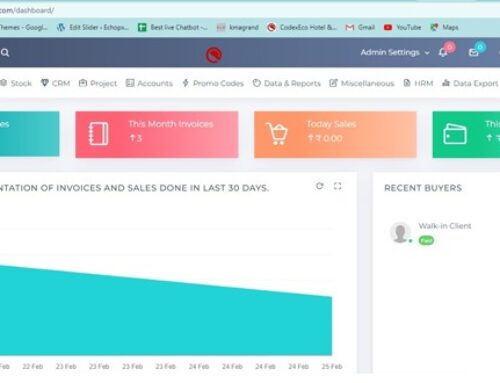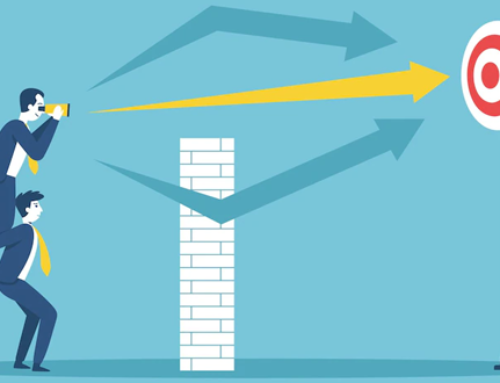What is the Helpdesk?
A help desk is a tool to help organizations organize client interactions so that they can reply to and serve consumers more efficiently and decisively. Your support team can provide the greatest possible customer service to your clients by using a help desk.
Helpdesks include tools that provide insight insights into customer interactions. They also have tools that allow you to evaluate your support team’s performance, ensuring that they are actually efficient in supporting and pleasing consumers. Help desk software is one of the most crucial instruments for successfully supporting a client base and delivering smooth customer care. We’ve put together some resources to assist you in better understanding what maintenance can accomplish for you and your company.
A help desk is a person, a group, an organization, or a web service that an IT user can contact for assistance with a problem. A help desk could be as simple as just a real desk where a customer service representative answers the phone. It can also be a global organization that accepts assistance requests from all over the world, whether presented online or in person. To manage the help desk, support professionals are typically engaged. The phrase often refers to centralized user support offered inside an organization. A site where customers may make orders and follow shipments is known as a call center.
The goal of a help desk system is to provide users with the best potential support for their IT needs. It provides consolidated tools for tracking, analyzing, and resolving issues. Technical support centers, product warranty, and supporting processes, as well as facility service centers, are all instances of help desks. They offer assistance through a variety of methods, including toll-free lines, text messaging, and email. The performance of the support staff may be optimized via help desks, which may provide insights into customer experiences and guarantee that they only offer the best assistance. Help desk software is one of the most crucial tools for servicing client bases.
Types of help desks software
Today, help desk software is classed based on its deployment, target user business size, and open source accessibility.
- Web help desk software
The vendor’s server hosts a web help desk sometimes referred to as cloud-hosted or applications (SaaS). After then, the application is leased to companies for a monthly or yearly cost that often includes tech support, system upkeep and updates, and data backup. Subscribers may use a desktop computer, a mobile app, or the vendor’s website to visit the support desk. Data from queries, tickets, customer profiles, and support statistics are also kept on the vendor’s server.
The web help desk is common among small and medium firms that lack an in-house IT team because it needs little technical know-how to manage and maintain the scheme vendor takes care of these things.
- Application for establishing a support desk on your own property
On-premise help desk software is licensed proprietary software that business purchases and install on their own computer to run the system. Unless the employer pays for a separate plan that provides technical support, planned maintenance and offsite replication become the company’s responsibility. A one-time setup cost usually goes along with an on-site help desk. On the other side, a planned update may charge more. The key advantage of an on-premise help desk is that it is owned and hosted by the organization, giving it full control over data security and privacy. Similarly, an on-premise support desk is tailored to the company’s requirements.
- Help desk software for businesses
These are the best help desk software programs available, with a wide range of capabilities that go beyond standard help desk operations like ticketing, time tracking, and degree of competence to include advanced modules. Some of the more complicated business help desk modules are IT asset management, account administration, service request fulfillment, and survey management.
The main contrast between it and an online help desk targeted at small businesses, apart from the extent of its activities, would be the former’s ability to handle internal assistance.
- Help desk software that is free and open source
Because some of these applications are available for free, this is one of the most popular types of help desk software. In contrast to proprietary software, which requires user licenses and permissions to access the code or outright prevents it, a source code help desk allows users to develop its source code. This means that an open-source help desk can be improved or modified beyond simple integration and plugins. By adding new features, modifying procedures, and correcting problems, developers may enhance the system. The most will gain from a company with talented personnel and a trained IT staff that can handle the flexibility given by open source technical support software.
FEATURES OF HELPDESKS
- Automated ticketing –
Without significant automation skills, you won’t go very far in today’s climate, regardless of industry. Many tasks may be automated, enabling you to streamline your support operations and boost your customer care team’s efficiency. Basic automated operations include anything from reminders to ticket routing to specific agents.
- Information about the status of the Service Level Agreement (SLA) –
When your support team first looks at a complaint, they must determine its urgency and prioritize its resolution among other things. This can be inconvenient and error-prone. It’s easier to prioritize tickets and minimize potential SLA breaches using live help desk SLA info directly in the ticketing system.
- Ticket templates that can be customized –
Not that all tickets are created equal.Select a customer care platform that enables you to customize and develop templates. Then, by loading them as needed, you may utilize these templates to shorten the time it takes to respond to tickets. These templates may be utilized in a number of ways to produce fantastic outcomes if the ticket contains multiple individual inquiries.
- Ticket tags –
Ticket tags make it easy to keep track of tickets and find common issues. You may use the ticket tags you’ve assigned to recommend items from the Base Of Knowledge while you work on a problem.
- Ticket status choices that can be customized –
Neither life nor ticketing is “open and shut.” Make sure you have such a booking system with customizable status options for your company. When a status changes, support software should be able to automatically send emails to customers.
- Individual ticket queues –
Many companies’ teams are still using the same main ticket queue. Individual queues allow your staff to classify their tickets by urgency, difficulty, and other factors, resulting in increased efficiency and effectiveness. Your team could even peek at other people’s queues and see who needs assistance.
- Product and device manager –
Any organization that works with digital software items can benefit from product and inventory management. Rather than digging through folders and deep document abysses, it’s simple to track this data for each customer and have it appear on their ticket page.
- Ticket actions, public and private –
Customer access is not required for all ticket dialogues. That isn’t to say they can’t happen inside the organization through instant chat. Keep ticket conversations on the platform with private actions until you’re ready for public consumer action.
- Related Tickets –
Every help desk employee has dealt with a flurry of simple, repeated requests and the time-consuming procedure of responding to each one individually. It’s simple to combine these requests and deliver quick and precise responses with linked tickets. If you want to go any further, chatbot automation can quickly identify and direct frequently asked inquiries to the relevant content.
What does help desk software do?
- Various points of contact.
This feature describes how customers can contact your customer service. Telephone, email, chat, social networks, self-service, and community are examples of support channels. Multiple channels are available in some solutions, while they are available separately as add-ons in others.
- Ticketing administration
It’s the central system that tracks customer complaints from reception to resolution by recording and organizing them into tickets. To eliminate duplicate ticket responses, good help desk software displays the ticket and who is handling it. Charging should be able to transform emails into tickets in a reasonable amount of time.
- Escalation
Escalation features are included in many advanced help desk sys admins, allowing agents to route problematic tickets to higher-ups. A proper progression allows for multi-level submissions, allowing supervisors to fix issues within their jurisdiction rather than escalating the ticket further up the chain. This speeds up the resolution process and keeps busy supervisors from being bothered.
- Self-service or a knowledge base
One of the most crucial elements of help desk technology is this. It collects consumer queries and organizes them into Faq or how-to articles that are easily accessible. Repetitive questions can be routed to this section, allowing your agents to focus on more pressing issues while also allowing you to provide a 24/7 help desk because the knowledge is always available.
- Automation
The program automates processes that are repetitive, predictable, or normal, such as answering repeated customer queries and administrative chores such as filling out forms and generating daily reports. Automation can handle the whole spectrum of support services, from converting emails into tickets to passing them to the proper agents. It also takes care of alerting management when tickets are open or closed.
- Dashboards
A strong dashboard enables agents to view the most crucial information when they log in. It’s possible to incorporate incoming calls, pending, urgent, and new tickets. Supervisors and managers should be able to see critical indicators like average agent productivity, resolution rates, and the host of problems resolved each week or month on dashboards.
- Analytics
Market data and sales leads are also available through the help desk. Client inquiries may be attractively organized to give important information like top product complaints, customer purchase trends, and market demographics.
- Survey of customer satisfaction (CSAT)
This is comparable to analytics, but it aims to show how customer satisfaction and sales trends are related. You may use it to determine, for instance, if the volume of complaints is negatively correlated with the trajectory of your sales.
The best helpdesk software
With the finest help desk software, businesses and companies can effectively manage customer support inquiries. Below is a list of the best help desk software for 2022.
- Zendesk
Zendesk is an internet help desk that transforms your customer service representatives into client retention agents. Prior to ticket responses, all client interactions were managed using a single interface that included web widgets and comprehensive customer history. It is a great option for organizations of all sizes because of its flexible plan options. It includes a helpdesk, chat, and contact center solution, as well as a knowledge base that can be built up separately.
- Freshservice
Freshservice is a digital IT help desk that offers robust ticketing and asset management features such as auto-discovery of additional materials, strong system administration, and improved impact analysis.
Freshservice distinguishes itself from the competition with capabilities such as quick customer problem ticketing, communication management across many channels, automation of repetitive help desk duties, and customizable processes for customers.
- Service Desk at InvGate
InvGate Service Desk is a cloud help desk software that allows enterprises to organize, evaluate, and automate IT assistance in an ITIL-compliant manner.
A knowledge base from previous events, InvGate Human Language Technology that recommends answers to real-time tickets, software that could speed up your ITIL projects, customizable SLA monitoring to help you provide acceptable service levels to clients, and others are just a few of its amazing features.
- LiveAgent
You may personalize your client encounters using LiveAgent, a customer service tool. It unifies all of your communication channels into a single inbox, including email, live chat, phone calls, and social media. It was an all-help desk system that assists clients at every point of their journey while also increasing employee productivity.The cheapest LiveAgent package is about $15 per month. This product is great for companies trying to increase customer satisfaction, loyalty, and sales.
- CommBox
CommBox is a helpdesk system that focuses on customer service and communications. It’s designed to improve communication between you and your consumers. With CommBox, you can easily interact with marketing, sales, IT, and your clients at any time and from any place across all media. You may resolve tickets using bots, email, chat, video, audio, SMS, social networks, and other channels whenever and wherever it’s most convenient for you.
- ITarian
Among the competition, ITarian is regarded for offering the best help desk solution. This program is among the most popular solutions on the market today, with various firms adopting it. End-users can use ITarian to file tickets for incidents and problems, which can then be resolved instantly. It can also aid with the implementation of changes and SLAs, and the completion of service requests.
Regardless of the size of your organization, you may leverage its data-driven, automated, and collaborative features to boost your overall performance. The help desk application is easy to use, especially for those who don’t know much about technology, despite the fact that it includes a lot of features.
The most important function of helpdesk software
To help organizations provide efficient customer care, the best help desk software should provide the following critical qualities.
- Analytics
Good helpdesks ought to have analytics that collects data on response times, wait times, customer comments, topics that customers prioritize, and more. These tools should also maintain track of the progress of the support agents, as well as common concerns with the products or services.
- Self-service
This is an important feature that allows companies to provide a knowledge base where consumers may discover solutions to their issues before contacting them by email, chat, phone, or social media.
- Support for multiple channels
Helpdesks should be able to give more than simply email assistance. If the company plans to utilize many channels, it should be able to provide live chat, degree of expertise, and social networking assistance.
- Integrations
Most helpdesks can now integrate with a wide range of communication and e-commerce platforms.
- Setup for automation
Automation would make customer service considerably better while also making it easy for the support crew. Simple, day-to-day chores, such as routing tickets to the next available agent while one is on leave, enforcing service levels, sending suitable responses, and more, should be automated with helpdesks.
- Collaboration
The support team must meet on a regular basis to exchange information, offer constructive comments on the team’s progress, and develop knowledge base articles. All of these operations need collaboration, which a great helpdesk service should be able to deliver.
Advantages of Help desk
- It’s not a good idea to respond to the same question again
When dealing with client requests and issues via email, it’s inevitable that a customer will receive two or three distinct replies from your team. Not only may this be embarrassing for your brand, but it could also raise doubts about the reliability of your team. Using solutions like Agent Collision Detection, your agents may be warned if someone else is responding to a ticket. This prevents repeated replies and ensures that your whole team is on the same page.
- Keep your agents and customers informed
Throughout the life of the ticket, your customer support representatives want regular updates. If they don’t get timely updates, customers—not just agents—might bombard your support team with phone calls and emails.
One of the most essential advantages of a customer service desk is that it allows you to keep your personnel alert. From the time a ticket is accepted until it is closed, they can receive regular notifications and updates.
- Enhanced productivity
Every company wants to run like a very well machine. In other words, they want everything to run smoothly and efficiently, with each component contributing its fair share. You will not be able to complete all of the work that has to be completed if you are always dealing with slow-moving sections, breakdowns, or places that start and stop. A service desk improves the efficiency of your business. For all customer service communications, it serves as a single point of contact. A service counter is a customer service center that consolidates all incoming activities into one area.
- Productivity has increased
Productivity rises when employees can complete their tasks without snags or issues. Employees have the job done easily and quickly when many of the automation aspects of a service desk are implemented. A support desk prioritizes tickets for you rather than you combing through data to determine which are the most important. With the help desk’s task management tool, you’ll waste considerable time communicating with your staff about the assignment.
- Resolving the issue
Problems are the one thing that will prevent a company from running smoothly. When things go wrong, nobody loves it. However, issues will arise. It’s how they’re solved and how soon they’re solved that matters. What is the role of an IT help desk in problem resolution? As events are reported, the support desk tracks them and conducts assessments. When many individuals from a certain location or category come, it raises a red alert.
- Customer relationships have improved
By providing excellent customer service and assistance, your company may achieve great client satisfaction with little effort. It would also allow you to keep both new and existing client relationships healthy and lucrative.
- Improving the standard of living
Businesses can increase the quality of help and support provided to consumers by using an advanced contact center management solution. You can ensure that your clients receive complete and accurate support with all of their problems and concerns by utilizing a variety of tools and capabilities.