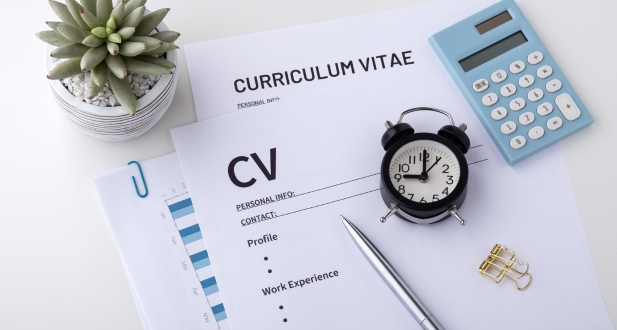INTRODUCTION: RESUME / CV CMS
The PHP-based system for producing resumes and curriculum vitae offers a full solution for the creation of aesthetically appealing and professionally written resumes and curriculum vitae. Your curriculum vitae or resume will have a professional appearance on any device thanks to the system’s streamlined, risk-free, and adaptable design. Your chances of getting found by prospective employers or customers are increased due to the fact that the system is optimized for search engine optimisation (SEO), which helps boost your visibility in search engine results.
This system’s user-friendly interface is one of its most important aspects since it enables you to simply add and maintain your services, experiences, talents, portfolios, and blogs. This feature also makes the system ideal for those with little computer abilities. It is not necessary for you to have any knowledge of coding in order to customise and personalize your CV or resume in accordance with your needs. Because of this versatility, you will be able to display your knowledge, provide examples of your work, as well as share your opinions and observations through blog articles.
The platform is geared at serving a diverse group of working professionals, such as freelancers, developers, photographers, and designers, amongst others. It provides a diverse platform that you can use to promote yourself and your business, which enables you to differentiate yourself from the competition and attract new customers or employers.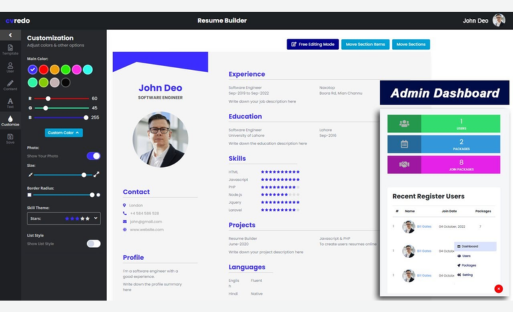
You are able to display your credentials, accomplishments, and talents in a manner that is both expert and well-organized when you use the PHP system for producing CVs and resumes. This system provides you with the tools and features you need to produce an engaging curriculum vitae (CV) or resume, which you can then use for a variety of purposes, including applying for a job, looking for freelancing possibilities, or displaying your portfolio online.
You will be able to improve both your public image as a professional and your chances of being successful in the industry that you have chosen if you make use of this strategy and successfully promote both yourself and your abilities. Because of its user-friendly interface, safe construction, and stylish style, it is an invaluable asset for professionals who want to generate beautiful CVs or resumes without the need for substantial understanding of coding.
Features:
Security:
SQL injection, cross-site scripting (also known as XSS), and cross-site request forgery (also known as CSRF) are just a few of the typical security flaws that might potentially compromise the integrity of your data. The system places a high priority on security and incorporates safeguards to protect them. It is based on the dependable CodeIgniter Framework, which has been put through a great deal of testing and has earned the trust of millions of developers all around the world. The PHPass library is used to encrypt passwords, guaranteeing that critical information is kept private and secure at all times.
Admin Panel
Change website settings:
You have the power to adjust many parameters of the website, such as the name, the logo, the favicon, the Google Maps key, the Google Analytics connection, and the reCaptcha key settings, using the administration panel. This gives you the ability to personalize the look of your website as well as the functions it possesses in accordance with your preferences.
Website color change: +10 colors:
You may modify the general color scheme of your website by using the Color Customization function, which is accessible through the Admin Panel. This option gives you access to a palette of more than ten distinct colors to pick from. This gives you the ability to develop a design that is not only visually stunning but also one of a kind and that is tailored to either your business’s identity or your own personal taste.
Change the language of the website:
From within the administration panel, you will have the ability to change your website from English to Arabic in a matter of seconds. This guarantees that your website can appeal to a larger audience and deliver a more customized experience based on the language that the visitors of your site choose to communicate in.
Change the website’s direction:
Your website’s reading direction may be changed in the administration panel to either right-to-left (RTL) or left-to-right (LTR), depending on your preference. This function is especially helpful for languages that are written from right to left, such as Arabic, because it guarantees that the website layout and text alignment are shown in the correct manner for those languages.
Change General settings:
You have complete command over the widgets on your website, including how they appear and whether or not they are visible, thanks to the administration panel. This provides you the freedom to modify the appearance and structure of the homepage of your website as well as any other parts you want.
Change the SEO settings on your website:
The administrative panel includes options for configuring search engine optimization parameters including meta descriptions. Your website’s overall search engine rankings will increase as a consequence of these optimizations, which will assist boost its visibility in search engine results.
Change your contact information:
From the admin panel, you have the ability to simply update and edit your contact information, which includes your email address, phone number, and address. Users will be able to simply contact you or your company with questions or for help if this is implemented properly.
Change Details About You: 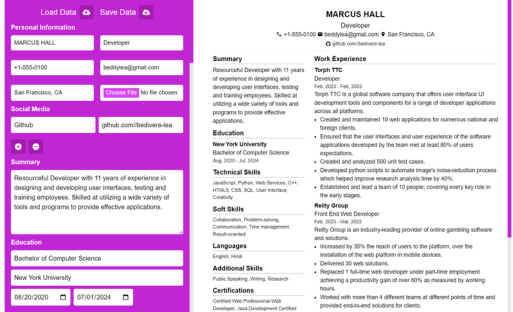
You have the possibility to personalize your website by adding information about yourself through the administration panel of your site. This involves uploading a photo of yourself for your profile, creating a description of yourself, and providing a brief synopsis of your experience or expertise. Users are able to learn more about you and have a more personalized experience as a result of using your website as a result of this.
+20 Links to various social media platforms:
You have the ability to manage and keep more than 20 different social media connections up to date using the admin panel. Users will be able to simply access your social media accounts and participate with your content when you link your website with your social media profiles thanks to this feature, which gives you the ability to connect your website with your social media profiles.
Unlimited creation of articles and their categories:
Your website’s administrative panel has a function that enables you to create and manage an unlimited number of articles. It is possible to organize these articles into a variety of categories, which will make it simpler for readers to explore the site and locate the material that is of interest to them. You are in complete command of the articles and categories, including their addition, modification, deletion, and viewing.
Unlimited Project Creation and its categories:
On your website, you have the ability to create and manage an endless number of projects, much like articles. This tool is extremely helpful for showing your work or portfolio, so make sure you take advantage of it. You have complete control over creating, modifying, and removing projects and categories, as well as viewing, and you may organize them into categories.
Create and maintain an infinite Work History:
You are able to establish and maintain your work history using the administration panel. This function is useful for showcasing your professional expertise and qualifications to prospective employers. You have the option of including specifics like job titles, business names, dates, and descriptions. You have complete authority over the work history records, including the ability to view, amend, and delete entries.
Create and maintain an unlimited number of Education History:
Using the administration panel, you may not only generate but also maintain the records of your education history. You will be able to emphasize your educational history, degrees earned, certifications obtained, and other pertinent information with the use of this tool. You are in complete command of the education history records, including their creation, modification, and deletion, as well as their viewing.
Create Unlimited Skills with the following categories:
You may establish and maintain your talents, as well as the categories that correlate to those skills, using the admin interface. This gives you the opportunity to demonstrate your skills and competence in a variety of domains. You may add, modify, remove, and examine skills and categories as needed.
Create an infinite number of testimonials and manage them:
Your website gains social evidence and legitimacy through the inclusion of testimonials. The administration panel gives you the ability to produce and manage an infinite number of testimonials left by your clients or customers. You have the option of including testimonials, naming the customer who provided them, and providing either their feedback or recommendation. You have complete authority over the addition of testimonials, as well as their editing, deletion, and viewing.
Create and manage an unlimited number of clients:
Through the use of the admin panel, you will be able to build and maintain your customer list. This feature is very helpful for businesses and freelancers who wish to display their client portfolios for potential customers to view. You have the option of adding customer data, such as their name, company, and a description of their business. You have complete authority over the ability to access, add to, modify, and delete any and all customer records.
Manage and create infinite pricing plans:
The administrative panel gives you the ability to design and manage various price plans for the services you provide. This feature is helpful for businesses or freelancers that provide several tiers or packages with varied pricing and features for those tiers or packages. You have the ability to design the price plans, determine the specifics of the cost, and customize the constraints or services associated with the plan. You are in complete command of the price plans, including their creation, modification, removal, and viewing.
Create and manage Unlimited Services:
Using the administrative panel, you are able to establish and administer the services that your company provides to customers. By utilizing this tool, you will be able to demonstrate both your level of competence and the particular services that you offer. You have the option to include specifics, explanations, and any other pertinent information on each service. You have complete authority over the services, including their viewing, modification, and deletion.
View and delete client messages:
You will have the opportunity to read and handle any messages sent to you by your customers via the administrative control panel. Because of this functionality, you will be able to simply access and monitor contact with your customers straight from the administration panel. You have the ability to read the contents of the messages, react to them, and even delete them if necessary.
In addition to this, you will also receive these communications by email, which will ensure that you are kept up to date and are able to swiftly reply to any queries or requests made by customers. You are able to deliver effective customer care and keep a professional connection with your customers by utilizing this simplified communication procedure.
Key Features
Google Analytics is supported:
The script offers assistance for incorporating Google Analytics into your website and gives guidance for doing so. This enables you to measure and analyze numerous indicators connected to the traffic on your website, the behavior of your users, and the operation of your website. You will be able to acquire useful insights from using Google Analytics, which will assist you in making well-informed decisions and improving the performance of your website.
Google ReCaptcha is supported here: 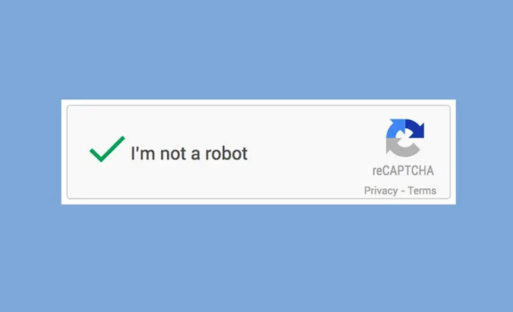
The anti-spam and anti-abusive bot protection provided by Google ReCaptcha is supported by the script, which means that your website will have an added layer of defense against unwanted visitors. By incorporating Google ReCaptcha into your online forms, you can add an additional degree of protection to them and guarantee that the submissions are done by actual people and not by automated bots.
RTL A website’s admin panel is supported:
The website, as well as the administration panel, are both capable of supporting right-to-left (RTL) languages thanks to the script. This functionality is very helpful for websites that cater to audiences who speak RTL languages such as Arabic, Hebrew, or Persian. This guarantees that the layout of the website as well as the alignment of the content are presented correctly in RTL languages.
Disqus Comments with amazing responses and more:
Users will be able to participate in debates and post comments on the content of your website since the script interfaces with Disqus, which is a popular platform for leaving comments. It supports a variety of features offered by Disqus, such as reactions and many more, which enhances user engagement and interaction on your website.
10+ colors for the web page:
The style of the website may be customized using any one of the many predefined color options provided by the script. In order to personalize the look of your website and give it a distinct visual style, you have access to a palette of more than ten distinct color options. This gives you the ability to construct a one-of-a-kind website that is visually appealing and fits well with your branding or your own personal tastes.
20+ Social media:
Inclusion of assistance for integrating several social media sites into your website is included in the script. Visitors will be able to connect with you across a variety of social media platforms if you make it simple for them to access the links to your social media profiles. You are able to expand your online presence and interact with your audience across a variety of channels thanks to the assistance provided by more than 20 different social media networks.
Simple to install and use (no coding required):
The script has been developed to be user-friendly and simple to set up, making it possible for users to do so even if they are not familiar with coding. It offers an installation procedure that is uncomplicated and uncomplicated, allowing you to rapidly set up the script and begin using it after you have installed it. All users will benefit from the straightforward and user-friendly user interface, which will make the software easier to use and more accessible.
Awesome admin panel and website design:
The website and the administration panel both feature a design that is remarkable and aesthetically pleasing thanks to the script. The design of the website is up-to-date, fashionable, and responsive, which guarantees a consistent and enjoyable user experience across a variety of devices and screen sizes. The design of the administration panel is likewise very nicely made, and it offers a user interface that is both simple and effective for maintaining and controlling the content and settings of your website.
Completely responsive for the admin panel and website:
The script is completely responsive, which means that both the website and the administration panel are able to adjust to the screen size of a user’s device and show content in an appropriate manner on desktop computers, tablets, and mobile phones. No matter what kind of device or how large of a screen size your users or administrators are working with, this will guarantee that your website will always appear and perform at its very best.
High-performance clean code:
The script is written using code that is clean and optimized, following to the best practices for computer programming. As a consequence, this results in a high-performance system that functions effectively and provides quick page load times. Additionally, the simpler maintenance and personalization of the script are made possible by the clean codebase.
Simple Customization:
The script offers a high level of freedom for modification, which enables you to modify the layout, content, and functionality of the website to meet the requirements of your business. You may simply customize the colors, fonts, layouts, and other parts of the website by utilizing the customization tools that have been given to you or by making changes to the codebase.
SEO friendly:
Your website’s exposure and ranking in search engine results will both benefit from the script’s search engine friendliness, which will optimize its functionality. It implements the finest SEO practises, such as clear URLs, meta tags, and structured data, to improve the discoverability of your website and generate organic traffic from search engines.
High performance:
Your website will run smoothly and effectively thanks to the performance-oriented design of the script, which ensures that it is constructed with efficiency in mind. The great performance of the script is due, in part, to the script’s lightweight codebase, which, along with optimized database queries and caching methods, contributes to the script’s high performance. This, in turn, results in quick page load times and a smooth user experience.
Well Documentation:
Installing, setting up, configuring, and personalizing the script all come with extensive documentation that can be found in the same folder as the script itself. Users are afforded an easier time comprehending the script and making efficient use of it as a result of the documentation, which covers every facet of the features and functioning of the script.
A script for Crisp Chat:
The script is equipped with a chat script feature, which enables you to add a live chat capability to your website. This permits real-time engagement with the visitors to your website, which makes it easier to provide customer service and respond to questions or facilitate discussions. The chat script offers a frictionless and engaging means of interacting with your audience.
Website light and dark modes:
The look of the website may be changed between a bright and dark mode using the script. Users are able to choose between various modes based on their preferences, which not only improves the overall visual experience but also provides flexibility to accommodate a variety of diverse user preferences.
Sitemap:
A sitemap is a hierarchically organized list of all of the pages on a website. This script will automatically produce a sitemap for your website. Your website will have improved exposure and indexing in search results as a consequence of this sitemap, which helps search engines better comprehend the structure and content of your website. A properly optimized website must always have a sitemap as one of its foundational elements.
Additional features will be added soon:
The script makes a commitment to ongoing development and improvement and indicates that further features and improvements are in the works for subsequent releases. This guarantees that the script will always be up-to-date and continue to be of use to its users, as well as keeping up with the ever-changing standards and trends in the business.
Home page with an About You summary:
You are able to write a synopsis or introduction about yourself in the “About You” area, which may be found on the front page of the website. Through reading this part, visitors will be able to gain a rapid understanding of your history, experience, or distinctive selling features.
My resume listed the following (work experience, education background, and skills):
Your curriculum vitae can be shown in an area of the website that is specifically designated for that purpose. In the next sections, you will find in-depth information on your previous job experience, educational background, and talents. It enables prospective employers or customers to receive an in-depth look at your qualifications and expertise in one convenient place.
Testimonial (feedback from your client):
There is a section on the website devoted to testimonials, in which users may provide comments and testimonies on the level of satisfaction they have had from working with the business. By highlighting positive experiences and suggestions from previous customers, this helps develop credibility and confidence in the business.
Slider for your customers:
A slider may be found on the website, and it can promote either your clients or your portfolio. This aesthetically pleasing component gives you the opportunity to highlight your work or important clients, which draws attention and leaves a favorable impression on the viewer.
Latest Blog posts:
The website contains a section that shows the most recent blog articles that you have written. This ensures that your readers are aware of any current articles, opinions, or changes that you have posted. Your audience will become more engaged as a result, and you will urge them to explore more of your blog.
Projects:
Your projects are highlighted on the website, and information is provided about the job that you have completed. This section gives you the opportunity to display single projects or your whole portfolio in order to promote your talents and areas of experience.
Contact information and links to social media:
Your contact information, which may include your email address, telephone number, or physical address, is published in a prominent location on the website. In addition, connections to your social media profiles are offered, making it possible for site visitors to communicate with you on a variety of social media sites.
Contact form that makes it easier for customers to get in touch or employ you:
The website has a contact form, which makes it simple for site visitors to get in touch with you or ask questions about the services you offer. Potential customers and employers will find it much easier to get in touch with you by using this form, which makes it more convenient for them to do so.
List of appointments that are available and unavailable (days and times):
There is a function on the website that presents a list of available appointments together with the time slots that correspond to each appointment. This makes it easier for visitors to verify your availability and book appointments or meetings at a time that is convenient for them.
Form for scheduling an appointment:
The website features a specific appointment booking form that may be accessed from there. Through the use of this form, visitors are able to make appointments or schedule meetings with you. The procedure of reserving appointments is streamlined, and efficient scheduling is made possible as a result.
Pricing Strategies:
Your website outlines all of the many payment options that are available for your services. This part provides prospective customers with an overview of the many packages and alternatives that are open to them, which makes it simpler for them to comprehend your pricing structure and select the one that is most suited to their needs.
A single page containing widgets for all blog articles (search posts, categories, most popular posts, and most recent posts):
One page on the website compiles all of your individual blog articles in one location for easy access. This page has a search bar, category filters, a section for popular posts, a section for the most recent posts, and a section for the most recent posts. These widgets improve the usability of your blog as well as its navigation, making it simpler for users to navigate your site and get the information they’re looking for.
A single page for each blog post that includes widgets for searching posts, categories, related posts, most recent posts, and tags:
Each individual article on the blog has its own page that is entirely devoted to it, complete with widgets like a search bar, category filters, related posts section, recent posts section, and tags. These widgets provide more context and navigation choices within the blog article, elevating the overall quality of the user experience.
A single project page with a widget for linked projects and project details:
Every project that you highlight on the website gets a single page that is only devoted to that project. This page provides extensive information on the project, which includes a description of it along with photographs, features, and any other pertinent information that may be useful. A widget called “related projects” is also provided to display other projects that are comparable or associated with the one being viewed, which encourages site users to investigate more of your work.