INTRODUCTION: LARAVEL PROPERTY PORTAL
This Laravel script offers a full solution for handling real estate listings and is designed for use in the industry. On the site, users have the ability to publish their properties, and these users might be real estate brokers or individual property owners. Users are given the opportunity to select the payment plan that caters to their requirements the most effectively thanks to the script’s adaptable price structure. Visitors can quickly interact with real estate agents through this site in order to buy or sell properties, which fosters efficient communication and facilitates successful transactions.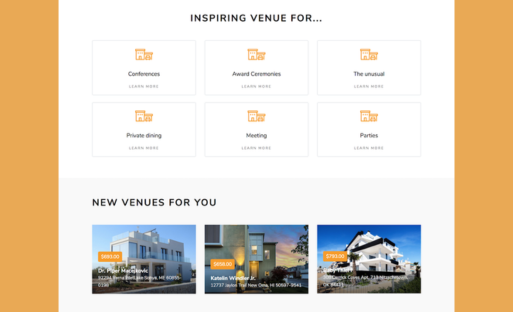
This script’s major objective is to build a robust listing website that acts as a conduit between real estate industry purchasers and vendors. This website will act as a bridge. The website enables users to promote their homes and provides a user-friendly interface for visitors to view listings and contact the respective real estate agents. Users can showcase their properties on the platform.
The standard license incorporates the Software-as-a-Service (SaaS) version at no additional cost, providing a cost-effective solution for developing and maintaining a real estate listing website. This Laravel script provides the necessary tools and functionality to develop and maintain a successful online platform for connecting buyers and sellers. Whether you are a real estate professional or an entrepreneur wishing to enter the real estate industry, you can take use of these tools and functionality to build and manage a successful online platform.
Key Features
PHP framework using Laravel 8:
The script was created with Laravel 8, a well-liked and reliable PHP framework renowned for its beautiful syntax and potent capabilities. This provides a trustworthy and effective platform for the script’s growth and ensures a solid foundation.
Design with Bootstrap 5.1.3: 
The script builds an aesthetically pleasing and responsive design using Bootstrap 5.1.3, a popular front-end framework. The script’s UI is adaptable to different screens and devices thanks to the use of Bootstrap.
Accessible Codes and Simple Navigation:
The script’s user-friendliness is prioritized, and it offers neat, well-organized codes that are simple to explore. By doing this, the functionality can be extended and customized more easily while also improving the development experience.
Attractive Design:
The script has a striking design that grabs users’ attention and produces a visually appealing experience. An aesthetically pleasing and engaging interface is guaranteed thanks to Bootstrap’s responsive architecture and careful design decisions.
Strong Code Security:
In the process of developing the script, security was given top priority, and precautions were taken to protect confidential data and avoid unauthorized access. The script gives users and their data a secure environment by using strong security procedures.
Complete Search Capabilities:
The script has a powerful search function that lets users look for properties based on many different factors, such as area, category, property type, number of bedrooms, range of prices, property ID, and custom text. Users may now easily and quickly find listings that are relevant to them.
Email Subscription Verification:
The script has an email verification feature that makes sure subscriptions are legitimate. As part of the subscription process, users must validate their email addresses, further enhancing the platform’s security and legitimacy.
Option for Language Change:
The script has a language switch option that enables users to select a new language in accordance with their preferences. This improves usability and accessibility while serving a wide spectrum of users.
Supported RTL:
The script can be used in locales and cultures that employ right-to-left (RTL) writing systems because it supports RTL languages. This guarantees that users in RTL language contexts may read the script’s interface properly aligned and readable.
Social Login:
The script has social login features that let users log in or register with their social network accounts. This makes the login process easier, increases user comfort, and promotes user interaction.
Live chat on Tawk:
For users and administrators to communicate in real-time, the script incorporates Tawk Live Chat, a well-liked live chat solution. By enabling prompt and convenient support, this feature promotes greater customer engagement and pleasure.
Admin Features
Setup for All Pages’ SEO:
You can use the script’s built-in SEO parameters to make each page search engine-friendly. To boost your website’s exposure and performance in search engine results, you can customize meta tags, meta descriptions, and keywords.
SMTP Server Mail: 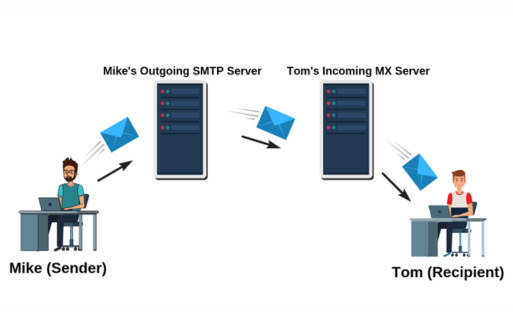
It’s simple to set up and use your choice SMTP server to send emails thanks to the script’s support for SMTP server mail settings. This guarantees timely and effective email delivery.
Payment Options:
You can create a variety of payment gateways, including PayPal, Stripe, Razor Pay, Flutterwave, Mollie, Paystack, Instamojo, Mercadopago, and Bank, thanks to the script’s configurable payment options. This enables you to provide your users with a variety of payment choices, improving ease and simplifying secure transactions.
Configuration of Emails and Templates:
The script allows you to specify email settings, such as email templates and SMTP server information. By personalizing the emails that are sent from your website, you can ensure consistent branding and efficient user communication.
Option for manual or Facebook comment setup for blogs:
The script gives you the choice between using a manual commenting system or enabling Facebook comments for your blog entries. This gives you freedom when handling comments and interacting with blog visitors.
Login to social media:
The social media login function allows users to access your site by using their social network profiles. This streamlines access to your platform and makes the registration and login processes more user-friendly.
Facebook Pixel:
The script enables Facebook Pixel integration, enabling you to monitor and assess the performance of your Facebook advertising campaigns. This enhances audience targeting and helps you maximize your marketing efforts.
Option for Cookie Consent:
To follow rules about data privacy, the script has a cookie consent choice. This lets you show a cookie consent ad and get permission from users to use cookies on your site.
Option for Google reCAPTCHA:
As an optional security step, the script includes Google reCAPTCHA integration. This improves the platform’s overall security by defending your website against spam and automated bots.
Option for Google Analytics:
The built-in feature of the script allows you to include Google Analytics quickly and easily into your website. In order to make data-driven decisions, you can utilize this to monitor and analyze website traffic, user behavior, and other important information.
Option for Tawk Live Chat:
The script offers the ability to incorporate Tawk Live Chat, allowing website users and administrators to communicate in real-time. Instant support is made possible by this feature, which also raises user interest.
Option for Custom Pagination:
You have the freedom to adjust the settings and pagination style to suit your tastes. This gives you control over how material on your website is displayed and navigated.
Multi-Administrator and Multi-Staff Creation:
The script enables the establishment of several admin accounts, enabling you to give individual administrators varying degrees of access and rights. You can also create numerous staff accounts to facilitate teamwork and effective management of your website.
Option to change the banner image:
The banner images that appear on your website can be quickly updated and changed. This enables you to alter the platform’s visual identity and branding, resulting in a novel and interesting user experience.
Option to Clear Database:
With the help of the script’s clear database option, you can start over and install your website from scratch. When testing or wanting to start over, this can be helpful.
Order for Admin to View and Delete:
The admin page for the script gives you, as the administrator, the power to inspect and delete orders. This makes it easier for you to easily manage and keep track of online orders.
Manage the theme color:
The script offers an admin interface so you can quickly modify your website’s theme color. You can personalize and select the color scheme that best fits your choices for branding and design.
Manage Every Asset by the Admin:
Every property posted on your website is completely under your complete control as an admin. Your platform will always have correct and current property information since you can access, update, and delete property listings.
View by Agent List:
You can view every registered agent on your website using the script’s dedicated agent list view. This makes it easy to see a list of all the agents who work with the property site.
Creation, Editing, and Deletion of Properties:
Admins have the power to add new property listings, modify current listings, and, if required, remove properties. By doing this, it is made sure that the information on the properties is up to date and accurate.
Manage multiple property pictures:
For each property listing, the script lets you manage several photos. To highlight the features of the property and improve its aesthetic appeal, you can add, edit, and arrange photographs of it.
Property Management Video:
The script includes tools for managing property videos in addition to photos. You can add and link videos to real estate listings so that viewers can watch them for a more complete real estate experience.
Property Management Nearest Location:
For each property listing, the script lets you set and manage the nearby places or areas of interest. This feature aids prospective purchasers in comprehending how close the house is to key conveniences and tourist attractions.
Property Type Add, Change, and Delete Option:
Within the script, admins have the ability to add, remove, and update property types. This enables you to specify and group properties according to their distinct types, such as residences, buildings, or commercial spaces.
Managing Property Goal:
The script gives users the ability to control whether a property listing is intended for sale, rent, or lease. Each property listing can have its purpose readily specified and updated by admins.
Create, Edit, and Delete City Options:
The script allows administrators to add, amend, and remove cities. You can manage the list of cities or places where properties are situated with this tool, which offers a thorough and well-organized property search experience.
Option for City Import and Export:
The script has the capability for importing and exporting cities. By importing or exporting city data in bulk, you may effectively handle and amend the city-data data.
Properties’ Features Option to Create, Edit, and Delete:
Property administrators have the power to add, amend, and remove amenities. This feature makes it simpler for people to search for properties based on particular amenities by allowing you to establish and manage a list of amenities or features that may be linked to property listings.
Create, Edit, and Delete Package Options:
The script includes package management features that let administrators add, change, and remove packages. On your real estate site, these packages may be linked to various pricing options or subscription choices for users or agents.
Option to Manage Property Review:
The script offers a method for controlling property reviews. Users’ submitted property reviews can be viewed, moderated, and responded to by admins, who also oversee the system’s integrity.
Create, Edit, and Delete a Testimonial Option:
Within the script, admins have the ability to add, amend, and remove testimonials. With this feature, you can put testimonials from clients or users on your website, which builds trustworthiness and trust.
Create, Edit, and Delete a Partner Option:
Using the script, administrators can add, update, and remove partner listings. With the use of this tool, you can highlight on your real estate platform any partnerships or collaborations you have with other companies or organizations.
Create, Edit, and Delete Feature:
Script administrators have the ability to add, edit, and remove customized functionality. This flexibility enables you to build and maintain distinctive characteristics or traits that can be connected to real estate listings, giving customers more options for searching and filtering properties based on certain features.
Options for service creation, editing, and deletion:
The services you provide on your website are simple to maintain. Create new services, make changes to those that are already there, or get rid of those that are outdated.
Options for editing, deleting, and counter-creating:
Counters are used to highlight significant data or achievements. For your website to display different numerical values, create, change, and delete counters.
Option to create, modify, and delete a FAQ:
Specify responses to commonly asked queries. Edit current FAQs, add new ones, or remove outdated queries and responses.
Create, update, and delete options for a career page:
Manage the careers page on your website. When a position is no longer open, remove the posting or amend the job description.
Information about this page edit option:
Make the information on your website’s About page unique. Edit the text, keep the corporate information current, and give a compelling summary.
Conditions and Privacy Notice Editing a page’s information:
Take charge of the content that appears on the pages of your website devoted to the Terms of Service and Privacy Policy. Text should be revised, policies should be updated, and applicable laws must be followed.
Option to build, update, and delete custom dynamic pages:
Make one-of-a-kind, personalized pages for your website. You can either remove outdated pages, add new ones, or update the content of the ones you already have.
A front-end and back-end language switch option with RTL is as follows:
Give your website language versatility. Both the front end and the back end’s language can be changed by the user, and right-to-left (RTL) languages are supported.
Areas of the home page that can be switched on or off:
Control the sections on the front page of your website. To alter the look and purpose of your home page, enable or deactivate particular components.
Slider photo administration:
Control the pictures that appear in your website’s slider. If necessary, add additional photos, change the way they’re displayed, or get rid of any.
Managing subscribers with the option to email subscribers:
Manage your list of subscribers and send them emails with ease. Maintain communication with your target audience and ensure that they are kept abreast of any new developments or offers.
Profile details, a picture, and a password-changing option:
On the website, users can control their own profiles. For increased security, edit personal information, add profile pictures, and change passwords.
Option to forget and reset your password:
Password reset procedures can be started by users who have forgotten their passwords. By using a straightforward reset process, this feature enables them to reclaim access to their accounts.
Create, modify, and delete options for blog categories:
Create categories for your blog content to improve organization. You can add new categories, amend existing ones, or get rid of any that are out of date.
The ability to create, modify, and remove blogs:
Make interesting blog posts to provide with your readers useful content. Create new blog entries, amend current ones, or remove stale content.
Manage Blog Comments:
On your blog postings, moderate and control comments. To promote interaction and maintain a positive debate atmosphere, approve, delete, or reply to comments.
Option for maintenance mode:
Put your website temporarily in maintenance mode whenever updates or modifications are being made. Visitors will see a personalized maintenance message until the work is finished.
Staff Features
Option to log in, forget the password, and reset password:
Using their credentials, users can safely access their accounts. They can request a password reset if they lose their password, at which point they will obtain instructions on how to log back into their account.
Profile details, a picture, and a password-changing option:
Users can edit the information on their profiles. They can update their personal information, add a new profile photo, or use an old one, and they can secure passwords.
Options for adding, editing, and removing properties:
On the site, users and agents may easily add new property listings. The property’s description, pictures, facilities, and other pertinent information can all be provided in detail by them. Additionally, they have the freedom to modify or eliminate current property listings as necessary.
Property management Nearest location:
The technology makes it possible to manage the areas closest to houses. Users have the option to identify the local services, buildings, or landmarks connected to each property, giving prospective tenants or buyers useful information.
Multiple Property Image and Video Management:
For each property listing, users can manage and upload a variety of photos. They can add, alter, or remove photographs to present the property from various perspectives. Additionally, users can post and maintain property videos, providing potential clients with a more immersive experience.
Property Management Video:
Users can upload property videos in addition to photographs to give a more thorough overview of the property. They can oversee and display videos tOption for social media login:
The software allows users and agents to conveniently log in using their social network profiles. Through their favourite social networking networks, they may immediately access the system thanks to this function, which streamlines the registration and login process.
System for user registration with email confirmation:
By giving their pertinent information and email address, users can sign up for an account on the platform. An email verification method is put in place after registration to make sure the user’s email is legitimate and to increase security.
User login, password-forget, and password-reset options:
Utilising their login information, registered users can access their accounts. If users lose track of their password, they can use the password reset feature to get back into their account and receive instructions through email.
Profile details, a picture, and a password-changing option
The platform allows users and agents to edit their profile information. Updates to personal information, a profile photo upload or change, and a password change for increased security are all possible.
Options for payment and the purchase package:
Users and representatives can buy subscription plans to have access to deluxe features or improved services. The platform offers a simple and safe way to make payments by supporting a number of payment gateways, including Stripe, PayPal, Razor Pay, Flutter Wave, Instamojo, Mercado Pago, Paystack, Mollie, and bank transfers.
Option to create, amend, and delete a property:
The platform allows both users and agents to add new property listings. They can include specific data like property descriptions, pictures, amenities, and other pertinent information. Additionally, they have the option to amend or remove current property listings as needed.hat emphasize the property’s characteristics, design, or virtual tours, attracting more interested parties to the listing.
User and Agent Features
Option for social media login:
The software allows users and agents to conveniently log in using their social network profiles. Through their favorite social networking networks, they may immediately access the system thanks to this function, which streamlines the registration and login process.
System for user registration with email confirmation:
By giving their pertinent information and email address, users can sign up for an account on the platform. An email verification method is put in place after registration to make sure the user’s email is legitimate and to increase security.
User login, password-forget, and password-reset options:
Utilizing their login information, registered users can access their accounts. If users lose track of their password, they can use the password reset feature to get back into their account and receive instructions through email.
Profile details, a picture, and a password-changing option:
The platform allows users and agents to edit their profile information. Updates to personal information, a profile photo upload or change, and a password change for increased security are all possible.
Options for payment and the purchase package:
Users and representatives can buy subscription plans to have access to deluxe features or improved services. The platform offers a simple and safe way to make payments by supporting a number of payment gateways, including Stripe, PayPal, RazorPay, Flutter Wave, Instamojo, Mercado Pago, Paystack, Mollie, and bank transfers.
Option to create, amend, and delete a property:
The platform allows both users and agents to add new property listings. They can include specific data like property descriptions, pictures, amenities, and other pertinent information. Additionally, they have the option to amend or remove current property listings as needed.
Property management Nearest location:
The platform allows users to identify and manage the amenities or nearby sites connected to each property. With the use of this tool, users and brokers may draw attention to how close a property is to crucial amenities, tourist attractions, or services, making it more appealing to potential tenants or buyers.
Manage multiple property pictures:
Each property listing can have many photographs uploaded and managed easily by users and agents. The ability to add, alter, or remove photographs gives them the freedom to exhibit the property from many angles and provide a thorough visual depiction.
Property Management Video:
Users and brokers can post property videos in addition to photographs to give potential customers a more engaging experience. Videos of the property can be uploaded and managed by them, giving potential buyers a virtual tour or a clearer idea of its features and layout.
Control reviews:
Users and brokers can control property reviews, giving customers a place to post comments and rate their experiences. This function helps build trust and credibility among real estate professionals.
Maintain Wish Lists:
Wish lists are a useful tool for users and agents to preserve attributes they are interested in for later use. This function makes it simple to keep track of and arrange favorite characteristics.
View the details and orders:
Users and agents have access to their order history, which includes information about prior transactions and purchases and can examine it. This feature makes their interactions with the platform transparent and simple to access.








