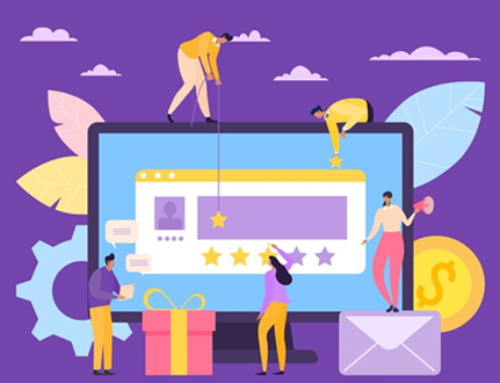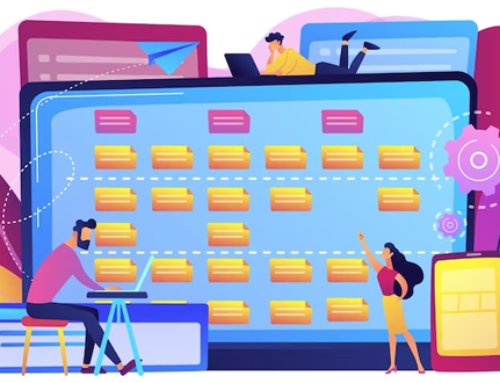CRM, which stands for Customer Relationship Management, is used largely to track customer-related activities. Here, the main emphasis is on contact information, previous communications, and our sales opportunities with both new and current clients. The Customer Management module in Odoo gives us a very useful tool for outlining this procedure. At the same time, Odoo gives us the links to the neighboring processes in the module, such as the management of business relationships or Sales, that are already acquainted with us.
The Sales module is used to manage the access privileges for this module. Four different access privileges are available. A user does not have access if the module is not visible to him in the dashboard and is not displayed to him if he does not have the necessary access rights. The sales possibilities in which they are sellers themselves are accessible to the users of the rights group “User: Only own documents.” Regardless of whether they are actually sellers of an asset, all sales opportunities are available to users of the rights group “User: All documents.” The module, including reporting and setup, is fully accessible to users in the “Administrator” rights group.
Sales, Reporting, and Configuration are the three menu options in the Customer Management module. We may access our opportunities, an overview of our activity inside opportunities, quotes, an overview of sales teams, and our customers through the Sales menu item.
When we access the Customer Management module, we land in the opportunities overview. In this case, Odoo creates a default filter that restricts our view to possibilities for which we have been designated as a salesperson or contact person. We may, of course, remove the filter to see all of the changes.
The opportunities are displayed to us in a Kanban view in the overview. But from this point on, we can change to various views, like the list view. The prospects are divided into four stages, each of which demonstrates how far along the process is. Odoo also displays each opportunity’s name, customer, estimated revenue, priority, and salesperson. We currently have access to the standard functionality for filtering and aggregating the displays.
We have the option to add new possibilities or alter those that already exist from the overview. We can enter the anticipated sales volume in addition to the description. Based on the levels and additional specified dependencies, Odoo automatically determines the chance of occurrence. Next, we allocate a salesperson acting as an inside contact, a customer or contact, and a sales team.
It’s not required to specify the anticipated closure date, the priority, or the keywords. We can include any information pertaining to the opportunity in the “Internal notes” page. We can find even more contact information for the consumer on the “Additional Information” page, as well as information about how the opportunity was created, such as whether it came from a particular campaign, a particular channel, or a referral. The possibilities for internal and external communication as well as activity planning are included in the history. By doing this, we guarantee that every discussion is recorded and that the subsequent steps are planned openly. Finally, using the “Action” option, we can duplicate, archive, or delete the sales opportunity. sales or company contacts.
Additionally, the sales opportunity contains a number of buttons for additional processes or activities. We arrive at the final step of our procedure with the “Mark as won” and “Mark as lost” buttons. We can omit the cause for missed opportunities. The opportunity is then marked as “Lost” and deleted from the overview of available opportunities. However, we may still use a filter to retrieve missed opportunities in the future. The opportunities that are won are instantly moved to the “Won” stage and given the flag “Won.”
The “New offer” button is used in the following step to creating an offer from the opportunity in the Sales module. All the details we have already defined in the opportunity will be immediately transferred to the offer during this procedure. Once the rental module has been deployed, we will see the “New Rental” button. Additionally, it will generate a fresh offer for us to rent our goods. Both the Sales module and the Rental module display this deal. Once more, the quotation automatically copies the information from the opportunity. Finally, the quote and the opportunity are connected so that we may access the quote straight from the opportunity.
All of the actions we have been allocated inside a given opportunity in the Customer Management module are visible in the overview of our activities. We can use this overview to get a general idea of the opportunity’s next stages. The tasks are organized according to due dates. Red indicates tasks that are past due, orange indicates tasks from today, and green indicates tasks from the future. Once more, Odoo creates a default filter for the related user’s actions that can be deleted to view the activities of other users as well.
Currently, the menu items for quotations and customers mostly work as shortcuts to the related procedures and data, and they direct users to the Sales and Contacts modules, respectively. The sales team’s menu item provides additional access to the opportunities, quotes, sales orders, and invoices assigned to the specific sales team and an overview of the sales team’s performance.
We receive detailed key numbers on our sales prospects from the reporting system. We may customize the reporting precisely to meet our needs by using a variety of views, numerous graphical representations, and a wide range of filter options.
Finally, we may access a variety of Customer Management module settings through the “Configuration” menu item. On the one hand, we have the option of creating the reasons for missed opportunities, editing the list of keywords, and defining the sales teams. On the other hand, there are still optional elements that allow us to tailor our procedure.
We add a new phase to our process by using the prospects. This enables us to map unqualified inquiries in Odoo after gathering them from contacts. The prospects are in an early stage of the sales possibility, such as a business card that was received, a contact form that was filled out on our website, or an imported list that was created as part of our sales operations. This technique guarantees that our contact database only contains pertinent contacts by preventing a prospect from creating a contact. Once the query has been verified, we may turn the potential customer into a sales lead. The prospect’s existing information is now immediately moved to the opportunity.
A feature for creating and improving leads is also available. However, these benefits come with an additional cost that can be met by buying credits.
So, we bear in mind that Odoo provides us with a straightforward yet flexible solution for managing our customer connections and sales prospects with the Customer Management module. Our associates are always up to date and are able to precisely oversee our sales operations thanks to the documentation of all information and communication with our customers and their transactions. We maintain flexibility in the mapping of our process and precisely tailor it to meet our objectives by using logical extension possibilities.
Are you trying to map your customer relationship management with an ERP system? No issue! Contact us right away, and we’ll be there for you as Odoo implementation professionals!
Features of Odoo 15 CRM
Advanced User Interface: The newly created user interface is a step up from the old one. It is capable of managing all critical tasks on the CRM platform, and it does so with extreme precision. It has an enhanced home-screen dashboard that shows the sales pipeline’s activities. With the aid of the dashboard window features, each operation is seamless.
Activity Planning: You may quickly organize and set up various tasks for the leads you generated in Odoo 15 CRM. You may turn those leads into long-term clients in this manner. On this platform, it’s quite simple to schedule a variety of things, including phone calls, emails, meetings, To Dos, Reminders, Follow-Up Quotes, and many other things. You have the ability to tailor activities on the Odoo platform in accordance with your needs. Additionally, there is a sophisticated Calendar that you can use to rapidly organize and arrange your activities.
Fresh Filtering Options: Multiple panes in Odoo CRM are jam-packed with sophisticated filtering possibilities. You can find the specific data you are searching for with the filtering option. In addition, applying preset and customizable filtering and grouping options makes it simple to arrange them.
Simple Prioritization-Based Activity Setup: In the Odoo platform, setting priorities based on your numerous activities has gotten much simpler. This function works wonders for offering room to important contacts and leads. Odoo employs the starred system to carry out this process. Every star has a Medium, High, or Very High tag to represent it, making it very simple for everyone involved to grasp the priority and use best practices to turn leads into potential customers. You won’t encounter any difficulties in achieving your goal.
Easy Customization of Different Stages: The pipeline for Odoo CRM has a variety of steps that can be altered. To tailor the stages to your company’s needs, you can add, remove, or alter the current features.
Numerous Viewing Options: The CRM module offers visual effects to its users so they can examine the papers in different formats. Additionally, it offers several ways to examine the data, including an Activity view, Map view, List view, Calendar view, Pivot view, Graph view, Cohort view, and Kanban view.
Individualization of Alerts: The Odoo platform must provide this feature. You can set a special alert specifically for each of its various operations. This choice enables you to do any task successfully.
Modern Pipeline: The pipeline in the Odoo CRM is well-organized and controls all the data on contacts and leads in a way that is more exact. According to their growth, you may quickly group new leads, qualified prospects, and opportunities into different stages. The Odoo CRM’s drag-and-drop functionality makes it easy and quick to manage any important activity. Additionally, you are free to develop sub-stages in accordance with your operational requirements. If an opportunity arises, it is simple to drag & drop the record from one stage to another.
A good relationship with customers: You have a wide range of alternatives to stay in touch with your client’s thanks to the Odoo CRM platform. Customers who are kept in the loop experience a sense of unity with your business, and their interest in your brand is unaffected. To contact them, the Odoo CRM provides a variety of communication channels, including calls, meetings, and social media.
Setting Up Email Templates: You can customize a variety of email templates in the Odoo CRM platform to simply communicate with customers. You can accomplish other jobs much more quickly and save a lot of time by doing it this way.
Creating Leads Automatically: With the use of automated tools in Odoo CRM, you may create leads from calls, emails, social media posts, and websites. With its wealth of capabilities, the Quick Quotations Sending Odoo CRM module enables you to rapidly and error-free send clients appealing, professional quotations.
Lead Control: Leads are important because, sooner or later, they will become your customers. Thus, effective lead management is crucial. The Odoo CRM module offers the tools needed to handle leads effectively and produce new leads as well.
Lead enhancing function: The lead enrichment function is a new feature in the Odoo 15 CRM. You can collect and arrange extra lead-related data with this functionality. Additionally, you can use an Email ID to gather the lead’s contact information. Your leads are refreshed with fresh data thanks to the lead enrichment feature.
Frequently Asked Questions
I appreciate your subscription. I am aware that the back end of Odoo mostly employs Python, with PostgreSQL serving as the data storage system, and that the front end is effectively a themed template on top of the back end.
Odoo has just been installed by Toyota Material Handling, a branch of the company with bases in Sweden, Italy, and France, in order to manage its European supply chain and distribution network. Toyota attempted a few ERP systems prior to Odoo to maintain its operations at the top level while expanding its clientele.
SaaS is what Odoo Online is (Software as a Service). Your cloud instance will be available for usage wherever you are and at any time in a matter of seconds and a few simple clicks.
Odoo is unable to offer a customer support service that is always accessible to every client due to the limited number of support servers. Few customers expressed dissatisfaction over the length of time it took to settle their problems. Even the price range for Odoostraining is thought to be a little higher for a small business.
While Odoo is an open-source ERP available since 2014, SAP is among the market’s more established ERP options. Nevertheless, because of Odoo’s flexible and scalable features, it is increasingly being seen as an SAP substitute. Odoo ERP is not only adaptable to different business requirements, but it is also affordable.