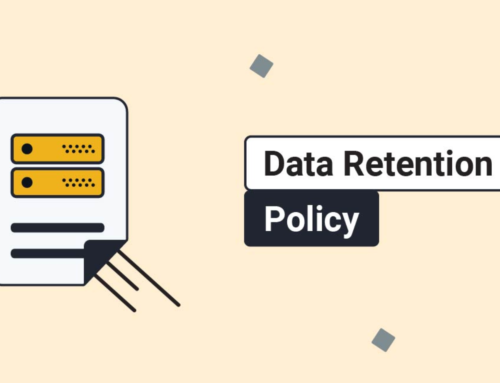Introduction to Zoho Workplace Video Conferencing Solutions
Overview of Zoho Corporation
Zoho Corporation, a renowned player in the software industry, has earned its reputation by offering a suite of cloud-based applications that cater to various business needs. From customer relationship management (CRM) to project management and beyond, Zoho provides integrated solutions that empower businesses of all sizes.
Zoho Workplace Video Conferencing Solutions is an integral part of the Zoho ecosystem, aiming to redefine the way teams collaborate and communicate in a virtual workspace. The suite encompasses a range of tools, each carefully crafted to address specific aspects of remote collaboration.
Core Features of Zoho Workplace Video Conferencing
-
High-Definition Video Conferencing
At the core of Zoho Workplace Video Conferencing lies a robust high-definition video conferencing platform. This foundational feature enables teams to seamlessly connect, replicating the in-person meeting experience within a virtual setting. The platform is engineered to support crisp video quality, providing a reliable connection that fosters engagement and effectively reduces communication barriers. By prioritizing high-definition video, Zoho enhances the quality of virtual interactions, making them more immersive and productive for users.
-
Multi-Platform Accessibility
A key strength of Zoho Workplace Video Conferencing is its commitment to accessibility. The platform is thoughtfully designed to be compatible with a diverse array of devices and operating systems. This ensures that users can join meetings seamlessly from desktops, laptops, tablets, or smartphones. The emphasis on multi-platform accessibility reflects an understanding of the varied work environments present in today’s business landscape. This flexibility empowers users to participate in virtual meetings regardless of their device preferences, contributing to a more inclusive and adaptable collaboration environment.
-
Collaboration Tools Integration
Zoho Workplace Video Conferencing Solutions goes beyond just video interactions; it seamlessly integrates with other collaboration tools within the Zoho ecosystem. This includes functionalities such as file-sharing, document collaboration, and project management tools. The integration of these features directly into the video conferencing platform enhances the overall collaboration experience. By streamlining workflows and consolidating communication channels, teams can work more efficiently and cohesively, promoting a holistic approach to virtual collaboration.
-
Security and Privacy
Recognizing the paramount importance of security and privacy in the digital age, Zoho has implemented robust measures to safeguard user data. The video conferencing platform incorporates end-to-end encryption, secure access controls, and compliance with industry standards. These security features instill confidence in organizations that prioritize data security, ensuring the confidentiality and integrity of sensitive information shared during virtual meetings. Zoho’s commitment to a secure environment addresses growing concerns related to privacy breaches in online communication tools.
-
Customization and Branding
Zoho Workplace Video Conferencing offers organizations the ability to customize the platform, aligning it with their unique brand identity. This feature extends beyond basic settings, allowing for personalized meeting room backgrounds and branded invitations. Such customization options add a professional touch to virtual meetings, reinforcing the organization’s corporate identity even in a remote setting. By allowing users to create a visually cohesive and branded virtual environment, Zoho enables organizations to maintain a sense of professionalism and consistency in their online interactions.
Security and Privacy Considerations
Security and privacy considerations are of utmost importance in today’s digital landscape, particularly with the escalating threats in the realm of cybersecurity. As communication tools play a pivotal role in personal and professional interactions, the need for robust security measures cannot be overstated. In this context, the focus shifts to an in-depth analysis of the security features embedded within Zoho Workplace Video Conferencing.
Zoho Workplace Video Conferencing takes a proactive stance against potential threats by implementing a comprehensive set of security measures. These measures encompass both preventive and reactive strategies to safeguard user data and communication channels. The platform employs advanced authentication mechanisms, such as multi-factor authentication, to ensure that only authorized users can access the system. This not only adds an extra layer of protection but also fortifies the overall security posture of the application.
Encryption protocols are a critical aspect of any secure communication platform, and Zoho Workplace Video Conferencing is no exception. The platform leverages robust encryption technologies to secure data transmission during video conferences. End-to-end encryption is often a fundamental feature, ensuring that the information exchanged between users remains confidential and inaccessible to unauthorized entities. By adopting industry-standard encryption protocols, Zoho Workplace Video Conferencing instills trust in users, fostering a secure environment for their sensitive conversations.
Privacy is another cornerstone of Zoho Workplace Video Conferencing’s design. The platform prioritizes user privacy by implementing features that empower individuals to control their personal information. User data is treated with the utmost confidentiality, and the platform adheres to stringent privacy policies to ensure compliance with regulatory standards. Additionally, Zoho Workplace Video Conferencing provides users with granular control over their meeting settings, allowing them to regulate who can join, access recordings, or share content, thereby enhancing the overall privacy of virtual meetings.
Zoho Workplace Video Conferencing addresses the contemporary challenges of security and privacy with a robust framework. By integrating advanced security measures, encryption protocols, and privacy features, the platform offers users a secure and trustworthy environment for their video conferencing needs. As organizations and individuals navigate the evolving landscape of digital communication, Zoho Workplace Video Conferencing stands as a reliable ally in safeguarding sensitive information and fostering secure collaborative interactions.
Benefits of Zoho Workplace Video Conferencing
Integrated Collaboration
Zoho Workplace Video Conferencing stands out for its seamless integration with other Zoho applications, establishing a unified and integrated collaborative environment. This connectivity allows users to effortlessly transition between various tools, streamlining workflow processes. The advantage lies in reducing the need for constant switching between platforms, which, in turn, enhances overall efficiency and productivity. The integrated collaboration feature contributes to a cohesive work experience, promoting synergy among different aspects of business operations.
Cost-Effective Solution
In the realm of video conferencing solutions, Zoho Workplace Video Conferencing serves as a cost-effective option without compromising on quality. As an integral part of the broader Zoho Workplace suite, it provides a comprehensive solution at a competitive price point. This affordability makes it accessible to businesses of varying sizes, allowing organizations to benefit from high-quality video conferencing tools without breaking the bank. The cost-effectiveness of this solution positions it as an attractive option for budget-conscious businesses.
User-Friendly Interface
Navigating the complexities of video conferencing can be a challenge for some users. Zoho Workplace Video Conferencing addresses this concern with a user-friendly interface that simplifies the entire meeting experience. The platform boasts intuitive controls and a clean layout, contributing to a positive user experience. This design consideration ensures that even those new to the platform can quickly adapt, fostering widespread adoption and participation in virtual meetings.
Secure Communication
In an era where digital security is paramount, Zoho Workplace Video Conferencing prioritizes the confidentiality and integrity of virtual communications. The platform employs end-to-end encryption and robust security measures, offering users the assurance that their conversations remain protected from unauthorized access. This commitment to security instills trust among users, making Zoho Workplace Video Conferencing a reliable choice for sensitive discussions and business meetings.
Flexibility and Mobility
Zoho Workplace Video Conferencing promotes flexibility and mobility by supporting a diverse range of devices and operating systems. Whether users are on a desktop, laptop, tablet, or smartphone, they can seamlessly join meetings. This inclusivity ensures that collaboration is not hindered by geographical or device constraints. The ability to connect from various devices enhances accessibility, allowing users to participate in meetings irrespective of their location or the device at hand.
Scalability
Recognizing the evolving needs of businesses, Zoho Workplace Video Conferencing is designed with scalability in mind. This feature allows organizations, whether small teams or large enterprises, to adapt and expand their usage according to the growth of their business. The scalability of the platform ensures that it remains a viable and sustainable solution as businesses change in size, accommodating the dynamic nature of collaborative requirements within the corporate landscape.
Performance and User Experience
User-Friendly Interface
Zoho Workplace Video Conferencing stands out with its commitment to providing users with an intuitive and user-friendly interface. The platform’s design is tailored to be accessible to users of all technical levels. Navigating through the application is a seamless experience, characterized by clear menus and straightforward controls. This emphasis on simplicity ensures that users, regardless of their familiarity with technology, can quickly adapt to the platform, resulting in a minimal learning curve.
Cross-Platform Compatibility
A distinct advantage of Zoho Workplace Video Conferencing lies in its exceptional cross-platform compatibility. The platform is not bound by operating systems, catering to users on Windows, macOS, iOS, Android, and even Linux. This versatility enables teams with diverse device preferences to engage in video meetings without any compatibility issues. Whether on a desktop computer, laptop, tablet, or smartphone, users can seamlessly join and host video conferences, fostering flexibility and inclusivity.
Reliability and Stability
In the realm of video conferencing solutions, reliability is paramount. Zoho Workplace Video Conferencing excels in this aspect, providing users with a robust and stable platform. The infrastructure supporting the application is designed to ensure dependable connections, thereby minimizing disruptions during critical meetings. Users can trust the platform to maintain stability, even in situations where a reliable connection is imperative for the success of virtual interactions.
Bandwidth Optimization
Zoho Workplace Video Conferencing takes a proactive approach to address bandwidth challenges. The platform incorporates intelligent bandwidth optimization mechanisms. This means that the application dynamically adjusts video quality based on the available bandwidth, ensuring a consistently smooth user experience even in low-connectivity scenarios. By optimizing bandwidth usage, Zoho Workplace enhances the accessibility of video conferencing, accommodating users in various network conditions.
Scalability
Recognizing the diverse needs of its user base, Zoho Workplace Video Conferencing offers impressive scalability. Whether facilitating a small team meeting or orchestrating a large-scale virtual event for an enterprise, the platform adapts to the requirements. With support for meetings of varying participant numbers, Zoho Workplace ensures that its video conferencing solution is versatile enough to serve both day-to-day collaboration needs and the demands of expansive virtual gatherings. This scalability underscores the platform’s commitment to accommodating the evolving needs of users across different organizational scales.
Implementing Zoho Workplace Video Conferencing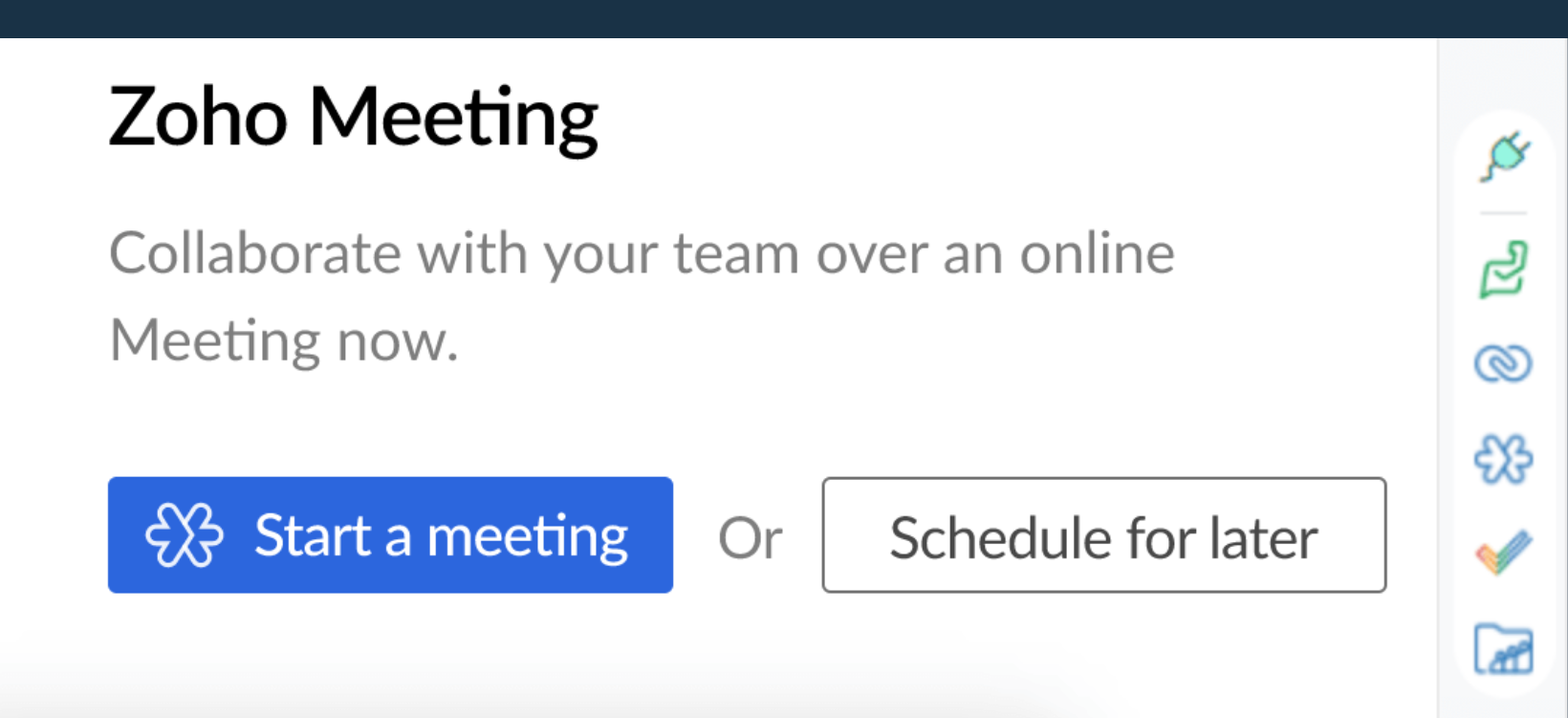
Implementing Zoho Workplace Video Conferencing is a user-friendly and efficient process tailored for businesses of all sizes, providing scalability to address diverse organizational needs. Let’s delve into the key steps involved in adopting Zoho Workplace Video Conferencing to maximize its potential.
Account Setup and Configuration:
The journey begins with the creation of a Zoho account. This initial step empowers administrators to configure settings based on organizational preferences. This includes defining user roles, establishing security protocols, and customizing the user interface to align with the organization’s unique branding. This foundational setup ensures that the platform is tailored to meet specific business requirements.
User Onboarding and Training:
Successful adoption hinges on user familiarity with Zoho Workplace Video Conferencing’s features and functionalities. Zoho recognizes this and offers comprehensive training resources, such as video tutorials, documentation, and live webinars. These resources facilitate a smooth onboarding process, ensuring that users can navigate the platform effectively. Additionally, organizations can leverage Zoho’s customer support for addressing specific queries or resolving issues promptly.
Integration with Zoho Apps:
To unlock the full potential of Zoho Workplace, organizations are encouraged to explore seamless integration with other Zoho applications. This integration not only enhances collaboration but also streamlines workflows. For instance, integrating Zoho Workplace Video Conferencing with Zoho Projects facilitates a seamless transition from discussions to project execution, fostering a holistic and interconnected digital workspace.
Customization and Branding:
Zoho Workplace Video Conferencing empowers organizations to establish a personalized and branded virtual meeting environment. Administrators can upload custom logos, select color schemes, and configure other branding elements. This not only contributes to a professional organizational image but also creates a consistent visual identity across the broader Zoho ecosystem, fostering a sense of cohesion and familiarity.
Regular Updates and Optimization:
Recognizing the dynamic nature of the digital landscape, Zoho Corporation is committed to providing cutting-edge solutions. Regular updates to Zoho Workplace Video Conferencing introduce new features, security enhancements, and performance optimizations. Organizations are encouraged to stay informed about these updates, leveraging them to continually enhance their collaboration experience. This commitment to evolution ensures that Zoho Workplace Video Conferencing remains at the forefront of technological advancements, offering users an up-to-date and efficient platform.
Pricing and Plans
Free Plan:
Zoho Workplace Video Conferencing stands out by offering a free plan, enabling users to explore the fundamental features of the platform without any financial commitment. This is particularly advantageous for small teams or individuals seeking a reliable video conferencing solution without the burden of subscription fees. The free plan serves as a valuable introduction, allowing users to gauge the platform’s usability and suitability for their needs.
Subscription Plans:
For organizations with more extensive collaboration requirements, Zoho Workplace Video Conferencing extends its offerings with various subscription plans. These plans are designed to cater to diverse business sizes and demands, providing a scalable solution for teams and enterprises alike. The tiered structure ensures that users can choose a plan that aligns precisely with their needs, whether they operate as a small business or a large corporate entity.
Value for Money:
Zoho Workplace Video Conferencing excels in delivering value for money through its subscription plans. The additional features and capabilities offered in these plans enhance the overall collaboration experience, making them a compelling choice for businesses looking to elevate their communication and collaboration efforts. The platform’s transparent pricing model ensures that users understand the costs associated with their chosen plan, eliminating any surprises or hidden fees. This transparency contributes to the platform’s reputation as a cost-effective and efficient solution suitable for businesses of all sizes.
Zoho Workplace Video Conferencing provides a versatile range of plans, from a free option for basic needs to subscription plans tailored for more extensive collaboration. The value for money is underscored by the platform’s transparency and the comprehensive suite of features offered, making it an appealing choice for businesses looking to enhance their video conferencing capabilities.
Performance and User Experience
User-Friendly Interface
Zoho Workplace Video Conferencing distinguishes itself with its commitment to a user-friendly interface, catering to users of all technical expertise. The platform’s design focuses on accessibility, featuring an intuitive layout that ensures straightforward navigation. This emphasis on simplicity results in a minimal learning curve, allowing users to quickly adapt and make the most of the video conferencing tool without encountering unnecessary complexities.
Cross-Platform Compatibility
An exceptional feature of Zoho Workplace Video Conferencing lies in its remarkable cross-platform compatibility. Regardless of the operating system—Windows, macOS, iOS, Android, or Linux—users can seamlessly participate in or host video meetings. This versatility accommodates diverse device preferences within teams, promoting flexibility and inclusivity.
Reliability and Stability
The reliability and stability of a video conferencing solution are paramount, and Zoho Workplace excels in this regard. The platform’s robust infrastructure ensures stable connections, minimizing disruptions during crucial meetings. Users can have confidence in the platform’s performance, making it a dependable choice for businesses and professionals who rely on seamless communication.
Bandwidth Optimization
Zoho Workplace Video Conferencing is engineered with a keen focus on bandwidth optimization. The platform’s intelligent algorithms dynamically adjust video quality based on available bandwidth. This adaptive approach ensures a consistently smooth user experience, even in situations with limited connectivity. By optimizing bandwidth usage, the platform guarantees that users can engage in high-quality video meetings without compromising performance.
Scalability
Whether catering to a small team or a large enterprise, Zoho Workplace Video Conferencing is designed to scale according to the user’s needs. The platform accommodates varying numbers of participants, making it suitable for both routine collaboration among team members and large-scale virtual events. This scalability feature enhances the platform’s versatility, ensuring it remains a viable solution for businesses of different sizes and with diverse communication requirements.
Conclusion
In conclusion, Zoho Workplace Video Conferencing Solutions offer a comprehensive and integrated approach to remote collaboration. This review has covered the platform’s features, integration capabilities, security measures, user experience, customization options, real-world use cases, and its position in the competitive landscape. By understanding the intricacies of Zoho Workplace, businesses can make informed decisions about adopting this platform to enhance their communication and collaboration efforts in an ever-evolving work environment.
Zoho Workplace Video Conferencing provides features such as HD video conferencing, screen sharing, chat, webinar hosting, recording capabilities, and integration with other Zoho applications for seamless collaboration.
Yes, Zoho Workplace Video Conferencing prioritizes security, offering end-to-end encryption for meetings, password protection, and advanced security controls to ensure the privacy and integrity of your virtual meetings.
Zoho Workplace Video Conferencing seamlessly integrates with other Zoho apps, allowing users to access and share documents from Zoho Docs, schedule meetings through Zoho Calendar, and collaborate on projects using Zoho Projects.
Yes, Zoho Workplace Video Conferencing includes webinar hosting capabilities. Users can organize and conduct webinars, engage with participants through chat and Q&A, and analyze webinar performance through built-in analytics.
Zoho Workplace Video Conferencing is designed with user-friendly interfaces, making it easy for both beginners and experienced users to navigate. It offers a straightforward setup process and intuitive controls for managing meetings.
Zoho Workplace Video Conferencing supports a wide range of devices, including desktops, laptops, tablets, and smartphones. It offers dedicated apps for various platforms, ensuring flexibility for users on different devices.
Yes, Zoho Workplace Video Conferencing allows users to record meetings. This feature is useful for those who want to review discussions later, share content with absent participants, or archive important meetings for future reference.
Yes, Zoho Workplace Video Conferencing is ideal for remote teams, providing them with a collaborative platform for virtual meetings, discussions, and project updates. The platform helps bridge communication gaps among team members working from different locations.
Zoho offers customer support through various channels, including online documentation, community forums, and direct customer support. Users can access resources to troubleshoot issues, find answers to common questions, or reach out to Zoho’s support team for assistance.