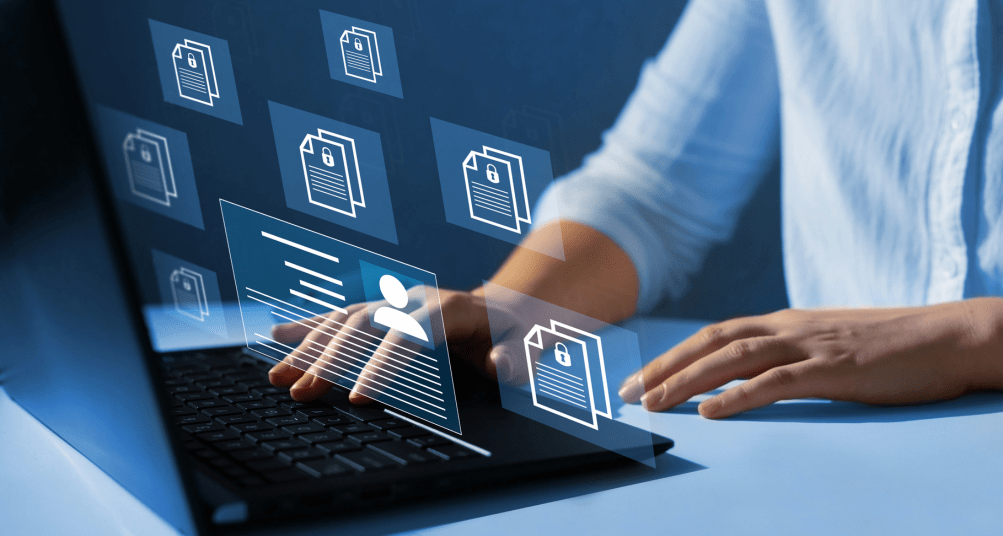A learning management system (LMS) is a software program used to manage, track, report, automate, and deliver educational courses, training programmes, and learning and development programmes. The concept of a learning management system arose straight from e-Learning. Learning management systems account for the majority of the training system market. The LMS was first launched in the late 1990s. Learning management systems were developed using analytical data and reporting to detect knowledge and training gaps.
LMSs are mostly used for online learning, but they can also be used for a variety of other purposes, such as serving as an up for online content, such as asynchronous and synchronous courses. An LMS may provide a classroom for instructor-led instruction or a flipped classroom in higher education.
An instructor can use a learning management system to produce and deliver content, track student involvement, and evaluate student performance.A learning management system may allow students to utilise interactive features such as threaded chats, video conferencing, and discussion forums.
Companies of all sizes, government agencies, city municipalities, traditional educational institutions, and online/eLearning-based institutions all employ learning management systems. The solutions could make traditional ways of teaching better and save organisations time and money at the same time. With a good system, instructors and administrators will be able to better handle things like sign-up, content, calendars, user access, communication, certificates, and notifications.
The core of a full learning technology system is an LMS, and it functions best when it can develop and alter to match the demands of your students. It’s also an important component of any effective learning approach.
To manage services such as compliance training, certificate management, and sales enablement, learning management systems are used to implement a number of learning methodologies across diverse formats, including (but not limited to) formal, experiential, and social learning.
A wide range of businesses, including institutions of higher learning and corporations, benefit from learning management systems. An integrated learning system is primarily used for knowledge management (KM). The collection, organising, sharing, and evaluation of an organization’s information in terms of resources, documents, and human skills are referred to as knowledge management. However, depending on the organization’s training approach and goals, the LMS will play a different function. Three of the most popular LMSs used by schools are Moodle, Blackboard Learn, and Schoology. Some of the most popular enterprise-level LMSs are Adobe Impress Prime, Docebo LMS, TalentLMS, iSpring Learn, and eFront.
A cutting-edge learning management system can be used for a range of internal and external organisational purposes, such as:
- Customer education:
Another typical LMS application is for businesses to provide customer training. This is particularly frequent among technology and software companies that need to effectively onboard consumers in order for them to use their products. Customer training that is ongoing will also add value to the customer and reduce churn.
- Partner education:
A learning management system (LMS) can also be used to train an organization’s partners and channels (e.g., resellers). This is a fantastic method to improve your collaboration programmes and give partners additional value.
- Member education:
An LMS is also widely used to increase membership value by centralising training content and encouraging digital learning engagement among your members.
- Training in compliance:
To get things done, we all need a little nudge in the right direction. A learning management system (LMS) is frequently used to ensure that staff obtain any required training and to handle periodic certification and training programmes. This consolidated strategy reduces risk and aids in avoiding regulatory compliance concerns.
- Onboarding new employees:
Perhaps the most typical LMS use case is to serve as a corporate LMS that assists new workers with their initial onboard so that they may get up to speed quickly and begin earning their money around the office!
- Employee retention and development:
Isn’t it true that when you find gold, you keep it and polish it? We certainly hope so. This is a popular LMS use case for talent management.
Features of LMS
- Artificial Intelligence (AI)
Artificial Intelligence is a term that refers to the study of artificial intelligence. An LMS’s AI engine helps personalise the learning opportunity for each learner by suggesting courses with themes relevant to those already finished and delivering course styles that are most suited to them. (If you need help, we have a company that specialises in this.)
- Accessibility:
It takes more than merely following online content accessibility requirements to make e-learning accessible. It’s all about creating learning content that fosters the best learning atmosphere for everyone, especially in an age when many of us rely on online courses.
- Administrative duties that can be automated include the following:
Admins can employ features like user grouping, group registration, deactivating, and new user registration to automate recurring/difficult activities.
- Consolidating platforms:
Amazing! Few things are more infuriating than needing to pay for multiple LMS platforms and administer multiple systems for various use cases. You may consolidate all of your use cases into a singular LMS, saving you time, cost, and aggravation.
- Learning routes that are tailored to you:
Managing a large number of learners and online courses in an LMS can be difficult, especially if you want to offer a more personalised experience (and trust us, you definitely do). Because different job positions overlap, certain skills and experiences are shared, as well as certain courses are required for all employees, sequenced learning routes make enrollments simple.
- Intuitive user interface:
A clear learning journey is easy on the eyes and promotes a consistent flow between panels and course overviews. They are easy to use for both administrators and students because they have user interfaces that are easy to understand. So, people spend less time learning how to use the LMS and a lot more time learning how to move forward.
- Management of courses and catalogues:
A learning management system, often known as a learning management system, is the primary system that houses all of your e-learning classes and course content. Managers can easily build and manage courses and school catalogues in this section to provide more targeted learning.
- Management of the course:
This is a significant event (shout out to our admins). You should be able to swiftly and easily create and manage courses, categorise courses, enrol users, and provide reports so that your administrators don’t waste time on chores that could be automated. An automated LMS will let them manage courses in a central place, also called a centralised database, where they can create, assign, send notifications, and change layouts.
- Microlearning:
Microlearning is like sushi: it’s small, easy to eat, and awesome. Giving learners with short attention spans easy-to-find, bite-sized learning information enables them to learn when they need to. This is the golden ticket for pupils who are used to finding answers quickly by doing a simple Google search.
- Mobile learning:
To better facilitate learning at the moment of need, learning management systems should allow information to be accessible on mobile devices. It’s a requirement at this time, there’s no denying it. Learning materials should be available at all times.
- Reporting:
Numbers aren’t deceiving! The capacity to track and assess the impact of your learning programmes on your organisation is one of the most crucial aspects an LMS should have. Customized reports and dashboards that give analytics on learner activity should be available in your LMS, allowing you to get learning insights.
- Globalization:
When your leave your home country, your business does not end. Learning must take place and be accessible to all learners at all times. This is why having an LMS with a wide range of language locations, domain management, and global e-commerce payment gateways is critical.
- Reliability:
When so much of your training is reliant on an LMS, it’s critical that the programme runs smoothly. The productivity of education and experience would be hampered if the LMS software experiences numerous system faults and breakdowns. Try out the demo version and read case articles and research from organisations that have already used the LMS platform to make sure you don’t end up with a system that doesn’t work.
- Security:
Before, training materials were stored on the computer’s hard drive, which made them more vulnerable to being hacked, erased, or manipulated. Keeping all additional training on secure cloud-hosted servers ensures that corporate training resources are more secure. LMSs hold a lot of sensitive information.
- Tech Support:
Not everybody who uses LMS platforms is computer literate. As a result, there should be plenty of tech assistance available to assist you in overcoming any technological challenges. For instance, say you made a programme for your students but couldn’t get it to upload. In this case, you should have a group of people who can help you. So, when deciding which LMS to use, make sure to take tech support into account.
Types of learning management systems
1. LMSs that are hosted in the cloud
They are cloud-based and frequently follow a software-as-a-service (SaaS) business model. The system is maintained and any technical changes or upgrades are handled by cloud-based LMS vendors. Using a username and password, online users can access the system from everywhere, at any time.
2. LMSs that are self-hosted
The user is required to download software. Self-hosted platforms give customers more creative power and customization options, but they must support the infrastructure themselves and frequently pay for updates.
3. LMSs for desktop applications
They are put on the user’s desktop. But the software might still work on a number of devices.
4. LMSs for mobile applications
There is support for mobile learning, and mobile devices can be used anywhere and at any time. With this platform deployment option, users can take part in and keep track of their online learning activities while they are on the go.
What is a Learning Management System (LMS), and how do I use one?
Here are some examples of situations when a learning model may be useful:
- Orientation
With an LMS, you can automate the process of bringing new employees on board. Just make a training plan once and give it to everyone who is starting out.
- Requirements training
A learning management system (LMS) may help you guarantee that your employees are up to date on the latest compliance rules. Changing the training schedule is straightforward with a learning platform. You may add additional compliance requirements to your online course in a matter of minutes.
- Training in sales
An integrated learning system can assist you in teaching salespeople in various offices and locations how to market more effectively. You can use dialogue simulators and SCORM courses to help them improve their sales and language skills, and online quizzes to assess their knowledge.
- Training in product knowledge
You may teach salesmen and other experts about your company’s products and services using an LMS. The solution enables you to conduct just-in-time product training as soon as new goods are introduced, as well as refresher training on older products.
- Training for channel partners
With an LMS, you can use the same curriculum to train hundreds of partners all over the world. Your channel partners can easily learn how to market, sell, and service your products.
- Base of knowledge
All instructional resources are stored in one location. Even if they do not enrol in a course, employees may easily acquire the necessary expertise on demand. This is especially useful for businesses that need to provide salespeople with training on a variety of items.
How to Choose a System for Keeping Track of Learning (LMS)
If you type “LMS” into Google, you’ll receive thousands of results, many of which will be advertisements for different vendors’ products. It’s challenging to choose the best option for your organisation when there are so many options. As a result, we created a five-step guide on how to pick an LMS to help you.
- Determine your training requirements.
Answer the question, “What would I want to achieve from training?” to establish your LMS goals and objectives. Then find out about your learners’ profiles, such as the number of individuals, their ages, their professional maturity, and how effectively they utilise technology. You’ll know precisely what you need to build excellent eLearning after that.
- Create a list of your LMS requirements.
To start, you need to decide what features you want your learning management system to have. How do you want your students to sign up for the system?
- Investigate the market
You’ve cut down your list of providers from hundreds to a few dozen. Ask your friends and coworkers if they have tried any of them, how they liked them, and so on. Check out websites like G2Crowd or Capterra for product reviews. Limit your choices to no more than 10-15.
- Examine the vendors.
Dig a little more to come up with a list of 3-5 top LMSs for your firm. Examine the suppliers’ websites, try out their LMSs, and request a demo of a use case.
- Select an LMS
You just have a few alternatives at this point. This does not, however, indicate that the final conclusion will be straightforward. In order to pick the optimal LMS for your organisation, you may need to provide vendors with information about your eLearning requirements and compare their solutions.
Standards for Learning Management Systems
Simply said, a standard is a language that your eLearning courses and learning management system (LMS) use to interact with one another.
- AICC
The AICC is the first technology standard (Aviation Industry Computer-Based Training Committee). It enables a course to send and receive data in HTTP format. Numerous LMSs and writing tools are AICC-compliant despite the fact that this standard is no longer being updated.
- XAPI
XAPI was launched as the successor to SCORM, although it is capable of much more. SCORM is built on the communication between a course and a learning management system. In contrast, xAPI is not constrained by these interactions. It enables you to transmit data from talent management software or mobile applications, and it may be operated from a local storage device or integrated into a standard WordPress site.
- SCORM
SCORM (Sharable Content Object Reference Model) is a standard recognised by almost every learning platform. It needs a SCORM-compliant learning management system in order to bundle questionnaire e-courses. Learning content can connect with the system in this way, allowing the system to monitor user progress. You can utilize SCORM courses to create a clear framework, employ separate bits of material as stand-alone units, and more.
- CMI5
CMI5 is the most recent version of the LMS standard. In a nutshell, it combines the benefits of SCORM and xAPI while minimizing the negatives of both.
Unlike SCORM classes, cmi5 content may be viewed on mobile phones and tablets without being connected to the internet. You can acquire precise information on how people consume PDFs, photos, audio, and video files, for example, using this format. cmi5, like xAPI, enables students to monitor games, simulations, social, and mobile learning outside of a learning management system.
- IMS LTI
The key aspect of LTI would be that it allows learning systems to communicate with one another. When students connect to an LMS and click on a course link, the course opens on a specific platform. One of the most significant benefits of this standard is that content creators can create unique courses using their own tools and then distribute them to learners across platforms utilising LTI.
Benefits of LMS
- You can save time with a learning management system (LMS).
When compared to traditional classroom learning, e-learning is expected to save your company up to 45 percent of its time. This is because each of your pupils is able to finish their course at their own pace.
Then you can account for the time it takes your employees to get to and from your class, training centre, or headquarters. When applied across your entire staff, even a 40-minute rolling adds up to a substantial period of time spent away from usual duties.
- It helps you save money
Some of your coworkers may think that the cost of an LMS is a big expense, but it actually offers many ways to save money. Let’s think about the school trip we talked about before. This will include gas money, train tickets, and the money you have to pay your students’ salaries while they travel from point A to point B.
- Your learners can prioritise their workload with the help of an LMS.
Offline training could sometimes be hard for your students. They have no clue when they sign up for a class that they would be working on a large project with a tight deadline or that your most important client will need to speak with them immediately.
Instead of abandoning everything to be somewhere at a given time, your learners may blend education into normal lulls in their business day with an LMS.
- A learning management system (LMS) improves engagement and retention.
It’s simple to include quizzes, simulations, and other interactive elements into your training using an LMS. A good learning ecology also includes gamification, messaging, and forums.
When combined with a powerful and simple UX design, your learners will find training more interesting and effective.
- An LMS is dependable and adaptable.
One of the most significant advantages of an LMS is that it allows you to instruct your students in the same style and to the same high quality whether they are in London, Lisbon, or Los Angeles. Your students receive the same learning experience regardless of where they reside or what language they speak.
- With the implementation of a learning management system, there is a reduction in employee turnover (LMS).
The cost of an LMS is one thing, but the cost of hiring new people is something else entirely. Changing out employees often is a big business. Everything we’ve discussed so far consistent, flexible training; training that fits seamlessly into ordinary work; interactive, interesting training; targeted interventions to assist your employees; and improved succession planning is likely to boost employee satisfaction and retention.
Drawbacks of LMS
- LMSs have typically been focused on the teacher rather than the student. The availability of tools may be used to address the need for re-skilled teachers. Currently, an LMS does not support all teaching methods or provide resources for specialised educational practises, such as audio discussion boards.
- Most teaching personnel lack the technical skills required to run and maintain an institution-wide learning management system. As a result, those who determine what technology to purchase and how to install it are typically removed from the classroom and have only a rudimentary knowledge of the consequences of their decisions.
- Many teachers find it difficult to plan and coordinate a variety of learning exercises that are appropriate for students’ requirements, teacher abilities and styles, and institutional technological capacity.