BUSINESS WEBSITE CMS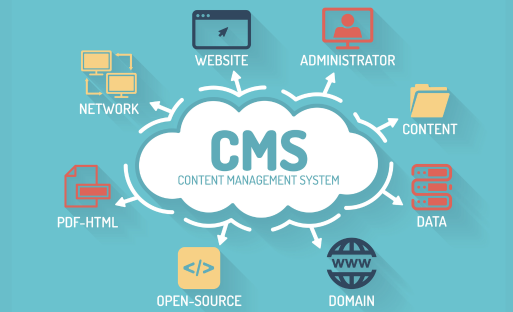
The Content Management System (CMS) for business websites is a solution that is both flexible and powerful, and it can be used to create company websites for a variety of different sectors. This content management system is adaptable to the requirements of a wide variety of businesses, including fitness centres, restaurants, cleaning services, construction companies, manufacturing facilities, chemical businesses, personal websites or online portfolios, agencies, freelancers, software or information technology businesses, legal practises, logistic services, online course platforms, charitable organisations, e-commerce stores, event ticket management, and internet hosting providers or ISPs.
Because there is such a large selection of themes and home page designs to choose from, it will not be difficult for you to discover a layout and style that is appropriate for the particular field in which you operate or the kind of company that you run. You won’t need any prior experience with coding thanks to the content management system’s (CMS) user-friendly and simple drag-and-drop page builder and site builder, which gives you the ability to design attractive home pages and bespoke pages. You have the ability to construct your website precisely how you imagine it thanks to the builder, which provides pre-designed sections, plugins, blocks, and even an Advanced image editor.
It comes with a number of additional unique characteristics in addition to the CMS elements, all of which are designed to increase the potential of your website. These features include ecommerce capabilities for the sale of digital items, the ability to provide online courses, a knowledge base for giving assistance and documentation, a support ticket system, event management functionality, donation support, and recurring billing/subscriptions capabilities. This guarantees that you have access to all of the tools required to manage your company’s online presence in a manner that is both comprehensive and dynamic.
In general, it grants you the ability to rapidly and easily develop a website suitable for any kind of commercial enterprise. You may communicate with consumers, sell items, provide assistance, plan events, and more all with the help of its beautiful themes, different house designs, and full feature set. This content management system gives users of all experience levels the tools and flexibility they need to construct a high-quality and efficient online presence for their companies in a matter of minutes, regardless of whether they are novices or seasoned pros.
Features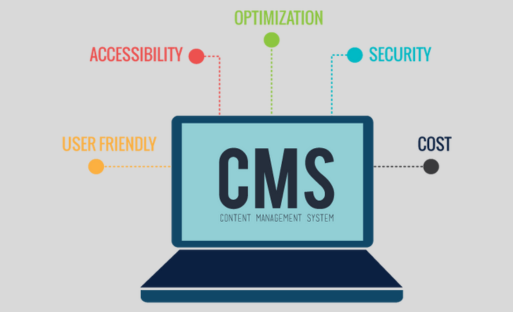
104 pre-designed prebuilt sections:
This content management system comes preloaded with a large selection of prebuilt parts that may be included into your website with relative ease. You are able to develop web pages that are both aesthetically pleasing and practical by making use of these parts, which were created to cater to a variety of styles and demands.
Advanced Image Editor:
The content management system comes with a sophisticated picture editor that gives you the ability to modify and personalize your photographs without leaving the site. Because of this capability, you won’t need to make use of any other editing program, which will save you both time and work.
Pre-built blocks:
In addition to sections, the content management system (CMS) provides prebuilt blocks that may be integrated into your website in order to improve both its appearance and its functioning. You have a variety of alternatives to choose from when developing entertaining web pages thanks to these blocks, which may take the form of maps, cards of all sorts, lists, columns, and more.
Plugins:
Your website’s functionality may be expanded using the many plugins that are made available by the CMS. The rich text editor, sliders, countdowns, kinds of JS, and integration of user-specific code are just some of the features offered by these plugins. You will be able to improve the user experience and add interactive components to your web pages if you make use of these plugins.
Style Panel:
A style panel is provided by the content management system, which enables you to personalize the look of your website. You may build a one-of-a-kind and aesthetically pleasing design by modifying the settings of this feature to change things like the colors, the font, and the layout options.
Design that is responsive and retina-ready:
Your website will look fantastic on a wide variety of devices and screen sizes if you use a content management system (CMS). Users accessing the site from desktop computers, laptops, tablets, and mobile devices will have the best possible viewing experience because to its responsive design, which automatically adjusts the site’s layout and content to fit the screen size of each device. In addition, the retina-ready function guarantees that both photos and graphics will appear crisp and of excellent quality on devices that have screens with a high resolution.
Dark Theme, a lawyer, an e-commerce site, etc.:
The content management system provides users with a number of alternative themes, one of which is dark, to accommodate a variety of website objectives and company specializations. If you need a website for a legal company, an e-commerce store, or any other sector, the content management system (CMS) offers specialized theme options that may be tailored to meet your requirements.
54 Home Versions:
The content management system provides a total of 54 different prebuilt home page variations, each with their own distinct design and layout. These variations of the home page offer options for a static backdrop, slider background, particles background, parallax background, water background, and video background. You may develop a landing page that is engaging for visitors and visually appealing by selecting the one that is most appropriate for your company.
RTL Support:
Right-to-left (RTL) languages are supported by the content management system (CMS). RTL languages include Arabic, Hebrew, Persian, and Urdu, among others. This guarantees that your website may be fully translated into RTL languages, allowing you to appeal to a greater audience and giving you more options.
Fully Multilingual:
Because the CMS is compatible with many languages, you will be able to construct a website that is entirely bilingual. It is possible to add an unlimited number of languages, which makes it simple to communicate with users who speak a variety of languages.
Feature Enable/Disable:
The content management system (CMS) provides the admin with the ability to enable or disable particular functionalities, depending on the needs of their website. You have the ability to tailor the content management system (CMS) to meet the requirements of your company, regardless of whether you require e-commerce capabilities, support ticket management, course management, event management, donation management, user panels, or subscription management.
Payment Gateways:
The platform offers support for ten different online payment gateways, which enables you to take payments from clients in a safe manner. In addition to this, it gives you access to an infinite number of offline gateways, allowing you to select the many means of payment that are optimal for your company.
E-commerce Features: 
The content management system (CMS) contains complete e-commerce capabilities such as a store page, shopping cart, checkout, product administration, order management, invoice creation, and email alerts. Because of these characteristics, you’ll have an easier time establishing and managing an online business.
Catalog Mode:
Users are allowed to explore items, but they are unable to make direct purchases when catalog mode is enabled for products. Admins have the power to enable or disable catalog mode for products. This is helpful for presenting items or services even if they do not have any capabilities for online sales.
Digital Goods for Sale:
The content management system (CMS) offers a choice to sell digital items in a zip file format. This functionality is suitable for companies that sell downloaded digital items such as software, digital artwork, or electronic publications.
Support Ticket System:
A ticketing mechanism that helps to simplify customer service is included in the CMS. Using this tool, you will be able to answer client questions in a time-efficient manner, allocate tickets to members of the team, and monitor the progress of each support request.
Knowledgebase:
The Content Management System (CMS) comes equipped with a knowledgebase management system that enables you to write and maintain articles, tutorials, and frequently asked questions (FAQs) that serve as tools for your clients to help themselves. This helps minimise the number of support enquiries and provides users with the ability to discover solutions to their issues.
Courses:
The content management system enables the sale of both paid and unpaid training courses. You have the ability to build modules for courses, manage enrollments, monitor students’ progress, and provide them with course resources.
Donation:
The Content Management mechanism (CMS) provides its users with a donation mechanism that enables them to collect monetary contributions for a variety of causes or activities. You will be able to build up campaigns, keep track of funds, and give contributors with transparency.
Event Ticket:
The CMS provides a ticket booking system for events, which enables users to not only organize and manage events, but also sell tickets, keep track of registrations, and send event-related alerts.
Category:
The Admin has the ability to turn on or off the category selections for the services, bundles, galleries, and frequently asked questions. This enables you to organize your material and make it user-friendly by making it easy for them to access.
Popup Builder:
The content management system (CMS) comes with a popup builder that provides users with seven different kinds of popups that they may display when the website page loads. With the help of this function, you’ll be able to engage users by sending them relevant messages or promotions.
Drag & Drop Menu Builder:
Using the user-friendly drag-and-drop menu builder on your website, you can easily design, organize, and make changes to your website’s menus. The process of controlling the navigation on your website is made easier as a result of this.
Permalinks Update:
You are able to improve the search engine optimization (SEO) of your website’s content and make it more user-friendly by customizing the URLs of the pages on your website with the help of the admin, who makes it easy to update the permalinks for the pages.
Mega Menu Builder:
Using the Mega Menu builder, the administrator of the website may generate sophisticated dropdown menus for a variety of different areas, including services, portfolios, goods, courses, causes, events, and blogs, among others. These mega menus may be easily included in the menu layout of your website without causing any disruptions.
Unlimited Nested Menus:
Because the content management system (CMS) enables an endless number of layered menus, you have the ability to construct intricate menu structures to fulfill the navigation requirements of your website.
Advanced File Manager:
Using the sophisticated file manager, the admin user may upload files and manage such files. In addition, the content management system enables modification of photos, such as cropping and scaling, to ensure that visual assets are presented in the most effective manner.
Form Builder:
The Content Management System (CMS) comes with a user-friendly form builder that makes the process of adding input fields for package order forms and quotation request forms more straightforward. This tool improves user engagement while also streamlining the data-collecting process.
Packages and pricing plans:
You are able to provide a wide range of items or services with a variety of price tiers since Admin has the ability to build an endless number of pricing plans and bundles. The efficient administration of products and services, as well as the monetization of those offerings, are both made easier by this function.
Package Subscription/Recurring Billing:
The content management system provides users with the ability to select yearly or monthly package subscriptions, along with either recurring or one-time paying. With the help of this function, you will be able to bring in recurring income through subscription-based services.
Push Notification:
Admin can send push alerts to website users who have set up notifications, even if their browser is closed. This feature makes it easier for you to interact with users and encourages them to return to your website more than once.
Request a Quote:
The website provides users with a page designated for submitting quote requests for the projects they are working on. This function makes it much easier to compile a list of project needs, and it also facilitates clear and effective communication between your company and its customers.
Email templates:
The administrator has the ability to create fully editable email templates that will be used for different alerts that will be delivered to consumers. This guarantees that there is no inconsistency in the branding and provides consumers with information that is appropriate.
Email SMTP Setup:
Within the administration panel, you will find the option to establish your email SMTP settings. This will enable you to send emails to customers using the email address associated with your company. This feature contributes to an increased sense of professionalism and guarantees dependable email delivery.
Invoice Generation:
The Content Management System (CMS) has capabilities that may generate invoices for corresponding orders or services. Your consumers will appreciate the clear paperwork and the streamlined invoicing procedure that this provides.
Event Calendar:
The event calendar is a feature that is included with the responsive theme. This tool allows you to display upcoming events, book appointments, and manage information linked to events.
Social Logins:
Users are able to log in to the platform using their existing social media accounts, such as Facebook or Google, thanks to the site’s support for social login options. The registration procedure will be easier and more convenient for users as a result of this change.
AUTH/Guest Checkout:
The content management system (CMS) offers users the choice to check out as either an authenticated user or a guest. This flexibility accommodates a variety of consumer preferences while also streamlining the process of making a transaction.
Role Permission:
You are able to construct roles and then give each role its own unique set of permissions. This gives you the ability to properly manage staff members and limit user access inside the content management system.
Custom Pages:
Using the drag-and-drop page builder, the CMS gives you the ability to generate an endless number of bespoke pages. You have complete control over the content of your website since the page builder comes with an option that allows you to turn it on or off for individual pages.
SEO Optimized:
The content management system offers users the opportunity to add meta information to any and all sites, services, portfolios, goods, and other content types. This makes it possible for you to optimize the content of your website for search engines, which raises both the website’s visibility and its ranking in the search results.
The WhatsApp chat button:
The chat button for WhatsApp is integrated into the platform, giving users the ability to communicate directly with your company via WhatsApp for any questions or concerns they may have.
Live Chat:
The content management system (CMS) incorporates an integration with the tawk.to live chat platform, which gives site visitors access to real-time chat help. This feature both improves the overall user experience and the quality of the help provided to customers.
Site Map Generator:
It is possible to produce a sitemap in XML format from the administration panel, which will make it simpler for search engines to crawl and index the pages of your website.
RSS Feed:
The content management system enables you to import RSS feeds from other websites, enabling you to show any news or changes that are published on other websites on your own website. Because of this function, your material will always be up to date and interesting to visitors.
In addition to that:
In addition to the elements that have been discussed, the content management system (CMS) provides a wide variety of other characteristics that can increase the capabilities of your website. These include extra customization options, connectors, widgets, and settings that allow you to customize the CMS to the precise requirements of your particular organization.








