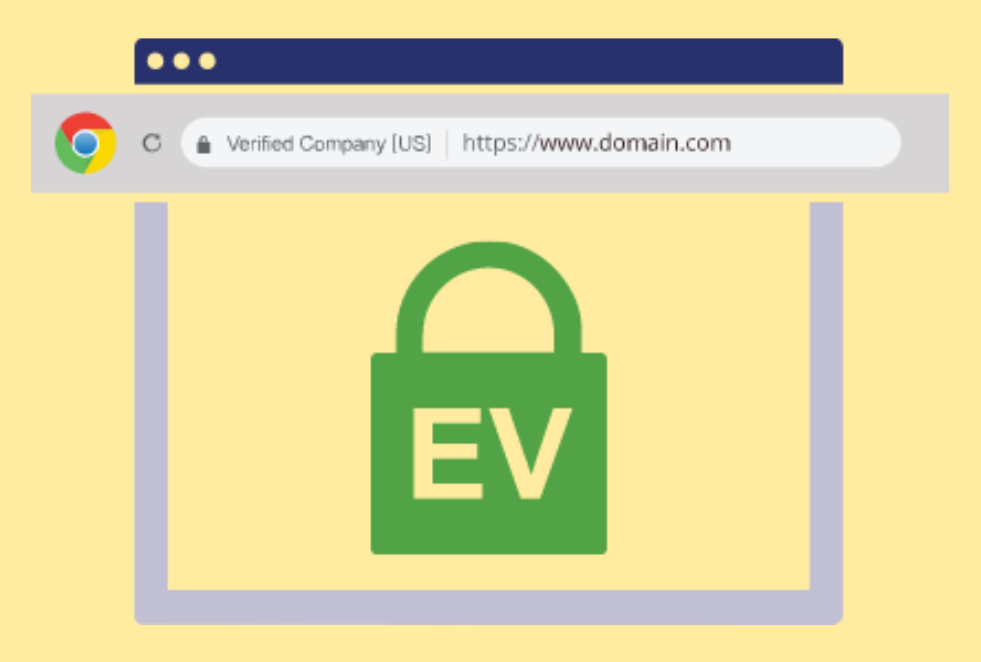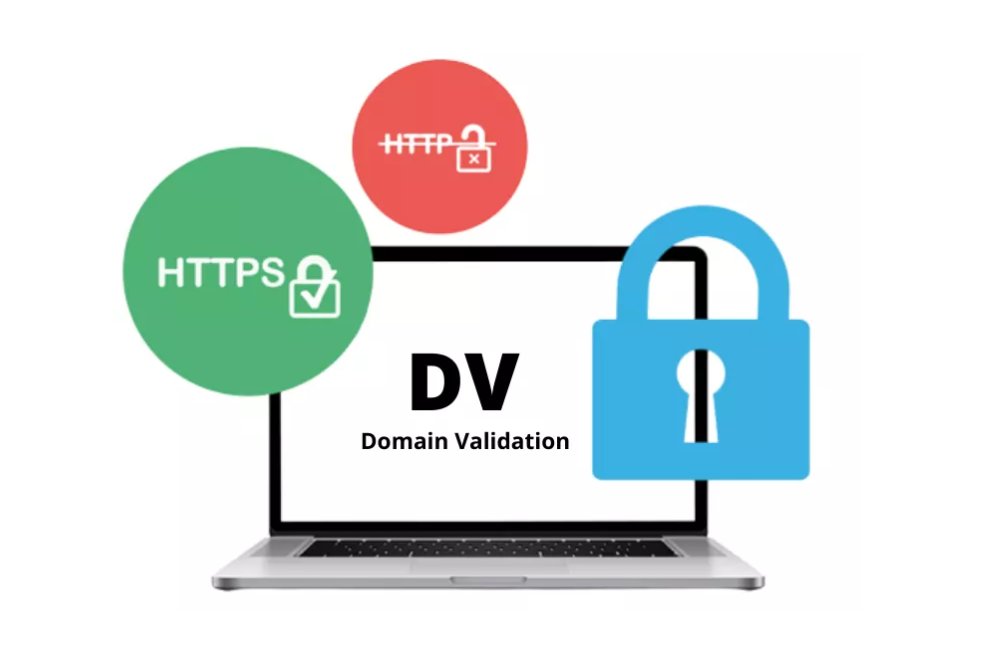SSL Certificate HTTPS
SSL stands for Secure Sockets Layer
An SSL certificate is a digital certificate that proves that a website is who it says it is and makes a connection that is encrypted. SSL stands for “Secure Sockets Layer.” It is a security protocol that links a web server and a web browser with a link that is encrypted.
SSL certificates need to be added to websites so that online transactions are safe and private information about customers is kept private.
What do SSL certificates do?
SSL works by making sure that any information sent between a user and a website or between two systems can’t be read. It uses encryption algorithms to scramble data while it’s being sent over the connection. This makes it hard for hackers to read the data as it’s being sent. This information could be sensitive, like names, addresses, credit card numbers, or other financial information.
Why do you need an SSL certificate?
Websites need SSL certificates to keep user data safe, prove that the site belongs to the owner, stop attackers from making a fake version of the site, and show users that they can trust the site.
If a website asks users to sign in, enter personal information like their credit card numbers, or view confidential information like health benefits or financial information, then it is important to keep the data private. SSL certificates help keep online conversations private and let users know that a website is real and safe to share private information with.

With the help of an SSL certificate, information like
- Login credentials.
- Transactions on a credit card or information about a bank account.
- Information that can be used to find out who you are, like your full name, address, date of birth, or phone number.
- Legal documents and contracts.
- Medical records.
- Information that is not public.
Extended Validation certificates (EV SSL)
This type of SSL certificate has the highest rank and costs the most. It is usually used for well-known websites that collect information and take payments online. When this SSL certificate is installed, the browser’s address bar will show the padlock, HTTPS, the name of the business, and the country. By putting the website owner’s information in the address bar, you can tell it apart from sites that are harmful.
Organization Validated certificates (OV SSL)
This type of SSL certificate has the same level of security as the EV SSL certificate since the website owner has to go through a long validation process to get one. This kind of certificate also shows the website owner’s information in the address bar, which helps you tell good sites from bad ones.
Domain Validated certificates (DV SSL)
This type of SSL certificate requires only a small amount of validation, so Domain Validation SSL certificates offer less security and encryption. Most of the time, they are used for blogs or informational sites that don’t collect data or take payments online. This type of SSL certificate is one of the cheapest and fastest to get.
How to Install Commodo SSL on Cpanel?
- The customer must get Dedicated IP and SSL (Comodo SSL). Log in and use OrderBox to confirm the same. generating the CSR first, then the private key.
- Associate needs to Educate Client to Log into the Cpanel and then go to the Security Section *** SSL/TLS Manager *** Client needs 1st to Create Private Keys (KEY) and then has to choose: *Create Private Keys (KEY) Ass *Certificate Signing Requests (CSR). Return to the Cpanel and choose *Certificate Signing Requests after first choosing the Public Key (CSR).
- Issuing Certificate On receiving CSR you need to login to Order Box and Click on Issue certificate.
- Type the CSR generated through Cpanel.
- Select Approver Email address.
- Check your approver email address for the below email: Subject of email: Order number #123 Domain control Validation for www.domainname.
- Please open the same and sign it: You need to press (HERE) Find the here option in the email by looking for this sentence: “Please look around and type in this code: sdfldfsfdfsf” (then we will the code enter that code).
- You will get this page one page: Locate / Copy the Validation code from the domain validation email and paste the same on the screen.
- This will be the page that says “SSL is complete”: Your certificate will be sent to the email address you gave as an approver.
- The next step is to install the certificate in Cpanel. Check your Approver email for a certificate for a check via Order Box for the certificate Then please use the last option to manage SSL sites for installation CA bundle.
- Direct link for CA bundle: https://support.comodo.com/index.php?/Default/Knowledgebase/Article/
View/620/1/which-is-root-which-is-intermediate.
Go to the type of SSL and the under SHA 2 click on Download file. On the next page, you will have three options out of which you need to use only 2 options. CA bundle component for our servers: Root AddTrustExternalCARoot.crt Intermediate #2 COMODORSADomainValidationSecureServerCA.crt
Both have to be used together as a CA bundle. You have completed the installation of SSL please tell the customer to wait for a minimum of 30 min.
How to Protect Your Website from Hackers?
What is HTTP?
HTTPS is a protocol that was made by combining HTTP (Hypertext Transfer Protocol) and SSL/TLS. HTTP is a way to send encrypted information over the Web. When someone sends you any kind of information, whether it’s sensitive or not, HTTPS keeps that information safe.
Most people who buy things from online stores know to look for “https” in the URL and the lock icon in their browser when making a purchase. If your storefront doesn’t use HTTPS, you’ll lose customers and could put yourself and your company in danger if someone’s private information gets stolen because of your lack of security. This is why HTTPS and SSL are used by almost every online store today. However, as we just said, using a secure website is no longer just for Ecommerce sites.

Benefits of SSL Certificate
Secure Website
A random third party cannot view all the data being sent or received since every connection is secure. People are more inclined to trust your website if it has a secure HTTPS connection.
You do not want your audience to hear the following message:
“This website is not secure.”
Seeing this message will make them stay away from your website in the future. If you have an SSL Certificate, you won’t have to worry about this. Your site has an SSL certificate if it starts with HTTPS. It provides you with PKI for secondary authentication and aids in preventing security breaches. It is beneficial to deliver data only to servers that can receive it. This will prevent access to the data by other devices using the same service.
Most of the information on this server is in digital form. The following credentials are checked:
Certificate Holder
Serial Number
Expiry Date
Signature of Authority
Encryption
You may encrypt critical data as it transfers between devices while you work to make your website more secure. Your bank account number or the number from your credit card might be included in this information.
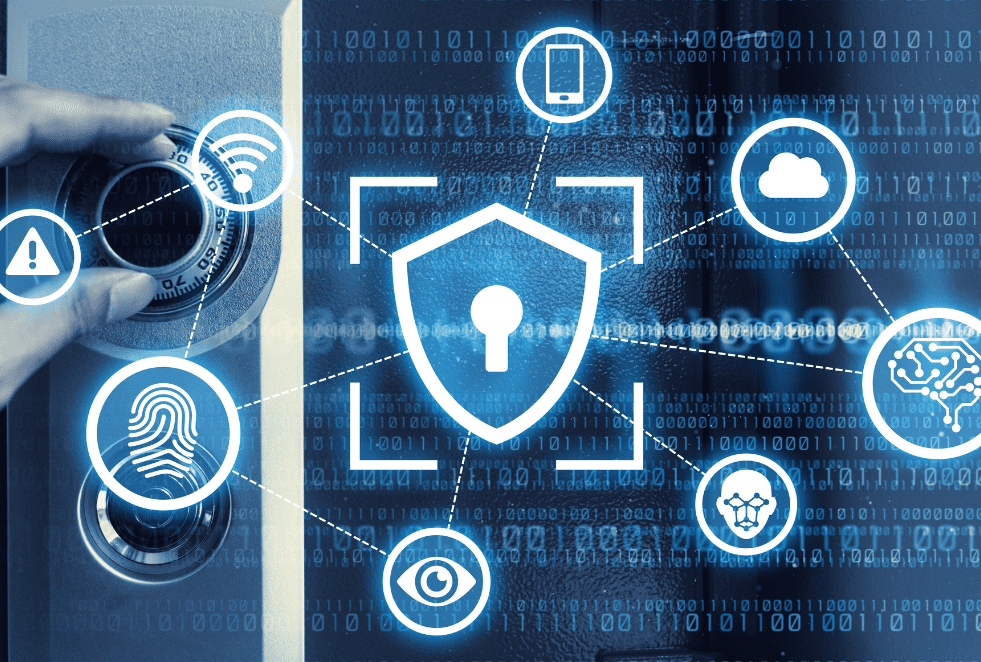

Authentication
When you visit a website, and especially when you send information or files through the server, the SSL makes sure it’s the right website and goes to the right server. Using an SSL verifies that this is indeed your website and not a clone of it. It will shield you against phishing websites that attempt to exact a design replica of your website in order to steal vital information from you.
Trustworthy Branding
Even if you don’t operate an online store, you still require an SSL certificate. It encourages your clients to trust you. If people don’t trust you, they won’t go to your website or make purchases from you. One way to show clients you care about them is by having an SSL certificate.
Because they are affordable and simple to set up, SSL certificates are fantastic. When you display the certificate on your website, you’ll come out as a polished, reliable company that values its clients


SEO Boost
Is an SSL certificate good for SEO? Installing an SSL certificate may help your search engine rankings with Google. You would receive this as a prize. Yes, among the advantages of SSL are SEO ranking criteria. Therefore, you might wish to purchase an SSL certificate if your website isn’t performing well in the rankings.
Website Speed
Is an SSL certificate good for SEO? Installing an SSL certificate may help your search engine rankings with Google. You would receive this as a prize. Yes, among the advantages of SSL are SEO ranking criteria. Therefore, you might wish to purchase an SSL certificate if your website isn’t performing well in the rankings.


Affordable
An SSL certificate may be purchased cheaply. You still have a lot of choices, and most of them are affordable. When you utilize a hosting provider, you can select from a variety of brands and types of SSL certificates while saving money. You may also contact your web hosting company for assistance with your website or blog or utilize a free SSL certificate like Let’s Encrypt.
Easy to Install
To install an SSL certificate, you don’t have to be a tech expert.A lot of hosting companies offer managed assistance, which is accessible 24/7 and can install the certificate for you, and most control panels make it simple to install the certificate with just a few clicks.
You may convert HTTP to HTTPS by carrying out the following steps:
- Invest in an SSL certificate.
- If you use a shared hosting service, make sure to install the certificate and be careful.
- Change all HTTP links to HTTPS.
- To make sure your visitors are secure, direct them to the updated URLs.
- Update your Analytic tools and Search Console to make tracking more secure.

Limitations of SSL Certificates
Cost
Even though there are free SSL certificates, they do not provide the level of security and encryption that is needed. You must choose a CA that has the infrastructure, expertise, and reputation to offer the highest levels of security and keep up with the best practices and strict requirements of the industry. This has a price. When you have many domains and subdomains, your costs go up.
Expiry
SSL certificates have an expiration date that needs to be kept an eye on and the certificate needs to be renewed to keep the security level high. If you can’t see what’s going on, it can be harder to keep track of things and renew them. To fix this problem with SSL, reputable companies like Entrust from Indusface offer state-of-the-art Certificate Management Systems (CMS) that make managing SSL easy and effective with a unified dashboard, full visibility, and real-time insights.
Vulnerabilities Linked to SSL
SSL has a lot of great benefits for the website, but it also has some risks. The older SSL/TLS protocols, like TLS 1.0 or TLS 1.1, have problems like POODLE, BEAST, Heartbleed, CRIME, and so on. Browsers mark as not safe websites whose certificates use these older protocols.
The Top SSL Certificate Providers

Symantec
Symantec, which is now offered by Broadcom, continues to offer high-end solutions for managing encrypted traffic. Symantec now supports TLS 1.3 with the same world-class quality for which it is known.
GeoTrust
If you think that Symantec is a little too expensive, check out what GeoTrust has to offer. Basic encryption costs $149, and you can be sure of the highest level of security for only $344. All options come with expert help, 256-bit encryption, and a warranty


Sectigo
Sectigo bought Comodo’s SSL certificate services, and they have SSL certificate services for almost everyone, from home offices to businesses, from e-commerce to enterprises. The company also offers encryption with up to 256 bits, and almost all browsers trust it. They offer unlimited server licenses, phone support from experts, and warranties that start at $500,000.
Sectigo
Sectigo bought Comodo’s SSL certificate services, and they have SSL certificate services for almost everyone, from home offices to businesses, from e-commerce to enterprises. The company also offers encryption with up to 256 bits, and almost all browsers trust it. They offer unlimited server licenses, phone support from experts, and warranties that start at $500,000.


Thawte
Thawte is another low-cost SSL certificate provider. Their cheapest plan costs $149 a year and offers up to 256-bit encryption, while their extended validation packages cost less than $350 (and even less if you sign a two-year contract for $688).
GoDaddy
Most people know GoDaddy as the biggest domain registration company, but they also sell SSL certificates for $79.99 for the basic package and $199.99 for the managed package. You can change both packages to fit your needs. But what makes GoDaddy stand out is that you can get help from knowledgeable people 24/7.


Networks Solutions
The prices for Network Solutions’ SSL packages are competitive. Xpress is their most basic service. It costs $59.99 per year and has a two-year contract. Network Solutions supports 256-bit encryption and works with 99 percent of browsers. It has great support around the clock, including online chat, quick issuance times, and free reissues.
RapidSSLonline
The prices for Network Solutions’ SSL packages are competitive. Xpress is their most basic service. It costs $59.99 per year and has a two-year contract. Network Solutions supports 256-bit encryption and works with 99 percent of browsers. It has great support around the clock, including online chat, quick issuance times, and free reissues.


SSL.com
SSL.com provides the most secure protection for a single site, a group of sites, or even sub-domains. They work with 99.9% of all browsers, offer a 30-day money-back guarantee with no questions asked, support around the clock, and free certificate reissues for life.
Entrust Datacard
Entrust Datacard offers safe connections, secure identity and transaction technologies, and access from anywhere and at any time. They have solutions for transactions and authentication that can be done in person or online.

FAQs
SSL/TLS needs to be used by everything (people, software, computers, and devices) that sends or receives sensitive information over any network, including the Internet and the Web. Sensitive information includes things like usernames and passwords, credit card numbers, and any other information that needs to be kept secret.
SSL (Secure Sockets Layer) and TLS (Transport Layer Security) are ways to protect and encrypt sensitive information sent over the Internet, like credit card numbers, usernames, passwords, and other private information. Pages on a website that uses SSL and TLS and have the HTTPS in their URL address are safe.
Depending on the type of certificate, SSL issuance can take anywhere from a few minutes to several hours.
The trial certificate lets the customer test how an SSL.com certificate is installed and how it works. The free SSL certificate is easy to install and works just like a standard SSL.com certificate, but it doesn’t come with a warranty and doesn’t list the organization name of the website owner. Because of this, the trial SSL certificate is just for testing and doesn’t build customer trust like a standard SSL.com certificate would.
SSL or TLS (Transport Layer Security) certificates are data files that link the information about an organization to a cryptographic key. When an SSL/TLS certificate is installed on a web server, it makes it possible for the web server and the browser that connects to it to have a secure connection. The website’s address starts with “https” instead of “http,” and there’s a padlock in the address bar.
Businesses that do business online now have new global business opportunities thanks to the internet. But this growth has also brought in fraudsters and cybercriminals who are ready to take advantage of any chance to steal bank account numbers and card information from consumers.
Step 1. Get SSL certificate
Step 2: Turn your SSL certificate on and install it.
Step 3: Change your website from HTTP to HTTPS.
SSL certificates are given out by a certificate authority or certification authority (CA). When the CA gets an application, it checks two things: Legal name of the business or company that wants the certificate, and whether or not the applicant owns the domain listed in the certificate.
When SSL is used, a web page’s address in the browser’s address bar will start with “https://” instead of “https://.”
These days, the most common ways to pay are.
Because more and more people use the internet, e-commerce payment systems are becoming more and more popular-
- Shopped and banked there.
- Bank payments
- Wall of payments
- Google Wallet
- Wallets for mobile money
- Credit cards are now one of the most popular ways to pay for online purchases.
- The smart card works like a credit card.
The trial certificate lets the customer test how an SSL.com certificate is installed and how it works. The free SSL certificate is easy to install and works just like a standard SSL.com certificate, but it doesn’t come with a warranty and doesn’t list the organization name of the website owner.
- Digital Marketing Services
- Brand Consultancy
- Website Design Services
- Web Hosting & Domain Registration in India
- Dynamic Website Development
- Website Redesign Service
- Website Maintenance Service
- AMC & IT Support
- Ecommerce Website Design Services
- SSL Certificate (HTTPS)
- Content Writing
- Complete Email Service
- G Suite Services
- Microsoft Office 365 Email Services
- Zoho Email Services
- ERP Bangalore
- Custom Web Application Development
- Mobile App Development and Services
- Android Application Development
- iOS Application Development
- Windows Application Development