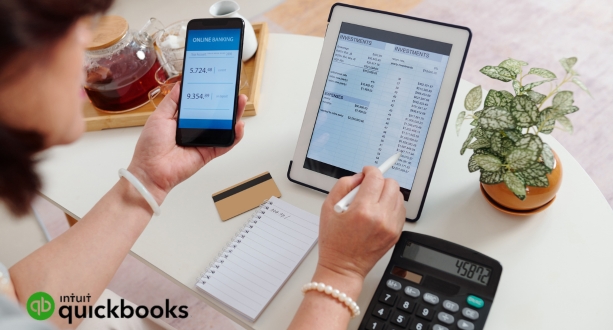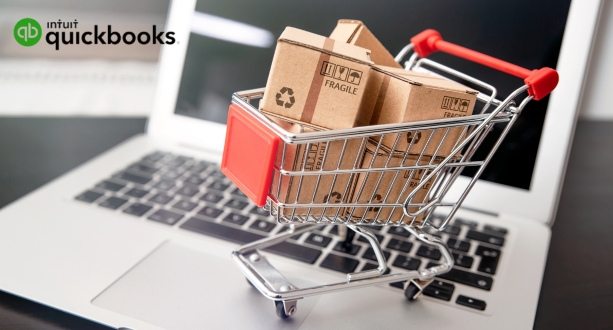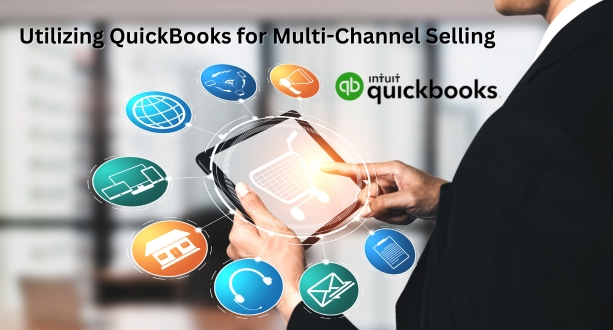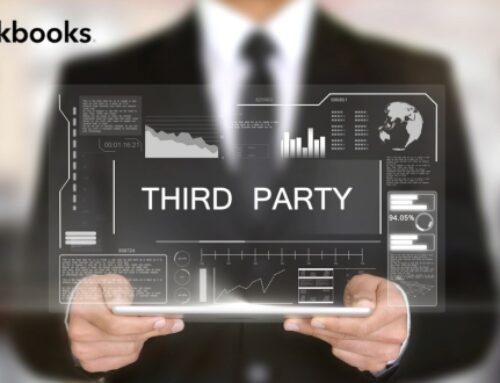Introduction to QuickBooks for E-commerce Businesses
In the ever-evolving world of e-commerce, where agility and efficiency reign supreme, financial management is more than just keeping the books. It’s the lifeblood of your online business, powering your growth, optimizing your operations, and navigating the ever-changing landscape of online retail. But for many e-commerce entrepreneurs, juggling financial tasks alongside marketing, product sourcing, and customer service can feel like a balancing act on a tightrope. Fear not, for QuickBooks for E-commerce steps in as your trusted partner, transforming your financial management from a precarious balancing act into a smooth and efficient waltz.
The Role of Financial Management in E-commerce:
In the fast-paced world of online retail, every decision has a financial consequence. From understanding your profit margins and inventory levels to managing cash flow and staying compliant with tax regulations, strong financial management is the foundation for sustainable success. It empowers you to:
- Make data-driven decisions: Track key performance indicators (KPIs) like sales, conversion rates, and customer acquisition costs to identify areas for improvement and optimize your marketing strategies.
- Control your inventory: Monitor stock levels, prevent overstocking, and ensure you have the products your customers need to avoid lost sales.
- Manage cash flow effectively: Predict upcoming expenses, make informed payments, and avoid late fees and penalties.
- Reduce administrative burden: Automate tasks like invoice generation, expense tracking, and payroll, freeing up your time to focus on growing your business.
QuickBooks as a Tailored Solution for Online Retail:
QuickBooks for E-commerce understands the unique needs of online businesses. It goes beyond basic accounting software, offering features specifically designed to streamline your financial processes and empower your e-commerce journey:
- Seamless Ecommerce Platform Integration: Connect your QuickBooks account with popular online platforms like Shopify, BigCommerce, and WooCommerce. No more manual data entry! Your sales data, orders, and inventory levels automatically flow into QuickBooks, giving you a real-time view of your finances.
- Automated Transaction Management: Save time and eliminate errors with automatic download and categorization of transactions from your e-commerce platforms, bank accounts, and credit card statements.
- Inventory Management Made Easy: Track stock levels, set reorder points, and generate purchase orders with ease. QuickBooks helps you avoid costly stockouts and optimize your inventory investments.
- Sales Tax Compliance Simplified: Stay on top of complex sales tax regulations with built-in sales tax calculations and automated filing tools.
- Profit and Loss Insights: Gain instant access to detailed reports that track your income, expenses, and profitability, allowing you to make informed financial decisions.
- Customizable Dashboards: Create personalized dashboards that display the key metrics that matter most to your business, giving you a quick and easy overview of your financial health.
Navigating E-commerce Financial Challenges with QuickBooks:
E-commerce businesses face unique financial challenges, including seasonal fluctuations in sales, unpredictable customer demand, and competitive pricing pressures. QuickBooks helps you navigate these challenges with:
- Cash Flow Forecasting: Predict future cash flow based on historical data and sales projections, helping you make informed investment decisions and avoid financial shortfalls.
- Discounted Sales and Promotions: Track the profitability of your promotional campaigns and optimize your pricing strategies to maximize your ROI.
- Multi-Currency Support: Manage transactions in multiple currencies with ease, simplifying international sales and accounting.
- Mobile Access: Access your financial data and reports from anywhere, anytime, with the QuickBooks mobile app, giving you the flexibility to manage your business on the go.
In conclusion, QuickBooks for E-commerce is more than just accounting software; it’s a powerful tool for e-commerce success. By streamlining your financial processes, providing actionable insights, and helping you navigate the unique challenges of online retail, QuickBooks empowers you to focus on what you do best – growing your business and delighting your customers. Take control of your finances, gain a competitive edge, and unlock the full potential of your e-commerce journey with QuickBooks by your side.
Setting Up QuickBooks for E-commerce Operations: Your Roadmap to Financial Harmony
In the vibrant marketplace of e-commerce, where every click counts and every transaction deserves scrutiny, setting up your finances correctly is the cornerstone of success. Yet, navigating the intricacies of accounting software designed for traditional businesses can feel like deciphering ancient texts. Fear not, for QuickBooks for E-commerce translates the financial language into a clear and actionable roadmap, guiding you every step of the way towards streamlined operations and financial harmony.
Customizing Your Chart of Accounts:
Every business has its unique story, and your e-commerce journey is no exception. The first step in tailoring QuickBooks to your online shop is crafting a bespoke chart of accounts. Think of it as your financial map, categorizing your income, expenses, and assets in a way that reflects your specific e-commerce operations.
Tailoring Accounts for Products:
- Inventory: Create dedicated accounts for your different product categories or even individual items. This granular tracking allows you to analyze profitability per product and optimize your inventory management.
- Cost of Goods Sold (COGS): Track the exact cost of acquiring your products, including purchase price, shipping, and other related expenses. This helps you calculate accurate profit margins and make informed pricing decisions.
Sales and Revenue:
- Sales by Platform: Separate your sales channels (e.g., Shopify, Amazon, website) to understand which platforms drive the most revenue and identify areas for expansion.
Promotional Sales: Create specific accounts for discounts, coupons, and promotional campaigns to monitor their impact on your bottom line.
Expenses:
- Marketing and Advertising: Track expenses like pay-per-click (PPC) campaigns, social media advertising, and influencer marketing to evaluate their effectiveness and optimize your marketing budget.
- Shipping and Fulfillment: Categorize shipping costs, packaging materials, and fulfillment center fees to accurately assess your logistics expenses and identify potential cost-saving opportunities.
Integrating E-commerce Platforms with QuickBooks:
No more manually transferring data! QuickBooks seamlessly connects with popular e-commerce platforms like Shopify, BigCommerce, and WooCommerce. This integration lets you:
- Automatically import transactions: Sales, refunds, and orders flow directly into QuickBooks, saving you time and minimizing errors.
- Synchronize inventory levels: Monitor stock levels across platforms and avoid overselling or running out of popular items.
- Streamline expense management: Automatically categorize platform fees, advertising costs, and other transaction charges.
- Generate accurate reports: Gain real-time insights into your sales, profitability, and overall financial performance across all your sales channels.
Utilizing QuickBooks for Multi-Channel Selling:
Your brick-and-mortar store and online shop may seem like separate entities, but QuickBooks ensures both operate in perfect harmony. By connecting your offline point-of-sale (POS) system with QuickBooks, you can:
- Sync sales data from both channels: Get a holistic view of your total revenue and identify trends across online and offline customers.
- Manage inventory seamlessly: Track stock levels across all locations and platforms, preventing costly stockouts and overstocking.
- Analyze customer behavior: Understand how online and offline customers interact with your brand, allowing you to tailor your marketing and sales strategies for each channel.
- Simplify accounting: Eliminate the need for separate accounting ledgers for your online and offline operations, saving time and reducing errors.
Beyond the Essentials:
QuickBooks goes beyond basic setup, offering a wealth of features to further refine your e-commerce financial management:
- Customizable Dashboards: Build personalized dashboards that showcase the key metrics you need to track at a glance.
- Automated Tax Calculations and Filing: Stay compliant with complex sales tax regulations with built-in tools that handle calculations and filing automatically.
- Mobile Access: Manage your finances anytime, anywhere with the QuickBooks mobile app.
- Advanced Inventory Management Tools: Set reorder points, generate purchase orders, and track serial numbers for valuable items.
- Financial Reporting and Budgeting: Gain insights into your cash flow, profitability, and future projections to make informed business decisions.
In conclusion, setting up QuickBooks for E-commerce operations isn’t just about checking boxes; it’s about tailoring your financial management to the unique rhythm of your online business. By customizing your chart of accounts, integrating your e-commerce platforms, and utilizing tools for multi-channel selling, you can transform your finances from a chaotic jumble into a symphony of clarity and control. With
QuickBooks as your conductor, you can finally turn your financial data into actionable insights, optimize your operations, and set your e-commerce journey on a course for sustainable success.
Inventory Management and Control: Mastering the Art of E-commerce Abundance
In the ever-evolving world of e-commerce, where every click translates to a product flying off the virtual shelves, inventory management isn’t just about keeping things stocked – it’s a delicate dance between abundance and efficiency. Too much inventory weighs down your finances, while too little leaves customers disappointed and searching for your competitors. But fear not, for QuickBooks for E-commerce steps in as your trusted partner, transforming your inventory management from a frenzied waltz into a graceful tango of precise control and data-driven insights.
Tracking Stock Levels and SKU Management:
Knowledge is power, and when it comes to inventory, real-time visibility is your crown jewel. QuickBooks for E-commerce empowers you to:
- Monitor stock levels across platforms: Whether you sell on Shopify, Amazon, or your own website, QuickBooks provides a consolidated view of your inventory, preventing costly overselling and stockouts.
- Set reorder points: Define minimum stock levels for each item, ensuring you receive automatic alerts when it’s time to restock before you run empty.
- Track by SKU: Assign unique identifiers (SKUs) to your products, enabling you to monitor specific item performance, identify slow-moving items, and optimize your product mix.
- Generate purchase orders: Seamlessly create purchase orders based on your inventory needs, streamlining communication with suppliers and ensuring timely deliveries.
Cost-of-Goods Analysis with QuickBooks:
Profit margins aren’t just magical numbers; they’re the beating heart of your business. QuickBooks for E-commerce goes beyond basic accounting, providing powerful tools for cost-of-goods analysis (COGS):
- Track all costs: QuickBooks meticulously tracks not just the purchase price of your products, but also associated expenses like shipping, packaging, and fulfillment fees, giving you a complete picture of your COGS.
- Calculate profitability by item: Analyze the profitability of each product, identifying high-performing items and potential areas for cost reduction.
- Optimize pricing strategies: Use your COGS data to set competitive pricing that reflects your true costs and desired profit margins.
- Make informed purchasing decisions: Compare COGS across different suppliers and negotiate better deals, boosting your bottom line.
Managing Seasonal Inventory Fluctuations:
E-commerce is a dynamic landscape, with demand ebbs and flows like the tide. QuickBooks helps you navigate seasonal fluctuations with aplomb:
- Demand forecasting: Utilize built-in forecasting tools and historical data to predict future demand and adjust your inventory levels accordingly.
- Bundle and discount strategies: Create seasonal promotions and bundles to clear out excess stock before the next season arrives.
- Product lifecycle management: Track the lifecycle of your products, identifying outdated items and planning for timely product replacements.
- Flexible inventory adjustments: Easily adjust inventory levels based on real-time sales data, preventing unnecessary stock accumulation during off-peak seasons.
Beyond the Essentials:
QuickBooks goes beyond basic inventory management, offering a plethora of features to further refine your approach:
- Advanced Serial Number Tracking: Track high-value items with unique serial numbers, ensuring accurate inventory control and preventing loss.
- Inventory Location Management: Manage inventory across multiple warehouses or locations, optimizing fulfillment and reducing shipping costs.
- Kitting and Assembly Tools: Create and manage kits or assembled products, simplifying inventory tracking and order fulfillment.
- Barcode Scanning Integration: Streamline inventory updates and data entry with barcode scanner integration.
In conclusion, mastering inventory management in e-commerce is about finding the perfect balance between abundance and efficiency. With QuickBooks for E-commerce as your guide, you can gain real-time insights into your stock levels, optimize your COGS, and adapt to seasonal fluctuations with confidence. By leveraging its powerful tracking tools, data analysis capabilities, and flexible inventory management features, you can transform your inventory from a source of stress into a well-oiled engine driving your e-commerce journey towards sustainable success.
Sales Tracking and Revenue Optimization: Unleash the Power of Your E-commerce Engine
In the vibrant marketplace of e-commerce, where every click holds the potential for a sale, mastering your sales data is the key to unlocking sustainable growth and profit. But navigating the sea of sales figures and customer orders can feel overwhelming. Fear not, for QuickBooks for E-commerce steps in as your trusted co-pilot, guiding you through the intricate dance of sales tracking and revenue optimization with precision and clarity.
- Generating Professional Invoices and Receipts:
First impressions matter, and your invoices and receipts are the first handshake you offer your customers. QuickBooks for E-commerce empowers you to:
Design and customize professional invoices and receipts: Create branded invoices that reflect your unique brand identity and enhance the customer experience.
Automated invoice generation and delivery: Eliminate manual processing and send invoices automatically for faster payments and improved cash flow.
Multiple payment options: Offer your customers a variety of convenient payment options, including credit card, PayPal, and bank transfer.
Seamless integration with online platforms: Automatically send invoices and receipts through your e-commerce platform for a smooth and efficient workflow.
Analyzing Sales Performance and Revenue Sources:
Knowledge is power, and when it comes to sales, data-driven insights are your fuel for growth. QuickBooks for E-commerce provides a treasure trove of reports to analyze:
- Detailed sales reports: Dive deep into your sales performance with detailed reports by product, category, channel, location, and even individual employees. Identify top-selling items, understand customer buying patterns, and track performance across different sales channels.
- Revenue source analysis: Track your revenue sources, including website sales, marketplace integrations, and offline sales, to understand which channels are driving the most revenue and inform strategic marketing decisions.
- Customer lifetime value: Analyze customer behavior and identify high-value customers, allowing you to tailor marketing campaigns and retention strategies for maximum impact.
Managing Discounts and Promotions:
Promotions are powerful tools for attracting new customers and boosting sales, but without proper tracking, they can drain your profits. QuickBooks helps you stay in control:
- Coupon code tracking: Easily track coupon usage and analyze their impact on sales and revenue, ensuring your promotions are delivering the desired results.
- Targeted promotions: Design and manage targeted promotions based on customer data and purchase history, increasing the effectiveness of your marketing efforts.
- Personalized marketing campaigns: Leverage your sales data to create personalized marketing campaigns that resonate with individual customer segments, driving higher conversion rates and customer loyalty.
Beyond the Essentials:
QuickBooks offers a plethora of features to further refine your sales tracking and optimization strategies:
- Advanced Sales Tax Management: Stay compliant with complex sales tax regulations with automated calculations and filing tools.
- Subscription Management: Easily manage recurring subscriptions and recurring billing for predictable revenue streams.
- Sales Goal Setting and Tracking: Set and track sales goals for individual products, categories, or channels to stay motivated and measure your progress.
- Customizable Dashboards: Build personalized dashboards that display the key sales metrics you need to track at a glance.
In conclusion, mastering sales tracking and revenue optimization in e-commerce is about transforming data into actionable insights. With QuickBooks for E-commerce as your guide, you can gain a deep understanding of your customer behavior, optimize your pricing and promotions, and make data-driven decisions to fuel sustainable growth. By leveraging its powerful reporting tools, discount tracking capabilities, and personalized marketing features, you can transform your e-commerce engine from a sputtering machine into a powerful revenue-generating force, propelling your business towards lasting success.
E-commerce Financial Compliance & Reporting: Navigating the Compass of Clarity
In the bustling marketplace of e-commerce, where borders blur and transactions fly across digital landscapes, financial compliance and reporting are more than just bureaucratic hurdles – they are the compass guiding your business towards clarity and success. Fear not, for amidst the complexities of sales tax regulations and financial reports, QuickBooks for E-commerce steps in as your trusted navigator, ensuring you sail the seas of financial responsibility with confidence.
Ensuring Compliance with E-commerce Tax Regulations:
Navigating the ever-shifting sands of sales tax regulations can feel like traversing a tax labyrinth. QuickBooks for E-commerce helps you pinpoint your location and ensure compliance with:
- Sales Tax Calculations: Built-in sales tax calculations automatically apply the correct rates based on your customer’s location and your nexus, eliminating the risk of errors and penalties.
- Automated Tax Filing: Simplify your life with automated tax filing tools that handle the tedious paperwork and ensure timely submissions, saving you valuable time and resources.
- Multi-State Compliance: Manage sales tax complexities across multiple states with ease, providing accurate reporting and compliance regardless of your geographical reach.
- Nexus Tracking: Stay on top of your nexus status with real-time tracking and alerts, ensuring you only collect and remit sales tax where required.
Financial Reporting for E-commerce Businesses:
Financial reports are more than just numbers on a page; they are the story of your business, revealing its strengths, weaknesses, and potential for growth. QuickBooks for E-commerce helps you write that story with:
- E-commerce-Specific Reports: Generate reports tailored to the unique needs of e-commerce businesses, including sales by platform, channel, product, and marketing campaign.
- Profit and Loss Analysis: Gain instant insights into your profitability by analyzing revenue, expenses, and costs of goods sold (COGS) at a granular level.
- Cash Flow Forecasting: Predict future cash flow to make informed investment decisions and avoid financial shortfalls.
- Cash Flow Management Tools: Manage your cash flow effectively with tools for bill pay, budgeting, and accounts payable tracking.
Utilizing Key Performance Indicators (KPIs) for Business Insights:
KPIs are the beacons illuminating your path to success. QuickBooks for E-commerce provides access to a plethora of e-commerce-specific KPIs, such as:
- Conversion Rate: Track the percentage of website visitors who make a purchase, identifying areas for website optimization and marketing improvement.
- Customer Acquisition Cost (CAC): Understand the cost of acquiring new customers, allowing you to optimize your marketing spend and maximize ROI.
- Average Order Value (AOV): Analyze the average amount spent per order, helping you develop strategies to increase order values and boost revenue.
- Inventory Turnover: Monitor how quickly your inventory sells, ensuring optimal stock levels and minimizing holding costs.
Beyond the Essentials:
QuickBooks for E-commerce offers a wealth of additional features to enhance your financial compliance and reporting:
- Auditing Tools: Maintain a clean audit trail with detailed transaction records and audit trails, ensuring transparency and accuracy.
- Integrations with Accounting Professionals: Seamlessly connect with your accountant or bookkeeper for expert assistance in navigating financial complexities.
- Mobile Access: Access your financial data and reports anytime, anywhere with the QuickBooks mobile app.
- Customizable Dashboards: Build personalized dashboards that display the key financial metrics you need to track at a glance.
In conclusion, mastering e-commerce financial compliance and reporting isn’t just about avoiding penalties and staying on the right side of the law; it’s about gaining clarity into your business performance and making informed decisions for sustainable growth. With QuickBooks for E-commerce as your guide, you can navigate the complexities of tax regulations, generate insightful e-commerce reports, and leverage key performance indicators to illuminate your path towards financial success. Step aboard and set sail for a future of clarity, compliance, and e-commerce prosperity.
QuickBooks Support: Your E-commerce Journey’s Guiding Light
Even the smoothest sail can encounter unexpected currents. When navigating the ever-evolving waters of e-commerce with QuickBooks, you’re not alone. A comprehensive support system stands ready to answer your questions, tackle challenges, and ensure your journey is smooth and successful.
QuickBooks Help Center:
Your first port of call is the QuickBooks Help Center, a treasure trove of resources designed to answer any question you might have. From setting up your account to optimizing your reports, the Help Center offers:
- Detailed articles and tutorials: Learn at your own pace with step-by-step guides and comprehensive explanations of QuickBooks features.
- Video tutorials: Watch short, engaging videos that visually demonstrate how to use QuickBooks for specific tasks.
- Frequently Asked Questions (FAQs): Find answers to the most common questions about QuickBooks for E-commerce.
- Glossary of terms: Unravel the jargon and understand key accounting concepts with ease.
Customer Support:
If you need a more personalized touch, don’t hesitate to reach out to QuickBooks customer support. You can:
- Chat online with a support representative: Get real-time assistance for your specific questions and concerns.
- Call a customer support representative: Speak directly with a knowledgeable agent who can help you troubleshoot any issues.
- Schedule a callback: Get a dedicated representative to call you back at your convenience.
QuickBooks Ecommerce Community:
Connect with fellow e-commerce entrepreneurs and QuickBooks users in the vibrant QuickBooks Ecommerce Community. This online forum allows you to:
- Ask questions and get advice: Share your challenges and learn from the experiences of others.
- Discover tips and best practices: Find new ways to optimize your ecommerce finances with QuickBooks.
- Stay updated on the latest features and news: Be the first to know about new QuickBooks functionalities and helpful resources.
With this comprehensive support system at your side, you can navigate the e-commerce seas with confidence, knowing that help is always just a click or call away. So, relax, set sail, and let QuickBooks be your guiding light on your journey towards e-commerce success!
Conclusion: Elevating E-commerce Financial Excellence with QuickBooks
In the realm of e-commerce, where every click holds the potential for success, financial mastery is the hidden engine driving your growth. But navigating the intricacies of accounting software designed for traditional businesses can leave you feeling lost at sea. Fear not, for QuickBooks for E-commerce steps in as your guiding compass, transforming your financial management from a chaotic storm into a smooth and prosperous voyage.
QuickBooks empowers you to:
- Streamline operations: Seamlessly integrate your e-commerce platforms, automate manual tasks, and gain real-time insights into your inventory and sales across channels.
- Master inventory control: Track stock levels meticulously, optimize your COGS, and adapt to seasonal fluctuations with confidence, eliminating the stress of stockouts and overstocking.
- Turn sales data into actionable insights: Analyze detailed reports to identify top-selling items, understand customer behavior, and design targeted promotions that fuel revenue growth.
- Navigate compliance with ease: Stay on top of complex sales tax regulations with automated calculations and filing tools, ensuring peace of mind and avoiding penalties.
- Make informed decisions: Leverage key performance indicators and insightful reports to measure your progress, set strategic goals, and optimize your ecommerce journey for sustainable success.
QuickBooks for E-commerce isn’t just accounting software; it’s your financial partner in crime, co-pilot, and trusted advisor. With its comprehensive features, intuitive interface, and dedicated support system, it equips you with the tools and knowledge to conquer the financial complexities of e-commerce and chart a course towards unwavering financial excellence.
So, raise your sails, set your sights on your e-commerce ambitions, and let QuickBooks for E-commerce be your guiding wind, propelling you towards a future of abundance, clarity, and sustainable success.