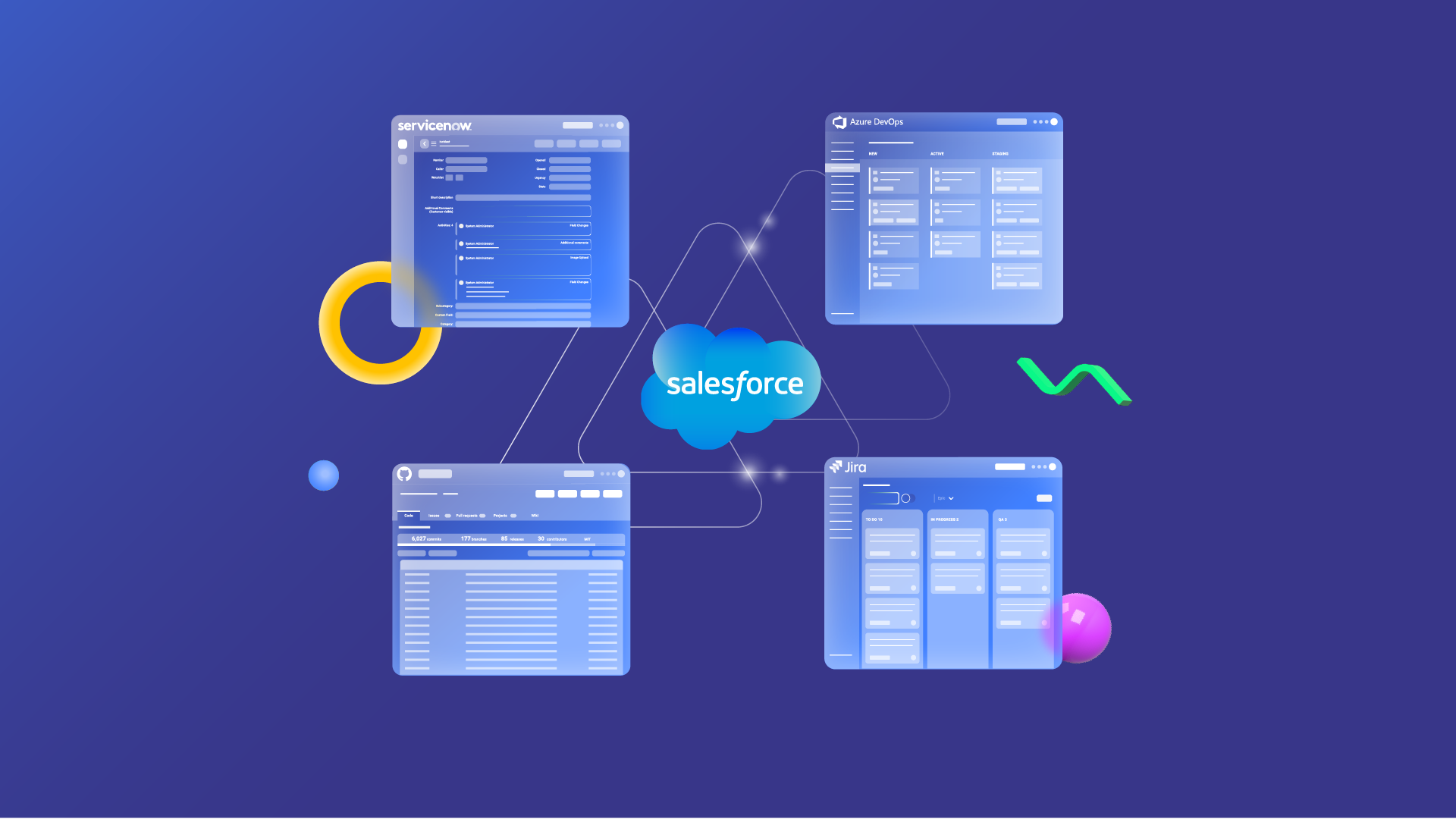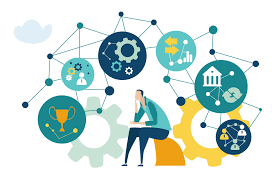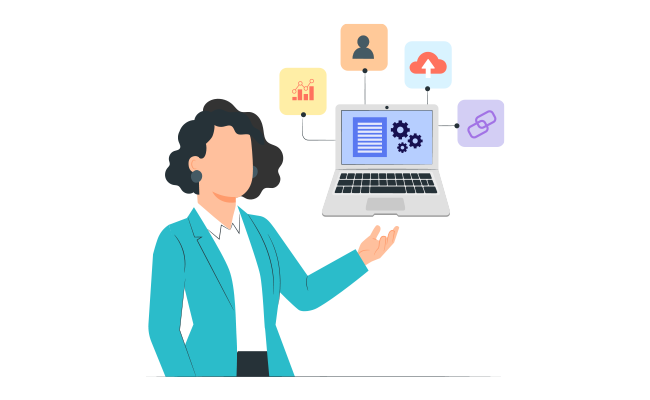Introduction
Overview of Salesforce CRM:
Salesforce CRM (Customer Relationship Management) is a cloud-based platform that offers a suite of tools and services to help businesses manage their customer interactions, streamline processes, and enhance overall productivity. Here are key aspects of Salesforce CRM:
Cloud-Based Solution: Salesforce is a cloud-based platform, meaning that users can access and manage their data from anywhere with an internet connection. This fosters collaboration and ensures real-time updates across the organization.
Comprehensive Customer Management: Salesforce provides a centralized hub for managing customer information, interactions, and transactions. It allows businesses to gain a 360-degree view of their customers, enabling personalized and targeted engagement.
Sales Automation: The platform offers robust sales automation features, empowering sales teams to manage leads, opportunities, and forecasts efficiently. Automation helps streamline repetitive tasks, allowing sales professionals to focus on building relationships and closing deals.
Marketing Automation: Salesforce includes tools for marketing automation, enabling businesses to create, track, and manage marketing campaigns. This functionality helps in lead nurturing, lead scoring, and aligning marketing efforts with sales objectives.
Service and Support: The CRM platform facilitates customer service and support by providing tools for case management, knowledge base creation, and communication tracking. This ensures timely and effective resolution of customer issues.
Analytics and Reporting: Salesforce offers powerful analytics and reporting tools, allowing organizations to gain insights into their performance, customer behavior, and market trends. This data-driven approach aids in making informed business decisions.
Importance of Third-Party Integrations:
While Salesforce CRM is a robust solution on its own, the integration of third-party applications enhances its capabilities and extends its functionality. Here’s why third-party integrations are crucial:
Increased Efficiency: Integrating third-party applications with Salesforce streamlines business processes, reducing manual efforts and data duplication. This efficiency boost leads to better productivity and resource utilization.
Enhanced Functionality: Third-party integrations bring additional features and functionalities that may not be available in the core Salesforce platform. This allows businesses to tailor their CRM to specific needs and industry requirements.
Seamless Data Flow: Integrations ensure seamless data flow between Salesforce and other business applications. This enables a unified view of customer data across different systems, preventing data silos and improving data accuracy.
Adaptability to Business Needs: Third-party integrations make Salesforce adaptable to the evolving needs of a business. As technology advances and new tools emerge, integrating them with Salesforce ensures that the CRM system stays current and relevant.
Better Customer Experience: By integrating customer support systems, marketing automation tools, and other customer-centric applications, businesses can deliver a more cohesive and personalized experience to their customers.
The Landscape of Salesforce CRM Third-Party Integrations
The Landscape of Salesforce CRM Third-Party Integrations” refers to the ecosystem of external applications and services that can seamlessly connect and work with Salesforce Customer Relationship Management (CRM) software. Third-party integrations enhance the functionality of Salesforce by allowing users to leverage additional tools, features, and data from other systems, thereby creating a more comprehensive and efficient business environment.
Types of Third-Party Integrations:
Communication and Collaboration Tools:
Integration with email platforms, such as Microsoft Outlook or Google Workspace, facilitates seamless communication and ensures that emails are linked to relevant Salesforce records.
Collaboration tools like Slack or Microsoft Teams can be integrated to enhance team collaboration and information sharing.
Marketing Automation:
Third-party marketing automation platforms like HubSpot, Marketo, or Pardot can be integrated to streamline marketing processes, lead generation, and customer engagement.
E-commerce Platforms:
Integrating with e-commerce platforms such as Shopify or Magento enables businesses to manage their online sales, track customer orders, and synchronize product data with Salesforce CRM.
Analytics and Business Intelligence:
Integration with analytics tools like Tableau or Power BI allows users to gain deeper insights into their data, create interactive dashboards, and make more informed business decisions.
Customer Support and Service:
Third-party customer support solutions like Zendesk or Freshdesk can be integrated to provide a unified view of customer interactions, support tickets, and service history within Salesforce.
Financial and Accounting Software:
Integrations with accounting software like QuickBooks or Xero help in managing financial data, invoicing, and tracking financial transactions directly within the Salesforce CRM platform.
Commonly Integrated Systems:
ERP Systems:
Enterprise Resource Planning (ERP) systems like SAP or Oracle can be integrated to synchronize data across various business processes, ensuring consistency in information across different departments.
Social Media Platforms:
Integrations with social media platforms like Facebook or Twitter allow businesses to monitor and engage with customers on social channels, as well as gather valuable insights from social interactions.
Document Management Systems:
Integration with document management systems like SharePoint or Google Drive streamlines document sharing, collaboration, and storage, ensuring that relevant documents are easily accessible within Salesforce.
Human Resources and Recruitment:
Integrations with HR and recruitment tools facilitate the seamless transfer of employee data, recruitment updates, and performance information between HR systems and Salesforce.
Payment Gateways:
Integration with payment gateways such as PayPal or Stripe enables businesses to manage financial transactions, invoicing, and payment tracking directly within the Salesforce platform.
Benefits of Third-Party Integrations with Salesforce CRM
Enhanced Efficiency and Productivity:
Streamlined Processes: Third-party integrations help automate and streamline various business processes, reducing manual effort and minimizing the chances of errors.
Task Automation: By integrating with external tools, repetitive tasks can be automated, allowing employees to focus on more strategic and value-added activities.
Centralized Data: Integration ensures that data is centralized and accessible within Salesforce, eliminating the need to switch between different platforms.
Improved Data Accuracy and Accessibility:
Data Synchronization: Integrations enable seamless data synchronization between Salesforce and other applications, ensuring that information is up-to-date and consistent across all platforms.
Single Source of Truth: Salesforce becomes the central repository for customer data, preventing data silos and ensuring that everyone in the organization has access to accurate and real-time information.
Enriched Customer Experience:
360-Degree View: Integrating Salesforce with various customer-facing tools provides a comprehensive view of customer interactions, preferences, and history, allowing for personalized and targeted engagement.
Timely Responses: With integrated communication tools, sales and support teams can respond to customer inquiries in a more timely manner, enhancing customer satisfaction.
Real-time Insights and Reporting:
Live Analytics: Third-party integrations enable real-time data access and analytics, empowering decision-makers with timely insights into sales, marketing, and customer service performance.
Customized Reports: Integration allows for the creation of customized reports and dashboards within Salesforce, providing a tailored view of the metrics that matter most to the organization.
Cost Savings and ROI:
Reduced Manual Work: Automation of tasks and processes reduces the need for manual labor, saving time and resources.
Optimized Workflows: Streamlined workflows and improved efficiency contribute to overall cost savings, while the return on investment (ROI) is realized through enhanced productivity, increased sales, and improved customer satisfaction.
Scalability: Integrations support scalability by allowing the organization to add or modify tools as needed without significant disruptions or costs.
Third-party integrations with Salesforce CRM offer a holistic approach to improving business operations, fostering a more connected, efficient, and customer-centric environment. These integrations play a pivotal role in maximizing the potential of Salesforce and other tools in an organization’s tech stack.
Challenges in Implementing Third-Party Integrations
Data Security and Privacy Concerns:
Data Exposure: When integrating with third-party systems, there’s a risk of exposing sensitive data to external entities. Ensuring secure data transmission and storage is crucial to prevent unauthorized access or data breaches.
Compliance: Adhering to data protection regulations (such as GDPR, HIPAA, or CCPA) becomes challenging when third-party systems are involved. Organizations must ensure that the integration complies with these regulations to avoid legal repercussions.
Integration Complexity:
Diverse APIs: Third-party systems often provide APIs with varying complexity and documentation. Integrating with systems that have poorly documented or complex APIs can lead to delays, errors, and increased development effort.
Customization Challenges: Integrating with a third-party solution might require custom development to meet specific business needs. This can add complexity, and ensuring smooth communication between systems becomes more challenging.
Compatibility Issues:
Technology Stack Differences: Differences in technology stacks, versions, or programming languages between the existing system and the third-party service can create compatibility issues. Bridging these gaps may require additional development and testing efforts.
Platform Dependencies: If the third-party integration relies on specific platforms or frameworks, it may not seamlessly integrate into the existing infrastructure, leading to compatibility challenges.
Maintenance and Updates:
Versioning: Third-party services regularly release updates or new versions. Maintaining compatibility with these updates requires ongoing monitoring and adjustments to the integration. Failure to keep up with updates may result in system failures or security vulnerabilities.
Dependency Management: Over time, an organization may become dependent on specific third-party services. If these services are discontinued or no longer supported, it can lead to disruptions, and finding suitable alternatives may be time-consuming and costly.
In addressing these challenges, organizations need to implement robust security measures, conduct thorough compatibility assessments, and establish effective communication channels with third-party providers. Regularly updating and maintaining integrations ensures optimal performance, security, and compliance with evolving standards and regulations.
Popular Categories of Third-Party Integrations
Marketing Automation Integrations:
Purpose: These integrations help businesses automate their marketing processes, making it easier to manage and execute marketing campaigns.
Examples: Integrations with tools like HubSpot, Marketo, or Mailchimp that enable seamless synchronization of customer data, email campaigns, lead scoring, and analytics.
E-commerce Integrations:
Purpose: Designed to enhance online retail operations, e-commerce integrations streamline processes related to product listings, inventory management, and order processing.
Examples: Integrations with platforms like Shopify, WooCommerce, or Magento, facilitating the synchronization of product information, inventory levels, and order details between the e-commerce platform and other business systems.
Financial Integrations:
Purpose: Focused on financial management, these integrations connect accounting software, payment gateways, and other financial tools to ensure accurate and up-to-date financial information.
Examples: Integrations with QuickBooks, Xero, or Stripe that automate the recording of transactions, update financial reports, and reconcile accounts seamlessly.
Communication and Collaboration Integrations:
Purpose: Aimed at improving team communication and collaboration, these integrations connect various communication and collaboration tools to streamline workflows.
Examples: Integrations with Slack, Microsoft Teams, or Zoom that enable teams to share information, conduct virtual meetings, and collaborate on projects without switching between different platforms.
Customer Support Integrations:
Purpose: Geared towards enhancing customer support processes, these integrations connect customer support platforms with other tools to provide a seamless experience for both customers and support teams.
Examples: Integrations with Zendesk, Freshdesk, or Salesforce Service Cloud that consolidate customer interactions, automate ticket creation, and enable support agents to access relevant customer information.
Best Practices for Successful Third-Party Integrations
Define Clear Objectives and Requirements:
Clearly articulate the goals and purposes of the integration. Understand what specific functionalities or improvements you aim to achieve by integrating a third-party solution.
Document detailed requirements, including data formats, communication protocols, and any specific business rules or conditions that the integration must adhere to.
Involve key stakeholders from relevant departments to gather input and align the integration objectives with overall business goals.
Choose Reliable Integration Partners:
Research and select integration partners with a proven track record in delivering reliable and effective solutions.
Consider factors such as the partner’s reputation, customer reviews, and the longevity of their presence in the market.
Evaluate the level of support and documentation provided by the integration partner to ensure that your team can effectively implement and maintain the integration.
Prioritize Security Measures:
Implement robust security protocols to protect sensitive data during the integration process. This includes secure data transmission, encryption, and adherence to industry-standard security practices.
Regularly audit and assess the security posture of both your system and the third-party solution. Ensure that any vulnerabilities are promptly addressed through patches or updates.
Define access controls and permissions to restrict unauthorized access to critical systems and data.
Ensure Scalability and Flexibility:
Design the integration to be scalable, accommodating potential data volume and user load increases as your business grows.
Choose integration solutions that are flexible and can adapt to changes in technology, business processes, or regulatory requirements.
Consider future-proofing by selecting partners and technologies that have a roadmap for continuous improvement and adaptation to emerging trends.
Regularly Monitor and Update Integrations:
Implement a robust monitoring system to track the performance of the integrated systems in real time. This includes monitoring data flow, response times, and error rates.
Set up alerts for any anomalies or issues, and establish a response plan to address them promptly.
Stay informed about updates, patches, and new releases from both your system provider and the third-party integration partner. Regularly update your integration to benefit from improvements and address any potential vulnerabilities.
Real-world Examples of Successful Salesforce CRM Integrations
Salesforce and Marketing Automation: A Seamless Partnership
In this integration, Salesforce collaborates seamlessly with marketing automation platforms, such as Marketo or HubSpot. This combination allows businesses to align their sales and marketing efforts more effectively. Sales teams can access valuable insights from marketing campaigns directly within Salesforce, enabling them to prioritize leads and tailor their strategies based on marketing data. This integration enhances lead nurturing, streamlines communication, and ensures a more cohesive approach to customer engagement.
Salesforce and E-commerce Platforms: Driving Sales and Customer Loyalty
Integrating Salesforce with e-commerce platforms like Magento or Shopify creates a powerful synergy between customer relationship management and online sales. Businesses can leverage Salesforce to track customer interactions and purchase history, providing a holistic view of each customer. This integration enables personalized marketing campaigns, targeted promotions, and effective customer support, ultimately driving sales and fostering customer loyalty. Real-time data synchronization ensures that both sales and support teams have up-to-date information at their fingertips.
Salesforce and Financial Integrations: Optimal Financial Management
Salesforce integrates seamlessly with financial management systems like QuickBooks or SAP, streamlining financial processes within the CRM platform. This integration ensures that sales teams have visibility into financial data, such as invoice statuses, payment history, and customer credit limits. It enhances collaboration between sales and finance departments, improves forecasting accuracy, and facilitates more informed decision-making. Salesforce’s robust reporting capabilities can be used to generate financial insights and performance metrics.
Salesforce and Communication Tools: Fostering Collaboration
Integrating Salesforce with communication tools such as Slack or Microsoft Teams enhances collaboration and communication within the organization. Sales teams can receive real-time updates on customer interactions, share insights, and coordinate strategies more effectively. This integration ensures that important information is readily accessible, reducing the risk of miscommunication and enhancing team productivity. Salesforce becomes a central hub where teams can collaborate, share updates, and work cohesively towards common goals.
Salesforce and Customer Support Integrations: Enhancing Service Delivery
When Salesforce is integrated with customer support tools like Zendesk or ServiceNow, it creates a unified platform for managing customer interactions and support tickets. This integration ensures that customer support teams have a comprehensive view of each customer’s history, including previous interactions and purchases. As a result, support agents can provide more personalized and efficient assistance. Automation features can be utilized to streamline ticket routing and resolution processes, improving overall service delivery and customer satisfaction.
Future Trends in Salesforce CRM Third-Party Integrations
AI and Machine Learning Integration:
Predictive Analytics: Integration of AI and machine learning algorithms into Salesforce CRM allows for predictive analytics. This means the system can analyze historical data to predict future trends, behaviors, and outcomes.
Automation and Personalization: AI-powered integrations can automate routine tasks, allowing users to focus on more strategic activities. Additionally, AI can enhance personalization by analyzing customer behavior and tailoring interactions accordingly.
Chatbots and Virtual Assistants: Integrating AI-driven chatbots and virtual assistants into Salesforce CRM can improve customer engagement and streamline support processes. These tools can handle routine inquiries, provide real-time assistance, and contribute to a better overall user experience.
Internet of Things (IoT) Integration:
Connected Devices: Integrating Salesforce CRM with IoT enables the incorporation of data from connected devices. For example, in industries like manufacturing or healthcare, data from sensors and devices can be fed into the CRM for real-time monitoring and decision-making.
Customer Insights: IoT integration helps in gathering valuable customer insights based on their interactions with connected devices. This information can be used to enhance customer experiences and anticipate their needs.
Enhanced Mobile Integrations:
Mobile-First Approach: With the increasing reliance on mobile devices, Salesforce CRM integrations are likely to emphasize mobile functionality. This involves ensuring that the CRM is optimized for mobile use, providing a seamless experience for users accessing the system from smartphones and tablets.
Offline Capabilities: Enhanced mobile integrations may include improved offline capabilities, allowing users to access and update CRM data even when they are not connected to the internet. This is crucial for professionals who need to work on the go.
Continued Emphasis on Data Security:
Compliance Measures: As data privacy regulations evolve, third-party integrations with Salesforce CRM will need to comply with these regulations. This involves ensuring that data is handled securely and that the integration meets industry-specific compliance standards.
Encryption and Authentication: Emphasis on data security will involve robust encryption methods for data transmission and storage. Multi-factor authentication and other security measures will also play a vital role in protecting sensitive information.
Audit Trails and Monitoring: Integration solutions may incorporate advanced audit trails and monitoring features to track user activities and changes to data, providing transparency and accountability.
The future trends in Salesforce CRM third-party integrations are centered around leveraging advanced technologies like AI, IoT, and mobile enhancements while ensuring a strong focus on data security and compliance. These trends aim to enhance user experiences, drive efficiency, and empower organizations to make informed decisions based on real-time insights.
Conclusion
Salesforce CRM third-party integrations open a world of possibilities for businesses seeking to maximize their CRM investment. By carefully selecting, planning, and implementing integrations, organizations can tailor their Salesforce experience to meet specific needs, drive efficiency, and stay ahead in an increasingly competitive market. Embracing the evolving landscape of CRM technologies and integrating with third-party solutions positions businesses for success in the digital age.
Third-party integrations enhance the capabilities of Salesforce by seamlessly incorporating specialized functionalities, such as marketing automation, analytics, or customer support tools. They help streamline processes, improve efficiency, and provide a holistic view of customer data.
Common types of third-party integrations include marketing automation platforms, e-commerce solutions, document management systems, analytics tools, customer support systems, and ERP (Enterprise Resource Planning) software.
Salesforce AppExchange is the official marketplace for Salesforce apps and integrations. Users can explore, choose, and install third-party integrations directly from AppExchange, ensuring compatibility and security.
Salesforce places a strong emphasis on security. Integrations available on AppExchange undergo a security review process to ensure they meet Salesforce’s security standards. It’s important for users to choose reputable vendors and review security considerations before integrating any third-party solutions.
Yes, Salesforce provides APIs (Application Programming Interfaces) that developers can use to create custom integrations. Additionally, low-code or no-code tools may be used to build integrations without extensive coding knowledge.