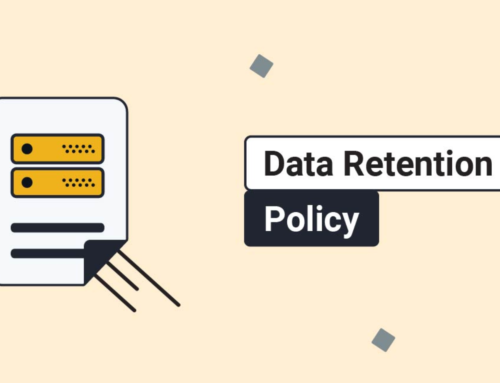Zoho Workplace Collaboration Tools Introduction:
In the fast-paced world of business, effective collaboration is crucial for success. With the rise of remote work and dispersed teams, organizations need robust collaboration tools to streamline communication, enhance productivity, and foster teamwork. Zoho Workplace Collaboration Tools emerge as a comprehensive solution, providing a suite of applications designed to empower teams to collaborate seamlessly.
Understanding Zoho Workplace
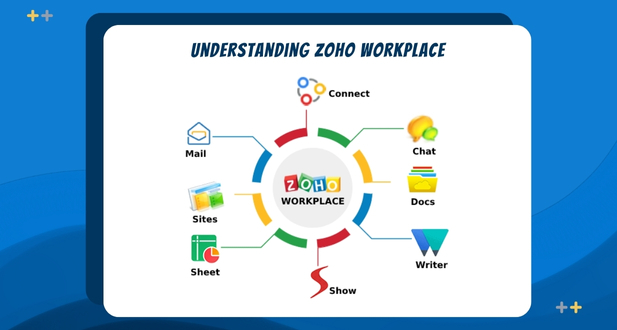
Overview of Zoho Corporation:
Zoho Corporation, established in 1996, is a renowned player in the software industry. Headquartered in India, Zoho has grown to become a global software provider, offering a comprehensive suite of applications for various business needs. The company is known for its commitment to providing cloud-based solutions that empower businesses of all sizes.
The Core Components of Zoho Workplace Collaboration Tools:
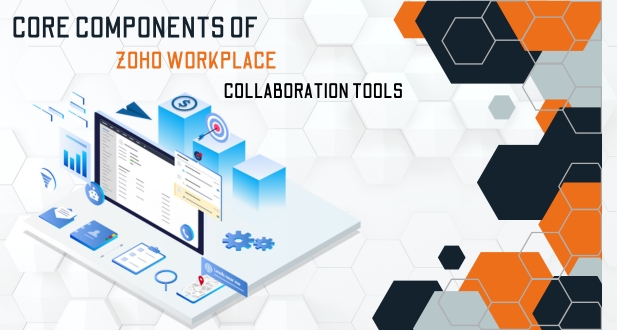
Zoho Workplace Collaboration Tools form a robust suite of applications designed to enhance collaboration and productivity within teams. These core components include:
- Zoho Mail:
Zoho Mail is an email platform that offers secure and efficient communication. It provides features such as customizable email addresses, calendars, and collaboration tools, ensuring smooth communication within organizations.
- Zoho Cliq:
Zoho Cliq is a team communication and collaboration tool that facilitates real-time messaging, file sharing, and video conferencing. It’s designed to streamline communication, making it easy for teams to collaborate and stay connected.
- Zoho Meeting:
Zoho Meeting is a web conferencing solution that enables virtual meetings, webinars, and online presentations. It is equipped with features like screen sharing, chat, and video conferencing to enhance remote collaboration.
- Zoho Connect:
Zoho Connect is a social intranet platform that fosters collaboration and knowledge sharing within an organization. It includes features like forums, groups, and instant messaging to encourage communication and
- Zoho ShowTime:
Zoho ShowTime is an online training and webinar platform. It allows organizations to conduct virtual training sessions, webinars, and presentations, providing tools for interactive learning and audience engagement.
Creating a Cohesive Ecosystem for Teams:
Zoho Workplace brings together these diverse applications to create a cohesive ecosystem for teams. By integrating email, messaging, meetings, collaboration, and training tools, Zoho Workplace aims to provide a seamless experience for organizations. This integrated approach ensures that teams can communicate, collaborate, and manage tasks effectively within a unified platform.
Zoho Workplace is a comprehensive solution that goes beyond individual applications, offering a holistic suite of tools to address the varied collaboration needs of businesses, ultimately fostering productivity and efficiency.
Zoho Mail – Reinventing Email Communication

Features Overview:
- Email Hosting:
Zoho Mail provides email hosting services, allowing users to create and manage professional email addresses associated with their domain. This ensures a professional and branded communication channel for businesses and individuals.
- Collaboration:
In addition to basic email functionalities, Zoho Mail emphasizes collaboration tools that enhance team communication and productivity. This includes features like shared mailboxes, real-time commenting, and collaborative drafting.
- Integration with Other Zoho Apps:
Zoho Mail is part of the broader Zoho suite of applications. It seamlessly integrates with other Zoho apps, creating a cohesive environment for managing various aspects of business operations. This integration aims to provide a unified experience for users who utilize multiple Zoho services.
Collaboration in Zoho Mail:
- Shared Mailboxes:
Zoho Mail enables shared mailboxes, allowing multiple users to access and collaborate on a common mailbox. This is particularly useful for teams that need to coordinate their email communication and have a centralized point for certain types of messages.
- Real-Time Commenting:
The platform facilitates real-time commenting, allowing users to discuss and collaborate on emails within the application. This feature enhances communication efficiency by eliminating the need for external communication channels for discussing email content.
- Collaborative Drafting:
Zoho Mail supports collaborative drafting, enabling multiple users to work on the same email draft simultaneously. This is advantageous for teams working on joint projects, ensuring that everyone involved can contribute to and edit the content before sending it out.
Integration Capabilities:
- Seamless Integration with Zoho Apps:
Zoho Mail is designed to seamlessly integrate with other Zoho applications, such as Zoho CRM, Zoho Projects, and Zoho Calendar. This integration allows for a smooth flow of information and tasks between different tools, streamlining business processes.
- Third-Party Tools Integration:
Beyond Zoho’s ecosystem, Zoho Mail also supports integration with third-party tools. This flexibility enables users to connect their email communication with other productivity and collaboration tools they may already be using, creating a more customized and efficient workflow.
Zoho Mail stands out by offering not only a robust email hosting solution but also a set of collaboration features and integration capabilities that aim to enhance team communication and productivity in a unified digital workspace.
Real-Time Communication with Zoho Cliq
Instant Messaging and Beyond:
Zoho Cliq offers more than just standard instant messaging. While instant messaging serves as the foundation, Zoho Cliq extends its capabilities to create a comprehensive platform for team communication. This includes features beyond simple text-based chats, such as multimedia file sharing, ensuring that teams can easily exchange documents, images, and other files in real-time. The platform may also support features like emojis, reactions, and other elements to enhance the messaging experience.
Moreover, integrations are likely a key aspect. Zoho Cliq may allow users to connect with other tools and services, streamlining workflows and ensuring that important information from external sources is seamlessly incorporated into the communication platform.
Channel Collaboration:
Channels in Zoho Cliq play a crucial role in organizing communication. Unlike one-on-one conversations, channels provide a structured and focused environment for collaboration. They act as dedicated spaces for specific projects, teams, or topics, allowing members to communicate, share files, and coordinate in a centralized and organized manner. This feature helps prevent information overload, making it easier for team members to locate relevant discussions and resources.
Voice and Video Calls:
Zoho Cliq goes beyond text-based communication by offering voice and video call functionalities. This versatility makes the platform suitable for both quick, informal conversations and more in-depth discussions. Voice and video calls are particularly valuable for remote teams, bridging the geographical gap and providing a more personal touch to communication
The voice and video call features likely include options for group calls, screen sharing, and other collaboration tools, enhancing the overall communication experience. This capability is especially beneficial for teams that need to discuss complex matters or when face-to-face interaction is preferred but not possible due to geographical constraints.
Zoho Meeting – Facilitating Virtual Collaboration
Zoho Meeting is a virtual collaboration platform designed to meet the demands of remote work by providing a range of features for seamless video conferencing, integration with other Zoho apps, and tools that enhance collaboration such as screen sharing and remote control.
Seamless Video Conferencing:
Zoho Meeting recognizes the increasing significance of video conferencing in the context of remote work. The platform offers a comprehensive solution for virtual meetings, webinars, and collaborative sessions. Users can expect features that ensure a smooth and efficient video conferencing experience. This may include high-quality video and audio capabilities, reliable connectivity, and user-friendly interfaces. The platform likely caters to various meeting formats, accommodating anything from one-on-one discussions to large-scale webinars.
Security is paramount in virtual collaboration, and Zoho Meeting is likely to incorporate robust security protocols to safeguard sensitive information exchanged during meetings. This may involve encryption measures, secure access controls, and other features designed to protect the confidentiality and integrity of the virtual collaboration environment.
Customization options are also likely available within Zoho Meeting, allowing users to tailor the platform to their specific needs. This may include settings for meeting preferences, branding options, and other configurable elements to enhance the user experience.
Integration with Other Zoho Apps:
Zoho Meeting is part of the larger Zoho ecosystem, and it is designed to integrate seamlessly with other Zoho applications. This integration is intended to create a unified collaboration experience for users. For instance, users can schedule meetings directly from Zoho Calendar, ensuring a streamlined process for organizing virtual gatherings. Additionally, the platform may allow for the recording of sessions directly into Zoho WorkDrive, providing a centralized location for storing and accessing meeting recordings.
The interconnectedness of Zoho Meeting with other Zoho apps aims to enhance overall productivity and efficiency by reducing the need for users to switch between different platforms. This integration likely contributes to a more cohesive and organized workflow within the Zoho ecosystem.
Enhancing Collaboration with Screen Sharing and Remote Control:
To further facilitate collaboration, Zoho Meeting offers features such as screen sharing and remote control. Screen sharing enables participants to share their screens with others in the meeting, allowing for the presentation of documents, applications, or other digital content. This feature is valuable for collaborative work, presentations, and discussions where visual aids are essential.
Remote control functionality takes collaboration to the next level by allowing participants to control each other’s screens. This is particularly useful for troubleshooting, providing support, or jointly working on projects where direct manipulation of shared content is required. These features empower teams to work together seamlessly, fostering a sense of closeness and productivity even when physically separated.
Zoho Meeting is a versatile virtual collaboration platform that combines seamless video conferencing, integration with other Zoho apps, and collaboration-enhancing features to address the challenges and requirements of remote work.
Building a Social Intranet with Zoho Connect
Zoho Connect Overview:
Zoho Connect stands out as a comprehensive social intranet platform, designed to foster collaboration, knowledge exchange, and community building within teams. At its core, it provides a virtual space where team members can interact seamlessly. The platform boasts essential features such as feeds, groups, and events, creating a dynamic and interconnected environment for efficient communication and collaboration.
Knowledge Sharing and Document Collaboration:
One of Zoho Connect’s key strengths lies in its emphasis on knowledge sharing and document collaboration. Within this framework, the platform offers a robust file management system, empowering teams to organize and access their documents with ease. Version control mechanisms ensure that everyone is working with the most up-to-date information. Collaborative editing features further enhance the collective intelligence of the team, fostering a dynamic and responsive information-sharing ecosystem.
Customization and Integration:
Zoho Connect recognizes that each organization has unique needs. This understanding is reflected in the platform’s extensive customization options, allowing organizations to tailor the intranet to suit their specific requirements. From personalized branding to tailored functionalities, Zoho Connect provides the flexibility needed to align the platform with organizational goals.
Furthermore, Zoho Connect doesn’t exist in isolation. The platform seamlessly integrates with a variety of third-party applications, facilitating a cohesive and efficient workflow. This integration capability ensures that teams can continue to use their preferred tools while benefiting from the collaborative power of Zoho Connect. The result is a unified digital workspace that adapts to the way teams work, enhancing overall productivity and cohesion.
Zoho ShowTime – Revolutionizing Online Training and Presentations
Online Training and Presentation Platform:
Interactive Sessions:
Zoho ShowTime allows users to conduct interactive sessions, fostering engagement and collaboration among participants. This can include features such as live chat, real-time collaboration on documents, and interactive multimedia elements to enhance the learning experience.
Engagement Analytics:
The platform provides analytics tools that track participant engagement. This includes monitoring attendance, participation rates, and other metrics to assess the effectiveness of the training or presentation. These analytics help organizers make data-driven decisions to improve future sessions.
Integrations with Other Zoho Apps:
Zoho ShowTime seamlessly integrates with other Zoho applications, creating a unified ecosystem for users. This integration ensures that data can be shared across platforms, streamlining workflows and enhancing overall productivity.
Participant Interaction and Feedback:
Polls:
Zoho ShowTime facilitates real-time polling during sessions, allowing presenters to gather instant feedback from participants. This interactive feature not only engages the audience but also provides valuable insights into their understanding and opinions.
Q&A Sessions:
The platform enables structured question-and-answer sessions, promoting participant involvement. Attendees can ask questions directly to presenters, fostering a dynamic and collaborative learning environment.
Feedback Forms:
After sessions, participants can provide feedback through customizable forms. This feedback loop helps organizers understand the strengths and weaknesses of their presentations, allowing for continuous improvement.
Integration with Zoho CRM and Other Applications:
Integration with Zoho CRM:
Zoho ShowTime integrates seamlessly with Zoho CRM, a customer relationship management platform. This integration enables a cohesive experience by syncing data between the two systems. For instance, training attendance records can be linked to participant profiles in Zoho CRM, providing valuable insights into customer interactions and training history.
Integration with Other Applications:
In addition to Zoho CRM, Zoho ShowTime likely offers integration capabilities with a variety of other applications. This ensures compatibility with existing tools and systems, providing users with a flexible and interconnected platform for their training and presentation needs.
Security and Privacy in Zoho Workplace
Data Security Measures:
In Zoho Workplace, data security is a top priority. The platform employs a range of measures to safeguard user data, ensuring confidentiality, integrity, and availability. These measures may include:
Encryption: Zoho Workplace likely uses encryption protocols to protect data both in transit and at rest. This ensures that even if unauthorized access occurs, the intercepted data remains unreadable without the appropriate decryption keys.
Firewalls and Intrusion Detection Systems (IDS): Zoho Workplace may deploy firewalls and IDS to monitor and filter incoming and outgoing network traffic. These tools help identify and respond to potential security threats.
Regular Audits and Monitoring: Continuous monitoring and regular security audits help identify vulnerabilities and potential risks. Zoho likely conducts routine assessments to ensure their security protocols are up to date and effective.
Data Backups: Regular data backups are crucial for recovery in case of data loss or system failures. Zoho likely has robust backup procedures in place to prevent data loss and ensure business continuity.
Compliance and Certifications:
Zoho Workplace is committed to complying with various industry regulations and obtaining relevant certifications. This commitment provides users with confidence in the platform’s adherence to standards and guidelines. Examples of certifications may include:
ISO Certification: Zoho Workplace may be ISO certified, indicating that it meets international standards for information security management.
GDPR Compliance: If handling data from European Union users, Zoho would likely comply with the General Data Protection Regulation (GDPR), ensuring the protection of personal data and user privacy.
HIPAA Compliance: If used in healthcare settings, Zoho Workplace may adhere to the Health Insurance Portability and Accountability Act (HIPAA) standards for safeguarding sensitive healthcare information.
User Authentication and Access Control:
Zoho Workplace employs robust user authentication and access control mechanisms to prevent unauthorized access to sensitive information. Key components may include:
Multi-Factor Authentication (MFA): Zoho likely supports MFA, requiring users to provide multiple forms of identification (e.g., password and a temporary code) to access their accounts, adding an extra layer of security.
Role-Based Access Control (RBAC): RBAC ensures that users have access only to the resources and functionalities necessary for their roles. This minimizes the risk of unauthorized access to sensitive data.
Audit Trails: Zoho Workplace may maintain detailed audit trails, logging user activities and access attempts. This helps in monitoring and investigating any suspicious activities.
Session Management: Proper session management ensures that user sessions are secure, with mechanisms to prevent session hijacking and unauthorized access.
Best Practices for Implementing Zoho Workplace
Onboarding and Training:
One crucial aspect of implementing Zoho Workplace successfully is to focus on a well-structured onboarding and training program. This involves introducing the platform to your team in a comprehensive manner. Begin by providing a clear overview of Zoho Workplace’s features and functionalities, ensuring that your team understands its purpose and how it aligns with your organization’s goals. Offer hands-on training sessions to familiarize users with the platform, emphasizing key tools and functionalities that are relevant to their roles. Investing time and resources in effective onboarding will empower your team to make the most of Zoho Workplace, boosting productivity and collaboration.
Customization for Your Organization:
To maximize the benefits of Zoho Workplace, it is essential to customize the platform to suit the unique needs of your organization. This involves tailoring settings, workflows, and integrations to create a collaborative environment that aligns seamlessly with your business goals. Encourage your team to explore customization options based on their specific requirements. By doing so, you can ensure that Zoho Workplace becomes a tailored solution, enhancing efficiency and addressing the specific challenges of your organization. Regularly review and update these customizations to adapt to evolving business needs.
Monitoring and Analytics:
Monitoring the usage and analyzing analytics within Zoho Workplace is a key practice for organizations aiming to optimize their collaboration strategies. Regularly track how the platform is being utilized across different teams and departments. Leverage the analytics tools within Zoho Workplace to gain insights into user behavior, document collaboration, and communication patterns. These insights can be invaluable for identifying areas of improvement, understanding user preferences, and ensuring that the platform is meeting its intended objectives. By actively monitoring and analyzing data, organizations can refine their strategies, implement targeted improvements, and drive continuous enhancement in their collaborative workflows.
Conclusion
Zoho Workplace stands out as a dynamic and integrated solution that caters to the varied needs of modern teams. Whether it’s communication, project management, or training, Zoho Workplace provides a cohesive ecosystem to enhance productivity and foster collaboration. Implementing these tools effectively requires a strategic approach, and as organizations embrace the future of work, Zoho Workplace is poised to be a key enabler of success.
Zoho Workplace includes applications such as Zoho Mail, Zoho Docs, Zoho Projects, Zoho Meeting, and more, providing a comprehensive set of tools for communication and collaboration.
Yes, Zoho Workplace is designed to be mobile-friendly. Users can access their emails, documents, and collaborate on projects using Zoho’s mobile apps.
Zoho Workplace employs advanced security measures, including data encryption, access controls, and compliance with industry standards, to ensure the confidentiality and integrity of user data.
Yes, Zoho Workplace supports integrations with various third-party applications, allowing users to connect their favorite tools and enhance their workflow.
Zoho Workplace offers a flexible pricing model with different plans tailored to the needs of individuals, small businesses, and enterprises. Pricing details can be found on the official Zoho website.
Yes, Zoho Workplace typically offers a free trial period for users to explore the features and functionalities before making a commitment.
Yes, Zoho Workplace allows for customization, including branding options, to ensure that the platform aligns with the visual identity of your organization.
Zoho provides customer support through various channels, including online documentation, community forums, and direct customer support for paid plans. Users can access resources and get assistance as needed.