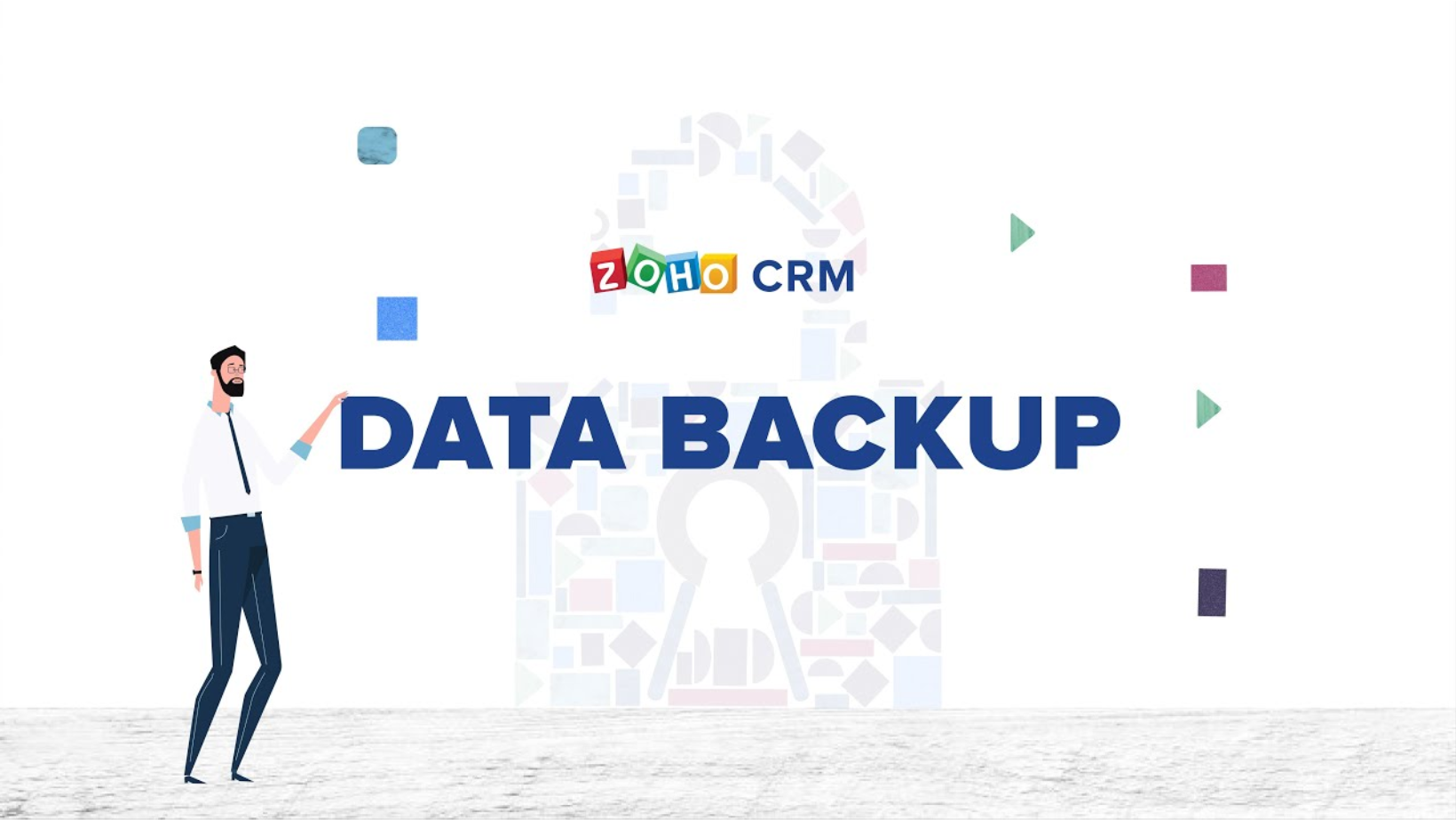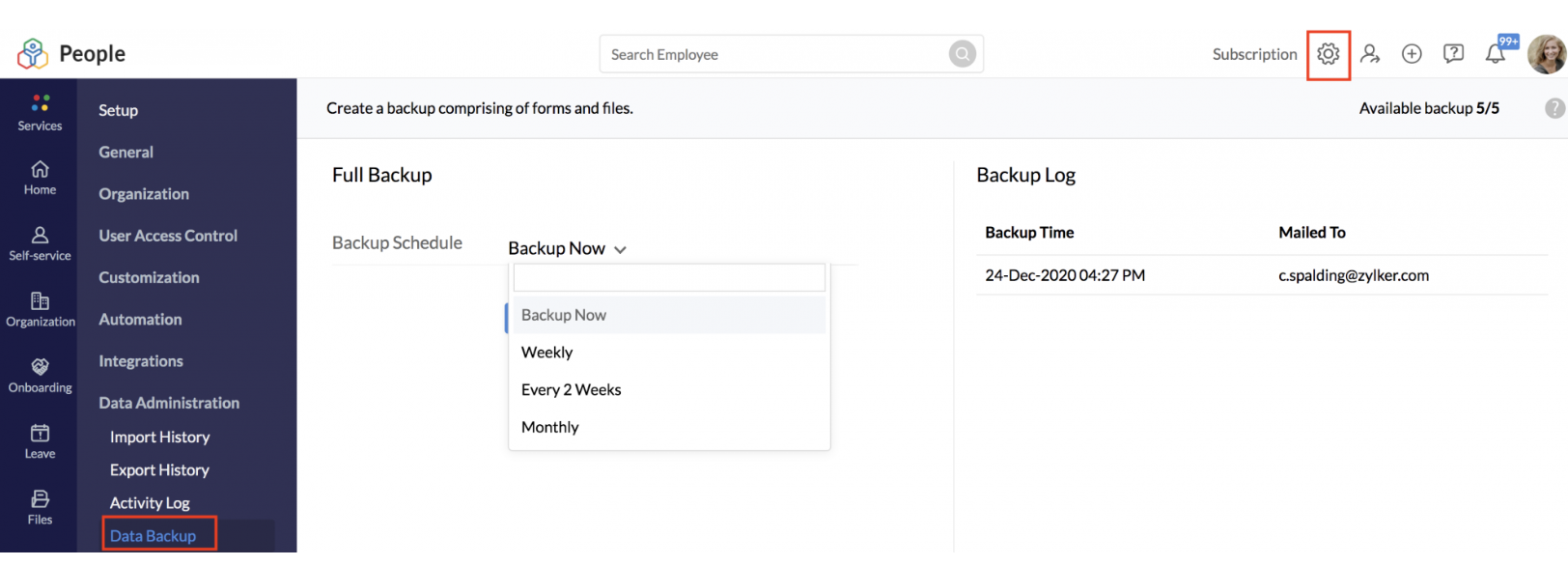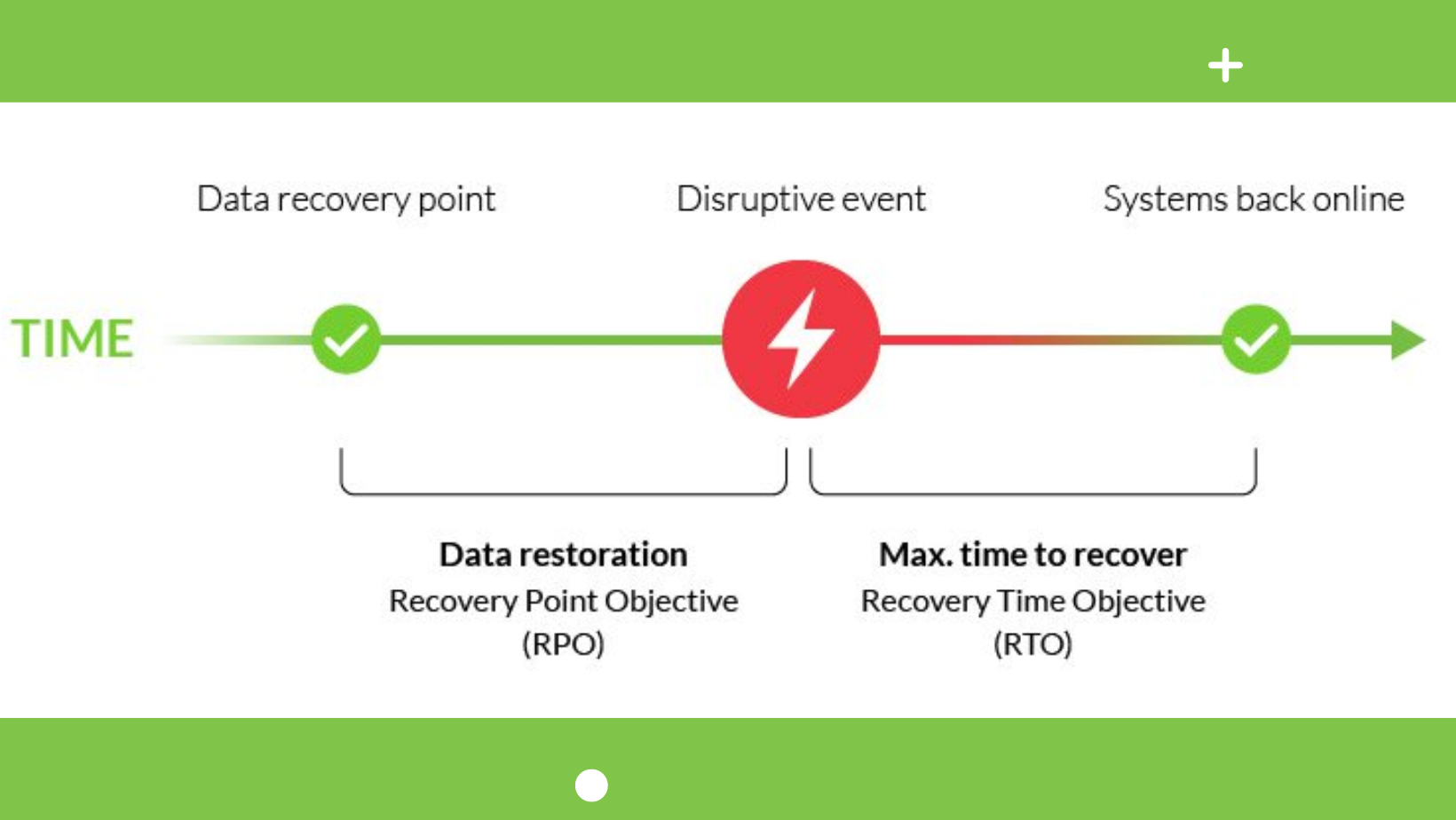Introduction
In the contemporary digital landscape, the efficient management of workplace tools and the safeguarding of critical data have become paramount for the seamless functioning of businesses. This introduction delves into two crucial aspects of modern work environments – Zoho Workplace and the significance of data backup and recovery.
Overview of Zoho Workplace
Zoho Workplace stands as a comprehensive suite of productivity and collaboration tools designed to streamline various aspects of business operations. Comprising applications such as Zoho Mail, Zoho Docs, Zoho Sheets, and more, it provides a unified platform for communication, document creation, and project management. Zoho Workplace is renowned for its user-friendly interface and seamless integration, enabling teams to work collaboratively, irrespective of geographical distances.
The suite empowers organizations by facilitating real-time collaboration, enabling document sharing, and fostering efficient communication. Its diverse functionalities cater to the dynamic needs of businesses, making it a versatile solution for both small enterprises and large corporations. As we delve further, it becomes apparent that while Zoho Workplace enhances productivity, it is equally crucial to recognize the importance of safeguarding the data generated and manipulated within this ecosystem.
Importance of Data Backup and Recovery
In the digital age, data is the lifeblood of organizations, underlining the critical need for robust data backup and recovery strategies. Unforeseen events such as hardware failures, cyberattacks, or accidental deletions can pose serious threats to the integrity and availability of data. Hence, organizations must prioritize the implementation of reliable backup and recovery mechanisms to mitigate potential risks.
This section explores the significance of safeguarding data within the Zoho Workplace environment. From protecting intellectual property to ensuring regulatory compliance, the importance of data backup and recovery extends beyond mere technological considerations. It becomes a strategic imperative for businesses aiming to sustain operations, uphold client trust, and fortify their resilience against unforeseen disruptions.
This introduction sets the stage for a deeper exploration of Zoho Workplace and the critical role data backup and recovery play in preserving the integrity and functionality of a modern digital workspace. By understanding the nuances of these elements, businesses can embark on a journey towards a more secure, collaborative, and resilient work environment.
Understanding Zoho Workplace Data Backup Services
In the realm of Zoho Workplace, data backup services play a pivotal role in ensuring the integrity and availability of critical information. This section delves into three key aspects: automated backup processes, data retention policies, and the security measures embedded in the backup system.
Automated Backup Processes
Zoho Workplace employs robust automated backup processes to streamline the protection of essential data. Automation not only enhances efficiency but also minimizes the risk of human error. Through scheduled backups, the system consistently captures and stores data at predefined intervals, safeguarding against accidental deletions, system failures, or other unforeseen events. This ensures that users can restore their information to a specific point in time, fostering a sense of reliability and data continuity within the Zoho ecosystem.
Data Retention Policies
A crucial facet of Zoho Workplace’s data backup services lies in its well-defined data retention policies. These policies dictate how long backup copies are preserved, addressing both compliance requirements and user preferences. By establishing clear guidelines on retention periods, Zoho ensures that organizations can tailor their backup strategies to align with regulatory frameworks or internal data management standards. This adaptability is fundamental in catering to the diverse needs of businesses operating in various industries and jurisdictions.
Security Measures in Backup
Security is a paramount concern when dealing with sensitive information, and Zoho Workplace takes this seriously within its backup services. This section outlines the array of security measures implemented to fortify the backup infrastructure. This includes encryption protocols to protect data both in transit and at rest, access controls to restrict unauthorized users, and audit trails to monitor and trace any changes made to the backup system. By incorporating these security layers, Zoho not only safeguards the backed-up data but also instills confidence in users that their information is shielded against potential threats and unauthorized access.
Zoho Workplace’s data backup services are a multifaceted solution encompassing automation for efficiency, retention policies for adaptability, and robust security measures for comprehensive protection. Together, these elements contribute to a resilient backup ecosystem that empowers users to confidently manage and recover their critical data within the Zoho platform.
Zoho Workplace Recovery Services
Zoho Workplace Recovery Services offers a comprehensive set of features to ensure the resilience of your business data and operations. In this description, we will delve into three key aspects of the recovery services: Point-in-Time Recovery, Granular Recovery Options, and Rapid Recovery Capabilities.
-
Point-in-Time Recovery
One of the critical features provided by Zoho Workplace Recovery Services is Point-in-Time Recovery. This functionality allows users to restore their systems and data to a specific moment in time, ensuring that the recovered state aligns precisely with the desired timestamp. This capability is invaluable in scenarios where data corruption, accidental deletions, or other unforeseen issues may have affected the integrity of the system. Point-in-time recovery provides a reliable mechanism for rolling back to a known good state, minimizing data loss and downtime.
-
Granular Recovery Options
Zoho Workplace Recovery Services further distinguishes itself through its Granular Recovery Options. This feature allows users to selectively recover individual files, folders, or even specific application data, rather than restoring an entire system. This level of granularity is instrumental in efficiently managing recovery processes and minimizing the impact on daily operations. Whether it’s a single document or a particular set of files, users can pinpoint and recover only what is necessary, streamlining the restoration process and enhancing operational agility.
-
Rapid Recovery Capabilities
The third key element of Zoho Workplace Recovery Services is its Rapid Recovery Capabilities. In today’s fast-paced business environment, minimizing downtime is crucial. Zoho recognizes this need and provides a suite of tools and technologies designed to expedite the recovery process. This includes optimized algorithms, parallel processing, and other innovations aimed at swiftly restoring systems to operational status. Rapid Recovery Capabilities ensure that businesses can rebound quickly from disruptions, maintaining productivity and customer service levels even in the face of unexpected challenges.
Zoho Workplace Recovery Services stands out for its Point-in-Time Recovery, Granular Recovery Options, and Rapid Recovery Capabilities. These features collectively contribute to a robust and flexible recovery solution, empowering businesses to navigate and overcome disruptions with confidence.
Integration with Zoho Apps
Zoho Mail:
One of the key features of this integration is seamless communication through Zoho Mail. By integrating with Zoho Mail, users can streamline their email correspondence directly within the broader context of their workflow. This includes the ability to access, send, and receive emails without leaving the platform. The integration ensures that email communication is centralized, reducing the need to switch between applications, ultimately enhancing efficiency and productivity.
Zoho Docs:
Integration with Zoho Docs provides users with a comprehensive document management solution. It enables the easy creation, sharing, and collaborative editing of documents within the integrated environment. This feature promotes real-time collaboration, allowing team members to work together on documents without the hassle of multiple file versions. With Zoho Docs integration, the workflow becomes more organized, and users can access and manage their documents seamlessly.
Zoho Projects:
For project management needs, the integration with Zoho Projects offers a robust solution. Users can seamlessly transition from planning to execution within the same platform. Project-related tasks, timelines, and milestones can be managed cohesively. This integration enhances project visibility, facilitates efficient communication, and promotes collaboration among team members. It’s a valuable tool for those who seek an integrated approach to project planning and execution.
Zoho CRM:
The integration with Zoho CRM provides a comprehensive solution for managing customer relationships. By connecting customer data seamlessly across the platform, users can enhance their sales and marketing efforts. This integration ensures that customer information is readily available, allowing for personalized communication and targeted marketing strategies. It streamlines the sales process and empowers businesses to build stronger, more meaningful relationships with their clients.
Zoho Meeting:
Zoho Meeting integration brings a powerful online meeting and webinar solution into the unified platform. Users can schedule and join meetings directly from the integrated environment, eliminating the need for separate meeting tools. This integration enhances collaboration by providing features like screen sharing, video conferencing, and webinar hosting. It ensures that virtual meetings are seamlessly integrated into the workflow, promoting efficient communication and collaboration among team members.
The integration with Zoho Apps provides a holistic approach to business operations, encompassing communication, document management, project planning, customer relationship management, and online meetings. This comprehensive integration is designed to streamline workflows, enhance collaboration, and improve overall efficiency for businesses utilizing Zoho’s suite of applications.
Advanced Features of Zoho Workplace Data Backup
Zoho Workplace Data Backup offers a range of advanced features that contribute to its effectiveness and versatility in safeguarding important business data. In this discussion, we will delve into four key aspects that highlight the advanced capabilities of Zoho Workplace Data Backup: Cross-Platform Compatibility, Incremental Backup, Encryption and Compliance, and Reporting and Auditing.
Cross-Platform Compatibility:
One of the standout features of Zoho Workplace Data Backup is its robust cross-platform compatibility. This means that the backup solution seamlessly integrates with various operating systems, ensuring that businesses using diverse platforms can rely on Zoho for their data backup needs. Whether users are working on Windows, macOS, or Linux, Zoho Workplace Data Backup provides a consistent and reliable backup experience across different environments, enhancing its accessibility and usability for a wide range of users.
Incremental Backup:
Zoho Workplace Data Backup employs the concept of incremental backup, a key feature that optimizes storage space and minimizes the time required for backup processes. With incremental backup, only the changes made since the last backup are stored, as opposed to backing up the entire dataset each time. This not only reduces the load on network resources but also accelerates the backup process. Businesses can benefit from more efficient data protection without compromising on the integrity of their information, ensuring that backup operations are swift and resource-efficient.
Encryption and Compliance:
Security is paramount when it comes to data backup, and Zoho Workplace Data Backup addresses this concern through robust encryption and compliance features. The solution employs advanced encryption algorithms to secure data during transfer and storage, safeguarding sensitive information from unauthorized access. Furthermore, Zoho Workplace Data Backup adheres to industry compliance standards, ensuring that businesses can meet regulatory requirements and maintain data integrity. This focus on security and compliance makes Zoho Workplace Data Backup a reliable choice for organizations with stringent data protection needs.
Reporting and Auditing:
In the realm of data backup, visibility into the backup process is crucial for administrators. Zoho Workplace Data Backup provides comprehensive reporting and auditing features that empower administrators to track and monitor backup activities effectively. Detailed reports offer insights into backup completion status, storage utilization, and any potential issues or errors. This level of transparency allows administrators to proactively address concerns, ensure the reliability of backup processes, and maintain the overall health of their data protection infrastructure.
The advanced features of Zoho Workplace Data Backup, including Cross-Platform Compatibility, Incremental Backup, Encryption and Compliance, and Reporting and Auditing, collectively contribute to a robust and comprehensive data protection solution. Businesses can leverage these features to enhance the efficiency, security, and visibility of their data backup processes, thereby ensuring the resilience of their critical information assets.
Benefits of Zoho Workplace Data Backup and Recovery
Enhanced Data Security:
Zoho Workplace Data Backup and Recovery offer enhanced data security, ensuring that your critical business information is protected from potential threats and unauthorized access. With robust encryption protocols and secure storage mechanisms, Zoho Workplace safeguards your data at every step. This ensures that sensitive information remains confidential and is shielded from cyber threats, data breaches, or accidental loss. The platform employs advanced security measures to authenticate users and control access, providing peace of mind to businesses that prioritize the protection of their digital assets.
Business Continuity:
One of the significant benefits of Zoho Workplace Data Backup and Recovery is its contribution to ensuring business continuity. In the face of unforeseen events such as system failures, natural disasters, or cyberattacks, the platform allows for swift recovery of essential data. This capability minimizes downtime and disruption to business operations, enabling organizations to resume normal activities promptly. Zoho Workplace’s backup and recovery features contribute to a resilient business infrastructure, emphasizing the importance of continuity planning for long-term success and stability.
Compliance with Regulations:
Zoho Workplace is designed to assist businesses in meeting regulatory requirements and compliance standards. Various industries are subject to specific data protection and privacy regulations, and failure to comply can result in severe consequences. Zoho Workplace Data Backup and Recovery provides tools and features that align with these regulations, facilitating adherence to legal frameworks governing data management. This ensures that businesses can operate with confidence, knowing that their data practices are in line with industry-specific compliance standards.
Cost-Efficiency:
Zoho Workplace’s Data Backup and Recovery solutions contribute to cost-efficiency by mitigating the potential financial impact of data loss or downtime. Investing in a reliable backup and recovery system helps prevent data loss, reducing the need for costly recovery efforts or recreating lost information. Moreover, the platform’s cloud-based architecture eliminates the need for on-premises infrastructure and associated maintenance costs. Businesses can benefit from a predictable and scalable pricing model, optimizing their IT budget while ensuring the integrity and availability of critical data. This cost-effective approach enhances the overall financial sustainability of organizations utilizing Zoho Workplace for data backup and recovery.
Implementation and Best Practices
Setting Up Data Backup
Setting up data backup is a critical aspect of any robust IT infrastructure. Data loss can occur due to various reasons such as hardware failure, human error, or malicious attacks. To mitigate these risks, organizations should establish a comprehensive data backup strategy. This involves identifying critical data, determining backup frequencies, and selecting appropriate backup solutions.
Organizations can opt for regular automated backups using cloud services or on-premise solutions. Cloud-based backup services offer scalability, accessibility, and redundancy, ensuring that data remains secure and recoverable. On the other hand, on-premise solutions provide more control over data management but may require higher upfront investments in hardware and maintenance.
Best practices for setting up data backup include encrypting sensitive information to enhance security, regularly testing the restoration process to verify data integrity, and documenting backup procedures for quick and efficient recovery. A well-defined data backup strategy is essential for business continuity and minimizing downtime in the event of data loss.
Configuring Recovery Options
Configuring recovery options is an integral part of an organization’s disaster recovery plan. It involves establishing procedures and mechanisms to restore systems and data after an unforeseen event. Recovery options may include full system restores, bare-metal recoveries, or incremental restores, depending on the nature of the incident.
Organizations should prioritize recovery time objectives (RTOs) and recovery point objectives (RPOs) based on their business requirements. RTO defines the maximum allowable downtime, while RPO determines the acceptable data loss in case of a disaster. Configuring recovery options involves selecting appropriate backup storage locations, defining recovery workflows, and implementing failover mechanisms to ensure minimal disruption to business operations.
Regularly testing recovery options through simulated scenarios or drills is crucial to identify and address any weaknesses in the recovery plan. Additionally, documenting recovery procedures and maintaining an up-to-date inventory of critical systems and applications contribute to a more effective recovery process.
Monitoring and Maintenance
Monitoring and maintenance play a vital role in ensuring the ongoing health and performance of IT systems. Continuous monitoring allows organizations to proactively identify and address potential issues before they escalate, contributing to improved system reliability and availability.
Implementing monitoring tools that provide real-time insights into system metrics, resource utilization, and potential security threats is essential. Alerts and notifications can be configured to notify administrators of any abnormal behavior, enabling prompt intervention. Regularly reviewing and updating monitoring configurations ensures that the system remains aligned with evolving business needs.
Maintenance tasks include applying software updates, security patches, and performing routine system checks. Establishing a schedule for maintenance activities helps prevent system vulnerabilities and ensures optimal performance. Regularly reviewing and refining maintenance procedures based on emerging technologies and industry best practices is crucial to stay ahead of potential challenges.
Future Trends in Data Backup and Recovery
Artificial Intelligence and Machine Learning:
The evolution of data backup and recovery is closely intertwined with advancements in artificial intelligence (AI) and machine learning (ML). These technologies are increasingly being integrated into backup solutions to enhance efficiency and effectiveness. AI and ML algorithms can analyze historical data patterns, predict potential failures, and automate decision-making processes. This predictive capability enables proactive measures to prevent data loss and accelerates recovery times by quickly identifying and resolving issues. In the future, we can expect AI and ML to play a pivotal role in optimizing data backup strategies, making them more adaptive and responsive to evolving data landscapes.
Blockchain for Data Integrity:
Blockchain technology is gaining prominence in the data backup and recovery landscape, particularly for ensuring data integrity. The decentralized and tamper-resistant nature of blockchain makes it an ideal solution for preventing data manipulation and unauthorized access. By incorporating blockchain into backup systems, organizations can create an immutable record of data changes, providing a transparent and verifiable audit trail. This not only enhances the security of backups but also builds trust in the integrity of stored data. As cyber threats continue to evolve, the use of blockchain in data backup is expected to become more widespread as a means of fortifying data protection measures.
Cloud-native Solutions:
The shift towards cloud-native solutions represents a fundamental transformation in data backup and recovery strategies. Cloud-native backup solutions leverage the scalability, flexibility, and accessibility of cloud computing infrastructures. Organizations are increasingly adopting cloud-native approaches to streamline backup processes, reduce costs, and improve data accessibility. These solutions offer features such as automatic scaling, efficient resource utilization, and seamless integration with cloud storage services. As the volume of data continues to grow exponentially, the agility provided by cloud-native solutions becomes paramount in meeting the dynamic demands of modern business environments. The future of data backup is undeniably intertwined with the evolution of cloud-native technologies, providing a foundation for robust and scalable backup and recovery operations.
Conclusion:
In conclusion, Zoho Workplace Data Backup and Recovery Services emerge as a comprehensive and reliable solution for organizations seeking to safeguard their digital assets. From advanced features to seamless integration with Zoho apps, the benefits are evident. As businesses navigate the complex landscape of data protection, Zoho Workplace stands as a stalwart ally, ensuring the continuity and security of critical organizational data.
Zoho Workplace can back up various types of data, including documents, spreadsheets, presentations, emails, and other collaborative content created and stored within the Zoho ecosystem.
Zoho Workplace typically provides configurable backup schedules, allowing you to choose the frequency of backups based on your organization’s needs. Common options include daily, weekly, or custom intervals.
The backed-up data is securely stored in Zoho’s cloud infrastructure. Zoho employs robust security measures to ensure the confidentiality and integrity of the stored data.
Yes, Zoho Workplace often provides customization options, allowing you to tailor backup settings to meet the specific needs of your organization. This may include selecting specific folders, setting retention policies, and more.
In the event of data loss, you can initiate the recovery process through the Zoho Workplace interface. The service typically provides intuitive tools for selecting specific data sets or entire backups to restore.
Zoho Workplace often offers scalable solutions, allowing you to adjust your backup storage capacity based on your organization’s growing data requirements. Be sure to check the specific plans and pricing for details.
Zoho Workplace employs encryption protocols to secure data during the backup process. This ensures that your sensitive information remains confidential and protected against unauthorized access.
Yes, Zoho Workplace is designed to provide flexibility in accessing backed-up data. As long as you have the necessary permissions and authentication, you can retrieve your data from different devices and locations, enhancing collaboration and remote work scenarios.