Introduction: MULTI-HOSPITAL SAAS SYSTEM
The Laravel Multi Hospital Management System allows the Super Admin to oversee all hospitals while allowing individual hospitals to register on the platform and handle their own data.
Users can obtain data regarding the hospital from its stunning hospital landing page and strong hospital admin interface.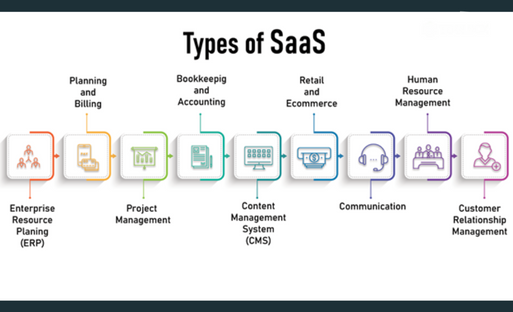
Features
Here are some key features and concepts SAAS provides:
The landing page
Beautiful home page with a nice design, and yes, it works well on mobile devices. You can add your company’s details to the landing page, which also has sections for FAQs, pricing, and about us. Users only require that:)
Through the landing website, users can check the pricing plans and register for their hospital.
Super Admin Panel 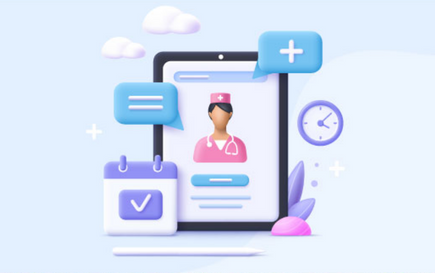
Registered Hospitals
Lists of hospital patients who have enrolled can be found here, along with other details. You can look up their most recent subscription package.
Plans for Subscription
You can put your plans here based on your requirements. Plans for trials, freebies, and purchases can all be made. According to your area, you can choose related currencies.
Prorating your plan’s assistance
If you choose to switch plans at any moment, the amount you pay will be adjusted in accordance with the price and days of your new plan because we support prorated billing.
Transactions
can view a record of the transactions patients made at the hospital. You can view the transaction information here if someone has enrolled and been paid using Stripe or Paypal.
Subscribers
A landing website allows users to subscribe to your system. Information about subscriber groups is available here. And notify them by sending them a message.
Rear CMS
All of the front material, including the single header text, can be managed here. Yes, everything is customizable, so you can use this to add or change any content on the landing page.
Settings
Here, you can control every setting for your application, including
Software Name
Phone
Favicon and logo,
etc.
Admin Console
Landing Page
Every hospital will have its own landing website. (UI will be the same).
We display the fundamental hospital details, including its services and staff listings, on the landing website.
Here, users can also share any questions they may have. And sure, the main feature is that it offers 9 languages.
Dashboard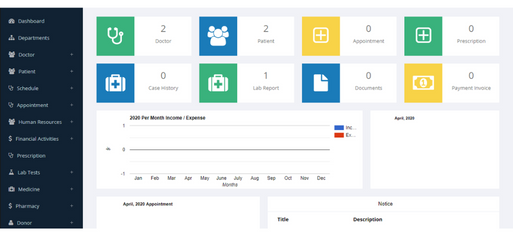
Admin can easily view the entire amount of invoices, bills, payments, and advance payments. The total amount of doctors, patients, and beds will also be visible to him. An administrator will also have access to all the data, be able to add and change anything in the system and be able to control the currencies and languages.
Users
Using this module, the admin can register new users for particular roles.
Support for Covid-19 vaccination
Using this module, the admin or doctor can add additional vaccinations. They can also administer specific vaccines to particular individuals.
Charts of Expenses and Income
Your expenses and revenue can be displayed in the dashboard’s bar chart. Additionally, you can filter them based on any desired date span.
IPD (In-Patient Department)
In this section, the admin can control Patient IPD information. IPD is similar to patient admission in that the administrator can handle all of the patient’s information, including which bed the patient reserved.
There are other charge management strategies in which the administration can produce bills based on the management of customer charges.
IPD module data can be managed by administrators, doctors, and receptionists.
Register of Consultants
The administrator can set constants for patients by using this module. and include some additional directions.
Diagnosis
Doctors can identify the specifics of their patients’ IPD using this module. When adding a report, doctors can add the report’s category, date, and attachments.
Timeline
Timelines are similar to private chats. Documents can be attached to timeline entries and added by physicians or administrative staff. All of the timeline information that his consultant submitted should be visible to the patient.
Prescription
Patients can get medications from doctors. which they can customize with header and footer comments. Also include medication information, including which medication the patient must take and the dosage.
Charges
Utilizing this module, you can put patient charges according to fee categories. will compute the total of all additional costs while producing the bill.
Payments
The administrator can manually receive payments from patients in cash and checks. The receipt will reflect any additional charges.
OPD (Out Patient Department)
Outpatient Division. An OPD is a hospital division created to serve as the patient’s initial point of interaction with hospital personnel. The ability to monitor patient records is very helpful. There are 3 additional sub-modules where you can handle patient information.
Visits
You can verify which patient visited the hospital at what time by using this module. This module will handle the entire history of your patient visits.
The patient can be asked to review on any specific date again.
Timelines
Patients’ schedules will be added here by the admin, doctors, and receptionist. You should give some advice to patients here. what is best for them and the medication he wishes to take.
For a particular timeline, you can also add a document as an attachment.
Diagnosis
Doctors can identify the specifics of their patients’ IPD using this module. When adding a report, doctors can add the report’s category, date, and attachments.
Billing
Types of Accounts
We offer several distinct account types. such as a credit or debit account, etc. While creating bills, invoices, or accepting payments, you can handle all of your accounts and choose the account type.
Invoices
The invoices section offers the ability to generate a patient-specific digital invoice. You can choose the patient, the invoice date, and even add a discount. Additionally, we enable export invoices. which you can use to export PDFs of your generated invoice.
Bills
Administer the patient’s payments. All you need to do is choose the patient, and the form will automatically fill in the Admission ID and pertinent details. Name, insurance information, admission and discharge dates, etc. of a patient. You can create a final copy of the bill after adding a few more things if you like. A PDF download of the bill is also supported.
Payments
This module would be responsible for managing all customer payments. Users can learn how many funds have been received and how much still needs to be paid.
Payments in Advance
There is a specific procedure to follow that involves making an advance payment when any patient is scheduled to be admitted. It will be deducted from that advance payment after you make the purchase.
Personnel Payrolls
A particular user’s salary, such as that of a doctor, nurse, pharmacist, or receptionist, can be added by the admin or accountant. The user will also be able to view a detailed summary of their salaries.
Management of Beds
Bed Models
In order to improve their comfort and comprehension, users can facilitate their beds. Bed categories include VIP wards, AC, Non-AC, etc. You can also create according to your requirements.
Beds
The appropriate information about each bed, including the type of bed and other pertinent details, can be added by bed managers. Beds are automatically made available. Once a patient has been assigned to a bed, it immediately becomes unavailable.
Assignment to Bed
In hospitals, beds are vital resources for serving and caring for patients. However, they also offer a location where patients can wait in line for much-needed treatment. Proper bed allocations are crucial in any hospital for attracting better hospital patients.
And this module effectively oversees this procedure. By choosing that patient and bed, you can give a bed to a particular patient. The state of that bed will be immediately changed to unavailable.
Available beds Image View
This feature allows you to see which beds are allocated and which ones are available in a given ward. Hovering over that will reveal the designated bed’s specifics.
By clicking on an open bed, you can quickly give it to a particular patient.
Blood center
Bags of blood
The management of the bloodstock is the duty of the blood center. This entails keeping an inventory for each blood group, making sure that the blood is an average age when issued, and keeping track of how much blood becomes dated or isn’t being used for any other purpose. Therefore, the management team can learn more about the stock and the different blood groups that are accessible in the blood bank.
Donors of blood
The list of blood donors can be managed in this area. The donor’s name, giving date, blood type, and gender can be added as additional information about him or her.
Blood Transfusions
In this section, you can handle blood donations. You can include information about the blood donor, including how many blood bags they contribute.
Blood Problems
Blood-related problems are handled by this division. This module efficiently controls the blood distribution process. Any patient can receive blood by being chosen.
Case Management
Cases
For seamless coordination and provision of care that is safe, on time, effective, efficient, equitable, and patient-centered, case management is extremely important and must be successful. This module can easily manage that.
Handlers of cases
A user type in our system with the ability to administer cases is known as a case handler. All patient instances will be entered. so that you can oversee the team that will handle every case in this area.
Admissions of Patients
The patient is then admitted and moved to their appropriate therapy after registration of a case file. By providing information, you can contribute patient admission details. choose the patient, the date of admission, the insurance plan, etc.
Documents
Document Formats
For a variety of reasons, including verification, certification, and many others, users can manage different document types.
Documents
The user can store and handle any type of document in this area and reuse it for a variety of tasks.
All documents can be viewed by the administrator, but only the user’s documents can be viewed by other users.
Services
Insurances
The hospital would handle every third-party insurance policy through their relationship. The insurance option is available when adding patient admission documents. which facilitates the claims procedure afterward.
Packages
This program can control multiple services simultaneously. For users, you can make a variety of products. Services of various kinds are included in packages.
Services
You can control medical services like ambulances, home healthcare visits, and many more here. You can choose a service for a particular package after making it.
Ambulance
Details about your ambulance car can be added here. By adding simple details like the vehicle’s modal, the driver’s name, the vehicle’s number, etc., you can easily handle these records.
Emergency Call
The list of ambulances and information about the patients who used them can be found in this part. The ambulance will immediately become unavailable once it is assigned to a patient.
Doctors
Doctors
This module handles the management of all hospital physicians. Doctors can handle their patients by themselves. processing of cases, scheduling of patient appointments, etc. Doctors give patients medicine, make prescriptions for additional medications, and produce operation reports for patients.
Physician departments
Depending on their areas of skill and specialization, there are various types of doctor departments. While adding a physician to the system, you can use the medical departments.
Schedules for doctors
Patients should pay close attention to the schedules part of the website because it contains information about when the physician will be available to examine them or make an appointment for treatment.
Prescription
Since they add the prescription information for the particular patient after the patient study, doctors typically use this portion more.
Reports
Birth Statistics
Hospitals typically take birth certificates as preferred documentation. A hospital birth record may be found in the medical records of the birth or on a hospital birth certificate that has been verified as the record’s custodian by a hospital official.
By simply adding information, you can submit a birth report. for instance, Patient, Doctor, Date, etc.
Reports on investigations
A medical test is a procedure used to discover, diagnose, or track diseases, disease processes, and susceptibility, as well as to identify a disease’s underlying cause. Clinical chemistry and molecular diagnostics are related to medical tests, which are usually carried out in a medical laboratory.
Death Statistics
Hospitals typically take death certificates as preferred documentation. In this module, all death-related material is compiled.
Reports on Operations
In order to note the specifics of the surgery, an operation report may be entered into the patient’s medical file. Immediately following a surgical procedure, the operative report is dictated and subsequently entered into the patient’s file.
Accountants
The accountant is a customer in a billing/invoicing system. They can handle this part. In this section, you can establish an accountant and see a list of those who have done so.
Nurses
Patients can be managed by nurses. Case generation and updating, allocating beds, wards, and cabins for patients, administering medicine in accordance with patient prescriptions, managing the blood bank, and updating status are all included. It also maintains track of operations, new babies born, and patient deaths.
Patients
A patient can view his or her appointments, the status and availability of physicians, medications, operation history, admissions and discharges, and other information.
Receptionist
Receptionists assist patients, answer phone calls, help patients, manage mail, file records, and ensure that medical operations run efficiently. Receptionists are also in charge of informing patients about what is going on in the office and scheduling appointments.
Pharmacists
Assist in the preparation of medications by reading and interpreting physician orders and finding therapeutic incompatibilities. Compounds, packages, and labels drugs to dispense medications. Controls medications by keeping track of drug therapies and suggesting solutions.
Technicians in Laboratories
Medical laboratory techs are very important when it comes to preventing and figuring out what’s wrong with people with diseases like cancer, diabetes, and AIDS. Performing laboratory studies on samples is the responsibility of medical lab technicians, who are supervised by a doctor, lab manager, or medical technologist.
Appointments
The schedule of appointments will be visible to the administration, doctors, and patients. A list of all meetings is available to the admin. The calendar view for meetings is also supported. A list of meetings is also visible in the calendar form.
Medicines
Medical Classifications
Users can manage drug categories based on their usage or requirements.
Pharmacy Brands
Users can manage drug brands based on their usage or requirements.
Medicines
Users can control all of the medications as well as their inventory supply. For improved usability, users can view the real medication name, side effects, and other information that was provided at the time the medication was added to the system.
Finance
Income
You can track your income source and quantity by using this module. You have the option of storing it with a particular receipt date.
Expense
You can enter the source and total of your expenses using this tool. You can attach a document to it and store it with a particular date.
The hospital charges
Category of Charge
You can make various charge categories using this feature. such as Nominal, Blood pressure check, etc.
Charges
With the help of this feature, you can add various charge amounts for particular charge groups as well as a special code for that charge.
Charges by OPD
This feature allows the admin to put various charges for the particular doctor.
Radiology
Category: Radiology
The administrator can add various radiology groups that are used in radiology tests.
Radiology Test
By providing precise information, radiology tests can be recorded. Using the test name, category, fee category, etc.
Pathology
Category
The administrator can add various pathology groups that are used in pathology tests.
Pathology Test
By providing precise information, pathology tests can be recorded. Name of the test, category, fee, and so forth.
Diagnosis
Diagnostic Division
The administrator can add various groups for diagnoses that are used in diagnostic tests.
Test for patient diagnosis
By providing details, you can submit patient diagnosis tests. such as Test number and Category.
Custom characteristics (diagnosis) may be added as desired. We also enable the patient diagnosis report’s pdf export.
SMS (Using Twilio)
You can deliver SMS messages to numerous users by utilizing this feature. All of the users in that department are installed once you choose the department of users. From there, you can now choose numerous users to send SMS messages to.
You must configure Twilio because we will be using it to deliver SMS messages.
Make an appointment
Physician Appointment
Patients have the option of scheduling an appointment for a particular time.
All they have to do is choose an appointment date and a doctor from a particular section. They can view a summary of the open and reserved slots for a particular doctor on that particular day. They can now choose from the open time slots on a particular day.
Inventory Control
In this module, you can control the stock, price, and quality data for every system item.
Product Categories
In this module, you can control the categories of items. for instance, cotton bags, tools, etc.
Items
You can put your inventory object by type and unit in this module. (kg, qty).
Items Stock
You must submit the product to the system in this module. The number of items you are buying from a particular vendor, for example.
The quantity of that item that is accessible is the quality. and it will get smaller when something is released.
Release an Item
You may give out an item in this module based on the item name and the number of qualities the individual is issuing.
Please be aware that the real available quality will be reduced by the issuing quality.
Settings
Notice Boards
Notice boards are used to communicate important announcements or information to everyone who enters the hospital setting.
Testimonials
You can include recommendations by using recommendations. For recommendations, this module also supports profile images.
Settings
The system’s brand name and language of their choosing or thorough understanding can both be managed by the administrator.
Multi-Currency
We offer seven distinct currency options. The application’s administrator can choose a current currency and make relevant adjustments to all modules.
Multi-Language
We offer support for nine various tongues. You can choose anything you want. The user-specific information is also known after logging out.
Various other settings
The administrator can control the hospital’s name, address, email address, open and closed hours, and several other options.
Mail Service
It’s a pretty cool tool to be able to mail to your employees. Simply input the email address, subject, and message you want to send. Send it, and the person who is relevant will receive your email.
Support for Export Data
In all required modules, we enable Excel data export.
Front desk
Call History
You can monitor your hospital calls using this module, including who made which calls and when. For that, you must submit entries.
This section is accessible to administrators and receptionists. The call log inventory can also be exported to Excel.
Visitors
Receptionists and administrators can enter data into this section. Here, you can view a history of your medical visits.
You can include the visitor’s name, the reason for his arrival, the date, etc. The list of data can also be exported to Excel.
A postal receive
You can monitor your postal activity here, as well as the couriers you are getting and from whom. Additionally, you can include the attachment and the mail delivery date.
This section can be managed by the admin or the front desk agent. A list of postal receive documents can also be exported to Excel.
Postal Delivery
Here, you can keep track of the couriers you’re sending out and for whom, as well as your postal dispatch documents. Additionally, you can include an attachment and the postal delivery date.
This section can be managed by the admin or the front desk agent. A list of postal dispatching data can also be exported to Excel.
Real-Time Consultations
Live consultations
The Administrator, Doctor, and Patient are the three main subjects of this lesson.
The admin or doctor can make consultations in this module. Therefore, either one of the two of them can reach this module and launch a Zoom remote video call.
Patients can attend meetings and view the list of scheduled consultations.
Live Meetings
Except for Patients, all users are directly related to this module.
The admin or doctor can initiate meetings in this module. Therefore, either one of the two of them can reach this module and launch a Zoom remote video call.
All other users are able to attend meetings and view the list of meetings.
Addition of the module on/off support
Any feature can be disabled by the administrator. For example, other users won’t be able to see the patient module if the administrator has blocked it. even if they are unable to use the URL to view it.
When an administrator reactivates a module that has been deactivated, all users will once more be able to see it.
Front Position
The front page option is editable by the administrator.
Tags
- Multiple hospitals’ SAAS
- SaaS
- Administration of blood banks
- Healthcare administration system
- Method for scheduling medical appointments
- Medical scheduling software
- Program for managing physicians
- Payroll administration software for doctors
- Healthcare systems
- Appointment system for hospitals
- Software for hospital management
- Management of hospital payments
- Care framework for hospitals
- Inpatient Department
- Software for managing medicine laboratories
- Outpatient Department, OPD
- Patient meeting scheduling software








