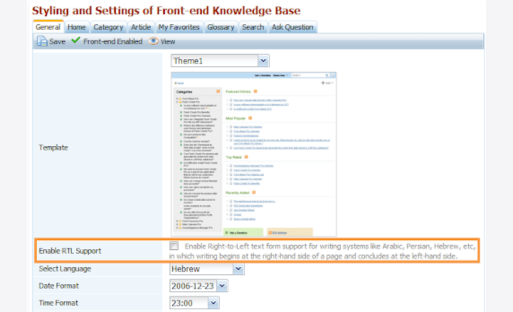Introduction: SAAS WEBSITE BUILDER
Building a business or e-commerce website from scratch may be accomplished in a matter of minutes with the help of this script.
The front end of the website supports multiple languages and also reads from right to left (RTL). You have the ability to build an endless number of monthly, annual, or lifetime packages and control the features included in those packages. You have the option of making a package either Free, Trial, or Premium, or you may make it only Free, Trial, or Premium. You have the ability to set the number of trial days for trial packages.
Users can purchase these bundles to gain access to a user dashboard, which allows them to build infinite vCards and multilingual versions of their business websites. Additionally, RTL support has been included for the user’s company websites as well as vCards. They will also have access to an Advanced QR Builder, which allows them to generate individualized QR codes using QR Builder filters for any URL. Users are also able to display their personal business websites and vCards under their own personalized domains and subdomains (username>.your_domain_name) or path-based URLs (your_domain_name/username>).
To facilitate the collection of membership dues, the company offers a total of 10 automated payment gateways in addition to an unlimited number of offline gateways. These include PayPal, Stripe, Mollie, Razor pay, Paytm, Instamojo, Flutterwave, Paystack, Mercado Pago, and Authorize.net.
You can also take advantage of some other amazing tools, such as the Drag and Drop Menu Builder and the Popup Banner Builder, among many more.
Main Website & Admin Panel Features
Multilingual frontend:
Because the system is capable of supporting a number of languages, you will be able to design a frontend interface that is accessible to users who come from a variety of linguistic backgrounds, thereby improving both user experience and accessibility.
RTL-Supported Frontend:
Right-to-left (RTL) languages are supported by the system, guaranteeing that languages like Arabic, Hebrew, or Persian have a frontend interface that is correctly aligned and presented.
Unlimited Pricing Plans (Free, Trial, and Premium):
You have the ability to establish and manage many price plans for your consumers, including free, trial, and premium alternatives, and this freedom is at your disposal. As a result, you may offer various access levels and functionalities based on user subscriptions.
Online payment gateways: 10
Your customers will benefit from a streamlined and risk-free payment process thanks to the fact that the system interfaces with ten of the most common online payment gateways. They can select the payment method they like, such as PayPal, Stripe, or another.
Offline payment gateways with no limits:
Additionally to online payment channels, the system also accepts an unlimited number of offline payment options. This provides you the freedom to accept offline payments such as bank transfers or cash on delivery from customers who prefer different payment solutions.
Manage Custom Domains:
Within the system, you have the ability to quickly administer custom domains, which enables you to offer personalised website URLs to the people who make use of your services, be they customers or users.
Controlling subdomains:
You will be able to build and administer subdomains with the help of this system, which offers a method that is more structured and organized for hosting many websites or microsites under a single main domain.
Advanced Search Page for the Business Listing:
A specialized page for listing businesses is included in the system, along with features for more extensive searching. The user experience can be improved and discovery can be made easier by allowing users to search for particular companies or services based on a number of different criteria.
Setup for Base Currency:
Within the system, you have the ability to select the base currency, which ensures uniformity in currency presentation and transactions across the board.
Admin Dashboard’s drag-and-drop menu builder:
You are able to simply customize the menu layout and organization of the website in accordance with your preferences by using the user-friendly drag-and-drop menu builder that is featured in the admin dashboard.
Coupon During Signup:
During the sign-up process, you may choose to provide users with coupon codes or promotional vouchers in order to encourage sign-ups and bring in additional members to your platform.
Admin Dashboard for Light and Dark:
You have the ability to choose the chosen visual style for administering your website thanks to the admin dashboard, which gives you the option to use either a bright or dark theme.
Hide / Show Sections on the Home Page:
You have the ability to personalize the home page by hiding or displaying individual sections. This gives you the ability to customize the content and layout to your specific needs and tastes.
Base Color Configurations:
You are given the ability to alter the system’s default color settings, which enables you to adjust the color scheme of the website to conform to the aesthetic standards that you choose to use for branding or design.
Upload of Preloader, Logo, and Favicon:
For a more distinctive loading screen and branding, you can submit your own preloader animations, logos, and favicons.
Management of Package Features:
You have control over the features that are included in each pricing package. This gives you the ability to establish and manage the exact functionality that is made available to users depending on the level of their subscription.
Management of Packages:
The system allows you to build and manage various packages or subscription plans, giving users options based on their requirements and preferences.
Templates for emails:
The system offers pre-made email templates that may be modified and used for different email notifications, such as registration confirmation, password reset, or promotional emails.
Logs of Payment:
Within the system, you have the option to access and view comprehensive records of payment transactions. This contributes to the system’s openness and responsibility for financial activity.
With 7 Predefined Templates, the Popup Builder:
You will have the ability to create popups that are both engaging and eye-catching with the help of the system’s popup builder tool, which comes with seven different pre-designed themes. These popups could be used for advertising or for making significant notifications.
Manage SEO Information:
To enhance your website’s exposure and search engine rankings, you can change SEO-related information such as meta tags, page names, and descriptions
Blogs, FAQs, and other forms of website content management:
You can manage and update diverse website material, such as blogs, FAQs, and other instructional pages, using the system’s complete content management system.
Custom Pages:
You have the ability to generate customized pages within the system, giving you the capability to add one-of-a-kind and personalized information or functionality to your website.
Management of Registered Users:
The system offers capabilities for managing and tracking registered users, enabling you to effectively control permissions, keep an eye on user behavior, and carry out administrative activities.
Operation Mode:
While making updates or modifications to the website, you can temporarily restrict access by turning on maintenance mode, guaranteeing a seamless and uninterrupted user experience.
Role/Permission Management for Administrators:
You will be able to design and assign specific roles and rights to different individuals or user groups with the system’s strong administrative, role, and permission management features. This will ensure that adequate access control and security are maintained.
Secret Tenant Dashboard Login:
You have the opportunity to gain access to the tenant dashboard in secret, offering an extra level of safety and security for administrative duties.
Tenant Website & User Panel Features
Custom Domain:
The system allows you to set up a custom domain for your website, giving it a unique and personalized web address that aligns with your brand or business.
Subdomain & Path Based URL:
In addition to custom domains, the system supports subdomains and path-based URLs, providing flexibility in structuring your website’s URL hierarchy.
8 Tenant Website Templates:
The system offers a selection of eight pre-designed website templates specifically tailored for tenants. These templates provide a starting point for creating visually appealing and functional tenant websites.
Ecommerce Website for Tenant:
The system includes a comprehensive ecommerce website feature for tenants, allowing them to set up and manage their online store seamlessly.
Categories Management:
Tenants can create and manage different categories to organize their products effectively, making it easier for customers to navigate and find desired items.
Subcategories Management:
Subcategories can be created and managed within the system, providing further sub-categorization of products for improved browsing and searchability.
Items Management:
Tenants can easily manage their products within the system, including both physical and digital products. This feature enables efficient inventory management and product updates.
Orders Management:
The system provides a robust order management system for tenants, allowing them to track and process customer orders smoothly.
Unlimited Variations of Items:
Tenants have the flexibility to create unlimited variations of their products, such as different sizes, colors, or options, enhancing the customer’s shopping experience.
Stock Management for Items:
Tenants can manage the stock availability of their products, ensuring accurate inventory tracking and preventing overselling.
Variation-wise Stock Management:
The system enables variation-wise stock management, allowing tenants to track and manage stock levels for each product variation separately.
Wish Lists:
Customers can create wishlists, allowing them to save products for future reference or easy purchasing.
Flash Sales:
Tenants can set up flash sales for specific products or time periods, creating a sense of urgency and encouraging customer engagement.
Cart:
The system provides a fully functional shopping cart feature, enabling customers to add items, review their selections, and proceed to checkout.
Checkout:
Customers can securely complete their purchases using the built-in checkout process, providing a smooth and convenient transaction experience.
Ads, Banner in Ecommerce Theme:
Tenants have the option to display advertisements and banners within their ecommerce website, allowing them to promote featured products, sales, or third-party collaborations.
Invoice Generate & Mail:
The system automatically generates invoices for completed orders and sends them via email to customers, ensuring proper documentation and communication.
Product Rating:
Customers can rate and provide feedback on products, allowing for social proof and helping other customers make informed purchasing decisions.
Coupon:
Tenants can create and manage coupons or promotional codes to offer discounts or incentives to their customers.
Tax:
The system supports tax calculations, allowing tenants to set up and apply applicable taxes based on their jurisdiction and business requirements.
Shipping Methods with Shipping Charges:
Tenants can configure various shipping methods and associated charges, providing accurate shipping cost calculations for customers during checkout.
Rating Enable / Disable:
Tenants have the option to enable or disable product ratings based on their preferences or specific product requirements.
Catalog Mode Enable / Disable:
Tenants can choose to enable or disable the catalog mode, which allows them to showcase their products without offering direct online purchasing options.
Shop Enable / Disable:
Tenants have the flexibility to enable or disable the entire online shop functionality if they wish to temporarily pause sales or focus on other aspects of their business.
10 Payment Gateways:
The system supports integration with ten different payment gateways, allowing tenants to offer a variety of payment options to their customers, ensuring convenience and flexibility in completing transactions.
Unlimited Offline Gateways:
In addition to online payment gateways, the system also provides unlimited offline payment gateways, enabling tenants to accept offline payments such as bank transfers, cash on delivery, or other manual payment methods.
Tenant’s Customer Dashboard:
Tenants have access to a dedicated customer dashboard, providing a centralized hub for managing customer information, orders, inquiries, and other customer-related activities.
Customer Management:
The system offers robust customer management functionality, allowing tenants to efficiently manage their customer base, including registration, profiles, communication, and other customer-related tasks.
Timezone Settings:
Tenants can configure the timezone settings according to their location or business requirements, ensuring accurate time representation throughout the platform.
10 vCard Templates:
The system provides ten pre-designed vCard templates, allowing tenants to create professional digital business cards that can be easily shared with others.
Light & Dark Dashboard:
The system offers both light and dark themes for the admin dashboard, giving tenants the flexibility to choose their preferred visual interface.
Advanced QR Builder:
Tenants can utilize the advanced QR builder feature to generate QR codes for any URL, enabling convenient sharing and quick access to specific web pages or content.
Saved QR Codes Management:
The system allows tenants to manage and organize their saved QR codes, providing easy retrieval and editing options as needed.
Package Upgrade / Downgrade from Admin:
Admin users have the ability to upgrade or downgrade tenant packages directly from the admin dashboard, offering flexibility in package management and customization.
Add User From Admin:
Admin users can add new users to the system directly from the admin dashboard, simplifying user management and access control.
Multilingual vCards & RTL Support:
The vCard templates and content support multiple languages, including right-to-left (RTL) languages, ensuring inclusivity and accessibility for a diverse user base.
Multilingual Tenant Website Frontend:
The tenant website frontend supports multiple languages, allowing tenants to cater to a wider audience and provide a localized experience.
RTL Supported Tenant Website Frontend:
The tenant website frontend also includes support for right-to-left (RTL) languages, ensuring proper text alignment and readability for RTL language users.
Facebook Pixel, Tawk.to, WhatsApp Chat, Google Analytics, and Disqus:
The system supports integration with popular third-party services such as Google Analytics, Facebook Pixel, WhatsApp Chat, Tawk.to, and Disqus, enabling tenants to enhance their website analytics, communication, and engagement capabilities.
Package Purchase, Membership Extend:
Customers can purchase packages or extend their membership directly from the website, providing a seamless and self-service experience for managing their subscriptions or access levels.
Base Color Settings:
Tenants can customize the base color settings of their website, allowing them to align the website’s appearance with their branding or aesthetic preferences.
Custom CSS:
Advanced users or developers can apply custom CSS to further customize the appearance and style of the website, enabling precise control over the website’s visual elements.
Preloader, Logo, Favicon Upload:
Tenants can upload and manage their preloader animation, logo, and favicon to establish a cohesive and branded visual identity across their website.
SEO Info Management:
Tenants have control over the SEO information of their website, including meta tags, page titles, descriptions, and other SEO-related settings, improving visibility and search engine ranking.
Hide/Show Home Sections:
Tenants can selectively hide or show specific sections of their home page, allowing them to customize the layout and prioritize content based on their preferences.
Drag & Drop Menu Builder:
The system provides a user-friendly drag and drop menu builder in the admin dashboard, allowing tenants to easily customize and organize their website’s navigation menus.
Quote Management:
Tenants can manage and track customer quotes through the system, facilitating efficient communication and negotiation processes.
Quote Form Builder:
The system includes a quote form builder feature, enabling tenants to create custom quote request forms tailored to their business needs.
Custom Page Management:
Tenants can create and manage custom pages within their website, providing flexibility in showcasing additional content or information beyond standard website sections.
Project Management, Team Members, Blogs, Services, Counters, and Portfolios
Tenants have the ability to manage portfolios, blogs, services, team members, counters, and job listings, empowering them to showcase their work, expertise, and career opportunities.
Followers / Followings:
The system includes a followers/followings feature, allowing users to connect and engage with each other, fostering a sense of community and interaction within the platform.
Admin Workflow:
Add Languages:
Admin can add new languages to the system, enabling support for multilingual functionality and expanding the platform’s language options.
Add Packages with Features:
Admin can create different packages with various features and subscription options, providing users with choices for their membership plans.
Setup Payment Gateways:
Admin can configure and integrate payment gateways into the platform, allowing users to make secure online transactions using their preferred payment methods.
Upload Language-wise Content:
Admin can upload content such as FAQs, blogs, and other information specific to each language supported by the platform, ensuring localized and relevant content for users.
Manage Users:
Admin has the ability to manage user accounts, including user registration, account verification, and general user management tasks.
User Workflow
Choose a Package:
Users can select their desired package from the available options, such as premium, trial, or free, with different subscription durations, including monthly, yearly, or lifetime.
Register & Checkout:
Users can register for an account and proceed to the checkout process to complete their membership subscription.
Verify Email Address & Login to Dashboard:
Users are required to verify their email address to activate their account, after which they can log in to their personalized dashboard.
Add Languages:
Users can customize their language preferences by adding the languages they prefer to use within the platform.
Setup Color, Preloader, Logo, etc.:
Users have the option to personalize their platform experience by setting up the color scheme, preloader animation, logo, and other visual elements according to their preferences.
Upload Language-wise Content:
Users can upload content specific to each language they have added, such as services, blogs, portfolios, or other relevant information, ensuring their content is tailored to their target audience’s language needs.