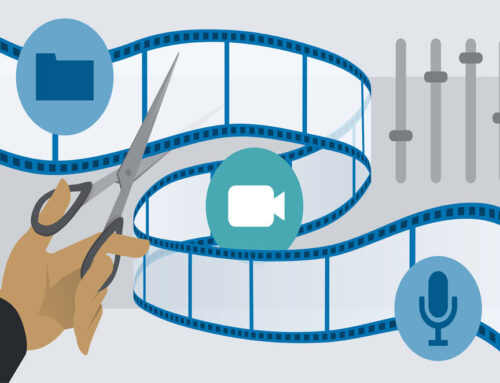What is a PowerPoint Presentation?
PowerPoint Presentation or a slideshow (PPT) is a presentation created on software from Microsoft that allows the users to add audio, visual, and audio/visual features to a presentation. It is also known as multimedia technology and is also a tool for collaboration and content creation or sharing.
PowerPoint is Included in Microsoft Office, making it one of the most well-known and widely used brands of presentation software. It is a software where it’s easy for the users to create presentations with no knowledge of design required to create presentations or slideshows.
PowerPoint slide shows can include embedded images, audio, and video to give the presentation a better visual impact. They are also flexible, allowing the presenters to customize the slides to fit their needs. Microsoft also provides various templates and themes for presentations in PowerPoint in which the template includes basic course elements like, a title slide, a table of contents, chapters, a timeline and info slides, which will be arranged in order or the presenters can arrange them in the order of their own in order to help presenters or students in developing the slideshow.
For certain presentations or topics, PowerPoint helps the presenters in analyzing and synthesize complex information. Powerpoint supports and encourages teaching and learning processes.
PPT is the file extension for a presentation file format used by Microsoft PowerPoint.
Features PowerPoint Presentation or Slideshow:
- Animations – PowePoint’s animation features are an easy way to bring some creativity to the presenter’s slide, with just a few clicks the presenter can animate anything like Text or an image that is on the slide with the help of the animation menu.
- Motion paths – One of the most flexible animations available in PowerPoint is the motion animation path. Objects can move across the screen and the presenter can adjust the path they follow as they do so. The basic motion paths provided in the presentation include lines, arcs, turns, shapes, loops, and a custom path.
- Text and image emphasis – One set of animations is for Emphasis. As long as the presenter has selected an object and before the presenter clicks the menu options, he or she will be able to hover over emphasis options like Teeter, Wave, Grow/Shrink, etc to see how the object looks when applied.
- Use PowerPoint as a blank template for building video content– By combining animations and other PowerPoint techniques and functions with a screencasting tool. The presenter can create video content that looks professional. By using a blank background or a picture as your background the viewers will have no idea you have been using PowerPoint.
- Embed a youtube video – presenters can embed their video or the video they want to embed into PowerPoint with the insert menu and choose video and paste the embed code from the youtube video, as the presentation will look more professional while viewing.
- Create an animated GIF – The presenters can save their PowerPoint slides as a GIF and then use a program like GIMP to create their own animated GIF.
- Find and use unique templates – As there are lots of good free templates for the presentation on the web, the presenters can download them on their choice or on their topic and edit them as simple.
- Embed a functional Excel Worksheet – With just a few clicks the presenters can embed their functional excel sheet in their slideshow or the PowerPoint.
Uses of PowerPoint Presentation –
As PowerPoint presentations are useful for both personal and professional, there are some major fields which are listed below where PPT is used extremely.
- Education – As many schools and colleges are starting with the mode of e-learning and smart classes today, PowerPoint presentations can help in making education more interactive and attract students to the modified version of studying.
- Marketing – In the field of marketing, PowerPoint presentations can be extremely important and useful, using graphs and charts, numbers can be shown more evidently and clearly which may be ignored by the viewer if being read.
- Business – To invite investors or to show the increase or decrease in profits PowerPoint presentations can be used by the team, or even to show the stats of the company.
- Creating resumes – Digital resumes can be formed using MS PowerPoint with different patterns, photographs, etc can be added to the resume.
- Depicting Growth – Since both graphics and text can be added to the presentation, depicting the growth of a company, business, students marks, etc, PowerPoint is easy to use.
Advantages of PowerPoint :
- It can be used anywhere virtually – The presenter or the user can upload his presentation on a USB flash drive or in any cloud storage app and he or she will have the PowerPoint presentation in hand anytime. Powerpoint includes standard professional settings, where the person can access the presentation anywhere.
- It is a collaborative solution – It is a cooperative approach, and working from home is already commonplace. Tools that enable team collaboration even when members are spread out across multiple places are in great demand. The team may work on the presentation simultaneously or independently thanks to Powerpoint’s online cloud storage, which is tailored to this case.
- Choose or create your own design or use existing ones – Powerpoint offers the users full control over the slides in the presentation, and the users have the freedom to customize their presentation with their own design. As it is easy to modify the elements given by this software, the user can create the perfect presentation. For aesthetically appealing presentations and for individuals who desire a quick and pleasant design, the program also includes templates. With the photos and other components they choose for their slides, Powerpoint also provides the user with design suggestions.
- Multiple Uses – Powerpoint is not only for presentations but also for other types of materials, such as flyers, marketing materials, gifs, videos, or CVs. Powerpoint can also be used to do infographics, social media posts, and presentations for clients.
- Export in different formats – With PowerPoint the user can export their materials in other formats other than .pptx. Powerpoint presentations can also be exported and saved in .pdf in which the size of the presentation can be reduced. Videos made in PowerPoint presentations can be exported as mp4 and for gifs, the user can save them with an option called animated gifs. Powerpoint can also be saved as an image and exported as .png or .jpg.
- It facilities an effective way of communication with the audience– PowerPoint is used for presenting to larger audiences as it is easier to be projected. Users rely more on images, text, or videos all of which can be easily integrated into PowerPoint.
- You can insert multimedia formats – In PowerPoint, pictures are the most important thing. Images and videos help the person giving the presentation explain their idea better and in a more interesting way. There are also some basic sounds that can be used or insert their own audio for the desired effect.
- Extremely Efficient Tool – Once the user gets familiar with PowerPoint, there are all kinds of features that the user can use to become an expert in PowerPoint.
- It is accessible for all categories of users – Most of the time employees or the staff already have Microsoft licenses on their work computers, with PowerPoint included, and also universities acquire the suite so students and teachers can reach out and use them.
Disadvantages of PowerPoint :
- High risk of technical issues – There are a lot of things that can go wrong when you are about to give a presentation using PowerPoint. For example, your computer could stop working, get an update right before you start, or lose power in the middle of the presentation. Powerpoint also has some requirements for your computer, like fonts or videos. If the user doesn’t embed them or you don’t put them in a folder with the presentation, they won’t work on someone else’s computer.
- Overuse of information – After you accommodate with the software it becomes very easy to get lost in all the options you have. By adding a lot of things the users will lose sight of the purpose of the presentation.
- Predisposal to death by PowerPoint – Powerpoint presentations are very commonly used in conferences, business meetings, and universities, therefore your audience has seen quite a lot of presentations before yours. The presenter needs to catch the audience’s attention from the beginning with your presentation looks or with the way of presenting, otherwise, the audience will get bored and won’t listen to your presentation.
- Presenters rely too much on slides – The user may forget to prepare for the presentation and wind up reading from the slides if they are too preoccupied with creating the presentation or the slides. The audience wants to hear more from the speaker other than what is presented on the slides.
- Overuse of presentation – There are times when presenters become so accustomed to technology that they begin producing presentations for every occasion. You’ll find it simpler to complete each report or status in PowerPoint. However, it won’t be very enjoyable for your coworkers and will take up time.
Benefits of PowerPoint:
- Visual impact – Adding multimedia to the presentation to make it more interesting could help the audience pay more attention. You can add graphics, music, and video to your Powerpoint presentation to make it more interesting to look at. The presenter may be able to be more impromptu and engaging with the audience with the use of these graphics and sounds.
- Collaboration – Powerpoint allows the team or the company to work with other people in a collaborative manner. This can be mostly used in office settings where teamwork is key. One presentation may be being worked on simultaneously by several persons. When working on a single PowerPoint, the group can talk using the Comments feature in PowerPoint.
- Content sharing – Presenters can share their PowerPoint presentations with the world. At a time that works for them, have them see it online. The user may post the PowerPoint presentation, complete with all of the slides, comments, and transitions, to websites like YouTube. The user can save the PowerPoint and export it as WMV or mp4 format and use it as a video
- Flexibility – There are many successful methods to connect with your audience using Powerpoint. Slides may be entirely altered to meet your requirements. If you’re presenting a lecture to a group inside the users’ workplace and want them to take notes, text-heavy presentations are typically a smart idea. The advantages of both visual aids and notes are provided to listeners when the two strategies are combined.