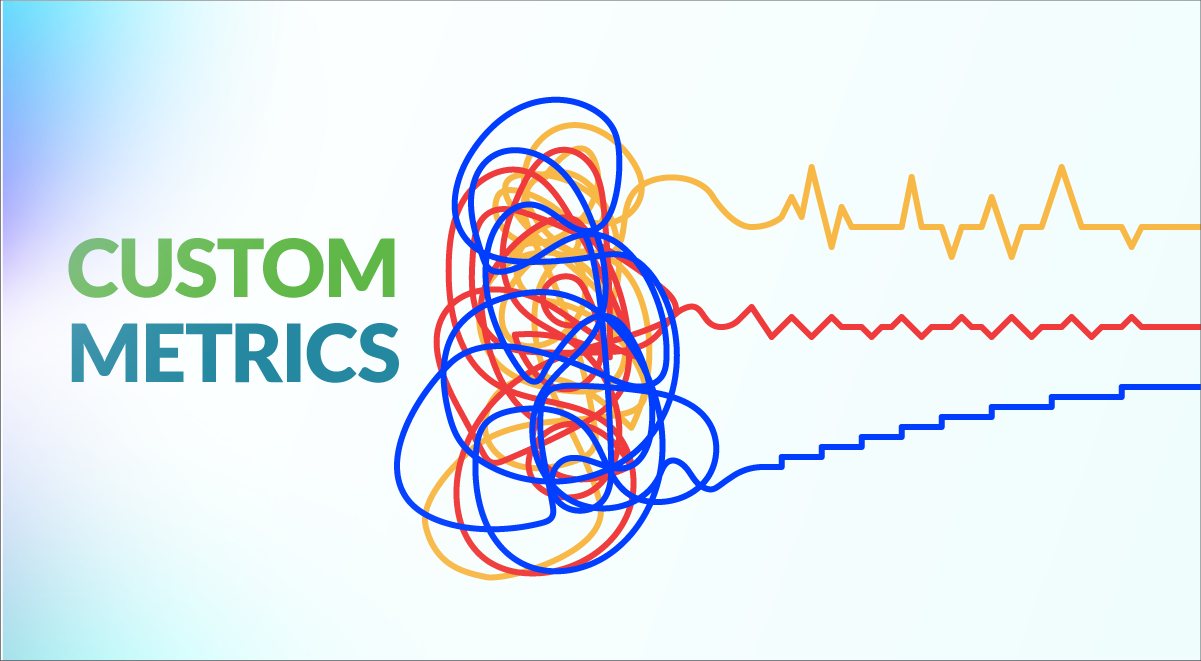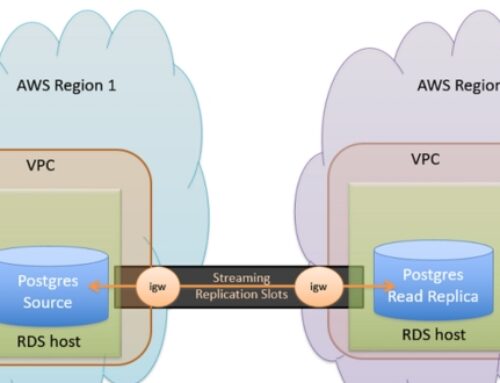Introduction
In the dynamic landscape of cloud computing, effective monitoring and logging are crucial for ensuring the reliability, performance, and security of applications and infrastructure. Google Cloud Platform (GCP) provides a robust set of tools and services for monitoring and logging, collectively known as GCP Cloud Monitoring and Logging. In this comprehensive guide, we will delve into the key components, features, and best practices of GCP Cloud Monitoring and Logging.
Understanding GCP Cloud Monitoring
Overview of GCP Cloud Monitoring
Google Cloud Platform (GCP) Cloud Monitoring stands as a robust and all-encompassing solution, meticulously crafted to offer a thorough understanding of the performance and health metrics of applications and services hosted on the Google Cloud infrastructure. In the dynamic and complex world of cloud computing, having real-time insights into the operational aspects of your resources is paramount. This is precisely where GCP Cloud Monitoring steps in, providing a unified and seamless monitoring experience for users. Through this platform, organizations can gain a holistic view of their digital ecosystem, enabling them to make informed decisions and optimize the efficiency of their cloud-based applications and services.
Unified Monitoring Experience
One of the key strengths of GCP Cloud Monitoring lies in its ability to unify the monitoring process. Instead of grappling with disparate tools and interfaces, users can leverage this solution to streamline the collection, analysis, and visualization of data originating from diverse sources. This cohesiveness enhances the overall user experience, making it easier to manage and interpret the wealth of information generated by cloud-based resources. With a consolidated approach, organizations can break down silos between different monitoring tools, fostering a more integrated and efficient monitoring workflow.
Data Collection, Analysis, and Visualization
GCP Cloud Monitoring is not just about gathering data; it excels in the subsequent stages of analysis and visualization. The platform empowers users to collect data from a myriad of sources, ensuring that no critical metrics are left unmonitored. Once the data is amassed, the platform provides robust analytical tools, enabling users to derive meaningful insights and trends. The visualization component is equally crucial, as it transforms complex data sets into comprehensible and actionable information. Whether through charts, graphs, or dashboards, GCP Cloud Monitoring ensures that users can easily grasp the nuances of their cloud environment’s performance and health.
GCP Cloud Monitoring emerges as a pivotal tool for organizations leveraging Google Cloud services. It not only offers a bird’s eye view of the health and performance of applications but also streamlines the monitoring process through its unified interface. By facilitating seamless data collection, analysis, and visualization, GCP Cloud Monitoring empowers users to navigate the intricacies of cloud-based environments with confidence and efficiency.
Key Features of GCP Cloud Monitoring
GCP Cloud Monitoring offers a robust set of features designed to empower users in effectively managing and optimizing their cloud infrastructure. One of its key features is the ability to collect and analyze a diverse range of metrics related to resource utilization, system performance, and custom application-specific metrics. This functionality provides users with valuable insights into how their resources are being utilized, enabling informed decision-making for better resource allocation and performance optimization.
The customizable dashboards in GCP Cloud Monitoring play a pivotal role in enhancing the user experience. These dashboards allow users to visually represent the collected metrics in a way that suits their specific monitoring needs. Whether it’s tracking the performance of critical applications or monitoring resource usage trends over time, the flexibility of these dashboards enables users to tailor their monitoring approach to align with their unique requirements. This visual representation simplifies complex data, making it easier for users to quickly identify patterns or anomalies.
Another significantaspect of GCP Cloud Monitoring is its alerting and notification system. By setting up alerts based on predefined conditions, organizations can take a proactive stance in identifying and addressing potential issues before they escalate. The platform supports seamless integration with various notification channels such as email, SMS, and popular third-party services like PagerDuty. This ensures that relevant stakeholders are promptly notified, facilitating a swift response to critical situations and minimizing downtime.
Furthermore, GCP Cloud Monitoring offers a seamless integration with GCP Cloud Logging. This integration is crucial for obtaining a comprehensive understanding of system behavior. By correlating metric data with log data, users can gain deeper insights into the context surrounding any anomalies or performance fluctuations. This unified approach to monitoring and logging allows for a more effective troubleshooting process, as users can trace issues back to their root causes with greater accuracy.
The key features of GCP Cloud Monitoring, including metrics and dashboards, alerting and notification, and logging integration, collectively contribute to a powerful and comprehensive monitoring solution. Whether for optimizing resource utilization, ensuring system performance, or addressing potential issues in a timely manner, GCP Cloud Monitoring equips users with the tools they need to maintain a robust and efficient cloud infrastructure.
Monitoring Resources on GCP
Google Cloud Platform Metrics:
GCP Cloud Monitoring stands out for its extensive array of predefined metrics tailored to monitor various services within the Google Cloud Platform ecosystem. These metrics cover a wide range of services, including Compute Engine, App Engine, and Cloud Storage, among others. These predefined metrics offer a foundational layer for users to gain insights into the performance and behavior of their applications and services. Effectively harnessing these metrics is pivotal for a comprehensive monitoring strategy, enabling organizations to proactively address issues and optimize their cloud infrastructure.
:
Beyond the preconfigured metrics, GCP Cloud Monitoring empowers users to define and collect custom metrics. This flexibility is invaluable as it allows organizations to monitor specific aspects of their applications and services that might not be addressed by the default metrics. Custom metrics can be tailored to unique business requirements, providing a more granular and specialized monitoring approach. This capability is especially crucial in complex and diverse cloud environments where one size does not fit all. The ability to create custom metrics ensures that organizations can adapt their monitoring strategy to align with the intricacies of their applications, leading to more accurate and actionable insights.
GCP Cloud Monitoring’s robust monitoring resources, comprising both predefined and custom metrics, offer organizations a versatile toolkit to oversee the health and performance of their Google Cloud-based applications and services. This adaptability is fundamental in the dynamic landscape of cloud computing, allowing users to tailor their monitoring strategy to meet the specific demands of their unique workloads and business objectives.
Introduction to GCP Cloud Logging:
Google Cloud Platform’s (GCP) Cloud Logging is a robust and comprehensive logging solution designed to facilitate the efficient capture, storage, and analysis of log data generated by various applications and services operating within the Google Cloud ecosystem. Logging plays a crucial role in enhancing system reliability, aiding in troubleshooting, debugging processes, and maintaining a secure and compliant environment. In the complex landscape of cloud computing, having a centralized logging system becomes indispensable for gaining insights into system behavior and addressing potential issues promptly.
Log Data Capture and Storage:
One of the fundamental features of GCP Cloud Logging is its ability to capture and store vast amounts of log data seamlessly. Applications and services within the Google Cloud environment generate a plethora of log records, containing valuable information about events, errors, and user activities. GCP Cloud Logging efficiently collects and organizes this log data, providing a centralized repository for easy access and retrieval. This not only streamlines the troubleshooting process but also enables organizations to maintain a historical record of system activities for compliance and auditing purposes.
Log Analysis and Insights:
GCP Cloud Logging goes beyond mere data storage by offering robust tools for log analysis. Users can leverage powerful querying capabilities to extract meaningful insights from their log data. This enables organizations to identify patterns, anomalies, and potential issues within their systems. The ability to visualize log data through interactive dashboards further enhances the analysis process, allowing for a more intuitive understanding of system behavior.
Integration with Other GCP Services:
A key strength of GCP Cloud Logging lies in its seamless integration with other Google Cloud services. This includes tight integration with GCP Cloud Monitoring, allowing users to correlate metric data with log data. This integration provides a holistic view of system performance, enabling a more comprehensive understanding of the relationship between application metrics and corresponding log events. Such synergies empower organizations to make informed decisions and take proactive measures to optimize their cloud-based infrastructure.
Compliance and Security:
Maintaining a secure and compliant environment is paramount in cloud computing. GCP Cloud Logging plays a vital role in supporting organizations’ compliance efforts by providing the tools necessary for auditing and monitoring activities. The centralized logging infrastructure ensures that security events, access logs, and other relevant data are captured and retained in a manner that aligns with industry regulations and internal policies.
GCP Cloud Logging serves as a critical component in Google Cloud’s ecosystem, offering a powerful and versatile solution for managing log data. Its capabilities extend beyond basic log storage, providing users with the tools needed for in-depth analysis, troubleshooting, and maintaining the security and compliance of their cloud-based applications and services.
Understandig GCP Cloud Monitoring
Overview of 
GCP Cloud Monitoring
Google Cloud Platform (GCP) Cloud Monitoring stands as a robust solution meticulously crafted to offer a comprehensive understanding of the performance and health of applications and services deployed on the Google Cloud infrastructure. At its core, this service provides a unified monitoring experience, bringing together functionalities that enable users to efficiently collect, analyze, and visualize data originating from diverse sources within the Google Cloud ecosystem.
The primary goal of GCP Cloud Monitoring is to grant users unparalleled visibility into the intricate workings of their applications and services. By doing so, it empowers them to make informed decisions, optimize performance, and proactively address any issues that may arise during the operation of their systems.
Key features of GCP Cloud Logging
- Centralized Log Storage:
One of the fundamental features of GCP Cloud Logging is its provision of a centralized repository for storing log data generated by various GCP services. This centralized log storage mechanism simplifies the process of managing and accessing log information across different components of an application. This centralized approach enhances efficiency by offering a single point of reference for monitoring and troubleshooting, facilitating a streamlined and effective logging experience.
- Advanced Querying and Filtering:
GCP Cloud Logging excels in empowering users with advanced querying and filtering capabilities. Leveraging the Cloud Logging Query Language, users can delve into extensive log datasets and extract valuable insights. The ability to construct precise queries and employ robust filtering options ensures that users can pinpoint specific log entries, facilitating efficient troubleshooting and analysis.
- Integration with Monitoring:
Seamless integration with GCP Cloud Monitoring is a standout feature of GCP Cloud Logging. This integration is crucial for providing users with a holistic view of their system’s behavior. By correlating log entries with metrics data, users gain a comprehensive understanding of the interplay between application performance and the events captured in logs. This synergy between logging and monitoring streamlines the detection and resolution of issues, enhancing the overall observability of systems deployed on Google Cloud.
Best Practices for GCP Cloud Monitoring and Logging
Setting Up Effective Monitoring
In the realm of GCP Cloud Monitoring, establishing a robust monitoring framework begins with the meticulous definition of relevant metrics. The success of this endeavor hinges on a deep understanding of the application’s intricacies, enabling the selection of metrics that provide actionable insights into its performance and overall health. By aligning monitoring strategies with the specific requirements of the application, organizations can ensure a more meaningful and effective monitoring experience.
Customization is a key tenet in GCP Cloud Monitoring, and one of the best practices involves the creation of tailor-made dashboards. These dashboards serve as personalized interfaces catering to the diverse needs of different stakeholders within an organization. Offering a focused view of pertinent metrics, custom dashboards streamline the monitoring process, empowering teams to detect and respond to issues more efficiently.
Proactive alerting is another cornerstone of effective monitoring. By configuring alerts based on predefined conditions, organizations can receive timely notifications about potential issues before they have a tangible impact on end-users. The continuous fine-tuning of alert thresholds and conditions is imperative, ensuring a delicate balance that minimizes false positives and optimizes response mechanisms.
Optimizing GCP Cloud Logging
In domain of GCP Cloud Logging, adhering to structured logging best practices is paramount. Enforcing a standardized log entry format enhances the searchability and analysis of log data, facilitating more efficient troubleshooting and auditing processes. This adherence to structured logging principles ensures that log data becomes a valuable asset in understanding and rectifying issues within the system.
To optimize resource utilization and meet regulatory requirements, establishing log retention policies is crucial. These policies should be tailored to the specific needs of the organization, considering compliance obligations and the necessity for historical log data. Striking a balance between storage costs and regulatory compliance is essential in crafting effective log retention strategies.
Furthermore, exploring options for log export and analysis can unlock additional insights. Integrating GCP Cloud Logging with external storage solutions, such as BigQuery, provides organizations with a powerful mechanism for in-depth log analysis. This synergy enables the extraction of valuable information from log data, contributing to a more comprehensive understanding of system behaviors and potential areas for improvement.
Real-World Use Cases: Monitoring Microservices Architecture
In the realm of contemporary cloud computing, the adoption of microservices architecture has become a predominant approach. GCP Cloud Monitoring stands out as a versatile tool in this landscape, offering indispensable features to monitor and optimize the performance of microservices. One critical aspect is the support for distributed tracing, a capability that allows organizations to track the journey of requests across various microservices. This functionality proves invaluable in identifying performance bottlenecks, understanding the intricacies of service interactions, and ultimately enhancing the overall efficiency of the microservices ecosystem.
A significant challenge in managing microservices lies in ensuring their reliability. GCP Cloud Monitoring addresses this challenge by providing robust support for Service-Level Objectives (SLOs). Through the implementation of SLOs, organizations can establish measurable metrics for the reliability of their services. GCP Cloud Monitoring not only facilitates the definition of these objectives but also offers real-time insights into whether they are being met. This proactive approach empowers organizations to maintain a high level of service reliability, promptly identifying any deviations from established SLOs and taking corrective actions to uphold the quality of their microservices.
GCP Cloud Monitoring emerges as a crucial ally for enterprises navigating the complexities of a microservices architecture. Its support for distributed tracing and the implementation of SLOs empowers organizations to not only monitor but also optimize the performance and reliability of their microservices, contributing to a more resilient and efficient computing environment.
Security Monitoring and Compliance with GCP Cloud Monitoring
In the realm of cloud computing, security and compliance are paramount concerns for organizations. GCP Cloud Monitoring provides robust features to address these concerns effectively.
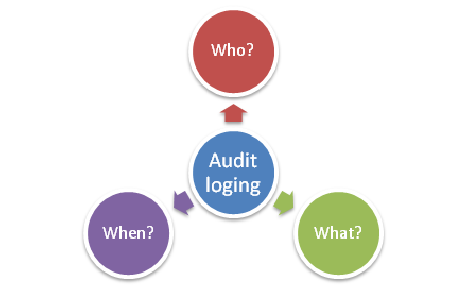 :
:
One of the key pillars of security monitoring and compliance is the ability to track and analyze administrative activities within a cloud environment. GCP Cloud Logging plays a vital role in this regard by capturing comprehensive audit logs. These logs record every action taken within the Google Cloud platform, offering organizations a detailed trail of administrative activities. Leveraging this information is crucial for forensic analysis, compliance audits, and identifying any unauthorized or suspicious activities. GCP Cloud Monitoring’s integration with audit logging provides organizations with a powerful tool to enhance their security posture.
Vulnerability Detection:
In the ever-evolving landscape of cybersecurity, staying ahead of potential threats is essential. GCP Cloud Monitoring facilitates this through its integration with security scanning tools. These tools enable organizations to conduct regular vulnerability assessments on their infrastructure and applications. Real-time alerts generated based on security findings empower organizations to respond swiftly to potential threats. Whether it’s a misconfiguration, outdated software, or any other vulnerability, GCP Cloud Monitoring provides the necessary insights for proactive security measures. This capability is crucial for maintaining a secure environment and ensuring compliance with industry regulations.
GCP Cloud Monitoring contributes significantly to security monitoring and compliance efforts by offering a comprehensive solution that includes audit logging for administrative visibility and vulnerability detection for proactive threat mitigation. These features empower organizations to maintain a robust security posture in the dynamic landscape of cloud computing.
Conclusion
GCP Cloud Monitoring and Logging play a pivotal role in ensuring the reliability, performance, and security of applications and services on Google Cloud Platform. As organizations continue to embrace cloud-native architectures and technologies, understanding the intricacies of GCP Cloud Monitoring and Logging becomes increasingly critical. This comprehensive guide has provided an in-depth exploration of the key components, features, and best practices, empowering organizations to harness the full potential of GCP Cloud Monitoring and Logging for their cloud environments.
Frequently Asked Questions
Functions in Google Cloud Functions are triggered by various events such as HTTP requests, Cloud Storage changes, Cloud Pub/Sub messages, Firebase events, and more. You can choose the trigger that best suits your use case.
Yes, you can use external dependencies in your Google Cloud Functions. For Node.js, Python, and other supported languages, you can include dependencies in your deployment package, and Cloud Functions will automatically install them during deployment.
The default maximum execution time for a Google Cloud Function is 540 seconds (9 minutes). However, you can configure this based on your specific requirements, up to a maximum limit defined by the chosen runtime environment
Dependencies can be included in the deployment package, and environment variables can be set either during deployment or via the Cloud Console. For example, you can use the –set-env-vars flag with the gcloud functions deploy command.
Yes, there is a cost associated with Google Cloud Functions. Pricing is based on the number of function invocations, execution time, and resource usage. It’s important to review the pricing details on the GCP website to understand the cost implications
Yes, Google Cloud Functions provides monitoring and logging capabilities through Cloud Logging. You can view logs, set up alerts, and trace function invocations to monitor and debug your functions effectively.