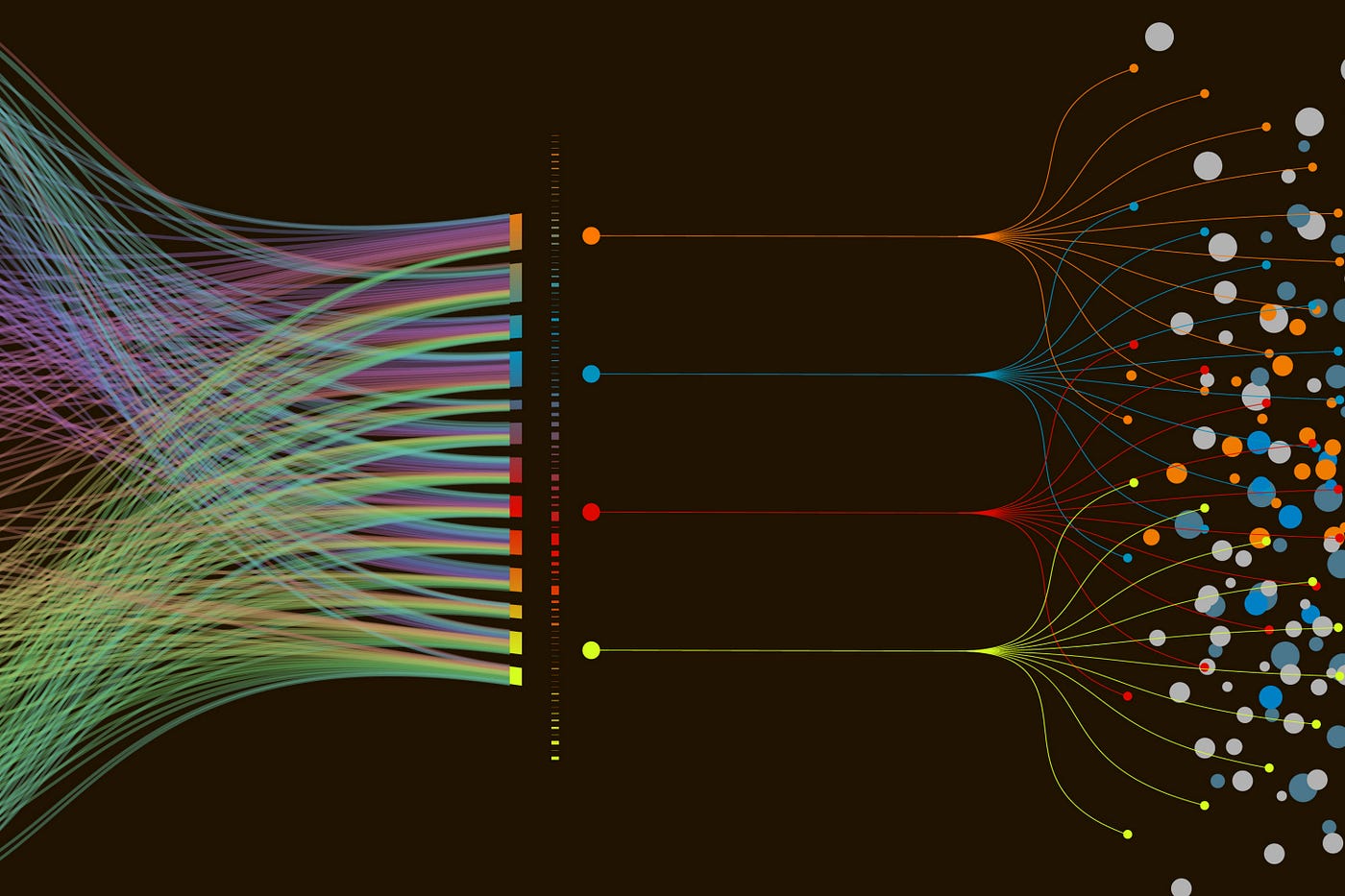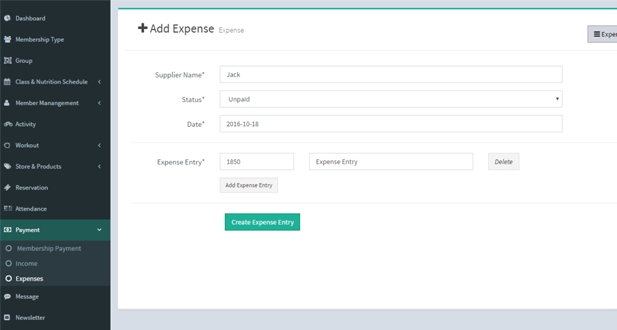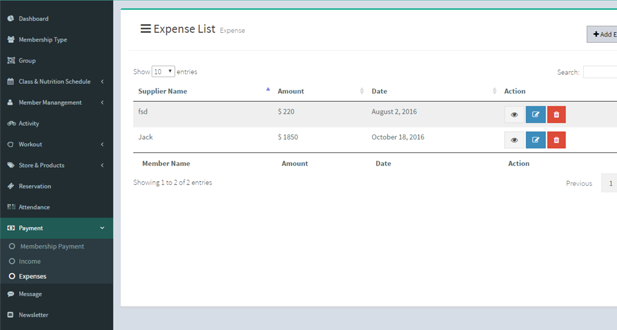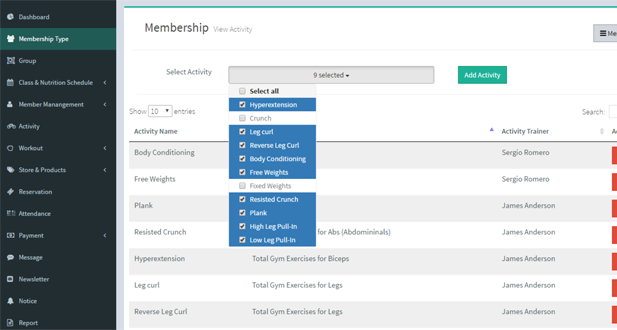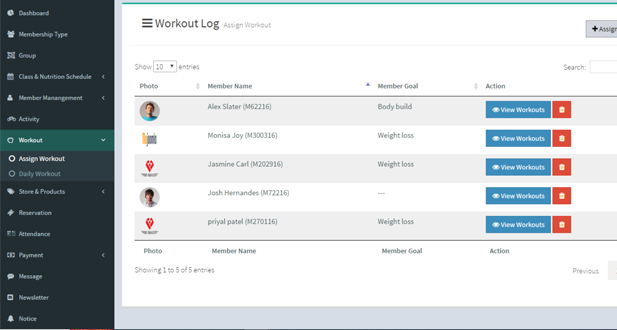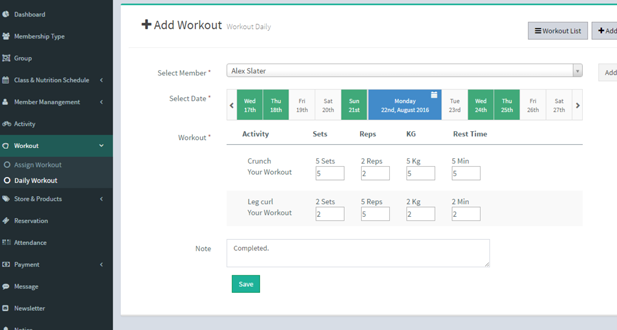Features of Fitness Management System
Customer Onboarding Made Simple
- Increased Customer Lifetime Value and Retention as a Result of Simple Onboarding.
- Quick Overview of Main Modules.
- An intuitive dashboard that displays all actions on a calendar.
- Various management records.
Membership Module
- Administrators may specify various membership options
- Membership price control.
- Set the duration of membership for each option.
Workout Module: Admin
- Schedules for users’ workouts can be made by the trainer.
- Sets, repetitions, and weights can be added for each exercise.
- Adding a period range option for a workout.
Module for Exercise: Member
- View the prescribed exercise
- Members can record their everyday workouts at the gym.
- The trainer is able to supervise and monitor members’ everyday fitness routines.
Simple to configure
General Settings
- Control all system preferences.
- Set the header and footer content, as well as the measurement units, as needed.
- Create a PayPal ID for payments and a message alert.
Access Rights
- Restrict view, adding, changing, and deleting access.
- Depending on the user position, restrict or permit access to various modules.
- Admin has complete control over the mechanism.
Messaging module
- Admin has the ability to contact every member.
- The trainer is able to communicate with members and employees.
- Deletion of messages and notice bubbles.
Module for Newsletters
- Integration with Mailchimp.
- Mailchimp newsletter method is simple to use.
- Transfer the GYM system’s email list to Mailchimp.
Distinct User Roles
Member Module for GYM
- Note all of the GYM Subscriber’s information.
- Add essential measurements for each member.
- Keep note of the member’s physical stats.
Trainer Module
- Add various GYM staff members from the admin.
- Trainer has access to members’ daily workout actions and can manage them.
- Trainers can design workout schedules for participants.
Module for Accountants
- Manage your income and expenditures.
- Control fees for members.
- Reports on payments.
Customer Self-Services (Gym software is the ideal way to manage yoga, Zumba studio, staff scheduling, membership, etc.)
Access at any time, anywhere
- Within a few minutes, access online gym services.
- Tablets, desktops, and mobile.
- Compatible with all browsers and requires an active internet connection.
Videos of daily workouts
- Members can perform their daily exercise while viewing premium videos at home.
- Members can participate in various online activities.
- Admin can upload links to YouTube videos.
Booking online with Payment
- Simple to pay for and register for courses online.
- Plans can be easily accessed from the user account.
- Easily control the activity at the gym.
Workout Module
- Manage the GYM Activities accessible.
- Include activities like leg curls, yoga, and aerobics.
- Together with members and gym staff, assign a task to each membership package.
Module for class lists
- Class Administration.
- Include class members to plan the batch.
- Members are listed by class.
Nutrition Module
- Create and give nutrition plans to members.
- Plan validity with a date span.
- Control each member’s daily diet.
Module for Attendance
- Control staff participation by choosing a date and a class.
- Track members’ presence.
- Record attendance for every batch, group, and class.
Payment Is Simple
The payment section
- Keep note of all payment history.
- The possibility of a payment Log.
- There is a choice for internet payment.
- List of payments with a paid or unpaid status.
Online payments
- Accept membership dues through Stripe and PayPal.
- Send a subscriber a reminder invoice for their membership fees.
- History of payments and generation of records.
Module for invoices
- From the admin, manage invoices.
- Create invoices for membership fees..
Module for Notification
- Utilize the notice module to make important announcements.
- Attach a note to the calendar.
- From the admin area, control all notifications.
Module for Reports
- Create a report based on your membership package.
- Payment generating – income summary.
- Monitor the members’ availabilities by date.
Product Administration
- Product list with price and quantity.
- Add, edit, and remove products from the list of options.
Retail Module
- Manage the items in the system.
- Sell items to customers and maintain sales data.
- Organize your merchandise inventory.
Multiple languages – The application is multilingual and is dependent on the language of your device.