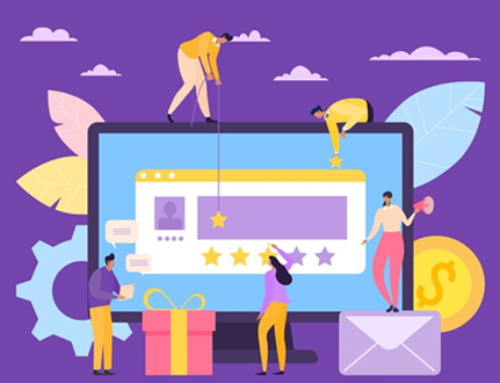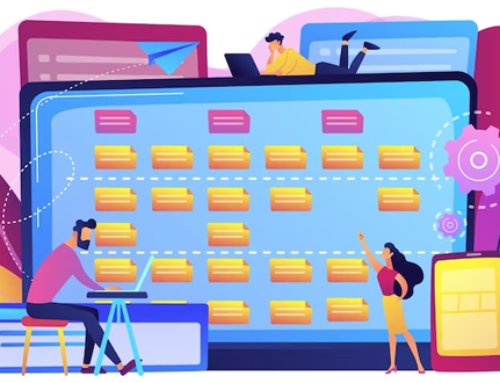About Antivirus:
In the internet age, computer viruses have become one of the biggest threats to our cyber security. A virus is a sort of harmful software that replicates itself and spreads to other computers. It can infect any type of file, including program files, and can even infect the boot sector of a hard drive. Once a computer is infected with a virus, it can perform a variety of activities, including stealing information, deleting files, and corrupting data. There are a variety of antivirus software programs that are available to protect your computer from these malicious programs. However, no single program can provide complete protection. It is important to have a layered approach to security, which includes using a reputable antivirus program, as well as other security measures such as firewall and anti-spyware protection. When choosing an antivirus program, there are a few things to consider.
Once you have decided on the features you need, you can then compare the different programs to find the one that best suits your needs. Antivirus software is a category of programs designed to prevent, detect, and eliminate malware infections on individual computing devices, networks, and IT systems. Many antivirus software programs incorporate real-time threat detection and protection, protecting against potential vulnerabilities as they occur, and system scans, which monitor devices and system files looking for potential risks.
Real-time monitoring means that while you are scrolling through your phone or computer, downloading items, or checking email, certain software programs from free antivirus programs are running and checking for malware. While free antivirus programs might identify your computer as malware once the device has been affected, real-time monitoring is able to detect these issues ahead of time. Antivirus software runs virus scans against known viruses and malware and can provide real-time protection.
This method relies on a database of virus signatures. When a file is scanned, its signature is compared to the signatures in the database. If a match is found, the file is considered to be infected and is removed. Heuristic-based detection: This method looks for characteristics that are common to viruses. For example, a virus might append itself to an executable file. If a file is found that exhibits this behavior, it is considered to be infected and is removed. Most antivirus programs use a combination of both signature-based and heuristic-based detection.
Different types of antivirus
- Norton Antivirus
- McAfee Antivirus
- AVG Antivirus
- AVG Internet Security
- ESET NOD32 Antivirus
- Kaspersky Antivirus
- Bitdefender Antivirus
- Panda-Free Antivirus
- Avira Free Antivirus
- Webroot Secure Anywhere Antivirus
Antivirus Installation:
You should ensure your device is not infected with viruses and malware before installing antivirus software. Before investing in antivirus apps or software, be sure to check whether or not it is compatible with the device or operating system that you are using. There are plenty of Windows or Mac-specific antivirus products out there that are simple to use, download, and install, so there is absolutely no reason to leave your computer or network vulnerable. No extra programs need to be needed to have antivirus programs installed and running on your machine successfully. Remove any existing antivirus protection software using the “Add/Remove Programs” utility from the Control Panel on your computer. Download Antivirus for Mac Windows Right-click on the downloaded installation file, avg_antivirus_free_setup.exe, and choose Run as Administrator in the context menu. Click the button below to download the AVG Antivirus Free Setup file, then save it in a familiar place on your PC (by default, downloaded files are saved in the Downloads folder). Enter the location of your install file, and a command for starting the installation, with any required parameters. Once you have completed downloading, launch the installer from the browser, hit the Control + J keys to open a download window in your browser, and double-click on the file that you downloaded. Authorization sounds complicated, but chances are that you are an administrator already, and Windows will let you do it as long as you are trying to install Avast Free Antivirus. The installation process provides recommended options to ensure that your anti-virus software works correctly, and most of the time, these options can be accepted as is. Without updated definitions, the antivirus program will not be aware of newly created viruses and spyware, leaving your computer susceptible to infections. Antivirus programs help to prevent viruses and spyware from infecting your computer, so it is one of the must-have software programs that every computer must run at all times. Because although many antivirus programs protect against the majority of threats, there may be drawbacks to running these massive software files, like the effect they will have on the performance of your computer — especially if yours is not very modern or powerful — and whether or not you want all of the additional features that are thrown in, which add up in price.
Benefits of antivirus:
- An antivirus program is a malicious program and software which can damage your computer; it is software that works against computer viruses. One of the advantages of an antivirus program is the fact that it protects computers from virus transmission. Antivirus software is a handy tool that protects your laptop or computer against infections, spyware, and other harmful programs.
- Antivirus software has a number of benefits to computers, including protecting passwords, protecting against data thieves, protecting against malware and viruses, setting up parental controls, improving PC performance, and restricting access to malicious websites. Preventive measures such as antispyware and antivirus programs are perfect to keep users safe from viruses that harm computers. Antivirus programs keep you safe from such threats by scanning your computer for viruses and other harmful software that is hidden within your files.
- Real-time protection If you do not have an antivirus program on your computer, you cannot actively scan files when they arrive on your computer, or scan programs when they are active. The more protective features your antivirus program has, the longer the software takes to validate data. Also, this software may keep your computer from running slowly or unevenly because of the virus infection.
- Antivirus software keeps the computer safe from viruses, malware, spyware, and other unknown threats, and removes viruses before those harmful programs harm your device’s system. Antivirus software finds out or recognizes the virus, then, upon finding out that a virus exists, works to eliminate it from the computer’s system.
- Without anti-virus software, the user may unknowingly download a virus or malware, which would cause damage to his or her computer and would also transmit information to the wrong person. Protecting Sensitive Information Without an antivirus application safeguarding your system, you may be exposed to viruses capable of using your machine as a relay to other forms of malware.
- While you might feel uncomfortable having to perform antivirus scans and worrying about your computer’s security, you will have even more to worry about without adequate antivirus protection. There are a lot of benefits to taking advantage of antivirus technology, and indeed, those benefits far outweigh any potential downsides, like losing time scanning your computer.
- Aside from just stopping viruses, most antivirus software has various features, like a firewall, which will ensure balanced security and protection for your prized computer. Also, most anti-virus programs come with firewall features, which help to block unauthorized connections and prevent hackers from digging deeper into your computer.
- Anti-virus blocks spyware from ever touching computer data, which allows you to conduct safe online shopping and banking. Antivirus software is a data protection utility installed on the computer system, which is designed to protect against viruses, spyware, malware, rootkits, trojan horses, phishing attacks, spam attacks, and other cyber threats on the internet.
Why antivirus:
- Antivirus software is a data protection utility that is installed on the computer system for the purpose of protecting against viruses, spyware, malware, rootkits, trojan horses, phishing attacks, spam attacks, and other cyber threats on the internet. Antivirus Software can protect enterprise systems from various types of malicious attacks, such as worms, phishing attempts, Trojans, and other malicious programs. Antivirus software inspects each file and software piece that attempts to install or run on the computer and identifies whether or not it is malicious.
- Although details can differ among packages, anti-virus software will scan files or the computer’s memory for specific patterns that can suggest malicious software (i.e., malware). Anti-virus software runs in the background and checks each file that you open and compares it with known viruses and other types of malware; this is done to help prevent your machine from becoming infected. In the event that the virus or other malware infiltrates your system, a proactive anti-virus app will identify, quarantine, and record that the virus is trying to attack the machine.
- Whenever a computer senses that an unwanted digital visitor has infiltrated the computer, the antivirus application will kick into gear to place the virus into a quarantined status. Antivirus software locates or recognizes a virus, then upon finding out that a virus is present, works to eradicate it from your computer system.
- An antivirus program does its job of accelerating the performance of the system by clearing the threats in caches that impact performance times and removing viruses that may slow down or lock the computer, affecting hard disk performance. An often overlooked reason to use an antivirus program is that it actually speeds up your computer.
- Cyber Attackers are creating more complex malware these days, which means your preferred antivirus software needs the ability to keep updating its database to incorporate the latest malware. Even if systems do have antivirus software, they are not safe from Advanced Persistent Threats (APTs), attacks where malicious malware programs hijack programs to enable them to deliver unnoticed malware.