Introduction:
Google Workspace Nonprofit Support serves as a dedicated platform tailored to meet the unique needs of organizations in the nonprofit sector. This introduction aims to shed light on the significance of this specialized support, illustrating how it goes beyond conventional offerings to empower nonprofit organizations in their missions.
In the realm of nonprofits, where resources are often limited and the focus is on creating positive social impact, having access to advanced digital tools is crucial. Google Workspace Nonprofit Support acknowledges the challenges faced by these organizations and endeavors to provide not just software, but a comprehensive support system.
Nonprofits are known for their commitment to various causes, ranging from humanitarian efforts to environmental sustainability. Google Workspace Nonprofit Support recognizes the importance of efficiency and collaboration in furthering these causes. By understanding the unique landscape of nonprofit work, this support initiative becomes a strategic ally, offering not just cost-effective solutions but also a suite of tools designed to enhance collaboration, security, and overall productivity.
This introduction will delve into the core features that make Google Workspace Nonprofit Support distinct, emphasizing its role as more than just a service provider. It is a partner in the journey of nonprofits, offering tailored solutions to address the specific challenges they encounter daily.
In the subsequent sections of this guide, we will explore the various facets of Google Workspace Nonprofit Support, from eligibility criteria to the application process and the array of benefits it brings. Real-world examples and success stories will be highlighted, showcasing how nonprofits have successfully leveraged this support to amplify their impact.
As we navigate through the guide, the goal is to provide a comprehensive understanding of Google Workspace Nonprofit Support, demonstrating its relevance, accessibility, and transformative potential for organizations dedicated to making a positive change in the world. By embracing the capabilities of Google Workspace within the nonprofit context, organizations can streamline their operations, enhance collaboration, and focus more of their resources on driving meaningful outcomes for their causes.
Google Workspace for Nonprofits Overview: Unlocking Digital Empowerment

Google Workspace for Nonprofits goes beyond being a suite of productivity tools; it is a tailored solution designed to address the distinctive needs of nonprofit organizations. This section will explore the special features that set Google Workspace for Nonprofits apart and guide readers through the eligibility criteria and application process.
Special Features for Nonprofits
Google Workspace for Nonprofits offers a range of specialized features that empower organizations to do more with their digital infrastructure. One standout feature is the cost savings, providing eligible nonprofits with access to premium services at a discounted rate or, in some cases, for free. This financial relief enables nonprofits to allocate resources to their core missions rather than spending extensively on essential collaboration tools.
Beyond cost savings, Google Workspace for Nonprofits incorporates advanced collaboration tools. Shared drives facilitate seamless teamwork by providing a centralized space for document storage and collaboration. Nonprofits can leverage collaborative editing features in Google Docs, Sheets, and Slides, fostering real-time collaboration among team members, volunteers, and stakeholders.
Moreover, the security features embedded in Google Workspace for Nonprofits ensure the protection of sensitive data. Two-factor authentication (2FA) adds an additional layer of security, addressing the unique privacy and security concerns often associated with nonprofits. This suite of security tools aligns with the commitment nonprofits have to maintaining the confidentiality and integrity of their data.
Eligibility and Application Process
Understanding how to access these features is crucial. Nonprofits need to meet certain eligibility criteria to qualify for Google Workspace for Nonprofits. Generally, organizations must hold valid nonprofit status, adhere to Google’s eligibility guidelines, and agree to the terms outlined by Google for Nonprofits.
The application process involves a straightforward set of steps. Nonprofits can initiate the process by signing up for a Google for Nonprofits account and providing the necessary documentation to verify their nonprofit status. Once eligibility is confirmed, organizations can start enjoying the benefits of Google Workspace for Nonprofits.
This section will guide readers through the specifics of eligibility, ensuring clarity on the requirements and steps involved in the application process. By making these details accessible, Google aims to democratize access to powerful digital tools, enabling nonprofits of all sizes to harness the full potential of Google Workspace for Nonprofits in advancing their missions. The subsequent sections will delve deeper into the benefits, practicalities, and success stories associated with Google Workspace for Nonprofits.
Benefits of Google Workspace Nonprofit Support: Empowering Social Impact
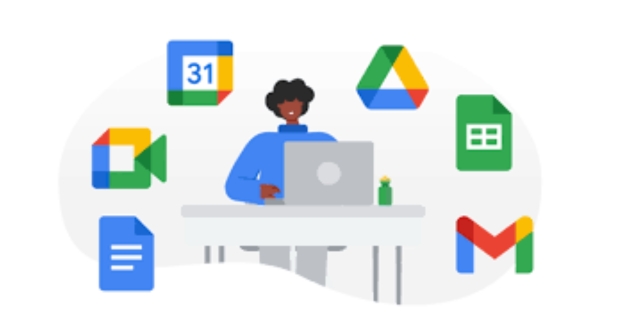
Google Workspace Nonprofit Support is a catalyst for positive change, providing a myriad of benefits that go beyond the conventional offerings. In this section, we will explore how nonprofits stand to gain from cost savings, enhanced collaboration, and secure data handling through their adoption of Google Workspace.
Cost Savings and Budget Optimization
Nonprofits often operate on tight budgets, directing the majority of their resources toward their causes. Google Workspace Nonprofit Support recognizes this financial constraint and steps in to alleviate the burden. Eligible nonprofits can access premium Google Workspace features at a reduced cost or, in some cases, at no cost at all. This financial relief allows organizations to allocate more funds directly to their missions, ensuring that their resources are maximized for the greatest impact.
Moreover, the cost savings extend beyond the Google Workspace suite itself. Nonprofits can benefit from Google Ad Grants, which provide in-kind advertising dollars for organizations to promote their missions on Google Search. This additional support enhances the reach and visibility of nonprofits, amplifying their efforts to make a positive impact.
Enhanced Collaboration for Nonprofit Teams
Collaboration lies at the heart of nonprofit work, and Google Workspace Nonprofit Support is tailored to enhance teamwork and productivity. Shared drives, a key feature of Google Workspace, provide nonprofits with a centralized space for document storage and collaboration. This shared space fosters real-time collaboration among team members, volunteers, and external stakeholders.
The suite’s collaborative editing capabilities in Google Docs, Sheets, and Slides further streamline teamwork. Multiple contributors can work simultaneously on documents, making it easy to gather input and feedback efficiently. This level of collaboration ensures that nonprofits can leverage the collective expertise of their teams to drive their missions forward.
Secure Data Handling for Nonprofit Organizations
Nonprofits often deal with sensitive data, including donor information and project details. The security features embedded in Google Workspace Nonprofit Support prioritize the protection of this valuable information. Two-factor authentication (2FA) mitigates the risk of unauthorized access by adding an additional layer of security to user accounts.
Google Workspace’s robust security measures align with the ethical responsibility nonprofits have to safeguard their data. By providing secure data handling tools, Google Workspace Nonprofit Support enables organizations to maintain the trust of their donors and beneficiaries.
This section will delve into each of these benefits, providing a comprehensive understanding of how Google Workspace Nonprofit Support contributes to the efficiency, collaboration, and security of nonprofit operations. By leveraging these benefits, nonprofits can amplify their impact and contribute more effectively to the causes they champion.
Getting Started with Google Workspace Nonprofit Support: A Guided Journey

Now that we’ve explored the benefits of Google Workspace Nonprofit Support, it’s time to navigate the initial steps of leveraging these advantages. This section will provide a detailed walkthrough of the application process and guide nonprofit organizations in setting up Google Workspace to enhance their operations.
Application Process Walkthrough
The journey begins with the application process, which has been designed to be accessible and straightforward. Nonprofits interested in harnessing the power of Google Workspace for Nonprofits can initiate the process by signing up for a Google for Nonprofits account. This account serves as the gateway to a suite of tools tailored to meet the unique needs of nonprofit organizations.
During the application, nonprofits will be required to provide documentation verifying their nonprofit status. Google outlines eligibility criteria that nonprofits must meet to qualify for Google Workspace Nonprofit Support. This section will guide organizations through the necessary steps, ensuring clarity on the documentation needed and the verification process.
The user-friendly application process aligns with Google’s commitment to democratizing access to powerful digital tools. By streamlining the application, Google seeks to empower nonprofits of all sizes, enabling them to leverage the benefits of Google Workspace for Nonprofits seamlessly.
Setting Up Google Workspace for Nonprofit Organizations
Once the application is approved, the next step is setting up Google Workspace to align with the specific needs of the nonprofit organization. This involves configuring user accounts, customizing collaboration tools, and ensuring that the organization’s unique requirements are met.
Google Workspace provides ample resources and support to guide nonprofits through the setup process. From creating user accounts to configuring security settings, this section will serve as a comprehensive guide, ensuring that nonprofits can make the most of the features available to them.
By demystifying the setup process, nonprofits can swiftly integrate Google Workspace into their operations, unlocking the full potential of collaboration, productivity, and security. This section aims to empower nonprofits to embark on their digital transformation journey with Google Workspace Nonprofit Support, setting the stage for a more streamlined and impactful organizational experience.
Nonprofit-Specific Tools and Features: Amplifying Impact with Google’s Offerings
Beyond the core Google Workspace tools, nonprofit organizations can access specialized features that cater specifically to their needs. This section will delve into two powerful offerings – Google Ad Grants and the YouTube Nonprofit Program – that are instrumental in enhancing the reach, visibility, and impact of nonprofit initiatives.
Google Ad Grants
One of the standout features for nonprofits is the Google Ad Grants program, an in-kind advertising solution that provides eligible organizations with free advertising dollars to promote their missions on Google Search. This offering empowers nonprofits to increase their online visibility, attract more donors, and effectively communicate their messages to a broader audience.
Through Google Ad Grants, nonprofits can create and manage text-based ads that appear on Google Search results. These ads enable organizations to connect with individuals actively searching for information related to their causes. By utilizing this powerful advertising tool, nonprofits can drive traffic to their websites, raise awareness about their initiatives, and engage a global audience.
This section will guide nonprofits through the process of applying for and leveraging Google Ad Grants, emphasizing the strategic use of this tool to achieve organizational goals. From crafting impactful ad campaigns to measuring their effectiveness, nonprofits can unlock the full potential of Google Ad Grants for heightened impact.
YouTube Nonprofit Program
In an increasingly visual and digital world, video content plays a pivotal role in storytelling and advocacy. The YouTube Nonprofit Program is designed to empower nonprofits to harness the storytelling power of video, connect with audiences on a deeper level, and inspire action.
Nonprofits enrolled in the program gain access to a range of exclusive features on YouTube. These include the ability to add clickable call-to-action overlays to their videos, directing viewers to donate, learn more, or take other desired actions. Additionally, nonprofits can access the YouTube Creator Studio for in-depth insights into video performance, audience engagement, and overall impact.
This section will guide nonprofits through the process of enrolling in the YouTube Nonprofit Program and optimizing their video content to effectively convey their messages. By leveraging the visual storytelling capabilities of YouTube, nonprofits can create compelling narratives that resonate with audiences, fostering a deeper connection and commitment to their causes.
By exploring these nonprofit-specific tools and features, organizations can expand their digital footprint, engage supporters more effectively, and amplify their impact on a global scale. This section aims to provide nonprofits with actionable insights to make the most of Google’s offerings tailored to their unique missions.
Support and Training Resources: Empowering Nonprofits for Digital Success
Navigating the digital landscape is a collective journey, and Google recognizes the importance of providing robust support and training resources for nonprofit organizations. In this section, we will explore the dedicated channels of support available to nonprofits, ensuring they can make the most of Google Workspace Nonprofit Support through tailored assistance and comprehensive training.
Dedicated Nonprofit Support Channels
Nonprofits enrolled in Google Workspace Nonprofit Support gain access to specialized support channels designed to address their unique needs. These channels are staffed by experts who understand the intricacies of nonprofit operations and the specific challenges they may encounter.
Whether nonprofits have technical questions, require assistance with setup and configuration, or need guidance on maximizing the impact of Google Workspace tools, the dedicated support channels are ready to provide tailored solutions. This section will outline the various support avenues available, emphasizing the personalized assistance nonprofits can expect as they embark on their digital journey.
Training Materials and Webinars
Knowledge is a powerful tool for nonprofit success in the digital realm. To equip nonprofits with the skills and insights needed to harness the full potential of Google Workspace, a wealth of training materials and webinars are readily available.
From step-by-step guides on setting up and configuring Google Workspace to in-depth webinars covering advanced features and best practices, nonprofits can access a treasure trove of educational resources. These materials are designed to accommodate varying levels of expertise, ensuring that both newcomers and seasoned users can find value in expanding their digital proficiency.
This section will provide an overview of the training materials and webinars available to nonprofits, offering guidance on how to access and leverage these resources effectively. By investing in ongoing education, nonprofits can empower their teams to use Google Workspace tools to their fullest extent, fostering a culture of continuous learning and improvement.
In essence, this section aims to showcase the robust support infrastructure Google has in place for nonprofits, underlining the commitment to ensuring that every nonprofit, regardless of size or technical expertise, can thrive in the digital landscape.
Challenges and Solutions for Nonprofits: Navigating the Digital Landscape with Confidence
While the benefits of Google Workspace Nonprofit Support are vast, nonprofits may encounter specific challenges along their digital journey. In this section, we will explore the common challenges faced by nonprofits in the digital realm and provide practical solutions and workarounds to ensure a smooth and effective experience.
Common Challenges Faced by Nonprofits
- Limited Resources: Budgets and resources are frequently constrained for nonprofit organizations.This can pose challenges when adopting new digital tools and technologies.
- Technical Proficiency: Not all nonprofit staff may be familiar with digital tools, leading to a learning curve that could impact adoption and efficiency.
- Integration Hurdles: Integrating new digital solutions with existing workflows can be challenging, particularly if nonprofits are transitioning from traditional methods.
Solutions and Workarounds
- Training and Education Initiatives: To address limited resources, nonprofits can prioritize training and education initiatives. This includes utilizing the training resources provided by Google, fostering a culture of continuous learning within the organization.
- User-Friendly Interfaces: Google Workspace is known for its user-friendly interfaces. Nonprofits can leverage this by encouraging staff to explore and familiarize themselves with the tools at their own pace.
- Gradual Adoption: Rather than implementing all Google Workspace tools at once, nonprofits can adopt a phased approach. This allows staff to become comfortable with each tool before introducing additional ones, minimizing disruption.
By acknowledging and proactively addressing these challenges, nonprofits can unlock the full potential of Google Workspace Nonprofit Support. This section aims to empower nonprofits with the knowledge and strategies needed to overcome common hurdles, ensuring a positive and impactful digital transformation journey.
Future Trends and Updates: Navigating the Digital Horizon for Nonprofits
As the digital landscape continues to evolve, nonprofits must stay attuned to emerging technologies and adapt to the evolving needs of the sector. This section explores the future trends and updates that hold promise for nonprofits, providing insights into leveraging cutting-edge technologies and remaining agile in the face of changing requirements.
Emerging Technologies for Nonprofits
Blockchain for Transparency: Emerging technologies like blockchain offer nonprofits an unprecedented level of transparency and accountability in financial transactions. This can enhance donor trust and streamline financial processes.
AI for Personalized Engagement: Artificial Intelligence (AI) tools can enable nonprofits to personalize engagement with donors, volunteers, and beneficiaries. This can lead to more targeted outreach and improved relationships.
Virtual and Augmented Reality for Storytelling: Nonprofits can harness the immersive capabilities of virtual and augmented reality to tell their stories in a more compelling and impactful way. This technology can create a deeper connection with audiences and drive engagement.
Adapting to Evolving Nonprofit Needs
Flexibility in Digital Solutions: Nonprofits should prioritize digital solutions that offer flexibility to adapt to changing needs. Cloud-based platforms, like Google Workspace, provide scalability and adaptability to accommodate growth and evolving requirements.
Data Security and Privacy: With increasing reliance on digital data, nonprofits need to be vigilant about data security and privacy. Staying informed about evolving cybersecurity threats and implementing robust security measures is crucial.
Collaboration Across Geographies: As remote work becomes more prevalent, nonprofits can benefit from collaboration tools that facilitate seamless communication and cooperation across geographical boundaries. This ensures that teams can work efficiently regardless of their physical locations.
By embracing emerging technologies and remaining agile in response to evolving needs, nonprofits can position themselves for continued success in the digital era. This section aims to provide nonprofits with a forward-looking perspective, empowering them to proactively embrace innovations that can enhance their impact and effectiveness.
Conclusion: Empowering Nonprofits for Digital Excellence
In concluding our exploration of Google Workspace Nonprofit Support, it is evident that this initiative is more than a collection of tools; it’s a catalyst for transformative change within the nonprofit sector. Google’s commitment to supporting nonprofits goes beyond providing access to powerful digital solutions – it extends to fostering a community of organizations empowered to make a lasting impact.
As nonprofits navigate the complexities of the digital landscape, Google Workspace Nonprofit Support serves as a beacon, guiding them towards efficiency, collaboration, and ultimately, a greater ability to fulfill their missions. The tailored support channels, comprehensive training resources, and adaptive tools are designed to address the unique challenges nonprofits face, ensuring they can harness the full potential of technology for social good.
Looking ahead, the integration of emerging technologies and the commitment to adaptability positions Google Workspace Nonprofit Support as a dynamic ally for nonprofits aspiring to create positive change. By embracing these digital advancements, nonprofits can not only streamline their operations but also enhance their capacity to drive meaningful impact in their communities.
In essence, Google Workspace Nonprofit Support is more than a suite of applications – it’s a partner in the journey of nonprofits, a collaborator in their mission, and a testament to the belief that technology, when wielded purposefully, can be a powerful force for positive change in the world.
Google Workspace Nonprofit Support is specifically tailored for qualifying nonprofit organizations, offering discounted or free access to a suite of collaboration tools. It includes additional features and support channels designed to meet the unique needs of nonprofits.
Nonprofit organizations must meet specific eligibility requirements, including legal nonprofit status and adherence to Google’s eligibility guidelines. The application process typically involves verification of nonprofit status through documentation.
Google Workspace Nonprofit Support provides flexibility for nonprofits to choose the tools that align with their specific requirements. This ensures that organizations can tailor their digital toolkit to suit their unique workflows and objectives.
Google Workspace places a strong emphasis on security. Nonprofits can benefit from advanced security measures, including data encryption, access controls, and two-factor authentication, ensuring the protection of sensitive information.
While Google Workspace Nonprofit Support offers discounted or free access, it’s essential for nonprofits to understand any potential costs associated with additional features, storage, or user licenses beyond the basic offering. Google’s pricing structure may vary based on usage.








