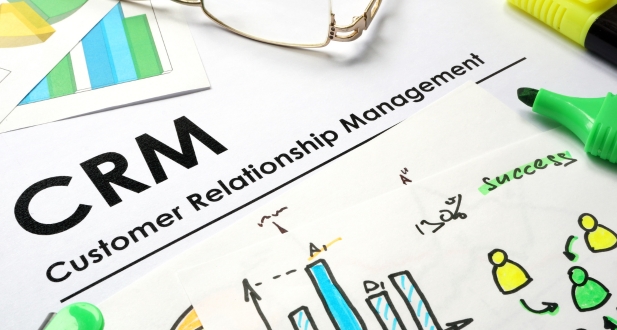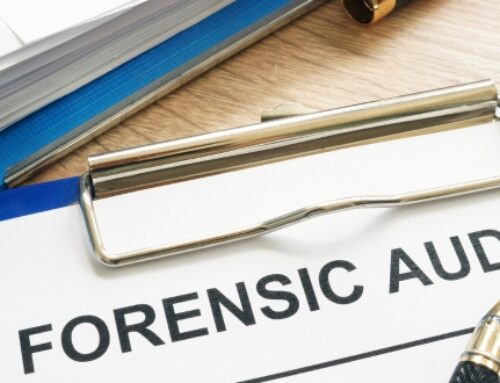Introduction to Salesforce CRM:
Salesforce CRM, or Customer Relationship Management, is a cloud-based platform designed to help organizations manage and streamline their interactions with customers and prospects. It offers a wide range of tools and features to automate sales processes, track customer information, and enhance overall customer satisfaction.
Cloud-Based Platform: Salesforce operates on a cloud infrastructure, providing users with the flexibility to access data and applications from anywhere with an internet connection. This eliminates the need for on-premises servers and allows for seamless collaboration among teams.
Sales Automation: One of the primary functions of Salesforce CRM is sales automation. It assists sales teams in managing leads, opportunities, and accounts efficiently. Automation tools help streamline repetitive tasks, allowing sales representatives to focus more on building relationships and closing deals.
Marketing Automation: Salesforce CRM incorporates marketing automation tools to help organizations create, execute, and analyze marketing campaigns. This includes features such as lead nurturing, email marketing, and analytics to measure campaign effectiveness.
Service and Support: The platform enables organizations to provide excellent customer service by centralizing customer information. It includes features like case management, knowledge base, and customer support tools to ensure timely and effective issue resolution.
Customization and App Exchange: Salesforce is highly customizable, allowing organizations to tailor the platform to their specific needs. Additionally, the AppExchange marketplace provides a wide array of third-party applications and integrations that users can leverage to extend the functionality of Salesforce.
Importance of Security and Permissions:
In any CRM system, ensuring the security of sensitive data and controlling user access is crucial. Salesforce places a strong emphasis on security and permissions to safeguard the integrity of the information stored in the platform.
- Data Security: Salesforce employs robust security measures to protect data at rest and in transit. This includes encryption, firewalls, and other measures to prevent unauthorized access or data breaches.
- User Authentication and Authorization: Salesforce requires users to authenticate their identity through secure login credentials. Additionally, organizations can define granular permissions to control what data and features each user or user group can access. This helps ensure that only authorized personnel can view or modify specific information.
- Compliance and Auditing: Salesforce complies with various industry regulations and standards, providing organizations with a secure environment. The platform also offers audit trails and monitoring tools to track user activities, helping organizations maintain compliance and identify potential security issues.
- Multi-factor Authentication (MFA): To enhance security, Salesforce supports multi-factor authentication, requiring users to go through an additional layer of verification beyond just a password.
- Role Hierarchy: Salesforce allows organizations to define a role hierarchy, which determines the level of access each user has based on their role within the organization. This ensures that users have appropriate access levels and permissions based on their responsibilities.

Fundamentals of Salesforce Security Model:
Object and Field-level Security:
Object-level Security: This involves controlling access to specific Salesforce objects, such as Accounts, Contacts, Opportunities, and custom objects. Salesforce administrators can define which profiles or permission sets have read, create, edit, or delete permissions for each object. This ensures that users only interact with the data and records they are authorized to access.
Field-level Security: Within each object, administrators can further restrict access to specific fields. This means certain users or profiles may not have visibility or edit permissions for certain fields within an object. For example, sensitive information like salary details might be restricted to only certain roles or profiles.
Record-level Security:
Salesforce allows administrators to implement record-level security to control access to individual records within an object. This is achieved through criteria-based sharing, manual sharing, and ownership-based sharing. Record-level security ensures that users can only see and modify records that they have the appropriate permissions for, based on criteria defined by the organization.
Role Hierarchy:
The role hierarchy in Salesforce is a way to define a hierarchy of roles that represent the organizational structure of a company. Users are assigned roles, and their access to data is determined by their position in the hierarchy. Users higher up in the hierarchy have access to the records owned by users reporting to them. This helps mimic the real-world reporting structure and ensures that managers have access to the data of their subordinates.
Sharing Rules:
Sharing rules in Salesforce allows administrators to extend access to records beyond what is granted by the role hierarchy. Sharing rules are criteria-based and can be used to automatically grant read or read/write access to certain records to a group of users. This is useful when specific conditions need to be met for certain users to access records that they wouldn’t otherwise have access to based on their role in the hierarchy.
The Salesforce Security Model is a comprehensive system that encompasses various layers of security, from controlling access at the object and field levels to defining who can view and modify individual records.
User Authentication and Authorization:
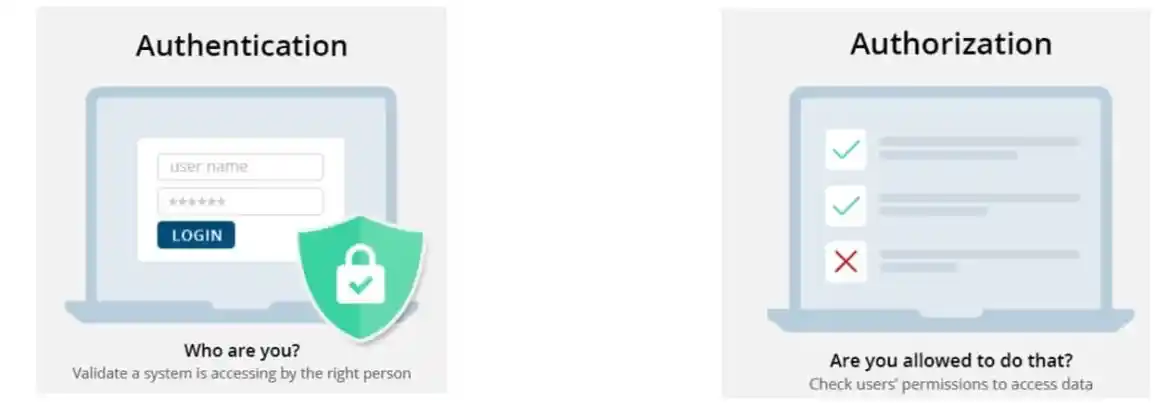
User Authentication Methods:
- Username and Password: The most common method where users provide a unique username and a secret password to verify their identity.
- Multi-Factor Authentication (MFA): Enhances security by requiring users to provide multiple forms of identification, such as a password, a fingerprint, or a one-time code sent to their mobile device.
- Single Sign-On (SSO): Allows users to log in once and gain access to multiple systems without being prompted to log in again.
Profiles and Permission Sets:
- Profiles: Predefined sets of permissions that determine what a user can and cannot do within the application. For example, an administrator profile might have full access, while a standard user profile may have limited access.
- Permission Sets: Additional sets of permissions that can be assigned to users to extend or modify their access beyond their profile. This allows for more granular control over user privileges.
Custom Permissions:
- Custom Permissions: In some systems, administrators can define custom permissions based on the specific needs of their application. This enables fine-tuning of access control and ensures that users have the appropriate level of access to perform their tasks without unnecessary privileges.
Session Security:
- Session Management: Involves securely handling user sessions from login to logout. It includes measures to protect against session hijacking, such as using secure cookies, employing session timeouts, and implementing secure session storage.
- Token-based Authentication: Often used in web applications, a token is generated upon successful authentication and is then included in each subsequent request. This helps maintain the user’s session without requiring the transmission of sensitive information, like a password, with every request.
Effective user authentication and authorization mechanisms are crucial for protecting sensitive data, ensuring that users have the appropriate level of access, and maintaining the overall security and integrity of an application. Implementing robust security measures in these areas is essential to prevent unauthorized access and protect user privacy.
Authentication and Access Control:
Two-Factor Authentication (2FA):
2FA is an authentication method that requires users to provide two different forms of identification before granting access. Typically, these factors are something you know (like a password) and something you have (like a mobile device or a security token). When a user attempts to log in, they enter their password as the first factor. The system then prompts them to provide a second factor, often through a text message, mobile app, or hardware token. This additional layer adds a significant level of security, as even if one factor is compromised, the other provides an extra barrier.
IP Whitelisting:
IP whitelisting is a method of access control that only allows connections from specific IP addresses. This means that only devices with approved IP addresses are permitted to access a system or network. IP whitelisting is commonly employed in scenarios where a system needs to ensure that only trusted devices or networks can access sensitive information. It’s often used in conjunction with other security measures to reinforce the overall security posture.
Login Hours and IP Restrictions:
This feature allows administrators to define specific time frames during which users are allowed to log in. Outside of these designated hours, access is restricted. This can be useful for limiting access during non-business hours or times when there is a lower likelihood of legitimate access. Similar to IP whitelisting, IP restrictions allow administrators to define a range of IP addresses that are permitted or denied access. This provides an additional layer of control by specifying the geographic or organizational locations from which users can access the system.
These authentication and access control measures collectively contribute to a multi-layered security approach, making it more challenging for unauthorized individuals to gain access to sensitive systems and data.
Advanced Security Features:

Shield Platform Encryption:
Salesforce Shield Platform Encryption is a robust encryption solution that allows organizations to encrypt sensitive data at rest, both in the cloud and on mobile devices.
This feature ensures that even if unauthorized individuals gain access to the physical hardware or servers hosting Salesforce data, the information remains secure and unreadable without the appropriate decryption key.
Salesforce Identity and Access Management:
This involves tools and processes to manage and control user access to Salesforce and its data. It ensures that only authorized users can access specific resources based on their roles and responsibilities within the organization.
Identity and Access Management in Salesforce includes features such as profiles, permission sets, and role hierarchy, enabling administrators to define and enforce access policies.
Multi-Factor Authentication (MFA):
Multi-Factor Authentication adds an extra layer of security by requiring users to provide multiple forms of identification before accessing the Salesforce platform.
Typically, MFA involves a combination of something the user knows (password), something the user has (security token or mobile device), and/or something the user is (biometric data). This reduces the risk of unauthorized access, even if login credentials are compromised.
Salesforce Security Health Check:
The Security Health Check is a tool provided by Salesforce to assess the overall security posture of your Salesforce org.
It performs a comprehensive analysis of security settings, configurations, and user permissions to identify potential vulnerabilities or areas where security best practices may not be followed.
The Security Health Check helps organizations proactively address security issues, ensuring that their Salesforce implementation aligns with industry standards and adheres to recommended security guidelines.
Governance and Best Practices:
Access Reviews and Recertification:
Regularly reviewing and recertifying user access rights is essential to ensure that individuals have the appropriate permissions based on their roles and responsibilities. Periodic reviews are conducted to verify and validate user access. This involves assessing whether access permissions align with current job responsibilities and if any unnecessary privileges can be revoked.
Security Reviews:
Security reviews encompass a comprehensive examination of an organization’s information security posture. This includes evaluating policies, procedures, and technical controls to identify and mitigate potential risks. The review may cover various areas, such as network security, system configurations, data protection measures, and overall compliance with security standards and regulations.
Custom Code Security:
Custom code, including software applications and scripts developed in-house, must undergo scrutiny to identify and rectify any security vulnerabilities. This involves code analysis, penetration testing, and ensuring adherence to secure coding practices. It helps prevent the exploitation of weaknesses that could be exploited by malicious actors.
Periodic Security Audits:
Regular security audits are essential to assess the effectiveness of an organization’s overall security program. This involves an independent and systematic examination of security policies, controls, and processes. Security audits may cover physical security, network security, data protection measures, employee training, incident response capabilities, and more. The goal is to identify weaknesses, ensure compliance, and improve the overall security posture.
Common Security Challenges and Solutions:
Insider Threats:
Insider threats refer to the risk posed by individuals within an organization who misuse their access and privileges to compromise security. This could be intentional or unintentional.
Solutions:
- Implement strict access controls and least privilege principles to limit individuals’ access only to the resources they need for their roles.
- Regularly monitor and audit user activities to detect any unusual behavior or patterns.
- Conduct employee training and awareness programs to educate staff about security policies and the consequences of insider threats.
- Utilize user behavior analytics (UBA) and anomaly detection tools to identify abnormal activities.
Data Leakage:
Data leakage occurs when sensitive information is unintentionally or maliciously exposed to unauthorized parties. This can happen through various channels, including email, removable media, or unauthorized network access.
Solutions:
- Encrypt sensitive data both in transit and at rest.
- Implement robust data loss prevention (DLP) solutions to monitor, detect, and prevent unauthorized data transfers.
- Develop and enforce clear data handling policies.
- Regularly conduct security audits and vulnerability assessments to identify and patch potential data leakage points.
Third-party Integrations:
Description: Third-party integrations involve connecting external services or applications to an organization’s systems, introducing potential security risks if not properly managed.
Solutions:
- Vet and assess the security practices of third-party vendors before integrating their services.
- Regularly update and patch third-party applications to address vulnerabilities.
- Implement strong access controls and authentication mechanisms for third-party access.
- Monitor third-party integrations for any unusual or unauthorized activities.
Remote Workforce Security:
Description: With the rise of remote work, ensuring the security of employees working from various locations becomes crucial. Remote workforce security involves protecting data and systems accessed outside the traditional office environment.
Solutions:
- Use virtual private networks (VPNs) to secure remote connections.
- Employ multi-factor authentication to enhance login security.
- Provide secure and encrypted communication tools for remote collaboration.
- Regularly update and patch remote devices to address vulnerabilities.
- Conduct regular security awareness training for remote employees.
Future Trends in Salesforce Security:

AI-driven Security:
Artificial Intelligence (AI) is increasingly becoming a key player in enhancing cybersecurity measures. In the context of Salesforce, AI-driven security involves the use of machine learning algorithms and advanced analytics to detect and respond to security threats.
Benefits:
- Threat Detection and Prevention: AI can analyze patterns and anomalies in user behavior, helping identify potential security threats before they escalate.
- Automation: AI can automate routine security tasks, allowing for a quicker response to emerging threats and freeing up human resources for more strategic security efforts.
- Adaptive Security: AI systems can adapt and learn from evolving threats, making them more effective over time.
Blockchain Integration:
Blockchain technology is known for its decentralized and tamper-resistant nature. Integrating blockchain into Salesforce security measures can add an extra layer of trust and transparency to data transactions.
Benefits:
- Immutable Records: Blockchain ensures that once data is recorded, it cannot be altered or deleted, providing a secure and unchangeable record of transactions.
- Enhanced Data Integrity: The distributed ledger system of blockchain enhances the integrity of data stored in Salesforce, reducing the risk of unauthorized modifications.
- Smart Contracts: Automated and self-executing smart contracts on the blockchain can facilitate secure and transparent interactions between parties.
Zero Trust Architecture:
The Zero Trust Architecture (ZTA) model operates on the principle of “never trust, always verify.” This approach assumes that threats can come from both inside and outside the network, and no user or system is inherently trusted.
Benefits:
- Granular Access Control: ZTA emphasizes the need for strict access controls, requiring users and systems to continuously verify their identity and permissions.
- Micro-Segmentation: Network segmentation is applied on a micro-level, reducing the attack surface and limiting the potential impact of security breaches.
- Continuous Monitoring: ZTA involves continuous monitoring of user and system behavior, enabling prompt detection of any suspicious activity.
Conclusion
In conclusion, Salesforce CRM security and permissions are critical aspects that organizations must prioritize to safeguard their data and maintain user trust. This comprehensive guide has explored the foundational elements of Salesforce security, advanced features, best practices, and future trends.
Salesforce supports various authentication methods, including username/password, multi-factor authentication (MFA), and single sign-on (SSO). Administrators can configure these options based on the organization’s security requirements.
Profiles in Salesforce define a set of permissions and access settings for a user. They control what users can see and do within the application. By assigning profiles to users, administrators can manage access to objects, fields, and other features.
Permission Sets extend user permissions without changing their profiles. Administrators can grant additional permissions, such as access to specific records or features, by assigning permission sets to users.
FLS allows administrators to control access to specific fields on objects. By setting field-level security, administrators can restrict users from viewing or editing certain fields, adding an extra layer of data protection.
OWD settings determine the default level of access users have to records in Salesforce. These settings control the visibility of records across the organization and can be adjusted to meet specific security requirements.