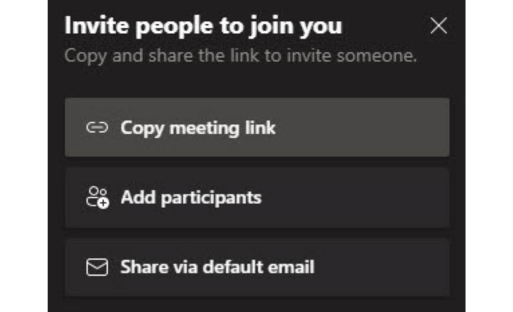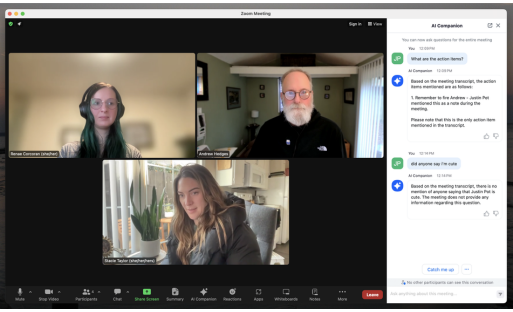Video Conferencing php : A Powerful Real-Time Video Conferencing P2P Solution with Multi-functional Capabilities
Video Conferencing is an advanced peer-to-peer (P2P) video conferencing solution that offers a wide range of features designed to enhance online communication and collaboration. With its built-in whiteboard, screen sharing, file sharing, group chat, instant meetings, recording, and software-as-a-service (SaaS) capabilities, Video Conferencing provides a comprehensive platform for various purposes, including online meetings, live classes, video chat, telehealth, consultation, education, dating, social media, business meetings, group discussions, interviews, and inspections. It stands as a robust alternative to popular video conferencing platforms such as Zoom, Google Meet, Jitsi, Teams, and WebEx.
One of the notable advantages of Video Conferencing is its real-time audio and video capabilities, which enable seamless communication and collaboration among participants. The solution is built using WebRTC, a cutting-edge technology that facilitates direct communication between browsers without the need for additional plugins or software installations. By leveraging the power of WebRTC, Video Conferencing ensures high-quality audio and video transmission while maintaining low latency.
To facilitate smooth communication, Video Conferencing incorporates a room-based approach, where participants can join specific rooms or create new ones for their meetings. This room-based structure allows for easy organization and management of meetings, making it effortless to schedule and conduct multiple simultaneous meetings. Additionally, Video Conferencing has its own signaling server built with Node.js and Socket.io, eliminating the need for third-party services or APIs. This self-contained architecture ensures greater control and privacy over the meeting data, making it a reliable and secure option for hosting virtual gatherings.
Video Conferencing boasts an array of impressive features that enhance collaboration and engagement during meetings. The built-in whiteboard enables real-time drawing and annotation, making it ideal for interactive presentations, brainstorming sessions, or educational purposes. Participants can easily share their screens, providing others with a live view of their desktops or specific applications, fostering effective demonstrations and discussions. Furthermore, the file sharing feature allows users to exchange documents, presentations, and other files seamlessly, eliminating the need for external file-sharing platforms.
The group chat functionality in Video Conferencing encourages instant communication among participants. Attendees can exchange messages, share links, or ask questions within the chat interface, facilitating real-time discussions and collaboration. This feature proves particularly useful during large meetings or classes where participants may have limited speaking opportunities. Moreover, Video Conferencing offers instant meeting capabilities, enabling users to quickly initiate impromptu discussions with their contacts without the need for prior scheduling.
Recording meetings is an essential aspect of modern communication, and Video Conferencing simplifies this process. With its integrated recording feature, users can capture their meetings in real-time, ensuring that important discussions and presentations are preserved for future reference or sharing. This feature is particularly valuable for educational institutions, businesses conducting remote training sessions, or individuals seeking to revisit crucial meeting details.
Video Conferencing operates as a software-as-a-service (SaaS) solution, providing users with a hassle-free experience. The system is developed using the powerful PHP framework Laravel, known for its robustness and scalability. This choice of framework ensures a stable and efficient platform that can handle high volumes of users and meetings simultaneously. Additionally, the SaaS model enables users to access Video Conferencing via a web browser without the need for any software installations, making it convenient and accessible across various devices and operating systems.
Video Conferencing stands as a feature-rich real-time video conferencing P2P solution, equipped with whiteboard capabilities, screen sharing, file sharing, group chat, instant meetings, recording, and a convenient SaaS model. Its compatibility with various use cases, including online meetings, live classes, video chat, telehealth, consultation, education, dating, social media, business meetings, group discussions, interviews, and inspections, makes it a versatile platform for diverse communication needs. With its own signaling server built with Node.js and Socket.io, Video Conferencing ensures privacy, security, and flexibility while offering a user-friendly interface for seamless collaboration.
Whether for individuals, educational institutions, or businesses, Video Conferencing provides a reliable and efficient alternative to popular video conferencing solutions like Zoom, Google Meet, Jitsi, Teams, and WebEx, ultimately enhancing the way people connect and collaborate in the digital era.
Features:
- Host Meeting: With Video Conferencing PHP, you can easily host meetings and take control of the virtual gathering. As the host, you have the ability to invite participants, set meeting agendas, manage participant permissions, and ensure smooth communication and collaboration throughout the session.
- Join Meeting: Joining a meeting is a breeze with Video Conferencing PHP. Participants can quickly enter a meeting room by simply clicking on the provided link or entering the unique meeting ID. This seamless joining process eliminates any unnecessary delays and allows for efficient communication and collaboration.
- Subscription Plans: Video Conferencing PHP offers flexible subscription plans tailored to meet your specific needs. Whether you require basic functionalities for personal use or advanced features for business purposes, you can choose a subscription plan that aligns with your requirements, providing you with a customizable and cost-effective solution.
- Recording: Capture important discussions, presentations, or training sessions with Video Conferencing PHP’s recording feature. This functionality allows hosts to record meetings in real-time, ensuring that valuable content can be reviewed, shared, or revisited later. The recording feature is particularly useful for educational institutions, businesses, or individuals seeking to document and preserve crucial meeting details.
- Moderator Rights: As a host, you have moderator rights within Video Conferencing PHP. This means you have control over the meeting settings, participant management, and content sharing capabilities. Moderator rights empower you to effectively manage the meeting, ensuring a smooth and organized experience for all participants.
- Meeting Password: Enhance the security of your meetings by assigning a password. With Video Conferencing PHP, you can add an extra layer of protection to your virtual gatherings by setting a unique meeting password. This feature ensures that only authorized participants can join the meeting, safeguarding sensitive information and maintaining the confidentiality of your discussions.
- Meeting Invitation: Sending meeting invitations has never been easier. Video Conferencing PHP provides a convenient way to invite participants by generating personalized meeting invitations. These invitations typically include meeting details, such as date, time, meeting ID, and joining instructions, allowing recipients to quickly and easily access the meeting.
- Meeting Link Share: Share meeting links effortlessly with Video Conferencing PHP. Whether you prefer to send meeting links via email, messaging apps, or other communication channels, you can easily copy and distribute the meeting link to invite participants. This streamlined process ensures that participants can join the meeting directly with a single click.
- Media Device Selection: Video Conferencing PHP gives you the freedom to choose your preferred media devices for audio and video transmission. You can select your desired microphone, speakers, and camera, ensuring optimal audio and video quality during the meeting. This feature allows for a personalized and immersive meeting experience.
- Video Quality Selection: Adapt the video quality to match your network conditions and preferences. Video Conferencing PHP offers video quality selection, allowing participants to adjust the resolution and frame rate of their video streams. This flexibility ensures that the meeting experience remains smooth and uninterrupted, even in situations with limited bandwidth.
- Keyboard Shortcuts: Boost your productivity during meetings with Video Conferencing PHP’s keyboard shortcuts. These shortcuts provide quick access to various meeting controls and features, allowing you to navigate the platform efficiently. Whether you need to mute your microphone, start screen sharing, or initiate a chat, keyboard shortcuts offer a convenient and time-saving way to manage your meeting.
- In-Built Chat: Facilitate real-time communication and collaboration within Video Conferencing PHP’s in-built chat feature. Participants can exchange messages, share links, or ask questions through the chat interface. This chat functionality enhances engagement and ensures that discussions continue seamlessly alongside the audio and video components of the meeting.
- File Share: Simplify document and file exchange with Video Conferencing PHP’s file sharing capability. Participants can effortlessly share documents, presentations, images, or any other relevant files directly within the meeting. This feature eliminates the need for external file-sharing platforms, streamlining the collaboration process and keeping all meeting content centralized.
- Screen Share: Collaborate effectively by sharing your screen with other participants. Video Conferencing PHP allows users to share their entire screen or specific applications, enabling others to view and interact with the shared content in real-time. This feature is particularly useful for demonstrations, presentations, or providing remote technical support.
- Picture-in-Picture Mode: Enhance multitasking during meetings with Video Conferencing PHP’s picture-in-picture mode. This feature allows participants to resize and position video feeds within the meeting interface, enabling simultaneous viewing of multiple video streams. With picture-in-picture mode, you can maintain visual contact with other participants while focusing on shared content or other meeting materials.
- 16. Fullscreen Mode: Immerse yourself in the meeting experience by utilizing Video Conferencing PHP’s fullscreen mode. This feature maximizes the meeting interface, occupying the entire screen real estate. By eliminating distractions and providing a clutter-free environment, fullscreen mode ensures that participants can fully concentrate on the meeting content and interactions.
- Attractive Dashboard: Video Conferencing PHP offers an intuitive and visually appealing dashboard that enhances the overall user experience. The dashboard provides easy access to essential meeting controls, participant management features, and meeting recordings. With its user-friendly design and clear navigation, the attractive dashboard makes hosting and managing meetings a seamless and enjoyable task.
Admin Features:
- Powerful Admin Panel: Video Conferencing PHP offers a robust and feature-rich admin panel that provides administrators with comprehensive control over the system. It allows them to manage users, meetings, rooms, and settings effortlessly, ensuring smooth operation and customization according to specific requirements.
- Easy to White Label: With Video Conferencing PHP, customization is made easy. The platform can be easily white-labeled, allowing businesses or organizations to brand the solution with their logo, colors, and other visual elements. This feature helps create a seamless and consistent user experience aligned with the organization’s branding and identity.
- Authentication Mode: Video Conferencing PHP supports various authentication modes, enabling administrators to choose the most suitable method for user verification. This ensures that only authorized individuals can access the system, adding an extra layer of security to protect sensitive meeting data.
- Payment Mode: To cater to businesses or organizations that wish to monetize their video conferencing services, Video Conferencing PHP offers a payment mode functionality. This feature allows administrators to integrate payment gateways, enabling them to charge users for access to premium features or specific meeting plans.
- Signaling Monitor Tool: The signaling monitor tool in Video Conferencing PHP provides administrators with real-time visibility into the signaling process. It allows them to monitor and analyze the signaling server’s performance, identify potential issues, and ensure smooth communication between participants during meetings.
- Installation Wizard: Video Conferencing PHP simplifies the installation process with its intuitive installation wizard. The wizard guides administrators through the setup process, ensuring a smooth and hassle-free installation of the platform. This feature saves time and effort, making it easier to deploy Video Conferencing PHP on the desired hosting environment.
- One-Click Update: Keeping the platform up to date is crucial for maintaining security, stability, and access to the latest features. Video Conferencing PHP offers a one-click update feature, allowing administrators to effortlessly update the system with the latest software releases, bug fixes, and improvements, ensuring that users always have access to the most recent version.
- Pure WebRTC: Video Conferencing PHP leverages the power of WebRTC, a cutting-edge technology for real-time communication, to ensure high-quality audio and video transmission. By utilizing WebRTC, the platform enables direct communication between browsers without the need for additional plugins or software installations, enhancing compatibility and ease of use.
- Modern Design: Video Conferencing PHP boasts a modern and visually appealing design, providing users with an intuitive and engaging user interface. The interface is thoughtfully designed, ensuring ease of navigation, intuitive controls, and a pleasant user experience, ultimately enhancing user satisfaction during meetings and conferences.
- Clean Source Code: The source code of Video Conferencing PHP is built with cleanliness and maintainability in mind. It follows best coding practices, ensuring a well-organized and structured codebase. This clean source code approach makes it easier for developers to customize, extend, and maintain the platform, contributing to its long-term sustainability and scalability.
- Automatic Installation: Video Conferencing PHP streamlines the installation process with its automatic installation feature. This feature automates the setup process, minimizing the manual configuration required by administrators. With just a few clicks, the system can be installed and ready to use, saving time and effort during the initial setup phase.
Conclusion:
In conclusion, Video Conferencing PHP is an impressive video conferencing solution that offers a range of powerful features and functionalities designed to enhance online communication and collaboration. With its comprehensive admin panel, white-labeling capabilities, multiple authentication modes, payment integration, signaling monitor tool, installation wizard, one-click updates, and clean source code, Video Conferencing PHP stands out as a versatile and user-friendly platform.
The powerful admin panel empowers administrators with full control over the system, allowing them to efficiently manage users, meetings, rooms, and settings. This level of control ensures smooth operation and customization according to specific requirements. Administrators can easily navigate through the admin panel and perform various tasks with ease, enhancing the overall management experience.
The easy white-labeling feature of Video Conferencing PHP enables businesses or organizations to brand the solution according to their identity. They can customize the platform with their logo, colors, and visual elements, providing a seamless and consistent user experience. This level of customization helps strengthen brand recognition and user engagement.
Video Conferencing PHP offers various authentication modes, allowing administrators to choose the most suitable method for user verification. This ensures that only authorized individuals can access the system, enhancing security and protecting sensitive meeting data. Whether it’s email verification, social media login, or other authentication methods, Video Conferencing PHP provides flexibility to cater to diverse user requirements.
For businesses or organizations looking to monetize their video conferencing services, Video Conferencing PHP offers a payment mode functionality. Administrators can integrate payment gateways, enabling them to charge users for access to premium features or specific meeting plans. This feature allows businesses to generate revenue while providing high-quality video conferencing services.
The signaling monitor tool in Video Conferencing PHP provides real-time visibility into the signaling process. Administrators can monitor and analyze the signaling server’s performance, ensuring smooth communication between participants during meetings. This tool helps identify potential issues and ensures optimal performance, enhancing the overall meeting experience.
Video Conferencing PHP simplifies the installation process with its intuitive installation wizard. The wizard guides administrators through the setup process, making it easy to deploy the platform on the desired hosting environment. This saves time and effort, enabling administrators to quickly get Video Conferencing PHP up and running.
Keeping the platform up to date is crucial for security and access to the latest features. Video Conferencing PHP offers a one-click update feature, simplifying the process of updating the system with the latest software releases, bug fixes, and improvements. This ensures that users always have access to the most recent version, benefiting from enhanced functionalities and improved performance.
By leveraging the power of WebRTC, Video Conferencing PHP ensures high-quality audio and video transmission. WebRTC allows for direct communication between browsers without the need for additional plugins or software installations. This enhances compatibility and ease of use, enabling participants to join meetings seamlessly from various devices and operating systems.
Video Conferencing PHP’s modern design provides an intuitive and engaging user interface. The interface is designed with user experience in mind, featuring intuitive controls and navigation. The visually appealing design enhances the overall meeting experience, making it easy for participants to interact and collaborate effectively.
The clean source code of Video Conferencing PHP follows best coding practices, ensuring a well-organized and maintainable codebase. This clean code approach makes it easier for developers to customize, extend, and maintain the platform. It contributes to the long-term sustainability and scalability of the solution, allowing businesses or organizations to adapt it to their specific needs.
With its automatic installation feature, Video Conferencing PHP streamlines the setup process. The automatic installation feature eliminates the need for complex manual configurations, allowing administrators to quickly install and set up the system. This saves time and effort, enabling users to start using Video Conferencing PHP without unnecessary delays.
Video Conferencing PHP emerges as a comprehensive and feature-rich video conferencing solution. Its combination of powerful admin panel, white-labeling capabilities, multiple authentication modes, payment integration, signaling monitor tool, installation wizard, one-click updates, pure WebRTC, modern design, clean source code, and automatic installation makes it a versatile and user-friendly platform for various industries and purposes. Whether it’s online meetings, education, business conferences, or social interactions, Video Conferencing PHP provides a reliable and efficient alternative to popular video conferencing solutions, enabling seamless communication and collaboration in the digital era.