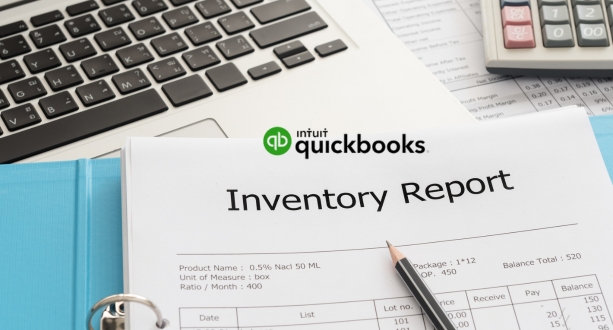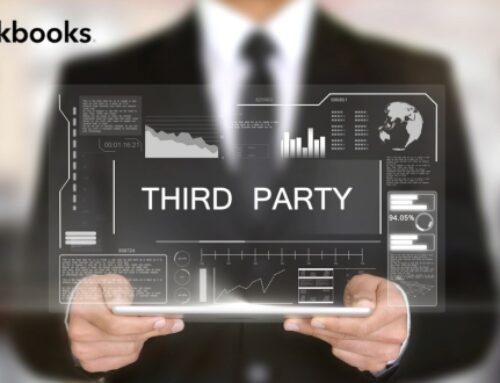Introduction to QuickBooks for Retailers
In the fast-paced world of retail, managing finances effectively is the cornerstone of success. From tracking inventory and sales to navigating complex tax regulations, retailers navigate a unique set of financial challenges. This is where QuickBooks steps in, transforming into a powerful ally for your business.
The Significance of Financial Management in Retail
Understanding your financial data empowers you to make informed decisions that drive profitability and growth. Accurate and timely financial information plays a critical role in various aspects of your retail operation:
- Optimizing Inventory Management: Track stock levels, analyze sales trends, and identify slow-moving items to minimize costs and avoid stockouts.
- Pricing Strategies and Promotions: Gain insights into profit margins and customer behavior to optimize pricing strategies and run targeted promotions that attract customers and boost sales.
- Cash Flow Management: Monitor your cash flow, identify spending patterns, and anticipate future needs to ensure financial stability and avoid unforeseen difficulties.
- Tax Compliance: Ensure accurate record-keeping and tax calculations, reducing the risk of penalties and audits.
- Budgeting and Forecasting: Develop realistic budgets, forecast future performance, and track your progress towards financial goals.
QuickBooks as an Essential Tool for Retail Businesses
QuickBooks goes beyond traditional accounting software, offering features specifically designed to address the needs of retail businesses. It helps you:
- Simplify Inventory Management: Track inventory levels, set reorder points, and generate purchase orders seamlessly.
- Automate Sales Tracking: Integrate with your Point-of-Sale (POS) system to automatically record sales transactions, eliminating manual data entry and errors.
- Track Customer Accounts: Manage customer accounts, track outstanding balances, and offer credit options for recurring customers.
- Analyze Sales Data: Generate detailed reports on sales performance, identify top-selling items, and track trends to inform strategic decisions.
- Manage Discounts and Promotions: Easily set up and track discounts, promotions, and loyalty programs to boost customer engagement and sales.
- cloud.google.comIntegrate with Third-Party Tools: Connect QuickBooks with a variety of retail-specific tools for enhanced functionality, such as e-commerce platforms, shipping solutions, and marketing automation programs.
Addressing Retail-Specific Challenges with QuickBooks
QuickBooks helps you tackle the unique challenges faced by retailers:
- Seasonal Fluctuations: Adapt to fluctuating sales volumes and manage inventory effectively during peak seasons and lulls.
- Multiple Locations: Manage finances across multiple stores effectively with consolidated reporting and centralized data management.
- E-commerce Integration: Streamline sales and inventory management for both online and brick-and-mortar channels.
- Complex Tax Calculations: Ensure accurate calculation and filing of sales tax, VAT, and other relevant taxes.
- Beyond Functionality: Enhanced Insights and Efficiency
QuickBooks empowers you to move beyond basic bookkeeping and gain valuable insights into your business performance. With intuitive dashboards and customizable reports, you can:
- Identify areas for improvement: Analyze trends, compare performance metrics, and pinpoint areas where you can optimize operations and increase profitability.
- Make data-driven decisions: Base your decisions on real-time insights and accurate financial data, not just intuition or guesswork.
- Improve operational efficiency: Automate tasks, streamline processes, and free up your time to focus on growing your business.
QuickBooks for Retailers: A Stepping Stone to Success
By leveraging the power of QuickBooks, you can transform your retail business into a well-oiled machine. With improved financial control, data-driven decision-making, and streamlined operations, you’ll be equipped to navigate challenges, capitalize on opportunities, and achieve sustainable growth.
Setting Up QuickBooks for Retail Operations
With the foundation laid about the significance of QuickBooks for retail, it’s time to delve into the practical steps of setting it up for your specific needs. This section will guide you through three crucial aspects of customizing QuickBooks for seamless integration with your retail operations:
Customizing Chart of Accounts for Retail Categories
The chart of accounts forms the backbone of your financial data organization. Tailoring it for retail categories ensures accurate tracking and analysis of your business performance. Here’s how:
- Product Categories:
- Inventory: Create accounts for different product categories (clothing, electronics, etc.) to track inventory levels and costs.
- Cost of Goods Sold (COGS): Dedicate an account to track the cost of goods sold for each category, crucial for calculating profitability.
- Purchase Accounts: Create separate accounts for purchases from different vendors or product types.
- Sales Categories:
- Sales: Establish accounts for various sales channels (online, in-store, mobile) and subcategories (cash, credit, gift cards).
- Refunds and Returns: Dedicate accounts for refunds and returns to track their impact on revenue.
- Discounts and Promotions: Create accounts to track discounts and promotions offered, allowing for accurate analysis of their effectiveness.
- Expense Categories:
- Rent and Utilities: Track expenses related to your physical store (rent, electricity, etc.).
- Marketing and Advertising: Monitor marketing and advertising expenses across different channels.
- Employee Payroll: Set up accounts for salaries, wages, and benefits to manage payroll efficiently.
Benefits:
- Accurate Financial Reporting: Customized accounts ensure precise tracking of your financial performance by category.
- Enhanced Profitability Analysis: Gain granular insights into profitability by analyzing product categories, sales channels, and expense types.
- Improved Inventory Management: Track inventory levels and costs effectively by category, preventing overstocking and understocking.
Integrating Point-of-Sale Systems with QuickBooks
Seamless integration between your Point-of-Sale (POS) system and QuickBooks eliminates manual data entry and streamlines your operations. Here’s what you can achieve:
- Automatic Transaction Recording: POS transactions automatically flow into QuickBooks, saving time and reducing errors.
- Sales, refunds, and payment types are automatically recorded, eliminating manual data entry.
- Inventory levels are updated in real-time as items are sold, providing accurate stock visibility.
- Inventory Management:
- Track inventory levels across multiple locations with ease.
- Set reorder points for each item to avoid stockouts.
- Generate purchase orders directly from QuickBooks based on inventory needs.
- Sales Analysis:
- Generate detailed reports on sales performance by product, category, location, and employee.
- Analyze sales trends and identify top-selling items.
- Track customer behavior and preferences based on purchase history.
Benefits:
- Increased Efficiency: Streamline operations by eliminating manual data entry and automating tasks.
- Improved Accuracy: Reduce errors and ensure data integrity between POS and QuickBooks.
- Enhanced Visibility: Gain real-time insights into sales, inventory, and customer behavior.
Utilizing QuickBooks for E-commerce Integration
If you run an online store, QuickBooks offers seamless integration with popular e-commerce platforms. This allows you to:
- Sync Online Sales with Brick-and-Mortar:
- Sales from your online store automatically flow into QuickBooks, providing a unified view of your revenue.
- Inventory levels are updated in real-time across both channels, ensuring accurate stock visibility.
- Customer data is synchronized, allowing for targeted marketing and personalized experiences.
- Streamline Order Fulfillment:
- Generate invoices and packing slips directly from QuickBooks for online orders.
- Track order fulfillment and shipping status within QuickBooks.
- Manage customer returns and refunds efficiently.
- Multi-channel Reporting:
- Generate comprehensive reports on sales, inventory, and customer behavior across all channels.
- Analyze the effectiveness of your online and offline marketing campaigns.
- Make informed decisions about resource allocation and channel optimization.
Benefits:
- Simplify Multi-channel Management: Manage your online and offline operations seamlessly with one platform.
- Improve Efficiency and Accuracy: Automate tasks and eliminate data entry errors.
- Gain Deeper Insights: Analyze your business performance across all channels and make data-driven decisions.
Inventory Management and Control
For retailers, efficient inventory management is the tightrope between fulfilling customer needs and avoiding unnecessary costs. QuickBooks empowers you with robust tools to track stock levels, analyze costs, and navigate seasonal fluctuations, ensuring you always have the right products at the right time.
Tracking Stock Levels and SKU Management
QuickBooks offers real-time insights into your inventory levels, enabling you to:
- Monitor Stock Availability: Track inventory levels for individual items and categories, preventing stock outs and lost sales.
- Set Reorder Points: Define minimum stock levels for each item to trigger automatic purchase orders, preventing stockouts and overstocking.
- Inventory Reports: Generate detailed reports on inventory levels, sales trends, and purchase history to identify patterns and make informed decisions.
- SKU Management: Utilize SKU codes to efficiently track and manage individual items, simplifying picking, packing, and inventory control.
Benefits:
- Reduced Inventory Costs: Minimize excess inventory and avoid costly storage fees.
- Improved Customer Satisfaction: Ensure product availability and avoid losing sales due to stockouts.
- Enhanced Efficiency: Streamline inventory processes and reduce manual data entry.
- Data-driven Decision Making: Make informed decisions about purchasing, pricing, and promotions based on real-time data.
Cost-of-Goods Analysis with QuickBooks
QuickBooks helps you analyze your Cost of Goods Sold (COGS), a crucial metric for understanding your profitability:
- Track COGS per Item: Calculate the cost per unit for each item, including purchase price, shipping, and storage costs.
- Inventory Valuation Methods: Choose from different inventory valuation methods (FIFO, LIFO, etc.) to accurately reflect your inventory value and financial statements.
- Landing Cost Reports: Generate reports on landing costs, which include all expenses associated with acquiring and preparing an item for sale, providing deeper cost insights.
Optimizing Profit Margins:
By analyzing COGS data and comparing it to your selling price, you can:
- Identify Profitable Products: Pinpoint items with high profit margins and focus on promoting them.
- Adjust Pricing Strategies: Make informed decisions about pricing based on cost and market competition.
- Negotiate with Suppliers: Leverage your cost analysis data to negotiate better terms with suppliers.
Benefits:
- Improved Profitability: Increase your profit margins by optimizing pricing and managing costs effectively.
- Enhanced Financial Reporting: Gain accurate insights into your financial health and make informed investment decisions.
- Competitive Advantage: Price your products competitively based on accurate cost analysis.
Managing Seasonal Inventory Fluctuations
Retailers often face significant fluctuations in demand throughout the year. QuickBooks helps you adapt:
- Sales Trends Analysis: Analyze historical sales data to predict seasonal demand and plan inventory accordingly.
- Pre-season Ordering: Optimize purchasing ahead of peak seasons to ensure sufficient stock and avoid price hikes.
- Promotional Planning: Tailor promotions and discounts to clear out slow-moving inventory after peak seasons.
- Flexible Reporting: Generate reports specific to different seasons or time periods to track performance and adjust strategies.
Strategies for Adapting to Changing Demand:
- Offer Product Bundles: Combine slow-selling items with popular ones to create attractive bundles and boost sales.
- Discount Strategies: Implement strategic discounts and promotions to clear out excess inventory during off-seasons.
- Diversify Product Offerings: Consider offering seasonal products or expanding your inventory to cater to changing customer preferences.
Benefits:
- Minimized Inventory Costs: Avoid overstocking during slow seasons and reduce the risk of unsold inventory.
- Improved Cash Flow: Manage inventory levels efficiently to maintain a healthy cash flow throughout the year.
- Enhanced Customer Satisfaction: Ensure product availability during peak seasons and offer attractive deals during off-seasons.
By leveraging QuickBooks’ inventory management and cost analysis tools, you can gain valuable insights, optimize your inventory levels, and make data-driven decisions that boost your profitability and customer satisfaction. Remember, successful inventory management is a continuous process, and QuickBooks is your powerful partner in navigating the ever-changing retail landscape.
Sales Tracking and Revenue Optimization
In the retail world, accurate sales tracking and strategic revenue optimization are the engines that drive growth. QuickBooks empowers you to seamlessly manage these critical aspects, transforming your sales data into actionable insights that fuel success.
Generating Professional Invoices and Receipts
QuickBooks goes beyond basic cash register functions, allowing you to:
- Create Custom Invoices: Design professional invoices with your logo, branding, and itemized product details, fostering a positive customer experience.
- Track Payment Status: Monitor outstanding invoices and payments received, ensuring financial clarity and efficient receivables management.
- Generate Receipts: Issue professional receipts for in-store and online purchases, enhancing customer trust and building brand professionalism.
Benefits:
- Improved Customer Communication: Enhance communication with clear and branded invoices and receipts, promoting transparency and trust.
- Streamlined Workflow: Automate invoice generation and payment tracking, saving time and reducing errors.
- Professional Image: Project a professional image with branded invoices and receipts, boosting customer confidence and brand perception.
Analyzing Sales Performance and Revenue Sources
QuickBooks provides rich sales data at your fingertips:
- Detailed Sales Reports: Generate comprehensive reports on sales by product, category, channel (online, in-store), location, and employee.
- Trend Analysis: Track sales trends over time, identify top-selling items, and understand customer buying patterns.
- Revenue Source Identification: Determine which channels, products, and promotions drive the most revenue, guiding strategic decision-making.
Data-Driven Decision Making:
By analyzing sales data, you can:
- Optimize Inventory Management: Focus on stocking and promoting fast-selling items, reducing costs associated with slow-moving products.
- Refine Pricing Strategies: Adjust pricing based on demand, competitor analysis, and profit margins.
- Targeted Marketing Campaigns: Identify profitable customer segments and tailor marketing campaigns to reach them effectively.
Benefits:
- Enhanced Profitability: Make data-driven decisions that optimize your product mix, pricing, and marketing strategies, boosting profitability.
- Improved Efficiency: Allocate resources effectively based on insights into top-performing channels and products.
- Competitive Advantage: Gain a deeper understanding of your market and customer behavior, allowing you to adapt and respond strategically.
Managing Discounts and Promotions
QuickBooks facilitates the strategic use of discounts and promotions:
- Coupon Tracking: Easily track coupon usage and analyze their impact on sales and revenue.
- Promotion Management: Design and manage targeted promotions for specific products, customer segments, or seasonal events.
- Performance Evaluation: Measure the effectiveness of promotions through detailed reports, ensuring you get the most out of your marketing efforts.
Leveraging QuickBooks for Strategic Marketing Initiatives:
By linking sales data with customer information, you can:
- Personalized Marketing: Create targeted email campaigns, loyalty programs, and special offers based on individual customer preferences and purchase history.
- Customer Segmentation: Identify distinct customer segments based on buying behavior and tailor marketing strategies accordingly.
- Campaign Optimization: Continuously improve your marketing campaigns by analyzing their impact on sales and customer engagement.
Benefits:
- Boosted Customer Engagement: Personalized marketing initiatives and targeted promotions increase customer loyalty and drive repeat business.
- Higher Conversion Rates: Effective segmentation and tailored campaigns lead to higher conversion rates and improved return on investment for your marketing efforts.
- Competitive Edge: Stand out from the competition by offering personalized experiences and relevant promotions based on customer insights.
QuickBooks empowers you to move beyond simply recording sales. By analyzing data, optimizing operations, and implementing strategic marketing initiatives, you can transform your sales performance and unlock your full revenue potential. Remember, data is your guiding light, and QuickBooks is your compass on the journey to retail success.
Employee Payroll and Retail Compliance
In the fast-paced world of retail, managing payroll and ensuring compliance can feel like a juggling act. QuickBooks steps in as your reliable partner, simplifying payroll processing, navigating complex tax regulations, and empowering your employees with essential financial tools.
Efficient Payroll Processing with QuickBooks
Say goodbye to manual calculations and spreadsheets! QuickBooks streamlines payroll with intuitive features:
- Automatic Paycheck Calculations: Eliminate errors with automated calculations for regular salaries, overtime, deductions, and taxes.
- Direct Deposit: Offer convenient direct deposit to employees’ bank accounts, reducing paperwork and ensuring timely payments.
- Multiple Pay Rates and Schedules: Easily manage different pay rates for employees and accommodate various schedules (full-time, part-time, seasonal).
- Timekeeping Integration: Integrate your timekeeping system with QuickBooks for effortless payroll processing. Clock-in/out data automatically populates timesheets, eliminating manual data entry and discrepancies.
Benefits:
- Reduced Errors and Increased Accuracy: Automated calculations and integrations minimize manual input and human error, ensuring accurate paychecks.
- Time-Saving Efficiency: Simplify payroll tasks and free up valuable time for other HR and business operations.
- Enhanced Employee Satisfaction: Timely and accurate paychecks boost employee morale and trust.
Ensuring Retail Compliance with Tax Regulations
Retailers face specific tax regulations, and QuickBooks helps you navigate them with confidence:
- Sales Tax Calculations: Automatically calculate and manage sales tax based on your location and product categories.
- Tax Reporting and Filing: Generate comprehensive tax reports and seamlessly file them electronically with relevant authorities.
- Complex Tax Scenarios: Handle complex tax situations like employee benefits, tip reporting, and multiple sales tax rates with ease.
- Compliance Updates: Stay informed about changing tax regulations with automatic updates and alerts within QuickBooks.
Benefits:
- Reduced Risk of Penalties and Audits: Accurate tax calculations and timely filings minimize the risk of non-compliance and financial penalties.
- Streamlined Tax Management: Automate complex tax calculations and reporting, saving time and effort.
- Peace of Mind: Gain confidence knowing your retail business operates within the legal and regulatory framework.
Employee Financial Management Tools
QuickBooks empowers your employees with essential financial tools:
- Employee Self-Service Portal: Employees can access their pay stubs, update personal information, and manage tax withholding preferences online.
- Expense Tracking: Employees can submit expense reports for reimbursement directly through QuickBooks, simplifying expense management for both employees and the company.
- Benefits Management: Track and manage employee benefits such as health insurance, paid time off, and retirement plans within QuickBooks.
- Payroll Insights: Employees can gain insights into their earnings, deductions, and tax contributions, promoting financial literacy and engagement.
Benefits:
- Increased Employee Satisfaction: Self-service tools and financial transparency empower employees and contribute to a positive work environment.
- Simplified Expense Management: Streamline expense reporting and reimbursement processes, saving time and reducing paperwork.
- Improved Employee Engagement: Providing financial tools and insights fosters trust and engagement with their financial well-being.
QuickBooks: Your Partner in Payroll and Compliance
Managing payroll and ensuring compliance can be complex, but with QuickBooks as your ally, it doesn’t have to be. By automating tasks, providing accurate calculations, and offering essential employee tools, QuickBooks empowers you to focus on what matters most: running your retail business with efficiency and confidence.
Financial Reporting and Analysis
Financial reporting and analysis are essential for understanding your retail business’s health, identifying areas for improvement, and making informed decisions. QuickBooks equips you with powerful tools to generate insightful reports and track key performance indicators (KPIs) specific to the retail industry.
Generating Retail-Specific Financial Reports
QuickBooks goes beyond basic financial reports, offering tailored options for retail businesses:
- Balance Sheet: Gain a snapshot of your assets, liabilities, and net worth, understanding your financial position at a specific point in time.
- Income Statement (Profit & Loss): Track your revenue, cost of goods sold, operating expenses, and net income to analyze your profitability and identify cost-saving opportunities.
- Sales Reports: Analyze sales data by product, category, location, channel, and employee, revealing valuable insights into customer behavior and sales performance.
- Inventory Reports: Monitor stock levels, track inventory turnover, and identify slow-moving items to optimize inventory management and avoid unnecessary costs.
Benefits:
- Deeper Financial Understanding: Gain a comprehensive picture of your financial health and performance.
- Data-driven Decision Making: Base your business decisions on accurate and insightful reports, not just intuition.
- Improved Profitability: Identify areas for cost reduction and revenue optimization to boost your bottom line.
Utilizing Key Performance Indicators (KPIs)
Track vital metrics to monitor your retail performance and identify areas for improvement:
- Gross Margin: Analyze the percentage of your revenue remaining after covering the cost of goods sold.
- Inventory Turnover: Measure how quickly you sell and replace your inventory, ensuring efficient inventory management.
- Average Transaction Value: Understand the average amount customers spend per transaction, informing pricing and promotional strategies.
- Customer Acquisition Cost (CAC): Track the cost of acquiring new customers, optimizing your marketing efforts.
Enhancing Retail Strategy through Data Insights:
By analyzing KPIs alongside your financial reports, you can:
- Optimize Pricing Strategies: Adjust pricing based on product profitability and customer demand.
- Improve Inventory Management: Minimize overstocking and understocking by understanding inventory turnover and sales trends.
- Target Marketing Campaigns: Focus your marketing efforts on the most profitable customer segments and channels.
- Monitor Employee Performance: Track individual and team performance based on sales and KPI metrics.
QuickBooks empowers you to move beyond simply recording financial data. By generating retail-specific reports and analyzing key performance indicators, you gain valuable insights that fuel strategic decision-making and drive your retail business towards success.
QuickBooks Support for Retailers
Even with its intuitive interface and powerful features, navigating QuickBooks might occasionally require support. Don’t worry, retailers have access to a comprehensive network of resources and a thriving community to ensure they get the most out of this valuable tool.
Accessing QuickBooks Help Center and Customer Support:
- Help Center: QuickBooks provides a vast online Help Center filled with searchable articles, tutorials, and FAQs covering all aspects of the software, from setup to advanced features.
- Community Forum: Connect with other QuickBooks users and experts on the official community forum. Discuss specific challenges, share best practices, and find solutions tailored to retail industry needs.
- Customer Support: For more personalized assistance, QuickBooks offers various paid and free customer support options through phone, email, and live chat.
Benefits:
- Quick Solutions: Find immediate answers to common questions and resolve minor issues independently.
- Advanced Guidance: Access in-depth tutorials and articles to master advanced features and delve deeper into specific functionalities.
- Peer-to-Peer Support: Learn from the experiences of other retail businesses and gain valuable insights into best practices.
Engaging with the QuickBooks Retail Community:
- Join the official “QuickBooks for Retail” Facebook group: Connect with like-minded retailers, discuss industry trends, and share tips and tricks.
- Follow QuickBooks Retail Blog: Stay updated on new features, relevant news, and best practices specifically for retail users.
- Attend webinars and online events: Participate in regular webinars and live sessions hosted by QuickBooks experts, focusing on retail-specific topics and showcasing advanced applications.
Benefits:
- Build Your Network: Expand your professional network and connect with potential collaborators or mentors.
- Stay Informed: Keep up-to-date with the latest industry trends and advancements in QuickBooks technology.
- Sharpen Your Skills: Learn from experts and fellow retailers to continuously improve your use of QuickBooks and maximize its benefits for your business.
Remember, QuickBooks is a powerful tool, but it’s not just software. It’s a gateway to a supportive community and extensive resources dedicated to helping retailers like you succeed. Don’t hesitate to leverage the available support to unlock the full potential of QuickBooks and propel your retail business to new heights.
Conclusion: Empowering Retail Excellence with QuickBooks
In conclusion, QuickBooks emerges as the catalyst for empowering retail businesses with excellence in financial management. The journey through the intricacies of retail—from meticulous inventory management to strategic sales tracking—finds its cornerstone in QuickBooks. The platform not only streamlines daily operations but also elevates the entire retail experience.
By generating professional invoices and receipts, QuickBooks enhances customer communication, fostering positive relationships that are essential for sustained success in the retail sector. Furthermore, its robust analytics tools enable retailers to make data-driven decisions, unraveling insights into sales performance and revenue sources. This analytical prowess positions retailers to adapt and thrive in a competitive market.
The strategic management of discounts and promotions, facilitated by QuickBooks, showcases the platform’s versatility in supporting retailers’ marketing initiatives. QuickBooks becomes more than just an accounting tool; it becomes a partner in driving customer engagement and loyalty.
In essence, QuickBooks is the linchpin that transforms financial management from a challenge into a strategic advantage. Its features, tailored for the nuances of retail, empower businesses to navigate complexities, adapt to changing demands, and ultimately achieve retail excellence. As retailers embrace QuickBooks, they unlock a pathway to efficiency, growth, and lasting success in the ever-evolving landscape of retail.