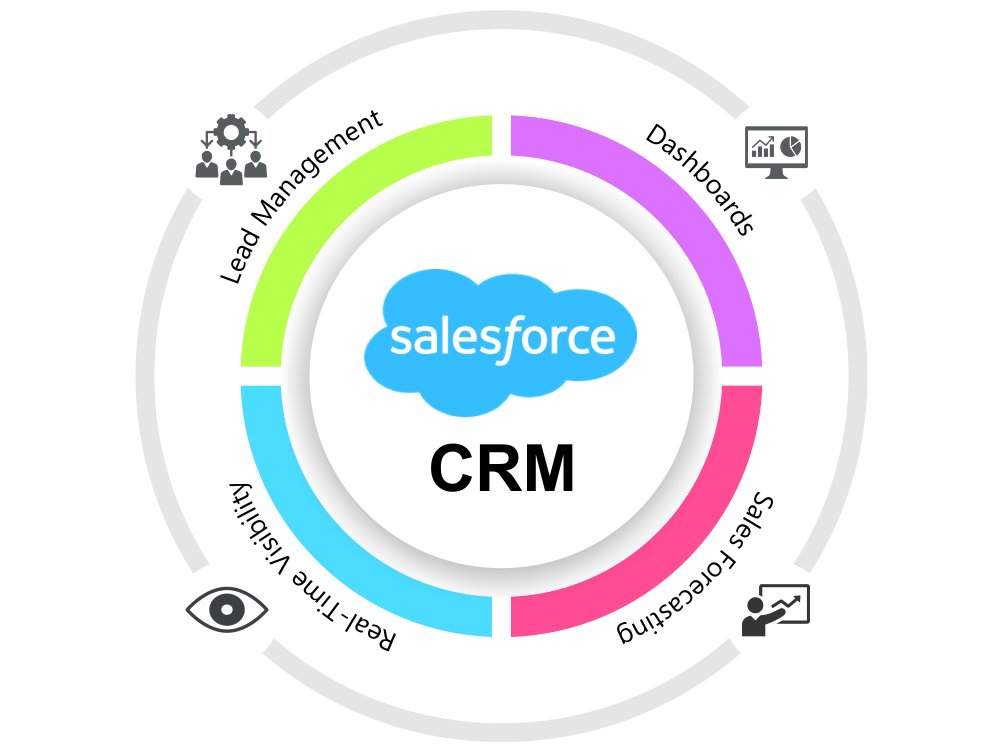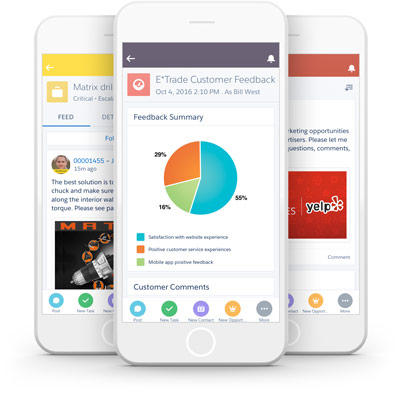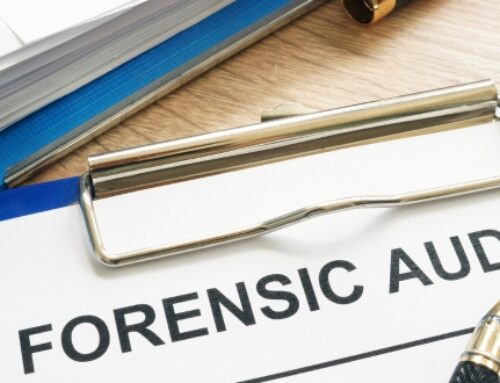Overview of Salesforce CRM:
Salesforce CRM, or Customer Relationship Management, is a cloud-based platform designed to help organizations manage and streamline their interactions with current and potential customers. It provides a centralized hub for all customer-related information, allowing businesses to better understand and cater to their customers’ needs.
- Centralized Customer Data:
Salesforce CRM serves as a comprehensive repository for customer data. This includes contact information, purchase history, communication logs, and any other relevant details. Having all this information in one place enables a 360-degree view of each customer, fostering better-informed decision-making.
- Sales Automation:
One of the primary functions of Salesforce CRM is to automate the sales process. It helps sales teams manage leads, track opportunities, and forecast sales with greater accuracy. Automation reduces manual tasks, enabling sales representatives to focus more on building relationships and closing deals.
- Marketing Integration:
Salesforce CRM integrates seamlessly with marketing tools, allowing businesses to align their sales and marketing efforts. This integration facilitates targeted marketing campaigns, lead nurturing, and tracking the effectiveness of marketing initiatives.
- Customer Service and Support:
Salesforce CRM extends beyond sales and marketing to customer service and support. It provides tools for managing customer inquiries, tracking support cases, and ensuring timely resolutions. This holistic approach helps organizations enhance overall customer satisfaction.
Key Features and Benefits of Using Salesforce CRM:
- Scalability:
Salesforce CRM is highly scalable, making it suitable for businesses of all sizes. Whether you’re a small startup or a large enterprise, the platform can adapt to your evolving needs.
- Customization:
Salesforce CRM is known for its high level of customization. Businesses can tailor the platform to match their unique processes, ensuring a personalized user experience. This flexibility is crucial for aligning the CRM system with specific industry requirements.
- Real-time Analytics:
The platform provides robust analytics and reporting tools, giving users insights into sales performance, customer behavior, and overall business trends. Real-time data enables timely decision-making and adjustments to strategies.
- Mobile Accessibility:
Salesforce offers mobile applications, allowing users to access critical information on the go. This mobile accessibility enhances the productivity of sales teams and field representatives.
Salesforce’s Commitment to Innovation and Adaptability:
- Continuous Updates and Enhancements:
Salesforce is committed to regular updates and improvements to its CRM platform. This commitment ensures that users benefit from the latest features, security patches, and technological advancements.
- AI and Machine Learning Integration:
Salesforce integrates artificial intelligence (AI) and machine learning (ML) capabilities to enhance predictive analytics, automate routine tasks, and provide intelligent insights. This keeps the platform at the forefront of technological innovation.
- Community Collaboration:
Salesforce fosters a strong community where users, developers, and administrators can collaborate and share best practices. This collaborative approach helps in staying agile and adapting to changing business landscapes.
Evolution of Salesforce CRM:
Historical Perspective on the Development of Salesforce CRM:
Salesforce was founded in 1999 by Marc Benioff, Parker Harris, Dave Moellenhoff, and Frank Dominguez. The initial vision was to create a cloud-based customer relationship management (CRM) platform that would revolutionize how businesses manage their customer interactions.
Cloud-Based Innovation: One of the groundbreaking features of Salesforce was its cloud-based approach. Unlike traditional on-premise CRM solutions, Salesforce offered a scalable, accessible, and subscription-based model, allowing businesses to manage customer relationships without the need for extensive IT infrastructure.
Pioneering SaaS Model: Salesforce played a crucial role in popularizing the Software as a Service (SaaS) model, where users could access and use the CRM platform through a web browser without the need for installing or maintaining software locally.
Milestones and Key Updates in Salesforce’s Journey:
Salesforce introduced AppExchange, a marketplace for third-party applications that integrate seamlessly with the Salesforce platform. This opened up new possibilities for users to extend and customize their CRM experience.
Introduction of Force.com (2007): Salesforce expanded its platform capabilities with Force.com, a platform-as-a-service (PaaS) offering. This allowed developers to build and deploy custom applications on the Salesforce infrastructure.
Acquisitions and Integrations: Salesforce strategically acquired companies like ExactTarget (2013), MuleSoft (2018), and Tableau (2019) to enhance its capabilities in marketing automation, integration, and data visualization, respectively.
Einstein AI (2016): Salesforce introduced Einstein, an artificial intelligence (AI) layer integrated into its CRM platform. Einstein leverages machine learning to provide insights, predictions, and automation, helping users make smarter decisions.
The Growing Importance of Mobility in CRM:
Mobile-First Approach: With the proliferation of smartphones and tablets, Salesforce recognized the importance of mobility in CRM. The platform evolved to offer a mobile-first approach, enabling users to access and manage their customer data on the go.
Salesforce Mobile App: The development of the Salesforce Mobile App provided users with a responsive and intuitive interface tailored for smaller screens. This empowered sales teams, service agents, and executives to stay connected and productive from anywhere.
Offline Capabilities: Recognizing the need for flexibility, Salesforce incorporated offline capabilities into its mobile offerings. This allowed users to continue working even in areas with limited or no internet connectivity.
The evolution of Salesforce CRM reflects a journey marked by innovation, adaptability, and a commitment to providing businesses with powerful tools to manage and optimize their customer relationships. The incorporation of cloud-based solutions, strategic acquisitions, and a focus on mobility has positioned Salesforce as a leader in the CRM space.
Significance of Mobile Solutions in Salesforce CRM:
Mobile-First Approach:
Shift towards Mobile-Centric Business Strategies:
There’s a notable shift towards mobile-centric strategies in the contemporary business landscape. As more users rely on mobile devices for various tasks, it becomes imperative for CRM systems like Salesforce to prioritize mobile accessibility. This shift allows businesses to engage with their customers and manage their operations on the go.
Enhanced Accessibility and Flexibility:
Mobile solutions in Salesforce CRM bring about increased accessibility and flexibility. Sales representatives, service agents, and other stakeholders can access critical CRM data anytime, anywhere. This flexibility ensures that business processes are not bound by physical locations, leading to improved response times and decision-making.
Real-World Examples of Successful Mobile-First Implementations:
Illustrating successful implementations of mobile-first approaches in Salesforce CRM can provide concrete examples. For instance, companies that have empowered their sales teams with mobile CRM tools might experience faster deal closures, improved customer interactions, and streamlined communication.
Impact on User Experience:
Seamless User Experience Across Devices:
Mobile solutions contribute to a seamless user experience by ensuring consistency across devices. Whether accessing Salesforce CRM on a desktop, tablet, or smartphone, users encounter a similar interface and functionality. This consistency fosters user adoption and reduces the learning curve, as employees can easily transition between devices without compromising productivity.
Customization Options for Mobile Interfaces:
Salesforce CRM’s mobile capabilities are not limited to a one-size-fits-all approach. The system allows for customization of mobile interfaces, enabling organizations to tailor the CRM experience to their specific needs. This customization might involve creating mobile-specific dashboards, optimizing layouts for smaller screens, or incorporating features that are particularly relevant in a mobile context.
Enhancing Productivity and Efficiency Through Mobile Access:
The ability to access Salesforce CRM on mobile devices enhances productivity and efficiency. Sales representatives can update information, check real-time data, and collaborate with team members while in the field. This can lead to quicker response times, improved customer satisfaction, and ultimately, more efficient business operations.
Key Features of Salesforce CRM Mobile Solutions:
Mobile App Functionality:
- Overview of the Salesforce Mobile App:
The Salesforce mobile app provides users with on-the-go access to critical business data and processes.
It extends the functionalities of the desktop version to mobile devices, allowing users to stay connected and productive.
- Features Specific to the Mobile App:
The mobile app offers a streamlined and user-friendly interface designed for smaller screens.
It supports features like account management, lead tracking, opportunity management, and collaboration tools, tailored for mobile use.
Integration with device features, such as camera and GPS, for enhanced functionalities.
- Customization Options and Personalization for Users:
Users can customize the mobile app to align with their specific workflow and preferences.
Personalization options include dashboard configurations, favorite records, and tailored views, ensuring a more efficient and personalized user experience.
Offline Capabilities:
- Importance of Offline Access in a Connected World:
In scenarios with limited or no internet connectivity, offline access becomes crucial for uninterrupted business operations.
Field sales representatives, for instance, can continue working and updating data even in remote areas without network coverage.
- How Salesforce CRM Mobile Solutions Ensure Functionality Without Internet Connectivity:
Salesforce CRM mobile solutions allow users to access and modify data even when offline.
Changes made offline are automatically synchronized with the Salesforce cloud once an internet connection is re-established.
- Syncing Data Seamlessly Between Online and Offline Modes:
Seamless synchronization ensures that data remains consistent across devices and platforms.
Automatic syncing helps in avoiding data discrepancies and ensures that users have access to the most up-to-date information.
Mobile Analytics:
- The Role of Analytics in Mobile Solutions:
Analytics on mobile devices empower users to make data-driven decisions on the go.
Access to real-time data insights enhances the agility and responsiveness of the business.
- Real-Time Insights and Reporting Capabilities on Mobile Devices:
Salesforce CRM mobile solutions provide real-time reporting tools, enabling users to generate and view reports instantly.
Dashboards and visualizations are optimized for mobile screens, facilitating quick interpretation of complex data.
- Leveraging Analytics for Strategic Decision-Making:
Mobile analytics contribute to strategic decision-making by providing executives and decision-makers with timely and relevant information.
The ability to analyze trends, monitor key performance indicators (KPIs), and track goals on mobile devices supports a more agile and responsive organizational strategy.
Salesforce CRM mobile solutions offer a comprehensive set of features encompassing mobile app functionality, offline capabilities, and robust mobile analytics, empowering users to stay connected, work efficiently, and make informed decisions regardless of their location or internet connectivity.
Implementation of Salesforce CRM Mobile Solutions:
Setup and Configuration:
- Step-by-step guide to setting up mobile solutions in Salesforce CRM:
Provide a comprehensive walkthrough of the configuration process, starting from enabling mobile access to Salesforce.
Include details on setting up mobile layouts, ensuring that the user interface is optimized for various devices and screen sizes.
Highlight any specific requirements or considerations for different mobile operating systems (iOS, Android).
Customization options for tailoring mobile experiences:
Explore customization features such as creating custom mobile apps or customizing existing ones to meet specific business needs.
Discuss how to tailor the user interface, fields, and views for mobile users to enhance their productivity.
Provide examples of how businesses can customize mobile solutions to align with their unique processes and workflows.
- Integration with existing systems and data sources:
Detail the integration process with other systems, emphasizing the importance of seamless data flow between Salesforce CRM and other business applications.
Discuss best practices for integrating with common data sources, such as ERP systems, marketing automation platforms, or external databases.
Consider security and data consistency during integration to ensure a cohesive user experience across platforms.
Security Measures:
- Ensuring data security on mobile devices:
Discuss encryption and data protection mechanisms to safeguard information transmitted between Salesforce CRM and mobile devices.
Address device-specific security considerations, such as mobile device management (MDM) policies and remote wipe capabilities.
Outline strategies for securing data both at rest and in transit.
- Implementing authentication and authorization protocols:
Explain the implementation of secure login methods, including multi-factor authentication (MFA) for added security.
Detail how to set up and manage user permissions, ensuring that mobile users have appropriate access levels based on their roles.
Emphasize the importance of regularly reviewing and updating authentication protocols to align with evolving security standards.
- Best practices for safeguarding sensitive information:
Provide guidelines on handling sensitive data within mobile applications, addressing issues such as data masking, anonymization, or redaction.
Discuss user awareness and training regarding the handling of sensitive information to minimize the risk of data breaches.
Highlight compliance considerations, especially for industries with strict regulations (e.g., healthcare, finance).
Training and Adoption:
- Strategies for user training on mobile solutions:
Develop training materials that cover basic navigation, functionality, and best practices for using Salesforce CRM on mobile devices.
Consider interactive training sessions, video tutorials, or user guides to accommodate different learning preferences.
Incorporate feedback loops to continuously improve training materials based on user experiences.
- Overcoming challenges in user adoption:
Identify common challenges users may face during the transition to mobile CRM and provide proactive solutions.
Emphasize the benefits of mobile CRM, such as increased flexibility, real-time access to information, and improved productivity.
Encourage a user-centric approach, involving users in the decision-making process and gathering feedback to address concerns.
- Measuring and improving user engagement with mobile CRM:
Define key performance indicators (KPIs) to assess user engagement and adoption rates.
Implement analytics tools to track user activity within the mobile CRM application.
Establish a feedback mechanism to collect user opinions and continuously enhance the mobile CRM experience based on real-world usage patterns.
Case Studies and Success Stories:
A. Real-world Examples:
This part focuses on showcasing specific instances where organizations have implemented Salesforce CRM mobile solutions. These examples could span across various industries such as finance, healthcare, retail, or any other sector where Salesforce CRM is utilized. The goal is to highlight diverse applications of mobile solutions in different business environments.
B. Demonstrating the Positive Impact:
The case studies should elaborate on the positive impact that Salesforce CRM mobile solutions have had on the organizations. This may include improvements in customer relationships, increased efficiency in sales processes, enhanced collaboration among teams, or any other significant benefits. Quantifiable metrics such as increased sales, improved customer satisfaction scores, or reduced response times can be highlighted to emphasize the success.
C. Impact on Customer Relationships:
One of the key aspects is to illustrate how the implementation of Salesforce CRM mobile solutions has positively influenced customer relationships. This could involve insights into how organizations have utilized mobile solutions to better understand customer needs, provide personalized services, and foster long-term customer loyalty.
D. Business Outcomes:
The case studies should delve into the broader business outcomes resulting from the implementation of Salesforce CRM mobile solutions. This might include increased revenue, cost savings, streamlined processes, or other strategic business advantages that have been achieved.
E. Learning from Challenges:
In addition to highlighting success stories, it’s essential to discuss the challenges faced during the implementation of Salesforce CRM mobile solutions. This transparency helps readers gain a realistic understanding of the complexities involved and how organizations have navigated through them. Challenges could include technical issues, organizational resistance, or integration difficulties.
F. Lessons Learned:
This section can offer valuable insights by summarizing the lessons learned from the case studies. It might touch upon best practices, key considerations, and strategic approaches that proved successful in overcoming challenges. This information can be beneficial for other organizations considering similar implementations.
Conclusion:
Salesforce CRM mobile solutions have become indispensable for businesses aiming to thrive in a dynamic and competitive environment. By providing users with a seamless, accessible, and feature-rich experience, these mobile solutions empower organizations to strengthen their customer relationships and drive business success. As technology continues to advance, embracing the latest trends and innovations in Salesforce CRM mobile solutions will be crucial for staying ahead in the ever-evolving landscape of customer relationship management.
Salesforce provides mobile solutions for both iOS and Android platforms. Users can download and install the Salesforce mobile app from the respective app stores.
Key features include real-time access to customer data, opportunity tracking, lead and contact management, task and event tracking, collaboration tools, and the ability to customize the mobile interface to suit specific business needs.
Salesforce offers a free version of its mobile app with limited features. However, for advanced functionalities and access to additional features, users may need to subscribe to higher-tier plans.
Yes, Salesforce provides customization options for the mobile app. Users can personalize the app layout, add custom fields, and configure dashboards to align with their specific business requirements.
Yes, Salesforce mobile app supports offline access. Users can view and edit records even when they are not connected to the internet. Changes made offline are synchronized with the Salesforce database once the device is back online.