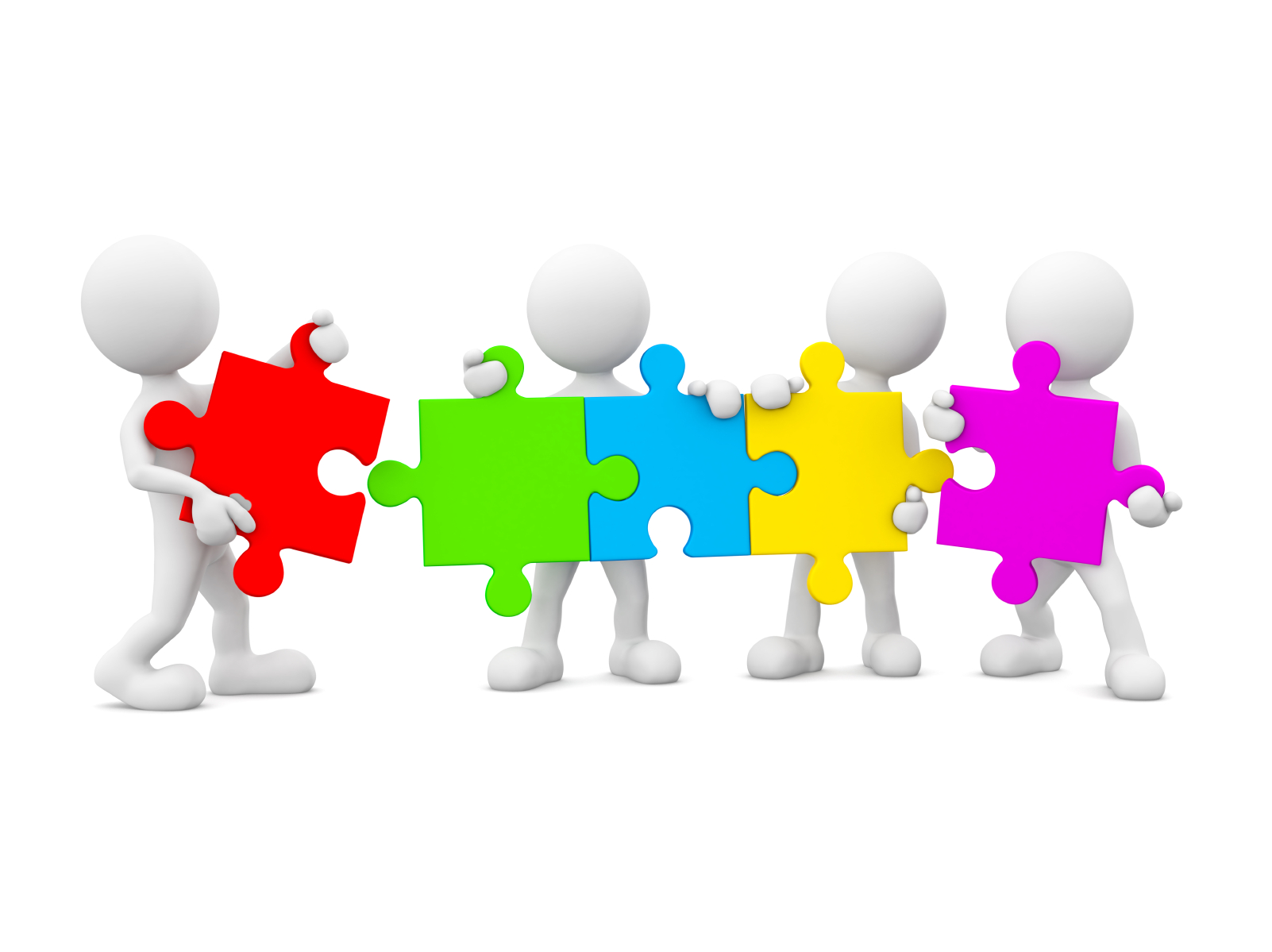An effective software solution for managing fleet operations is called a vehicle management system (VMS). Businesses may manage all fleet-related tasks, such as maintenance, fuel usage, driver management, and route optimization, from a single platform. VMS assists organizations in streamlining vehicle use, monitoring driver performance, and ensuring regulatory compliance. For enterprises with small or large fleets of vehicles wishing to simplify operations, cut costs, and boost overall effectiveness, VMS is a comprehensive fleet management solution.
An important advantage of a VMS is its capacity to support companies in streamlining their fleet operations. Businesses can plan routes, schedule maintenance, and allocate vehicles wisely using real-time data and insights, maximizing the effectiveness of their fleet.This function aids companies in enhancing security, lowering the possibility of mishaps, and upholding legal compliance. VMS is a useful tool for companies trying to manage their fleet operations effectively and economically in general.
Features
Employee Management
-
Manage the employee:
A vehicle management system can keep track of all employees who are permitted to use business vehicles thanks to this capability. It entails keeping a database of employee details, including name, contact information, job title, and other pertinent information. This function is helpful for controlling staff car access and authorization.
-
Position:
According to their roles within the organization, this function enables the vehicle management system to categorize staff. When allocating vehicle use based on job duties and authorization levels, this information is helpful.
-
Department:
This feature enables the vehicle management system to group employees according to the corporate departments they work in. Using this data, vehicle usage can be assigned depending on departmental requirements and authorization levels.
-
Control the driver:
The vehicle management system can keep track of all authorized drivers using this feature, including their names, contact information, license details, and driving records. This function is crucial for making sure that only authorized drivers are in control of business vehicles.
-
Control license:
The vehicle management system can keep track of any licenses that employees possess, as well as their expiration dates and renewal requirements, thanks to this capability. This function is essential for making sure that only licensed and authorized drivers are in control of company cars.
-
Driver Efficiency:
With the use of this feature, the vehicle management system is able to monitor a driver’s efficiency, including factors like speed, fuel usage, and maintenance needs. This information can be used to spot areas where a driver’s performance could be enhanced and to make sure that business cars are being driven safely and effectively.
-
Control the approval of requisitions:
The vehicle management system can automate the approval procedure for vehicle usage requests thanks to this functionality. To do this, a requisition form must be made, sent to the proper approval authority, and its status monitored. The approval of vehicle usage requests can be streamlined with the help of this function, which also makes sure that only legitimate requests are allowed.
Management Of Vehicles
-
Vehicle management:
This feature enables the vehicle management system to keep track of all company-owned and operated vehicles, including their make, model, registration number, and other pertinent data. It enables companies to track vehicle history, optimize vehicle usage, and guarantee regulatory compliance.
-
Insurance information:
With the help of this function, the vehicle management system is able to keep track of any insurance policies that the business has in place for its fleet of vehicles, including policy specifics, coverage thresholds, and expiration dates. It assists companies in making sure their fleets are properly insured and adhere to regulations.
-
Legal Document Management:
This function enables the vehicle management system to maintain a record of all legal papers pertaining to the ownership and use of vehicles, such as registrations, permits, and licenses. It assists companies in ensuring regulatory compliance and avoiding fines.
-
Reminder information:
With the aid of this function, the vehicle management system is able to alert staff members and managers in advance of forthcoming vehicle-related obligations including insurance and registration renewals and maintenance schedules. It assists companies in making sure they stay on top of their vehicle-related obligations and don’t miss crucial dates.
Vehicle Requisition
-
Control vehicle requests:
Employees can utilize this function to request the use of company vehicles for work-related purposes. The system assists businesses in ensuring that only authorized requests are approved by keeping track of each request’s status from submission to approval or denial.
-
Vehicle route information:
The vehicle management system can track the routes followed by business cars using this feature, including the start and end points, mileage, and other important data. It aids companies in maximizing the use of their vehicles, creating more effective routes, and monitoring driver performance.
-
Control approval power:
With the help of this feature, the vehicle management system may automate the procedure for authorizing requests for vehicle usage, maintenance, and other duties involving vehicles. It assists companies in streamlining their approval procedures and guarantees that only legitimate requests are granted permission.
-
A pick-and-drop request:
The ability to request pick-up and drop-off services utilizing business vehicles is provided by this function. The system keeps track of each request’s progress and assists companies in making sure that only legitimate requests are approved.
Maintenance
-
Request for maintenance:
Employees can use this tool to request maintenance for business vehicles. The technology helps companies make sure that their vehicles are properly maintained and in good functioning order by tracking the status of each request from submission to completion.
-
Maintenance assistance:
With the help of this tool, the vehicle management system can plan and keep track of routine inspections, repairs, and replacements for work cars. It assists companies in making sure their vehicles are reliable, safe, and well-maintained.
Cost Inventory
-
Types of Expenses:
With the use of this feature, the vehicle management system is able to classify and keep track of numerous costs associated with operating a vehicle, including gasoline, upkeep, repairs, and insurance. It aids organizations in tracking and examining their expenditure habits related to vehicles.
-
Parts management:
Businesses can use this function to keep track of the parts and supplies they have on hand for vehicles, including details like item numbers, descriptions, and quantities. It assists companies in ensuring that they have the tools and materials on hand to maintain and fix their cars.
-
Category:
Businesses can use this capability to classify components and supplies based on kind, function, or other pertinent factors. It makes it easier for firms to discover certain components or supplies and organize their inventory.
-
Location:
Businesses can use this functionality to track the precise location of their parts and supplies in places like storage facilities, warehouses, or service locations. It aids organizations in streamlining the processes for acquiring parts and managing inventories.
-
Stock Control:
Businesses can use this function to track their inventory levels in real-time and receive alerts when levels drop below a predetermined threshold. It assists companies in preventing stock outs and making sure they have adequate components and supplies on hand to meet their requirements.
Purchase & Usage
-
Add-on purchase:
Businesses can add purchase orders for parts and supplies using this capability. The system keeps track of each order’s progress from submission to reception and assists companies in making sure they get the right supplies and parts on time.
-
Control the purchase:
Businesses can use this tool to handle their purchase orders, including accepting or rejecting purchases, monitoring the progress of deliveries, and generating buy reports. Businesses benefit from its assistance in streamlining their procurement procedures and ensuring on-time delivery of the right components and supplies.
-
Usage of parts:
Businesses can use this tool to add records of parts usage that include details like the vehicle, date, and usage type. It assists companies in keeping track of the maintenance history of their vehicles and locating potential replacement parts.
-
Use Parts Management:
Businesses can use this functionality to maintain their records of parts consumption, including searching, sorting, and filtering records according to different criteria. It enables companies to examine the history of their vehicle maintenance and pinpoint opportunities for development.
Refueling System
-
Refueling Options:
Businesses can use this tool to establish guidelines and limits for fueling their fleets, including fuel type, fuel cap, and frequency. It aids in fuel expense reduction and fuel usage optimization for organizations.
-
Control the fuel station:
Businesses can use this function to manage their fuel stations, including adding and updating stations, keeping track of fuel inventory levels, and producing reports on fuel. It enables companies to guarantee that their petrol stations are fully stocked and that they get correct information on fuel consumption.
-
Request for refueling:
Employees can use this tool to request refueling for business vehicles. The system assists businesses in ensuring that only authorized requests are approved by keeping track of each request’s status from submission to approval or denial.
-
Control approval power:
Businesses can use this functionality to set up approval workflows for requests related to refueling and other vehicle-related requirements. It assists companies in streamlining their approval procedures and guarantees that only legitimate requests are granted permission.
Reports System
-
Employee Report:
This function produces reports on information on employees, including employee details, employment history, and performance indicators. Businesses may use it to keep track of and analyze their personnel data, spot patterns, and make wise decisions.
-
Driver’s Report:
Reports on driver-related information, including driver details, driving patterns, and performance measures, are generated by this feature. It enables companies to keep tabs on driver performance, pinpoint areas for development, and guarantee adherence to safety rules.
-
Vehicle Report:
This function produces reports on information on vehicles, including vehicle details, maintenance records, and usage metrics. It aids organizations in keeping track of the performance of their fleet, seeing patterns, and selecting the right vehicles for repair and replacement.
-
Request for a vehicle:
Employees can utilize this function to request the use of company vehicles for work-related purposes. The system assists businesses in ensuring that only authorized requests are approved by keeping track of each request’s status from submission to approval or denial.
-
Reports on renewal:
Reports on car and license renewals, insurance renewals, and other renewal-related information are produced by this function. It enables businesses to stay on top of renewal deadlines and guarantee that their drivers and vehicles have the appropriate insurance and licenses.
-
Requisition Pick-and-Drop List:
A list of all pick-up and drop-off requests for company vehicles is generated by this feature. It assists companies in controlling their fleet usage and guarantees that cars are available when and where they are required.
-
Request for Refueling Details:
A report on all refueling requests for business vehicles is generated by this function, which includes details like the vehicle, the date, and the fuel type. It assists companies in monitoring their fuel usage and identifying possibilities for development.
-
Purchase Information:
This function creates reports on every purchase made for a car, including fuel, maintenance, and parts and supplies. It assists companies in tracking vehicle-related costs and locating places where money can be saved.
-
Cost Information:
This function creates reports on all costs associated with vehicles, including gasoline, upkeep, repairs, and insurance. It assists companies in tracking vehicle-related costs and locating places where money can be saved.
-
Information on the maintenance request:
This function provides reports on all requests for car maintenance, including details on the vehicle, the date, and the type of service. It assists companies in tracking the history of their vehicle maintenance and identifying components or services that may require upgrade or replacement.
Settings Control
- Manage a business
- Requisition Purpose
- Organize recurring events
- Type of requisition
- Notification
- List of phases
- Types of Documents
- Prioritized list
- Purposes of Requisition
- Services offered
- RTA office information
- Fuel kind
- Control Ownership
- Details on the type of trip
- Division List
Administration Menu
- Add a user
- Users List