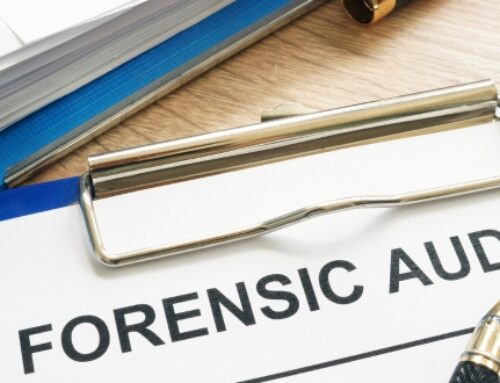Introduction to Social Media Integration with Salesforce CRM: Bridging the Conversation Gap

In today’s hyper-connected world, businesses are no longer confined to sterile boardrooms and formal emails. The customer journey now unfolds across vibrant digital landscapes, and social media has become the bustling marketplace where brands and consumers engage in real-time conversations. This necessitates a shift in customer relationship management (CRM) strategies, one that embraces the power of social media and seamlessly integrates it with existing CRM systems. This is where Salesforce CRM shines, offering a robust platform to bridge the conversation gap and foster deeper, more meaningful connections with your customers.
Understanding the Significance of Social Media in Business:
Social media is no longer just a platform for sharing selfies and cat videos. It has evolved into a powerful tool for:
- Building Brand Awareness: Reach a wider audience and establish your brand voice through engaging content and targeted social media campaigns.
- Engaging with Customers: Foster two-way communication, respond to inquiries in real-time, and build stronger relationships with your customers.
- Generating Leads and Sales: Leverage social media advertising and organic reach to attract new customers and convert them into loyal patrons.
- Gaining Customer Insights: Track brand sentiment, analyze customer interactions, and gather valuable data to inform your marketing and sales strategies.
- Building a Community: Create a space for customers to connect with each other, share experiences, and build brand loyalty.
By neglecting social media, businesses risk missing out on these invaluable opportunities to connect with their customers on a deeper level. In today’s competitive landscape, integrating social media with your CRM is no longer a luxury, but a necessity for building lasting customer relationships and achieving sustainable success.
The Need for Integration with Salesforce CRM:
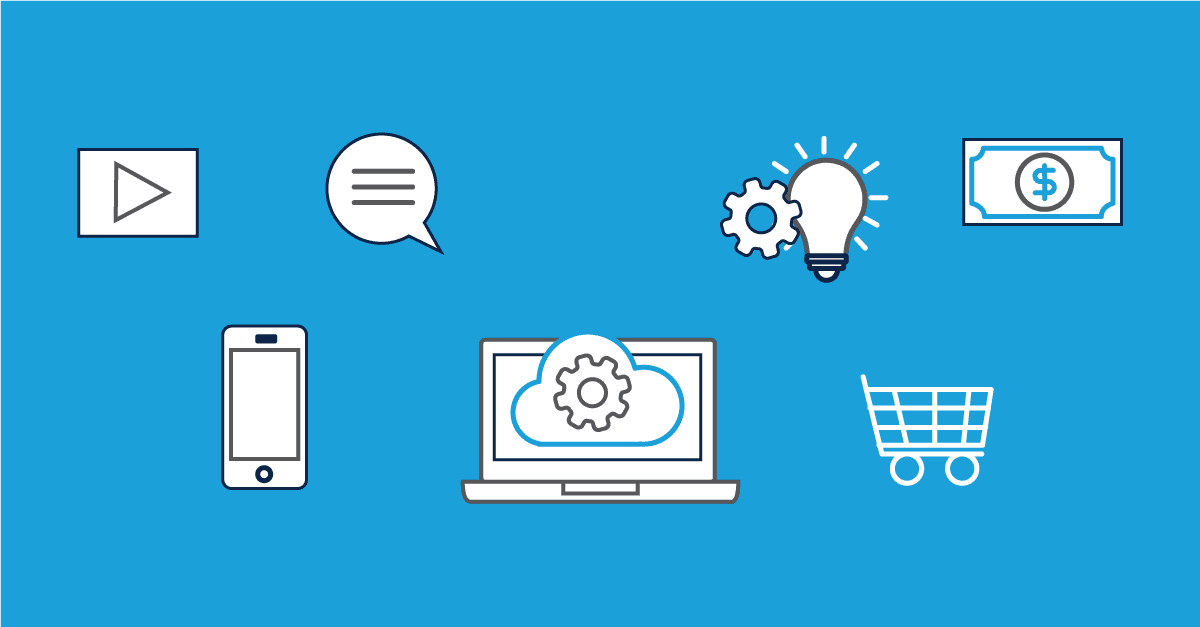
Salesforce CRM, renowned for its robust functionality and flexibility, offers a powerful platform to integrate social media and take your customer interactions to the next level. Here’s how:
- Unified Customer View: Break down silos between traditional CRM data and social media interactions. Gain a holistic view of your customer, including their social media activity, preferences, and sentiment.
- Streamlined Lead Generation: Identify potential leads through social media monitoring and engagement, then seamlessly convert them into Salesforce leads and opportunities.
- Enhanced Customer Service: Respond to customer inquiries and resolve issues directly through social media platforms, offering a more convenient and personalized experience.
- Social Media Marketing Automation: Schedule social media posts, track campaign performance, and measure the impact of social media efforts within your Salesforce CRM platform.
- Data-Driven Insights: Analyze social media data alongside other CRM data to gain deeper customer insights, personalize marketing campaigns, and refine your sales strategies.
By integrating social media with Salesforce CRM, you gain a powerful tool to:
- Listen to your customers: Understand their needs, wants, and concerns through social media conversations.
- Engage in meaningful conversations: Respond to comments, questions, and complaints in real-time, building trust and loyalty.
- Personalize your interactions: Tailor your marketing and sales efforts based on individual customer preferences and social media behavior.
- Measure the impact of social media: Track campaign performance, analyze social media data, and optimize your social media strategies for maximum impact.
Integrating social media with Salesforce CRM isn’t just about adding another tool to your arsenal; it’s about transforming your customer relationship management strategy. By bridging the conversation gap and fostering deeper connections through social media, you can unlock new possibilities for growth, customer satisfaction, and ultimately, lasting success.
Benefits of Salesforce CRM Social Media Integration: Building Stronger Customer Relationships

In today’s digital landscape, building strong customer relationships requires bridging the gap between traditional CRM systems and the vibrant world of social media. Integrating Salesforce CRM with social media platforms unlocks a treasure trove of benefits, empowering businesses to gain deeper customer insights, streamline lead generation, and enhance customer support and communication. This section delves into these key benefits, showcasing how social media integration can transform your customer relationship management strategy.
Improved Customer Insights and Engagement:
Social media integration acts as a powerful window into your customers’ lives, offering valuable data and insights that traditional CRM systems often miss. Here’s how it can enhance your understanding of your customers:
- Real-time Feedback and Sentiment Analysis: Monitor customer conversations on social media to understand their opinions, preferences, and emotional responses to your brand, products, or services. This valuable feedback can inform product development, marketing campaigns, and customer service efforts.
- Identifying Customer Personas and Segments: Analyze social media data to identify different customer segments based on demographics, interests, and online behavior. This allows you to personalize your marketing messages and tailor your offerings to specific customer groups.
- Building Deeper Relationships: Engage with customers directly through social media, respond to comments and questions, and participate in relevant conversations. This personal interaction fosters trust, strengthens brand loyalty, and builds deeper customer relationships.
- Tracking Brand Advocacy and Influencer Marketing: Identify potential brand advocates and influencers on social media, and leverage their reach to amplify your brand message and reach new audiences.
By integrating social media with Salesforce CRM, you gain a comprehensive 360-degree view of your customers, their preferences, and their online behavior. This empowers you to tailor your sales and marketing strategies to resonate with individual customers, build stronger relationships, and drive customer loyalty.
Streamlined Lead Generation and Management:
Social media is a goldmine for potential leads, and integrating it with Salesforce CRM can streamline the process of converting social media engagement into qualified leads:
- Automated Lead Capture: Capture leads directly from social media platforms through forms, quizzes, or opt-in buttons, automatically adding them to your Salesforce CRM for further nurturing and conversion.
- Targeted Social Media Advertising: Utilize social media advertising platforms to reach specific target audiences based on demographics, interests, and online behavior. This allows you to attract highly qualified leads who are more likely to convert into customers.
- Social Media Lead Scoring and Nurturing: Leverage social media data to score leads based on their engagement level, interests, and online interactions. This allows you to prioritize leads for follow-up and personalize your nurturing campaigns for maximum conversion rates.
- Seamless Integration with Sales Workflows: Automatically integrate social media interactions with your existing sales workflows within Salesforce CRM. This ensures timely follow-up with leads, personalized communication, and efficient conversion into paying customers.
By streamlining lead generation and management through social media integration, you can shorten the sales cycle, improve lead quality, and ultimately, increase your conversion rates and revenue.
Enhanced Customer Support and Communication:
Social media has become a preferred channel for customers to seek support and voice their concerns. Integrating social media with Salesforce CRM allows you to provide efficient and personalized customer service:
- Real-time Customer Support: Respond to customer inquiries and resolve issues directly through social media platforms, offering a convenient and immediate solution.
- Multi-Channel Communication: Offer a seamless customer experience by integrating social media communication with other channels like phone, email, and live chat, all within your Salesforce CRM platform.
- Proactive Issue Resolution: Monitor social media for negative sentiment or customer complaints and proactively address them before they escalate. This demonstrates responsiveness and builds trust with your customers.
- Sharing Knowledge and Building Community: Create social media communities where customers can connect with each other, share experiences, and learn from one another. This fosters brand loyalty and strengthens your customer relationships.
By integrating social media with your customer support efforts, you can provide a more convenient, personalized, and efficient service experience, ultimately boosting customer satisfaction and building brand loyalty.
Conclusion:
Integrating social media with Salesforce CRM is not just about adding another tool to your arsenal; it’s about fundamentally transforming your customer relationship strategy. By gaining deeper customer insights, streamlining lead generation, and enhancing customer support through social media, you can build stronger relationships, drive customer loyalty, and ultimately, achieve sustainable success.
Setting Up Social Media Integration in Salesforce CRM: Bridging the Digital Divide
In the previous section, we explored the transformative potential of integrating social media with your Salesforce CRM. Now, it’s time to roll up your sleeves and delve into the practical aspects of setting up this powerful connection. This section will guide you through the process of integrating Salesforce CRM with popular social media platforms and customizing the settings to meet your specific business needs.
Integration with Popular Social Media Platforms:
The beauty of Salesforce lies in its versatility, offering seamless integration with various social media platforms. Here’s a step-by-step guide for integrating some of the most popular ones:
- Facebook:
- Go to the Salesforce AppExchange and search for “Salesforce Social Connector for Facebook.”
- Install the package and follow the on-screen instructions for setting up your Facebook account connection.
- Configure the desired features like lead capture, social listening, and automatic posting.
- Map Facebook data fields to corresponding Salesforce fields to ensure seamless data synchronization.
- Twitter:
- Search for “Salesforce Social Connector for Twitter” on the AppExchange.
- Install the package and connect your Twitter account following the prompts.
- Choose the desired activities to integrate, such as monitoring mentions, tracking hashtags, and managing Direct Messages.
- Define rules for automatically generating Salesforce leads or cases based on Twitter interactions.
- LinkedIn:
- Install the “Salesforce Social Connector for LinkedIn” package from the AppExchange.
- Connect your LinkedIn account and choose the desired data to sync, such as contacts, profiles, and company information.
- Utilize LinkedIn Sales Navigator integration to leverage advanced search features and lead generation capabilities.
- Streamline your recruitment process by scheduling interviews and sending LinkedIn messages directly from Salesforce.
- These are just a few examples, and the specific steps may vary slightly depending on the chosen platform and Salesforce version. Remember to consult the official Salesforce documentation for detailed instructions and troubleshooting tips.
Customizing Integration for Business Needs:
Once you’ve established the basic integration, it’s time to tailor the settings to meet your specific business needs and goals. Here are some key considerations:
- Define Your Objectives: What do you want to achieve through social media integration? Lead generation, customer support, brand awareness, or market research? Align your configuration with your goals.
- Choose the Right Tools: Salesforce offers various apps and tools for social media management, data analysis, and automation. Select the ones that best suit your specific needs and workflow.
- Customize Data Synchronization: Determine which data points from social media platforms you want to sync with Salesforce and vice versa. This ensures you have the relevant information at your fingertips.
- Set Up Automation Rules: Leverage automation features to streamline processes like lead capture, case creation, and social media posting based on predefined criteria.
- Monitor and Analyze Performance: Track the impact of your social media integration through reports and dashboards. Analyze key metrics like engagement, lead conversion rates, and customer satisfaction to identify areas for improvement.
The key to successful social media integration is customization. Don’t be afraid to experiment with different settings, tools, and automation rules to find the perfect combination that drives results for your business.
Leveraging Social Media Data in Salesforce CRM: Turning Buzz into Business
Integrating social media with Salesforce CRM opens a treasure trove of valuable data. But simply having the data is not enough; the true power lies in harnessing it for actionable insights that fuel your marketing and sales strategies. This section delves into how you can leverage social media data within Salesforce CRM to gain valuable insights, create targeted marketing campaigns, and harness the comprehensive social media management features of Salesforce Social Studio.
Harnessing Social Media Analytics for Insights:
Social media data goes beyond likes and shares; it’s a goldmine of customer sentiment, brand perception, and market trends. Salesforce CRM empowers you to analyze this data and uncover hidden gems:
- Real-time Customer Insights: Track brand mentions, analyze conversations, and gauge customer sentiment across social platforms. This provides real-time insights into customer needs, concerns, and preferences.
- Identify Influencers and Brand Advocates: Discover individuals who organically promote your brand on social media. Leverage their reach and influence to amplify your message and reach new audiences.
- Monitor Industry Trends and Competitor Analysis: Track trending hashtags, analyze competitor strategies, and stay ahead of the curve in your industry. This allows you to adapt your marketing campaigns and stay relevant in the ever-evolving social landscape.
- Measure Campaign Performance: Track the impact of your social media campaigns by analyzing engagement metrics, website traffic, and lead generation. This data helps you identify what’s working and what needs improvement.
By effectively analyzing social media data within Salesforce CRM, you can gain a deeper understanding of your customers, your market, and your competitors. This empowers you to make data-driven decisions, refine your strategies, and ultimately achieve your business goals.
Creating Targeted Marketing Campaigns:
Social media data isn’t just for passive insights; it’s a powerful weapon for crafting targeted and effective marketing campaigns. Here’s how to leverage it:
- Personalized Content and Offers: Tailor your social media content and promotions based on individual customer preferences and online behavior. This increases engagement and conversion rates.
- Segmenting Your Audience: Divide your audience into distinct groups based on demographics, interests, and social media activity. This allows you to deliver personalized messages and offers to each segment.
- Hyper-Targeted Social Media Advertising: Utilize social media advertising platforms to reach specific audiences based on detailed criteria gathered from your social media data. This ensures your ad spend reaches the right people.
- Data-Driven Content Strategy: Analyze social media data to identify trending topics, popular hashtags, and preferred content formats. This informs your content creation strategy, ensuring you’re producing content that resonates with your target audience.
- By leveraging social media data to target your marketing campaigns, you can ensure your message reaches the right people at the right time, maximizing your return on investment and driving engagement and conversions.
Salesforce Social Studio Features:
Salesforce Social Studio takes social media management to the next level. This powerful platform seamlessly integrates with your existing Salesforce CRM and offers a comprehensive suite of features to:
- Publish and Schedule Content: Streamline your content creation and publishing process by scheduling posts across multiple social media platforms from within Salesforce Social Studio.
- Monitor Brand Conversations: Track brand mentions, monitor conversations, and engage with customers in real-time across various social channels.
- Measure and Analyze Performance: Gain detailed insights into campaign performance, track engagement metrics, and identify areas for improvement with comprehensive analytics dashboards.
- Automate Social Media Tasks: Leverage automation features to automate repetitive tasks like responding to comments, sending direct messages, and scheduling content, freeing up your time for strategic activities.
- Collaborate with Team Members: Foster collaboration and teamwork by sharing social media insights, assigning tasks, and working together on campaigns within the platform.
Salesforce Social Studio is an invaluable tool for businesses looking to maximize the potential of their social media integration. By leveraging its comprehensive features, you can streamline your social media management, gain deeper insights, and ultimately achieve greater success with your social media strategies.
Conclusion:
Social media data is a powerful asset, and Salesforce CRM provides the tools to analyze it, gain actionable insights, and fuel your marketing and sales success. By leveraging these insights to create targeted campaigns and utilizing the advanced features of Salesforce Social Studio, you can turn the buzz of social media into tangible business results.
Integrating Social Media into Sales Processes: Closing Deals in the Digital Age
In today’s digital landscape, effective sales strategies extend beyond cold calls and email blasts. Integrating social media into your Salesforce CRM empowers your sales team to embrace social selling, identify potential leads, and build stronger relationships with customers, ultimately closing more deals in the age of digital interactions. This section delves into two key aspects of integrating social media with your sales processes:
Social Selling Strategies:
Social selling isn’t about pushing products; it’s about building trust, establishing yourself as an industry expert, and engaging with potential customers in a meaningful way. Salesforce CRM seamlessly integrates with social media platforms to empower your sales team with the tools for effective social selling:
- Building Credibility: Share valuable content, participate in relevant industry discussions, and showcase your expertise on social media. This positions you as a thought leader, attracting potential customers who trust your knowledge and insights.
- Proactive Lead Generation: Monitor social media for conversations mentioning your industry, competitors, or keywords related to your offerings. Reach out to individuals expressing interest or facing challenges you can address, converting them into qualified leads.
- Personalized Relationship Building: Utilize social media data within Salesforce CRM to personalize your interactions with potential customers. Tailor your communication based on their interests, online behavior, and previous interactions.
- Nurturing Leads through Social Engagement: Engage with leads through social media by offering insights, answering questions, and providing ongoing value. This builds trust and loyalty, eventually leading to conversions.
- Leveraging Social Proof and Testimonials: Share positive customer reviews and testimonials on social media platforms. This builds trust and social proof, increasing the likelihood of closing deals with new customers.
By embedding these social selling strategies into your sales training and workflow within Salesforce CRM, you can empower your team to connect with potential customers on a deeper level, build trust, and ultimately drive sales success.
Social Media Monitoring for Opportunities:
Social media is a vibrant marketplace brimming with potential sales opportunities. But how do you find them amidst the constant digital chatter? Salesforce CRM comes to the rescue with powerful social media monitoring tools:
- Automated Listening Tools: Utilize social listening tools within Salesforce CRM to track brand mentions, industry keywords, and competitor activity. This automatically identifies potential leads engaged in conversations relevant to your offerings.
- Real-time Lead Insights: Analyze social media data to gather insights about potential leads, including their interests, challenges, and pain points. This information allows you to tailor your initial outreach and increase your chances of conversion.
- Sentiment Analysis: Understand the emotional tone of online conversations within Salesforce CRM. This helps you identify leads expressing frustration, dissatisfaction, or a need for solutions, allowing you to offer timely support and convert them into customers.
- Building Targeted Lead Lists: Create segmented lead lists based on social media data within Salesforce CRM. This enables you to focus your outreach efforts on highly qualified leads most likely to convert.
- Measure and Improve the Efficiency of Social Monitoring: Track the effectiveness of your social media monitoring efforts by analyzing key metrics like lead generation rates, conversion rates, and ROI. This allows you to refine your strategies and maximize your return on investment.
By leveraging social media monitoring within Salesforce CRM, your sales team can proactively identify potential leads, gain valuable insights about their needs, and personalize their outreach, ultimately closing more deals and boosting sales.
Integrating social media into your sales processes through social selling strategies and social media monitoring empowers your team to connect with customers in a meaningful way, identify valuable leads, and close more deals. By utilizing the powerful tools within Salesforce CRM, you can transform your sales strategy for the digital age, building lasting relationships and achieving sustainable success.
Data Security and Compliance: Protecting Your Customers and Your Business
Harnessing the power of social media data comes with a crucial responsibility: protecting both your customers’ information and your own. This section emphasizes two key aspects of secure and compliant social media integration within Salesforce CRM:
Ensuring Data Security in Social Media Integration:
- Data Encryption: Implement robust data encryption protocols to safeguard sensitive customer information transferred from social media platforms to your Salesforce CRM.
- Access Controls: Limit access to social media data within your team based on roles and responsibilities. Regularly audit and update access permissions to prevent unauthorized access.
- Regular Updates and Patches: Maintain consistent updates and apply security patches for both Salesforce CRM and the social media integration tools you use. This mitigates vulnerabilities and reduces the risk of data breaches.
- Monitoring and Alerting: Implement monitoring systems to detect suspicious activity and potential data breaches within your social media integration. Promptly investigate and address any alerts to minimize damage.
- Employee Awareness and Training: Educate your team on data security best practices and the importance of responsible handling of social media data within Salesforce CRM.
By implementing these measures and fostering a culture of data security within your organization, you can minimize the risk of data breaches and ensure the safe storage and use of sensitive information.
Compliance with Data Protection Regulations:
It’s crucial to understand and adhere to data protection regulations like GDPR and CCPA when integrating social media data into your Salesforce CRM. These regulations govern the collection, storage, and use of personal data, and non-compliance can lead to significant fines and reputational damage.
- Data Privacy Statements: Clearly communicate your data collection and usage practices to your customers through updated privacy policies and statements. Obtain explicit consent for collecting and using their social media data.
- Data Access and Deletion Rights: Respect your customers’ right to access, rectify, and delete their data stored within Salesforce CRM. Implement procedures to facilitate these requests efficiently.
- Data Location and Transfer: Be mindful of data location restrictions and transfer limitations imposed by data protection regulations. Ensure secure data transfer practices if necessary.
By prioritizing compliance and transparent data practices, you can build trust with your customers and avoid legal repercussions, paving the way for ethical and sustainable social media integration within your business.
Conclusion
In today’s digital age, seamlessly merging the worlds of social media and CRM is no longer optional, it’s transformative. Integrating Salesforce CRM with social media platforms unlocks a treasure trove of benefits, empowering businesses to build stronger customer relationships, streamline lead generation, and enhance customer support and communication. This document has explored the intricacies of this powerful integration, outlining:
- The transformative potential of leveraging social media data for deeper customer insights, targeted marketing campaigns, and optimized sales processes.
- Practical steps for setting up social media integration with popular platforms and customizing it to specific business needs.
- The comprehensive features of Salesforce Social Studio for managing social media interactions, analyzing performance, and driving results.
- The importance of data security and compliance to protect customer information and build trust.
- The need for continuous review and adaptation to keep your social media strategy agile and impactful.
By embracing these insights and putting them into practice, you can transform your Salesforce CRM into a powerful hub for social media engagement, driving customer loyalty, boosting sales, and achieving sustainable success in the dynamic digital landscape. Remember, the key lies not just in integrating, but in harnessing the power of social media data for actionable insights and strategic initiatives. Let this document be your compass as you navigate the exciting world of social media integration within Salesforce CRM.