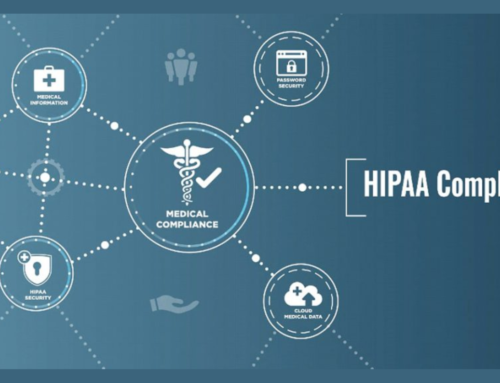Introduction to Microsoft 365 :
Appointment management is a crucial aspect of various industries and sectors, playing a pivotal role in ensuring the smooth operation of businesses and organizations. This process involves the systematic scheduling, coordination, and monitoring of appointments, which can range from client meetings and employee engagements to customer service interactions. In this discussion, we will delve into the broader aspects of appointment management, highlighting its significance and the various components that contribute to its efficiency.
Overview of Appointment Management:
Appointment management encompasses a range of activities aimed at optimizing the utilization of time and resources within an organization. It involves the scheduling of appointments, tracking of commitments, and coordination of various tasks associated with planned engagements. This process is not only confined to internal organizational functions but extends to external interactions with clients, partners, and other stakeholders. In a digital age, effective appointment management often involves the use of advanced technologies and software solutions to streamline the entire process.
In a business context, appointment management is closely linked to customer satisfaction, operational efficiency, and overall productivity. A well-organized appointment system can lead to enhanced customer experiences, reduced waiting times, and improved resource allocation. Additionally, it aids in preventing scheduling conflicts, minimizing disruptions, and ensuring that the right people are available at the right time.
Importance of Efficient Appointment Management:
The importance of efficient appointment management cannot be overstated, as it directly influences the overall performance and reputation of an organization. One of the key aspects is the positive impact on customer relations. A well-managed appointment system demonstrates a commitment to customer convenience and professionalism, fostering trust and loyalty. It reduces the likelihood of missed appointments, leading to a more reliable and consistent service delivery.
Operational efficiency is another critical aspect tied to effective appointment management. By optimizing schedules and resources, organizations can minimize downtime, increase productivity, and ensure that personnel are utilized to their full potential. This, in turn, contributes to cost-effectiveness and improved bottom-line results.
Furthermore, in sectors such as healthcare, where timely appointments can be a matter of life and death, efficient appointment management becomes paramount. Patients’ well-being depends on accurate scheduling, and any lapses in this process can have serious consequences. Therefore, implementing robust appointment management systems is not just a matter of convenience but a necessity for maintaining the highest standards of service and care.
Appointment management is a multifaceted process that extends beyond mere scheduling. It involves the strategic coordination of various elements to optimize time, resources, and customer interactions. Recognizing its importance and implementing efficient systems is integral to the success and sustainability of organizations across diverse industries.
Microsoft 365 Overview:

Microsoft 365 is a comprehensive suite of productivity tools and cloud services provided by Microsoft. It integrates several applications and services to enhance collaboration, communication, and productivity within organizations. It encompasses a variety of solutions, including Office 365, Windows 10, and Enterprise Mobility + Security, offering a holistic approach to modern business needs.
Introduction to Microsoft 365:
Microsoft 365 represents a paradigm shift in the way businesses operate by combining familiar desktop applications with powerful cloud-based services. It includes popular tools like Word, Excel, PowerPoint, and Outlook, making them available online and ensuring seamless collaboration among users. Beyond traditional office applications, Microsoft 365 also introduces cloud-based services that enable efficient communication, file sharing, and project collaboration.
One of the key advantages of Microsoft 365 is its flexibility, allowing users to access their work from virtually anywhere with an internet connection. This flexibility promotes remote work and enhances productivity by providing a consistent experience across devices. Additionally, Microsoft 365 ensures security and compliance features to protect sensitive data and meet regulatory requirements.
Key Components Relevant to Appointment Management:
Within the broader scope of Microsoft 365, there are specific components that play a crucial role in appointment management. One such component is Microsoft Outlook, an integral part of the suite, which serves as a robust email and calendar application. Users can schedule appointments, meetings, and events, and share their calendars with colleagues to facilitate efficient coordination.
Furthermore, Microsoft 365 introduces tools like Microsoft Bookings, a scheduling application that allows businesses to manage appointments with clients and customers. This feature streamlines the appointment booking process, reducing administrative overhead and enhancing customer satisfaction.
Moreover, Microsoft Teams, another key component of Microsoft 365, provides a platform for team collaboration. It includes features like chat, file sharing, and online meetings, making it an ideal tool for coordinating appointments within teams. Users can schedule and conduct virtual meetings, share documents, and communicate in real-time, fostering a collaborative environment for effective appointment management.
Microsoft 365 offers a comprehensive suite of tools that not only facilitates traditional office tasks but also provides specialized components for efficient appointment management, fostering productivity and collaboration within organizations.
Outlook: The Hub of Appointment Management

Outlook serves as a comprehensive platform for effective appointment management, providing a robust set of features to streamline scheduling tasks. This discussion delves into the intricate functionalities within Outlook, offering insights into creating, managing, and optimizing appointments.
Scheduling Appointments in Outlook
In this section, we explore the fundamental process of scheduling appointments in Outlook. The software’s user-friendly interface facilitates the creation of appointments with ease. By breaking down this procedure, we can understand the nuances involved in ensuring accurate and timely scheduling.
- Creating Appointments
A crucial aspect of appointment management, creating appointments in Outlook involves understanding the steps to input essential details such as date, time, location, and attendees. This section provides a step-by-step guide to help users navigate through the interface efficiently.
- Recurring Appointments
Outlook’s capability to handle recurring appointments is a significant time-saving feature. Examining the intricacies of setting up recurring events, this subsection explores the flexibility Outlook offers in managing appointments that repeat on a regular basis.
Calendar Features and Views
The calendar serves as the central element in appointment management, and Outlook offers diverse views to cater to various preferences and needs.
- Day, Week, and Month Views
Outlook’s calendar functionality extends beyond the conventional monthly view. Users can explore day and week views, providing a detailed breakdown of their schedules. This section elucidates the advantages of each view, aiding users in choosing the most suitable option based on their requirements.
- Overlay Calendars
Overlaying calendars is an advanced feature that allows users to merge multiple schedules into a cohesive view. This feature enhances collaboration and coordination within teams. Delving into this capability, this subsection sheds light on how users can efficiently manage multiple schedules within a unified interface.
Managing Attendees and Resources
Effectively coordinating attendees and resources is integral to successful appointment management. Outlook offers tools that simplify this process.
- Scheduling Assistant
The Scheduling Assistant is a powerful tool for optimizing attendee schedules, avoiding conflicts, and ensuring efficient use of time. This section explores how users can leverage this feature to enhance the coordination of participants in appointments.
- Room Finder
For businesses and organizations, managing meeting spaces is crucial. Outlook’s Room Finder feature streamlines the process of locating and scheduling appropriate meeting rooms. This subsection discusses how this tool contributes to efficient resource management.
Reminders and Notifications
Timely reminders and notifications play a vital role in ensuring that appointments are not overlooked. Outlook provides customizable options for reminders and notifications, contributing to a proactive approach to time management.
Integrating Outlook with Other Microsoft 365 Apps
Outlook’s integration capabilities extend its functionality by connecting seamlessly with other Microsoft 365 applications. This section explores the benefits of integrating Outlook with other apps, enhancing collaboration and productivity across the Microsoft ecosystem.
Microsoft Bookings: Streamlining External Appointments

Introduction to Microsoft Bookings
Microsoft Bookings is a comprehensive scheduling and appointment management tool designed to streamline external appointments. It provides an efficient solution for businesses and organizations that need to manage appointments, bookings, and services. With an intuitive interface, Microsoft Bookings simplifies the process of scheduling external engagements, making it a valuable asset for service-oriented enterprises.
Creating and Customizing Booking Pages
- Services and Staff Management
Within Microsoft Bookings, administrators can easily set up and manage a variety of services offered by their organization. These services can range from consultations to appointments, and staff members associated with these services can be efficiently assigned. This feature allows for a high degree of customization, ensuring that the scheduling platform aligns with the specific needs of the organization.
- Customizing Booking Policies
One of the strengths of Microsoft Bookings is its flexibility in adapting to various business policies. Users can define and customize booking policies to meet specific requirements, such as defining lead times, cancellation policies, and other parameters. This customization ensures that the scheduling process aligns with the unique operational dynamics of each organization.
Booking Confirmations and Reminders
To enhance customer engagement and reduce no-shows, Microsoft Bookings provides features for automated booking confirmations and reminders. Clients receive confirmations upon successful booking and timely reminders leading up to their appointments. This not only improves customer satisfaction but also contributes to the overall efficiency of the organization’s appointment management process.
Integration with Outlook and Teams
Microsoft Bookings seamlessly integrates with other Microsoft productivity tools such as Outlook and Teams. This integration enables a unified experience for users, allowing them to access and manage their appointments directly from these platforms. Whether scheduling a meeting through Outlook or collaborating on Teams, Microsoft Bookings ensures a cohesive and streamlined workflow.
Analytics and Reporting in Microsoft Bookings
The analytics and reporting capabilities within Microsoft Bookings empower organizations with insights into their appointment data. Administrators can track key metrics, such as booking trends, staff performance, and service popularity. These analytics provide valuable information for strategic decision-making, helping organizations optimize their scheduling processes and improve overall efficiency.
Microsoft Bookings is a powerful tool that goes beyond simple appointment scheduling. Its features for customization, integration, and analytics make it a valuable asset for businesses seeking a comprehensive solution for managing external engagements and appointments.
Microsoft Teams: Collaborative Appointment Management
Microsoft Teams serves as a powerful platform for collaborative appointment management, offering a suite of features that streamline the scheduling and execution of meetings and appointments. In this comprehensive overview, we’ll delve into key aspects of Teams that enhance collaboration and productivity in the realm of appointment management.
Leveraging Teams for Meetings and Appointments
Microsoft Teams provides a centralized hub for teams to coordinate and manage appointments seamlessly. With its integrated features, users can schedule, attend, and organize meetings, ensuring efficient communication and collaboration within the team.
Scheduling Meetings in Teams
Teams simplifies the process of scheduling meetings by offering a user-friendly interface that allows users to set up appointments effortlessly. Through a variety of options, such as specifying meeting times, recurring schedules, and participant invites, Teams ensures that the scheduling process is both flexible and customizable to meet diverse organizational needs.
Integrating Outlook and Teams Calendars
The integration of Outlook and Teams calendars enhances the user experience by providing a unified view of upcoming appointments and meetings. This seamless integration allows for better coordination between personal and team schedules, reducing the risk of scheduling conflicts and ensuring that everyone stays on the same page.
Real-time Collaboration during Appointments
Teams goes beyond traditional scheduling by facilitating real-time collaboration during appointments. Whether through video conferencing, instant messaging, or file sharing, team members can collaborate seamlessly, making appointments more dynamic and productive. This feature is particularly beneficial for remote or distributed teams, fostering a sense of connectivity and engagement.
Recording and Transcribing Meetings
Microsoft Teams recognizes the importance of capturing valuable information discussed during meetings. The platform allows users to record meetings, ensuring that key details are not lost. Moreover, Teams provides transcription capabilities, converting spoken words into text, making it easier to review and reference important discussions. This feature proves invaluable for team members who may need to revisit meeting content or for those who were unable to attend.
Microsoft Teams serves as a comprehensive solution for collaborative appointment management. Its robust features, from scheduling and integration to real-time collaboration and recording capabilities, make it an indispensable tool for teams looking to optimize their workflow and enhance productivity in the realm of meetings and appointments.
Automation and Customization
Automation and customization play pivotal roles in streamlining processes and enhancing efficiency within any organization. In the context described, several tools and features contribute to achieving these objectives.
Power Automate for Appointment Workflows:
Power Automate is a robust platform that allows users to automate workflows and integrate various applications and services. In the context of appointment management, Power Automate can be leveraged to create seamless, end-to-end processes. For instance, it can automate the scheduling of appointments, send notifications, and update relevant databases, reducing manual effort and minimizing errors. This feature empowers organizations to design tailored workflows that align with their specific appointment management needs.
Custom Forms and Surveys:
Custom forms and surveys provide organizations with the flexibility to collect and manage information in a way that suits their unique requirements. Whether it’s gathering specific details for appointment bookings or obtaining feedback after appointments, custom forms and surveys enable the creation of personalized data collection tools. This customization ensures that the organization can capture and analyze data relevant to its operations, ultimately improving the overall quality of appointment management.
Tailoring Appointment Management to Specific Needs:
The ability to tailor appointment management to specific needs is a critical aspect of customization. This involves adapting the system to meet the unique requirements of different departments or functions within an organization. Tailoring may include configuring the user interface, adjusting approval processes, or implementing specific business rules. This flexibility ensures that the appointment management system aligns seamlessly with the diverse needs of the organization, enhancing user experience and overall operational efficiency.
The automation and customization features outlined provide organizations with the tools to optimize their appointment management processes. Whether through automated workflows, custom forms, or tailoring to specific needs, these capabilities empower organizations to create a more efficient and tailored approach to appointment management.
Security and Compliance Considerations
In the realm of modern information technology, security and compliance are paramount considerations. Safeguarding sensitive data is crucial to maintaining trust and meeting regulatory requirements. Within the context of appointment data, it is imperative to implement robust measures to protect the confidentiality, integrity, and availability of this information.
Protecting Sensitive Appointment Data
Sensitive appointment data often includes personal and confidential information about individuals, such as names, contact details, and potentially health-related details. Ensuring the security of this data involves implementing encryption protocols, access controls, and regular security audits. By encrypting the data in transit and at rest, organizations can mitigate the risk of unauthorized access. Access controls should be established to restrict data access to authorized personnel only, and periodic security audits help identify and address vulnerabilities proactively.
Compliance Features in Microsoft 365
Microsoft 365, a widely adopted cloud-based productivity suite, offers a range of compliance features to help organizations adhere to regulatory standards. These features include data loss prevention (DLP) policies, information governance, and eDiscovery capabilities. DLP policies, for instance, can be configured to prevent the sharing of sensitive appointment data outside the organization or to specific individuals. Information governance tools facilitate the management and retention of data, ensuring that it complies with legal and regulatory requirements.
GDPR and HIPAA Compliance
Two significant regulatory frameworks, the General Data Protection Regulation (GDPR) and the Health Insurance Portability and Accountability Act (HIPAA), have far-reaching implications for the handling of personal data, including appointment-related information. GDPR focuses on protecting the privacy and rights of individuals in the European Union, while HIPAA safeguards the confidentiality and security of healthcare information in the United States. Adhering to these compliance standards involves implementing stringent data protection measures, privacy controls, and regular assessments to identify and address any potential compliance gaps.
The safeguarding of sensitive appointment data requires a multifaceted approach encompassing technological, organizational, and procedural elements. Leveraging compliance features in tools like Microsoft 365, along with a keen understanding of regulations such as GDPR and HIPAA, ensures that organizations not only meet legal requirements but also foster a culture of data security and privacy.
Best Practices for Efficient Appointment Management
In today’s dynamic business environment, efficient appointment management is crucial for organizations to streamline operations and enhance overall productivity. This set of best practices aims to provide a structured approach to appointment management, ensuring a seamless and organized scheduling process.
Establishing Clear Scheduling Policies
The foundation of efficient appointment management lies in the establishment of clear and comprehensive scheduling policies. Organizations should define guidelines for appointment creation, modification, and cancellation. This includes specifying the required information, time frames, and any associated costs. Clear policies contribute to consistency and clarity, reducing the likelihood of scheduling conflicts and misunderstandings.
Training and Onboarding for Users
Equipping users with the necessary skills and knowledge is a critical aspect of efficient appointment management. Comprehensive training and onboarding programs should be implemented to familiarize users with the scheduling tools and processes. This not only ensures a smooth transition for new users but also promotes a standardized approach to appointment management across the organization.
Regular Audits and Updates
Regular audits of the appointment management system are essential to identify potential issues, update processes, and ensure compliance with organizational policies. Audits can reveal patterns of inefficiency, such as recurring scheduling conflicts or underutilized time slots. Periodic updates to the appointment management system based on audit findings help optimize the process and enhance overall effectiveness.
Feedback Loops for Continuous Improvement
Establishing feedback loops is crucial for continuous improvement in appointment management. Encourage users, administrators, and stakeholders to provide feedback on their experiences with the scheduling system. This feedback can be invaluable in identifying pain points, areas for improvement, and potential enhancements. A responsive approach to user feedback ensures that the appointment management system evolves to meet the changing needs of the organization.
Adopting these best practices can contribute to the development of a robust and efficient appointment management system. By establishing clear policies, providing adequate training, conducting regular audits, and embracing feedback for continuous improvement, organizations can enhance the overall effectiveness of their appointment scheduling processes, leading to increased productivity and customer satisfaction.
Conclusion:
In conclusion, effective appointment management is a cornerstone of productivity in any organization. Microsoft 365, with its suite of tools like Outlook, Bookings, and Teams, offers a comprehensive solution to streamline and enhance the appointment management process. By understanding the features and best practices outlined in this guide, users can unlock the full potential of Microsoft 365 for efficient and collaborative appointment management in today’s dynamic work environment.
Yes, you can set reminders for your appointments in Microsoft 365 Calendar. When creating or editing an appointment, you can choose to receive reminders before the scheduled time.
To share your calendar, go to the Calendar app, right-click on your calendar, select “Share,” and follow the prompts to specify the people you want to share with and their level of access.
Yes, you can set up recurring appointments in Microsoft 365 Calendar. When creating an appointment, choose the recurrence pattern (daily, weekly, monthly) and set the desired frequency.
Yes, Microsoft 365 supports scheduling appointments for multiple people. When creating an appointment, you can invite others and specify their availability.
Open the Calendar app, click on Open Calendar, and select From Address Book. Choose the person’s name, and their calendar will be displayed alongside yours.