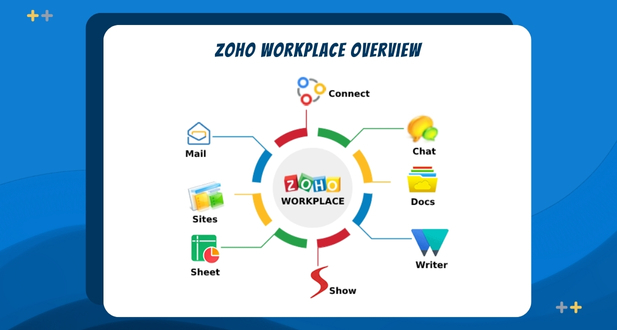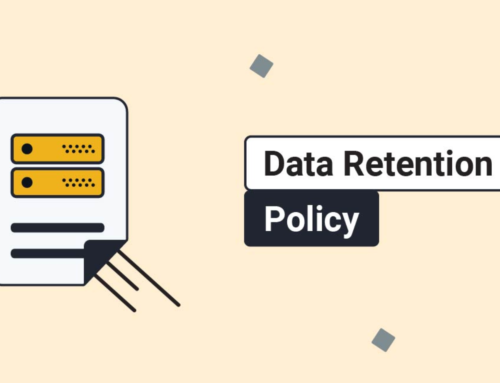Zoho Workplace Team Productivity Services Introduction:
Brief Overview of the Importance of Team Productivity Tools:
In the contemporary professional landscape, the significance of effective collaboration and streamlined workflows cannot be overstated. Team productivity tools play a pivotal role in enhancing the efficiency and output of teams within an organization. These tools are designed to facilitate seamless communication, task management, and collaboration, ultimately leading to increased productivity and improved project outcomes. By providing a centralized platform for team members to communicate, share files, and coordinate efforts, productivity tools contribute to a more cohesive and synchronized work environment. The ability to access information in real-time, irrespective of geographical location, fosters a dynamic and agile approach to project management. This section sets the stage by emphasizing the transformative impact of team productivity tools on modern work practices.
Introduction to Zoho Workplace:
Zoho Workplace is an integrated suite of cloud-based applications designed to empower teams and organizations in their daily operations. It encompasses a comprehensive set of productivity tools that cover communication, collaboration, and document management. Zoho Workplace offers a suite of applications including Zoho Mail, Zoho Docs, Zoho Sheets, Zoho Show, and more. Each component is seamlessly integrated, fostering a holistic and interconnected work environment.
- Zoho Mail: As the email component of Zoho Workplace, Zoho Mail provides a secure and feature-rich email solution. It enables effective communication within teams and ensures a professional email experience.
- Zoho Docs: Zoho Docs serves as a collaborative platform for document creation, editing, and sharing. It facilitates real-time collaboration, allowing team members to work together on documents, spreadsheets, and presentations.
- Zoho Sheets and Zoho Show: These applications contribute to the suite by offering powerful spreadsheet and presentation tools, respectively. They enable teams to create and present data-driven insights, enhancing the overall quality of collaboration and decision-making.
By introducing Zoho Workplace, teams gain access to a unified ecosystem that not only streamlines their day-to-day operations but also enhances overall productivity. This section sets the groundwork for a more in-depth exploration of the specific features and benefits that Zoho Workplace brings to the table.
Zoho Workplace Overview
Introduction to Zoho Corporation:
Zoho Corporation is a renowned software company that has carved a niche for itself in the domain of cloud-based applications and productivity tools. Established in 1996 by Sridhar Vembu and Tony Thomas, Zoho has steadily evolved into a global player with a comprehensive suite of business applications. Headquartered in Chennai, India, Zoho Corporation has become synonymous with innovation, reliability, and user-friendly solutions. The company’s commitment to providing cost-effective yet powerful software has earned it a loyal customer base spanning diverse industries.
Evolution and Growth of Zoho Workplace:
Zoho Workplace, an integral part of Zoho Corporation’s product portfolio, represents the evolution of collaboration and productivity tools. Over the years, Zoho Workplace has grown from its initial offerings to a sophisticated suite of applications tailored for businesses of all sizes. The journey has been marked by a commitment to constant innovation, incorporating user feedback, and adapting to the evolving needs of the modern workplace. From its humble beginnings, Zoho Workplace has transformed into a comprehensive ecosystem that empowers organizations to streamline their operations, enhance collaboration, and achieve greater efficiency.
Key Features and Services Offered:
Zoho Workplace stands out in the crowded market of productivity tools through its diverse range of features and services. At its core, Zoho Workplace provides a set of cloud-based applications that cover various aspects of business operations. These include document creation and collaboration, communication tools, project management, and more. The seamless integration among these applications fosters a unified work environment, enabling teams to work cohesively across different functions.
Key features of Zoho Workplace include robust document editing and sharing capabilities, real-time communication through messaging and video conferencing, and project management tools that facilitate efficient task tracking. The suite is designed with user experience in mind, ensuring accessibility across devices and platforms.
Additionally, Zoho Workplace places a strong emphasis on security and data privacy, offering advanced measures to protect sensitive information. As businesses increasingly embrace remote and hybrid work models, Zoho Workplace’s versatility and adaptability become even more relevant, catering to the evolving dynamics of the modern workplace.
Zoho Workplace has not only kept pace with the changing landscape of work but has also set a benchmark for comprehensive and user-centric productivity solutions. As organizations continue to seek efficient and collaborative tools, Zoho Workplace remains a strategic choice for those looking to optimize their workflows and enhance overall productivity.
Collaboration Tools
Zoho Mail:
Features and Benefits:
- Email Communication: Zoho Mail provides a robust email platform for efficient communication within and outside the organization.
- Security: It offers advanced security features like encryption, spam filters, and two-factor authentication to ensure the confidentiality of communications.
- Custom Domain: Users can set up Zoho Mail with their custom domain, enhancing the professional appearance of email communications.
- Collaboration: Zoho Mail is not just an email service; it also integrates collaboration features like document sharing, making it a comprehensive communication and collaboration tool.
Integration with other Zoho Apps:
- Zoho Workplace: Zoho Mail seamlessly integrates with other Zoho applications like Zoho Docs, Zoho Sheet, and Zoho CRM, creating a unified platform for collaboration and productivity.
- Calendar Integration: Integration with Zoho Calendar ensures efficient scheduling and organization of meetings and events.
Zoho Cliq:
Real-time Messaging and Collaboration:
- Instant Messaging: Zoho Cliq allows real-time messaging, fostering quick communication within teams.
- Channels and Groups: Users can create channels and groups for organized discussions and collaboration on specific projects or topics.
- Status Updates: Users can update their status, indicating their availability or current focus.
File Sharing and Team Communication:
- File Collaboration: Zoho Cliq facilitates file sharing and collaborative editing, making it easy for team members to work on documents together.
- Audio and Video Calls: In addition to messaging, Cliq supports audio and video calls, enabling richer communication experiences.
- Integration with Zoho Apps: Seamless integration with other Zoho apps ensures a smooth workflow between different tools in the Zoho ecosystem.
Zoho Meeting:
Online Meetings and Webinars:
- Video Conferencing: Zoho Meeting provides a platform for conducting online meetings with video conferencing capabilities.
- Webinars: It supports the hosting of webinars, allowing organizations to conduct virtual events and presentations.
Integration with Other Zoho Apps:
- Zoho CRM Integration: For businesses using Zoho CRM, Zoho Meeting integrates to enhance customer interactions by facilitating virtual meetings and presentations directly from the CRM platform.
- Zoho Projects Integration: Integration with Zoho Projects enables seamless collaboration for project teams, allowing them to conduct meetings and discussions within the project management environment.
Document Management and Storage
Document Management and Storage is a critical aspect of modern business operations, enabling organizations to efficiently organize, store, and collaborate on various types of documents. In this context, two prominent tools from Zoho Corporation, Zoho Docs and Zoho WorkDrive, play significant roles in streamlining document-related processes.
Zoho Docs:
Zoho Docs is a comprehensive cloud-based document storage solution designed to provide a centralized repository for storing files securely in the cloud. This platform offers the advantage of accessibility from anywhere with an internet connection, eliminating the constraints of physical location. Users can upload, store, and organize documents of various formats, ensuring a structured and easily navigable storage system.
One notable feature of Zoho Docs is its collaborative document editing capability. Multiple users can work on the same document simultaneously, fostering real-time collaboration among team members. This collaborative approach enhances productivity and accelerates the document creation and editing process. Additionally, Zoho Docs incorporates robust version control functionality, allowing users to track changes, revert to previous versions, and maintain a coherent and organized document history.
Zoho WorkDrive:
Zoho WorkDrive, on the other hand, is tailored for team-based file storage and sharing, emphasizing collaboration and seamless communication within groups or departments. This tool is instrumental in promoting efficient teamwork by providing a shared workspace where team members can collaborate on projects, share files, and coordinate their efforts.
One standout feature of Zoho WorkDrive is its team-centric approach to file storage and sharing. Teams can create dedicated workspaces where they can collectively manage and access relevant documents, fostering a sense of unity and organization within the team. This approach contributes to better project management and ensures that team members have easy access to the files they need.
In addition to its collaborative features, Zoho WorkDrive places a strong emphasis on security and data governance. The platform incorporates security measures to protect sensitive information and ensures that data is managed in compliance with governance policies. This is crucial for businesses that deal with confidential or regulated data, as it helps maintain data integrity and meet compliance requirements.
Zoho Docs and Zoho WorkDrive are integral components of a robust document management and storage strategy. While Zoho Docs excels in cloud-based document storage with collaborative editing and version control, Zoho WorkDrive focuses on team-based file storage, and sharing, and prioritizes security and data governance. These tools collectively contribute to enhancing collaboration, efficiency, and security in document-related workflows within organizations.
Project Management
Zoho Projects:
- Task Management and Tracking:
Zoho Projects offers robust task management features. Users can create, assign, and prioritize tasks within projects. Tasks can be categorized, and dependencies can be set to ensure a smooth workflow.
The platform allows for the attachment of files, comments, and notes to tasks, fostering collaboration and communication among team members.
- Gantt Charts and Project Timelines:
Zoho Projects includes Gantt charts, which provide a visual representation of project tasks and their dependencies over time. This feature helps project managers and team members understand the project timeline and make necessary adjustments.
Project timelines offer a dynamic view of project progress, making it easier to track milestones and deadlines. This visual representation enhances project planning and monitoring.
Zoho Sprints:
- Agile Project Management:
Zoho Sprints is designed for teams practicing agile methodologies, such as Scrum or Kanban. It supports the entire agile development lifecycle, including sprint planning, backlog grooming, and retrospectives.
The platform allows teams to break down larger projects into smaller, manageable units called sprints. This iterative approach enables teams to deliver incremental value and respond to changing requirements effectively.
- Collaboration for Development Teams:
Zoho Sprints emphasizes collaboration among development teams. It provides features for real-time communication, such as discussion forums, comments, and notifications. This fosters a collaborative and transparent environment.
Integration with other collaboration tools and version control systems enhances the development process. Teams can seamlessly connect their development activities with communication channels, ensuring everyone stays on the same page.
Both Zoho Projects and Zoho Sprints contribute to effective project management and team collaboration, catering to different project management methodologies and requirements. The combination of task management, Gantt charts, agile support, and collaboration features makes these tools versatile for a wide range of project types and team structures.
Zoho Workplace Integrations
Integration with Zoho CRM:
Zoho CRM (Customer Relationship Management) is a comprehensive solution for managing customer relationships, sales, and marketing activities.
Integration Benefits:
- Seamless Data Flow: Integration ensures a smooth flow of information between Zoho Workplace and Zoho CRM, allowing users to access and manage customer data directly from their workplace tools.
- Enhanced Communication: Users can link emails, documents, and other communication directly to CRM records, providing a centralized view of customer interactions.
- Streamlined Workflows: Automation of tasks and workflows between Zoho Workplace and CRM reduces manual effort and improves overall efficiency in managing customer relationships.
Zoho Analytics Integration for Data-Driven Decision-Making:
Zoho Analytics is a business intelligence and analytics platform that helps organizations analyze and visualize data for informed decision-making.
Integration Benefits:
- Data Synthesis: Integration with Zoho Analytics allows users to pull data from Zoho Workplace into the analytics platform, facilitating comprehensive data synthesis.
- Custom Reports and Dashboards: Users can create customized reports and dashboards based on data from Zoho Workplace, enabling data-driven insights and decision-making.
- Performance Tracking: Organizations can track the performance of various workplace processes, communication trends, and collaboration patterns using analytics, leading to informed strategic decisions.
Other Third-Party Integrations for Enhanced Functionality:
Zoho Workplace supports integration with third-party applications, expanding its capabilities beyond the native features.
Integration Benefits:
- Extended Functionality: Users can integrate Zoho Workplace with a variety of third-party tools such as project management, customer support, or marketing applications to enhance overall functionality.
- Workflow Flexibility: Third-party integrations provide flexibility in adapting Zoho Workplace to specific business needs and industry requirements.
- Collaboration Ecosystem: Integration with other tools fosters a collaborative ecosystem, allowing teams to work seamlessly across different platforms without silos.
These integrations contribute to a more comprehensive and powerful business environment, where Zoho Workplace becomes a central hub for communication, collaboration, and data-driven decision-making. Users can leverage the interconnected nature of these tools to streamline processes, improve productivity, and gain valuable insights from their data.
Mobile Accessibility:
In today’s dynamic work environment, the accessibility of business tools on mobile devices has become paramount. Zoho Workplace, a comprehensive suite of productivity applications, recognizes this need and ensures seamless accessibility on various mobile devices, catering to the demands of a mobile-first workforce.
A. Zoho Workplace on Mobile Devices:
Zoho Workplace is optimized for mobile use, offering a user-friendly interface that adapts to different screen sizes and operating systems. Whether on smartphones or tablets, users can access Zoho’s suite of applications, including word processing, spreadsheets, and presentations, with ease. The mobile version of Zoho Workplace maintains the functionality and features of its desktop counterpart, providing a consistent user experience across devices.
The responsive design of Zoho Workplace on mobile devices allows users to create, edit, and collaborate on documents while on the move. This flexibility enhances productivity, allowing teams to stay connected and work efficiently irrespective of their location. Real-time synchronization ensures that changes made on mobile devices are instantly reflected on the desktop and vice versa, fostering seamless collaboration in a multi-device environment.
B. Features for Remote and On-the-Go Teams:
Zoho Workplace goes beyond mere accessibility on mobile devices by incorporating features tailored for remote and on-the-go teams. Recognizing the evolving nature of work, Zoho has integrated functionalities that empower teams to collaborate effectively, even when not physically present in the office.
One notable feature is real-time collaboration, allowing team members to simultaneously work on documents regardless of their geographical locations. This not only enhances teamwork but also reduces delays in project timelines. Additionally, Zoho Workplace offers secure cloud storage, enabling team members to access files from anywhere, eliminating the need for physical presence in the office to retrieve crucial documents.
Furthermore, Zoho Workplace ensures security and compliance with industry standards, addressing concerns related to data protection and confidentiality. This is crucial for remote teams dealing with sensitive information. The suite also provides communication tools such as chat and video conferencing, fostering seamless communication among team members, regardless of their physical locations.
Zoho Workplace’s mobile accessibility and features for remote and on-the-go teams cater to the evolving needs of the modern workforce, offering a robust solution for businesses seeking flexibility, collaboration, and productivity in an increasingly mobile-centric world.
Security and Compliance
Data Encryption and Security Protocols:
- Data Encryption: This involves converting information into a code to prevent unauthorized access. Encryption ensures that even if someone gains access to the data, they cannot understand or use it without the appropriate decryption keys.
- Security Protocols: These are sets of rules and procedures that ensure secure communication between systems. For example, protocols like SSL/TLS are commonly used to secure data transmission over networks.
Key elements:
- End-to-End Encryption: Ensures that data is encrypted from the point of origin to the final destination, providing a high level of security.
- Data in Transit and Data at Rest Encryption: Ensures that data is protected both during transmission and when stored, reducing the risk of interception or unauthorized access.
- Authentication Mechanisms: Robust methods for verifying the identity of users or systems before granting access to sensitive data.
- Access Controls: Managing and restricting access to data based on user roles and permissions to prevent unauthorized entry.
Compliance Features for Regulated Industries:
Regulatory Compliance: Refers to adherence to laws, regulations, and standards relevant to a particular industry or region. Compliance is crucial for avoiding legal issues, ensuring data integrity, and protecting sensitive information.
Features:
- Audit Trails: Systems maintain detailed logs of activities and access, facilitating audits to ensure compliance with regulatory requirements.
- Data Retention Policies: Define how long data should be stored and when it should be securely disposed of, aligning with regulatory guidelines.
- Regulatory Reporting: Generation of reports that demonstrate compliance with specific regulations, making it easier for organizations to provide evidence during audits.
- Customizable Policies: Systems allow customization of security policies to meet the specific requirements of different regulations affecting the industry.
- Automated Compliance Checks: Regularly assess and report on compliance status, helping organizations stay proactive in meeting regulatory standards.
Robust security and compliance features ensure that sensitive data is not only protected through encryption and security protocols but also that the organization complies with industry-specific regulations, reducing the risk of legal and reputational issues.
Customer Success Stories
Customer success stories are narratives that highlight the real-world experiences of organizations that have successfully implemented and benefited from using Zoho Workplace. These stories typically focus on the challenges faced by the organizations, the solutions provided by Zoho Workplace, and the positive outcomes achieved. They provide a detailed and personalized account of how Zoho Workplace has made a tangible impact on a business, helping it overcome specific problems or achieve particular goals.
The key elements of a customer success story may include:
- Background: Describing the customer’s industry, size, and any specific challenges they were facing.
- Challenge: Identifying the problems or obstacles that the organization needs to overcome.
- Solution: Detailing how Zoho Workplace was implemented to address these challenges.
- Implementation: Explaining the process of integrating Zoho Workplace into the organization’s workflow.
Testimonials and Case Studies:
Testimonials and case studies are shorter, more condensed versions of customer success stories. They serve as endorsements from satisfied customers, expressing their positive experiences with Zoho Workplace. Testimonials are often brief statements or quotes that highlight a customer’s satisfaction, whereas case studies provide a more in-depth examination of a particular customer’s journey.
Key elements of testimonials and case studies include:
Testimonials:
- Short and Impactful: Brief statements expressing satisfaction or positive experiences.
- Credibility: Often include the customer’s name, position, and sometimes a photo for added credibility.
- Specific Praise: Focus on specific features or aspects of Zoho Workplace that the customer found beneficial.
These customer success stories, testimonials, and case studies serve as powerful tools in building trust, providing social proof, and influencing potential customers to choose Zoho Workplace based on the positive experiences of others.
Conclusion
In conclusion, Zoho Workplace stands as a comprehensive solution for businesses seeking to enhance team productivity, collaboration, and communication. By exploring its core components, key features, real-world benefits, and future trends, organizations can make informed decisions about integrating Zoho Workplace into their workflows. As the digital landscape continues to evolve, Zoho’s commitment to innovation positions it as a frontrunner in the realm of team productivity services.
Zoho Workplace Team Productivity Services typically include applications like Zoho Mail, Zoho Docs, Zoho Sheets, Zoho Show, Zoho Chat, and others that help teams work together efficiently.
Zoho prioritizes data security and employs encryption, secure authentication methods, and regular security audits. They comply with industry standards and regulations to ensure the confidentiality and integrity of user data.
Yes, Zoho Workplace offers integrations with various third-party apps and services. Users can connect Zoho Workplace with tools like Google Workspace, Microsoft Office, and more to streamline workflows.
Yes, Zoho Workplace is designed to cater to the needs of businesses of all sizes, including small and medium-sized enterprises. It provides a cost-effective solution for teams to collaborate and manage their work efficiently.
Zoho Workplace is well-suited for remote work scenarios, offering cloud-based applications that enable teams to collaborate seamlessly from anywhere. Features like online document editing and real-time communication enhance remote collaboration.
Zoho Workplace typically offers various pricing plans based on the specific needs of businesses. Pricing may vary depending on the number of users, storage requirements, and additional features.
Yes, Zoho Workplace applications are often available as mobile apps, allowing users to access and manage their work on smartphones and tablets. This enhances flexibility and enables users to stay productive on the go.
Zoho typically offers customer support through various channels, including online documentation, community forums, and direct support tickets. Some plans may include priority support for quicker assistance.
Yes, Zoho Workplace often provides a free trial period for users to explore the features and functionalities before committing to a subscription. This allows potential users to assess whether the services meet their business requirements.