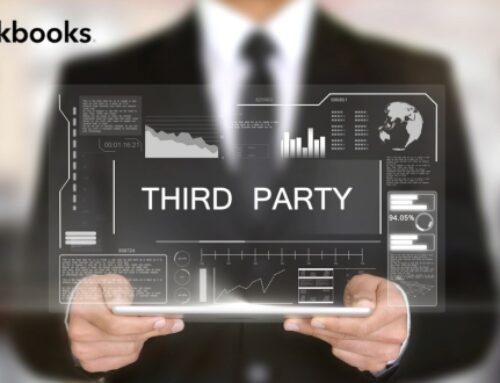Introduction
Setting Up QuickBooks for Construction Success

Building a solid foundation is crucial for any construction project, and the same goes for your construction business’s financial management. QuickBooks, with its powerful tools and customizable features, can be your indispensable partner in setting a strong financial foundation for success. This guide will delve into the key steps for configuring QuickBooks to perfectly align with your construction business needs.
- Charting a Course: Tailoring Your Accounts
Imagine a blueprint for your finances – that’s your chart of accounts in QuickBooks. By customizing this blueprint, you can organize your financial data in a way that speaks specifically to your construction operations. Here’s how:
- Project-centric Accounts: Break down your chart of accounts by project type (residential, commercial, renovation). This allows you to track individual project costs, profitability, and resource allocation with precision.
- Material Matters: Set up dedicated accounts for key materials like lumber, concrete, and tools. This granular tracking helps you identify cost drivers and optimize material purchasing.
- Subcontractor Spotlight: Create separate accounts for each subcontractor you work with. This simplifies payment tracking, facilitates accurate budget estimates, and ensures smooth collaboration.
- Expense Categories: Group common expenses like fuel, equipment rental, and permits into relevant categories. This categorization simplifies expense tracking and provides insights into operational costs.
- Point-of-Sale Synergy: Streamlining Transactions
In today’s construction landscape, integrating your point-of-sale (POS) system with QuickBooks is a game-changer. Here’s how it benefits your business:
- Real-time Data Flow: Transactions automatically flow from your POS system into QuickBooks, eliminating manual data entry and minimizing errors.
- Inventory Management Nirvana: Track inventory levels in real-time, preventing stockouts and ensuring timely reordering. You can even set up automatic purchase orders based on inventory thresholds.
- Multi-channel Visibility: Track sales and refunds across your physical store, online platform, and any other sales channels you utilize. This provides a holistic view of your revenue and customer behavior.
- E-commerce Expansion: Bridging the Digital Divide
If you’ve embraced e-commerce to sell building materials or offer online services, QuickBooks can seamlessly integrate your online store. Here’s how:
- Inventory Harmony: Manage inventory levels across your brick-and-mortar and online store in real-time. No more double-selling or stock discrepancies!
- Customer Data Centralized: Consolidate customer information from both channels, enabling targeted marketing campaigns and personalized customer interactions.
- Multi-channel Reporting: Generate comprehensive reports that analyze sales, customer behavior, and profitability across all your sales channels. This data-driven approach helps you optimize your multi-channel strategy.
Beyond the Basics: Advanced Tips for Construction Success

- Job Costing Mastery: Utilize QuickBooks’ job costing features to accurately track costs associated with each project, including labor, materials, and equipment. This enables precise project budgeting and profitability analysis.
- Invoicing with Precision: Generate professional invoices customized with your company logo and project details. Streamline payment collection with online payment options and automated reminders.
- Payroll Powerhouse: Manage payroll efficiently with automated calculations, direct deposit, and employee self-service portals. QuickBooks also helps navigate complex tax regulations and simplifies tax filings.
- Financial Reporting Clarity: Generate comprehensive financial reports like balance sheets, income statements, and cash flow statements. This data empowers you to make informed financial decisions and track your business’s overall health.
Remember, setting up QuickBooks is just the first step. The key to success lies in ongoing customization and utilization of its features to adapt to your evolving business needs. Embrace the power of QuickBooks and watch your construction business rise to new heights of efficiency, profitability, and success!
Mastering Inventory Management and Control

In the dynamic world of construction, a well-managed inventory is the cornerstone of smooth operations and a healthy bottom line. QuickBooks empowers you to take control of your materials and supplies, ensuring you have the right items, at the right time, and at the right cost. Let’s explore how QuickBooks transforms inventory management from a challenge into a strategic advantage for your construction business.
1. Stock Levels in Sight: Preventing Shortages and Excess
- Real-time Visibility: QuickBookscloud.google.com offers a centralized inventory hub where you can monitor stock levels of every item, from lumber and concrete to tools and fixtures. This real-time overview empowers you to make informed decisions about reordering and resource allocation.
- Reorder Points to the Rescue: Avoid costly stockouts and project delays by setting up reorder points for critical materials. QuickBooks automatically alerts you when stock levels reach these thresholds, ensuring timely replenishment.
- SKU Powerhouse: Assign unique Stock Keeping Units (SKUs) to each item for efficient tracking, picking, packing, and inventory control. This organization streamlines warehouse operations and prevents errors.
2. Cost-of-Goods Analysis: Uncovering Hidden Profits
- Beyond Purchase Price: Calculate the true cost per unit for each item, going beyond just the purchase price. QuickBooks allows you to factor in shipping costs, storage fees, handling expenses, and other overheads, providing a comprehensive understanding of your inventory costs.
- Inventory Valuation Methods: Choose from various inventory valuation methods (FIFO, LIFO, Average Cost) to match your business’s needs and ensure accurate financial reporting. This flexibility aligns your inventory accounting with industry standards and tax regulations.
- Landing Cost Reports: Dive deeper into cost insights with QuickBooks‘ Landing Cost Reports. These reports break down the total cost of acquiring each item, including transportation, taxes, and duties. This granular analysis helps you identify cost-saving opportunities and optimize purchasing strategies.
3. Seasonal Savvy: Riding the Waves of Demand
- Sales Data for Predictions: Analyze historical sales data within QuickBooks to uncover seasonal trends and patterns. This understanding empowers you to forecast demand accurately and adjust inventory levels proactively.
- Ahead of the Curve: Optimize purchasing ahead of peak seasons to avoid price hikes and ensure material availability. QuickBooks’ forecasting tools and reporting features assist in planning for seasonal fluctuations.
- Off-Season Strategies: Implement strategic discounts and promotions to clear out excess inventory during off-seasons. QuickBooks’ marketing features can help you create targeted campaigns to boost sales and optimize inventory turnover.
Additional QuickBooks Features for Construction Inventory Mastery:
- Inventory Templates: Streamline setup and maintenance with QuickBooks’ pre-built inventory templates specifically designed for construction businesses.
- Mobile Inventory Management: Track inventory on the go with QuickBooks’ mobile app, enabling real-time updates from job sites and warehouses.
- Barcode Scanning: Enhance accuracy and efficiency by integrating barcode scanning with QuickBooks for seamless inventory tracking and updates.
- Inventory Reports for Insights: Generate a variety of inventory reports, including Inventory Valuation Summary, Inventory Stock Status by Item, and Inventory Turnover reports, to gain valuable insights into inventory performance and make informed decisions.
Remember, effective inventory management is an ongoing process. By leveraging QuickBooks’ features and regularly reviewing your inventory practices, you can:
- Minimize material waste and reduce costs.
- Improve project scheduling and avoid delays.
- Increase customer satisfaction through timely project completion.
- Enhance cash flow by optimizing inventory investment.
- Gain a competitive edge in the construction industry.
Embrace QuickBooks’ inventory management capabilities and transform your construction business into a model of efficiency, profitability, and control!
Sales Tracking and Revenue Optimization
Building a successful construction business is not just about hammering nails and pouring concrete – it’s also about mastering the art of sales, tracking revenue, and making data-driven decisions for growth. QuickBooks becomes your powerful sales and revenue management partner, offering tools to streamline processes, track performance, and unlock hidden profit potential. Let’s explore how you can transform your construction business into a revenue-generating powerhouse with QuickBooks.
1. Professionalism Starts with Every Invoice:
Impress your clients and enhance your brand image with QuickBooks’ invoice creation tools. Here’s how:
- Customize with Confidence: Design professional invoices that showcase your company logo, contact information, and project details. Add personalized messages to strengthen customer relationships.
- Accuracy and Efficiency: Eliminate typos and calculation errors with automatic calculations for totals, taxes, and discounts. Save time and effort with pre-filled invoice templates for recurring projects.
- Track Payments and Receivables: Monitor payment status in real-time and send automated payment reminders to avoid late payments and improve cash flow. Manage your receivables efficiently with detailed transaction reports.
2. Diving Deep into Sales Data:
Unlock valuable insights into your sales performance with QuickBooks’ comprehensive reporting features. Gain a granular understanding of your revenue streams and make informed decisions for maximizing profitability.
- Sales by the Numbers: Generate detailed reports on sales by product, category, channel (online, offline), location, and even individual employee. Identify top-selling items, discover niche market opportunities, and track sales performance across different regions or teams.
- Unraveling Revenue Sources: Track revenue generated from different project types, customer segments, or marketing campaigns. This data empowers you to allocate resources effectively and focus on activities that drive the most revenue.
- Customer Buying Patterns: Understand your customers’ behavior by analyzing their purchase history, preferred products, and seasonal trends. Leverage this data for targeted marketing campaigns and personalized customer service.
3. Promotions and Discounts: Mastering the Art of Incentives:
Boost sales and attract new customers with strategic promotions and discounts managed seamlessly within QuickBooks.
- Coupon Code Clarity: Track coupon usage, analyze their impact on sales and revenue, and identify which promotions are most effective in driving conversions. Optimize your future promotions based on this data.
- Targeted Campaigns: Design and manage targeted promotions for specific product categories, customer segments, or seasonal events. Offer personalized discounts based on purchase history or customer preferences.
- Marketing Fuel: Integrate your sales data with your marketing campaigns to send personalized communication based on customer purchase history and buying patterns. This data-driven approach leads to more effective marketing efforts and higher ROI.
Additional QuickBooks Features for Construction Sales Optimization:
- Sales Orders and Estimates: Streamline workflows and avoid project delays with sales orders and estimates generated within QuickBooks. This ensures accurate pricing, material calculations, and clear communication with clients.
- Customer Relationship Management (CRM): Track customer interactions, manage leads, and nurture relationships within QuickBooks’ built-in CRM tool. This helps you build stronger client relationships and convert leads into sales.
- Mobile Sales App: Take control of your sales on the go with the QuickBooks mobile app. Generate invoices, capture payments, and access real-time sales data from any construction site.
- Integration with Project Management Tools: Streamline your workflow by integrating QuickBooks with your project management software. This eliminates data silos and ensures seamless flow of information between sales, project execution, and financial management.
By leveraging QuickBooks‘ sales tracking and revenue optimization features, you can:
- Increase sales and grow your construction business.
- Improve customer satisfaction with professional communication and efficient billing.
- Make data-driven decisions for targeted marketing and resource allocation.
- Gain a competitive edge by streamlining sales processes and maximizing profitability.
Remember, effective sales tracking and revenue optimization are continuous processes. QuickBooks provides the tools and reporting capabilities to gain valuable insights, adapt your strategies, and watch your construction business reach new heights of success.
Employee Payroll and Retail Compliance
In the dynamic world of construction, managing payroll and navigating complex tax regulations can feel like juggling chainsaws. But QuickBooks steps in as your trusted partner, transforming these tasks from a headache into a streamlined process that ensures your employees are paid accurately and on time, while keeping your business compliant with all relevant regulations. Let’s dive into how QuickBooks empowers you to take control of payroll and compliance in your construction business.
1. Payroll Processing Made Easy:
Say goodbye to manual calculations and spreadsheet errors! QuickBooks automates the entire payroll process, saving you time and ensuring accuracy. Here’s how:
- Automated Paycheck Calculations: Eliminate the risk of human error with QuickBooks’ automated calculations for regular salaries, overtime, deductions, and taxes. This ensures your employees receive the correct pay every time.
- Direct Deposit Convenience: Offer your employees the convenience of direct deposit, eliminating the need for manual checks and boosting their satisfaction. QuickBooks seamlessly integrates with most banks for hassle-free payment processing.
- Multiple Rates and Schedules: Manage multiple pay rates for different employee types and easily accommodate various schedules (full-time, part-time, seasonal) with QuickBooks’ flexible payroll settings.
- Timekeeping Integration: Integrate your timekeeping system with QuickBooks for effortless payroll processing. Clock-in/out data automatically populates timesheets, eliminating manual data entry and discrepancies.
2. Navigating the Tax Maze:
Staying compliant with construction-specific tax regulations can be daunting. But QuickBooks takes the complexity out of tax management, providing you with the tools and resources to stay on top of your obligations.
- Sales Tax Simplified: Calculate and manage sales tax based on your location and product categories with QuickBooks’ built-in tax engine. No more manual calculations or confusion about tax rates.
- Comprehensive Tax Reports: Generate comprehensive tax reports, including sales tax reports, payroll tax reports, and 1099 forms, ensuring you have all the necessary documentation for filing.
- Electronic Filing Ease: Seamlessly file your tax reports electronically directly from QuickBooks, saving you time and eliminating the risk of errors.
- Confident Compliance: Stay informed about changing tax regulations with automatic updates from QuickBooks. You can also access expert support to navigate complex tax scenarios with confidence.
3. Empowering Your Employees:
QuickBooks goes beyond simply processing payroll and filing taxes. It provides your employees with valuable tools to manage their finances and stay engaged with their work.
- Self-Service Portal: Employees can access their pay stubs, update personal information, and manage their benefits through the secure self-service portal within QuickBooks. This empowers them to take control of their finances and reduces administrative burden for your HR team.
- Effortless Expense Tracking: Simplify expense tracking and reimbursement processes with QuickBooks’ built-in expense management features. Employees can easily submit expense reports and get reimbursed quickly, improving their satisfaction and reducing paperwork.
- Benefits Management: Track and manage employee benefits like health insurance, paid time off, and retirement plans within QuickBooks. This ensures accurate deductions and simplifies benefits administration.
- Financial Insights: Enhance employee engagement by providing them with access to their financial data through QuickBooks. They can gain insights into their earnings, deductions, and benefits, fostering financial literacy and trust.
Additional QuickBooks Features for Construction Payroll and Compliance:
- Multiple Company Accounts: Manage payroll for multiple companies or divisions within QuickBooks, streamlining operations and maintaining financial clarity.
- Contractor Payments: Simplify payments to contractors and subcontractors with QuickBooks’ integrated payment processing features.
- Worker’s Compensation Management: Track and manage worker’s compensation insurance premiums and claims within QuickBooks, ensuring compliance with state regulations.
- Compliance Reminders: Receive automatic reminders for important deadlines and tax filings, reducing the risk of penalties and non-compliance.
By leveraging QuickBooks’ payroll and compliance features, you can:
- Reduce administrative time and costs associated with payroll and tax management.
- Improve employee satisfaction with accurate and timely paychecks, convenient direct deposit, and self-service tools.
- Minimize the risk of penalties and non-compliance with automated tax calculations and electronic filing.
- Gain valuable insights into your employee expenses and benefits for informed decision-making.
- Focus on what truly matters – building and growing your successful construction business.
Financial Reporting and Analysis
In the fast-paced world of construction, making informed decisions based on accurate financial data is crucial for success. QuickBooks transforms your financial reporting from a confusing collection of numbers into a powerful tool for analyzing performance, identifying opportunities, and driving growth. Let’s explore how you can leverage QuickBooks to gain a crystal-clear financial picture and navigate your construction business towards profitability.
1. Seeing the Big Picture with Retail-Specific Reports:
QuickBooks goes beyond generic reports. It provides retail-specific reports tailored to the needs of construction businesses, giving you a comprehensive understanding of your financial health.
- Analyze Balance Sheets: Dive deep into your assets, liabilities, and owner’s equity with detailed balance sheets. Track your financial position over time and identify areas for improvement.
- Income Statements Demystified: Gain insights into your revenue, expenses, and profit margin with clear and concise income statements. Analyze different project types, materials, or customer segments to understand where your profits come from.
- Sales Reports for Actionable Insights: Get in-depth sales reports by product, category, channel, location, and even individual employee. Identify top-selling items, track seasonal trends, and optimize your sales strategies based on real-time data.
- Inventory Optimization with Reports: Monitor inventory levels and track inventory turnover with dedicated reports. Identify slow-moving items, optimize purchasing decisions, and avoid unnecessary inventory costs.
2. KPIs: Your Guide to Performance:
Go beyond just numbers and measure your construction business’s true performance with key performance indicators (KPIs). QuickBooks helps you track and analyze key metrics tailored to the construction industry.
- Gross Margin Mastery: Track your gross margin, the percentage of revenue remaining after deducting the cost of goods sold. Analyze different projects or materials to identify areas for cost reduction and improve profitability.
- Inventory Turnover Efficiency: Monitor how quickly your inventory is being sold and replaced with QuickBooks’ inventory turnover reports. Identify slow-moving items and optimize purchasing decisions to avoid tying up capital in excess inventory.
- Average Transaction Value Insights: Understand the average amount spent per customer transaction. Analyze different channels and customer segments to optimize pricing strategies and boost revenue per sale.
- Customer Acquisition Cost Control: Track the cost of acquiring new customers through marketing and sales efforts. Analyze different channels and campaigns to identify the most cost-effective ways to attract new business.
3. Data-Driven Decisions for Growth:
QuickBooks’ reporting and analysis capabilities are not just for passive observation. They empower you to make data-driven decisions that propel your construction business forward.
- Pricing Strategies with Precision: Analyze product profitability and customer demand with QuickBooks reports. Set optimal pricing strategies that maximize profit margins while remaining competitive.
- Inventory Management Optimization: Understand inventory turnover and sales trends to optimize your purchasing decisions. Minimize stockouts and avoid unnecessary inventory costs.
- Targeted Marketing Campaigns: Identify profitable customer segments and channels with QuickBooks’ customer and sales data. Design targeted marketing campaigns to reach the right audience and maximize return on investment.
Employee Performance Monitoring: Track employee sales performance based on KPIs and sales reports. Identify high-performing individuals and provide targeted coaching or incentives to improve overall team performance.
Remember, effective financial reporting and analysis are not just about generating reports. They are about transforming data into actionable insights that guide your construction business towards success. With QuickBooks as your financial partner, you can gain the clarity and confidence to make informed decisions, optimize operations, and build a thriving construction empire.
Building Your Construction Success with QuickBooks Support
Running a construction business is a demanding feat, requiring juggling projects, managing finances, and keeping your team on track. QuickBooks, your construction-savvy financial partner, can ease the burden, but navigating its features and maximizing its benefits can feel overwhelming. Fear not! QuickBooks offers a robust support system specifically designed to empower construction businesses like yours.
1. Your Knowledge Hub: The QuickBooks Help Center
Think of the Help Center as your construction manual for QuickBooks. This comprehensive online resource is packed with valuable information to answer any question you might have:
- Detailed Tutorials: Get step-by-step guidance on everything from setting up your chart of accounts to generating complex reports. These tutorials are tailored for construction businesses, featuring familiar scenarios and clear instructions.
- Comprehensive FAQs: No need to waste time searching. Find quick answers to your most common questions about QuickBooks and construction-specific features. The FAQs are constantly updated, ensuring you have access to the latest information.
- Knowledge Base Articles: Dive deeper into specific topics with in-depth articles covering everything from job costing to managing subcontracts. These articles offer practical advice, best practices, and troubleshooting tips to help you navigate any challenge.
2. Personalized Support: Reaching Out to the Experts
For those times when you need a helping hand, QuickBooks offers direct support channels to connect with dedicated professionals:
- Phone Support: Speak directly with a QuickBooks expert trained in construction-specific features. They can answer your questions, troubleshoot technical issues, and guide you through complex tasks. Imagine having a construction-savvy financial advisor on call!
- Email Support: Submit your question via email and receive a prompt and personalized response. This is a convenient option for detailed inquiries or situations where immediate phone conversation isn’t feasible.
- Live Chat: Get real-time assistance through the QuickBooks live chat feature. Connect with a support representative instantly and receive quick solutions to your problems. Think of it as having a construction-focused financial buddy at your fingertips!
3. Building Your Support Network: The QuickBooks Construction Community
QuickBooks goes beyond just software. It fosters a vibrant community of construction professionals who use the software daily, sharing their experiences and knowledge. Consider these resources as your construction peer network:
- QuickBooks Construction Community: Join the online forum where you can connect with other construction businesses using QuickBooks. Share best practices, ask questions, and learn from each other’s experiences. It’s like having a brainstorming session with construction colleagues from across the country!
- “QuickBooks for Construction” Facebook Group: Engage in open discussions, share tips and tricks, and get access to exclusive content for construction users on the official Facebook group. Imagine having a construction-focused social media group dedicated to QuickBooks success!
- QuickBooks Retail Blog: Stay updated on the latest QuickBooks features, news, and tips specifically relevant to construction businesses by following the blog. Think of it as your construction-focused financial news feed!
- Webinars and Online Events: Attend webinars and online events hosted by QuickBooks experts to learn about new features, best practices for construction management, and success stories from other companies in your industry. It’s like attending construction-focused workshops without leaving your office!
Remember, using QuickBooks effectively for your construction business isn’t just about the software. By utilizing the comprehensive support resources and tapping into the supportive community, you can unlock its full potential and build a thriving construction empire.
Conclusion
In conclusion, QuickBooks emerges as the driving force behind retail success, transforming the complexities of sales tracking and revenue optimization into a streamlined and strategic process. By seamlessly generating professional invoices and receipts, QuickBooks enhances customer communication and reinforces brand image, laying the foundation for lasting relationships. The platform’s robust analytics capabilities empower retailers to dissect sales performance and understand revenue sources at a granular level, providing invaluable insights for strategic decision-making.
Furthermore, QuickBooks facilitates efficient management of discounts and promotions, allowing retailers to tailor campaigns, track coupon usage, and analyze their impact on sales. This not only enhances promotional efficiency but also contributes to a dynamic and engaging customer experience. As retailers leverage sales data for personalized marketing, QuickBooks becomes more than a financial tool—it becomes a catalyst for personalized engagement, driving customer loyalty and satisfaction.
In essence, QuickBooks empowers retailers to navigate the evolving landscape of retail with precision and foresight. The platform’s user-friendly features, coupled with its analytical prowess, position it as an indispensable asset for retailers aspiring to not only manage finances but also to strategically optimize sales and revenue. As retailers embrace QuickBooks, they embark on a journey of retail excellence, where data-driven decisions and customer-centric strategies propel them toward sustained growth and success.