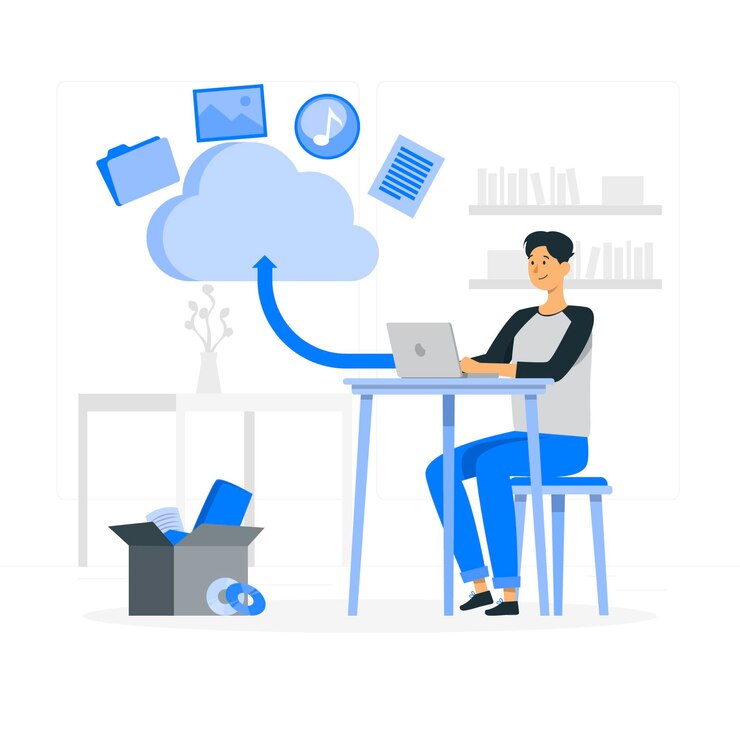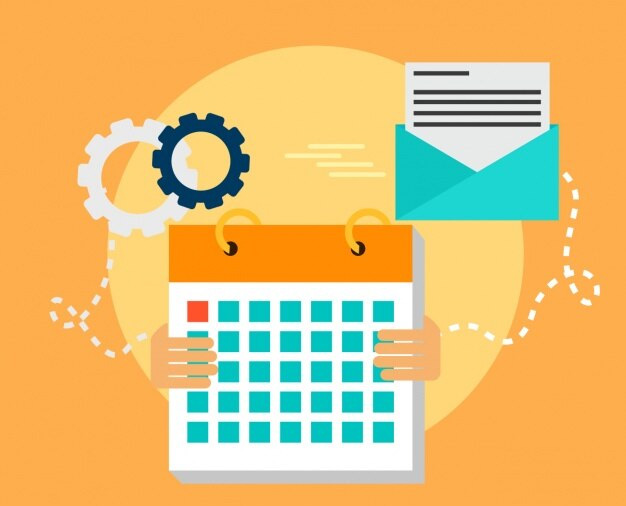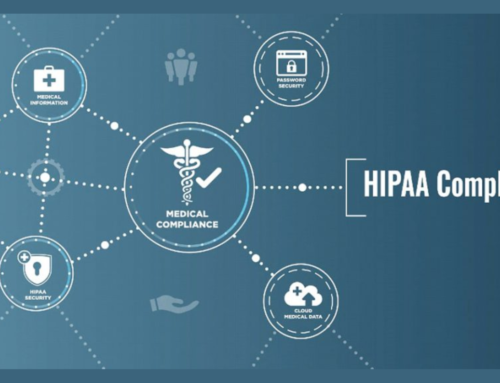In the ever-evolving landscape of business technology, Microsoft 365 has emerged as a powerhouse, transforming the way organizations operate. Microsoft 365 Business Basic, a subscription plan offered by Microsoft, provides a robust suite of applications and services designed to enhance productivity, collaboration, and security. We will delve into the key features that make Microsoft 365 Business Basic an indispensable tool for modern businesses.
Cloud-Based Productivity with Office Apps:
Microsoft 365 Business Basic revolutionizes traditional office productivity by seamlessly integrating essential applications such as Word, Excel, PowerPoint, and Outlook into the cloud. These applications, which have been fundamental to business operations for decades, now offer a new level of flexibility and efficiency. The shift to a cloud-based approach means that users can access, create, edit, and collaborate on documents from virtually anywhere with an internet connection.
The inclusion of Word, Excel, PowerPoint, and Outlook in the cloud enhances collaboration by enabling real-time updates and version control. This means that team members can work on the same document simultaneously, and changes are reflected instantly, eliminating the delays and confusion associated with traditional file-sharing methods. This cloud-based model not only streamlines workflow but also ensures that everyone is working on the latest version of a document, fostering a more productive and collaborative work environment.
Moreover, the cloud-based productivity suite enhances accessibility, breaking down geographical barriers. Team members no longer need to be physically present in the same office or rely on local servers. This flexibility allows for a more distributed and remote-friendly work environment, accommodating the evolving dynamics of modern businesses where remote collaboration is becoming increasingly prevalent.
The integration of Office applications with the cloud in Microsoft 365 Business Basic signifies a paradigm shift in how businesses approach productivity. It not only modernizes the user experience but also sets the stage for a more agile, collaborative, and efficient workplace, aligning with the demands of today’s fast-paced and interconnected business landscape.
Business Email and Calendar Management:
Microsoft 365 Business Basic offers a comprehensive solution for businesses seeking efficient email and calendar management. One of its key features is the provision of a professional email platform powered by Exchange Online. This allows businesses to establish custom domain-based email addresses, contributing to a more polished and brand-aligned communication strategy. The use of custom email domains not only reinforces brand identity but also fosters a sense of professionalism crucial in today’s competitive business landscape.
In terms of security, Microsoft 365 Business Basic goes above and beyond by integrating advanced security features into its email infrastructure. This is crucial in safeguarding businesses against evolving cyber threats, including phishing attempts and malware attacks. With the increasing frequency and sophistication of online threats, having a robust email security system is imperative, and Microsoft 365 Business Basic addresses this need effectively.
Beyond email, the platform provides a powerful calendaring solution within the Outlook application. This feature streamlines schedule management for businesses and their employees. The calendar functionality facilitates easy coordination of meetings, appointments, and other important events, enhancing overall productivity and organizational efficiency. Users can schedule, reschedule, and set reminders seamlessly, contributing to a more organized and streamlined workflow.
Furthermore, the integration of email and calendar within the Microsoft 365 ecosystem ensures a seamless experience. Users can transition seamlessly between their emails and calendar, promoting a more cohesive and integrated approach to daily tasks. This unified experience contributes to a more efficient workflow, saving time and reducing the friction associated with switching between different applications.
Microsoft 365 Business Basic excels in providing a robust and integrated solution for business email and calendar management. From professional custom email addresses to advanced security features and a user-friendly calendaring system, the platform addresses the diverse needs of modern businesses, enhancing communication, collaboration, and overall productivity.
Web Conferencing with Microsoft Teams:
In the contemporary landscape of remote work and virtual collaboration, Microsoft Teams has emerged as a fundamental tool for effective communication and teamwork. As part of the Microsoft 365 Business Basic subscription, users are granted access to Teams, a robust platform that revolutionizes the way individuals and teams interact. Teams stands out as a comprehensive solution by integrating various communication and collaboration features, including chat, video conferencing, file sharing, and collaborative document editing, all within a unified interface.
One of the key advantages of Microsoft Teams is its ability to break down geographical barriers, enabling seamless collaboration among team members regardless of their physical locations. This has proven to be particularly crucial in the era of remote work, where dispersed teams need efficient and reliable communication tools. The integration of chat functionalities allows for quick and real-time communication, fostering a dynamic and responsive working environment.
The video conferencing capabilities within Microsoft Teams elevate virtual meetings to a new level of engagement and efficiency. Users can conduct face-to-face discussions, share screens, and collaborate on projects in real-time, replicating the collaborative nature of in-person meetings. This not only enhances the quality of communication but also contributes to the overall productivity of teams, ensuring that projects move forward seamlessly.
Furthermore, the file-sharing features of Microsoft Teams simplify the process of exchanging documents and data among team members. The platform provides a secure and centralized space for storing and accessing shared files, promoting efficient collaboration and version control. This ensures that all team members are working with the latest and most accurate information, reducing the risk of errors and miscommunication.
Microsoft Teams, integrated into the Microsoft 365 Business Basic subscription, stands as a powerful solution for web conferencing and collaboration. It addresses the demands of the modern workplace, where remote work and virtual collaboration have become integral components of organizational dynamics. With its diverse features and user-friendly interface, Microsoft Teams plays a pivotal role in enhancing communication, fostering teamwork, and ultimately contributing to the success of businesses adapting to the evolving landscape of work.
Cloud Storage with OneDrive:
Cloud Storage with OneDrive offers users a transformative solution that liberates them from the constraints of traditional local storage. Microsoft’s cloud storage platform, integrated seamlessly with Microsoft 365 Business Basic, provides users with ample storage space, enabling them to securely store and retrieve a diverse range of files, including documents and photos, without the worry of running out of space.
One of the standout features of OneDrive is its commitment to accessibility. Users can access their stored files from any device, fostering a level of flexibility that aligns with the dynamic needs of modern work environments. Whether you are on a computer, tablet, or smartphone, OneDrive ensures that your files are readily available, breaking down the barriers of location and device.
A key strength of OneDrive lies in its synchronization capabilities. The platform ensures that the most up-to-date versions of files are consistently available across all linked devices. This synchronization not only streamlines collaborative efforts within teams but also promotes a seamless and efficient workflow, eliminating the need for manual updates or version control.
Beyond the convenience of storage and accessibility, Microsoft’s OneDrive also aligns with contemporary security standards. The cloud storage solution implements robust security measures, safeguarding sensitive data from potential threats. This is crucial in today’s digital landscape, where data protection is a paramount concern for individuals and organizations alike.
OneDrive emerges as a comprehensive and user-friendly cloud storage solution, addressing the limitations of local storage by offering ample space, accessibility across devices, seamless synchronization, and robust security measures. It not only enhances individual productivity but also contributes to a collaborative and secure digital work environment.
Security and Compliance Features in Microsoft 365 Business Basic:
Security is a paramount concern for businesses in the digital age, and Microsoft 365 Business Basic addresses this concern by integrating a robust set of features dedicated to safeguarding sensitive information. The suite’s comprehensive security measures are designed to provide a secure environment for users and their data.
One key component of the security architecture is Advanced Threat Protection (ATP), which serves as a crucial line of defense against sophisticated cyber threats. ATP employs advanced algorithms and threat intelligence to identify and neutralize potential security risks, ensuring that businesses are shielded from the evolving landscape of cyber threats. This proactive approach helps in preventing security breaches and the potential loss of sensitive data.
In addition to ATP, Microsoft 365 Business Basic includes Data Loss Prevention (DLP) capabilities. DLP is designed to prevent the accidental or unauthorized sharing of confidential information. It allows businesses to define and enforce policies that regulate the sharing and transmission of sensitive data, mitigating the risk of inadvertent data leaks.
Compliance features within Microsoft 365 Business Basic play a pivotal role in assisting organizations to meet regulatory requirements. For businesses operating in regulated industries such as finance or healthcare, adherence to specific regulations is not just a best practice but often a legal necessity. Microsoft 365 provides tools and functionalities that help organizations align with industry-specific compliance standards, offering a reliable and compliant platform for their operations.
The integration of these security and compliance features distinguishes Microsoft 365 Business Basic as a comprehensive solution, not just for productivity and collaboration but also as a secure and compliant environment for businesses across various industries. This multifaceted approach ensures that organizations can confidently leverage the capabilities of Microsoft 365 while maintaining the confidentiality, integrity, and availability of their critical business data.
Mobile Productivity with Office Apps:
In today’s fast-paced and mobile-driven environment, the demand for productivity on the go is more significant than ever. Microsoft 365 Business Basic addresses this need by offering a suite of Office mobile apps tailored for mobile devices. This includes popular applications such as Word, Excel, and PowerPoint, each optimized for seamless functionality on smartphones and tablets. This ensures that users can create, edit, and collaborate on documents with ease, regardless of their location or the device they are using.
The optimized mobile apps are designed to provide a user-friendly interface that maintains the powerful features users expect from the desktop versions. Whether composing a document, working on a spreadsheet, or creating a presentation, the mobile apps deliver a consistent and intuitive experience, enhancing productivity for users on the move.
One of the key advantages of Microsoft 365 Business Basic lies in its integration with OneDrive. This cloud-based storage solution ensures that documents and files are not tied to a specific device. Users can access their work from any device with an internet connection, promoting flexibility and continuity in their workflows. This integration fosters a collaborative environment where teams can seamlessly share and work on documents, fostering productivity and efficiency.
Furthermore, the integration of Microsoft 365 Business Basic with OneDrive enhances data security. Files are stored in the cloud, reducing the risk of data loss due to device malfunctions or other unforeseen circumstances. This not only provides accessibility but also adds a layer of resilience to businesses relying on mobile productivity.
Microsoft 365 Business Basic caters to the demands of a mobile workforce by offering optimized Office mobile apps and seamless integration with OneDrive. This not only enhances productivity on the go but also fosters collaboration and ensures data security, making it a valuable solution for businesses in the modern, mobile-centric era.
Collaborative Document Editing with SharePoint:
SharePoint stands as a robust collaboration platform integrated into Microsoft 365 Business Basic, offering teams a comprehensive solution for creating, sharing, and managing documents collaboratively. This platform plays a pivotal role in enhancing teamwork and productivity within an organization. One of its notable features is document versioning, which allows teams to track changes made to a document over time. This feature ensures that users can revert to previous versions if needed, promoting data integrity and security.
Furthermore, SharePoint provides advanced access control features, giving organizations the ability to manage permissions and restrict access to sensitive information. This ensures that only authorized individuals can view or edit specific documents, adding an extra layer of security to collaborative work. The access control features contribute to a seamless and secure collaboration environment, especially important for organizations dealing with confidential or regulated information.
In addition to versioning and access control, SharePoint serves as a centralized hub for information. This centralized approach streamlines document management and facilitates efficient collaboration. Teams can access documents, share insights, and provide feedback within a unified platform, reducing the need for multiple communication channels and enhancing overall organizational efficiency.
By fostering collaboration and knowledge sharing, SharePoint plays a crucial role in breaking down silos within an organization. Teams can collaborate in real-time, share ideas, and collectively contribute to projects, fostering a culture of innovation and productivity. Overall, SharePoint is a valuable tool for organizations looking to optimize their collaborative document editing processes and enhance the efficiency of their teams.
Administrative Control and Customization:
Administrative Control and Customization are crucial aspects of Microsoft 365 Business Basic, providing organizations with powerful tools to efficiently manage their digital workspace. One key feature is the robust set of administrative controls, empowering IT administrators to oversee user accounts, permissions, and security settings from a centralized platform. This centralization streamlines the management process, enhancing overall security and facilitating a more organized and efficient workflow.
The heart of this administrative capability lies in the Admin Center, a user-friendly interface designed to simplify the configuration and customization of the Microsoft 365 environment. IT administrators can navigate through the Admin Center to make adjustments based on the organization’s specific needs. Microsoft 365 Business Basic. This level of flexibility allows businesses to tailor the platform, ensuring that it aligns seamlessly with their unique requirements and operational structure.
In addition to user management and security settings, Microsoft 365 Business Basic emphasizes customization, enabling organizations to create an environment that enhances productivity. Customization options span across various features, including email settings, collaboration tools, and access controls. This adaptability ensures that the platform evolves with the changing needs of the business, providing a scalable and versatile solution.
Furthermore, the administrative controls extend beyond basic user management, encompassing the ability to monitor and optimize the performance of Microsoft 365. IT administrators can fine-tune settings to enhance efficiency, troubleshoot issues promptly, and ensure a seamless user experience. This comprehensive administrative control not only simplifies the management process but also contributes to the overall stability and reliability of the Microsoft 365 Business Basic platform.
Microsoft 365 Business Basic’s Administrative Control and Customization features offer organizations a robust and flexible framework to manage their digital workspace. The Admin Center serves as a command hub, empowering IT administrators to tailor the platform to meet specific requirements, ensuring a secure, efficient, and customized Microsoft 365 environment.
AI-Powered Insights with MyAnalytics:
MyAnalytics stands out as a sophisticated and intelligent feature within the Microsoft 365 suite, harnessing the power of artificial intelligence to offer in-depth insights into both individual and team productivity. By delving into user behavior patterns, MyAnalytics strives to go beyond mere data collection, aiming to provide actionable and personalized suggestions to enhance work habits.
At its core, MyAnalytics serves as a proactive tool, analyzing the way users engage with their tasks, calendars, and collaboration tools. It doesn’t just present raw data but translates it into meaningful recommendations for users to optimize their workflows. This capability enables individuals and teams to make informed decisions about their time management and task prioritization.
The primary goal of MyAnalytics is to empower users to manage their time more efficiently. By understanding how time is allocated across various activities, users can identify areas for improvement and streamline their work processes. This not only contributes to individual productivity but also fosters a culture of efficiency within the broader organizational context.
Furthermore, MyAnalytics plays a pivotal role in cultivating a healthy work-life balance. Through its insights and suggestions, the tool encourages users to strike a harmonious equilibrium between professional and personal commitments. This emphasis on work-life balance aligns with contemporary workplace trends, where employee well-being is increasingly recognized as a crucial factor in sustaining long-term productivity and job satisfaction.
MyAnalytics represents a proactive approach to productivity enhancement, leveraging artificial intelligence to provide tailored insights and recommendations. By doing so, it becomes an integral part of creating a workplace culture that values efficiency, collaboration, and the well-being of its members.
Regular Updates:
Subscribing to Microsoft 365 Business Basic offers a distinct advantage in the form of regular updates and the introduction of new features. Microsoft is committed to continually enhancing its suite of applications and services, ensuring that users have access to the latest advancements in technology. This commitment to ongoing improvement is a key aspect that sets Microsoft 365 Business Basic apart from static or outdated solutions. Microsoft 365 Business Basic Users can consistently expect improvements and additions, aligning their digital tools with the evolving landscape of business needs and technological capabilities.
This dedication to innovation reflects Microsoft’s proactive approach to staying ahead of the curve. By incorporating cutting-edge features into Microsoft 365 Business Basic, the platform not only meets current requirements but also anticipates future trends. Businesses that subscribe to this service can be confident that their tools and applications will remain relevant and competitive, providing a future-proof solution in an ever-changing technological environment.
Furthermore, the regular updates and introduction of new features contribute to the overall user experience. Users can explore and leverage the latest functionalities, enhancing productivity, collaboration, and efficiency within their workflows. The iterative nature of these updates ensures that Microsoft 365 Business Basic stays aligned with industry best practices and user expectations, delivering value beyond the initial subscription.
The commitment to regular updates and the integration of new features in Microsoft 365 Business Basic not only ensures that users stay technologically current but also positions the platform as a forward-looking solution for businesses aiming to embrace and thrive in the era of digital transformation.
Conclusion
In conclusion, Microsoft 365 Business Basic is more than just a collection of productivity tools; it’s a comprehensive solution that empowers organizations to thrive in the modern business landscape. With its cloud-based approach, security features, collaboration tools, and continuous innovation, Microsoft 365 Business Basic is a strategic investment for businesses seeking to enhance productivity, streamline communication, and embrace the future of work.