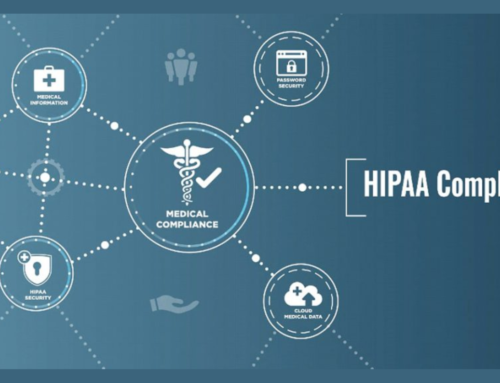Understanding Data in Microsoft 365:
Microsoft 365 is a comprehensive suite of cloud-based productivity tools and services designed to enhance collaboration, communication, and productivity within organizations. It encompasses a range of applications, including but not limited to, Word, Excel, PowerPoint, Outlook, SharePoint, and OneDrive. This suite is designed to handle various types of data generated and utilized by users in their day-to-day work.
In Microsoft 365, data comes in diverse forms, including emails, documents, and collaboration data. Emails are managed through Exchange Online, ensuring efficient communication. Documents, on the other hand, are typically stored and shared through OneDrive and SharePoint, promoting seamless collaboration and document management. Understanding the nuances of these data types is crucial for effective utilization of Microsoft 365.
Data Storage and Locations:

Data storage in Microsoft 365 is strategically organized across different services, each serving specific purposes. OneDrive is primarily used for individual file storage and sharing, providing users with a personal cloud repository. SharePoint, on the other hand, is tailored for team collaboration, offering shared workspaces and document libraries. Exchange Online handles email storage, ensuring secure and accessible communication.
Discerning between these services is essential for users to make informed decisions about where to store their data. OneDrive may be suitable for personal documents, while SharePoint is ideal for team projects. Exchange Online ensures the secure handling of email communications. This segregation helps optimize data management and ensures that information is stored in the most fitting environment.
Data Governance in Microsoft 365:
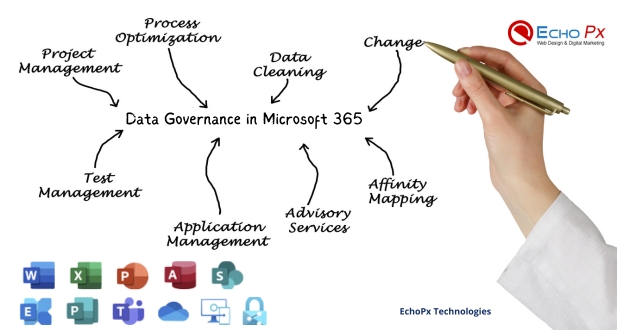
Data governance is a critical aspect of managing data effectively within Microsoft 365. It involves implementing policies and features that govern how data is handled, stored, and accessed. Microsoft 365 provides a robust set of tools for data governance, allowing organizations to define and enforce policies to meet their specific compliance and security requirements.
Data classification and labeling are integral components of data governance in Microsoft 365. These features enable organizations to classify data based on its sensitivity and assign appropriate labels. By doing so, organizations can implement policies that control access, sharing, and retention of classified data. This proactive approach to data governance ensures that sensitive information is handled in accordance with regulatory standards and organizational policies.
Data Security in Microsoft 365:

Microsoft 365 places a strong emphasis on data security to ensure the confidentiality, integrity, and availability of user information. One critical aspect of this security framework is Identity and Access Management, where Azure Active Directory plays a central role. Azure Active Directory acts as the cornerstone for controlling access to Microsoft 365 resources, managing user identities, and facilitating secure authentication processes. By centralizing identity management, organizations can implement consistent access policies across various services, enhancing overall security.
Identity and Access Management:
Azure Active Directory’s role in controlling access is pivotal for ensuring that only authorized users have the appropriate permissions to access Microsoft 365 resources. It provides a comprehensive identity management solution, enabling organizations to create, manage, and authenticate users. Multi-Factor Authentication (MFA) adds an extra layer of security by requiring users to verify their identity through multiple means, such as a password and a mobile device, reducing the risk of unauthorized access. MFA is integral in safeguarding sensitive data and preventing unauthorized access attempts.
Data Loss Prevention (DLP):
Data Loss Prevention is a crucial component of Microsoft 365’s security strategy, aiming to prevent accidental or intentional data leaks. DLP policies offer a sophisticated set of tools to define and enforce rules regarding the handling of sensitive information. An in-depth exploration of DLP policies involves understanding how to identify, monitor, and protect sensitive data. Configuring these policies allows organizations to customize their security measures, specifying actions to be taken when potential data breaches are detected, and mitigating risks associated with data loss.
Configuring policies to prevent accidental or malicious data leaks:
The configuration of DLP policies in Microsoft 365 is a nuanced process that involves understanding the nature of sensitive data and defining rules to protect it. Organizations can set policies to detect and block the transmission of sensitive information through various channels, such as emails or file-sharing services. Configuring these policies requires a thoughtful approach to balance security and productivity. By defining rules and exceptions, organizations can create a tailored security environment that aligns with their specific data protection requirements.
Encryption and Rights Management:
To further enhance data security, Microsoft 365 incorporates robust encryption capabilities. This includes encrypting data at rest and in transit, safeguarding it from unauthorized access or interception. Rights Management Services complement encryption by providing organizations with tools to control document access. With Rights Management, organizations can specify who can view, edit, print, or share a document, even after it has left the secure environment. This granular control ensures that sensitive information remains protected, regardless of its location or the devices used to access it.
Microsoft 365 offers a comprehensive set of encryption capabilities to protect data throughout its lifecycle. This includes encryption at rest, which secures data stored in Microsoft 365 services, and encryption in transit, ensuring that data remains secure as it travels between devices and servers. By implementing encryption, organizations add an additional layer of defense, making it significantly harder for unauthorized entities to access or manipulate sensitive information.
Rights Management Services for controlling document access:
Rights Management Services provides organizations with the tools to define and enforce access controls for documents. This goes beyond traditional access permissions, allowing organizations to specify how a document can be used even after it has been shared. With Rights Management, organizations can prevent unauthorized copying, printing, or forwarding of sensitive documents, giving them fine-grained control over the information they share. This capability is especially critical in scenarios where sharing sensitive information is necessary but must be done with strict limitations to prevent data misuse.
Best Practices for Data Control:
Data control is a critical aspect of maintaining the integrity and security of organizational information. One of the best practices in this domain is user training and awareness. Educating users about the importance of data control helps instill a sense of responsibility and mindfulness. Employees need to understand the potential risks associated with mishandling data, as well as the impact it can have on the organization and its stakeholders.
Creating a security-aware culture is another essential component. This involves fostering an environment where security is ingrained in everyday operations. Regular training sessions, informational materials, and awareness campaigns contribute to building a workforce that is vigilant and proactive in safeguarding sensitive information.
Customizing Security Policies:
Each organization has its unique set of requirements and challenges, necessitating the customization of security policies. Best practices involve tailoring these policies to align with the specific needs and goals of the organization. Striking the right balance between security and usability is crucial. Security policies should be robust enough to mitigate risks, yet flexible to accommodate efficient workflow and user convenience.
Customization also extends to keeping security policies up-to-date with evolving technology and threat landscapes. Regular reviews and adjustments ensure that security measures remain effective and relevant in the face of emerging risks.
Regular Auditing and Monitoring:
Regular audits play a pivotal role in maintaining data control. They provide insights into the effectiveness of security measures and identify potential vulnerabilities. Organizations should conduct audits periodically to assess adherence to security policies, identify areas for improvement, and ensure compliance with industry regulations.
Leveraging Microsoft 365 audit logs is an efficient way to monitor and track activities within the organization’s digital environment. These logs provide a detailed record of user actions, helping administrators detect anomalies, unauthorized access, or other suspicious activities promptly.
Data Backups and Recovery:
Data backups are a fundamental component of a robust data control strategy, particularly in the context of Microsoft 365. Best practices involve implementing comprehensive strategies for data backup, including regular and automated backups of critical information. This ensures that in the event of data loss due to cyber threats, hardware failure, or human error, the organization can quickly restore information to minimize downtime.
Equally important is the creation of robust recovery plans. Organizations should have well-defined procedures to follow in the event of data loss, outlining the steps to recover and restore data efficiently. Regular testing of these recovery plans ensures their effectiveness and identifies areas for improvement, contributing to a resilient data control framework.
Compliance and Legal Aspects:
In the realm of IT and data management, compliance and legal aspects are critical components, and Microsoft 365 provides a comprehensive suite of tools and features to address these concerns.
Compliance Center in Microsoft 365:
The Compliance Center serves as a centralized hub within Microsoft 365, dedicated to managing compliance-related features and functionalities. Its primary role involves facilitating organizations in adhering to legal requirements and internal policies. This includes overseeing features such as eDiscovery and audit logging.
eDiscovery and Audit Logging: The eDiscovery functionality within the Compliance Center empowers organizations to efficiently discover, manage, and analyze content relevant to legal cases or compliance investigations. Simultaneously, audit logging ensures that every action within the Microsoft 365 environment is recorded and can be audited, providing a transparent record of user activities.
Meeting Regulatory Requirements:
Microsoft 365 recognizes the importance of meeting diverse regulatory frameworks that organizations may encounter. This involves understanding and adapting to standards like GDPR (General Data Protection Regulation) and HIPAA (Health Insurance Portability and Accountability Act).
Addressing Common Regulatory Frameworks: The Compliance Center equips organizations to navigate common regulatory landscapes, offering tools and settings that facilitate compliance with GDPR’s data protection requirements or HIPAA’s healthcare data privacy standards. Configurable options within Microsoft 365 enable businesses to tailor their settings to meet specific compliance standards relevant to their industry or region.
Configuring Microsoft 365: Organizations can leverage Microsoft 365’s robust configuration options to tailor their environment to specific compliance standards. This might involve adjusting security settings, data handling processes, or user access controls to align with regulatory requirements and mitigate legal risks.
Legal Hold and eDiscovery:
Two crucial elements within the compliance and legal framework of Microsoft 365 are Legal Hold and eDiscovery.
Legal Hold Capabilities: Microsoft 365 offers detailed legal hold capabilities, allowing organizations to preserve and protect critical data from deletion or alteration. This is particularly vital in legal proceedings or investigations, ensuring that relevant information remains intact and unaltered throughout the legal hold duration.
eDiscovery for Compliance and Litigation Support: The step-by-step guide to eDiscovery in Microsoft 365 aids organizations in efficiently managing compliance requirements and litigation support. This includes identifying, collecting, and producing relevant electronic information in a legally defensible manner. The process helps streamline legal and compliance workflows, ensuring organizations are well-prepared to meet their legal obligations while utilizing the advanced capabilities of the Microsoft 365 environment.
Security Measures in Microsoft 365
In the realm of modern technology and cloud-based solutions, safeguarding data is of utmost importance. Microsoft 365, a comprehensive suite of productivity tools and services, places a significant emphasis on ensuring the security and integrity of user data. Several key security measures are implemented to fortify the overall protection of sensitive information within the Microsoft 365 ecosystem.
Multi-Factor Authentication (MFA)
One fundamental layer of defense is Multi-Factor Authentication (MFA). MFA adds an extra level of verification beyond just a username and password. Users are required to provide additional proof of identity, often through a secondary method such as a mobile app, text message, or biometric verification. By enforcing MFA, Microsoft 365 enhances access security, significantly reducing the risk of unauthorized access, even if login credentials are compromised.
Conditional Access Policies
Conditional Access Policies further contribute to Microsoft 365’s robust security framework. These policies enable organizations to define specific conditions under which users are granted access to resources. For instance, access may be restricted based on factors such as location, device health, or user roles. This fine-grained control ensures that access is granted only when predefined conditions are met, bolstering security and mitigating potential risks associated with unauthorized access.
Threat Protection
In the ever-evolving landscape of cybersecurity, Threat Protection is an essential component of Microsoft 365’s security measures. This feature employs advanced algorithms and intelligence to detect and respond to potential security threats in real-time. Whether it be malicious emails, phishing attempts, or other cybersecurity risks, Threat Protection works proactively to identify and neutralize threats before they can compromise the integrity of data stored in Microsoft 365.
Advanced Security Management
To address the dynamic nature of security threats, Microsoft 365 incorporates Advanced Security Management. This component provides administrators with detailed insights into user activities and potential security risks. By leveraging behavioral analytics and anomaly detection, Advanced Security Management helps organizations identify suspicious behavior and respond promptly to mitigate security incidents.
Microsoft 365 employs a comprehensive set of security measures, including Multi-Factor Authentication, Conditional Access Policies, Threat Protection, and Advanced Security Management, to ensure the highest level of data security. These layers of defense collectively contribute to a robust security posture, safeguarding user data and maintaining the trust of organizations relying on the Microsoft 365 ecosystem.
Collaborative Data Control
Collaborative Data Control is a crucial aspect of modern business operations, and Microsoft 365 offers a suite of powerful tools to facilitate seamless teamwork. Among these tools, SharePoint, OneDrive, and Teams stand out as key components that enable collaborative work on documents and projects. This section delves into the intricate details of how organizations can effectively manage access and permissions within these platforms to ensure a secure and productive collaborative environment.
Setting up permissions is the cornerstone of data control within collaborative tools. Microsoft 365 allows administrators to define who can access specific documents, folders, or even entire sites. This level of granularity ensures that sensitive information remains in the hands of authorized personnel, preventing unauthorized access and potential data breaches. Best practices for configuring permissions involve a careful balance between granting enough access for collaboration and restricting access to protect sensitive data.
Managing sharing controls is another critical aspect explored in this section. The ease with which information can be shared in collaborative platforms is a double-edged sword – it fosters teamwork but also poses potential security risks. Understanding and implementing robust sharing controls ensure that users share information only with those who need it. This includes defining whether external sharing is allowed, setting expiration dates for shared links, and monitoring sharing activities to detect and address any potential security lapses.
Secure collaboration within Microsoft 365 is a holistic goal that goes beyond access and sharing controls. It involves creating an environment where communication and collaboration occur seamlessly without compromising data integrity. The section provides insights into utilizing Teams for real-time collaboration, integrating OneDrive for personal file storage, and leveraging SharePoint for organized document management. By adopting these tools strategically, organizations can enhance collaboration while maintaining the highest standards of data security.
Collaborative Data Control within Microsoft 365 involves a multifaceted approach, encompassing the setup of permissions, management of sharing controls, and the establishment of a secure collaborative ecosystem. This section serves as a comprehensive guide, offering best practices to empower organizations in harnessing the full potential of collaborative tools while safeguarding their valuable data.
Challenges in Implementing Data Control Measures in Microsoft 365:
Implementing robust data control measures in Microsoft 365 can pose several challenges for organizations. One significant challenge is data sovereignty concerns, where organizations must navigate the complex landscape of data regulations and compliance standards. Different regions may have distinct data protection laws, and ensuring compliance while maintaining seamless data access and collaboration can be intricate.
Another challenge arises during the migration process to Microsoft 365. Organizations often grapple with the complexities of transitioning their data from legacy systems to the cloud, ensuring minimal disruption and data loss. Migration challenges may include data integrity issues, compatibility problems, and the need for extensive planning to avoid potential pitfalls during the migration.
External collaboration introduces a set of risks that organizations must carefully manage. Sharing sensitive data with external partners or collaborators can expose organizations to potential data breaches and unauthorized access. Striking a balance between fostering collaboration and maintaining control over sensitive information is a delicate task.
Solutions and Mitigation Strategies:
To address data sovereignty concerns, organizations can implement a thorough understanding of regional data protection laws and regulations. This involves conducting regular compliance assessments and ensuring that data control measures are adapted to meet the specific requirements of each jurisdiction. Collaboration with legal experts can help navigate the complex legal landscape and develop a comprehensive strategy for data governance.
For migration challenges, meticulous planning and testing are crucial. Organizations should conduct a thorough inventory of their data, prioritize critical information, and execute a phased migration approach. Employing data migration tools and working closely with experienced migration specialists can help ensure a smooth transition and minimize the risk of data loss or corruption.
To mitigate risks associated with external collaboration, organizations can leverage Microsoft 365’s built-in security features. Implementing Azure Information Protection (AIP) and Data Loss Prevention (DLP) policies can help classify and protect sensitive data. Additionally, organizations can utilize features like Azure Active Directory’s Conditional Access Policies and Multi-Factor Authentication to enhance access controls and secure collaboration channels.
Successfully implementing data control measures in Microsoft 365 requires a holistic approach that addresses the unique challenges presented by data sovereignty, migration, and external collaboration. By adopting strategic solutions and mitigation strategies, organizations can harness the full potential of Microsoft 365 while safeguarding their sensitive information.
Conclusion
Effective data control in Microsoft 365 is essential for organizations to protect their sensitive information, comply with regulations, and maintain a secure digital environment. By leveraging the tools and features provided by Microsoft 365 and adopting best practices, organizations can ensure a robust data control framework that evolves with technological advancements. Continuous improvement and proactive measures are key to staying ahead in the ever-changing landscape of data control and security.
Microsoft 365 employs a multi-layered approach to data security, incorporating features like encryption, identity and access management, threat protection, and compliance tools to safeguard data.
Microsoft Information Protection is a suite of tools and services within Microsoft 365 that helps classify, label, and protect sensitive information based on policies set by the organization.
Access to sensitive data can be controlled using Azure Active Directory (Azure AD) for identity and access management, and by implementing data loss prevention (DLP) policies to prevent unauthorized access and sharing.
DLP is a feature that helps prevent accidental or intentional data leaks by identifying, monitoring, and protecting sensitive information across Microsoft 365 applications.
Microsoft 365 includes features like Audit Logs and Security & Compliance Center, which allow administrators to monitor and audit user activities, helping to identify potential security risks and policy violations.