Introduction:
The contemporary business landscape is characterized by a dynamic shift towards digital collaboration and remote work, necessitating the adoption of advanced tools and platforms. One such prominent suite of applications that has evolved to meet these demands is Google Workspace. Formerly known as G Suite, Google Workspace has transformed from a set of individual productivity tools to a comprehensive ecosystem designed to enhance collaboration and productivity across organizations. This evolution reflects Google’s commitment to staying at the forefront of workplace technology and addressing the evolving needs of modern businesses.
Brief Overview of Google Workspace:
Google Workspace comprises a suite of cloud-based applications, including Gmail, Google Drive, Google Docs, Sheets, Slides, and many others. These applications seamlessly integrate with each other, fostering a cohesive environment for users to create, share, and collaborate on various projects. The transition from G Suite to Google Workspace underscores Google’s vision to provide a unified platform that goes beyond individual productivity tools. The emphasis is not only on enhancing the capabilities of each application but also on creating a more interconnected and collaborative workspace.
The evolution from G Suite to Google Workspace signals a strategic shift towards a more holistic approach to digital collaboration. The suite integrates communication, productivity, and collaboration tools, offering users a comprehensive solution to streamline workflows and foster teamwork. The emphasis on collaboration is a key highlight, reflecting the recognition that effective teamwork is fundamental to success in today’s fast-paced and interconnected business environment.
Importance of Collaboration Tools:
The changing dynamics of remote work have propelled collaboration tools to the forefront of organizational priorities. As teams increasingly operate from diverse locations, the need for seamless communication and efficient collaboration becomes paramount. Google Workspace addresses this need by providing a set of tools that enable real-time collaboration, allowing team members to work together on documents, presentations, and projects irrespective of their physical location.
The suite’s emphasis on collaboration tools acknowledges the pivotal role they play in enhancing team communication and efficiency. With features like simultaneous editing, comments, and chat integrations, Google Workspace facilitates a collaborative environment where ideas can be shared, refined, and executed in a fluid manner. The importance of these tools extends beyond mere convenience; they contribute to creating a more agile and responsive organizational culture, fostering innovation and adaptability in the face of evolving business challenges. In essence, Google Workspace reflects a commitment to providing a comprehensive solution that aligns with the evolving needs of modern workplaces, where collaboration is a cornerstone of success.
Google Workspace Components
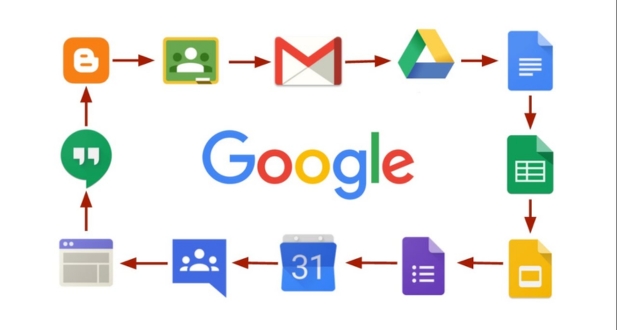
- Gmail: Integration with other tools, Advanced email management features
Gmail is a robust email platform within Google Workspace, known for its seamless integration with various tools. Users can effortlessly link their emails with other components of the Google Workspace, enhancing overall productivity. Furthermore, Gmail boasts advanced email management features, providing users with a streamlined and organized approach to handling their correspondence.
- Google Drive: Cloud-based file storage, Real-time collaboration on documents
Google Drive is a cloud-based file storage solution that allows users to store and access their files from anywhere. Its standout feature lies in real-time collaboration on documents. Multiple users can work on the same file simultaneously, fostering teamwork and eliminating the need for version control issues.
- Google Calendar: Scheduling and time management, Integration with other Google tools
Google Calendar is a powerful scheduling and time management tool. It enables users to organize their schedules efficiently and synchronize with other Google tools seamlessly. The integration ensures that events and appointments are synchronized across various platforms, providing a unified and accessible calendar experience.
- Google Meet: Video conferencing capabilities, Integration with Calendar and Gmail
Google Meet serves as a key component for video conferencing within Google Workspace. It offers a reliable platform for virtual meetings and integrates seamlessly with Google Calendar and Gmail. This integration simplifies the process of scheduling and joining meetings, enhancing overall communication and collaboration.
- Google Docs: Document creation and collaboration, Version history and commenting features
Google Docs is a collaborative document creation tool, allowing users to work together in real-time on text documents. The version history feature ensures that all edits are recorded, and users can revert to previous versions if needed. Additionally, commenting features facilitate efficient communication within the document, enhancing collaboration.
- Google Sheets: Spreadsheet functionalities, Collaborative data analysis
Google Sheets provides powerful spreadsheet functionalities, allowing users to analyze and manipulate data collaboratively. Multiple users can work on the same spreadsheet simultaneously, making it an ideal tool for collaborative data analysis. This feature fosters teamwork and improves the overall efficiency of data-related tasks.
- Google Slides: Presentation creation and collaboration, Seamless integration with other tools
Google Slides is designed for creating and collaborating on presentations. Its seamless integration with other Google Workspace tools ensures that users can incorporate various media types and collaborate in real-time. This enhances the creation and delivery of dynamic and engaging presentations.
- Google Forms: Survey and form creation, Data collection and analysis
Google Forms is a valuable tool for creating surveys and forms. It facilitates easy data collection and analysis, making it ideal for gathering information from a wide audience. The integration with other Google tools ensures that collected data can be efficiently utilized across various components of Google Workspace.
Advanced Collaboration Features

Shared Drives:
Shared Drives are an integral part of advanced collaboration features in Google Workspace. They offer a collaborative file organization system that allows teams to store, access, and manage their documents in a shared space. This feature promotes seamless teamwork by providing a centralized location for files, reducing the chances of version conflicts. Access controls and permissions further enhance collaboration security, ensuring that team members have the appropriate level of access to files.
Chat and Collaboration in Google Workspace:
Google Workspace includes Google Chat, a communication platform designed to facilitate real-time collaboration among team members. Google Chat offers features such as direct messaging, group chats, and threaded conversations, making communication more efficient. Integration with other collaboration tools, such as Google Meet and Google Drive, enhances the overall collaborative experience. The seamless connection between chat and other tools in Google Workspace streamlines communication workflows, allowing teams to discuss projects, share files, and collaborate on tasks in a unified digital environment.
Google Jamboard:
Google Jamboard is a virtual whiteboarding tool that enables teams to brainstorm and collaborate on visual content in real-time. It provides a digital canvas for ideation, allowing users to create, draw, and annotate ideas. The real-time collaboration feature means that team members can contribute simultaneously, regardless of their physical location. This fosters creativity and innovation within teams, as ideas can be visualized and refined collectively. Google Jamboard is particularly useful for remote teams or those working from different locations, providing a dynamic and interactive platform for collaboration.
App Script and Automation:
App Script and Automation are powerful features in Google Workspace that allow users to customize their digital environment and streamline workflows. App Script enables the creation of custom functions, macros, and add-ons within Google Workspace applications, tailoring them to specific organizational needs. Automation features help in reducing manual tasks and improving efficiency by automating repetitive processes. This not only saves time but also minimizes the risk of errors. The ability to customize and automate processes within Google Workspace empowers organizations to optimize their workflows, ultimately enhancing productivity and collaboration across various tasks and projects.
Integrations and Compatibility
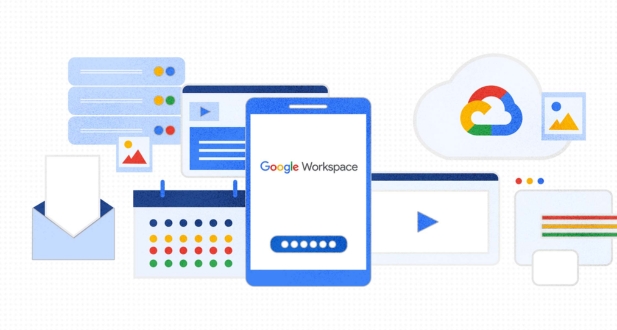
Third-Party Integrations
In the dynamic landscape of modern software, the ability to seamlessly integrate with popular tools is a hallmark of a robust and user-friendly platform. Third-party integrations empower users by allowing them to harness the full potential of their favorite applications in tandem with the main software. This interconnectivity not only streamlines workflow but also enhances efficiency and productivity. Whether it’s integrating with project management tools, communication platforms.
The concept of expanding functionality through integrations underscores the adaptability and scalability of the software. As business needs evolve, the ability to easily incorporate new tools or functionalities becomes crucial. Third-party integrations provide a flexible framework, allowing users to tailor the software to meet their specific requirements. This adaptability is particularly significant in today’s rapidly changing technological landscape, ensuring that the software remains relevant and valuable over time.
Compatibility Across Devices
In an era where users seamlessly transition between various devices, ensuring compatibility across mobile and desktop platforms is paramount. Mobile and desktop access represents more than just a convenience; it’s a necessity for users who are constantly on the move or prefer the flexibility of different devices. A well-designed system acknowledges this need and provides a consistent user experience, regardless of the device being used.
Mobile access brings the software directly into the hands of users, enabling them to stay connected and productive while away from their desks. Meanwhile, desktop access caters to those who require a more comprehensive and detailed interface for intricate tasks. The goal is not only to offer access but to ensure that the user experience remains cohesive and intuitive, irrespective of the platform. This consistency across devices not only enhances user satisfaction but also contributes to a more efficient and seamless workflow, as users can effortlessly switch between devices without compromising productivity or functionality. Ultimately, compatibility across devices is a hallmark of a modern, user-centric software solution.
Tips and Best Practices
Maximizing Collaboration Efficiency
In the realm of collaboration, optimizing efficiency is paramount. To achieve this, organizations should focus on robust training and onboarding strategies. An effective onboarding process ensures that team members are well-acquainted with collaboration tools, fostering a seamless integration into workflows. Training programs should not only cover the basics but also delve into advanced features, empowering team members to harness the full potential of collaborative platforms. This not only enhances individual proficiency but also contributes to the overall effectiveness of team collaboration.
Leveraging advanced features plays a pivotal role in maximizing collaboration efficiency. Whether it’s utilizing real-time editing, version control, or integration with other tools, understanding and employing these features can significantly streamline workflows. Providing regular updates and training sessions on new features ensures that the team stays abreast of the latest enhancements, promoting a culture of continuous improvement in collaboration practices.
Overcoming Common Challenges
Even with well-established collaboration strategies, challenges can arise. Addressing collaboration obstacles head-on is crucial for maintaining smooth operations. This involves identifying potential bottlenecks, whether they be communication gaps, conflicting schedules, or differing work styles. Implementing proactive measures to mitigate these obstacles, such as regular check-ins, clear communication channels, and project management tools, can preemptively address challenges before they escalate.
Troubleshooting common issues is an inevitable aspect of collaboration. Whether it’s technical glitches, misunderstandings, or project delays, having a robust troubleshooting framework in place is essential. This includes designated support channels, clear documentation for common problems, and a collaborative approach to problem-solving. Encouraging open communication and a culture of learning from challenges can turn troubleshooting into a constructive process, contributing to continuous improvement in collaborative endeavors.
The key to successful collaboration lies in a two-pronged approach. First, organizations must invest in effective training and onboarding to maximize team members’ proficiency with collaboration tools. Second, a proactive approach to identifying and addressing common challenges ensures that collaboration remains a smooth and productive process. By fostering a culture of continuous improvement and adaptability, organizations can navigate the complexities of collaboration with ease and achieve optimal efficiency.
Security and Privacy:
In the realm of Security and Privacy, Google Workspace boasts a robust set of features to safeguard sensitive information and ensure user privacy. One key aspect is data encryption, where data is encoded to prevent unauthorized access. This encryption spans data in transit, as it moves between users and Google servers, and data at rest, ensuring stored information remains secure. Complementing this, Google Workspace incorporates multi-factor authentication, requiring users to go through an additional layer of verification beyond passwords. This extra security measure adds a significant barrier against unauthorized access, enhancing the overall protection of user accounts and sensitive data.
Compliance and Data Governance:
Google Workspace places a strong emphasis on Compliance and Data Governance, acknowledging the diverse set of regulations governing data across industries. The platform is designed to meet industry-specific regulations, providing businesses with a tool that aligns with legal requirements and standards. Additionally, Google Workspace addresses data management through well-defined retention and deletion policies. These policies help organizations adhere to regulatory requirements by specifying how long certain types of data should be retained and ensuring that data is deleted when it is no longer needed, contributing to a more compliant and transparent data governance framework.
Success Stories and Case Studies:
Under the category of Success Stories and Case Studies, Google Workspace showcases real-world examples of businesses that have leveraged the platform to achieve notable outcomes. Businesses adopting Google Workspace often report improved collaboration outcomes as a direct result of the platform’s integrated suite of tools, such as Google Docs, Sheets, and Slides. These tools facilitate seamless collaboration among team members, breaking down traditional communication barriers. Moreover, businesses commonly experience increased productivity and efficiency, driven by the streamlined workflows and real-time collaboration features of Google Workspace. The success stories and case studies provide tangible evidence of how Google Workspace can positively impact various aspects of business operations, making it an attractive choice for organizations seeking to enhance their digital work environments.
Future Trends in Workspace Collaboration
Google Workspace Updates
In the dynamic landscape of digital collaboration, Google Workspace remains at the forefront with continuous updates and improvements. The platform’s commitment to enhancing user experience and productivity is evident in its ongoing efforts to refine existing features and introduce new ones. Google Workspace has evolved beyond a set of separate applications, becoming an integrated suite that seamlessly connects various tools for communication, document creation, and project management.
The anticipation for future features within Google Workspace is high. As technology advances, users expect innovative solutions that cater to their evolving needs. Google’s commitment to staying ahead of the curve ensures that users can look forward to enhanced collaboration features, improved security protocols, and streamlined workflows. The integration of emerging technologies such as augmented reality, virtual reality, and advanced analytics may play a pivotal role in shaping the future capabilities of Google Workspace.
Industry Trends in Collaboration Tools
The broader landscape of collaboration tools is undergoing a significant transformation driven by the evolving needs of remote work. Organizations are increasingly embracing distributed work models, necessitating collaboration tools that facilitate seamless communication and project management across geographical boundaries. As a result, the integration of artificial intelligence (AI) and automation features is becoming a key trend.
The future of collaboration tools lies in their ability to leverage AI for intelligent automation, making routine tasks more efficient and allowing teams to focus on higher-value activities. Predictive analytics, natural language processing, and machine learning algorithms are likely to be integrated into collaboration platforms, offering users personalized insights, automated task management, and advanced decision-making support. This shift reflects a broader industry commitment to enhancing user experience and overall productivity in the context of remote and hybrid work environments.
Conclusion
In conclusion, the future of workspace collaboration is characterized by continuous innovation and adaptation to the changing needs of modern work environments. Google Workspace, with its ongoing updates and anticipated future features, stands out as a comprehensive collaboration solution. The platform’s evolution reflects a commitment to providing users with a seamless and integrated experience, transforming the way teams work and communicate.
The industry-wide trends in collaboration tools further emphasize the importance of addressing the challenges posed by remote work through intelligent solutions. The integration of AI and automation into collaboration tools is poised to redefine how teams collaborate, ensuring increased efficiency and productivity. As organizations navigate the complexities of a shifting work landscape, the role of collaboration tools like Google Workspace becomes increasingly vital in fostering effective communication and collaboration among distributed teams.
To set up a collaborative document in Google Docs, create a new document, and then click on the “Share” button to invite collaborators via email.
Yes, real-time collaboration is a key feature of Google Workspace. Multiple users can edit a document simultaneously, and changes are instantly visible to all collaborators.
Yes, Google Workspace supports integration with various third-party applications through the Google Workspace Marketplace.
You can schedule a meeting in Google Meet through Google Calendar. Create an event, add guests, and click on “Add Google Meet video conferencing.”
Google Chat is a messaging platform, while Google Meet is a video conferencing tool. Chat is designed for text-based communication, while Meet is for virtual face-to-face meetings.








