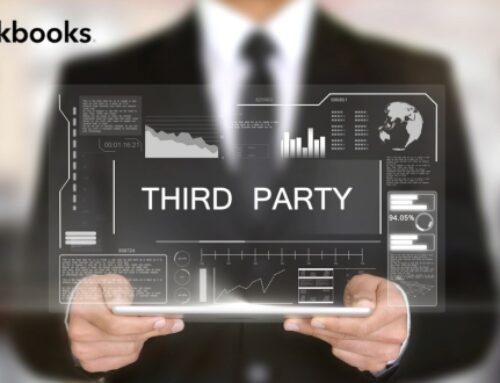Introduction:
In the realm of financial management, QuickBooks stands as a prominent and widely-used accounting software, playing a pivotal role in facilitating efficient financial operations for businesses of varying sizes. Its significance transcends mere bookkeeping, extending to comprehensive financial management, budgeting, and reporting. QuickBooks has evolved over the years, adapting to the changing needs of businesses and technological advancements.
Evolution of Data Migration: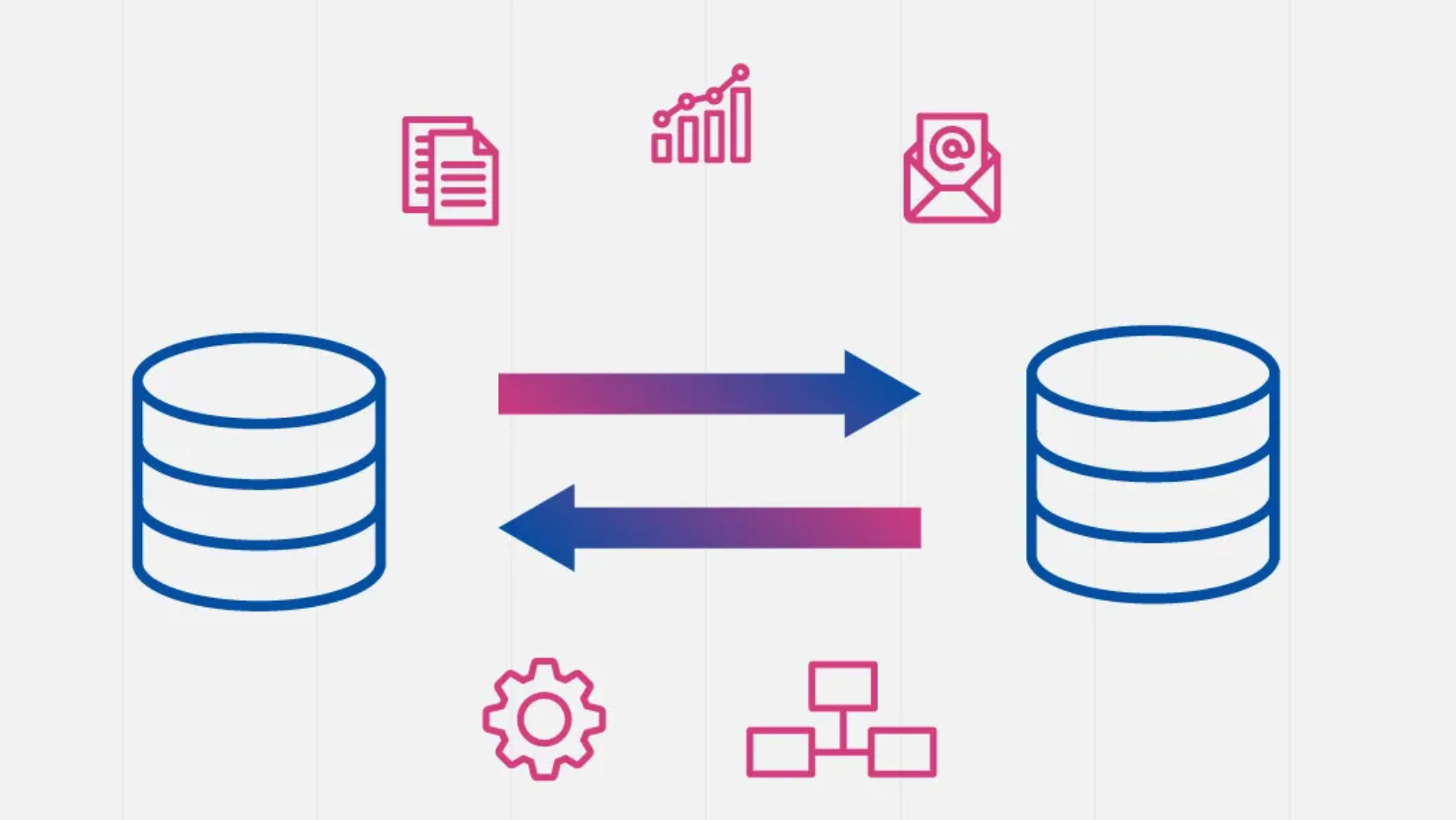
One critical aspect contributing to the adaptability of QuickBooks and other software solutions is the evolution of data migration. As businesses grow and expand, the need to transition from legacy systems or other accounting platforms to QuickBooks becomes apparent. Data migration, in this context, refers to the seamless transfer of financial data from one system to another. The evolution of data migration processes has been marked by advancements in technology, automation, and the development of specialized tools, making the transition more efficient and less prone to errors.
The role of data migration extends beyond a mere change in software; it is intricately tied to the broader concept of business scalability. As companies aim to expand their operations, having a robust data migration strategy becomes imperative. Efficient data migration ensures a smooth transition, preventing disruptions in financial workflows and enabling businesses to scale seamlessly. This evolution underscores the importance of staying abreast of the latest migration techniques and tools to maximize the benefits of adopting QuickBooks.
Importance of Accurate and Secure Data Migration:
Accurate and secure data migration is paramount for businesses leveraging QuickBooks. Inaccuracies or inconsistencies in the migrated data can lead to financial discrepancies, compliance issues, and operational inefficiencies. Hence, it is crucial to ensure that the migration process is meticulously planned and executed.
Moreover, the emphasis on secure data migration is driven by the increasing concerns regarding data privacy and compliance. Financial data is sensitive and subject to regulatory requirements. Ensuring the confidentiality and integrity of data during the migration process is not only a legal necessity but also essential for maintaining the trust of clients, partners, and stakeholders.
The introduction to QuickBooks, the evolution of data migration, and the importance of accurate and secure data migration collectively form the foundation for understanding the dynamic landscape of financial management in today’s business environment. As businesses continue to grow and adapt, embracing these concepts becomes integral to harnessing the full potential of QuickBooks and ensuring the financial health and scalability of the organization.
Understanding QuickBooks Data Migration:
Definition and Scope of QuickBooks Data Migration:
QuickBooks data migration refers to the process of transferring data from one system to QuickBooks. This migration can involve various types of data, such as financial records, customer information, vendor details, and more. The scope of QuickBooks data migration is broad and covers scenarios where businesses may transition from manual accounting systems, legacy software, or even migrate data between different versions of QuickBooks. The primary goal is to ensure a seamless transfer of critical business information into QuickBooks, allowing for efficient and accurate financial management.
Types of Data Migration Scenarios:
- From Legacy Systems:
Companies often upgrade their financial systems to stay competitive and leverage advanced features. QuickBooks data migration from legacy systems involves extracting data from outdated or manual systems and importing it into QuickBooks. This process streamlines operations, improves accuracy, and provides access to modern accounting functionalities.
2. From Other Accounting Software:
Businesses may switch from one accounting software to QuickBooks due to various reasons such as cost-effectiveness, user-friendly interface, or better integration capabilities. Data migration in this scenario involves converting data formats, mapping fields, and ensuring that financial information remains intact during the transition.
3. Within QuickBooks Versions: 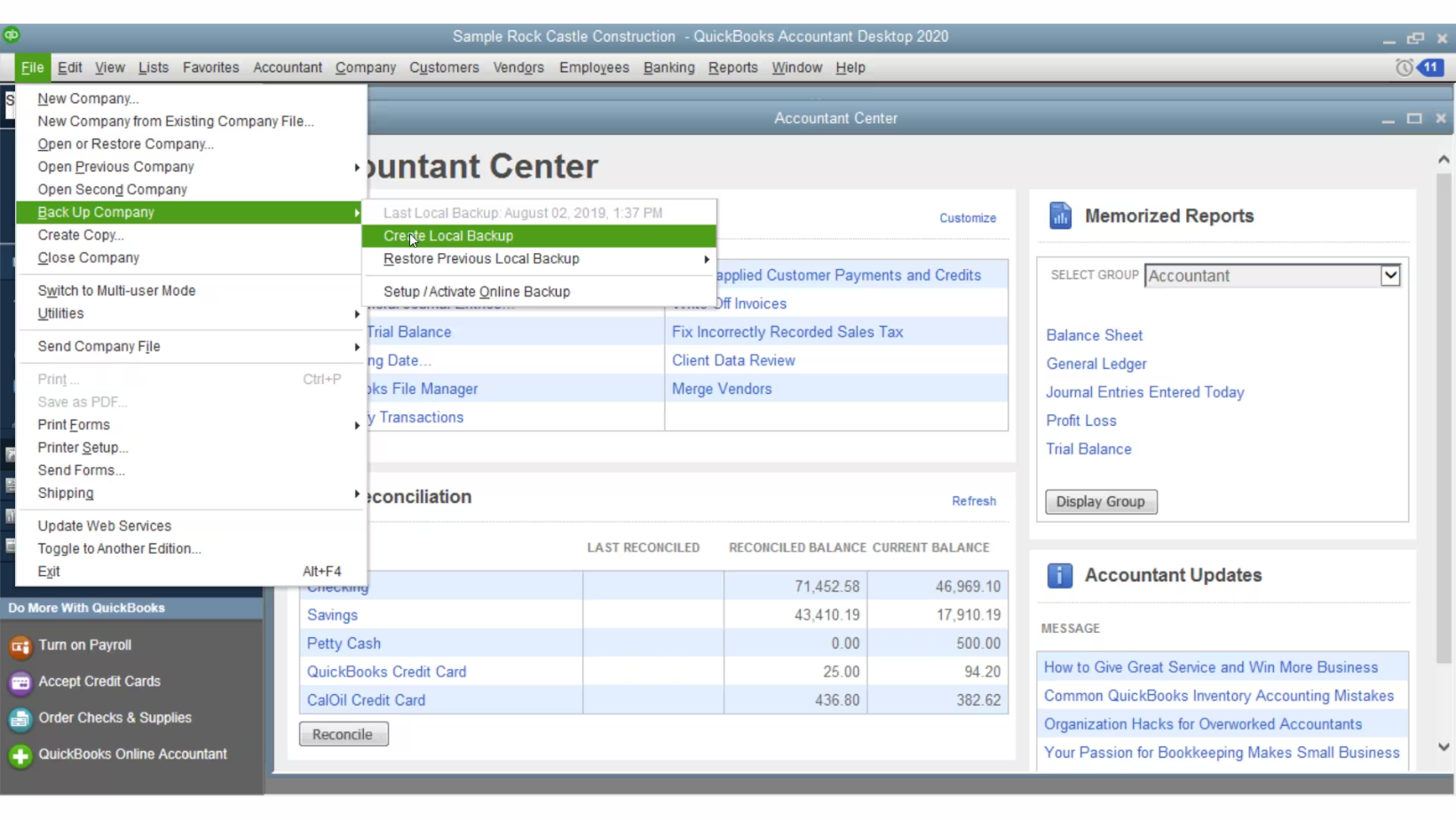
As QuickBooks releases new versions, users may decide to upgrade to access enhanced features, improved security, or compliance updates. Intra-QuickBooks data migration involves transferring data from an older version to a newer one. This process ensures that historical financial data, customer details, and other critical information are seamlessly transferred to the upgraded version.
Common Challenges Faced During Data Migration: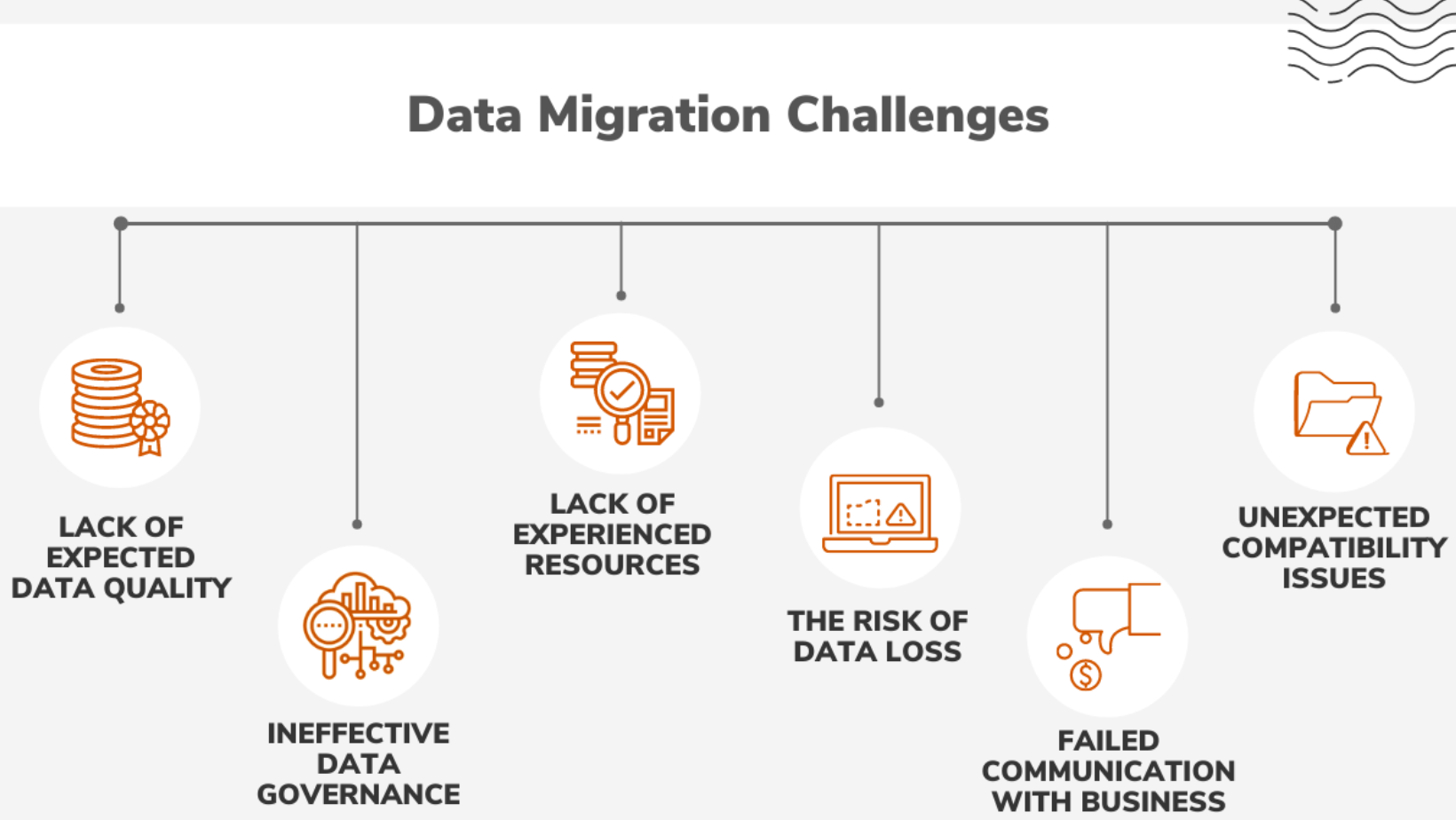
- Data Mapping and Transformation:
One of the key challenges is mapping data fields accurately between the source and destination systems. Differences in data structures, naming conventions, or formats may require transformation to ensure a smooth migration process.
2. Data Accuracy and Integrity:
Maintaining the accuracy and integrity of financial data is crucial during migration. Any discrepancies or errors in the migrated data can lead to financial mismanagement and compliance issues. Rigorous testing and validation processes are essential to identify and rectify discrepancies.
3. Downtime and Business Continuity:
Data migration often requires a temporary interruption of normal business operations. Minimizing downtime is essential to ensure business continuity. Proper planning and execution strategies, such as migrating data during non-peak hours, can help mitigate this challenge.
4.User Training and Adoption:
After migration, users may need to adapt to the new system. Inadequate training can result in inefficiencies and errors. Providing comprehensive training programs and support during the transition helps users acclimate to the new QuickBooks environment.
Understanding the intricacies of QuickBooks data migration involves recognizing its definition, scope, and various scenarios. Acknowledging the common challenges and implementing best practices during migration is essential for a successful transition and the continued effective use of QuickBooks in managing financial data.
Reasons for Data Migration:
Data migration is a critical process that involves the transfer of data from one system or storage infrastructure to another. Organizations embark on data migration for various reasons, and these motivations can be categorized into distinct factors.
-
Business Expansion and Scalability:
One primary reason for data migration is the need for business expansion and scalability. As organizations grow, they often find themselves outgrowing their existing data infrastructure. The volume of data generated and processed increases, necessitating a more robust and scalable system to accommodate the expanding business operations. Migrating data to a larger and more scalable platform ensures that the organization can handle increased data loads and maintain optimal performance.
2. Software Upgrades and Advancements:
As technology evolves, organizations frequently invest in software upgrades and advancements to stay competitive and leverage the latest features and functionalities. Data migration becomes essential during such transitions to ensure a seamless transfer of data from the old software to the upgraded or new system. This process ensures that the organization can benefit from enhanced capabilities, improved efficiency, and the latest security measures offered by the updated software.
3. Mergers and Acquisitions:
Mergers and acquisitions often lead to the consolidation of disparate systems and databases. In such scenarios, data migration is necessary to integrate and unify data from different entities into a cohesive and standardized structure. This ensures a smooth transition, allowing the merged or acquired entities to operate seamlessly and leverage shared data resources.
4. Compliance and Regulatory Changes:
Changes in regulatory requirements and compliance standards can prompt organizations to update their data storage and processing practices. Data migration becomes essential to align with the new regulatory landscape and ensure that sensitive information is handled in accordance with the latest legal and industry standards. This helps organizations avoid penalties, maintain data integrity, and uphold the trust of their stakeholders.
5. Improved Reporting and Analytics Requirements:
As organizations place greater emphasis on data-driven decision-making, there is a growing need for advanced reporting and analytics capabilities. Data migration may be undertaken to move data to a more sophisticated analytics platform that can provide better insights and support more complex data analysis. This ensures that the organization can make informed decisions based on accurate and up-to-date information.
Data migration is a strategic undertaking driven by diverse factors that align with an organization’s growth, technological evolution, structural changes, compliance obligations, and the increasing demand for advanced data analytics. Understanding these reasons is crucial for planning and executing successful data migration projects that contribute to the overall efficiency and competitiveness of an organization.
Risks and Challenges in QuickBooks Data Migration:
Data migration in QuickBooks, like any other software, poses several risks and challenges that businesses need to be aware of and address proactively. Each aspect demands careful consideration to ensure a smooth transition and continued efficiency in financial operations.
Data Integrity and Accuracy Concerns:
One of the primary risks in QuickBooks data migration is the potential compromise of data integrity and accuracy. The process involves transferring a vast amount of financial information, and any errors or inconsistencies during migration can lead to inaccuracies in financial reporting. This risk underscores the importance of thorough testing and validation procedures before and after migration to guarantee that the data remains reliable.
Downtime and Potential Disruptions to Business Operations:
During the migration process, businesses may experience downtime, leading to potential disruptions in daily operations. This can impact productivity, customer service, and overall business continuity. Careful planning and scheduling are crucial to minimize downtime, and businesses should communicate transparently with stakeholders about potential disruptions while assuring them of efforts to mitigate negative impacts.
Security and Privacy Implications:
The security and privacy of financial data are paramount concerns during data migration. Unauthorized access, data breaches, or leaks can have severe consequences. It is crucial to implement robust security measures, such as encryption and access controls, to protect sensitive financial information. Compliance with relevant data protection regulations is also essential to avoid legal and reputational consequences.
Compatibility Issues with Third-Party Integrations:
QuickBooks often integrates with various third-party applications to enhance its functionality. Data migration may introduce compatibility issues with these integrations, leading to disruptions in workflows. Ensuring that all integrated systems are compatible with the new version of QuickBooks is essential. This involves coordinating with third-party vendors and conducting thorough testing to identify and resolve any compatibility issues.
User Training and Adaptation Challenges:
Introducing a new system or version requires users to adapt to changes in workflows and interfaces. User training is crucial to ensure that employees can effectively navigate the updated QuickBooks environment. Resistance to change and a lack of understanding can result in errors and inefficiencies. Adequate training programs, support resources, and clear communication are essential to facilitate a smooth transition and minimize disruptions caused by user-related challenges.
Navigating the risks and challenges associated with QuickBooks data migration requires a comprehensive approach. Businesses should prioritize data integrity, plan for potential disruptions, fortify security measures, address compatibility concerns, and invest in user training to ensure a successful and seamless migration process.
QuickBooks Data Migration Assistance Services:
QuickBooks Data Migration Assistance Services play a crucial role in helping businesses seamlessly transition their financial data from one system to another. This process involves moving data from legacy systems or outdated software to QuickBooks, a widely used accounting software. The following paragraphs provide a more detailed exploration of the various aspects associated with these services.
Overview of Professional Services:
The realm of QuickBooks Data Migration Assistance Services encompasses a range of professional offerings designed to facilitate the smooth transfer of financial data. These services typically include assessing the existing data structure, mapping data fields, cleaning up data inconsistencies, and ensuring data integrity during the migration process. Professional consultants may employ specialized tools and techniques to handle the complexities of data migration efficiently.
Importance of Hiring Experienced Consultants or Using Automated Tools:
Experienced consultants bring a wealth of knowledge and expertise to the data migration process. They are well-versed in the intricacies of QuickBooks and can navigate potential challenges, ensuring a more accurate and reliable migration. Additionally, automated tools designed for QuickBooks data migration can streamline the process, minimizing the risk of errors and expediting the overall transition. The importance of having skilled professionals or reliable tools cannot be overstated, as inaccuracies in financial data can lead to serious consequences for a business.
Comparison of Self-Migration vs. Professional Assistance:
While some businesses may attempt to migrate their QuickBooks data independently, the complexities involved often make this a risky proposition. Self-migration may lead to errors, data loss, or incomplete transfers, which can have significant ramifications on financial reporting and business operations. On the other hand, professional assistance provides a structured approach, leveraging the experience and knowledge of consultants to ensure a more reliable and accurate migration. A thorough comparison between self-migration and professional assistance helps businesses make informed decisions based on their specific needs and capabilities.
Key Considerations in Choosing the Right Migration Assistance Service:
Selecting the right QuickBooks Data Migration Assistance Service involves careful consideration of several factors. Businesses should assess the experience and expertise of potential consultants or service providers. The track record of successful migrations, client testimonials, and the use of reliable automated tools are crucial indicators of a service’s reliability. Cost considerations, the timeline for migration, and the level of ongoing support provided should also be taken into account. Ultimately, choosing a migration assistance service that aligns with the unique requirements and goals of the business is essential for a successful and stress-free data transition.
Planning and Preparation for QuickBooks Data Migration:
Planning and Preparation for QuickBooks Data Migration involves several crucial steps to ensure a smooth and successful transition. The process can be broken down into key components, each requiring careful attention.
- Conducting a Comprehensive Data Audit:
Before initiating any data migration, it is imperative to conduct a thorough audit of existing data. This involves identifying the types of data to be migrated, assessing data quality, and understanding the relationships between different datasets. A comprehensive data audit helps in uncovering any inconsistencies or inaccuracies in the existing data, providing a foundation for the migration process.
2. Creating a Detailed Migration Plan:
Once the data audit is complete, the next step is to formulate a detailed migration plan. This plan should outline the step-by-step process of transferring data from the current system to QuickBooks. It includes mapping data fields, defining data conversion rules, and establishing a timeline for the migration process. A well-structured migration plan serves as a roadmap, guiding the entire migration team through the process with clarity and precision.
3. Identifying and Mitigating Potential Risks:
Data migration inherently carries risks, such as data loss, downtime, or system compatibility issues. Identifying these risks in advance is crucial for effective risk management. By recognizing potential challenges, the migration team can develop contingency plans and implement safeguards to mitigate risks. This proactive approach ensures that unexpected issues are addressed swiftly, minimizing disruptions to normal business operations.
4. Developing a Communication Plan for Stakeholders:
Clear and effective communication is vital throughout the data migration process. Stakeholders, including employees, management, and clients, need to be informed about the upcoming changes, potential impacts, and the benefits of the migration. A well-thought-out communication plan addresses concerns, sets expectations, and keeps all parties informed about the progress. Regular updates and transparent communication foster confidence and cooperation among stakeholders, ensuring a more positive overall experience during the migration.
Planning and preparing for QuickBooks Data Migration involve a holistic approach that begins with understanding the existing data, creating a detailed migration plan, mitigating risks, and establishing effective communication channels with stakeholders. A well-executed preparation phase sets the stage for a successful migration, minimizing disruptions and maximizing the benefits of transitioning to QuickBooks.
Best Practices for QuickBooks Data Migration:
Effective data migration in QuickBooks involves following best practices to ensure a smooth transition and minimize potential issues. Here, we delve into each aspect with more detailed explanations.
-
Engaging in a Phased Migration Approach:
Phased migration is a structured process that breaks down the migration into manageable stages. This approach allows for a systematic transfer of data, reducing the risk of errors and ensuring that each phase is thoroughly vetted before moving on to the next. By segmenting the migration process, businesses can better control and monitor the transition, making it easier to address any challenges that may arise during the implementation.
2. Conducting Thorough Testing Before and After Migration:
Testing is a critical step in the data migration process. Before initiating the migration, it’s essential to conduct comprehensive testing to identify potential issues and validate the accuracy of the data. This includes checking for data integrity, ensuring that all financial transactions are accurately transferred, and confirming that the system functions seamlessly. Post-migration testing is equally important to catch any discrepancies that may have arisen during the transition and to address them promptly.
3. Providing Adequate Training for End-Users:
Successful data migration extends beyond the technical aspects and requires the active involvement of end-users. Providing thorough training for employees who will be using QuickBooks is crucial to ensure they are familiar with the new system. Training sessions should cover the updated features, navigation, and any changes in processes. This investment in education contributes to a smoother transition, minimizes disruptions, and enhances the overall proficiency of the workforce in utilizing the new QuickBooks system.
4. Establishing a Rollback Plan in Case of Unforeseen Issues:
Despite meticulous planning, unforeseen issues may still arise during data migration. It is imperative to establish a robust rollback plan, allowing the organization to revert to the previous state if necessary. This safety net provides a level of security, mitigating potential risks and ensuring that the business can quickly recover in case of any critical issues or unexpected complications during the migration process.
5. Collaborating with Stakeholders for a Seamless Transition:
The success of QuickBooks data migration hinges on effective collaboration with stakeholders. Engaging key individuals and departments throughout the migration process fosters a collective understanding of the changes and ensures that everyone is aligned with the goals of the transition. Regular communication, feedback mechanisms, and addressing concerns from various stakeholders contribute to a cohesive and seamless migration experience, promoting a positive overall outcome for the organization.
Real-world Experiences with QuickBooks Data Migration:
Real-world experiences with QuickBooks data migration have revealed a spectrum of outcomes, showcasing both success stories and valuable lessons learned. Businesses that opted for professional migration assistance have often found themselves on the positive end of the spectrum.
-
Success Stories:
Numerous businesses have reported significant benefits from engaging professional assistance in QuickBooks data migration. These success stories highlight the seamless transition of financial data, improved efficiency in bookkeeping processes, and enhanced overall productivity. These businesses often attribute their success to the expertise of migration specialists who navigated the complexities of data transfer, ensuring a smooth transition without disruption to daily operations. Success stories also emphasize the positive impact on decision-making, as businesses can now access accurate and up-to-date financial information.
2. Lessons Learned:
The migration process, however, is not without its challenges. Several businesses have encountered hurdles during QuickBooks data migration, providing valuable lessons for others. Common challenges include data discrepancies, incompatible file formats, and disruptions to workflow. These obstacles underscore the importance of thorough pre-migration analysis and planning. Businesses have learned the significance of conducting a comprehensive data audit, ensuring data integrity, and addressing any discrepancies before initiating the migration process. Additionally, clear communication with all stakeholders is crucial to managing expectations and mitigating potential disruptions.
3. Strategies Employed:
Businesses that have successfully navigated challenges during QuickBooks data migration have employed various strategies to overcome obstacles. Strategic planning emerged as a critical factor, involving detailed assessments of existing data, identification of potential pitfalls, and development of contingency plans. Collaborative efforts between migration specialists and internal teams have proven effective in addressing unforeseen challenges in real-time. Moreover, phased migration approaches, where data is transferred in stages, have been employed to minimize disruptions and allow for immediate issue resolution. Successful businesses stress the importance of ongoing support and training for staff post-migration to ensure a smooth transition and continued efficiency.
Real-world experiences with QuickBooks data migration reveal a dynamic landscape where success stories and challenges coexist. While professional assistance has led to success for many businesses, the lessons learned from challenges and the strategies employed to overcome them provide valuable insights for others embarking on similar journeys. As technology continues to evolve, these experiences contribute to an evolving understanding of best practices in QuickBooks data migration.
Conclusion
QuickBooks Data Migration Assistance is a critical process that requires careful planning and execution. By understanding the challenges and following a systematic approach, businesses can ensure a smooth transition to a new QuickBooks version or from another accounting system. Leveraging the right tools and methodologies, coupled with thorough testing and user training, will contribute to the success of the migration process.
Data Migration Assistance is essential to avoid data loss, errors, or discrepancies during the transition to QuickBooks. It helps maintain the accuracy and integrity of your financial records.
QuickBooks Data Migration Assistance can help transfer a wide range of financial data, including customer information, vendor details, chart of accounts, transactions, and more.
The process typically involves exporting data from your current system, mapping it to QuickBooks’ format, and then importing it into QuickBooks. QuickBooks specialists may assist in customizing the migration based on your specific needs.
QuickBooks Data Migration Assistance supports migration from various accounting software. However, the compatibility may vary, so it’s recommended to check with QuickBooks support for specific details.
Yes, QuickBooks Data Migration Assistance is designed to accommodate businesses of various sizes, from small startups to larger enterprises. The service can be tailored to meet the specific needs of different business scales.
The duration of the migration process depends on factors such as the volume of data, complexity of your financial structure, and the quality of the data being migrated. QuickBooks specialists can provide estimates based on your specific situation.
While the actual migration is being performed, there may be a temporary downtime to ensure the accuracy of the transferred data. QuickBooks support will guide you on how to minimize any disruption to your business operations.
Before starting the migration, it’s crucial to back up your existing data and thoroughly review it for accuracy. QuickBooks specialists may provide a checklist or guidelines to help you prepare for a successful migration.
You can reach out to QuickBooks customer support to inquire about Data Migration Assistance. They will guide you through the process, provide necessary resources, and connect you with specialists who can assist you in migrating your data seamlessly.