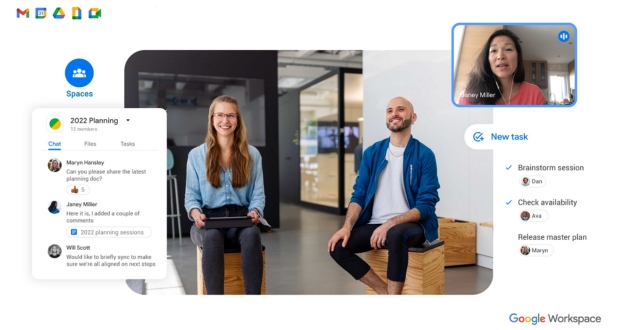Introduction:
Effective communication is a cornerstone of success in modern workplaces, playing a pivotal role in fostering collaboration, productivity, and overall organizational efficiency. As businesses evolve and become more interconnected, the need for seamless and efficient communication becomes increasingly vital. In this context, technology solutions that facilitate communication and collaboration have become integral to the functioning of contemporary workplaces.
Brief overview of the importance of effective communication in modern workplaces:
In the dynamic and fast-paced landscape of today’s workplaces, effective communication serves as the linchpin for the smooth operation of teams and the accomplishment of organizational goals. Clear and timely communication not only enhances teamwork but also minimizes misunderstandings, streamlines decision-making processes, and boosts employee morale. In the face of remote work, global teams, and diverse communication preferences, the ability to communicate efficiently has emerged as a critical skill for individuals and a strategic necessity for businesses.
Introduction to Google Workspace Chat as a communication and collaboration solution:
Google Workspace Chat, an offering from Google’s suite of productivity tools, emerges as a powerful solution to address the contemporary communication needs of businesses. It is designed to streamline communication, allowing teams to connect and collaborate seamlessly, regardless of geographical locations. Google Workspace Chat goes beyond traditional email communication by providing a real-time chat platform that encourages instant and interactive discussions, fostering a sense of immediacy and engagement among team members.
Overview of key features and benefits:
Google Workspace Chat boasts a range of features that contribute to its effectiveness as a communication and collaboration solution. These include real-time messaging, file sharing, integration with other Google Workspace applications, and the ability to create dedicated spaces for specific projects or teams. The platform’s versatility accommodates different communication styles, making it adaptable for both synchronous and asynchronous communication needs. Additionally, the integration of Google Meet facilitates seamless transition from chat to video conferencing, enhancing the depth and richness of communication.
The benefits of adopting Google Workspace Chat extend beyond mere communication efficiency. The platform contributes to increased productivity, enhanced team cohesion, and a more transparent flow of information. By centralizing communication and collaboration tools, it minimizes the need for juggling between different applications, leading to a more streamlined and cohesive work experience. In essence, Google Workspace Chat stands as a testament to the evolving nature of workplace communication, offering a comprehensive solution tailored to the demands of the modern professional landscape.
Evolution of Communication Tools

Historical Context: The Shift from Traditional Communication Methods to Digital Platforms
Communication tools have undergone a remarkable evolution throughout history, mirroring the broader technological advancements of each era. In the not-so-distant past, traditional methods such as letters, telegrams, and face-to-face interactions were the primary means of communication. However, with the advent of the digital age, a seismic shift occurred, transforming the way we connect and share information. The rise of digital platforms marked a significant departure from the limitations of physical distance, enabling instantaneous communication across the globe. Email, instant messaging, and video calls became keystones of this digital transformation, reshaping the dynamics of personal and professional interactions.
The Emergence of Collaborative Tools in the Workplace
As the global economy became increasingly interconnected, there arose a need for communication tools that transcended individual exchanges and fostered collaboration on a broader scale. This led to the emergence of a new breed of communication tools designed specifically for the workplace. Collaborative platforms, such as Slack, Microsoft Teams, and Zoom, became instrumental in breaking down geographical barriers, facilitating real-time communication, and enhancing team productivity. These tools not only streamlined communication but also introduced features like file sharing, project management, and virtual meetings, revolutionizing the way teams collaborate and innovate.
Google’s Role in Shaping the Landscape of Communication Tools
Google, a technology giant, has played a pivotal role in shaping the contemporary landscape of communication tools. The company’s commitment to innovation and user-centric design has resulted in the creation of products that redefine how we interact online. Google’s suite of communication tools, including Gmail, Google Meet, and Google Workspace, has become integral to both personal and professional communication. Gmail revolutionized email with its user-friendly interface and powerful search capabilities. Google Meet transformed video conferencing by providing a seamless and accessible platform for virtual meetings. Google Workspace, formerly G Suite, amalgamated various collaboration tools, offering a cohesive ecosystem for document creation, sharing, and editing.
Google Workspace Chat Overview

Introduction to Google Workspace and its integration with Chat
Google Workspace, formerly known as G Suite, is a comprehensive suite of cloud-based collaboration and productivity tools developed by Google. One integral component of Google Workspace is Google Chat, a communication platform designed to streamline and enhance team collaboration. Google Workspace Chat integrates seamlessly with other applications in the Google Workspace ecosystem, fostering a unified digital workspace for users.
The integration of Chat within Google Workspace is pivotal for facilitating real-time communication, enabling users to connect, share information, and collaborate efficiently. This communication tool plays a central role in transforming the traditional email-centric communication model, offering a more dynamic and interactive platform for teams to engage with one another.
Key components and tools within Google Workspace Chat
Google Workspace Chat encompasses a range of key components and tools that empower teams to communicate effectively and boost productivity. One of the core features is direct messaging, allowing users to engage in one-on-one conversations or create group chats for team discussions. The integration with Google Meet provides seamless transition from text-based communication to video conferencing, enhancing the richness and depth of collaboration.
Furthermore, the integration of Google Drive within Chat facilitates easy sharing and collaboration on documents. Users can share files directly in the chat interface, providing a centralized space for collaboration and eliminating the need to switch between multiple applications. Integration with other Google Workspace apps, such as Calendar and Tasks, ensures a holistic and streamlined workflow within the Chat platform.
Cross-platform accessibility and compatibility
Google Workspace Chat is designed with cross-platform accessibility in mind, ensuring users can stay connected and collaborate regardless of their device or location. The platform is accessible through web browsers, desktop applications, and mobile apps, allowing users to seamlessly transition between devices. This flexibility is essential for modern, mobile-centric work environments, enabling teams to communicate and collaborate on the go.
The compatibility of Google Workspace Chat extends beyond devices to integrate with various operating systems, ensuring a consistent user experience. Whether users are on Windows, macOS, Android, or iOS, they can access and utilize the full suite of features within Google Workspace Chat. This cross-platform compatibility enhances the versatility of the communication platform, catering to the diverse needs of today’s dynamic and interconnected work environments.
Core Features of Google Workspace Chat
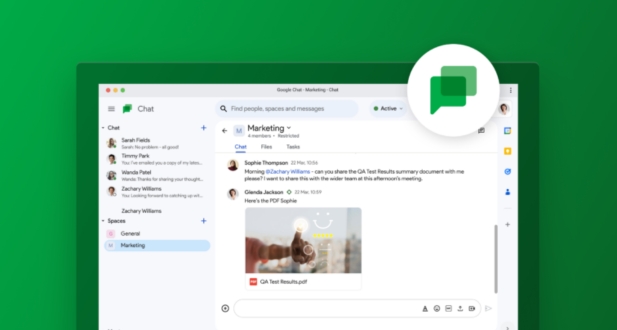
A. Real-time messaging and chat functionality:
One of the key strengths of Google Workspace Chat is its real-time messaging capabilities. Users can engage in instant messaging, fostering quick and efficient communication. Whether it’s one-on-one conversations or group chats, the platform ensures that information is conveyed promptly, facilitating seamless collaboration.
B. File sharing and collaboration:
Google Workspace Chat is not just a messaging platform; it’s a robust collaboration tool. Users can easily share files within the chat interface, enabling team members to collaborate on documents, spreadsheets, presentations, and more in real time. This feature streamlines workflow and reduces the need for multiple tools, fostering a more cohesive and productive work environment.
C. Integration with other Google Workspace apps
Integration is a hallmark of Google Workspace Chat. It seamlessly connects with other Google Workspace apps such as Docs, Sheets, Slides, and Calendar. This integration allows users to transition seamlessly between tasks. For example, a team discussing a project in a chat can swiftly move to collaborative editing in Google Docs without leaving the chat environment, promoting efficiency and a unified user experience.
D. Video and voice calling features:
Enhancing the range of communication options, Google Workspace Chat incorporates video and voice calling features. This ensures that teams can conduct face-to-face meetings or hold discussions over voice when needed, all within the same platform. The integration of these features enhances the versatility of communication, catering to different preferences and needs within a team.
E. Accessibility and mobile functionality:
Recognizing the importance of flexibility, Google Workspace Chat prioritizes accessibility and mobile functionality. Users can access their chats, files, and collaborative tools from various devices, ensuring that work can continue seamlessly whether in the office or on the go. This adaptability contributes to a more agile and responsive work environment, accommodating the diverse workstyles of modern teams.
Google Workspace Chat’s core features not only cover essential communication needs but also provide a comprehensive suite of tools for effective collaboration, integration with other productivity apps, and the flexibility to work across devices. These features collectively contribute to creating a dynamic and efficient workspace for teams.
Google Workspace Chat for Team Collaboration
Creating and Managing Teams:
Google Workspace Chat provides a robust platform for team collaboration, offering an intuitive interface for creating and managing teams. Users can easily set up teams, adding members and assigning roles to streamline communication within specific groups. This feature is particularly useful for organizations with diverse departments or projects, allowing teams to collaborate efficiently while maintaining a clear structure. The team creation and management tools contribute to a seamless workflow, enhancing overall productivity within the workspace.
Project Collaboration through Chat:
One of the key strengths of Google Workspace Chat is its ability to facilitate project collaboration. Within the chat interface, team members can share files, documents, and updates in real-time. This fosters a dynamic and collaborative environment, eliminating the need for back-and-forth emails and ensuring that all relevant information is easily accessible. By centralizing project-related discussions and files within the Chat platform, teams can stay organized and focused, leading to more effective project management and timely completion of tasks.
Task Management and Integration with Google Tasks:
Google Workspace Chat seamlessly integrates with Google Tasks, providing a powerful solution for task management. Users can create, assign, and track tasks directly within the Chat interface, ensuring that project-related activities are well-coordinated. The integration with Google Tasks enhances efficiency by consolidating communication and task management in one platform. This feature is especially beneficial for teams that prioritize a streamlined workflow and value effective collaboration in achieving project milestones.
Using Chat for Virtual Meetings and Brainstorming Sessions:
Google Workspace Chat extends beyond text-based communication by offering features for virtual meetings and brainstorming sessions. Through integrations with Google Meet, users can initiate virtual meetings directly from the Chat interface, fostering face-to-face interactions even in remote work environments. Additionally, the platform supports collaborative document editing, enabling teams to brainstorm and work on ideas in real-time. This combination of virtual meeting capabilities and collaborative document editing enhances the brainstorming and decision-making processes, making Google Workspace Chat a versatile tool for both communication and creative collaboration.
Security and Privacy
Google’s Commitment to Security in Workspace Chat
Google places a paramount emphasis on security within Workspace Chat, underscoring its commitment to safeguarding user data and communications. The platform is designed with a comprehensive security infrastructure aimed at protecting users from potential threats and unauthorized access. This commitment is not merely a feature but a foundational principle, embedded in the very fabric of Workspace Chat.
Google employs advanced security measures, such as robust authentication protocols and encryption techniques, to ensure that user interactions within the platform remain confidential and secure. Regular security updates and audits contribute to the ongoing enhancement of the platform’s resilience against emerging threats. By prioritizing security at every level, Google aims to instill confidence among users, assuring them that their sensitive information is handled with the utmost care and diligence.
End-to-End Encryption and Data Protection
A pivotal aspect of Google’s approach to security in Workspace Chat is the implementation of end-to-end encryption and stringent data protection measures. End-to-end encryption ensures that messages exchanged on the platform are only accessible to the intended recipients, rendering interception by unauthorized parties virtually impossible. This not only safeguards the confidentiality of conversations but also reflects Google’s commitment to providing a secure environment for its users.
Beyond encryption, Google has instituted comprehensive data protection mechanisms. This includes secure storage practices and strict access controls to prevent unauthorized personnel from accessing user data. By adopting a multi-layered approach to data protection, Google strives to create an environment where users can communicate freely without compromising the privacy of their conversations.
Compliance and Regulatory Standards
Recognizing the importance of adhering to legal and regulatory standards, Google ensures that Workspace Chat complies with industry-specific regulations and international standards. This commitment to compliance extends to data handling, storage, and transmission practices. By aligning with regulatory frameworks, Google aims to provide users with a platform that not only meets their collaboration needs but also satisfies the legal requirements governing data privacy and security.
User Experience and Interface Design
User-friendly Interface and Navigation:
A user-friendly interface is paramount for ensuring a positive interaction between users and a digital platform. The design should be intuitive, enabling users to navigate seamlessly through the system without encountering unnecessary complications. Clear and concise menu structures, easily identifiable icons, and logically organized content contribute to a positive user experience. By prioritizing simplicity and efficiency, designers can reduce the learning curve for users, enhancing overall satisfaction and engagement.
Customization Options for Individual and Team Preferences:
Recognizing the diversity of user preferences is crucial in modern interface design. Offering customization options allows individuals and teams to tailor the user interface to their specific needs and workflow. This might include the ability to personalize color schemes, rearrange dashboard elements, or select preferred display modes. By providing such flexibility, designers empower users to create an environment that aligns with their unique requirements, ultimately boosting productivity and fostering a sense of ownership over the digital experience.
User Feedback and Updates:
Continuous improvement is a hallmark of successful digital interfaces, and user feedback serves as a valuable resource for achieving this. Establishing channels for users to provide feedback, whether through surveys, direct communication, or integrated feedback tools, is essential. Regularly updating the interface based on this feedback demonstrates a commitment to meeting user needs and addressing pain points. Transparency about updates and changes helps users stay informed, promoting a sense of trust and connection between the user community and the design team. This iterative process ensures that the interface evolves in tandem with user expectations, maintaining relevance and effectiveness over time.
Integration with Third-Party Apps
Overview of Available Integrations:
Understanding the landscape of integrations is key for users seeking to optimize their workflows. Software developers and service providers often design their products to seamlessly connect with popular third-party applications. This includes integrations with well-known platforms like Microsoft Teams, Slack, Trello, Salesforce, and many more. An overview of these integrations helps users identify the compatibility of the software with their existing tools and choose solutions that enhance their overall productivity.
Enhancing Productivity Through Third-Party Apps:
The primary goal of integrating with third-party apps is to enhance productivity. By allowing users to work within a unified environment, they can avoid the hassle of switching between different applications. For example, an email platform integrated with a project management tool can enable users to create tasks directly from their emails. Similarly, integrating with a communication tool can streamline collaboration and communication processes, leading to improved efficiency and collaboration among team members. This section should delve into specific examples and case studies that highlight the tangible benefits of these integrations.
Custom Integrations and API Capabilities:
Beyond pre-built integrations, the ability to create custom integrations is a powerful feature. This allows organizations to tailor their software to meet specific needs and workflows. API capabilities play a crucial role in enabling these custom integrations. Developers can leverage APIs (Application Programming Interfaces) to connect different systems, enabling data exchange and functionality synchronization. Exploring the possibilities of custom integrations and API capabilities ensures that the software is adaptable to the unique requirements of users and organizations. This section should discuss the flexibility and scalability that custom integrations offer, empowering users to tailor the software to their exact specifications.
Conclusion
Google Workspace Chat and Communication represent a paradigm shift in how teams collaborate and communicate. From real-time messaging to video conferencing and collaborative document editing, Google Workspace provides a comprehensive suite of tools designed to enhance productivity and streamline workflows. As businesses continue to evolve and embrace new ways of working, the role of Google Workspace in facilitating effective communication and collaboration is poised to become even more critical. By staying abreast of the latest features, best practices, and emerging trends, organizations can harness the full potential of Google Workspace to propel their teams to new heights of success in the digital era.