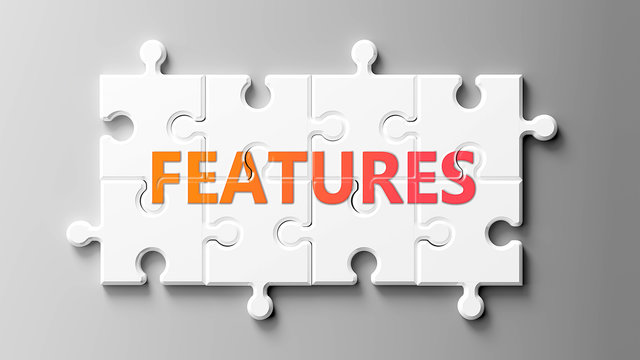Many useful functions are pre-installed in POS systems. Most of the features necessary for small and medium-sized businesses are included, allowing you to devote more time to the aspects of your company that truly matter while streamlining administrative tasks like accounting and inventory management.
We have designed the program with these considerations in mind:
- Just make sure everything is clear and concise.
- Duties that used to take a long period now take much less (like calculating selling price based on default profit margin).
- Allow for extensive modifications to be made to the application to precisely fit your company’s needs.
- Simple to use.
APPLICATION FEATURES of POS ULTIMATE :
- ADMINISTRATION OF A COMPANY:
- Several businesses.
- Several company locations, including storefronts and warehouses.
- Configure the currency, time zone, fiscal year, profit margin, tax register information, and other parameters.
- Purchases can be added, edited, deleted, viewed, and printed.
- Return on purchase.
- Credit, Paid, and Paid in Proportion. There are numerous payment methods available.
- Reminders to make payments.
- Fees, special deals, and shipping costs.
- Enter the product lot number and expiration date.
- Attach the purchase supporting documents.
- On the purchase page, add a product.
- CUSTOMERS & SUPPLIERS:
- Designate connections as Suppliers, Customers, or Both.
- Payment terms and notifications.
- Specify payment information.
- Purchase and sale deals in detail.
- Single and Variable Goods.
- Enable or stop Stock Management.
- Include Companies, Categories, Units, Tax Rates, and Group Taxes.
- Goods with an expiry date.
- Low stock and expiry notifications.
- Predefined or auto-generated Name.
- IMEI/Serial code, Lot number.
- Create barcodes and labels
- Grouping of selling prices.
- Import merchandise CSV files, among other things…
- Filterable and chart-rich reports
- Report on profits and losses.
- Report on purchases and sales.
- Filterable and chart-rich reports.
- Stock data.
- Report on the newest products.
- Tax reports.
- Expenses records.
- Customers and vendors both report.
- Reports from Cash Registers
- Salesperson report etc.
- POS & SELL TERMINAL:
- Add, Modify, Delete, View, Print.
- Credit and Partial-Payment Sales
- Sales Return.
- Taxes, Discounts, and Shipping Costs
- Keyboard Abbreviations
- POS enhancements to save labor (no page reload, Fully Ajax).
- Options for payment include cash, credit card, cheque, and bank transfer
- Customers who walk in or who are added quickly.
- Please identify the commission agent.
- EMPLOYEES, SALESPEOPLE, CASHIERS:
- Superior user management module.
- Permissions & Duties.
- Commission-based employees.
- A position should be given a business location or location.
- Administration and cashier are predefined roles.
- Add a cashier for the company.
- Payroll and expense control for the staff.
- ADDITIONAL UTILITIES :
- Notifications via Text and email.
- Dynamic dashboard with general store information and graphs.
- The cash register, expense control, and stock adjustments.
- Fully customizable invoice layout and barcode options.
- Barcode Reader and Thermal Printer (ESC/POS) are supported.
- Complete and Detailed Documentation, Translation is available.