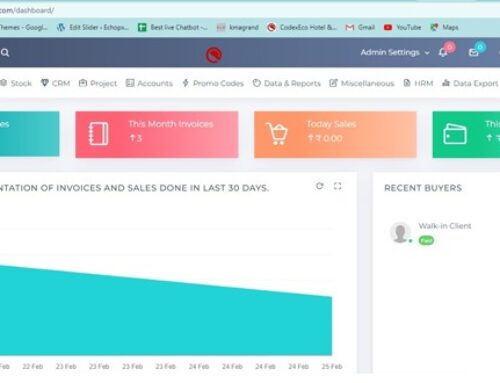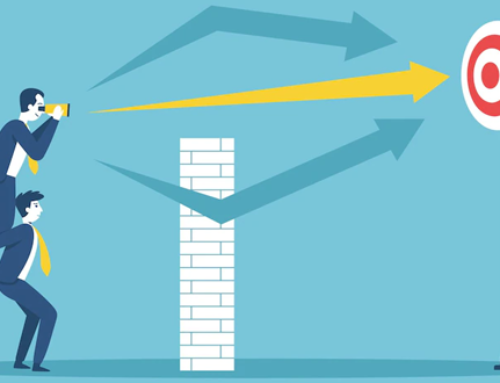Definition of HTML
The formatting language known as HTML is used to show content downloaded from the Internet. Each object that can be retrieved is referred to as a Web page, and these pages typically feature hypertext links that can be used to access sites that are nearby. The markup language used to encode Web pages is called HTML. It was created in the 1980s at the CERN nuclear laboratory department in Switzerland by British scientist Sir Tim Berners-Lee. Document elements including headings, paragraphs, & tables are specified via HTML markup tags. They annotate a document so that a web browser, a piece of software, may view it. The titles, paragraphs, and tables are shown in a layout that is customized to the browser’s available screen size and typefaces once the browser reads the tags.
As the name implies, hypertext simply refers to “Text inside Text.” A hypertext is a text with links in it. When you click on a hypertext link, a new webpage loads for you. Two or more websites can be linked together via hypertext. A markup communication is a method of computer language which is used to apply formatting and layout rules to text documents. Text is made more dynamic and interactive using markup language. It can convert text into graphics, tables, links, and other formats.
HTML allows for the insertion of scripts written in scripting languages like JavaScript that modify the appearance and web pages. CSS defines how content is presented and how it is organised. Since 1997, The World Wide Web Consortium, the organisation that oversaw the HTML and CSS standards, has favoured the usage of CSS over segmentations of HTML. Video and audio are displayed using HTML.
HTML components serve as the building blocks of HTML pages. Using HTML techniques, images and other objects, such as interactive forms, can be embedded within the created page. HTML offers a way to create structured texts by providing a way to indicate the structural semantics of text elements like headers and other things.
How HTML operates
A text file marked as HTML should be interpreted as such by a computer and a web server since it follows specified syntax, file, and name conventions. A user can create and design a simple webpage and upload it onto the internet by using these HTML principles to a text file in almost any text editor.
The inclusion of a xml document declaration at the start of the text file is the most fundamental HTML convention. As the part that explicitly tells a computer that this file is an HTML file, it always comes first within the document. Always write it that way, without adding additional material or fragmenting it. A computer will not identify any material that comes before all this declaration as HTML.
Doctypes can be used to create any SGML-based document, not just HTML-based ones. A specific scripting language is specified by the SGML standard. One of the markup languages to which SGML & doctype declarations are applicable is HTML.
Types of HTML
- Strict
HTML is intended to become more dependable by returning rules through the strict type. For instance, the stringent type demands that all opened tags be closed. When used on mobile devices, where computing power may be constrained, this type of HTML is crucial. Pages load more quickly when the code is clear and error-free.
- Frameset
Last but not least, a frameset enables web designers to build mosaic of many Html files that are joined to form a single screen. A menu system is frequently created using this method. Only the right-hand side of the screen reloads when you click a menu item just on the left side of the screen. The menu is maintained.
- Transitional
HTML that is transitional is most prevalent. It contains a flexible grammar and punctuation component as well as syntax. Transitional HTML was used without syntax limitations for a number of years, and browsers enable a “best effort” method of interpreting the tags. When tags are spelled incorrectly, web browsers do not fix the mistakes made by web developers and continue to display the content. Browsers do not disclose HTML errors; they only display what they can. The phrase “best effort” is employed.
HTML Property
- HTML attributes are specialised terms that offer further details about the elements or act as a modifier for HTML elements.
- Each element and tag has characteristics that can be used to describe how it behaves.
- Always apply attributes with a start tag.
- The name & value pair for the property should always be used when applying it
- The W3C advises writing the Attribute’s names and values exclusively in lowercase because they are case-sensitive.
- One HTML element can have several attributes added to it, but there must be space between each attribute addition.
HTML is used for
- Web page creation
Pages that are presented on the internet are frequently created using HTML. Each page has a specific collection of HTML tags on it, including hyperlinks that lead to other pages. Every page we see on the internet is created using some form of HTML code.
- Creation of web documents
HTML, together with its fundamental tag and DOM, or document object model, framework, dominates the generation of documents on the internet. To specify their format & location on the page, HTML tags are put before and after or phrases. Title, head, and body are the three parts of a web document.
- Using the internet
One of HTML’s most significant and innovative uses is this. This navigation is made feasible by the use of the hypertext concept. In essence, it is a language that links to other websites or passages of text such that when a user clicks upon that, they are directed to the relevant passage or page. The hyperlink is frequently embedded within online pages using HTML.
- Web page images that are responsive
Queries can be configured to make use of the responsive images at the basic level in HTML applications. An HTML IMG element’s srcset attribute, when used with picture elements, allows a developer to completely control how the user would render an image.
- Client-side archiving
A user also couldn’t previously save browser data which would last between sessions. Either server-side infrastructure must be created to fulfil this requirement, or user cookies can be utilised. However, with HTML, localStorage and IndexDB can be used for client-side storage. The standards and characteristics of these two tactics differ.
- HTML data entry support
Data entry-level tasks can be supported via the HTML standard & set of APIs. Developers can merely add the elements to the element, specifying mandatory details, text, data type, etc. as new HTML standards are implemented by browsers.
- Use in game development
Game development was only possible with Flash and Silverlight before HTML came up. Since browsers now support HTML’s new specs, which include CSS3 and a lightning-fast JavaScript engine to power a new, rich experience, the Web can make game development previously the domain of Flash and reality.
- Use of native APIs to improve websites
With HTML, so many new skills and tools are added that were before only inconceivable. HTML usage is now easier than ever thanks to a vast array of new APIs for the file system, Location data, drag and drop, events handling, client storage, and other features.
Why do we need HTML?
HTML is the sole Frontend for the Web alternative if you’re creating a web app for just any user. Although abstractions are seen as HTML’s alternatives, even these abstractions inevitably become HTML because that’s what the browser can read. HTML and CSS are therefore a fantastic choice if you want to wow your audience.
The ease with which a website can be launched using HTML is another amazing feature. These days, it’s really easy to create and then maintain your website thanks to the abundance of tools at your disposal. Because HTML is used to develop the website’s basic structure.
Features of HTML
- Friendly & Easy to Use
Annotations called tags can be used to create HTML. By providing structure to HTML, tags help readers and browsers understand the text. Additionally, they enable a browser to add CSS to the digital document, resulting in a powerful visual combo. A developer only has to be familiar with a small number of the hundreds of built-in tags in HTML for everyday use.
- SEM (search engine marketing)
HTML’s main USP is SEO. Search engines like Yahoo!, DuckDuckGo, and others have made it possible for you to literally access a wealth of information. These search engines use computer programmes that cruise the internet to gather information from the World Wide Web and associate keywords with the documents that contain them.
- Storing client-side data
The client-side storage capabilities of HTML5 have significantly improved. Developers can store data on the client side with the aid of the localStorage & sessionStorage capabilities. Because cookies restrict the amount of data that can be stored on the client side, these breakthroughs in browser storage functionality are crucial. Cookies can be used to store small amounts of data on the client, such as usernames or authentication tokens.
- Offline Capabilities Using Service Workers & Cache API
Imagine being able to create a web application which functions even if the user’s internet connection is unavailable. You can actually make this a reality thanks to the development of Service Workers, IndexedDB, and Cache API, so you don’t even need to envision it. Your web application might provide consumers with a native-like experience. This is already done by several applications, such as Flipkart, and is known as a PWA.
- Platform Unrelated
A browser, which can be found on practically every device with a basic Operating System, is what runs HTML. You would be aware that even older Nokia phones with Symbian OS could access Html files if you used mobile phones prior to the advent of smartphones.
- Game Development Canvas
Simple games can be created with HTML5, but if you want to create a high-quality video game, you should use the canvas element, CSS, and JavaScript. You may create both 2D and 3D games with Canvas. These games can be as interactive as you wish.
Advantages of HTML
- HTML is supported by all Browsers
Nearly all global browsers are compatible with HTML. Therefore, if the programme remembers to optimise the website for the different browsers, there is no need to worry about the website being written in HTML for browser support. The website will readily show up in all browsers. According to browsers, HTML offers web developers an easy option to improve their websites.
- HTML is Simple to Understand and Use
HTML is quite simple to learn and comprehend. The first and most important language that someone learning web development will encounter is HTML. HTML provides straightforward tags and does not struggle with case sensitivity. It merely possesses a few tags that have a single purpose. There isn’t much more to grasp in other people’s code, so one may quickly comprehend it and make changes if necessary.
- All browsers support HTML.
Nearly all global browsers are compatible with HTML. Therefore, if the programme remembers to optimise the website again for different browsers, there is no need to worry about the website being created in HTML again for browser support. The website will indeed easily show up in all browsers. According to browsers, HTML offers web developers an easy option to improve their websites.
- The friendliest search engine is HTML.
Among all the programming languages on the market, HTML has one of the friendliest search engines. HTML makes SEO-compliant website development far simpler than other computer languages.
- HTML may easily be integrated with other languages.
Multiple languages can be readily incorporated with HTML without any concerns. For instance, we create the code of these languages within the HTML, so it mixes with them extremely easily, in Javascript, Php, typescript, CSS, and many more.
Disadvantages of HTML
- Not enough for dynamic pages
Nobody anticipated a web page in the early days of the Web to accomplish much other than display static text and photos, much like a textbook does. Today’s Internet consumers demand more from their favourite websites, like search functions that automatically create suggestions based on their input and endless scrolling pages like the Twitter timeline. Basic HTML cannot be used to create any of the elements you would want from a contemporary website.
- Variable Performance Across Browsers
You might be shocked to learn that depending on whether you’re using Internet Explorer, Google Chrome, or Firefox, websites might occasionally seem different while viewing the same website using the three distinct browsers.
- Limited for Content Displaying
With the help of the structural language HTML, you may give different parts of your text a virtual label. One way to tell browsers to treat a piece of your page as an article is to add a tag around it.
- Uneasy to Learn
Anyone who wants to build a website with HTML code may first need to spend weeks learning HTML. Every major HTML update adds new tags while also deprecating older ones, making HTML more difficult and requiring Web developers to invest significant effort in learning how to use the updated capabilities.