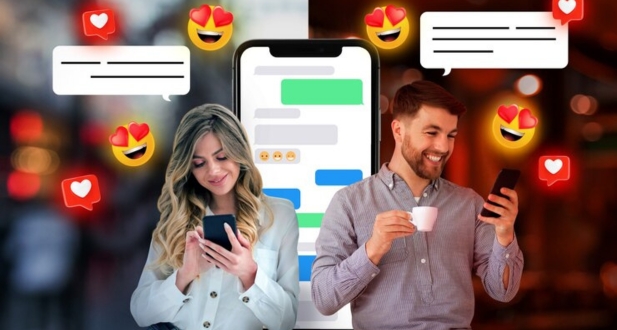Laravel, a popular PHP web framework renowned for its speed, security, and scalability, is the foundation around which chat is built. The MVC design, modular architecture, and built-in support for features like caching, routing, and authentication are just a few of the strong aspects of Laravel that Chat can take advantage of. Chat is therefore a trustworthy and safe option that is simple to extend and customize to suit the requirements of various businesses and organizations. Chat is a flexible and scalable solution that may help you complete your project, whether you’re developing a chat application for a small team or a major corporation.
Users of the Laravel-based chat application Chat can have private and group talks in real-time. It is a strong and expandable solution that includes a wide range of features, such as user privacy settings, online push notifications, emoji support, typing status, customized chat status, and support for uploading media. You can quickly manage users, group chats, and conversations using the application’s super admin interface, which is included. Chat is the ideal choice for creating a scalable and secure chat application due to its user-friendly interface and powerful capabilities.
Features
Super Admin panel for managing members –
A user-friendly control panel with which the Super Admin may manage all of the users who have registered for the chat platform.
Real-time messaging –
Users can communicate easily because messages are exchanged in real-time between them.
1-1 Chat –
Users are able to communicate with one another privately.
Group Chat –
Group chats can be started by users or they can join existing ones.
Private vs. Public Groups –
Users have the ability to create groups that are either public or private according to their own choices.
Open Groups vs. Closed Groups –
Users have the ability to create either open or closed groups, with open groups allowing anybody to join and closed groups requiring approval from the group administrators.
Managing Group Members –
Administrators of a group have the ability to manage the members of the group, including the ability to promote other members to administrative roles, as well as the ability to add and remove members.
Send Chat Request Prior to Chat –
Before beginning a conversation, users can initiate it by sending a chat request to another user.
Conversations list with a count of unread messages –
Users have the ability to view their chat list, which shows the amount of messages that have not yet been read.
Header Notifications –
When new messages or communication requests are received, users are notified in the header.
Respond to the message –
Conversations allow users to respond to messages that have been sent.
Uploading of Media –
Users are able to post and share various types of media, including audio and video files, photos, and documents.
Link integration for YouTube videos –
Users are able to insert links to videos hosted on YouTube into their communications.
Directly Copy and Paste Images Into Your Message –
Users have the ability to cut, copy, and paste photos into the conversation window.
Read receipt –
Users have the ability to check whether other users have read their messages.
Support for Emoji Has Been Added –
Emojis are available to users for use in the text of their communications.
Typing Status –
Users are able to observe when another participant in a chat has started typing.
Personalized Chat Status –
Users have the opportunity to alert other users of their availability by setting a custom chat status.
Adjusting Your User’s Privacy Settings –
Users have the ability to personalize their privacy settings in order to regulate who can send them messages.
Status: Online and Offline –
Users are able to view who among them is now online or offline.
User’s last seen status –
Users are able to view the time and date of the other user’s most recent login.
OneSignal’s Web Push Notifications are the Way to Go –
Users are alerted via web push notifications whenever they are sent a new message or have a chat request sent to them.
Authentication of Social Status –
Users are able to sign up using their existing credentials from various social media platforms.
Abuse Word Filtering –
Users are not allowed to send messages containing threatening or abusive language.
User Blocked and Unblocked Options –
Users have the option to prevent other users from sending them messages and can later choose to unblock those persons if they so want.
Report User –
Users have the ability to report one another for inappropriate behavior.
Delete Conversations and Messages –
People can remove entire conversations or particular messages.
Echo and Pusher, both from Laravel, are supported –
In order to facilitate real-time communication, the chat platform is compatible with either Laravel Echo or Pusher.
View and Edit Your User Profile, Change Your Password, and View Your Initials –
Users have the ability to see and amend the information contained in their profiles, as well as change their passwords and define their user initials.
Support for Link Preview has been Added –
Users are able to view a preview of the links that are being shared in messages.
Support for archiving and unarchiving conversations (group and user) has been implemented –
Conversations can be archived and then unarchived by users in order to better organize their chat history.
The interface that is Responsive –
The UI of the chat platform is adaptable, so it can be used effectively on a variety of devices.