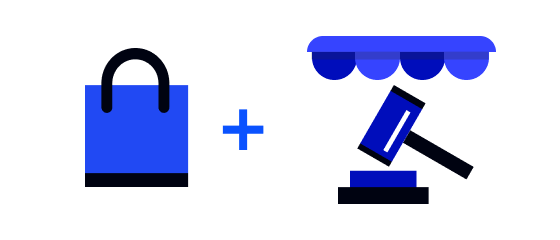This Auction System is a one-stop shop for everything you need to run a successful online Auction Platform. Anyone can sign up to be a seller and put their product up for auction if they choose to do so. Users have the option of purchasing things through either the standard auction format, live auction format, or the direct buy option. Dynamic settings are available in the admin interface for everything. This content management system (CMS) includes practically everything necessary to create an online auction platform, and it is completely adaptable for use on any device.
The administrator doesn’t need to know a single line of code in order to manage the entire website. It features a robust SQL injection protection system, which will deter hackers from attempting to access this system. You have the ability to personalize the auction website however you see fit. You have the ability to alter the theme, in addition to other administrative settings.
Admin Features
Simple to use (no technical knowledge is necessary), customizable Logo, Favicon, Contact Information, etc.:
Users of the platform don’t require technical knowledge to use it because it is user-friendly. Users can easily customize their auction website by configuring the logo, favicon, and contact information.
Unlimited pages like “About Us,” “Privacy Policy,” etc. can be created:
In order to give their website visitors additional information, the platform enables customers to develop an endless number of pages, including About Us, Privacy Policies, and other custom pages.
Email templates that can be customized:
To fit their brand, users may easily customize email templates for various types of communications, such as registration confirmation, bid confirmation, and auction closure notifications.
Manage all auctions with ease:
Users can create new auctions, edit current ones, and close them from a single location where they can manage all of their auctions.
Choose one of the 15 color themes to use:
Users can personalize the look of their auction website by selecting one of 15 pre-built color schemes.
Management of categories and subcategories:
Users may easily organize their auction products by managing the categories and subcategories in their auctions.
Minimum bid increments that can be configured:
In order to ensure fair bidding, users can define the minimum bid increment for their auction products.
Currency control:
The platform supports a variety of currencies, and users can customize the currency options for their auction website.
Managing locations (nationalities):
Users can modify the location settings and, if necessary, limit bidding to particular nations.
Payment gateways for PayPal, PayU, and Stripe can be turned on or off:
For their auction website, users can enable or disable a variety of payment gateway options, including PayPal, PayU, and Stripe.
Activate/deactivate Commission% on auctions:
Users can change the pricing structure by turning on or off the commission portion for each auction.
User administration:
Users, both buyers and sellers, can manage the visitors to their website.
Summary of Reports by Seller, Date, etc.:
Users can create reports on the activity on their auction website, including summaries by seller or date.
The administrator may set the reserve price, maximum bid price, and buy-now price:
To ensure a fair auction, administrators can establish the maximum bid price (reserve price) and buy-now price for each auction item.
The Starting and Minimum Prices can be specified by the Admin:
Each auction item’s starting and minimum prices can be established by administrators.
The start and end dates, the start and end times for live bidding, and the span of time of an auction for normal/regular auctions are all specified by the administrator:
For each form of auction, including live auctions and regular/regular auctions, administrators can specify the start and end dates as well as the times.
Multiple images can be uploaded for auctions (photo gallery):
You can upload numerous photographs for each auction, which will be shown as a gallery on the auction page.
Beautiful dashboard statistics:
The admin dashboard offers beautiful data and reports that are simple to comprehend and analyze.
User Blocked/Unblocked:
Admins have the ability to block or unblock users from the system as needed.
Create a new auction:
A new auction may be created by the administrator with a number of advanced settings, including the auction type, the reserve price, the beginning bid, and bid increments.
Edit/Open/Close/View System for Existing Auctions:
On the admin dashboard, the administrator can update, start, end, or view any active auction.
System for Adding Testimonials:
The administrator has the ability to add and edit user or customer testimonials.
Setting for Google Analytics script:
The website’s tracking script can be added by the admin in order to configure Google Analytics tracking.
Setting the website’s meta keywords:
To boost SEO, the website administrator can add up meta keywords.
Setting for Website Title:
To increase SEO, the administrator can customise the website title.
Setting for Payment Information:
The administrator can control payment gateways and payment information for auctions.
Content Settings for the Footer Area:
The admin has control over the website’s footer content.
The entire module export system:
The administrator can export all system data in a variety of formats.
RTL support in a multilingual setting:
RTL support is offered, and the system supports many different languages.
System for setting cron jobs for auction status:
To keep track of current bidding, the administrator can schedule a cron task to do so automatically.
History of payments:
The administrator has access to user transactions and payment history.
System for Internal Messaging:
Users can talk to one another using the system’s internal messaging feature.
SMS Service:
The system offers an SMS feature that enables users to get notifications and alerts via SMS.
Setting up an auction:
The administrator can control a number of auction settings, including commission rates, auction types, and bid increments.
Seller Features
Create a new auction:
New auctions can be readily created by users with all the required information, such as the title, description, photographs, starting price, reserve price, buy-now price, etc.
Edit/View System for Existing Auctions:
Users have the ability to change the title, description, beginning bid, reserve bid, buy-now bid, and other aspects of their active auctions. Additionally, they may access all of their auction information in one location.
Select the Start and End hours for Live Bidding or Regular/Normal Auctions:
Users have control over the beginning and ending times and dates of their auctions. Additionally, they have the option of doing a live bidding auction or a standard/regular auction.
Establish a reserve price:
Users can set a “reserve price” for their auctions. This is the lowest amount they will accept for the product being auctioned.
Decide on a buy-now price:
Users can specify a buy-now price for their auctions, or the price at which they are prepared to sell the item before the auction has ended.
Manage auctions, review thorough history, and monitor bidding:
Users have a single location to handle all of their auctions. They can monitor the bidding and review each auction’s thorough history.
Multiple images can be uploaded for auctions (photo gallery):
Users can construct a picture gallery of the object being auctioned by uploading many images of it.
Beautiful dashboard statistics:
Users get access to a beautiful dashboard with graphs and charts that allow them to monitor all of their auction statistics in one location.
System for Internal Messaging:
Using an internal messaging system, users can communicate with one another to ask inquiries about the auction and negotiate the price.
Minimum bid increments that can be configured:
Users have the option of setting the minimum bid increment for their auctions to manage the bidding process and guarantee fair competition.
The minimum and starting prices are chosen by the seller:
Both the beginning price for their activities and the lowest bid they will accept for an item can be determined by the seller.
Management of profiles:
Users can edit their profiles, which include their passwords, contact information, and personal information.
Alerts by email:
Users can sign up to get email alerts for crucial auction-related events including bids, messages, and auction end.
View an auction’s bid history here:
Users can look at an auction’s bidding history to see who made what bids and when.
Bidder Features
An auction bid: Place bids in auctions
Auction filtering : Auctions can be filtered depending on factors such as location, seller, dates, category, status, etc.
The wish list should include an auction: You can save an auction to view it later.
Keep an eye on the auctions: Maintain a record of placed bids and ongoing auctions
Utilize the integrated PayPal, PayU, and Stripe payment gateways (which accept all popular debit and credit cards) to settle any auction winnings.
Direct acquisition of an auction lot without engaging in bidding
View all of the auction’s information and pictures here: View all of the auction’s information and photographs before placing a bid or making a purchase.
Observe bids that are currently leading and bids that are no longer the highest bids.
Send an email invoice, If the highest bidder submitted the winning bid – Obtain an invoice if you take the winning bid.
Detailed history and monitoring of payment status – Verify the history of every winning auction and the payment status.
Beautiful dashboard statistics -Access the dashboard to see a visual depiction of the auction statistics.
Internal Messaging System: Communicate with other users.
Profile Administration – Manage your personal profile information
Share auctions on social media networks (such as Facebook, Twitter, Google+, and LinkedIn)
Change themes – Use different themes to personalize the appearance of your website.
Free Bidding – Take part in auctions without having to pay a bid fee
Email Alerts – Receive email notifications on the progress of your bids and auction updates.
General Features
Responsive design: On PCs, tablets, and mobile devices, the website’s user-friendly interface functions without any issues.
SEO-friendly URLs: The website’s URLs are search engine optimized, which helps to raise the site’s exposure in search results.
Payment gateway built-in: The site includes integrated payment channels for PayPal, PayU, and Stripe that buyers may use to pay for auctions.
A system for internal messaging: Through a company-wide messaging platform, users can connect with one another.
Use of Social Media: On social media sites like Facebook, Twitter, Google+, and LinkedIn, users can share auctions.
Free installation: The installation of the system is simple and cost-free.
Multiple-theme layouts: The website offers a variety of theme layouts that can be adjusted to your needs.
CMS front-end: You may manage the content of your website using the front-end CMS.
Newsletter Subscription: For the most recent news and auctions, users can sign up for the website’s newsletter.
Multilingual dynamic system: The website is accessible to a larger audience because it supports many languages.
Activate/Deactivate Modules: Admins can choose whether to enable or disable modules.
System for Messaging and Notification: Users can stay updated on significant updates thanks to the website’s messaging and notification system.
Installation Procedure in Two Steps: Two simple steps make up the installation procedure, and free installation assistance is offered.
Flexible Master Settings
From the admin settings, enable or disable the project’s modules: Select the features to employ with flexibility.
Settings for several payment gateways (PayPal, PayU, and Stripe): Offer customers a range of payment alternatives.
Email Options: Setting up email notifications for the site and user communications.
SEO Options: Improve the website’s search engine optimization.
Settings for Email Templates: Create unique email templates for user communications and site notifications.
Setting up an auction: Control auction parameters such as start and end dates, reserve prices, buy-now prices, etc.
Site Options: Set up the site’s bare minimums, including the logo, favicon, and contact information.
Social Logins Configuration: Permit users to sign up or log in using their social network accounts.
Social Media: Include sharing and following features for social media on the website.
SMS Gateway Configuration: Set up the SMS gateway’s settings to notify consumers through text messages.