Introduction
In the dynamic landscape of modern business operations, the integration of applications within collaborative platforms has become a pivotal strategy for enhancing productivity and efficiency. At the forefront of this transformative approach is the Google Workspace Marketplace, a hub of versatile applications designed to seamlessly integrate with the Google Workspace ecosystem. This introduction provides a brief overview of the Google Workspace Marketplace and underscores the critical importance of integrating applications within this collaborative environment.
Brief Overview of Google Workspace Marketplace:
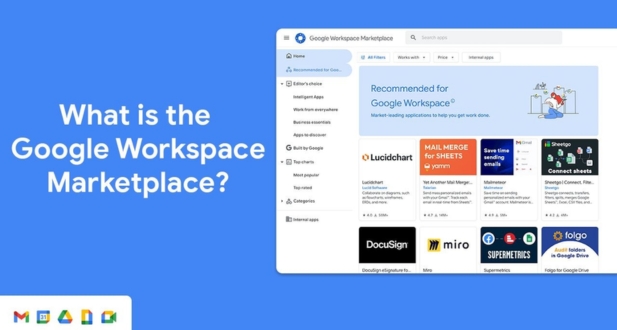
The Google Workspace Marketplace serves as a digital marketplace where users can discover, install, and utilize a diverse array of applications that seamlessly integrate with Google Workspace. It functions as a one-stop shop for businesses seeking to extend the functionality of their Google Workspace tools, offering a rich selection of applications ranging from project management and communication tools to solutions for data analysis and automating work processes. The marketplace fosters a vibrant ecosystem of developers and businesses, encouraging innovation and collaboration. Businesses can easily find and use solutions that are made to fit their needs, and developers can show off their apps. The seamless integration of these applications enhances the overall user experience within Google Workspace, providing users with a unified and streamlined environment for their daily tasks.
Importance of Integrating Applications within Google Workspace:
The integration of applications within Google Workspace is paramount for several reasons. Firstly, it allows users to centralize their work processes within familiar tools like Gmail, Google Drive, Docs, and Sheets, fostering a cohesive and efficient work environment. This integration eliminates the need for constant context-switching between different applications, promoting a seamless workflow.
Moreover, integrating applications enhances collaboration by enabling real-time communication and data sharing. Whether it’s project management, customer relationship management, or data analysis, the integrated applications contribute to a more connected and collaborative workspace. This integration not only saves time but also improves the accuracy of data by reducing the likelihood of errors that may arise from manual data transfer between disparate systems.
The Google Workspace Marketplace stands as a gateway to a plethora of applications designed to optimize and enhance the functionalities of Google Workspace. The integration of these applications is not just a convenience but a strategic imperative for businesses looking to stay agile, productive, and competitive in today’s fast-paced digital landscape. As we delve deeper into the realm of Google Workspace Marketplace integration, we will explore the myriad benefits and practical considerations that come with seamlessly blending applications within this collaborative ecosystem.
Benefits of Google Workspace Marketplace Integration

The integration of applications within the Google Workspace Marketplace brings forth a multitude of benefits, creating a dynamic and efficient work environment. This section explores key advantages, focusing on streamlined workflows, increased efficiency, enhanced collaboration, and access to a diverse range of third-party applications.
Streamlined Workflows and Increased Efficiency:
Integration within the Google Workspace Marketplace translates into streamlined workflows, simplifying the way tasks are accomplished. By bringing various applications directly into the familiar Google Workspace interface, users can seamlessly transition between different tools without the need for constant context-switching. This streamlining of processes significantly reduces the time spent navigating between applications, fostering a more efficient and focused work experience.
Moreover, integrated applications can automate repetitive tasks, allowing users to allocate their time and resources more strategically. The streamlined processes make the collaborative workspace more efficient overall, whether they’re automating data entry, managing email, or coordinating project tasks.
Enhanced Collaboration Among Team Members:
One of the pivotal advantages of Google Workspace Marketplace integration is the enhancement of collaboration among team members. The Google Workspace environment makes it easier to share data and talk to each other in real time by integrating apps. For instance, a project management application seamlessly integrated with Google Workspace allows team members to collaborate on tasks, share updates, and access project-related information without leaving their familiar workspace.
Collaborative tools, such as shared documents and calendars, become even more powerful when integrated with third-party applications. This enhanced collaboration leads to better communication, improved decision-making, and a more cohesive team dynamic. The result is a workspace where ideas flow freely, and teams can collectively contribute to the achievement of shared goals.
A diverse selection of third-party applications at one’s disposal:
The Google Workspace Marketplace acts as a gateway to a diverse array of third-party applications catering to various business needs. This breadth of applications spans project management, customer relationship management, data analytics, and more. The marketplace’s ecosystem allows businesses to choose and integrate applications that align precisely with their unique requirements.
This access to a diverse range of applications promotes adaptability and scalability. Businesses can easily explore and adopt new tools as their needs evolve, ensuring that their collaborative workspace remains dynamic and responsive to changing demands. The result is an empowered workforce equipped with the right tools to tackle diverse challenges.
The benefits of Google Workspace Marketplace integration extend beyond mere convenience. It is a strategic move that transforms the collaborative workspace into a hub of efficiency, collaboration, and innovation. As businesses continue to explore and leverage the integrated applications, they position themselves for sustained growth and success in an ever-evolving digital landscape.
Exploring Google Workspace Marketplace

The Google Workspace Marketplace stands as a vibrant ecosystem, offering a plethora of applications designed to enhance the functionality and collaborative experience within Google Workspace. In this section, we delve into the platform’s overview, the diverse categories of applications available, and the significance of user reviews and ratings.
Overview of the Marketplace Platform:
The Google Workspace Marketplace is a web-based portal that acts as a one-stop shop for a variety of applications. It is seamlessly integrated into the Google Workspace environment, providing users with easy access to tools that complement and extend the functionalities of core applications like Gmail, Google Drive, Docs, and Sheets.
This platform serves both developers and users alike. Developers can exhibit their applications to a large user base, while organizations and individual users can browse, install, and leverage these applications to customize their Google Workspace experience. their specific needs. The marketplace fosters a collaborative ecosystem where innovation thrives, creating a dynamic environment that adapts to the evolving demands of modern work.
Categories of Applications Available:
Within the Google Workspace Marketplace, applications are categorized based on their functionalities and use cases. These categories span a broad spectrum, ensuring that users can find solutions tailored to diverse business requirements. Common categories include project management, communication and collaboration, CRM (Customer Relationship Management), productivity tools, and data analytics, among others.
The categorization allows users to navigate the marketplace more efficiently, honing in on applications relevant to their specific needs. Whether a team seeks to streamline project workflows, enhance communication, or implement advanced data analysis, the marketplace provides a structured and user-friendly way to explore and discover suitable applications.
Importance of User Reviews and Ratings:
User reviews and ratings play a crucial role in the decision-making process within the Google Workspace Marketplace. They provide important insights into the real-world experiences of users who have actually adopted and tested various apps. Users can rate applications based on their satisfaction levels and leave detailed reviews, sharing their perspectives on usability, features, and overall performance.
For businesses and individual users, user reviews and ratings serve as a guide for making informed decisions. Positive reviews often indicate that an application has met or exceeded user expectations, while constructive criticism in reviews can highlight areas for improvement. The collective feedback from users creates a transparent environment, helping prospective users gauge the suitability of an application for their unique needs.
Exploring the Google Workspace Marketplace reveals a dynamic platform where applications seamlessly integrate with core Google Workspace tools. The categorization of applications and the insights provided by user reviews and ratings contribute to a user-friendly and informed exploration process. As businesses and users continue to navigate this marketplace, they discover a wealth of tools that empower them to optimize their collaborative workspace for enhanced efficiency and productivity.
Selecting the Right Applications
The Google Workspace Marketplace provides a wide range of applications that are designed to work in tandem with the Google Workspace environment. However, the abundance of choices necessitates a thoughtful and strategic approach when selecting applications. In this section, we explore key considerations for choosing integrated applications, the importance of assessing compatibility with business needs, and the value of exploring popular and highly-rated applications.
Considerations for Choosing Integrated Applications:
The process of selecting integrated applications within the Google Workspace Marketplace begins with a thorough evaluation of business requirements and objectives. Consider the following factors to ensure that the chosen applications align with the overarching goals of the organization:
Functionality and Features:
Examine the unique functionality and features provided by each programme.Identify whether these align with the tasks and processes that the business aims to streamline or enhance.
Ease of Integration:
Consider the ease with which the application can be integrated into the existing Google Workspace environment. Ideally, the integration process should be seamless and not disrupt the workflow of the organization.
Scalability:
Anticipate future needs and growth. Opt for applications that are scalable and can adapt to the evolving requirements of the business.
Customization Options:
Evaluate the level of customization offered by the application. The ability to tailor the tool to specific business processes enhances its effectiveness within the organization.
Vendor Reliability:
Investigate the application vendor’s dependability and repute. Established and reputable vendors are more likely to provide reliable solutions and ongoing support.
Assessing Compatibility with Business Needs:
Compatibility with business needs is a critical factor in the selection of integrated applications. A careful analysis of how well an application aligns with the unique requirements of the organization ensures that the chosen tools contribute meaningfully to business objectives. Consider:
Workflow Alignment:
Ensure that the application seamlessly integrates into existing workflows. Applications that complement and improve on existing processes are more likely to be adopted.
User Adoption:
Assess the user-friendliness of the application. Intuitive interfaces and features that resonate with end-users increase the likelihood of successful adoption across the organization.
Data Security and Compliance:
Prioritize applications that adhere to robust security standards and compliance regulations. Data protection is paramount, especially when integrating third-party tools into the collaborative workspace.
Cost vs. Value:
Assess the application’s cost in relation to the value it provides to the organization. Consider not only the initial expenditures, but also the possible long-term advantages and savings.
Exploring Popular and Highly-Rated Applications:
A glance at popular and highly-rated applications within the Google Workspace Marketplace provides valuable insights into tools that have proven effective for a wide range of users. Explore:
User Reviews and Ratings:
Delve into user reviews and ratings to gain real-world perspectives on the performance and usability of an application. Positive reviews can indicate that an application has successfully met user expectations.
Popularity Metrics:
Consider the popularity metrics provided by the marketplace. Applications with a significant user base often have a track record of delivering value to diverse organizations.
Community and Support:
Explore whether the application has an active user community and reliable support channels. A great user experience is enhanced by community engagement and easily accessible help. Selecting the right applications within the Google Workspace Marketplace involves a strategic approach that considers functionality, compatibility, and the experiences of other users. By aligning chosen tools with business needs and exploring popular and highly-rated applications, organizations can harness the full potential of integrated applications to enhance collaboration and efficiency within the Google Workspace environment.
Integration Process: A Seamless Guide
Integrating applications within the Google Workspace Marketplace is a transformative process that, when executed seamlessly, enhances collaboration and efficiency. In this complete guide, we walk through the application integration process, use Google Workspace Marketplace APIs, and customize for a flawless connection.
Step-by-Step Guide for Integrating Applications:
Identify Business Needs: Begin by identifying specific business needs that an integrated application can address. Clearly defining objectives ensures that the integration aligns with overarching goals.
Explore the Google Workspace Marketplace: Navigate to the Google Workspace Marketplace and explore the available applications. Filter based on categories, user ratings, and reviews to identify tools that match the identified business needs.
Select and Install the Application: Once a suitable application is identified, select it and proceed to install it directly from the marketplace. Google Workspace’s seamless integration allows for quick installation without leaving the familiar environment.
Authorization and Permissions: During the installation process, the application may request authorization and permissions to access specific Google Workspace data. Review these carefully, ensuring alignment with security and privacy policies.
Configuration and Setup: Follow the application’s configuration and setup instructions. This may involve specifying integration preferences, defining user roles, and customizing settings to match the organization’s workflow.
Testing the Integration: Conduct extensive testing before deploying the integrated application across the organization. Ensure that data flows correctly, features function as planned, and the application supports existing workflows rather than disrupting them.
User Training and Onboarding: Provide training sessions and resources for end-users to familiarize themselves with the newly integrated application. Clear onboarding processes contribute to successful adoption.
Monitor and Iterate: Continuously monitor the performance of the integrated application. Collect user feedback, address any issues promptly, and iterate on the integration based on evolving business needs.
Using Google Workspace Marketplace APIs:
Google Workspace Marketplace APIs play a pivotal role in the integration process, offering developers and organizations a way to extend and customize the functionalities of applications. Here’s how to leverage these APIs:
Understand Available APIs: Familiarize yourself with the APIs provided by Google Workspace Marketplace. These APIs cover various functionalities, including authentication, data access, and event triggers.
API Authentication: Implement secure authentication mechanisms using OAuth tokens. This ensures that the integrated application can securely access Google Workspace data without compromising user credentials.
Data Retrieval and Manipulation: Utilize APIs to manipulate and retrieve data from Google Workspace applications. For example, a project management application can use APIs to pull and update task data directly from Google Sheets.
Event Triggers and Notifications: Leverage event triggers to enable real-time interactions between integrated applications and Google Workspace.Establish triggers and notifications to automate processes in response to particular occurrences, such as the addition of new emails or modifications to documents.
Error Handling and Logging: Incorporate resilient error-handling mechanisms to deftly navigate unforeseen complications. Use logging functionalities provided by the APIs to track and troubleshoot errors effectively.
Customization Options for Seamless Integration:
Customization is key to achieving a truly seamless integration that aligns with the unique workflows and preferences of an organization. Consider the following customization options:
Tailor User Interfaces: To personalize the user interfaces of integrated applications, make use of the available customization options. This ensures that the look and feel align with the overall Google Workspace environment, providing a cohesive user experience.
Workflow Automation: Customize workflows by automating repetitive tasks. For example, user-defined events within Google Workspace can initiate automated email notifications or document modifications.
User Permission Controls: Implement customization for user permission controls. Define access levels and roles within the integrated application to align with the organization’s security and data protection policies.
Branding and Theming: Customize the branding and theming of integrated applications to reflect the organization’s visual identity. This contributes to a seamless and branded user experience.
Dynamic Data Integration: Implement customization options that allow dynamic data integration. By doing so, the integrated application is capable of dynamically adapting and promptly reflecting any modifications that occur in Google Workspace as data evolves.
The integration process within the Google Workspace Marketplace involves a step-by-step guide, the strategic use of APIs, and customization options for seamless blending into the collaborative environment. By following these best practices, organizations can harness the full potential of integrated applications, fostering a workplace that is efficient, collaborative, and tailored to specific business needs.
Ensuring Security in Integration:
The seamless integration of applications within the Google Workspace Marketplace brings numerous benefits, but it also requires a robust approach to security. This segment highlights the significance of secure authorization and authentication, in addition to best practises for protecting and encrypting data.
Importance of Secure Authentication and Authorization: Secure authentication and authorization are foundational elements in ensuring the integrity and privacy of data within the integrated Google Workspace environment.
Authentication: Robust authentication mechanisms, such as OAuth, play a crucial role in verifying the identity of users and applications during the integration process. Ensuring that only authorized entities gain access prevents unauthorized access to sensitive data.
Authorization: Authorization protocols dictate the level of access granted to users or applications. Implementing granular authorization controls ensures that each integrated application only accesses the specific data required for its functionalities. This reduces the potential for unauthorized disclosure of data.
User Permission Controls: Within the integrated applications, enforce user permission controls based on their roles and responsibilities. This provides organizations with the ability to manage and restrict access to sensitive information, thereby enhancing security.
Regular Security Audits: Conduct regular security audits to assess the effectiveness of authentication and authorization measures. Identifying and addressing vulnerabilities proactively enhances the overall security posture of the integrated environment.
Best Practices for Data Encryption and Protection:
The protection of data is paramount in any integrated system. By implementing optimal strategies for data encryption and protection, sensitive information is fortified against unauthorized intrusion or access.
Transport Layer Security (TLS): Enable Transport Layer Security (TLS) protocols to encrypt data while it is being transmitted between internal applications and the Google Workspace environment. This ensures that information exchanged remains confidential and secure.
End-to-End Encryption:
Consider end-to-end encryption for sensitive data. This method ensures that data is encrypted throughout its entire lifecycle, from creation to storage and transmission, providing an extra layer of protection against potential threats.
Data Masking: Use data masking techniques to conceal sensitive information. This is particularly relevant when displaying data within user interfaces or logs, ensuring that even authorized users see only the information necessary for their tasks.
Secure Storage Practices: Implement secure data storage procedures within the integrated applications. Encrypt data at rest to safeguard it from unauthorized access, especially in scenarios where information is stored within databases or cloud services.
Regular Security Training: Provide regular security training for users and administrators involved in the integrated environment. Awareness of security best practices contributes to a collective effort in protecting sensitive data.
By prioritizing secure authentication and authorization protocols and implementing best practices for data encryption and protection, organizations can instill confidence in the integrity and security of their integrated Google Workspace environment. These measures not only protect sensitive information but also contribute to regulatory compliance and the establishment of a resilient and trustworthy collaborative workspace.
Optimizing Integration for Efficiency
n today’s data-driven world, seamless integration is crucial for organizational efficiency. By streamlining data exchange and eliminating silos, businesses can foster collaboration, enhance decision-making, and optimize resource allocation. Implementing robust integration strategies empowers organizations to achieve operational excellence and elevate their competitive edge.
Implementing Optimization Techniques for Integrated Applications:
Performance Monitoring: Implement robust performance monitoring tools to track the efficiency of integrated applications. Analyze metrics such as response times, resource usage, and user interactions to identify areas for improvement.
Identifying Bottlenecks: Regularly assess integrated workflows to identify potential bottlenecks. These bottlenecks may arise from data processing delays, inefficient algorithms, or API call limitations. Addressing these issues improves overall system efficiency.
Caching Strategies: Implement caching techniques in order to decrease the workload of integrated applications.Caching frequently accessed data locally can significantly enhance response times and decrease the dependency on external services.
Optimized Data Retrieval: Fine-tune data retrieval processes to only fetch the necessary information. Optimize queries and filters to reduce the amount of data sent between Google Workspace and linked apps, which will make the system more responsive as a whole.
Concurrency Management: Effectively manage concurrent processes within integrated applications. Implement concurrency controls to prevent conflicts and ensure the seamless execution of parallel tasks without compromising performance.
Regular Updates and Maintenance for Optimal Performance:
Stay Current with APIs: Regularly update integrated applications to stay in sync with the latest Google Workspace Marketplace APIs. This makes sure that the integrated environment works well with new features and changes, making it run better overall. Security Patching: Prioritize the timely application of security patches. Regularly update integrated applications to address potential vulnerabilities and safeguard against security threats that may arise over time.
User Feedback Integration: Actively gather user feedback and integrate valuable insights into the optimization process. Users often give useful feedback about speed problems, usability issues, and possible improvements that can be made through updates.
Scalability Planning: Continuously evaluate the scalability of integrated applications.If you want to plan for growth, you should expect more users and more data. Scalability makes sure that the integrated setting stays flexible and useful as the business grows.
Automation of Routine Tasks: Automate routine maintenance tasks, such as database clean-ups, log management, and system health checks. Automation reduces manual intervention, minimizes the risk of errors, and contributes to the sustained optimal performance of integrated applications.
Integration that works well takes more than just setting it up once; it also needs to be optimized on a regular basis. By implementing optimization techniques and regularly updating and maintaining integrated applications, organizations can ensure a streamlined and responsive collaborative workspace within the Google Workspace environment. This approach not only enhances current workflows but also positions the organization for continued success in an ever-evolving digital landscape.
Future Trends in Google Workspace Marketplace Integration
As technology keeps getting better, the Google Workspace Marketplace’s integrated collaborative settings are about to go through huge changes. Here, we explore the future trends in integration, highlighting emerging technologies and anticipated developments that will shape the collaborative workspace.
Emerging Technologies Impacting Integration:
Artificial Intelligence (AI) and Machine Learning (ML): The integration of AI and ML technologies is set to revolutionize how applications within the Google Workspace Marketplace operate. Experts think that smart automation, predictive analytics, and individual user experiences will all play big roles in unified solutions.
Chatbots and Natural Language Processing (NLP): Future integrations may incorporate advanced chatbots and NLP capabilities, enhancing communication and collaboration within the Google Workspace environment. Intelligent virtual assistants could streamline tasks, answer queries, and facilitate natural language interactions.
Blockchain Integration: The use of blockchain technology within integrated applications could provide enhanced security, transparency, and traceability. Blockchain’s decentralized nature may influence data sharing, authentication processes, and secure document management.
Anticipated Developments and Features:
Deeper Cross-Application Workflows: Anticipate more sophisticated cross-application workflows that seamlessly connect multiple integrated applications. This could result in a more interconnected and unified collaborative experience for users within Google Workspace.
Enhanced Data Analytics Integration: The future is likely to witness more robust integration of data analytics tools, allowing organizations to derive deeper insights from their collaborative data. Better strategic planning and decision-making could be helped by advanced analytics built into integrated apps.
Augmented Reality (AR) and Virtual Reality (VR): AR and VR technologies may find their way into integrated applications, transforming how teams collaborate remotely. Immersive document reviews, virtual meetings, and interactive 3D visualizations could become normal, making working together virtually better.
Enhanced Security Measures: Future integrations are expected to place an even greater emphasis on security measures. Enhanced encryption, multi-factor authentication, and advanced threat detection mechanisms will be crucial components to safeguard collaborative data within the Google Workspace environment.
As companies continue to adjust to the changing nature of the digital workplace, these new tools and the expected improvements in how they work together in the Google Workspace Marketplace are set to change these dynamics. how teams collaborate, communicate, and derive value from integrated applications. Staying attuned to these trends will be essential for organizations looking to maintain a competitive edge in the future of collaborative workspaces.
Conclusion
In conclusion, the Google Workspace Marketplace Integration presents a dynamic landscape where the convergence of technology and collaboration reshapes the future of work. As organizations increasingly leverage the seamless integration of applications, they unlock unprecedented efficiency, collaboration, and innovation within the Google Workspace environment.The importance of selecting the right applications, securing integration through robust authentication and encryption, and optimizing performance reflects a commitment to creating a workspace that not only meets current needs but also evolves with emerging trends. Future integration trends, driven by technologies like AI, blockchain, and augmented reality, promise to elevate collaboration to new heights, fostering a digital ecosystem that is intelligent, secure, and immersive.
As companies try to figure out how to work in this constantly changing environment, they need to make the most of the integrations they already have and also stay flexible and open to the future of teamwork. By doing so, businesses can position themselves at the forefront of innovation, ensuring a collaborative workspace that is not only connected but also future-ready.








