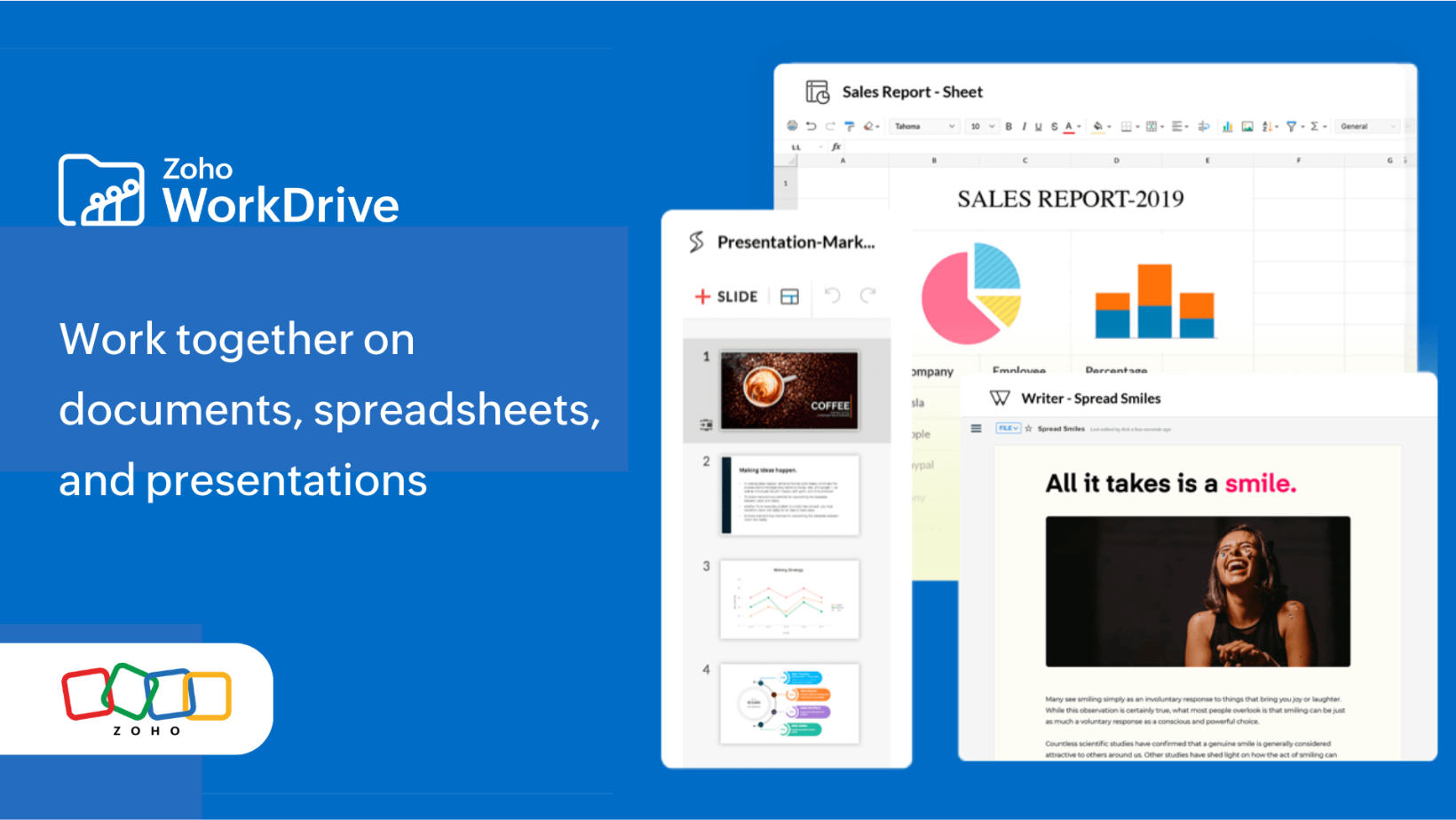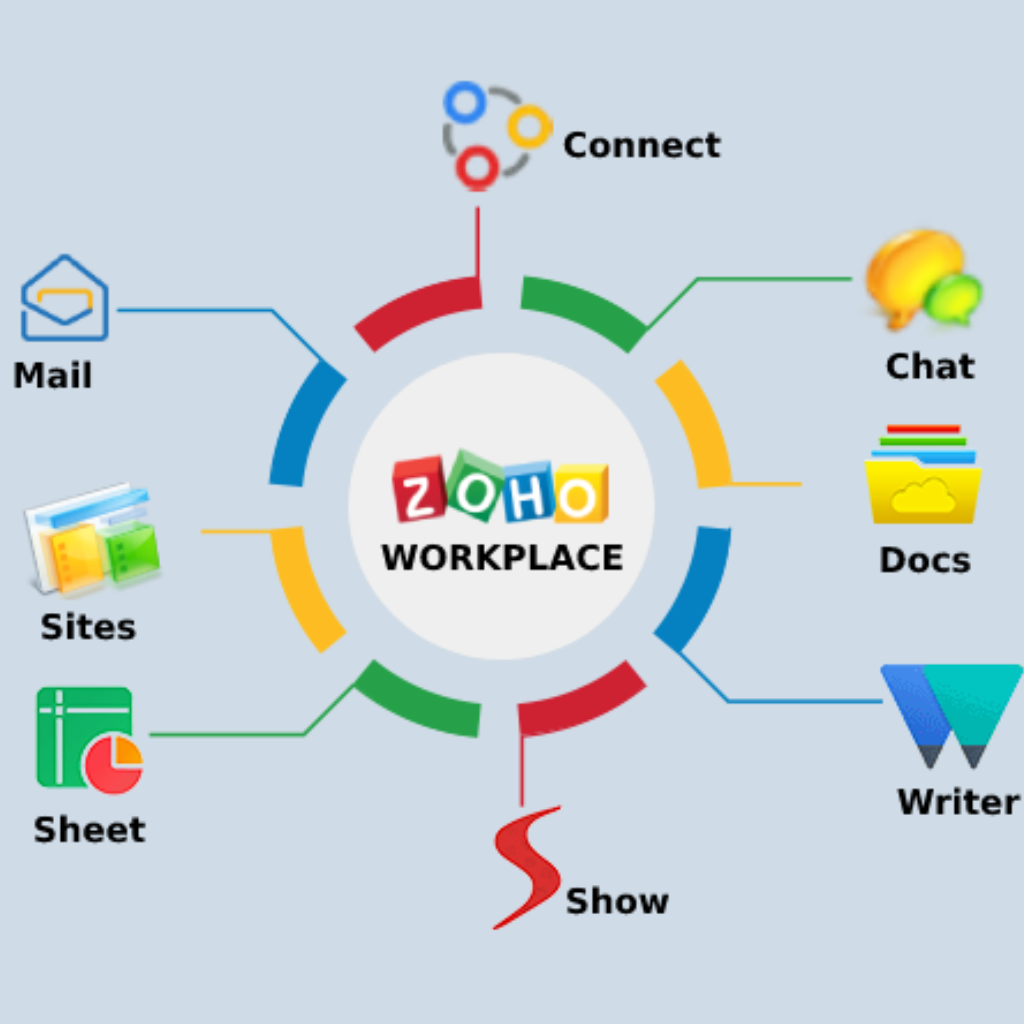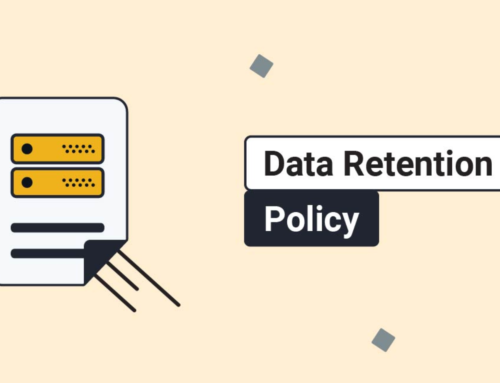Introduction
In the ever-evolving landscape of digital workspaces, efficient collaboration tools have become the backbone of modern businesses. As organizations expand globally and remote work becomes the norm, the need for real-time document collaboration has never been more critical. Zoho Workplace, a comprehensive suite of productivity and collaboration tools, takes center stage in addressing this demand, offering a seamless and feature-rich environment for users to collaborate on documents in real-time
The Foundation: Zoho Workplace Overview
Zoho Workplace is a comprehensive suite of cloud-based applications developed by Zoho Corporation. The primary goal of Zoho Workplace is to improve productivity and facilitate seamless collaboration within organizations. The suite includes a diverse set of tools, each serving a specific purpose and integrated into a unified platform.
- Word Processing:
Zoho Writer is the word processing application within the suite, offering a range of features for creating and editing documents. Users can collaborate in real time, making it easy to work on projects together.
- Spreadsheets:
Zoho Sheet is a spreadsheet application that allows users to create, analyze, and share data in a collaborative environment. It supports functions similar to traditional spreadsheet software and facilitates teamwork.
- Presentations:
Zoho Show is a presentation tool that enables users to create visually appealing slideshows. It comes with features for collaboration, making it easy for teams to work together on presentations in real time.
- Email:
Zoho Mail is the email application within the suite. It provides a secure and efficient platform for communication within the organization. Integration with other Zoho Workplace tools ensures a seamless workflow.
- Unified Platform:
One of the key strengths of Zoho Workplace is its integration. All the applications are part of a unified platform, allowing users to transition seamlessly between different tools. This integration enhances efficiency and simplifies the overall user experience.
- Collaboration:
Zoho Workplace places a strong emphasis on collaboration. Real-time document collaboration features enable multiple users to work on the same document simultaneously. This fosters teamwork and streamlines the process of creating, editing, and finalizing documents.
- Cloud-Based:
Being a cloud-based suite, Zoho Workplace allows users to access their documents, spreadsheets, presentations, and other files from any device with an internet connection. This flexibility is crucial for modern organizations with distributed teams or employees working remotely.
Zoho Workplace is a versatile and integrated suite of cloud-based applications designed to meet the diverse needs of organizations. By combining essential productivity tools with a focus on collaboration and accessibility, Zoho Workplace aims to enhance the overall efficiency and effectiveness of teams in their day-to-day work.
Real-Time Document Collaboration
Real-Time Document Collaboration is a revolutionary method that transforms the way individuals and teams collaborate on documents. In traditional approaches, collaboration often meant a series of file exchanges, resulting in version control challenges and a cumbersome process. However, with the advent of tools like Zoho Workplace, the paradigm has shifted to leverage real-time collaboration, offering several benefits:
Simultaneous Editing:
With real-time collaboration, multiple users can work on the same document simultaneously. This eliminates the need for sequential editing and allows team members to contribute to the document concurrently. This feature significantly speeds up the document creation and editing process.
Instant Visibility:
Changes made by one user are immediately visible to all other team members. This instant visibility ensures that everyone is on the same page, reducing the chances of misunderstandings or discrepancies in the content. This is particularly valuable for teams working across different locations and time zones.
Accelerated Workflow:
By allowing team members to collaborate in real-time, the overall workflow is accelerated. There is no waiting for files to be sent, edited, and resent, as everything happens in real-time. This agility is crucial in today’s fast-paced business environment where quick decision-making and responsiveness are essential.
Single Source of Truth:
Real-time collaboration ensures that there is a single, up-to-date version of the document that all collaborators can access. This mitigates the risk of working on outdated versions and promotes consistency across the team. It acts as a centralized hub for information, establishing a single source of truth.
Version Control:
Traditional collaboration methods often led to version control issues, with multiple copies of the document circulating among team members. Real-time collaboration tools, like Zoho Workplace, effectively manage version control by maintaining a live, constantly updated document. This reduces confusion about which version is the latest and fosters a more organized and efficient collaboration process.
Enhanced Communication:
Real-time collaboration tools often come with communication features, such as chat or comments within the document interface. This facilitates seamless communication among team members while they are actively working on the document, promoting a collaborative and interactive work environment.
Real-time document collaboration is a game-changer that transforms the document creation and editing process. It addresses the shortcomings of traditional collaboration methods, offering speed, efficiency, and a unified approach to document management.
Zoho Writer: The Word Processing Powerhouse
Zoho Writer is a powerful word-processing application that serves as the cornerstone of Zoho Workplace’s document collaboration suite. Here are some key features and aspects of Zoho Writer:
Rich Feature Set:
Zoho Writer offers a comprehensive set of features for document creation, editing, and formatting. Users can leverage a wide range of formatting options, styles, fonts, and layouts to customize their documents according to their needs.
Document Collaboration:
One of the standout features of Zoho Writer is its robust collaboration capabilities. Multiple users can work on the same document simultaneously, facilitating real-time collaboration. This is particularly useful for teams working on projects, as it allows for seamless cooperation and editing.
Comments and Suggestions:
Zoho Writer enables users to leave comments on specific sections of the document. This feature is invaluable for providing feedback, asking questions, or suggesting changes. It promotes a dynamic and interactive collaboration environment, allowing team members to communicate directly within the document.
Version History:
The application likely includes a version history feature, allowing users to track changes made to the document over time. This feature is essential for maintaining a record of edits and revisions, and it provides the ability to revert to previous versions if needed.
Real-time Discussions:
Users can engage in discussions within the document itself. This feature enhances communication by allowing team members to discuss specific points, resolve issues, or brainstorm ideas directly within the context of the document.
Ease of Use:
Zoho Writer is designed with user-friendly interfaces, making it accessible for both beginners and experienced users. The intuitive layout and navigation contribute to a smooth writing and editing experience.
Compatibility and Integration:
Zoho Writer likely integrates seamlessly with other Zoho Workplace applications, creating a unified and efficient workflow. It may also support standard document formats, ensuring compatibility with other popular word-processing applications.
Security and Access Control:
Security features are crucial for document collaboration, and Zoho Writer is likely equipped with access controls and permissions. This ensures that sensitive information is protected, and users have the appropriate level of access based on their roles.
Zoho Writer is more than just a word processor; it’s a collaborative tool that empowers teams to work together seamlessly on document creation and editing. Its features prioritize real-time communication, version control, and ease of use, making it a valuable component of Zoho Workplace for teams engaged in various writing and collaboration tasks.
Real-Time Editing and Tracking Changes
Real-time editing and tracking changes are powerful features in Zoho Workplace that enhance collaboration and document management for teams. Let’s delve deeper into these aspects:
Real-Time Editing:
- Multiple Users: Zoho Workplace enables multiple users to edit a document simultaneously. This is particularly beneficial for teams working on projects or documents collaboratively, as it eliminates the need to wait for one person to finish editing before another can start.
- Seamless Collaboration: With real-time editing, team members can work on different sections of a document concurrently. This feature promotes seamless collaboration, increases productivity, and accelerates the overall document creation process.
- Elimination of Communication Bottlenecks: Traditional document editing often involves a series of back-and-forth communications to coordinate changes. Real-time editing eliminates this need, making the collaboration process more efficient and reducing potential delays.
Tracking Changes:
- Transparency: Zoho Workplace provides robust tracking of changes made to a document. This includes details such as who made the changes, what specific edits were implemented, and when these changes occurred. This level of transparency is crucial for understanding the evolution of a document.
- Accountability: The ability to attribute changes to specific users enhances accountability within the team. Team members are aware of who is responsible for each modification, which can be important for quality control and compliance purposes.
- Document History: Zoho Workplace likely maintains a detailed history of document changes, allowing users to review or revert to previous versions if necessary. This feature provides a safety net against unintended or undesirable modifications.
Maintaining Document Integrity:
- Version Control: The combination of real-time editing and change tracking contributes to effective version control. Users can easily navigate through different versions of a document, ensuring that the latest and most accurate information is accessible.
- Document Integrity: The transparency and accountability features help in maintaining the integrity of documents. Users can trust that the information presented in the document is accurate, and any modifications made align with the intended purpose.
The real-time editing and tracking changes features in Zoho Workplace foster collaboration, streamline communication, and ensure the integrity of documents by providing a transparent and accountable editing environment
Collaborative Commenting and Discussion
Collaborative commenting and discussion features in Zoho Workplace are designed to enhance communication and streamline teamwork within the platform. Here’s a more detailed breakdown of these features:
Real-time Collaboration:
Zoho Workplace promotes real-time collaboration among team members by providing a platform for them to engage with documents simultaneously. This means that multiple users can access and comment on the same document concurrently, fostering a dynamic and interactive collaborative environment.
Commenting on Specific Sections:
Users can leave comments on specific sections of a document, allowing for precise feedback and discussion. This targeted commenting system helps in addressing specific points, clarifying information, or suggesting improvements in a focused manner.
Virtual Discussion Space:
The comments within Zoho Workplace serve as a virtual discussion space embedded directly within the document. This eliminates the need for external communication tools or email threads to discuss the content. The virtual discussion space is integrated seamlessly into the document, providing a centralized location for team members to exchange ideas.
Feedback and Iteration:
The commenting feature is instrumental in collecting feedback from team members. Whether it’s suggesting changes, highlighting errors, or offering constructive criticism, the platform enables a structured feedback loop. This iterative process helps in refining and improving the document collaboratively.
Questions and Answers:
Team members can use the commenting system to ask questions about specific sections of the document. This facilitates a quick and targeted exchange of information, reducing the need for separate communication channels to seek clarification.
Proposal of Changes:
Collaborative commenting is not just about discussions; it also allows users to propose changes directly within the document. This can include suggesting edits, recommending additions, or proposing modifications. The platform ensures that proposed changes are visible to relevant stakeholders for further consideration.
Visibility and Accountability:
All comments and discussions are usually visible to authorized users, providing transparency within the team. This visibility ensures that everyone involved in the project is aware of ongoing discussions and decisions. It also establishes accountability as comments are attributed to specific users.
Enhanced Communication:
By facilitating communication within the document itself, Zoho Workplace minimizes the need for external communication tools, reducing the chances of miscommunication and ensuring that all relevant information is readily available within the collaborative workspace.
Zoho Workplace’s collaborative commenting and discussion features create a dynamic and interactive environment, fostering efficient communication, feedback exchange, and collaborative document editing within a unified platform.
Real-Time Document Collaboration in Zoho Sheet:
Real-Time Document Collaboration in Zoho Sheet offers a range of features to enhance teamwork and productivity. Let’s delve deeper into the described aspects:
Spreadsheet Collaboration:
- Simultaneous Editing:
This feature allows multiple team members to work on the same spreadsheet simultaneously. Changes made by one user are instantly reflected for all others in real-time. This fosters collaboration and eliminates version control issues, as everyone works on the most up-to-date information.
- Data Validation and Integrity:
Collaborators can establish data validation rules within the spreadsheet. This ensures that the data entered meets specified criteria, reducing the likelihood of errors and maintaining the overall accuracy and integrity of the information. This is particularly useful for preventing mistakes in critical data.
Advanced Formulas and Functions:
- Formula Auditing:
Zoho Sheet provides tools for auditing formulas, allowing users to trace and understand complex calculations within the spreadsheet. This feature aids in identifying errors, ensuring transparency in the logic behind the formulas, and facilitating easier troubleshooting.
- Live Formula Editing:
Collaborators can edit formulas in real time. This dynamic capability allows for instant adjustments and updates as needed. It’s particularly useful when dealing with evolving data or when multiple contributors are involved in refining and optimizing formulas. The ability to make changes on the fly enhances efficiency and responsiveness.
Real-Time Document Collaboration in Zoho Sheet leverages simultaneous editing, data validation, and advanced formula features to create a collaborative and efficient environment for spreadsheet work. This ensures accuracy, transparency, and flexibility in handling complex data and calculations within a team setting.
Security and Data Privacy:
Data Encryption and Compliance:
End-to-End Encryption: Zoho Workplace places a high priority on securing user data through end-to-end encryption. This means that data is encrypted at its source (sender) and remains encrypted until it reaches its destination (recipient). This ensures that sensitive information is protected from unauthorized access or interception throughout its journey.
Compliance Standards: Zoho Workplace adheres to industry-specific regulations and standards related to data security and privacy. By doing so, it creates a secure and compliant environment for document collaboration. This is crucial for businesses that operate in regulated industries, ensuring that they meet the necessary legal requirements for handling sensitive information.
User Permissions and Access Control:
Granular Permissions: Zoho Workplace offers administrators the ability to set detailed and granular permissions for users. This allows for precise control over who can access, view, edit, or comment on specific documents. Granular permissions help organizations tailor access levels to individual user roles, ensuring that only authorized personnel can perform certain actions within the platform.
Access Control: Zoho Workplace enhances security through robust access control features. This includes the implementation of two-factor authentication, requiring users to provide two forms of identification before gaining access. Additionally, the platform supports single sign-on, a mechanism that allows users to log in once and access multiple applications without the need for repeated authentication. These features add an extra layer of protection to prevent unauthorized access and bolster overall security.
Zoho Workplace takes a comprehensive approach to security and data privacy. Through end-to-end encryption and compliance with industry standards, it ensures the confidentiality and integrity of user data. The platform also empowers administrators with tools such as granular permissions and access control features, including two-factor authentication and single sign-on, to manage and enhance the security of document collaboration.
Advanced Features for Enhanced Productivity:
Integrating Chat and Communication Tools:
Instant Messaging within Documents:
This feature allows users to engage in real-time conversations directly within documents. Instead of using a separate messaging platform, team members can discuss, clarify, or comment on specific sections of a document without leaving the document itself. This fosters efficient communication and reduces the need for back-and-forth emails or external chat applications.
Collaborative Decision-Making:
With collaborative decision-making features, teams can collectively make decisions within the platform. This might involve voting, commenting, or other interactive tools that facilitate group decision processes. This ensures that decisions are transparent, well-documented, and involve input from relevant stakeholders.
Integration with Zoho Projects:
Project Management and Document Collaboration:
This integration allows seamless collaboration between document creation/editing and project management. Users can link documents to specific projects, ensuring that all project-related documents are organized and easily accessible from within the project management interface. This interconnectedness enhances overall project efficiency.
Task Assignment and Tracking:
Users can assign tasks directly within the integrated environment, linking tasks to relevant documents or project milestones. This streamlines the workflow by providing a centralized location for task management. Team members can track the progress of tasks, view associated documents, and receive notifications all within the integrated system, reducing the need for juggling multiple tools.
These advanced features aim to enhance productivity by consolidating communication, decision-making, project management, and document collaboration within a unified platform. This integration not only saves time but also ensures that information is centralized, making it easier for teams to collaborate, communicate, and manage projects effectively.
Conclusion:
Zoho Workplace’s real-time document collaboration features have positioned it as a frontrunner in the competitive landscape of productivity suites. By prioritizing seamless communication, accessibility, and security, Zoho Workplace empowers teams to collaborate effectively, regardless of geographical constraints. As businesses continue to embrace remote work and global collaboration, the real-time document collaboration capabilities of Zoho Workplace are poised to play a pivotal role in shaping the future of work.
Zoho Workplace goes beyond being a suite of productivity tools; it is an enabler of collaboration, innovation, and productivity in the ever-evolving digital workplace. As organizations seek comprehensive solutions to meet their collaborative needs, Zoho Workplace stands out as a platform that not only meets but exceeds expectations, transforming the way teams work and collaborate in the modern era.
Zoho Workplace uses cloud-based technology to facilitate real-time collaboration. Users can access documents stored in the cloud, make edits, and see changes made by others instantly. This ensures that everyone is working on the most up-to-date version of the document.
Zoho Workplace supports real-time collaboration on various document types, including text documents, spreadsheets, and presentations. Users can collaborate on files created using Zoho’s productivity apps or import documents from other formats.
Yes, Zoho Workplace is a cloud-based platform, allows users to collaborate on documents from different locations as long as they have internet access. This makes it convenient for remote teams or individuals working from various locations.
Yes, Zoho Workplace includes version control features. Users can track changes made to the document, revert to previous versions if needed, and view a history of edits. This ensures transparency and helps prevent the loss of important information.
Zoho Workplace employs robust security measures to protect documents and data. This includes encryption, user authentication, and access controls. Users can also set permissions to control who can view, edit, or comment on documents.
Yes, Zoho Workplace is designed to be mobile-friendly. Users can collaborate on documents using smartphones and tablets by accessing the Zoho Workplace mobile app. This flexibility is particularly useful for users who need to collaborate while on the go.
Yes, Zoho Workplace allows multiple users to edit the same document simultaneously. Changes made by one user are reflected in real time for others, enabling a dynamic and collaborative working environment.
Zoho Workplace integrates communication tools such as chat and commenting features directly into the document collaboration interface. This enables users to discuss changes, ask questions, and provide feedback without leaving the document.
Zoho Workplace provides integration capabilities with various third-party applications through APIs. Users can connect Zoho Workplace with other tools and services to streamline workflows and enhance overall productivity.