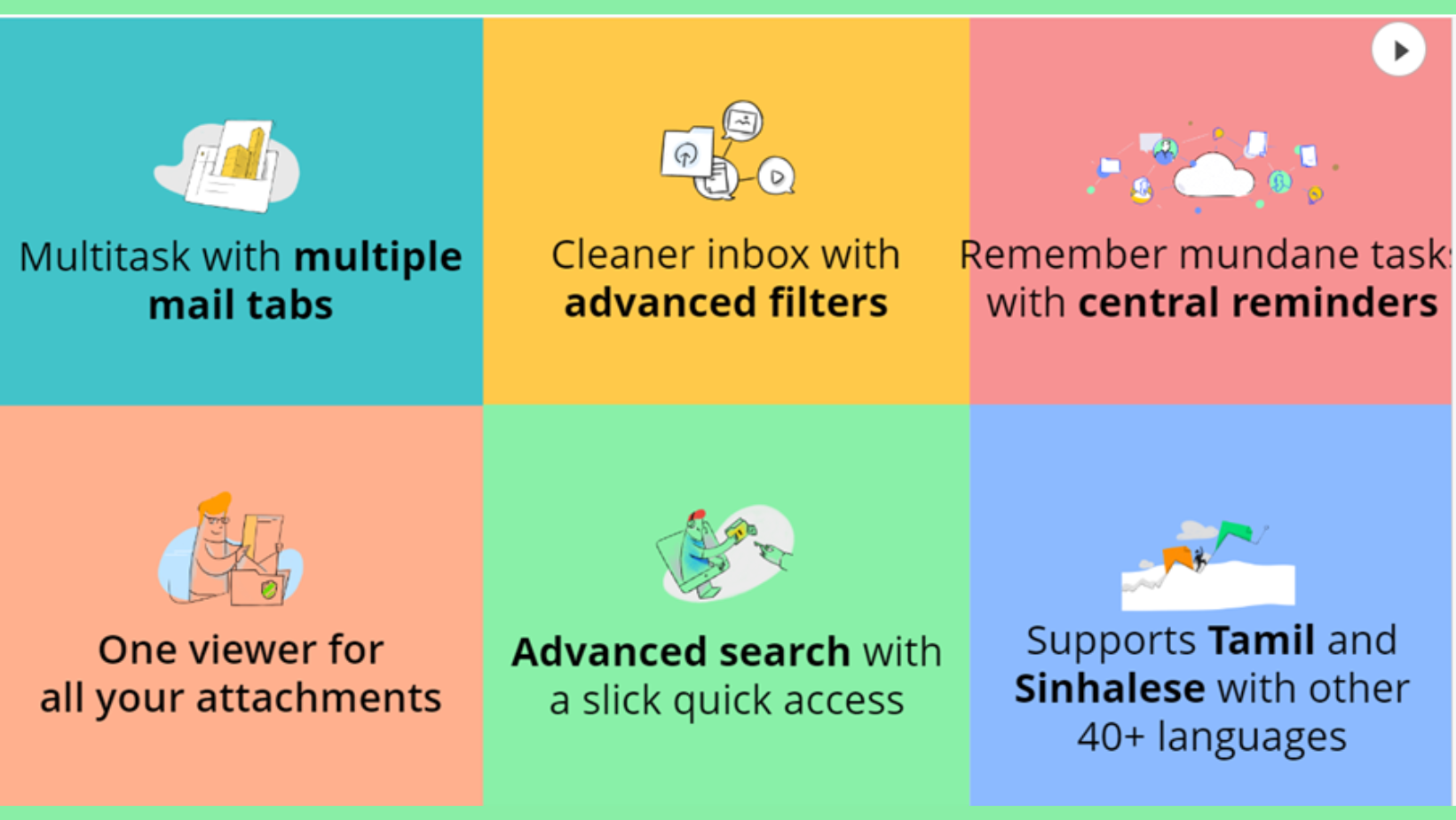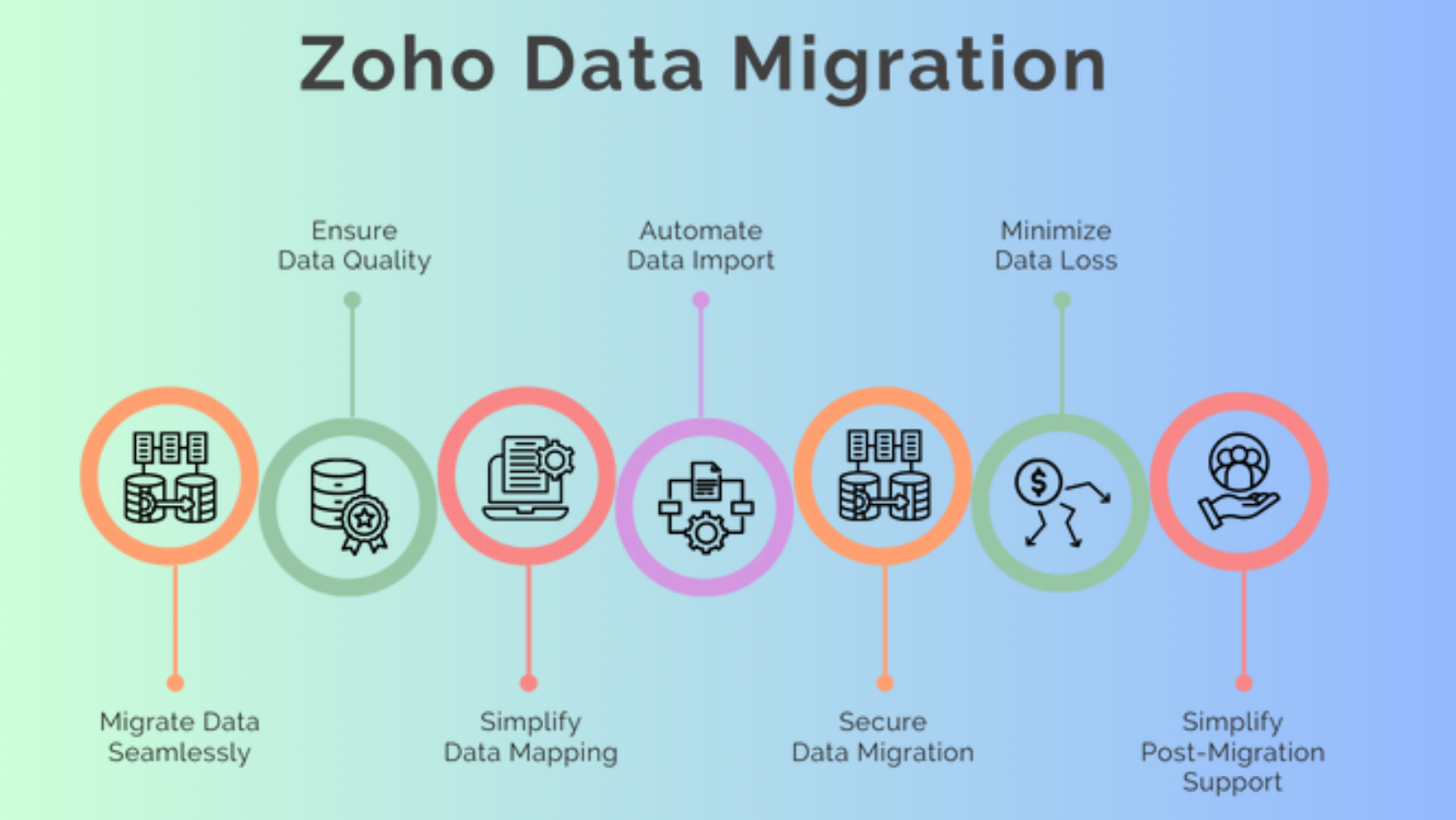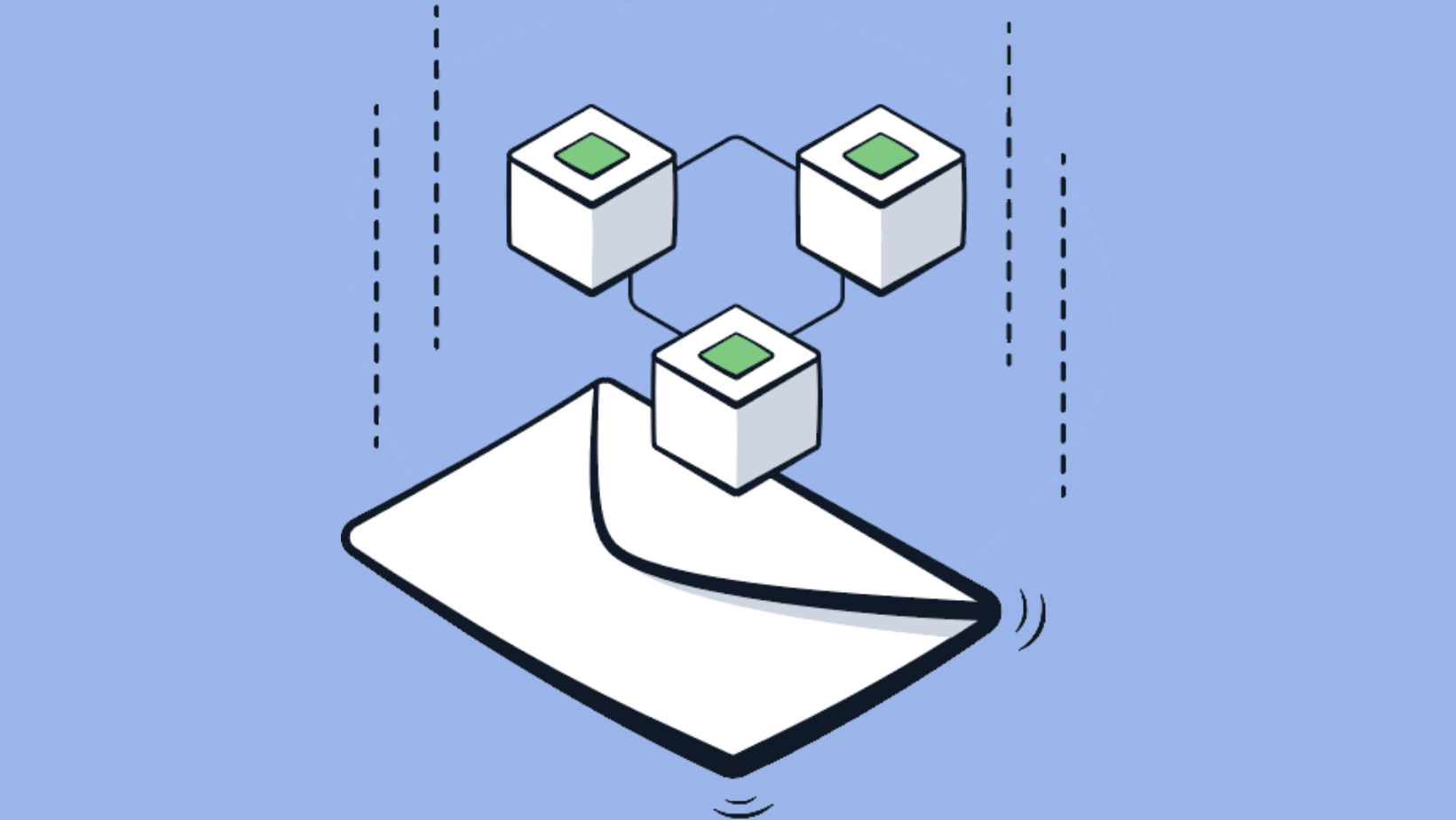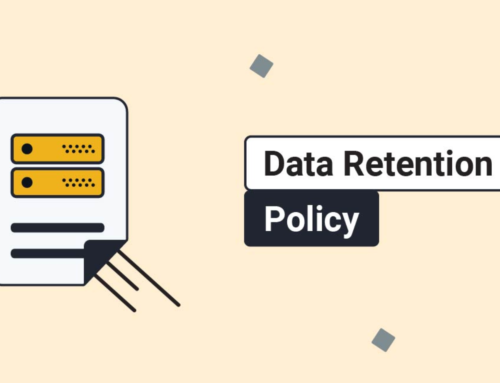Introduction:
In the ever-evolving landscape of digital communication and collaboration, businesses are constantly on the lookout for robust solutions that streamline their operations and enhance productivity. Zoho Workplace stands out as a comprehensive suite of applications designed to meet the diverse needs of organizations. One of the key features that catapults Zoho Workplace to the forefront is its ability to provide customized email domains. In this article, we will delve into the intricacies of Zoho Workplace’s customized email domains, exploring the benefits, implementation process, and the impact on organizational efficiency.
Understanding Zoho Workplace:
Zoho Workplace is a comprehensive suite of productivity and collaboration tools designed to cater to the diverse needs of businesses. This integrated platform encompasses a range of applications, including Zoho Mail, Zoho Docs, Zoho Chat, and Zoho Show. The primary goal of Zoho Workplace is to provide businesses of all sizes with a unified digital environment where employees can seamlessly collaborate, communicate, and efficiently manage tasks. By offering a holistic solution, Zoho Workplace aims to enhance organizational efficiency and foster a collaborative work culture.
The Significance of Customized Email Domains:
One of the key features of Zoho Workplace is its ability to facilitate the creation of customized email domains. A customized email domain is a unique and powerful tool that goes beyond the basic function of email communication. It adds a professional touch to organizational correspondence and plays a pivotal role in establishing and reinforcing brand identity. Instead of relying on generic email providers, businesses can leverage Zoho Workplace to generate personalized email addresses that align with their domain name.
For instance, consider the scenario of a company named ABC Inc. Through Zoho Workplace, ABC Inc. can create email addresses like john.doe@abcinc.com. This not only enhances the professional image of the organization but also instills confidence in clients and partners. The use of customized email domains reflects a commitment to professionalism and attention to detail, setting the stage for positive interactions and relationships.
Zoho Workplace offers businesses a comprehensive suite of tools for collaboration and productivity, while the inclusion of customized email domains elevates the professionalism of organizational communication and contributes significantly to brand identity. This integration of functionality makes Zoho Workplace a valuable solution for businesses seeking to streamline their operations and present a polished image in the digital realm.
Benefits of Customized Email Domains in Zoho Workplace:
Professionalism and Brand Identity:
A distinctive email domain in Zoho Workplace goes beyond a mere technical necessity; it is a strategic move to bolster professionalism and brand identity. By employing a unique email domain, businesses create a lasting impression that reinforces their brand identity. This not only adds a touch of exclusivity but also contributes to a more polished and professional image. Clients, partners, and stakeholders are more likely to view the organization as credible and trustworthy, attributing value to the effort put into establishing a distinct online presence.
Security and Control:
Zoho Workplace prioritizes the security of communication channels. Through robust security features, businesses can ensure that sensitive information exchanged via email remains confidential and protected. Additionally, the platform grants businesses greater control over their email accounts. This translates to efficient management of user access and permissions, reducing the risk of unauthorized access and ensuring that only authorized personnel have the necessary privileges.
Consistent Communication:
Customized email domains play a pivotal role in maintaining a consistent brand image across all communication channels. Employees using domain-specific email addresses contribute to a cohesive and unified brand presentation. This consistency fosters a sense of reliability and professionalism, as every interaction, be it internal or external, reflects the organization’s commitment to a standardized and polished brand image.
Efficient Collaboration:
Zoho Workplace goes beyond email functionality by seamlessly integrating with other applications designed to enhance collaboration. The platform’s shared calendars, document collaboration tools, and real-time messaging features contribute to a collaborative environment. Team members can work together more efficiently, breaking down communication barriers and streamlining workflows. This interconnectedness not only improves productivity but also promotes a culture of collaboration within the organization.
Scalability:
As businesses evolve and expand, Zoho Workplace provides a scalable solution to meet the increasing demand for email accounts. The platform’s flexibility ensures that organizations can adapt to changing requirements without compromising performance. Whether it’s the addition of new team members or the integration of advanced features, Zoho Workplace scales seamlessly, offering a solution that grows in tandem with the organization’s needs. This scalability is a crucial factor in future-proofing an organization’s communication infrastructure.
Implementing Customized Email Domains in Zoho Workplace:
Domain Verification:
The process of implementing customized email domains in Zoho Workplace begins with the crucial step of domain verification. Verifying ownership of the domain is imperative for security and control purposes. This verification process involves working with DNS (Domain Name System) records. Zoho provides users with step-by-step instructions, ensuring a straightforward and user-friendly experience during the domain verification phase. This essential step lays the foundation for the subsequent configuration and setup of customized email domains.
Creating Email Accounts:
Once the domain is successfully verified, users can proceed to create personalized email accounts within the Zoho Workplace ecosystem. Zoho offers an intuitive interface designed to simplify the account creation process. Administrators find it easy to manage user accounts, thanks to the user-friendly features provided by Zoho Workplace. This phase allows organizations to establish a professional and branded email communication system tailored to their specific domain.
Configuring DNS Settings:
With the domain verified and email accounts created, the next step involves configuring DNS settings to seamlessly route emails through Zoho servers. This step is pivotal for ensuring reliable email delivery and proper functionality of the customized email domain. Zoho provides detailed instructions for DNS configuration, offering clarity and guidance to users throughout the setup process. Proper DNS configuration is vital for a smooth and efficient email system, and Zoho’s guidance ensures that users can navigate this process with confidence.
Migration of Existing Emails:
For businesses transitioning from another email provider, Zoho Workplace facilitates the migration of existing emails and data. This service is particularly valuable as it minimizes the risk of data loss and disruption during the migration process. Zoho streamlines the transfer of emails and data from the previous provider to the new customized email domain within Zoho Workplace. This ensures a seamless transition, allowing organizations to maintain their communication continuity while benefiting from the features and functionalities of Zoho’s email services.
The implementation of customized email domains in Zoho Workplace involves a systematic approach, beginning with domain verification and progressing through account creation, DNS configuration, and the migration of existing emails. This comprehensive process ensures a smooth and secure transition to Zoho’s email platform, empowering organizations to establish and maintain a professional and efficient email communication system tailored to their specific needs.
Advanced Features of Zoho Workplace Customized Email Domains:
Zoho Workplace’s customized email domains offer a myriad of advanced features aimed at providing users with a tailored and professional communication experience. By allowing organizations to personalize their email addresses, Zoho Workplace establishes a unique identity for each user, enhancing brand representation and credibility in the digital sphere.
Advanced Security Measures:
Security is a paramount concern in the digital age, and Zoho Workplace addresses this by implementing cutting-edge security measures. End-to-end encryption and multi-factor authentication add layers of protection to safeguard sensitive information. The system also ensures regular security updates and employs threat detection mechanisms, contributing to a secure email environment that instills confidence in users regarding the confidentiality and integrity of their communications.
Mobile Accessibility:
Recognizing the modern need for flexibility and mobility, Zoho Workplace prioritizes mobile accessibility. Users can seamlessly access their customized email accounts on various devices, ensuring productivity on the go. The responsive design adapts to different screen sizes, providing an optimal user experience across smartphones and tablets. This mobility feature caters to the dynamic workstyles of users who are not confined to a traditional office setup.
Collaboration Tools Integration:
Zoho Workplace goes beyond basic email functionality by integrating seamlessly with other applications within the Zoho ecosystem. This integration enhances collaboration by offering features such as file sharing, real-time editing, and shared calendars. By consolidating communication and collaborative tools, Zoho Workplace fosters an environment where teamwork is streamlined, leading to increased productivity and more effective communication among team members.
Automated Workflows:
Streamlining organizational processes and increasing efficiency is a key aspect of Zoho Workplace. The platform empowers users to create automated workflows tailored to the specific needs of their organization. By automating repetitive tasks, employees can focus on more strategic aspects of their work. This not only saves time but also reduces the likelihood of errors associated with manual processes. Zoho Workplace’s customizable automation features contribute to a more efficient and productive work environment, aligning with the evolving needs of modern businesses.
Real-world Case Studies:
Real-world Case Studies provide valuable insights into how businesses of various sizes leverage specific tools or platforms to achieve success. In a Small Business Success Story, we can examine the transformative impact of Zoho Workplace on a modest-sized enterprise. One notable aspect may be the utilization of customized email domains, a feature offered by Zoho Workplace, which can significantly enhance the business’s professionalism. By adopting a professional email address associated with the company’s domain, the small business not only establishes a credible online presence but also communicates trust and reliability to clients and partners.
Moreover, the case study could delve into how Zoho Workplace’s suite of collaboration tools contributes to communication efficiency within the small business. This might involve exploring how features like shared calendars, document collaboration, and video conferencing have streamlined internal processes and improved team collaboration. By examining these specific aspects, the case study can illustrate the tangible benefits experienced by the small business in terms of productivity and overall operational effectiveness.
On the other hand, an Enterprise Integration case study sheds light on the adaptability and scalability of Zoho Workplace in the context of a large enterprise. Such a study could showcase how a corporation successfully implemented the platform across its vast organizational structure. This might include insights into the challenges faced during the integration process and how Zoho Workplace addressed the unique needs of a large-scale enterprise environment.
Highlighting the scalability of the platform, the case study could explore how Zoho Workplace seamlessly accommodated the diverse requirements of different departments, ensuring a cohesive and integrated digital workspace. By illustrating real-world examples of how a large enterprise efficiently utilized Zoho Workplace, this case study can serve as a testament to the platform’s ability to meet the demands of complex organizational structures.
These real-world case studies offer a comprehensive understanding of how Zoho Workplace caters to the needs of businesses across the spectrum, from small enterprises seeking professionalism and efficiency to large corporations requiring a flexible and scalable integrated solution. By focusing on specific success stories, businesses can draw inspiration and insights on how to maximize the benefits of Zoho Workplace for their unique contexts and requirements.
Challenges and Solutions:
Data Migration Challenges:
Transitioning to a new platform like Zoho Workplace often involves complex data migration processes. One significant challenge is ensuring the seamless transfer of data from existing systems to Zoho Workplace. Issues may arise with data integrity, compatibility, and formatting during this transition. Additionally, the sheer volume of data can pose challenges in terms of time and resource allocation. Incompatibility between different data structures and formats may lead to errors, affecting the accuracy of migrated data.
To address these challenges, organizations should employ a meticulous planning process. This includes a thorough assessment of existing data, data mapping, and establishing a robust backup system. Employing specialized migration tools and leveraging Zoho Workplace’s compatibility features can help streamline the process. Regular testing and validation are crucial to identify and rectify potential issues before final migration.
User Adoption Strategies:
Even with a successful data migration, the effectiveness of Zoho Workplace largely depends on user adoption. Employees may resist change or face challenges in adapting to new tools, hindering the organization’s overall productivity. To mitigate this, it is essential to implement effective user adoption strategies.
Training programs play a pivotal role in helping employees familiarize themselves with Zoho Workplace’s features. Conducting comprehensive training sessions, both in-person and through digital platforms, ensures that users understand the tools and their functionalities. Providing well-documented guides, tutorials, and FAQs can serve as ongoing references for users.
Moreover, ongoing support is crucial for addressing user concerns and queries. Establishing a responsive support system, such as help desks or forums, can contribute significantly to user satisfaction. Incentivizing the use of Zoho Workplace through recognition programs or rewards can also encourage employees to fully embrace the platform, maximizing its potential within the organization.
Addressing data migration challenges requires careful planning, testing, and the use of appropriate tools, while successful user adoption hinges on effective training, comprehensive documentation, ongoing support, and incentivizing the use of Zoho Workplace tools. Combining these elements ensures a smooth transition and maximizes the benefits of adopting Zoho Workplace in an organizational setting.
Future Trends and Innovations:
In the rapidly evolving landscape of workplace solutions, Zoho Workplace is poised to embrace future trends and innovations that can revolutionize user experiences. By staying at the forefront of technological advancements, Zoho aims to provide cutting-edge features that cater to the dynamic needs of businesses and individuals alike.
Artificial Intelligence Integration:
One significant avenue for future innovation lies in the integration of artificial intelligence (AI) within the Zoho Workplace ecosystem. This could manifest in various ways, such as optimizing email categorization to automatically sort and prioritize incoming messages. AI algorithms could also power intelligent response suggestions, making communication more efficient by offering relevant and context-aware replies. Overall, the incorporation of AI is poised to elevate the user experience within Zoho Workplace, streamlining communication processes and increasing productivity.
Blockchain for Email Security:
In the ever-growing digital landscape, email security is a paramount concern for businesses and individuals. Zoho Workplace is exploring the integration of blockchain technology as a proactive measure to fortify email security. By leveraging the decentralized and tamper-resistant nature of blockchain, Zoho aims to create a more secure communication environment. This innovative approach could help prevent unauthorized access, mitigate the risks of data breaches, and ensure the integrity of messages exchanged within the platform. The potential integration of blockchain in Zoho Workplace is a testament to the commitment to providing users with a robust and trustworthy communication platform in an era where cybersecurity is of utmost importance.
Key Features of Zoho Workplace Customized Email Domains
A. User-Friendly Interface
Zoho Workplace stands out for its user-friendly interface, designed to streamline the setup and management of customized email domains. The platform offers an intuitive control system and a straightforward dashboard, ensuring that businesses can easily navigate through various customization options. This emphasis on user-friendliness minimizes the learning curve, enabling swift adoption and efficient utilization of the platform’s features.
B. Domain Registration and Management
One of the key strengths of Zoho Workplace is its support for the domain registration process. Businesses can seamlessly choose and register their preferred domain names through the platform. Furthermore, Zoho Workplace provides robust domain management tools, giving businesses the ability to make changes, renew domains, and oversee DNS settings with unparalleled ease. This comprehensive suite of tools simplifies the administrative aspects of domain ownership, allowing businesses to focus on their core activities.
C. Professional Email Addresses
Zoho Workplace enables businesses to create professional email addresses for all employees within the organization, utilizing the customized domain. This feature not only contributes to enhancing the overall professional image of the business but also fosters a sense of unity and cohesion among team members. The use of a customized domain reinforces brand identity and professionalism, which can be crucial in establishing credibility in the eyes of clients, partners, and stakeholders.
D. Collaborative Tools
Beyond its core function of email hosting, Zoho Workplace enriches its offerings by providing a suite of collaborative tools. These tools include document editing, project management features, and communication channels. What sets Zoho Workplace apart is the seamless integration of these collaborative tools with the email platform. This integration promotes a holistic approach to business communication and collaboration. By consolidating email and collaborative tools within the same ecosystem, Zoho Workplace enhances workflow efficiency, fostering a collaborative environment where teams can seamlessly communicate, share files, and manage projects. This integrated approach contributes to improved productivity and teamwork within the organization.
Conclusion:
Zoho Workplace’s customized email domains provide businesses with a powerful tool to elevate their communication, collaboration, and brand presence. As organizations strive to adapt to a digital-first world, the robust features, security measures, and scalability of Zoho Workplace make it a compelling choice for businesses of all sizes. By embracing customized email domains, businesses can not only enhance their professional image but also unlock the full potential of a unified and efficient digital workplace.
To set up a customized email domain, you need to log in to your Zoho Workplace account, go to the Control Panel, and follow the domain verification and configuration steps provided by Zoho.
Yes, you can use an existing domain with Zoho Workplace for email. During the setup process, you’ll be prompted to verify ownership of the domain and make necessary DNS changes.
Benefits include a professional and branded email identity, enhanced credibility, and the ability to use Zoho’s suite of productivity tools with your custom domain.
Zoho Workplace does not provide domain hosting services. You need to have a registered domain through a domain registrar and update DNS records to use Zoho services with your domain.
Yes, you can create multiple email accounts with your customized domain in Zoho Workplace based on your subscription plan. Each user can have their own professional email address.
Yes, Zoho Workplace provides security features like encryption, spam filtering, and multi-factor authentication to ensure the security and privacy of your business email communication.
Yes, Zoho Workplace provides tools and options for migrating existing emails from other platforms to your new Zoho email accounts. This facilitates a smooth transition without losing important data.
Zoho offers comprehensive documentation, tutorials, and customer support to assist users in setting up and managing customized email domains. Users can also access forums and community support for additional help.