INTRODUCTION: Tailor and Fashion Designer Software ShopUs Laravel Multivendor Fashion eCommerce Website
In the dynamic and competitive world of eCommerce, businesses need a robust and feature-rich platform to thrive. That’s where ShopUs comes in. ShopUs is a powerful Laravel eCommerce platform meticulously crafted for businesses operating in the online marketplace. With its advanced features, seamless user experience, and extensive customization options, ShopUs empowers multiple vendors to sell their products on a unified platform, revolutionizing the way businesses expand their reach and maximize sales revenue.
Built on the latest Laravel technology, ShopUs ensures a rock-solid foundation that is not only highly scalable but also fortified with top-notch security measures. This means that as your business grows and demands increase, ShopUs will effortlessly handle the load, ensuring a seamless shopping experience for your customers and uninterrupted operations for you.
One of the standout features of ShopUs is its modern and intuitive user interface design. The clean and sleek UI not only enhances the visual appeal of your online store but also makes it incredibly easy for your customers to navigate and find what they’re looking for. Additionally, ShopUs offers an extensive range of customization options, allowing you to tailor the platform to suit your unique business requirements. Whether you run a fashion boutique, an electronics emporium, or a grocery store, ShopUs provides the necessary tools and flexibility to manage your online business efficiently.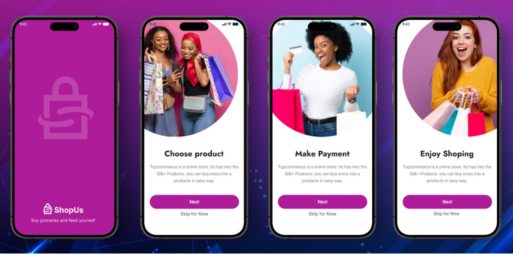
ShopUs takes the hassle out of payment processing by integrating secure and reliable payment gateways. This ensures that your customers can make transactions with peace of mind, knowing that their sensitive information is protected. Furthermore, ShopUs offers a comprehensive order tracking system, allowing your customers to stay informed about the status of their purchases, from placement to delivery. This transparency builds trust and enhances the overall shopping experience, fostering customer loyalty and repeat business.
Efficient inventory management is crucial for any eCommerce business, and ShopUs excels in this regard. With its robust inventory management system, you can easily track stock levels, update product information, and streamline the fulfillment process. This enables you to maintain accurate inventory records, avoid overselling, and make informed decisions about restocking and product promotions.
ShopUs goes beyond being just an eCommerce platform; it is a comprehensive solution designed to help businesses establish a formidable online presence. Its built-in search engine optimization (SEO) features ensure that your online store is optimized for search engines, increasing visibility and driving organic traffic to your website. Additionally, ShopUs offers powerful marketing and promotional tools, such as discount coupons, product recommendations, and targeted email campaigns, enabling you to engage with your customers and boost sales.
As the eCommerce landscape evolves rapidly, staying ahead of the curve is essential. ShopUs recognizes this and continuously updates its features and functionalities to keep pace with the ever-changing demands of online businesses. You can rest assured that by choosing ShopUs, you are equipping your business with a future-proof solution that will adapt and grow alongside you.
Features
Laravel 9 is used as PHP Framework:
Laravel 9 is a widely used PHP framework known for its elegant syntax and powerful features. It provides developers with a solid foundation to build robust and scalable web applications. Laravel offers a rich set of tools and functionalities that facilitate rapid development and ensure code maintainability.
User-friendly codes and easy to navigate:
The codes written in Laravel 9 are designed to be user-friendly, making it easier for developers to understand and work with the codebase. The framework follows best coding practices and conventions, resulting in clean and organized code. Additionally, Laravel’s intuitive structure and clear documentation make it easy to navigate through different sections of the application, enhancing the developer’s productivity.
Strong security of codes: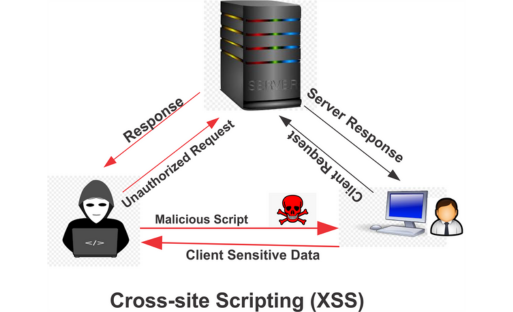
Laravel 9 prioritizes security and implements various measures to protect the application from common web vulnerabilities. It includes features like cross-site scripting (XSS) protection, SQL injection prevention, and CSRF (Cross-Site Request Forgery) protection. The framework also encourages the use of prepared statements and parameter binding to prevent SQL injection attacks.
Search product by category, sub-category, child-category, brand, product variant, or custom name:
The product search functionality in the application allows users to easily find specific items based on various criteria. Users can search for products by category, sub-category, child-category, brand, product variant, or even a custom name. This flexible search feature enables users to quickly locate the desired products within the system.
Registration verify with email:
The registration process in the application includes an email verification step. After users register their account, they receive an email containing a verification link. By clicking on this link, users can confirm their email address, ensuring that the registration process is secure and valid.
Product variant option:
The application supports product variants, which allows for offering different options or variations of a particular product. For example, if a product is available in multiple sizes or colors, each variant can be displayed separately, providing users with a clear selection of options.
Variant-wise product price:
With the support for product variants, the application also enables variant-wise pricing. Each product variant can have its own price, allowing for differentiation based on specific attributes. This flexibility enables accurate pricing for each variant and provides users with transparent information on the cost of different options.
Coupon management:
The application incorporates a coupon management system, allowing administrators to create and manage various types of coupons or discount codes. These coupons can be used by users during the checkout process to avail discounts or other promotional offers. The coupon management functionality provides control and flexibility in running marketing campaigns and attracting customers.
Product wishlist:
The product wishlist feature enables users to create a personalized list of products they are interested in. Users can add items to their wishlist and easily access it later for future reference or potential purchase. This functionality enhances the user experience by allowing them to save and track products they intend to buy or explore further.
Flash Deal:
The application includes a flash deal feature, which offers limited-time promotions or discounts on specific products. Flash deals are time-bound offers that create a sense of urgency and encourage users to make quick purchasing decisions. By highlighting discounted products for a short duration, the flash deal feature helps drive sales and engage customers effectively.
Courier area-wise shipping charge setup option: This feature allows the e-commerce platform to set up specific shipping charges based on different areas or regions. It provides flexibility in configuring shipping rates depending on the delivery location, ensuring accurate and transparent pricing for customers.
Shipping module: The shipping module is a crucial component of an e-commerce platform that handles the logistics of product delivery. It enables businesses to manage shipping methods, track shipments, generate shipping labels, calculate shipping costs, and integrate with various courier services. This module streamlines the shipping process, automates order fulfillment, and improves overall customer satisfaction.
Address Book: The address book feature provides users with a convenient way to store and manage their shipping addresses. Customers can save multiple addresses, such as home, work, or other frequently used locations, making it easier and faster to select the appropriate shipping destination during the checkout process. This feature enhances the user experience by eliminating the need to enter address details repeatedly for each order.
Order Tracking: Order tracking allows customers to monitor the progress of their purchases from the time they are shipped until they reach their destination. It provides real-time updates on the shipment’s location, estimated delivery date, and any significant status changes. This feature empowers customers with visibility and transparency, reducing anxiety and enhancing trust in the e-commerce platform.
Announcement system: An announcement system enables the e-commerce platform to communicate important updates, promotions, offers, or any other relevant information to its customers. This feature can be implemented through notifications, banners, or pop-ups on the website or via email newsletters. It serves as a powerful marketing tool to engage customers, drive sales, and keep them informed about the latest developments.
Maintenance module: The maintenance module is a backend tool that allows administrators or website owners to perform necessary maintenance tasks on the e-commerce platform. It provides functionalities to update product inventory, manage pricing, modify website content, perform system backups, and carry out routine maintenance operations. This module ensures the smooth operation and continuous improvement of the e-commerce platform.
Multi-Vendor System: A multi-vendor system enables multiple sellers or vendors to operate and sell their products through a single e-commerce platform. It provides a platform for various merchants to create their own accounts, manage their inventory, process orders, and handle customer interactions. This system promotes a diverse product range, encourages healthy competition, and expands the offerings available to customers.
Language change option: The language change option allows users to switch between different languages on the e-commerce platform. It caters to a global audience, accommodating customers who prefer to browse and make purchases in their native language. This feature enhances accessibility and user-friendliness, making the platform more inclusive and capable of reaching a broader customer base.
Admin Features
100% secure admin panel: The admin panel ensures maximum security measures to protect sensitive information and prevent unauthorized access. It employs robust encryption algorithms, multi-factor authentication, and regular security audits to safeguard the system from potential threats.
Category, Sub-Category, Child-Category management: The platform allows administrators to easily organize products into hierarchical categories for efficient catalog management. They can create main categories, sub-categories, and even further subdivide them into child-categories, ensuring a structured and user-friendly browsing experience.
Brand management: The system provides comprehensive tools to manage various brands associated with the products on the platform. Admins can add, edit, and delete brands, assign products to specific brands, and maintain a consistent brand presence across the website or application.
Product management: Administrators have full control over the products available on the platform. They can add new products, update existing ones, set pricing and inventory details, upload product images, and manage other product attributes like descriptions, specifications, and features.
Seller Product management: This feature enables administrators to oversee and manage the products listed by individual sellers or vendors on the platform. They can monitor product listings, ensure compliance with guidelines and quality standards, and resolve any issues or disputes related to seller products.
Product variant management: For products with multiple variations, such as different sizes, colors, or configurations, the platform allows administrators to manage and display these variants effectively. They can set up variant options, track inventory for each variant, and present customers with a seamless selection process.
Flash deal product management: Administrators can create and manage flash deals or time-limited promotions for specific products. They can set discounted prices, define deal durations, and highlight these deals prominently on the platform to attract customers and drive sales.
Product reviews management: This functionality enables administrators to oversee and moderate customer reviews and ratings for products. They can approve or reject reviews, respond to customer feedback, and take necessary actions to maintain the integrity and credibility of the reviews system.
Product report management: In cases where users flag products for inappropriate content, counterfeit items, or other issues, administrators can manage and review these reports. They can take appropriate actions such as removing the reported products, notifying the sellers, or initiating investigations as needed.
Country, state, and city management: The platform supports multiple geographic regions and allows administrators to manage country, state, and city data. They can add new locations, update existing ones, set shipping rules based on regions, and ensure accurate address information for seamless order processing.
Courier area-wise shipping charge setup: Administrators can configure shipping charges based on specific courier services and geographic areas. They can define different shipping rates or policies for various regions, ensuring transparent and accurate shipping costs for customers.
Shipping management: This feature enables administrators to manage the shipping process efficiently. They can track shipments, generate shipping labels, manage delivery partners, and handle any issues related to order fulfillment and logistics.
Coupon management: Administrators have the ability to create and manage various types of coupons or promotional codes. They can set coupon rules, such as discount percentages, minimum purchase requirements, and expiration dates. They can also monitor coupon usage and track the effectiveness of different marketing campaigns.
Payment method management: The platform supports multiple payment methods, and administrators can configure and manage these options. They can integrate popular payment gateways, set up transaction fees, and ensure secure and convenient payment processing for customers.
Advertisement management: This feature allows administrators to manage advertisements displayed on the platform. They can define ad placements, set ad schedules, monitor performance metrics, and handle ad content approvals, thereby enabling targeted marketing and revenue generation.
Seller payment withdrawal management: Administrators oversee the process of enabling sellers to withdraw their earnings from the platform. They can review and approve withdrawal requests, manage payout schedules, and ensure timely and accurate disbursement of funds to sellers.
Withdraw method management: The platform supports various withdrawal methods, such as bank transfers, PayPal, or other payment processors. Administrators can configure and manage these withdrawal options, ensuring convenience and flexibility for sellers in receiving their payments.
Customer management: A comprehensive system for managing customer information, including their profiles, contact details, purchase history, and preferences. It allows for easy search, sorting, and filtering of customer data, as well as the ability to add, edit, and delete customer records.
Seller management: A feature that enables the management of sellers or vendors who offer products or services on the platform. It includes functionalities such as seller registration, verification, profile management, product listing, order tracking, and communication with sellers.
Admin management: An administrative control panel that allows authorized individuals to manage various aspects of the website or platform. It includes features like user roles and permissions management, user activity tracking, content moderation, and system configuration.
SEO Settings for all pages: A set of tools and options to optimize the website’s pages for search engines. This includes adding meta tags, optimizing URLs, generating sitemaps, managing keywords, and implementing other SEO best practices to improve the website’s visibility in search engine results.
Slider management: The ability to manage and customize image sliders or carousels on the website’s homepage or other pages. This includes adding or removing slides, setting slide duration and transition effects, and linking slides to specific content or pages.
Home page management: A feature that allows administrators to easily modify and customize the content and layout of the website’s home page. It may include options for adding or rearranging sections, displaying featured products or services, highlighting promotions, and managing overall page design.
Service management: A module for managing services offered on the website, including creating, editing, and deleting service listings. It may also include features for setting service prices, availability, descriptions, and associated images or documents.
Maintenance mode management: A functionality that enables administrators to put the website into maintenance mode temporarily. This allows them to perform updates, fixes, or other maintenance tasks without disrupting user experience. It may include a customizable maintenance page with a message and estimated downtime.
Announcement modal management: The ability to create and manage pop-up or modal windows that display important announcements or notifications to website visitors. Administrators can define the content, timing, appearance, and targeting criteria for these announcements.
Mega menu management: An advanced menu management feature that allows for the creation and customization of multi-level dropdown menus. This enables administrators to create highly organized and visually appealing navigation menus with multiple subcategories and links.
Dynamic website footer: A customizable footer section that can be managed through the admin panel. It allows administrators to add or remove footer content, such as copyright information, contact details, social media links, or additional navigation options.
SMTP server mail: Configuration settings for integrating the website with an SMTP (Simple Mail Transfer Protocol) server. This enables the website to send transactional emails, such as order confirmations, password resets, and newsletters, through a reliable and authenticated email server.
Email configuration and template setting: The ability to configure and customize the email templates used for various automated communications sent by the website. Administrators can define the layout, branding, and content of these emails to ensure consistent and professional messaging.
Manage HTTP request Error Page: A feature that allows administrators to customize the appearance and content of error pages that are displayed when users encounter HTTP errors, such as 404 (Page Not Found) or 500 (Internal Server Error). It enables administrators to provide helpful information or redirect users to relevant pages.
General Setting management: An interface for managing various general settings and configurations of the website. This includes options such as site title, logo, colors, fonts, time zone, currency, language preferences, and other global settings that affect the overall appearance and behavior of the website.
Dynamic Pagination option: The ability to dynamically divide and display large sets of data or content across multiple pages. It allows for easy navigation and improves user experience by breaking down lengthy content into manageable chunks with navigation links for moving between pages.
Multi admin creation possible: The ability to create multiple administrator accounts with different access levels and permissions. This feature enables the delegation of administrative tasks and allows for collaboration among multiple administrators while maintaining security and control.
Clear database option to start the website as fresh installation: An option to reset or clear the website’s database, removing all existing data and configurations. This feature is useful when starting afresh or performing a clean installation of the website, erasing all previous content and settings.
FAQ create, edit, and delete option: A functionality for managing Frequently Asked Questions (FAQs) on the website. Administrators can create, edit, and delete FAQ entries, organizing them into categories or sections for easy navigation and providing helpful answers to common user queries.
About Page management: The ability to manage and customize the content, layout, and design of the website’s About page. This includes adding or updating text, images, videos, team member profiles, mission statements, and other information that describes the organization, company, or website.
Conclusion
In conclusion, ShopUs is the ultimate Laravel eCommerce platform for businesses seeking to conquer the online marketplace. With its advanced features, user-friendly interface, and extensive customization options, it provides a powerful platform for multiple vendors to sell their products. From secure payment gateways to efficient inventory management and comprehensive marketing tools, ShopUs offers all the essential components necessary to establish and expand a successful online business. Stay ahead of the competition with ShopUs and take your eCommerce venture to new heights.








