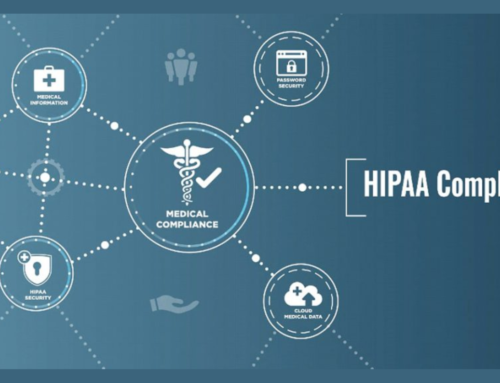Microsoft 365 Teams Seamless Collaboration Introduction:
In today’s rapidly evolving business landscape, effective communication and collaboration are at the heart of organizational success. With the rise of remote work and distributed teams, businesses are seeking robust solutions that can seamlessly connect team members, facilitate efficient communication, and enhance overall collaboration. Microsoft Teams has emerged as a powerful platform, offering a comprehensive suite of tools to transform the way teams work together. In this article, we will explore the various facets of Microsoft Teams and how it enables seamless collaboration in diverse work environments.
Understanding Microsoft Teams:
Overview and Features:
Microsoft Teams is a collaborative platform that stands at the forefront of modern workplace communication and collaboration. Integrated seamlessly with the Microsoft 365 suite, Teams serves as a centralized hub for teamwork, offering an extensive range of features. These features extend beyond basic messaging, encompassing video conferencing, file sharing, and integration with other Microsoft 365 applications. The platform is designed to enhance productivity and streamline communication for organizations of all sizes.
User Interface and Navigation:
A key strength of Microsoft Teams lies in its user-friendly interface, which is pivotal in ensuring a positive user experience. The platform’s intuitive design allows users to navigate effortlessly between different channels, chats, and collaborative spaces. Understanding the layout and interface elements is essential for users to harness the full potential of Teams. Whether it’s participating in a virtual meeting, sharing documents, or engaging in team discussions, the interface is crafted to be both accessible and efficient. Familiarity with the user interface ensures that users can leverage the platform effectively, fostering a smooth and cohesive collaborative experience within the organization.
Essential Collaboration Tools:
Chat and Messaging:
Microsoft Teams stands out as a comprehensive chat and messaging system, transcending traditional email communication. It facilitates both one-on-one and group chats, empowering users to share files and enrich their conversations with emojis and GIFs. Furthermore, the platform supports threaded conversations, fostering organized and easily traceable discussions. This feature is particularly beneficial for teams working on complex projects where maintaining context is crucial.
Video Conferencing and Meetings:
In response to the increasing prevalence of remote work, video conferencing has become a pivotal element of effective collaboration. Microsoft Teams seamlessly integrates with Microsoft 365 apps such as Outlook, allowing users to schedule and join meetings directly from the platform. The inclusion of features like screen sharing, virtual backgrounds, and live captions contributes to a dynamic and immersive meeting experience. This versatility ensures that Teams is not only a communication tool but also a hub for interactive and engaging virtual meetings.
File Sharing and Collaboration:
Microsoft Teams streamlines collaborative document editing by offering real-time co-authoring and comprehensive version history tracking. Its integration with OneDrive and SharePoint simplifies file access, editing, and collaboration among team members. The Files tab within each channel serves as a centralized repository for document storage and retrieval, promoting easy organization and access. This functionality is particularly beneficial for teams working on projects with multiple contributors, ensuring a smooth and efficient collaborative workflow.
Integration with Microsoft 365 Apps:
Microsoft Teams transcends being a standalone collaboration tool by deeply integrating with other Microsoft 365 applications. This seamless integration allows users to access and work on documents directly within Teams, pulling in data from Excel, Word, and PowerPoint. By minimizing the need to switch between different applications, this integration significantly enhances efficiency. The ability to work seamlessly across various Microsoft 365 tools within the Teams platform creates a unified and streamlined user experience, contributing to increased productivity and collaboration.
Customization and Personalization:
Channel Customization:
Microsoft Teams offers a versatile environment for communication and collaboration through its channel customization features. Teams can create dedicated channels for projects, departments, or specific topics, fostering organized communication. Customizing channels involves adding relevant tabs, apps, and connectors, and tailoring the platform to meet the specific needs and workflows of each team. This not only enhances organization but also streamlines collaboration by providing quick access to essential tools and resources within the platform.
App Integration and Bots:
Teams support a wide array of third-party app integrations, allowing users to seamlessly incorporate external tools and services directly into the platform. This capability enhances productivity by centralizing essential applications within Teams, eliminating the need to switch between different interfaces. Moreover, the use of bots further automates routine tasks, responds to queries, and facilitates smoother collaboration. These integrations and bots contribute to a highly customizable and adaptable environment, making Microsoft Teams suitable for diverse industries with unique requirements and workflows.
Security and Compliance:
Security is a paramount concern for organizations, particularly when handling sensitive information. Microsoft Teams places a strong emphasis on data security, employing comprehensive measures such as end-to-end encryption, compliance with industry standards, and adherence to data residency requirements. These elements collectively contribute to creating a secure environment for collaboration within the platform. Understanding the intricacies of Teams’ security features is imperative for organizations considering its deployment to ensure the confidentiality and integrity of their data.
Data Encryption and Compliance Standards:
One of the key facets of Microsoft Teams’ commitment to security is its implementation of data encryption and adherence to compliance standards. End-to-end encryption ensures that data remains protected throughout its journey within the platform, safeguarding it from unauthorized access. Furthermore, Teams complies with industry standards, fostering a secure environment that aligns with the best practices and regulations applicable to various sectors. This dedication to compliance standards adds an extra layer of assurance for organizations entrusting Teams with their sensitive information.
Identity and Access Management:
Microsoft Teams relies on Azure Active Directory for identity and access management, offering organizations robust control over user access. The integration with Azure Active Directory enables the implementation of advanced security measures such as multi-factor authentication, conditional access policies, and guest access controls. Multi-factor authentication adds an extra layer of verification beyond passwords, enhancing the overall security posture. Conditional access policies allow organizations to define specific conditions under which users can access Teams, providing flexibility and control. Guest access controls further ensure that external collaborators adhere to established security protocols, minimizing potential risks.
Administrator Roles and Responsibilities:
In the realm of Microsoft Teams’ security, administrators play a pivotal role. They are responsible for configuring and managing the various security settings within the platform. This includes setting up and enforcing multi-factor authentication, defining conditional access policies, and overseeing guest access controls. Administrators act as gatekeepers, ensuring that the security measures are appropriately tailored to the organization’s needs. Their proactive management of security settings is critical in maintaining a secure collaborative environment within Microsoft Teams. As organizations continue to leverage Teams for collaboration, the vigilance and expertise of administrators become central to the ongoing protection of sensitive data.
Best Practices for Effective Collaboration:
Establishing Communication Guidelines:
Effective collaboration on Microsoft Teams hinges on the establishment of clear communication guidelines. This involves delineating the purpose of each channel, defining the preferred mode of communication (whether it be through chat, video calls, etc.), and promoting the use of tags and mentions for efficient notifications. A well-defined structure ensures that team members understand the context and purpose of their interactions, fostering a more organized and streamlined collaboration process.
Utilizing Presence and Status Features:
Microsoft Teams provides valuable features like presence indicators and status settings that can significantly contribute to seamless collaboration. These indicators offer insights into team members’ availability, allowing colleagues to choose optimal times for communication and minimizing the risk of interrupting someone in a crucial task. Understanding and leveraging these features effectively enhances communication efficiency and promotes a respectful and interruption-free working environment.
Conducting Effective Virtual Meetings:
In the realm of remote collaboration, virtual meetings are indispensable, and adopting best practices can amplify their impact. This includes setting clear agendas for meetings, utilizing video for a more personal and engaging connection, and making the most of collaboration tools integrated into the meeting interface. These practices not only ensure that virtual meetings are productive but also contribute to a sense of connection and involvement among team members, even in a virtual setting.
Embracing a Collaborative Culture:
Beyond the technical functionalities of Microsoft Teams, cultivating a collaborative culture within the organization is paramount. This involves fostering open communication channels where team members feel comfortable sharing ideas and concerns. Recognizing and celebrating achievements, both big and small, contributes to a positive work environment. Additionally, promoting a sense of belonging among team members instills a collaborative spirit, encouraging everyone to actively participate and contribute to the team’s success. A strong collaborative culture enhances the overall effectiveness of Microsoft Teams as a collaboration platform.
Real-world Case Studies:
Large Enterprise Adoption:
Large enterprises face unique challenges when it comes to communication and collaboration, especially with geographically dispersed teams. Microsoft Teams has emerged as a solution that addresses these challenges effectively. In case studies of large enterprise adoption, we see organizations overcoming hurdles such as siloed communication, collaboration inefficiencies, and the need for a centralized platform.
Challenges are met with solutions like the integration of Microsoft Teams with existing workflows, fostering a culture of collaboration, and the implementation of governance policies. These case studies showcase the positive impact on productivity and teamwork, illustrating how Microsoft Teams becomes a central hub for communication, file sharing, and project collaboration.
Small and Medium-sized Businesses (SMBs):
For small and medium-sized businesses (SMBs), resource constraints often present a significant barrier to effective collaboration. Case studies in this category illustrate how Microsoft Teams serves as a cost-effective and scalable solution for SMBs. The platform enables these businesses to overcome limitations by providing a centralized space for communication, file sharing, and collaboration.
Specific scenarios might highlight how SMBs use Teams to adapt to changing business demands, especially in scenarios where remote work or flexible working arrangements are necessary. The scalability of Microsoft Teams ensures that as SMBs grow, the platform can accommodate increased collaboration needs without significant infrastructure investments.
These real-world case studies provide practical insights into how Microsoft Teams addresses the unique collaboration challenges faced by both large enterprises and SMBs, demonstrating its versatility and impact across different business scales.
Future Trends and Innovations:
AI and Automation:
In the ever-evolving landscape of collaborative tools, artificial intelligence (AI) and automation are emerging as pivotal elements, redefining the way teams interact and work together on platforms like Microsoft Teams. The integration of AI features into Microsoft Teams is set to revolutionize collaboration by introducing intelligent meeting insights, automated task management, and predictive analytics. AI-driven capabilities promise to streamline workflow processes, offering users a more efficient and seamless experience.
Intelligent meeting insights, for example, leverage AI algorithms to analyze meeting data, providing valuable feedback on communication patterns, engagement levels, and potential areas for improvement. Automated task management, another facet of AI integration, enhances productivity by automating routine tasks, allowing team members to focus on more strategic and creative aspects of their work. Furthermore, predictive analytics empower users with data-driven insights, enabling proactive decision-making and resource allocation.
As Microsoft Teams continues to evolve, the role of AI and automation in collaboration is expected to deepen. Users can anticipate a more intelligent and intuitive interface, fostering a collaborative environment that adapts to the unique needs and preferences of each team.
Enhanced Virtual Reality (VR) and Augmented Reality (AR) Integration:
The future of collaboration on Microsoft Teams is not only shaped by AI but also by the integration of enhanced virtual reality (VR) and augmented reality (AR). As technology progresses, these immersive technologies are poised to become integral components of collaborative platforms, promising users a more engaging and interactive experience.
Microsoft Teams is strategically positioned to incorporate VR and AR elements, elevating the traditional virtual meeting experience. Enhanced VR integration could enable team members to have lifelike, virtual face-to-face interactions, breaking down geographical barriers and creating a sense of presence in a shared digital space. AR, on the other hand, can overlay digital information onto the physical environment, offering a seamless blend of the digital and real worlds during collaborative sessions.
The incorporation of VR and AR into Microsoft Teams holds the potential to transform how teams collaborate, making meetings more dynamic, interactive, and visually rich. From virtual brainstorming sessions to immersive training environments, the possibilities are vast, opening new avenues for creativity, innovation, and productivity in the collaborative landscape. As these technologies continue to mature, Microsoft Teams is poised to lead the way in delivering a truly immersive and futuristic collaboration experience for users across the globe.
Streamlined Project Management:
In modern business environments, effective project management is crucial for achieving organizational goals. Microsoft Teams plays a pivotal role in streamlining project management by providing a centralized information hub. Teams serves as a one-stop platform where project-related information can be stored, accessed, and collaboratively worked on by team members. This eliminates the need for multiple tools and platforms, fostering a more efficient and collaborative work environment.
Centralized Information Hub:
Teams act as a unified space where team members can come together to discuss, plan, and execute projects. Through the creation of channels and conversations, Teams facilitates a shared understanding of project goals and progress. This centralized hub not only promotes transparency but also ensures that everyone involved in the project is on the same page. Documents, files, and discussions are organized within Teams, reducing the likelihood of information silos and enhancing overall project coordination.
Integration with Project Management Tools:
Microsoft Teams goes beyond being a mere communication platform; it seamlessly integrates with popular project management tools like Planner and Trello. This integration allows teams to manage tasks, track progress, and stay organized within the familiar Teams interface. By bringing these tools into the Teams environment, users can consolidate their workflow and reduce the need to switch between different applications. This not only saves time but also enhances user adoption as team members can leverage the tools they are already comfortable with, all within the cohesive Teams ecosystem.
Efficiency in Workflows:
The integration of project management tools into Teams enhances workflow efficiency. Team members can update task statuses, assign responsibilities, and monitor progress without leaving the team’s interface. This consolidation of project management tasks within Teams not only streamlines processes but also minimizes the potential for miscommunication and delays. Ultimately, Teams contribute to a more agile and responsive project management approach by providing a seamless integration of communication and collaboration with task and project tracking tools.
Cost Savings and Scalability:
In the realm of organizational efficiency and resource optimization, Microsoft Teams stands out for its ability to deliver cost savings and scalability. One of its primary advantages lies in the consolidation of various tools that cater to communication, collaboration, and project management. The platform serves as a unified hub, eliminating the need for multiple subscriptions and licenses. This consolidation not only streamlines operations but also contributes significantly to cost savings. Organizations can redirect resources that would have been spent on managing disparate tools toward more strategic initiatives.
Consolidation of Tools:
The consolidation of communication, collaboration, and project management tools is a pivotal feature of Microsoft Teams. This integration minimizes the complexity of dealing with different platforms and fosters a cohesive working environment. As teams can access all essential tools within a single interface, collaboration becomes more seamless and efficient. Moreover, the reduction in the number of subscriptions and licenses simplifies administrative tasks, making it easier for organizations to manage their software assets. This streamlining process translates into tangible time and cost benefits for businesses of all sizes.
Scalability and Flexibility:
Microsoft Teams is designed with scalability in mind, offering a versatile solution that caters to the evolving needs of organizations. Whether an entity is a small team or a large enterprise, Teams provides the flexibility to adapt and grow. This adaptability ensures that organizations can scale their usage according to specific requirements, making Microsoft Teams an ideal choice for businesses in various stages of development. As a company expands, Teams grows with it, accommodating the increasing demand for collaboration tools without compromising performance or user experience. This scalability feature makes Microsoft Teams an invaluable asset for businesses aiming for sustainable growth and development.
Benefits of Using Microsoft Teams
Enhanced Communication:
Microsoft Teams functions as a centralized communication hub, streamlining team interactions and reducing reliance on scattered email threads. By consolidating real-time chat, video conferencing, and file sharing in one platform, teams can communicate more efficiently and stay updated on project developments without the fragmentation of information.
Improved Collaboration:
Teams facilitate collaboration through features like co-authoring documents and real-time editing, fostering a sense of teamwork. This enables team members to collectively contribute to projects, share ideas, and iterate on work seamlessly, eliminating the delays often associated with traditional file-sharing methods.
Increased Productivity:
The integration of Microsoft 365 applications within Teams enhances workflow efficiency, allowing users to access files and applications without the need to switch between different tools. This consolidation minimizes context-switching, reducing the time spent navigating between applications and ultimately boosting overall productivity.
Flexibility in Work Arrangements:
Teams cater to diverse work arrangements, supporting both in-office and remote collaboration. As the workforce increasingly adopts hybrid models, Teams provides the flexibility for teams to connect seamlessly, regardless of their physical location. This adaptability contributes to a more resilient and responsive workforce.
Centralized Information Hub:
Organizing discussions, files, and applications into channels and tabs creates a centralized repository of information within Teams. This structure ensures that team members can easily locate relevant content, reducing the likelihood of information silos and ensuring everyone has access to the latest updates.
Security and Compliance:
As part of the Microsoft 365 suite, Teams benefits from robust security measures and compliance standards. Features such as data encryption, multi-factor authentication, and adherence to regulations like GDPR make Teams a secure platform for collaboration. This level of security instills confidence in organizations with stringent data protection requirements, making Teams a reliable choice for businesses prioritizing data security and compliance.
Conclusion:
Microsoft Teams has become a linchpin in modern collaboration, offering a comprehensive set of tools that cater to the diverse needs of organizations. From chat and video conferencing to seamless file sharing and integration with other Microsoft 365 apps, Teams has redefined the way teams work together. As organizations continue to embrace remote and hybrid work models, the importance of platforms like Microsoft Teams will only grow. By understanding its features, implementing best practices, and staying abreast of future trends, businesses can ensure a seamless and productive collaborative environment for their teams.
Microsoft Teams enables real-time chat and threaded conversations. It supports one-on-one and group chats, allowing team members to communicate effectively through text, audio, and video messages.
Yes, Microsoft Teams is designed to support remote work. It allows team members to collaborate from different locations through video conferencing, document sharing, and real-time communication.
Teams integrate with various Microsoft 365 applications like Word, Excel, SharePoint, and OneNote. This integration allows users to edit documents, share files, and access other Microsoft 365 features directly within the Teams interface.
Yes, Microsoft Teams allows external users to join teams and collaborate. External users can participate in chats, meetings, and access shared files, enhancing collaboration with partners, clients, or vendors.
Channels in Microsoft Teams are dedicated sections for organizing conversations and files related to specific topics or projects. They help in structuring discussions and collaborations within a team.