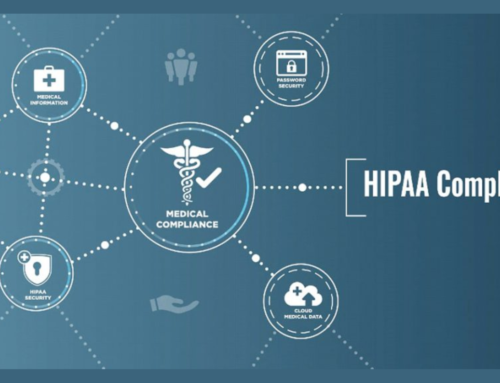Microsoft 365 SharePoint Introduction:
SharePoint, developed by Microsoft, is a robust web-based platform designed to facilitate collaboration, document management, and content management within organizations. This platform plays a pivotal role in enhancing teamwork and productivity by offering a centralized and secure space for users to create, share, and manage documents. By seamlessly integrating with Microsoft 365, SharePoint becomes a vital component of the Microsoft ecosystem, enabling a holistic approach to information management.
What is SharePoint?
At its core, SharePoint serves as a comprehensive solution for organizations seeking to streamline their workflows and enhance communication. It provides a centralized repository where users can store, access, and collaborate on documents, fostering a collaborative environment. SharePoint’s capabilities extend beyond simple file storage; it facilitates version control, ensuring that teams work on the latest document iterations. This versioning feature proves invaluable in maintaining document integrity and tracking changes over time.
SharePoint’s intuitive interface empowers users to create and customize sites, pages, and lists without requiring extensive technical expertise. This flexibility allows organizations to tailor their SharePoint environment to meet specific business needs, creating a personalized and efficient digital workplace.
The platform’s integration with Microsoft 365 enhances its functionality, allowing users to leverage familiar tools like Word, Excel, and PowerPoint seamlessly. This integration not only promotes a unified user experience but also facilitates the co-authoring of documents in real-time, further promoting collaboration and reducing duplication of efforts.
SharePoint is more than just a document management system; it’s a dynamic platform that promotes collaboration, centralizes information, and integrates seamlessly into the broader Microsoft ecosystem, making it an essential tool for organizations striving to enhance productivity and teamwork.
Key Features of SharePoint
Document Libraries:
SharePoint provides a robust platform for users to create and manage document libraries efficiently. These libraries serve as organized repositories for storing files, enabling users to structure their documents in a way that facilitates easy storage and retrieval. The document libraries feature is fundamental to maintaining a well-organized and accessible document management system within organizations.
Version Control:
Versioning is a critical aspect of SharePoint’s document management capabilities. It ensures that changes made to documents are systematically tracked over time. This functionality allows users to revert to previous versions if necessary, promoting document integrity and providing a comprehensive audit trail of edits. Version control is particularly valuable in collaborative environments where multiple users may be working on the same document.
Access Control and Permissions:
SharePoint empowers administrators with granular control over document access and permissions. This feature enables organizations to define and regulate who can view, edit, and delete specific documents. By implementing access controls, SharePoint ensures the security and confidentiality of sensitive information, aligning with the principle of least privilege to restrict access only to those who need it.
Integration with Microsoft 365 Apps:
A standout feature of SharePoint is its seamless integration with other Microsoft 365 applications like Word, Excel, and PowerPoint. This integration fosters enhanced collaboration by enabling real-time co-authoring and editing. Users can work simultaneously on documents, promoting efficient collaboration and reducing the delays associated with traditional file-sharing methods.
Metadata and Tagging:
SharePoint facilitates the addition of metadata to documents, offering users the ability to categorize and organize content systematically. By tagging documents with relevant information, users improve the searchability and discoverability of files. This metadata-driven approach enhances the overall organization of information within SharePoint, making it easier for users to locate specific documents when needed.
Workflows:
SharePoint empowers organizations to create custom workflows tailored to their specific document management processes. These workflows can be designed for document approval, review, and various other tasks, automating routine processes and reducing the need for manual intervention. Automated workflows enhance overall efficiency, reduce errors, and ensure that critical processes are executed in a timely and standardized manner within the SharePoint environment.
Creation and Collaboration
Real-Time Collaboration
SharePoint is a robust platform that fosters real-time collaboration, transforming the way teams work together. One of its key features is the ability for multiple users to collaborate on the same document simultaneously. This capability is particularly advantageous for teams spread across different locations, as it eradicates delays and minimizes versioning conflicts. By providing a seamless and instantaneous collaborative environment, SharePoint significantly enhances team efficiency and ensures that everyone is on the same page, quite literally.
Co-Authoring
The co-authoring feature in SharePoint takes collaboration to the next level by allowing multiple users to edit a document simultaneously using applications such as Word, Excel, and PowerPoint. This dynamic functionality is a game-changer for teams working on projects that require input from various members. Co-authoring streamlines the editing process, eliminating the need for time-consuming back-and-forths and reducing the chances of conflicting edits. As a result, projects progress more efficiently, and teams can focus on delivering high-quality outcomes without the hindrance of sequential editing.
Comments and Annotations
In addition to real-time collaboration and co-authoring, SharePoint empowers users to engage in meaningful communication and feedback through the use of comments and annotations. This feature plays a crucial role during the collaborative editing process, allowing team members to provide context, ask questions, or suggest changes directly within the document. Comments and annotations enhance the clarity of communication, fostering a collaborative environment where ideas and feedback can be easily shared and addressed. This not only accelerates decision-making but also contributes to the overall quality of the final deliverable by incorporating diverse perspectives and insights.
Creating an Efficient Document Management System with SharePoint
Creating an Efficient Document Management System with SharePoint involves several key components that contribute to the organization, accessibility, and security of documents within a collaborative environment. This includes designing a robust document hierarchy, configuring permissions and security measures, standardizing document formats, implementing automation through workflows, and establishing information management policies.
Designing a Document Hierarchy: Best Practices for Structuring Document Libraries
One of the foundational elements in SharePoint document management is the design of a well-structured document hierarchy. This involves creating document libraries and folders in a way that aligns with the organization’s needs. Proper categorization and organization help users easily locate and manage documents, enhancing overall efficiency and collaboration.
Permissions and Security: Configuring Access Controls for Sensitive Information
Ensuring the security of sensitive information is paramount in any document management system. SharePoint allows administrators to configure granular permissions, restricting access to certain documents or folders based on user roles. By implementing these access controls, organizations can safeguard confidential data and ensure that only authorized individuals have the necessary permissions to view or edit specific documents.
Content Types: Standardizing Document Formats and Metadata
Content Types in SharePoint enable organizations to standardize document formats and metadata, ensuring consistency across the platform. By defining specific content types, organizations can streamline document creation and categorization. This not only enhances organization-wide consistency but also simplifies search and retrieval processes.
Workflows: Automating Document Approval Processes
SharePoint workflows play a crucial role in automating document-centric processes, such as approval workflows. Organizations can design workflows that automatically route documents for review and approval, reducing manual intervention and expediting decision-making processes. This automation enhances collaboration, accelerates task completion, and minimizes the risk of errors.
Information Management Policies: Implementing Retention and Disposal Policies
To manage the lifecycle of documents effectively, SharePoint offers Information Management Policies. These policies allow organizations to define retention and disposal rules for documents. By implementing these policies, organizations can ensure compliance with regulatory requirements, minimize storage costs, and maintain a clean and organized document repository.
An efficient Document Management System with SharePoint involves a holistic approach, encompassing thoughtful document hierarchy design, robust security measures, standardization through content types, automation with workflows, and adherence to information management policies. These elements collectively contribute to a streamlined and secure document management experience within the SharePoint environment.
Enhancing Collaboration with SharePoint and Microsoft 365
In today’s dynamic work environment, effective collaboration is crucial for organizational success. Microsoft offers a suite of tools designed to enhance collaboration, with SharePoint and Microsoft 365 playing pivotal roles.
- Integration with Microsoft Teams: Microsoft Teams serves as a central hub for teamwork, providing a platform for chat, video conferencing, and collaborative document editing. The integration with SharePoint ensures a seamless experience, allowing users to co-author documents, share files, and maintain communication within the Teams environment. This integration fosters real-time collaboration, enabling teams to work together efficiently regardless of geographical location.
- OneDrive Integration: OneDrive, Microsoft’s cloud storage service, is seamlessly integrated into SharePoint and Microsoft 365. This integration allows users to manage individual files efficiently, providing a secure and accessible repository for documents. OneDrive synchronization ensures that files are up-to-date across devices, promoting flexibility and productivity in a collaborative setting.
- Outlook and SharePoint: The integration between Outlook and SharePoint streamlines email communication and document sharing. Users can easily attach SharePoint links to emails, ensuring that recipients have access to the latest versions of shared documents. This enhances efficiency and reduces the risk of information silos by consolidating communication and document management within familiar email interfaces.
- Power Automate: Automation is a key aspect of modern productivity, and Power Automate empowers users to create automated workflows across various Microsoft 365 applications. This includes SharePoint, allowing for the automation of repetitive tasks and the seamless flow of information between different tools. By automating workflows, organizations can boost efficiency, reduce manual errors, and free up valuable time for more strategic tasks.
The integration of SharePoint and Microsoft 365 offers a comprehensive solution for enhancing collaboration within organizations. From real-time collaboration in Microsoft Teams to efficient file management in OneDrive, streamlined communication in Outlook, and the power of automated workflows with Power Automate, these tools collectively contribute to a more connected and productive work environment.
Mobile Accessibility and Offline Capabilities
In today’s dynamic work environment, the need for mobile accessibility has become paramount. The SharePoint mobile app addresses this demand by providing users with a convenient means to access documents while on the move. This app ensures that employees can stay connected to their work and collaborate seamlessly, regardless of their physical location. Whether in transit, at a client meeting, or working remotely, users can access SharePoint documents and maintain productivity.
SharePoint Mobile App: Accessing Documents on the Go
The SharePoint mobile app is specifically designed to offer a user-friendly and optimized experience for mobile devices. It allows users to access and view documents stored on SharePoint sites with ease. The app’s intuitive interface ensures a smooth navigation experience, enabling users to find and open documents effortlessly. This accessibility is not only about convenience but also about fostering collaboration and responsiveness in a fast-paced business landscape.
Offline Synchronization: Working on Documents Without an Internet Connection
Recognizing the challenges posed by intermittent or unavailable internet connectivity, SharePoint incorporates offline synchronization capabilities. This feature empowers users to continue working on their documents even when offline. By synchronizing documents to their mobile devices, users can make edits, add comments, or create content without needing a live internet connection. This functionality ensures that productivity is not hampered by connectivity issues, providing a seamless transition between online and offline work environments.
Security Considerations for Mobile Access
While the convenience of mobile accessibility is essential, the security of sensitive business data cannot be compromised. SharePoint acknowledges this concern and incorporates robust security measures to protect information accessed through the mobile app. This includes encryption protocols, secure authentication processes, and the ability to enforce access controls. These security features are critical in maintaining the integrity and confidentiality of corporate data, especially when accessed from various mobile devices and potentially unsecured networks.
The combination of mobile accessibility and offline capabilities in SharePoint, supported by stringent security measures, creates a versatile and reliable platform for users to collaborate efficiently while on the go. This adaptability not only enhances productivity but also reflects the responsiveness of modern business solutions to the evolving needs of a mobile workforce.
Compliance and Governance in SharePoint:
SharePoint, a collaborative platform developed by Microsoft, places a strong emphasis on ensuring compliance and governance within the realm of data management. These features are crucial for organizations to maintain control over their sensitive information, adhere to industry regulations, and uphold legal standards.
Data Loss Prevention (DLP):
DLP is a vital component of SharePoint’s compliance framework, aiming to safeguard sensitive information from unauthorized disclosure. By implementing DLP policies, organizations can define rules and conditions that automatically identify and protect sensitive data, preventing accidental or intentional leaks. This proactive approach plays a key role in maintaining data integrity and confidentiality.
eDiscovery:
SharePoint’s eDiscovery capabilities empower organizations to efficiently search and identify content for legal purposes. This feature is particularly important in legal scenarios, where the need to locate and preserve relevant information quickly is critical. eDiscovery in SharePoint streamlines the process of identifying, preserving, and exporting content, ensuring that organizations can meet legal requirements and respond effectively to litigation.
Compliance Center:
The Compliance Center is a centralized hub within SharePoint dedicated to monitoring and managing compliance policies. It provides a unified interface for administrators to create, enforce, and track compliance policies across the SharePoint environment. This includes managing retention policies, data governance, and other regulatory requirements. The Compliance Center acts as a control center, offering visibility and tools to address compliance concerns effectively.
Auditing:
SharePoint’s auditing features play a crucial role in tracking user activities and document access. This functionality enables organizations to maintain an audit trail, recording actions such as document views, edits, and deletions. Auditing is instrumental in ensuring accountability and transparency within the system, helping organizations to identify any unauthorized access or suspicious activities. The detailed audit logs generated by SharePoint contribute to security measures and aid in compliance reporting.
SharePoint’s robust suite of compliance and governance features, including DLP, eDiscovery, Compliance Center, and auditing, provides organizations with the tools necessary to navigate the complex landscape of data management, meet regulatory requirements, and safeguard sensitive information effectively. These features collectively contribute to building a secure and compliant environment for managing digital content within the SharePoint platform.
Customization and Extensibility
Customization and extensibility are key aspects of enhancing the functionality and user experience within the SharePoint environment. These capabilities empower organizations to tailor their SharePoint sites to meet specific business needs and improve overall efficiency. In this context, SharePoint Framework (SPFx) plays a crucial role in enabling the development of custom web parts and applications.
SharePoint Framework (SPFx) is a comprehensive development framework that allows developers to create client-side web parts for SharePoint with a focus on modern web technologies. It supports popular JavaScript frameworks like React and Angular, providing flexibility in designing and implementing custom solutions. This framework facilitates the seamless integration of tailor-made components into SharePoint sites, enabling organizations to address unique requirements and deliver a more personalized user experience.
Power Platform Integration is another vital aspect of SharePoint customization. It involves the creation of custom workflows and automations using the Power Platform tools—PowerApps, Power Automate, and Power BI. This integration empowers users to automate repetitive tasks, streamline business processes, and visualize data within SharePoint. Custom workflows can be designed to automate approval processes, data entry, and other routine tasks, enhancing productivity and reducing manual effort.
Furthermore, third-party integrations play a significant role in extending SharePoint functionality. Organizations often leverage external tools and applications to complement and enhance the capabilities of SharePoint. This can include integrating project management tools, document management systems, or communication platforms. By seamlessly connecting these external tools with SharePoint, organizations can provide users with a unified and efficient digital workplace, leveraging the strengths of various applications to create a more robust collaborative environment.
Customization and extensibility in SharePoint involve a multi-faceted approach, ranging from the development of custom solutions using SharePoint Framework to the integration of Power Platform tools for workflow automation and the incorporation of third-party applications to extend functionality. These strategies empower organizations to tailor their SharePoint environments, ensuring that they align perfectly with their unique business requirements and provide an enhanced experience for users.
Conclusion
In conclusion, SharePoint plays a pivotal role in efficient document management within the Microsoft 365 ecosystem. Its rich feature set, seamless integration with other Microsoft 365 applications, and focus on collaboration make it an indispensable tool for organizations seeking to enhance productivity and streamline their document management processes.
As businesses continue to evolve and embrace digital transformation, the importance of robust document management cannot be overstated. SharePoint, with its continuous updates and improvements, remains at the forefront of providing organizations with the tools they need to succeed in today’s dynamic and competitive landscape. By harnessing the full potential of SharePoint for document management, organizations can foster collaboration, ensure document security and compliance, and ultimately drive overall business success in the digital age.
Answer: SharePoint automatically tracks and manages document versions. When a document is edited, SharePoint creates a new version, allowing users to view or restore previous versions. This ensures version history and prevents the loss of important information.
Answer: Yes, SharePoint allows administrators to set access permissions for documents. Users can be assigned different levels of access, such as read-only, edit, or full control. This ensures that sensitive information is only accessible to authorized individuals.
Answer: SharePoint enhances collaboration by providing real-time co-authoring capabilities. Multiple users can simultaneously work on a document, and changes are synced in real-time. This fosters collaboration and eliminates the need for emailing different versions of a document.
Answer: A document library is a container in SharePoint where documents are stored and organized. It provides features such as metadata, versioning, and check-in/check-out, making it easier to manage and locate documents within the platform.
Answer: Yes, SharePoint offers seamless integration with various Microsoft 365 applications, such as Outlook, Teams, and OneDrive. It also supports third-party integrations, enhancing its functionality and making it a central hub for document-related activities.