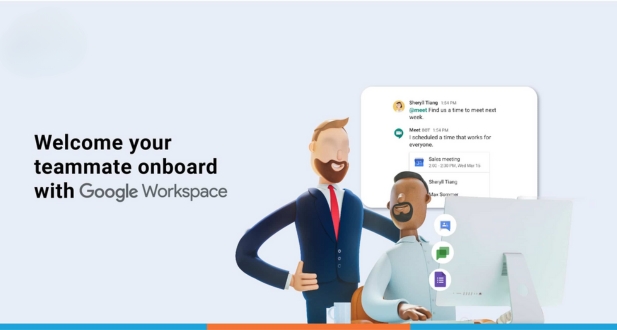In today’s dynamic and fast-paced business environment, effective collaboration is key to success. As organizations strive to enhance productivity and streamline communication, many are turning to Google Workspace as a comprehensive solution. This suite of cloud-based productivity tools offers a seamless platform for communication, collaboration, and productivity. However, unlocking the full potential of Google Workspace requires more than just access; it demands proper training and a well-thought-out onboarding process.
Google Workspace
Before delving into the training and onboarding aspects, it’s crucial to have a solid understanding of what Google Workspace entails. Formerly known as G Suite, Google Workspace encompasses a suite of cloud-based applications, including Gmail, Google Drive, Google Docs, Sheets, Slides, and more. The suite is designed to facilitate real-time collaboration and improve workflow efficiency.
The Importance of Training and Onboarding
Training and onboarding play a pivotal role in the successful adoption and utilization of Google Workspace within an organization. Here’s a closer look at why these aspects are crucial:
Efficient Tool Utilization:
Skill Development: Training ensures that users acquire the necessary skills to navigate and effectively use the various tools within Google Workspace. This includes understanding features, shortcuts, and best practices for applications like Gmail, Google Drive, Google Docs, Sheets, and more.
- Productivity Enhancement: Proper training empowers users to leverage the full potential of Google Workspace, leading to increased efficiency and productivity. Users who are familiar with the capabilities of the tools can work more effectively and make the most of the collaborative features.
Smooth Onboarding Process:
- Positive User Experience: A well-designed onboarding process, which includes training, contributes to a positive user experience. Users are more likely to embrace new tools and workflows when they feel supported and confident in their abilities.
- Reduced Learning Curve: Effective onboarding reduces the time it takes for users to become comfortable with Google Workspace. This helps in minimizing disruptions to regular work activities, as employees can quickly adapt to the new environment.
Optimal Resource Utilization:
- Maximizing Investment: Organizations invest in Google Workspace to enhance collaboration, communication, and overall workflow. Training ensures that this investment is maximized by enabling users to fully utilize the features and functionalities offered by the suite.
- Reduced Support Requests: Properly trained users are less likely to encounter issues or require extensive support. This reduces the burden on IT support teams, allowing them to focus on more strategic tasks.
Adaptation to Updates and Changes:
- Staying Current: Google Workspace regularly introduces updates and new features. Training programs help users stay informed about these changes, ensuring that the organization can take advantage of the latest enhancements.
- Change Management: Training is an integral part of change management. It helps employees understand the reasons behind the transition to Google Workspace, fostering a positive attitude towards change.
Customization for Organizational Needs:
- Tailored Training Programs: Organizations can customize training programs to align with their specific needs and workflows. This ensures that users are equipped with the knowledge and skills that are directly applicable to their roles and responsibilities.
- In summary, investing in training and onboarding is not just about introducing users to Google Workspace; it’s about empowering them to become proficient and confident users, ultimately contributing to the overall success and efficiency of the organization’s digital workspace.
Benefits of Adequate Training
- Improved Productivity: Users equipped with the necessary skills can navigate Google Workspace efficiently, leading to increased productivity.
- Seamless Collaboration: Training enables users to leverage the collaborative features of Google Workspace, fostering teamwork and communication.
- Reduced Learning Curve: Proper training minimizes the time it takes for users to become familiar with the platform, reducing the overall learning curve.
Onboarding as a Continuation of Training
- Tailoring Onboarding to Users: Recognizing that different users have varying needs, onboarding should be personalized to cater to the specific requirements of each team or individual.
- Integration with Existing Workflows: A well-designed onboarding process seamlessly integrates Google Workspace into existing workflows, ensuring a smooth transition for users.
Crafting an Effective Training Program
A successful Google Workspace adoption hinges on a well-crafted training program. This involves considering various elements to ensure that users across different levels and departments receive tailored and effective training. The following key elements contribute to a robust training initiative:
Identifying User Levels and Needs
Beginner, Intermediate, and Advanced Levels:
Categorizing users based on their familiarity with Google Workspace is essential. This categorization allows for the customization.
- Assessing Departmental Requirements:
Recognizing that different departments within an organization may have unique challenges and workflows is crucial. Tailoring training to address these specific needs ensures that users gain skills directly applicable to their roles.
Training Modalities
- Online Tutorials and Courses:
Providing self-paced online tutorials and courses accommodates users who prefer learning at their own speed. This modality is especially beneficial for those who require flexibility in their learning schedules.
- Live Workshops and Webinars:
Interactive workshops and webinars offer a platform for users to engage in real-time discussions, ask questions, and receive immediate feedback. This live interaction can enhance the learning experience and address specific queries.
Gamification and Incentives
- Incorporating Gamification:
Introducing gamification elements into the training process can make learning more engaging and enjoyable. This approach leverages game-like features, such as points, badges, or competitions, to motivate users and increase their participation.
- Offering Incentives:
Providing incentives for completing training modules adds an extra layer of motivation. This could include recognition, certificates, or even tangible rewards. Incentives help ensure that users are actively participating in the training program and are motivated to acquire the necessary skills.
By carefully considering user levels, and departmental requirements, and employing a mix of training modalities, including both self-paced and interactive sessions, organizations can create a comprehensive training program. The incorporation of gamification and incentives further enhances user engagement and ensures a successful transition to Google Workspace.
Seamless Onboarding Strategies
Preparing Users for Onboarding
Communication and Expectations: Clearly communicate the onboarding process and set expectations for users. This involves explaining the steps involved, the duration of the onboarding, and what users can expect during and after the process. This transparency helps in creating a positive and informed onboarding experience.
Providing Resources: Equip users with supplementary resources such as user guides, FAQs, and other documentation. These resources serve as reference materials, providing users with additional support as they navigate through the onboarding process and beyond.
Hands-On Onboarding Sessions
- Mentorship Programs: Implement mentorship programs where new users are paired with experienced mentors. This hands-on approach allows for personalized guidance, fostering a sense of support and connection within the organization. Mentors can share their practical knowledge and insights, helping new users adapt more quickly.
- Practical Application: Incorporate real-life scenarios and practical exercises during onboarding. This approach ensures that theoretical knowledge gained during training is reinforced through practical application. By engaging users in hands-on activities, they can better understand how to use Google Workspace tools in their day-to-day work.
Continuous Support and Feedback
- Establishing Support Channels: Create dedicated channels for user support, such as help desks, forums, or chat platforms. These channels serve as resources where users can seek assistance, ask questions, and troubleshoot issues that may arise during onboarding or in their ongoing use of Google Workspace.
- Gathering Feedback: Regularly collect feedback from users about their onboarding experience. This feedback loop helps in identifying areas for improvement in both training and onboarding processes. It also allows organizations to adapt their strategies based on user input, ensuring a continuously refined onboarding experience.
By combining clear communication, supplementary resources, hands-on mentorship, practical application, and continuous support mechanisms, organizations can establish a comprehensive onboarding strategy that ensures users feel confident and proficient in using Google Workspace.
Measuring Success and Iterating
A successful Google Workspace training and onboarding program doesn’t end with the initial implementation. Regularly assessing and refining the processes is crucial for ongoing success.
Key Performance Indicators (KPIs)
- User Proficiency Metrics: Tracking the proficiency levels of users over time is essential to gauge the success of the Google Workspace training program. By measuring how well users navigate and utilize the various features, organizations can identify areas where additional training may be needed. Proficiency metrics may include the time it takes for users to complete tasks, the frequency of help requests, and the accuracy of their interactions with Google Workspace applications.
- Collaboration Metrics: Monitoring collaboration metrics provides valuable insights into how well teams are leveraging Google Workspace for collaborative work. Metrics such as document sharing frequency, real-time editing participation, and team project completion rates offer a comprehensive view of the impact of Google Workspace on teamwork. This information can guide adjustments to training programs or highlight successful collaboration practices that can be shared across the organization.
Iterative Improvements
- Gathering User Feedback: Actively seeking and collecting user feedback is a crucial aspect of continuous improvement. Users often have unique insights into their specific needs and challenges, and their feedback can uncover areas for enhancement in the training and onboarding processes. Implementing a feedback loop encourages a user-centric approach, allowing organizations to adapt and refine their training strategies based on real user experiences.
- Staying Updated with Google Workspace Changes: Google Workspace is subject to regular updates and feature enhancements. To ensure the ongoing effectiveness of the training program, it is essential to stay informed about these changes. Regularly reviewing and updating training materials, tutorials, and documentation helps users stay current with the latest features and functionalities, maximizing their efficiency and productivity within the Google Workspace environment.
The Importance of Google Workspace Training:
Boosting Productivity:
- Efficient Navigation: Training users on the ins and outs of Google Workspace tools enhances their ability to navigate the platform swiftly, reducing the time spent on tasks and increasing overall productivity.
- Task Mastery: Users equipped with proper training can utilize the full range of features and shortcuts, streamlining their workflow and accomplishing tasks with greater speed and accuracy.
Effective Communication:
- Utilizing Communication Tools: Google Workspace encompasses powerful communication tools like Gmail and Google Chat. Training ensures that users can leverage these tools effectively, leading to improved communication and collaboration across the organization.
- Clear Communication Practices: Understanding the nuances of email etiquettes, chat conventions, and collaboration features enhances communication clarity, reducing misunderstandings and fostering a more cohesive work environment.
Collaboration Mastery:
- Real-time Collaboration: Google Workspace promotes real-time collaboration on documents, spreadsheets, and presentations. Training helps users grasp the intricacies of simultaneous editing, commenting, and version tracking, facilitating seamless teamwork.
- Teamwork Culture: By instilling collaboration skills through training, organizations can cultivate a culture where employees are comfortable working together, sharing ideas, and collectively contributing to projects.
Security Awareness:
- Safeguarding Sensitive Information: Google Workspace provides robust security features, but their effectiveness relies on user awareness. Training ensures that employees are knowledgeable about security best practices, such as setting appropriate sharing permissions, recognizing phishing attempts, and protecting sensitive data.
- Compliance and Data Governance: Training can also cover compliance requirements and data governance, ensuring that users understand their role in maintaining a secure and compliant digital environment.
Investing in Google Workspace training goes beyond just familiarizing users with the tools—it is a strategic initiative that enhances overall organizational efficiency, communication effectiveness, collaboration capabilities, and security resilience in the digital landscape.
Designing an Effective Google Workspace Training Program:
Customization:
- Understand the unique needs of your organization: Conduct a thorough assessment of your team’s workflow, business processes, and collaboration requirements. Identify specific challenges and goals that can be addressed through Google Workspace.
- Tailor content to your organization: Develop training materials that are relevant to your team’s daily tasks. Highlight the applications and features that align with your organization’s objectives, ensuring that the training is practical and immediately applicable.
Hands-On Learning:
- Interactive Workshops: Conduct hands-on workshops that allow users to explore Google Workspace applications in a practical setting. Encourage active participation, questions, and problem-solving during these sessions.
- Tutorials and Simulations: Create tutorials and simulations that mimic real-world scenarios. These can help users practice using Google Workspace tools in a risk-free environment, fostering a deeper understanding of their functionalities.
Continuous Learning:
- Regular Updates and Refreshers: Establish a schedule for regular training updates and refreshers. As Google Workspace evolves with new features and improvements, ensure that users are informed and trained on these updates to maximize their productivity.
- Webinars and Online Resources: Utilize webinars, online courses, and documentation to provide ongoing learning resources. This allows users to access training materials at their own pace and convenience, promoting continuous self-directed learning.
Feedback Mechanism:
- Gather feedback: Implement a feedback mechanism to understand the effectiveness of the training program. Collect input from users about their learning experience, challenges faced, and areas where additional support may be required.
- Adjust based on feedback: Use the feedback received to make necessary adjustments to the training program. This ensures that the training remains relevant and meets the evolving needs of your organization.
Support and Resources:
- Provide Support Channels: Establish support channels, such as a helpdesk or dedicated support team, to assist users with questions or issues they encounter while using Google Workspace.
- Documented Resources: Develop comprehensive documentation and user guides that users can refer to when they need additional assistance. Having a centralized repository of resources can empower users to troubleshoot and find answers independently.
Recognition and Incentives:
- Recognize Achievements: Acknowledge and celebrate milestones and achievements in using Google Workspace. This could include recognizing power users, successful implementations, or innovative use cases.
- Incentives for Participation: Consider introducing incentives for active participation in the training program. This could be in the form of certifications, badges, or other forms of recognition to motivate users to engage with the training materials.
Tools for Google Workspace Training:
- Google Workspace Learning Center:
The Google Workspace Learning Center serves as a comprehensive online resource for users to enhance their knowledge of various applications within the suite. It offers tutorials, guides, and best practices for using tools like Gmail, Google Drive, Google Docs, Sheets, Slides, and more. The Learning Center provides a structured and self-paced learning experience, enabling users to explore features at their own convenience. Administrators can encourage employees to utilize this platform to build their skills and stay updated on the latest features and updates.
- Third-Party Training Platforms:
Several third-party training platforms specialize in Google Workspace training, offering more extensive courses, certifications, and analytics to track user progress. These platforms often provide a more in-depth and personalized learning experience, allowing users to tailor their training to specific roles or organizational needs. Analytics features on these platforms can help administrators monitor participation, completion rates, and proficiency levels, providing valuable insights into the effectiveness of the training program.
- Webinars and Workshops:
Live webinars and workshops are powerful tools for Google Workspace training, offering real-time guidance and interaction. Trainers can host sessions covering specific topics, demonstrate workflows, and address user queries on the spot. This approach fosters a collaborative learning environment, allowing users to engage with the material actively. Additionally, webinars and workshops can be recorded and made available for on-demand viewing, providing flexibility for users to access training content at their convenience.
- G Suite Training Chrome Extension:
Google provides a G Suite Training Chrome extension that offers interactive, in-app training for various Google Workspace applications. Users can access step-by-step guides and interactive simulations directly within the applications they are using, enhancing the learning experience by providing contextual guidance. This extension is particularly beneficial for users who prefer learning while actively working within the Google Workspace environment.
- Customized Training Materials:
Organizations can create their training materials tailored to their specific workflows and requirements. This may include documentation, video tutorials, and quick reference guides. Customized materials can address organization-specific processes and ensure that users receive training relevant to their roles and responsibilities. Analytics can be employed to assess the effectiveness of these materials and identify areas where additional training may be needed.
Conclusion:
In conclusion, Google Workspace is a powerful tool for enhancing collaboration and productivity within organizations. However, the true potential of this platform can only be realized through effective training and onboarding. By investing in a well-designed training program and seamless onboarding strategies, organizations can empower their users to leverage the full capabilities of Google Workspace, leading to increased efficiency, collaboration, and overall success.
Google Workspace employs advanced security measures, including data encryption, two-factor authentication, and regular security updates. Administrators can also configure security settings to meet specific organizational needs.
Yes, Google Workspace is highly customizable. Administrators can tailor settings, permissions, and features to align with organizational requirements using the Admin Console.
Google provides a support center with troubleshooting guides for common issues. Users can also contact Google Workspace support for assistance.
Google Workspace includes robust data recovery features. Users can restore deleted files from Google Drive, and administrators can implement data recovery measures through the Admin Console.
Yes, many Google Workspace applications, such as Google Docs and Sheets, have offline functionality. Users can enable offline mode to work on documents without an internet connection.
Yes, Google Workspace supports integration with a wide range of third-party applications. Administrators can manage these integrations through the Admin Console.
Google Workspace receives regular updates with new features and improvements. Updates are rolled out automatically, ensuring users have access to the latest tools and enhancements.
Yes, Google offers the Google Workspace Certification program, allowing individuals to demonstrate their proficiency in using Google Workspace tools.
Yes, Google provides tools and resources to facilitate data migration from various platforms to Google Workspace, ensuring a smooth transition.
Administrators can use the Admin Console to access audit logs and reports, allowing them to monitor user activity, track changes, and identify potential security issues.
Google Workspace is designed with accessibility in mind, featuring tools such as screen reader support, keyboard shortcuts, and other accessibility features to accommodate users with diverse needs.
Yes, Google Workspace offers automation features through tools like Google Workspace Add-ons and Google Apps Script, allowing users to create custom workflows and automate repetitive tasks.
Administrators can use the Google Workspace Learning Center for self-paced training. Additionally, they can organize live training sessions, and webinars, or leverage third-party training providers for larger groups.
Google Workspace emphasizes collaboration with features such as real-time editing, comments, and integrated chat. Users can work together on documents, spreadsheets, and presentations seamlessly.