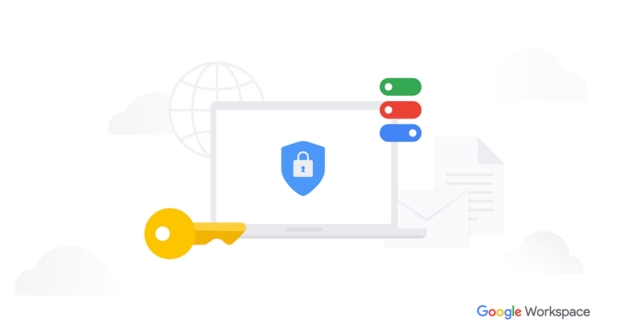Introduction to Google Workspace for Government and Public Sector
In the dynamic landscape of the public sector, the introduction of Google Workspace has brought about a transformative shift in the way government organizations operate and collaborate. This section explores the crucial role that Google Workspace plays in empowering government and public sector entities.
Overview of Google Workspace’s role in empowering government and public sector organizations:
Google Workspace serves as a comprehensive suite of cloud-based productivity and collaboration tools designed to enhance communication, streamline workflows, and foster collaboration within government agencies. By providing a unified platform for email, document creation, collaboration, and communication, Google Workspace addresses the unique needs and challenges faced by public sector entities.
Government organizations are tasked with delivering essential services to citizens, and Google Workspace facilitates this by offering a seamless and integrated environment where teams can work efficiently, share information securely, and communicate in real-time. The suite’s versatility makes it a valuable asset in supporting diverse functions within the public sector, from administrative tasks to citizen engagement initiatives.
Challenges faced by government and public sector organizations in adopting cloud-based productivity and collaboration tools:
While the benefits of cloud-based tools are immense, government entities encounter specific challenges in adopting and integrating these technologies. Security concerns, compliance with regulatory frameworks, and the need for a smooth transition from legacy systems are common hurdles. Government agencies often deal with sensitive data, making it imperative to address security and privacy issues adequately.
Additionally, the cultural shift towards embracing new technologies and methodologies can be met with resistance within traditionally structured government organizations. Overcoming these challenges requires a strategic approach that considers the unique requirements and constraints of the public sector.
Benefits of Google Workspace for government and public sector organizations:
Google Workspace brings forth a multitude of advantages tailored to the intricate needs of government and public sector entities. Enhanced collaboration through real-time document editing, secure communication channels, and centralized data storage are key benefits. The platform’s scalability ensures that it can adapt to the varying sizes and complexities of government organizations.
Cost-effectiveness, streamlined workflows, and improved accessibility further contribute to the appeal of Google Workspace for the public sector. By facilitating remote work capabilities, the suite enhances operational resilience, allowing government agencies to maintain efficiency even in challenging circumstances.
In essence, Google Workspace stands as a catalyst for innovation and efficiency in government and public sector operations, addressing challenges and unlocking a new era of collaboration and productivity.
Google Workspace for Government and Public Sector: An Overview of Key Features
In its commitment to meeting the distinctive needs of government and public sector organizations, Google Workspace encompasses a robust set of features that cater to core productivity, advanced collaboration, and stringent administrative controls and security measures.
-
Core productivity tools:
Google Workspace’s core productivity tools form the foundation for efficient communication, content creation, and collaboration within government entities. These include:
- Gmail: Offering a secure and reliable email platform, Gmail ensures seamless communication with advanced features for organizing, searching, and filtering emails.
- Calendar: Facilitating organized scheduling and efficient time management, Calendar integrates seamlessly with other Google Workspace tools.
- Drive: Serving as a secure cloud-based storage solution, Drive enables government organizations to store, access, and share documents and files collaboratively.
- Docs, Sheets, Slides: These applications provide collaborative document creation, spreadsheet management, and presentation development, fostering efficient content collaboration among teams.
- Forms: Ideal for streamlined data collection, Forms allows government agencies to gather information seamlessly through custom surveys and questionnaires.
- Chat and Meet: These tools enhance real-time communication and virtual meetings, ensuring efficient collaboration even in remote or distributed work environments.
-
Advanced collaboration features:
Google Workspace introduces advanced collaboration features to elevate teamwork and content creation within the public sector. These include:
- Shared Drives: Providing a centralized location for teams to store, access, and collaborate on files, Shared Drives enhance collaborative content management.
- Shared Docs: Facilitating real-time collaborative editing, Shared Docs ensure that multiple team members can work on a document simultaneously.
- Comments and suggestions: These features enable contextual feedback on documents, fostering a collaborative environment where stakeholders can provide insights and improvements.
- Activity stream: The Activity stream feature allows users to track changes, comments, and updates across documents, ensuring transparency and accountability in collaborative projects.
-
Administrative controls and security features:
Google Workspace places a strong emphasis on administrative controls and security, crucial for government organizations handling sensitive data. Key features include:
- Admin Console: The central hub for administrative controls, Admin Console allows administrators to manage user accounts, configure security settings, and monitor usage.
- User management: Government entities can efficiently manage user access, permissions, and roles to ensure the right individuals have appropriate levels of access to data and tools.
- Data encryption and access controls: Google Workspace employs robust encryption methods to protect data both at rest and in transit, and access controls ensure that only authorized personnel can access sensitive information.
- Data loss prevention (DLP): DLP features help prevent the accidental sharing of sensitive information, reducing the risk of data breaches.
- Compliance with data privacy regulations: Google Workspace is designed to comply with various data privacy regulations, including FedRAMP High authorization, HIPAA compliance, and GDPR, ensuring that government organizations meet stringent legal and regulatory requirements.
In essence, the rich set of features in Google Workspace for government and public sector organizations provides a comprehensive and secure platform for collaboration, content creation, and administrative control. These tools empower government entities to navigate complex workflows while ensuring the highest standards of security and compliance.
Google Workspace for Government and Public Sector: Use Cases and Examples
Google Workspace for government and public sector organizations unfolds a myriad of use cases and real-world examples, showcasing how these tools are instrumental in transforming various facets of governance and public service delivery.
-
Enhancing Citizen Engagement and Communication:
Google Workspace plays a pivotal role in fostering citizen engagement and seamless communication between government bodies and the public. Notable use cases include:
- Online Portals: Governments leverage Google Workspace to create user-friendly online portals, offering citizens easy access to essential services, information, and updates.
- Citizen Feedback Forms: Agencies utilize Forms to collect feedback from citizens, enhancing public participation in decision-making processes.
- Real-time Communication Channels: Google Meet and Chat provide platforms for real-time communication, facilitating virtual town halls, public forums, and online consultations.
- Example: A city government establishes an online portal powered by Google Workspace, allowing citizens to access public services, submit requests, and participate in community initiatives seamlessly.
-
Streamlining Government Operations and Processes:
Google Workspace proves indispensable in optimizing internal processes and operations within government entities. Use cases include:
- Case Management: Government agencies employ tools like Shared Drives and Docs to streamline case management processes, ensuring efficient collaboration on complex cases.
- Grant Management: Google Workspace aids in the collaborative management of grants, from application to approval, with Docs, Sheets, and collaborative calendars.
- Procurement: Governments use Google Workspace to enhance procurement processes, ensuring transparency and collaboration in vendor management.
- Policy Management: The collaborative nature of Google Workspace tools facilitates the creation, review, and dissemination of policies among stakeholders.
Example: A federal agency streamlines its grant management process using Google Workspace, allowing for transparent collaboration among grant managers, reviewers, and applicants.
-
Promoting Transparency and Accountability:
Google Workspace contributes to promoting transparency and accountability, critical aspects of effective governance. Use cases include:
- Open Data Portals: Governments utilize Google Workspace to manage and share open data, fostering transparency by providing the public access to government datasets.
- Public Records Management: Google Drive serves as a secure repository for public records, ensuring accessibility and compliance with records management regulations.
- Document Sharing with Citizens: By leveraging Google Drive and Docs, governments share relevant documents with citizens, enhancing transparency in decision-making processes.
Example: A state government establishes an open data portal powered by Google Workspace, providing citizens with access to a wide range of government datasets, fostering transparency.
-
Empowering Collaboration and Knowledge Sharing Among Government Agencies:
Google Workspace acts as a catalyst for collaboration and knowledge sharing among diverse government agencies. Use cases encompass:
- Secure Collaboration Platforms: Shared Drives and collaborative tools provide secure platforms for inter-agency collaboration on shared projects and initiatives.
- Shared Knowledge Repositories: Governments create shared knowledge repositories using Google Workspace, facilitating the exchange of information and best practices among agencies.
Example: Multiple government agencies collaborate on a shared project using Google Workspace, with Shared Drives serving as a central repository for project documents and resources.
-
Modernizing Government IT Infrastructure:
Google Workspace contributes to the modernization of government IT infrastructure, aligning with contemporary needs. Use cases include:
- Cloud-based Infrastructure: Government entities migrate to cloud-based infrastructure, leveraging Google Workspace for storage, collaboration, and communication.
- Reduced IT Costs: By adopting cloud-based solutions, governments experience cost savings in terms of infrastructure maintenance, updates, and scalability.
- Increased Agility and Scalability: Google Workspace offers governments the flexibility to scale IT infrastructure as needed, ensuring agility in adapting to changing demands.
- Example: A municipal government transitions to a cloud-based infrastructure with Google Workspace, reducing IT costs and increasing operational agility.
These real-world examples illustrate the diverse applications of Google Workspace in government and public sector settings, showcasing its transformative impact on citizen engagement, internal operations, transparency, collaboration, and IT modernization. Through these use cases, government organizations can unlock the full potential of Google Workspace to meet the evolving needs of their constituents.
Google Workspace for Government and Public Sector: Security and Compliance
Google Workspace for government and public sector organizations places a paramount focus on security and compliance, ensuring that the tools adhere to stringent standards and regulations. The commitment to providing a secure and compliant environment is reflected in various aspects of Google Workspace.
-
Google Workspace’s Commitment to Government Security and Compliance:
Google Workspace is dedicated to upholding the highest standards of security and compliance, making it a trusted choice for government and public sector entities. Key aspects of this commitment include:
- FedRAMP High Authorization: Google Workspace has received Federal Risk and Authorization Management Program (FedRAMP) High authorization, signifying its compliance with rigorous security requirements set by the U.S. government for cloud services.
- HIPAA Compliance: For organizations dealing with sensitive healthcare data, Google Workspace ensures compliance with the Health Insurance Portability and Accountability Act (HIPAA), safeguarding the privacy and security of protected health information.
- GDPR and CCPA Compliance: Google Workspace aligns with the General Data Protection Regulation (GDPR) and the California Consumer Privacy Act (CCPA), demonstrating its commitment to protecting user privacy and complying with international and state-level data protection regulations.
Example: A federal agency chooses Google Workspace for its collaboration and productivity needs, relying on the platform’s FedRAMP High authorization to meet stringent government security requirements.
-
Multi-layered Security Measures:
Google Workspace employs a comprehensive set of security measures to ensure the protection of data and prevent unauthorized access. These measures include:
- Data Encryption at Rest and in Transit: All data within Google Workspace is encrypted both at rest and in transit, ensuring that information remains confidential and secure.
- Access Controls and Permissions: Google Workspace provides robust access controls, allowing administrators to define and manage user permissions, ensuring that only authorized individuals have access to sensitive data.
- Threat Detection and Prevention: Advanced threat detection and prevention mechanisms are in place to identify and mitigate security threats, including phishing attacks, malware, and other potential risks.
Example: A state government agency relies on Google Workspace’s multi-layered security measures to protect sensitive citizen data, confident in the platform’s ability to detect and prevent security threats.
-
Data Protection and Privacy Practices:
Google Workspace offers a range of data protection and privacy features, addressing various aspects of data management and user privacy. These practices include:
- Data Residency Options: Organizations can choose data residency options to store data in specific geographic locations, providing flexibility in aligning with regulatory requirements and preferences.
- Data Deletion Policies: Google Workspace allows organizations to implement data deletion policies, ensuring that obsolete or unnecessary data is securely and permanently removed.
- Transparency and Accountability: Google Workspace maintains transparency in its data practices, providing organizations with insights into how data is handled and offering accountability for data protection.
Example: A municipal government, concerned with data residency regulations, configures Google Workspace to store data within the country’s borders, aligning with local regulatory requirements.
Google Workspace’s steadfast commitment to security, along with its adherence to compliance standards, positions it as a secure and reliable choice for government and public sector organizations. The implementation of multi-layered security measures and robust data protection practices ensures that sensitive information remains confidential, contributing to the overall trustworthiness of the platform in government use cases.
Google Workspace for Government and Public Sector: Implementation and Adoption
Implementing Google Workspace for government and public sector entities requires a strategic approach that encompasses planning, deployment, change management, and continuous improvement. This section outlines the key phases in the implementation and adoption process.
-
Planning and Assessment:
Successful implementation begins with a thorough understanding of organizational needs and an assessment of readiness for adopting Google Workspace. This phase involves:
- Identifying Needs: Conducting a comprehensive analysis of the organization’s requirements, including collaboration needs, security considerations, and compliance requirements.
- Assessing Readiness: Evaluating the current IT infrastructure, identifying potential challenges, and ensuring that the organization is prepared for the transition to cloud-based collaboration tools.
- Defining Goals and Objectives: Clearly defining the goals and objectives of implementing Google Workspace, aligning them with the organization’s mission and strategic priorities.
Example: A federal agency initiates the planning phase by conducting stakeholder interviews and needs assessments, identifying the need for improved collaboration and communication.
-
Deployment and Configuration:
The deployment and configuration phase involves the practical setup of Google Workspace, including:
- Admin Console Setup: Configuring the Admin Console to establish administrative controls, user management, and security settings tailored to government requirements.
- User Onboarding: Facilitating a smooth onboarding process for users, ensuring they have the necessary training and resources to effectively use Google Workspace tools.
- Customizing Settings: Tailoring Google Workspace settings to align with government-specific configurations and preferences, ensuring a customized and secure environment.
Example: A state government entity conducts hands-on training sessions for administrators to configure the Admin Console according to the organization’s security policies.
-
Change Management and Training:
Change management is critical for user acceptance and successful adoption. This phase involves:
- Communication and Awareness Campaigns: Implementing communication strategies to inform stakeholders about the upcoming changes, emphasizing the benefits of Google Workspace.
- User Training Programs: Developing and delivering training programs to empower users with the skills and knowledge needed to leverage Google Workspace tools effectively.
- Ongoing Support: Establishing mechanisms for ongoing user support, including helpdesk services and user forums, to address questions and issues as they arise.
Example: A city government launches an awareness campaign through internal newsletters and training webinars to prepare employees for the transition to Google Workspace.
- Continuous Improvement and Optimization:
The implementation process doesn’t end with deployment. Continuous improvement involves:
- Monitoring Usage: Tracking user engagement and adoption metrics to understand how Google Workspace tools are being utilized across the organization.
- Gathering Feedback: Actively seeking feedback from users to identify areas for improvement and address any challenges or concerns.
- Identifying Opportunities for Improvement: Analyzing usage data and feedback to identify opportunities to optimize configurations, enhance training programs, or introduce new features.
Example: A county government regularly surveys employees to gather feedback on their Google Workspace experience, leading to adjustments in training materials and support resources.
The successful implementation and adoption of Google Workspace in government and public sector organizations require careful planning, effective deployment, and ongoing efforts to ensure user acceptance and satisfaction. By following a systematic approach, organizations can maximize the benefits of Google Workspace while addressing the unique challenges and requirements of the government sector.
Google Workspace for Government and Public Sector: Addressing Accessibility and Inclusivity
Ensuring accessibility and inclusivity is a paramount consideration for government and public sector organizations leveraging Google Workspace. This section highlights how Google Workspace addresses accessibility and inclusivity concerns, emphasizing inclusive communication tools, citizen accessibility initiatives, and compliance with accessibility standards.
-
Inclusive Communication Tools:
Google Workspace integrates inclusive features across its communication tools to cater to users with diverse needs. These features are designed to enhance the accessibility of essential tools such as Gmail, Meet, and Chat. Key considerations include:
-
Accessibility Features in Gmail: Gmail incorporates features like keyboard shortcuts, screen reader compatibility, and customizable settings to accommodate users with varying abilities.
-
Accessibility in Meet: Google Meet is equipped with closed captioning, live transcription, and compatibility with third-party accessibility tools, ensuring a seamless experience for users with hearing or visual impairments.
-
Inclusive Chat Functionality: Google Chat is designed with accessibility in mind, featuring easy navigation, keyboard shortcuts, and compatibility with assistive technologies.
Example: A federal agency ensures that its employees receive training on utilizing the accessibility features within Gmail, Meet, and Chat, fostering an inclusive work environment.
-
Citizen Accessibility Initiatives:
Government entities recognize the importance of making information and services accessible to all citizens, irrespective of their abilities. This involves:
-
Accessible Government Websites: Implementing measures to ensure that government websites and online portals are designed and developed to be accessible to individuals with disabilities.
-
Inclusive Communication Channels: Government communication channels, including email newsletters and public announcements, are formatted to be accessible, considering factors such as readable fonts, alt text, and compatibility with assistive technologies.
Example: A municipal government invests in website accessibility enhancements, making its online services, forms, and information equally accessible to all residents.
-
Accessibility Compliance Standards:
Adherence to recognized accessibility standards is a key component of Google Workspace’s commitment to inclusivity. This involves:
-
Section 508 Compliance: Ensuring that Google Workspace aligns with the requirements outlined in Section 508 of the Rehabilitation Act, which mandates accessibility standards for federal information and communication technology.
-
Web Content Accessibility Guidelines (WCAG): Conforming to the guidelines set by WCAG, a globally recognized standard for web accessibility, to guarantee that digital content is accessible to people with disabilities.
-
Other Relevant Standards: Complying with additional accessibility standards applicable to the public sector, fostering a universally inclusive user experience.
Example: A state department undergoes regular accessibility audits to verify compliance with Section 508 and WCAG standards, addressing any identified areas of improvement.
By addressing accessibility and inclusivity in communication tools, citizen initiatives, and compliance standards, Google Workspace ensures that government and public sector organizations can effectively reach and serve all citizens, fostering an environment of equal access and participation.
Overcoming Resistance and Building Trust in Government Adoption of Google Workspace
In the public sector, the adoption of new technologies often faces resistance, and building trust becomes paramount. This section explores strategies to overcome resistance by addressing concerns about data security and privacy, fostering trust through transparent communication, and showcasing successful case studies of government entities that have reaped the benefits of Google Workspace.
-
Addressing Concerns about Data Security and Privacy:
Government organizations are entrusted with sensitive data, making data security and privacy top priorities. Google Workspace addresses these concerns through:
- Stringent Security Measures: Google Workspace implements robust security measures, including data encryption, access controls, and compliance with industry-specific regulations such as FedRAMP High, HIPAA, GDPR, and CCPA.
- Data Residency Options: Providing government entities with the flexibility to choose data residency options, ensuring that sensitive data is stored in compliance with regional regulations.
Example: A federal agency conducts a thorough review of Google Workspace’s security features and engages in discussions with Google representatives to clarify any security-related queries, ensuring alignment with the organization’s security standards.
-
Building Trust through Transparent Communication:
Transparent communication is key to building trust during the adoption process. Google Workspace fosters trust by:
- Open and Clear Communication Channels: Ensuring open lines of communication between Google Workspace representatives and government stakeholders, providing a platform for addressing concerns and sharing information.
- Regular Updates and Notifications: Keeping government users informed about updates, new features, and security enhancements to maintain transparency and visibility into the evolving nature of the platform.
Example: A state government, during the rollout of Google Workspace, conducts town hall meetings and webinars to keep employees informed about the transition, addressing concerns and providing an opportunity for questions.
-
Demonstrating Successful Case Studies:
Building confidence in Google Workspace’s efficacy involves showcasing successful case studies of government entities that have embraced the platform. This includes:
- Highlighting Efficiency Gains: Showcasing instances where government agencies have experienced efficiency gains, improved collaboration, and enhanced productivity after adopting Google Workspace.
- Positive Impact on Service Delivery: Illustrating how other government entities have used Google Workspace to positively impact service delivery, citizen engagement, and overall operational excellence.
Example: A county government shares a case study detailing how the implementation of Google Workspace streamlined internal processes, resulting in cost savings and improved service delivery to constituents.
By proactively addressing concerns, maintaining transparent communication, and presenting tangible success stories, Google Workspace can help government organizations overcome resistance, instill confidence, and build trust in the adoption of this transformative collaboration and productivity platform.
Measuring Success and Impact in Government and Public Sector Implementation
In the realm of government and public sector implementation of Google Workspace, success is gauged by various metrics and indicators that span user satisfaction, operational efficiency, and the platform’s impact on citizen engagement and transparency. This section explores the key performance indicators (KPIs) used to evaluate success, the importance of gathering and analyzing user feedback, and the broader assessment of Google Workspace’s impact on government functions.
-
Key Performance Indicators (KPIs) for Evaluation:
To assess the success of Google Workspace adoption, government entities utilize a set of KPIs tailored to their specific needs. Common KPIs include:
- User Adoption Rates: Measuring the percentage of government employees actively using Google Workspace tools compared to the total workforce.
- Operational Efficiency Metrics: Evaluating the impact on operational efficiency, such as reduced time spent on document collaboration, streamlined workflows, and improved task management.
- Cost Savings: Assessing the financial impact through cost savings in terms of reduced infrastructure expenses and improved resource allocation.
Example: A municipal government tracks the increase in user adoption rates after implementing Google Workspace, observing a 20% rise in active users within the first quarter.
-
Gathering and Analyzing User Feedback:
User feedback is invaluable in identifying areas for improvement and ensuring ongoing satisfaction. Strategies for gathering and analyzing user feedback include:
- Surveys and Feedback Forms: Implementing regular surveys and feedback forms to collect insights on user experience, challenges, and suggestions for improvement.
- User Forums and Focus Groups: Establishing forums and focus groups where government employees can openly discuss their experiences, providing qualitative data for improvement.
Example: A federal agency conducts monthly feedback sessions, utilizing input from users to enhance the user interface and address specific pain points.
-
Assessing Impact on Citizen Engagement and Government Efficiency:
The overall impact on citizen engagement, government efficiency, and transparency is assessed through:
- Citizen Satisfaction Surveys: Gathering feedback from citizens regarding their experiences with government services provided through Google Workspace.
- Efficiency Metrics: Evaluating how Google Workspace has contributed to more efficient government operations, leading to quicker response times and improved service delivery.
Example: A state government measures the impact of Google Workspace on citizen engagement by analyzing the feedback received through online portals and citizen satisfaction surveys.
By consistently measuring success through KPIs, incorporating user feedback for continuous improvement, and assessing broader impacts on citizen engagement and government efficiency, Google Workspace can demonstrate its ongoing value and contribution to the modernization of government and public sector operations.
Conclusion
In conclusion, the adoption of Google Workspace in government and public sector organizations marks a transformative journey toward enhanced collaboration, efficiency, and citizen engagement. As highlighted throughout this comprehensive exploration, Google Workspace offers a tailored suite of tools designed to meet the unique challenges and demands of the public sector.
The benefits are multifaceted, ranging from improved internal communication and streamlined operational processes to heightened transparency and citizen satisfaction. The core productivity tools, advanced collaboration features, and robust security measures contribute to a secure and efficient work environment. Moreover, the platform’s adaptability to government-specific systems, such as electronic health records and case management systems, further underscores its relevance in the public sector landscape.
Google Workspace’s commitment to security and compliance, demonstrated by certifications like FedRAMP High and adherence to global data privacy regulations, provides government entities with the confidence to embrace cloud-based solutions. The inclusion of accessibility features underscores Google Workspace’s commitment to inclusivity, ensuring that government services and communication channels are accessible to all citizens.
Overcoming initial resistance and building trust in the adoption of Google Workspace is essential, and transparent communication coupled with successful case studies can address concerns related to data security and privacy. Measuring success through key performance indicators, gathering user feedback, and assessing the broader impact on citizen engagement and government efficiency are integral components of the continuous improvement cycle.
Looking ahead, the future of collaboration and productivity in the government and public sector is promising. Artificial intelligence and machine learning capabilities hold the potential to provide data-driven insights and personalized experiences, contributing to even more efficient and innovative governance. The adaptability of Google Workspace to evolving government needs positions it as a dynamic solution, capable of integrating with emerging technologies and facilitating the digital transformation of public services.
In essence, Google Workspace is not just a tool; it is a catalyst for positive change in the way government and public sector organizations operate, collaborate, and serve their constituents. As we navigate the uncharted horizons of technological advancement, Google Workspace stands as a reliable partner, empowering governments to embrace the future with confidence and efficiency.