INTRODUCTION: FREELANCING MARKETPLACE
This is a high-quality Freelancing Marketplace Platform that comes with Premium features that will help you take your company to the next level. It is a comprehensive premium product that includes all features and is compatible with a variety of digital marketplaces. You can purchase it here. You are able to operate websites that are based on gigs, websites that are based on hiring, websites that are based on downloading, and any other websites that you require. We receive a variety of requests from our customers, including the necessity for sites similar to Code Canyon and Fiverr, as well as the desire to begin operations similar to those of Upwork.
Our R&D team is putting the finishing touches on this one-of-a-kind business concept, which will provide you with an “all-in-one” system. It was designed for folks who want to launch a website for their own freelancing marketplace business. There are around 1.1 billion independent workers worldwide, out of a total workforce of approximately 3.5 billion people around the world. There were 57 million people self-employed and working from home. It is a very large market, and new markets are always appearing to compete with it.
You have arrived at the ideal location if one of your business goals is to acquire a comprehensive Freelancing Marketplace system. There is no requirement to engage developers at a cost of thousands of dollars in order to design your Marketplace website. This platform may be able to aid you in managing an endless number of users, orders, services, categories, digital objects, freelancers, purchasers, and staff members, and it has the capability to accept payment using cards, cryptocurrencies, and mobile money.
When you use the ready-to-go solution, setting up your website using our system will only take a few minutes. If you require our assistance in any way, including support, installation, or modification, we are standing by to give it to you. Get your copy as soon as possible and get started on developing your online marketplace presence. In order to improve its performance and degree of acceptance among users, we maintain level badges, coupons, GDPR popups, advertising, and highlighted service systems on it.
Why Is It Best? Let’s take a look at it below:
Gig-Based Marketplace:
This platform offers a comprehensive gigs capability, which enables merchants to build and provide a variety of services packaged as gigs. Customers have the ability to peruse the offered gigs and make purchases after determining which ones meet their criteria. This functionality functions in a manner that is analogous to that of well-known online marketplaces such as Fiverr, PeoplePerHour, 99designs, and Toptal. On these platforms, independent contractors can advertise their abilities and services, and clients can engage them to do particular jobs or projects.
Job-Based Market:
This platform also includes a job-based marketplace, which is one of its most important features. This marketplace enables clients to publish job listings, and freelancers can compete for those tasks by submitting bids to be considered. Clients are able to evaluate the bids and choose the independent contractor that is the best fit for the jobs they have. This capability is quite similar to that seen on platforms such as Freelancer, Upwork, and Guru, where companies may search for and hire freelance workers based on the talents and knowledge they possess.
Marketplace for Software: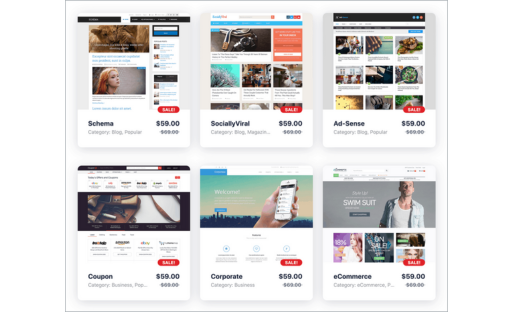
This platform also has a software marketplace built into it, where authors and developers can list their digital products for sale, such as software, scripts, codes, themes, and templates. Customers have the ability to peruse all of the products that are for sale, purchase them at a predetermined fee, and then download them immediately after making their purchase. This function is very much like well-known online marketplaces like ThemeForest, CodeCanyon, and TemplateMonster, in which users may browse and purchase a broad variety of digital products to utilize in their projects.
Main Features
Support for contemporary browsers and cross-browser compatibility:
The platform takes measures to guarantee that it is compatible with contemporary web browsers. This enables users to access and make use of the platform’s capabilities in a smooth manner across a variety of browsers. Users are able to have a pleasant experience when using any major browser, regardless of whether they favor Chrome, Firefox, Safari, or another option.
Strong and effective admin interface:
The administrative interface of the platform is strong and all-encompassing, giving administrators full control over and the ability to govern every aspect of the platform. It provides a user-friendly dashboard with straightforward controls, which enables administrators to handle numerous parts of the platform in a time-efficient manner. These features include user accounts, transactions, settings, and more.
Contemporary user interface that is simple:
The platform’s user interface has been created to have a straightforward layout that is also contemporary and aesthetically pleasing. It provides consumers with a streamlined and straightforward experience, which makes it simple for them to traverse the platform, gain access to the needed features, and engage with the various services that are on offer. The user interface places a strong emphasis on simplicity and usefulness, with the end goal of enabling users to rapidly complete the activities and goals they have set for themselves.
250+ currency setup and 20+ payment gateways:
Users have the freedom to select the payment method that best suits them thanks to the platform’s support for a diverse selection of gateways for processing payments. Users are afforded the convenience of conducting business with any of their favorite service providers thanks to the integration of more than 20 different payment channels. In addition, the platform supports over 250 different currencies, making it possible for users from a variety of regions and countries to conduct business in the currencies of their respective countries.
Simple and dynamic functionality:
The interface of the platform is straightforward and easy to use, and it contains dynamic features that are tailored to the requirements of users. Whether it be the process of making payments, selling software, posting tasks, or generating gigs, the platform makes sure that all of its capabilities are straightforward and simple to use. Users are able to traverse the platform with ease, get the features they seek, and carry out a variety of operations in a manner that is both straightforward and effective.
Simple Documentation, GDPR Policy:
Users are provided with in-depth documentation that walks them through the process of installing, configuring, and making use of the platform’s various features. The documentation provides users with explanations, step-by-step instructions, and troubleshooting advice, which makes it simple for users to comprehend the capabilities of the platform and make use of those capabilities. In addition, the platform is in compliance with the regulations of the General Data Protection Regulation (GDPR), which protects the privacy and safety of user information.
Regular updating facilities:
The platform receives consistent updates that improve its functionality, as well as its level of performance and security. Users are always able to take advantage of the most recent features, upgrades, and bug fixes thanks to regular software updates. These upgrades are aimed to maintain the platform up to date with increasing industry standards and user expectations, with the end goal of providing users with an experience that is both optimized and dependable.
Premium and swift support:
Premium support services are available to users of the site, ensuring that any concerns or questions will be answered as quickly as possible. The support team is committed to offering assistance to customers in a timely and efficient manner, thereby assisting users in overcoming any difficulties they may experience while using the platform. The premium support service’s goal is to ensure that users have a pleasant and successful experience by providing solutions and direction in a timely manner.
User Dashboard Features
Premium User Dashboard:
The user dashboard is intended to provide consumers with a high-quality experience by providing an interface that is both aesthetically pleasing and simple to navigate. It acts as a centralized portal where users may access a variety of functions and properly manage their accounts.
Manage Services:
Within the dashboard, users have the ability to simply manage their services. This includes the addition of new services, edits to previously offered services, and details regarding service updates. It gives users the ability to demonstrate their capabilities and products to prospective customers.
Create a service:
The user dashboard of the platform provides users with the ability to initiate the creation of new services. They have the ability to provide thorough descriptions, determine pricing, stipulate delivery deadlines, and incorporate any additional information pertaining to the service. Because of this feature, users are able to make their specialized services available to potential purchasers.
Manage Software:
Users that sell software goods have access to a specific part of the dashboard that allows them to manage the software listings for their products. Users are able to examine and update software data, as well as track sales and monitor the performance of their software products.
Software Upload:
Through the user dashboard, users are provided with a straightforward path to uploading their software products to the platform. They are able to demonstrate and offer their product to prospective customers because to this capability. They are able to quickly manage the software listing, upload software files, provide descriptions of the program, and establish prices for the software.
Service Reservation:
Directly from their respective dashboards, users are able to both receive and manage service bookings. Because of this feature, they are able to browse and accept requests for services, monitor the status of bookings, and communicate with customers about the specifics and requirements of the services they desire.
Software Sales:
Users are able to monitor the performance of their software, view data regarding sales, and conduct an analysis of revenue earned from software sales thanks to the dashboard, which provides a comprehensive picture of software sales. This function assists users in tracking the success and popularity of the software applications they have developed.
Job List:
Within the user dashboard, users get access to a list of all of the employment openings that are currently accessible. They have the ability to look through job ads, study job requirements, and submit their bids or proposals for consideration. Freelancers are given the ability to search for relevant job opportunities and submit applications for projects thanks to this function.
Transaction Log:
The dashboard maintains a log of all user transactions, giving users a clear picture of how their money is being spent at all times. Users have access to the transaction log, which allows them to see the specifics of any financial activities associated with their accounts, including payments received, withdrawals made, and others.
Withdraw Money:
The dashboard provides users with a direct withdrawal option for whatever revenue they have accumulated. Withdrawals can be requested, the preferred form of distribution can be specified, and they can easily handle all of their financial transactions thanks to this function.
Withdrawal History:
The dashboard keeps a record of all withdrawals made by users, giving users access to a comprehensive archive of their previous payout requests. Users are able to track their earnings by reviewing their withdrawal history and can check the status of their payment requests at any time.
Support Ticket:
Within the dashboard, users have access to a support ticket system that allows them to request assistance or report any problems they may be experiencing. They have the ability to file support requests, contact with the support team, and receive rapid resolutions to any questions or problems they might have.
Manage Your Profile:
Users are able to manage the information contained in their profiles straight from the dashboard. This includes adding profile photographs, making changes to profile descriptions, and updating personal details. Users have the ability to check that the information contained in their profiles is correct and up to date.
2FA Security: 
Two-factor authentication, often known as 2FA, is an additional security measure that is built into the dashboard. Users have the option to turn on two-factor authentication for their accounts, which adds an additional layer of protection against unauthorized access and ensures the user’s account information is kept private and secure.
Blogs & Additional Pages:
There is a possibility that the user dashboard will feature a part that is devoted to blogs and additional sites. Users are able to publish and manage blog articles, share insights or updates with their audience, and engage with that audience. In addition, they have the ability to develop additional pages in order to display further information regarding their services, portfolio, or any other content that is pertinent.
Category & Simple Search:
By utilizing the user dashboard’s built-in category and search functions, users have the ability to traverse the platform in an efficient and easy manner. They are able to investigate particular service categories, apply filters to search results, and locate applicable services or software items based on their preferences and prerequisites.
Email Verification & Notification:
The user dashboard contains capabilities for email notification and verification of the user’s identity. Users have the ability to receive essential notifications, such as bookings for services or software, confirmations of withdrawals, and other account-related updates, straight to the email addresses that they have registered with the service. Email verification is a crucial step in protecting user accounts and establishing their credibility.
Notification & Verification by SMS:
Notifications may also be sent to the user’s mobile phone through text message (SMS) if they are enabled on the user dashboard. Users have the option to receive critical notifications and updates through SMS, which ensures that they are kept up to date with their account activity, service requests, or any other notifications that may be pertinent. The account’s security as well as the user’s authentication can be improved using SMS verification.
GDPR Policy:
The user dashboard meets the requirements of the General Data Protection Regulation (GDPR), which protects the confidentiality of user information and gives users control over how their data is used. Users can use the platform with complete confidence that their personal information will be protected since it complies with all of the necessary data management and security measures required to remain in compliance with the requirements established by the GDPR.
Live chat with security captcha is available:
There is a possibility that the user dashboard will integrate a live chat option, which will make it possible for users to have conversations in real time with support professionals or with other users. When help is required, this feature makes it easier to communicate with others and get assistance right away. In addition, the incorporation of a security captcha helps prevent automated bots from accessing the dashboard, as well as ensuring the safety of user interactions within the dashboard.
Multilingual Features:
The user dashboard offers support for several languages in order to appeal to a broad range of users. Users now have the ability to select their favorite language, which not only improves the quality of their experience as a whole but also makes the platform more accessible to a wider audience.
Privacy and the Terms of Service:
The user dashboard contains parts that are specifically devoted to the terms of service (TOS) and privacy policies. Users have the ability to study and become familiar with the platform’s terms of service, data handling rules, and privacy practices. This promotes openness and enables users to make decisions about how much they engage with the platform based on the information they have at their disposal.
And More
There is a possibility that the user dashboard will provide features and functionalities in addition to those described above. These additional capabilities can differ depending on the unique platform, offering users with a full collection of tools to manage their services, software, tasks, transactions, and overall user experience. These tools can vary.
Admin Features
Manage Users:
The administrator has unrestricted authority over all aspects of user management. They have the ability to monitor, modify, and manage user accounts, which includes the capability to view and update user details, as well as control account permissions and account settings. Because of this capability, the administrator can manage user-related activities in an expedient manner.
Manage Service Booking:
The administrator is able to monitor all of the service bookings that are made by users. They have the ability to see and manage service bookings, including approving or rejecting bookings, assigning service providers, and addressing any difficulties related to service requests.
Manage Sales Software:
With the help of this capability, the platform’s administrator is able to manage the sales of software goods. They are able to monitor sales of software, view data and analytics pertaining to sales, manage software listings, and guarantee that transactions between buyers and sellers go off without a hitch.
Manage Hiring Staff:
The administrator is able to take charge of managing the application and selection process for new workers on the platform. They are able to manage job posts, assess applications, engage with those looking for work, and help support the recruiting process to create a positive experience that is streamlined for both companies and potential employees.
Manage Services:
On this platform, the admin has the ability to manage service listings. In order to keep an accurate and complete service catalog, they have the ability to add, amend, or remove services, establish service categories, set pricing, and update service descriptions.
Manage software:
The software listings on the platform are under the administrative authority of the site’s admins. They are able to handle software products, add new software, update old listings, review software details, and guarantee that software presentations to prospective purchasers are correct and enticing.
Manage Job:
On this platform, admins have the ability to control job ads. They have the ability to add new job advertisements, amend current ones, evaluate job details, communicate with people looking for work, and aid the recruiting process.
Managing Staff:
The administrator is able to administer the platform’s staff members and assign them appropriate roles there. They are able to add new staff members, assign responsibilities and permissions, monitor staff actions, and ensure that members of the team are coordinating well with one another.
Manage Advertisements:
Administrators have the ability to take control of the adverts that are displayed on the site. They have the ability to add, amend, or remove adverts, define advertising spaces, establish durations, and monitor the performance of advertisements in order to maximize income creation.
Manage Rank:
Because of this functionality, the admin may manage the different levels or ranks that users have on the site. They have the ability to create the criteria for ranks, establish the prerequisites for level upgrades, and award users depending on the achievements of their ranks or levels.
Setup Coupon:
On the platform, the administrator has the ability to set up special offers and coupon coupons. They are able to generate discount coupons, stipulate the terms and conditions of the coupon, and keep track of how often the coupon is used in order to attract customers and increase sales.
Managing Category:
Administrators are in charge of the category management system and have complete control over it. They have the ability to create new categories, modify existing ones, or eliminate existing ones. They can also organize services and software goods into relevant categories. Finally, they can ensure that the browsing experience is both structured and user-friendly.
Manage Features:
The administrator has the ability to handle the platform’s features and functionalities. They have the ability to activate or deactivate particular features, modify the settings of the platform, and personalize the user experience in accordance with their preferences and prerequisites.
Manage Payment Gateways:
Administrators are able to take control of the management of payment gateway integrations. They are able to create and set up different payment gateways, which ensures that transactions between buyers and sellers are carried out in a smooth and secure manner.
Manage Deposits:
The administrator has the ability to oversee deposits made by users on the site. They have the ability to examine and track transactions relating to deposits, verify payment data, and provide support for any inquiries or problems relating to deposits.
Manage Withdrawals:
The ability for users to withdraw their funds is under the administration’s control. They are able to examine and authorize withdrawal requests, monitor withdrawal transactions, verify that payout processing is completed in a timely and accurate manner, and address any problems relating to withdrawals.
Manage Support Tickets:
The admin is able to administer the system for support tickets. They are able to see and reply to support tickets that have been submitted by users, provide prompt assistance, monitor the status of tickets, and ensure that customer support is carried out effectively.
Manage Report:
Because of this function, the admin is given the ability to make and examine a variety of reports that are connected to activity on the platform. They are able to compile reports on transaction activity, sales activity, user engagement, and other pertinent indicators, which enables them to acquire insights into the performance of the platform and make decisions based on that information.
Manage Subscribers:
Administrators have the ability to control the platform’s subscription base. They have the ability to view and manage subscribers, as well as send targeted mailings or newsletters, and they can keep a strong relationship with the user community.
General Setting:
The administrator is granted access to the system’s general settings, which provide them the ability to adjust many parts of the platform. They are able to tailor the functionality of the platform to meet the specific needs of their company by configuring site-wide preferences, defining default settings, and making other modifications.
Manage Logo & Favicon:
Administrators have the ability to manage several aspects of the platform’s branding. They have the ability to upload and update the platform’s logo and favicon, ensuring that the platform always maintains a unified and professional brand identity.
Manage Extensions:
The administrator has the ability to control any extensions or plugins that are implemented into the platform thanks to this functionality. They are able to install extensions, turn them on or off, and deactivate them, which allows the platform’s functionality to be extended as required.
Manage Language:
The administrators are in charge of managing the languages in the system. They have the ability to add, change, or remove languages that are supported by the platform, which helps the company adapt to a varied user base and makes it more accessible.
SEO Manager:
The administrator has the ability to improve the platform’s search engine optimization (SEO). They have the ability to manage meta tags, keywords, and other SEO settings, which will boost the exposure of the platform and its organic search ranks.
Email Manager:
Administrators have the ability to manage communication settings as well as email notifications. They have the ability to modify pre-made email templates, establish systems for sending automatic email responses, and guarantee efficient email connection with users.
SMS Manager:
The administrator is given the ability to modify SMS notification settings as well as communication options thanks to this function. They have the ability to personalize SMS templates, setup SMS gateways, and interact with consumers by sending SMS-based notifications or communications.
Manage GDPR Cookie:
The administrator is able to manage the consent to cookies and compliance with GDPR. They have the capability of configuring cookie consent banners, tracking user consent preferences, and ensuring compliance with GDPR requirements on the privacy of user data.
FRONTEND MANAGER:
The frontend’s appearance and the maintenance of its content are both within the admins’ direct control. They have the ability to control templates, sections, pages, and other frontend elements, which enables them to develop an interface that is appealing and easy to use.
Manage Templates:
The administrator has the ability to manage the templates that are utilized by the platform. They are able to add, alter, or remove templates, as well as customize template designs, and they are responsible for ensuring that the platform maintains a consistent and visually pleasing layout throughout.
Managing Section:
Administrators have the ability to administer individual portions of the platform. They have the ability to create new sections, modify existing ones, eliminate sections entirely, organize material, and keep the platform interface coherent and well-organized.
Manage the blog section:
The administrator is given the ability to control the blog portion of the platform by virtue of this functionality. They have the ability to produce, amend, and remove blog entries, as well as regulate comments and ensure that users have a dynamic and interesting experience when using the blog.
Managing Contact Us:
The “contact us” area of the platform is under the administrative supervision of the platform’s admins. They have the ability to personalize contact forms, handle contact information, and make communication between platform users and the platform as smooth as possible.
Manage the footer section:
The area of the platform that is the footer can be managed by the admin. They have the ability to customize the content of the footer, add links or information that is pertinent, and improve the navigation and user experience as a whole.
Manage Social Icons:
The social media symbols and links that are displayed on the site can be adjusted by admins. They have the ability to add, update, or remove social media connections, which provides users with the ability to interact with the platform’s social media profiles.
Custom CSS:
The administrator has the ability to make alterations to the CSS code of the platform. They have the ability to add custom CSS styles or alterations, which enables a unique personalization of the design and branding.
And More
There is a possibility that the admin dashboard will provide capabilities and functionalities in addition to those described above. These additional features can differ depending on the particular platform, giving admins with complete control and administration capabilities to ensure the smooth operation of the marketplace and its continued expansion.








