Introduction: Food Ordering Website Management
This content management system (CMS) and website management system for restaurants is an all-inclusive solution that provides a diverse selection of features that have been adapted specifically for the catering and restaurant business. It is readily adaptable to a variety of food establishments, including fast food restaurants, coffee shops, pastry shops, and bakeries, as well as e-commerce websites that sell groceries or organic foods. The system has an eye-catching and fashionable appearance that was created with the goal of capturing consumers’ attention and enhancing their overall dining experience.
Restaurant owners have complete control over their web visibility using this technology. They can easily show off their food menus, update and change the content of the site, and manage orders from customers. Customers can order food online and pay safely through online payment gateways that are built into the website. The technology also equips company owners with an easy-to-use admin interface that enables them to effectively manage orders, maintain inventory, and keep an eye on many areas of their restaurant operations. Owners also have the freedom to add more administrators and give particular permissions to various areas of the admin panel, resulting in a safe and efficient management procedure.
Features
Home Versions 12:
You have a choice from 12 expertly designed homepage layouts offered by this system. Each version features a distinctive and fashionable design that can be altered to coordinate with the branding and visual identity of your restaurant. You can find a home page design that perfectly complements your restaurant’s ambiance and attracts the focus of your customers, regardless of whether you prefer a minimalistic and refined appearance or a vibrant and energetic design.
PWA Assistance:
When visited from a browser, your restaurant website can perform like a mobile app thanks to Progressive Web Application (PWA) compatibility. This means that users can have an experience that is smooth and immersive, like using a specialized mobile app, without installing or downloading anything. Your website will be more flexible and work better if it has PWA support. This will make it easy for customers to use their mobile devices to look at your menu, place orders, and get information.
Sales Analysis:
With thorough sales statistics, you may learn important information about the performance of your business. These reports offer in-depth information on your revenue, well-liked menu items, and client trends. You may determine which meals are selling well, learn about client preferences, and make educated judgments to improve your menu, pricing, and marketing methods by analyzing these statistics. Sales reports are crucial for tracking the financial health of your company and pinpointing opportunities for expansion or development.
POS:
Your restaurant’s operations are streamlined and made simpler by the integrated Point of Sale (POS) system. You can effectively manage and handle customer orders, take payments, and keep track of sales with POS functionality. Your staff may take orders using the system’s user-friendly interface, customize them in accordance with customer preferences, and produce receipts. POS allows for speedier service, lowers errors, and improves overall restaurant efficiency by centralizing your ordering and payment operations.
Ordering food:
Customers can use the system to explore your menu, choose the foods they want, and place orders straight from your website. The buying process is simple and easy to understand, so customers can easily change their orders by adding toppings, or sides, or making special requests. Your restaurant’s operations will be more efficient and the customer experience will be improved by offering a quick online ordering system.
QR Menu Order:
Customers may access your menu instantaneously by scanning a QR code with the QR Menu Order capability. By doing away with physical menus, this contactless ordering technique encourages cleanliness and safety. Customers may easily check your menu and place orders from their smartphones by scanning the QR code. A cutting-edge and practical solution, QR Menu Order caters to customers’ demands for digital interactions while improving the overall eating experience.
WhatsApp Order:
Customers may quickly place food orders using the well-known messaging service thanks to WhatsApp Order integration. By utilizing WhatsApp’s extensive use and familiarity, this functionality enables users to initiate orders, queries, or assistance requests through a convenient and familiar route. You may appeal to customers who appreciate the ease and immediate nature of this communication medium by offering a flawless ordering experience over WhatsApp.
Real-Time Order Refresh:
With the real-time order refresh tool of the system, you can keep track of orders as they come in. The system automatically refreshes and displays new orders as they are placed in the admin panel, allowing your personnel to handle and complete them as soon as possible. Real-time order refresh removes the need for manual updating or ongoing monitoring, enabling effective order management and reducing the chance of orders being missed or delayed.
Role Permission for Users:
By allocating user role rights, you can keep your system secure and under control. With the use of this functionality, you may define various user roles (such as staff, manager, or administrator) and give each role particular access privileges. For example, you can give admins full access to all of the system’s features, while staff members may only be able to manage orders or change the menu. By limiting access to sensitive data and essential features to authorized individuals, user role permissions improve data security and uphold operational integrity.
Currency Settings:
Adjust the system’s currency settings to reflect the location of your company and your client’s preferences. With this tool, you can show prices and take payments in any currency you want. Flexible currency options provide a smooth ordering process and precise financial t
Table Reservation:
Give customers the option of making advanced table reservations through the system. Customers are able to quickly check the availability of tables, choose the date and time of their choosing, and then reserve a table for the dining experience of their choice. Table reservations enable customers to schedule their visits in advance, streamlining seating arrangements, decreasing wait times, and improving overall customer happiness.
Reservation Form Builder:
Utilize a simple form builder to customize your table reservation process. You can design reservation forms using this tool to meet your unique needs. Customers might be asked for crucial details, such as the number of visitors, any special requests, or dietary requirements, to make sure that their dining experience is tailored to their needs and is enjoyable. Customers and staff alike can make reservations more easily thanks to the reservation form builder, which also makes correct planning and effective communication possible.
RTL Assistance:
Support for right-to-left (RTL) script allows compatibility with languages like Arabic, Hebrew, and Persian that are written from left to right. By supporting RTL, your restaurant’s website and booking system can work for people who can communicate in these languages, giving them a smooth and localized experience. RTL support includes aligning, editing, and navigating text correctly so that your website and system interface are easy to use for people who speak RTL.
Multilingual:
Increase the number of people who can access your restaurant’s website by offering a bilingual experience. You can use this function to translate the content of your website, including menus, descriptions, and other crucial data, into several languages. You may improve your consumers’ understanding, engagement, and general contentment by providing material in their preferred languages. The availability of multilingual help reflects your dedication to diversity and enhances accessibility for a wide range of clients.
Management of Orders: 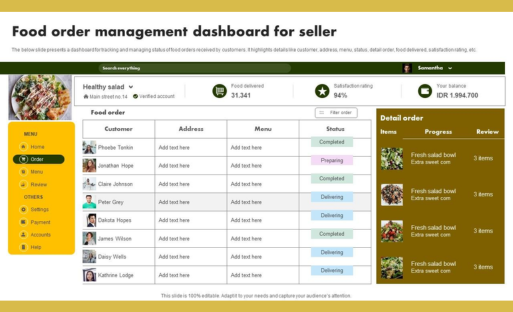
Using the order management feature of the system, you can effectively handle and track incoming orders. Orders may be seen and organized, their status can be changed (to processing, preparation, or delivery), and you can contact clients about their orders from the admin panel. Order management ensures a smooth operation for your restaurant by enabling efficient order fulfillment, lowering errors, and providing transparency throughout the entire order process.
Order Time Management:
Establish and monitor approximate delivery or pickup timeframes for customers’ orders to boost customer satisfaction and improve the efficiency of your restaurant’s operations. By giving precise time estimates, you can control client expectations and guarantee that orders are prepared and delivered on schedule. A seamless and on-time eating experience for your guests is ensured by the order time management component of the system, which enables you to dynamically change predicted timeframes based on variables like order volume, travel time, or preparation time.
Delivery Based on Postcode:
Use a delivery system based on postcodes to speed up the delivery process and give customers accurate delivery choices and costs based on where they live. The system can automatically determine delivery zones and fees depending on the customer’s provided postcode by linking with postcode databases. Ordering is made easier, proper delivery charges are guaranteed, and your delivery operations are run more effectively overall with postcode-based delivery.
Social Login:
By incorporating social login features, you can make it easier for your consumers to register and log in. Customers can use this feature to sign up for an account or log in using their Facebook or Google social network login information. Customers won’t have to keep track of any more usernames or passwords thanks to social login, which improves ease and lowers entry barriers. You can speed up the registration process, boost consumer engagement, and enable future interactions and personalized experiences by providing social login alternatives.
Popup Banner Builder:
Utilizing the popup banner builder provided by the system, draw website users’ attention to special deals, discounts, or events. With the help of this application, you can make eye-catching banners that will draw visitors to your website. Popup banners can be used to advertise special offers or crucial notifications, which will raise client awareness and engagement. Your messages will be sent to the appropriate audience at the appropriate moment thanks to the popup banner builder’s customization options for design, content, and targeting.
Food Rating System:
By installing a food rating system, you may solicit customer feedback and interact with your clients. Customers can rate and comment on the meal they’ve ordered using this option. You can learn a lot about the calibre of your menu options, identify popular or underwhelming foods, and make well-informed changes to improve customer happiness by allowing customers to express their experiences and thoughts. Your dedication to customer service and ongoing improvement is evident in the food rating system.
Invoice:
With the invoicing functionality of the system, you can streamline your invoicing and accounting procedures. Create detailed, accurate invoices for every order that include itemized information, prices, taxes, and payment details. Automatically produced invoices can be emailed to clients or made accessible via their user accounts for download. You may streamline financial operations, increase transparency, and preserve your restaurant’s professional image by offering detailed and unambiguous invoices.
Email Template:
Using the system’s email template tool, you can set up automatic emails to be sent to customers at different stages of the ordering process. You may design aesthetically pleasing and educational email templates that complement the identity of your restaurant for anything from order confirmation to order updates to delivery alerts. Automated emails enhance communication, keep clients up to date, and provide a human touch to the ordering process.
Mail Notification:
Enable mail notifications to stay in touch with your consumers. You can use this function to contact consumers about significant updates, promotions, or news. Mail alerts are a great way to keep your consumers engaged and informed. These can be used for a variety of purposes, including the announcement of a seasonal menu change, a special offer for loyal customers, or a new service addition. You can encourage consumer loyalty and keep a solid connection with your audience by using email as a route for communication.
Call Waiter:
Enhance your customers’ dining experience by adding a “Call Waiter” icon to your website or mobile application. With just a press of a button, customers may ask for help, place extra items, or request the bill. With the “Call Waiter” option, you can be confident that your client’s requirements are met quickly, increasing their satisfaction and reducing wait times.
Sitemap:
Use a sitemap to improve the organization and navigation of your website. A sitemap gives search engines a hierarchical picture of all the pages and material on your website, making it easier for them to crawl and index it. By making your website more visible in search engines, you can attract more pure traffic and reach a larger audience. The user experience is improved and visitors are more likely to find what they’re looking for with a well-organized sitemap.
Customer Dashboard: 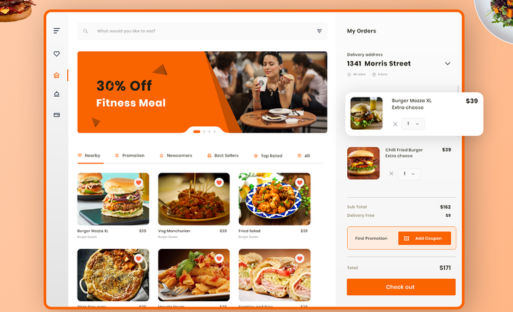
Offer your customers a personalized dashboard where they can handle their orders, view their order history, track delivery status, and update their profiles. The customer dashboard improves the entire user experience by consolidating crucial data and providing practical self-service options. Customers can conveniently access their order information, monitor the status, and make modifications as needed, encouraging a feeling of control and participation.
Website Color Scheme:
Make your restaurant website’s color palette unique to reflect your business identity and give visitors a visually pleasing experience. You can select primary and secondary colors, change the text and background colors, and produce a visually appealing and coherent presence by using website color options. By matching the colors on your website to your logo, you may strengthen brand identification, create a unified identity, and improve the overall aesthetic appeal.
(Menu & Table) Advanced QR Builder:
The powerful QR builder allows you to create dynamic and individualized QR codes for table identification and menu access. Create QR codes that send customers straight to your online menu or to their chosen table in the dining room with this handy tool. The menu, order placement, and assistance requests can all be made by customers by scanning these QR codes. Advanced QR builder enhances the eating experience with speed, convenience, and a dash of originality.
Online payment gateways:
Accept online payments with ease and security by integrating nine online payment gateways. With the help of these gateways, clients may pay for their orders in a number of ways, including credit cards, digital wallets, and online banking. Giving customers a choice of payment methods makes them more comfortable and eases friction throughout the checkout process, which raises conversion rates and boosts customer satisfaction.
Unlimited Offline Gateways:
The system enables an unlimited number of offline payment channels, including those for offline card payments and cash-on-delivery. Customers will have numerous flexible payment alternatives that can be tailored to their needs or circumstances as a result. The payment procedure is made more convenient and flexible by unlimited offline gateways, which accommodate clients who would rather pay in cash or carry out the transaction in person.
Order Notification in Real-Time with Sound:
Real-time order notifications and audible alerts will keep your personnel informed and speed up order processing. The system instantaneously tells your team each time a new order is made, enabling them to respond to it and start preparing right away. Real-time order alerts increase productivity, decrease delays, and improve the overall speed and accuracy of order fulfillment
02 Unique Food Menu Designs:
Pick one of these two distinct food menu layouts, both of which are appealing to the eye, to show the items on your menu in an orderly and appealing manner. Regardless of whether you prefer a list-style layout or a grid-style layout, these options enable you to exhibit your meals in an effective manner by drawing attention to their descriptions, prices, and any adjustable options that may be available. The menu layouts make your menu look better and make it easier for people to look through and choose what they want.
Food Item Advanced Search:
With a sophisticated food products search option, assist your consumers in finding the meals they are looking for fast and easily. Customers can use search functionality to limit their menu options depending on their preferences by entering certain keywords or filters. The user experience is enhanced, time is saved, and there is a greater chance that customers will find and order their chosen menu items.
Live chat on Twak.to or WhatsApp:
Through the integration of live chat on Twak.to or WhatsApp, you can provide your consumers with immediate help and communication. Customers can start discussions, ask questions, submit requests, or get help right from your website or ordering system. This in-the-moment connection improves client happiness, offers quick assistance, and builds a reliable and accommodating customer service presence.
Hide/Show Home Page Section:
By simply hiding or displaying particular sections, you may effortlessly change the structure and content of your home page. Based on the priorities and marketing tactics of your company, you can use this tool to customize your homepage to showcase special offers, seasonal menus, or significant news. The ability to conceal or expose the home page section allows for greater flexibility and agility in updating and showcasing relevant material to attract and engage website visitors.
Food Add-ons & Variations at No Limit:
You can make your menu items as unique as you want by giving them an endless number of variations and extras. You may give consumers a wide range of options to customize their orders, including alternative toppings, sauces, cooking methods, and portion sizes. Customer happiness is increased by offering an unlimited variety of food options and add-ons that can be customized to meet each person’s dietary needs and tastes.
Cash on Delivery:
Cash-on-delivery (COD) allows consumers to pay for their purchases with cash upon delivery. Customers who have no access to online payment options or who prefer to pay in person sometimes use cash on delivery (COD), which is becoming an increasingly popular way of payment because of the flexibility and convenience it offers. By allowing COD, you can attract more customers and work with different payment methods, making your services more accessible.
One-Click Demo Import:
With the one-click demo import capability of the system, get going quickly and easily. With a single click, you can import pre-designed demonstrations and templates, laying the groundwork for your website and buying system. One-click demo import streamlines the setup process and frees up your time so you can customize the platform and add your own distinctive content and branding.
Social Sharing:
Use social media to your advantage by adding social sharing features to your restaurant’s website. Customers can use this function to tell their social network about their favorite menu items, special offers, or overall eating experiences. Encourage social sharing to broaden your audience, build brand recognition, and leverage the power of your happy customers to attract more visitors and potential consumers to your company.
Complete Support and Documentation:
To help you set up, customize, and improve your restaurant ordering system, you can access thorough documentation and support resources. The system gives thorough instructions, tutorials, and frequently asked questions (FAQs) on all facets of the platform, making sure you have the knowledge you need to take full advantage of its capabilities. Additionally, you can get prompt assistance from helpful customer care with any specific queries or issues you might have while you use the system.
Delivery Time Management:
Manage delivery slots effectively to guarantee precise and on-time deliveries. This function allows you to set delivery times as well as order volume, preparation time, and delivery distance. You can maximize the efficiency of your delivery operations, boost the level of happiness experienced by your customers, and reduce the amount of time spent waiting, all by successfully managing delivery timings.
Drag and Drop Menu Builder:
The simple drag-and-drop menu builder makes it simple to create and customize your menu. Using a straightforward drag-and-drop interface, you can use this tool to arrange categories, add items, and set pricing to graphically customize your menu. The menu-building process is made simpler by the drag-and-drop menu builder, which also gives you complete control over how your options are presented and laid out.
Custom Pages (such as a blog, FAQ, contact page, or gallery):
Make custom pages on your restaurant’s website to show things like photo galleries, frequently asked queries (FAQs), contact information, job openings, or even a blog. Beyond the capabilities of just adding items to a menu and placing orders, this feature gives you the ability to add other content that is important to your business and increase the scope of your online presence.
12 contemporary themes:
To customize the look of your restaurant website, pick from a range of 12 contemporary and eye-catching themes. These themes provide various designs, arrangements, and color schemes that may be customized to match your brand’s aesthetic and improve user engagement. You may improve the overall looks of your website and leave a long-lasting impression on your visitors by choosing a modern theme to use on your site.
QR Code Menu Generator:
To access the QR Menu and place an order, simply scan this QR code: Make QR codes that link straight to your online menu. When customers scan the codes, they can immediately see your menu and place orders. With the use of this technology, ordering is frictionless and convenient without the need for physical menus. Customers may easily browse your menu and start the ordering process by using their cell phones to scan the QR code.
9 Payment Gateways:
You should incorporate nine distinct online payment channels into your system so that you may provide your consumers with a selection of different payment options. These gateways provide safe online transactions and let users pay using credit cards, virtual wallets, or other common online payment options. You can accommodate various consumer preferences and speed up the checkout process by offering a variety of payment methods, which will increase customer happiness and increase conversion rates.








