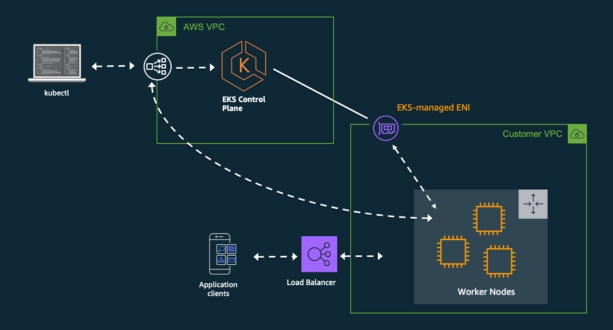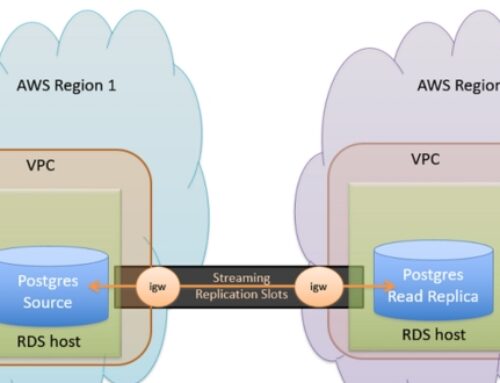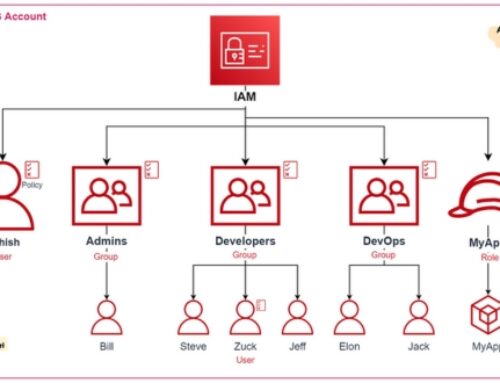Introduction to AWS Cloud Monitoring and Optimization
Significance of Cloud Monitoring in Cloud Environments:
The cloud has revolutionized how businesses operate, offering scalability, flexibility, and agility. However, with this newfound freedom comes the responsibility of managing and optimizing your cloud resources effectively. This is where cloud monitoring plays a crucial role. It’s the continuous process of collecting, analyzing, and interpreting data about your cloud infrastructure, applications, and performance.
Why is cloud monitoring so important?
- Cost Management: Identify unused or underutilized resources and optimize your spending for maximum cost-efficiency.
- Performance Optimization: Monitor application performance, identify bottlenecks, and proactively address issues before they impact users.
- Security and Compliance: Detect and respond to security threats in real-time, ensuring compliance with regulatory requirements.
- Improved Decision Making: Gain data-driven insights into your cloud environment, enabling informed decisions about resource allocation and scaling.
- Troubleshooting and Debugging: Quickly diagnose and resolve issues impacting your applications and infrastructure.
Optimizing AWS Resources:
Optimizing your AWS resources goes hand-in-hand with effective monitoring. By understanding your resource utilization and performance, you can make informed decisions to:
- Right-size resources: Choose the most appropriate instance types and configurations based on your actual needs, avoiding overprovisioning or underprovisioning.
- Utilize Auto Scaling: Automatically scale your resources up or down based on demand, ensuring optimal performance and cost efficiency.
- Utilize Reserved Instances: Get significant discounts on frequently used resources by purchasing them in advance for a fixed term.
- Spot Instances: Leverage unused capacity at a significant discount for fault-tolerant workloads with flexible start and stop times.
- Leverage Serverless Services: Utilize serverless services like AWS Lambda to avoid managing servers and pay only for the resources you use.
- Consolidated Billing: Simplify cost management by consolidating your AWS accounts and utilizing cost allocation tags.
Additionally, consider:
- Leverage AWS Cost Explorer: Analyze your AWS costs in detail and identify areas for potential savings.
- Utilize AWS Trusted Advisor: Get personalized recommendations for optimizing your AWS resources and infrastructure.
- Follow AWS best practices: Utilize AWS documentation and best practices for efficient resource utilization and configuration.
By combining effective cloud monitoring with proactive resource optimization strategies, you can achieve:
- Reduced costs: Eliminate wasteful spending and optimize your cloud environment for maximum cost-efficiency.
- Improved performance: Ensure your applications and infrastructure run smoothly and deliver optimal user experiences.
- Enhanced security: Proactively identify and address security threats, ensuring the safety and compliance of your cloud environment.
- Informed decision making: Gain data-driven insights to make informed decisions about resource allocation, scaling, and overall cloud strategy.
Cloud monitoring and optimization are ongoing processes. By continuously monitoring your cloud environment, analyzing data, and implementing optimization strategies, you can ensure your cloud resources are working efficiently and delivering maximum value for your business.
AWS CloudWatch: Monitoring Essentials
Overview of AWS CloudWatch:
Navigating the vast and dynamic world of cloud resources can be daunting. Thankfully, AWS CloudWatch stands as your trusted companion, providing a comprehensive suite of monitoring tools to keep your cloud environment healthy and optimized. Whether you’re a seasoned cloud architect or just starting out, CloudWatch empowers you to gain valuable insights and ensure your applications and infrastructure run smoothly and efficiently.
- The Heart of Cloud Monitoring:
Think of CloudWatch as the central hub for all your monitoring needs in the AWS cloud. It collects and visualizes data from your various AWS resources, including:
- EC2 instances: Monitor CPU, memory, network traffic, and other performance metrics.
- S3 buckets: Track storage usage, object access patterns, and more.
- Lambda functions: Monitor execution time, memory usage, and invocation errors.
- RDS databases: Track connections, queries, and database performance.
- CloudTrail events: Monitor API calls made to your AWS account.
- Beyond the Basics:
CloudWatch not only collects data but also offers powerful tools to analyze and interpret it:
- Metrics: These are the quantitative measurements collected from your resources, providing a granular view of their performance.
- Dimensions: Slice and dice your metrics by adding dimensions like instance type, region, or function name for deeper analysis.
- Alarms: Set up proactive notifications based on specific metric thresholds, alerting you to potential issues before they impact your applications.
- Logs: Capture and analyze detailed logs from your resources for troubleshooting and debugging purposes.
Metrics and Alarms: Proactive Monitoring:
Metrics and alarms are the cornerstones of effective monitoring with CloudWatch:
- Metrics:
- Standard metrics: CloudWatch automatically collects basic metrics for various AWS resources.
- Custom metrics: Publish custom metrics from your applications for deeper insights into their behavior.
- Filtering and aggregation: Filter and aggregate metrics to focus on specific aspects of your environment.
- Alarms:
- Define thresholds: Set up alarms to trigger notifications when a metric exceeds or falls below a specified threshold.
- Notification channels: Choose how you want to be notified, such as email, SMS, or SNS.
- Alarm actions: Automate actions based on alarms, such as scaling resources or sending alerts to your team.
Custom Dashboards: Visualize Your Cloud:
CloudWatch dashboards allow you to personalize your monitoring experience:
- Drag-and-drop interface: Easily add and customize widgets to visualize key metrics and charts.
- Multiple dashboards: Create different dashboards for different purposes, such as infrastructure, application health, or cost optimization.
- Share dashboards: Share dashboards with your team for collaborative monitoring and visibility.
Beyond the Essentials:
CloudWatch offers even more features for advanced monitoring:
- Logs insights: Analyze and query logs using built-in queries or custom expressions.
- Anomaly detection: Identify unusual patterns in your metrics that might indicate potential issues.
- CloudWatch Agent: Collect custom metrics from on-premises resources for a holistic view.
AWS CloudWatch is your essential tool for monitoring and optimizing your cloud environment. By leveraging metrics, alarms, and custom dashboards, you can gain valuable insights into your resources, proactively address issues, and ensure your applications run smoothly and efficiently. Remember, effective monitoring is an ongoing process, so continuously explore CloudWatch’s capabilities and adapt your monitoring strategy as your cloud environment evolves.
Performance Optimization with AWS CloudWatch
Maintaining optimal performance in your AWS cloud environment is crucial for delivering smooth user experiences and maximizing your return on investment. Here’s where AWS CloudWatch shines, offering a powerful set of tools to analyze performance, implement auto-scaling, and optimize costs.
Analyzing Performance Metrics:
CloudWatch collects a vast array of metrics from your resources, providing valuable insights into their health and performance. Let’s delve into how to leverage these metrics effectively:
- Identifying Bottlenecks:
- Analyze CPU, memory, and network metrics: Look for spikes or sustained high utilization that could indicate bottlenecks.
- Correlate metrics across resources: Identify how different resources interact and contribute to overall performance.
- Track custom metrics: Publish custom metrics from your applications to gain deeper insights into their behavior.
- Understanding Resource Utilization:
- Monitor resource utilization over time: Identify periods of peak demand and underutilization.
- Analyze trends and seasonality: Adapt your resource allocation based on predictable usage patterns.
- Utilize CloudWatch Insights: Query and analyze logs to pinpoint specific performance issues.
- Proactive Monitoring with Alarms:
- Set up alarms for critical metrics: Get notified when performance deviates from acceptable thresholds.
- Define custom alarm actions: Automatically trigger actions like scaling resources or sending alerts when alarms are breached.
- Leverage anomaly detection: Identify unusual patterns in metrics that might indicate potential performance issues.
Auto Scaling and Resource Management:
CloudWatch empowers you to dynamically adjust your resource allocation based on real-time performance data:
- Auto Scaling Groups:
- Configure scaling policies: Define rules for automatically scaling resources up or down based on metrics like CPU utilization.
- Horizontal scaling: Add or remove instances based on demand.
- Vertical scaling: Adjust instance types to meet changing resource requirements.
- Effective Resource Management:
- Right-size your resources: Choose the most appropriate instance types and configurations based on your actual needs.
- Utilize Reserved Instances: Get significant discounts on frequently used resources by purchasing them in advance for a fixed term.
- Spot Instances: Leverage unused capacity at a significant discount for fault-tolerant workloads with flexible start and stop times.
- Consider serverless options: Utilize serverless services like AWS Lambda to avoid managing servers and pay only for the resources you use.
Cost Control through Performance Tuning:
Optimizing performance translates directly to cost savings. Here’s how CloudWatch helps:
- Identify underutilized resources: Eliminate unnecessary costs by scaling down or terminating unused resources.
- Right-size your instances: Avoid paying for more resources than you need.
- Leverage cost-effective options: Utilize Spot Instances or serverless services for cost-sensitive workloads.
- Monitor cost trends: Track your AWS costs over time and identify areas for potential optimization.
Beyond the Basics:
- Utilize AWS Trusted Advisor: Get personalized recommendations for optimizing your AWS resources and infrastructure.
- Follow AWS best practices: Utilize AWS documentation and best practices for efficient resource utilization and configuration.
- Continuously monitor and adapt: Performance optimization is an ongoing process.
Regularly review metrics, adjust scaling policies, and adopt new best practices to maintain optimal performance and cost efficiency.
By leveraging CloudWatch’s performance analysis capabilities, auto-scaling features, and cost management insights, you can proactively identify and address performance bottlenecks, ensure your resources are utilized effectively, and ultimately optimize your cloud environment for both performance and cost efficiency. Remember, the journey to optimal performance is continuous, so keep exploring CloudWatch’s features and adapt your strategies as your cloud environment evolves.
AWS Cost Explorer: Managing Cloud Expenses
In the ever-evolving world of cloud computing, cost management plays a crucial role in ensuring efficient resource utilization and optimizing your return on investment. AWS Cost Explorer emerges as your trusted companion in this journey, offering comprehensive tools to analyze, track, and forecast your cloud expenses, empowering you to make informed decisions and control your cloud spending.
Understanding AWS Cost Explorer:
Think of Cost Explorer as your window into the financial side of your AWS environment. It provides a centralized platform for:
- Visualizing costs: View your costs over time in various granularities (e.g., daily, monthly, yearly), broken down by service, resource, or tag.
- Identifying cost drivers: Pinpoint the resources and services contributing the most to your overall expenditure.
- Forecasting future costs: Utilize AI-powered forecasts to anticipate future spending trends and plan accordingly.
- Generating cost reports: Download detailed reports for further analysis and budgeting purposes.
- Setting cost alerts: Proactively receive notifications when your costs exceed predefined thresholds.
Key Features of Cost Explorer:
- Cost and Usage Reports: Analyze detailed cost and usage data for all your AWS resources over various timeframes.
- RI Reports: Manage and track Reserved Instances, including utilization, savings, and renewal recommendations.
- Customizable Granularity: Drill down to specific resource levels (e.g., individual EC2 instances) for deeper cost insights.
- Cost Allocation Tags: Assign tags to your resources and track costs associated with specific projects, departments, or applications.
- Forecasting: Leverage AI-powered forecasts to predict future costs and identify potential areas for optimization.
- Cost Anomaly Detection: Get notified about unusual spikes in your costs, potentially indicating inefficiencies or billing errors.
- Budgets and Alerts: Set budgets and receive alerts when your costs approach or exceed predefined thresholds.
Cost Allocation Tags: Granular Cost Tracking:
Cost allocation tags are powerful tools for organizing and managing your cloud costs:
- Assign tags: Associate tags (key-value pairs) with your AWS resources, such as “Project A”, “Marketing”, or “Development”.
- Track tagged costs: View and analyze costs associated with specific tags, providing insights into departmental spending or project budgets.
- Filter and group by tags: Easily filter and group cost data based on specific tags for more focused analysis.
- Cost allocation reports: Generate reports that break down costs by tag, enabling cost-sharing and chargeback scenarios.
Benefits of Using Tags:
- Improved cost visibility: Gain granular insights into how your cloud resources are being used and by whom.
- Enhanced cost management: Allocate and track costs associated with specific projects, departments, or applications.
- Simplified budgeting and chargeback: Facilitate cost allocation and chargeback for internal teams or external clients.
- Optimized resource utilization: Identify underutilized resources tagged to specific projects or departments.
Beyond the Basics:
- Utilize AWS Cost Explorer API: Automate cost analysis and reporting tasks using the Cost Explorer API.
- Integrate with third-party tools: Leverage integrations with other AWS services and third-party cost management tools.
- Utilize AWS Trusted Advisor: Get personalized recommendations for optimizing your costs and resource utilization.
- Follow AWS best practices: Implement AWS best practices for cost-effective resource management and tagging strategies.
AWS Cost Explorer is your essential tool for managing and optimizing your cloud expenses. By leveraging its comprehensive cost analysis, forecasting, and tagging capabilities, you can gain valuable insights into your cloud spending, identify areas for optimization, and make informed decisions that control your costs and ensure efficient resource utilization. Remember, cost management is an ongoing process, so continuously explore Cost Explorer’s features and adapt your strategies as your cloud environment evolves.
Reserved Instances and Savings Plans: Optimizing Your Cloud Spend
As your cloud usage grows, managing costs becomes paramount. AWS offers two prominent options for significant savings: Reserved Instances (RIs) and Savings Plans. Choosing the right model depends on your specific needs and usage patterns.
Strategies for Cost Savings:
Both RIs and Savings Plans offer substantial discounts compared to On-Demand pricing, but they cater to different scenarios:
- Reserved Instances:
- Guaranteed upfront commitment: Purchase specific instance types and regions for a fixed term (1 or 3 years) at a discounted rate.
- Discounts up to 75%: Ideal for predictable workloads with consistent resource needs.
- Limited flexibility: Once purchased, RIs are tied to specific instance types and regions.
- Savings Plans:
- Flexible commitment: Commit to spending a specific amount per hour over a term (1 or 3 years) to receive discounts.
- Discounts up to 72%: Applicable to various instance families, regions, and even services like Lambda and Fargate.
- Higher upfront cost: Requires a larger upfront commitment compared to RIs.
Choosing the Right Model:
Here’s a framework to guide your decision:
- Predictability: If your resource needs are highly predictable, RIs offer guaranteed savings and lower upfront costs.
- Flexibility: If your needs fluctuate or you require broader coverage across instances and services, Savings Plans provide more flexibility.
- Upfront commitment: Consider your budget and risk tolerance for upfront commitments associated with both options.
Additional Strategies:
- Combine RIs and Savings Plans: Leverage both options for a hybrid approach, targeting predictable workloads with RIs and using Savings Plans for less predictable needs.
- Utilize Convertible RIs: Offer more flexibility than standard RIs with the ability to exchange instance types within the same family.
- Consider Spot Instances: For fault-tolerant workloads with flexible start and stop times, leverage unused capacity at significant discounts.
Choosing the Right Pricing Model: A Deeper Dive:
Factors to Consider:
- Resource utilization: Analyze your historical usage patterns to understand your predictability and commitment level.
- Instance types: Identify the specific instance types you consistently use.
- Regions: Determine the regions where you primarily run your workloads.
- Budget and risk tolerance: Evaluate your willingness to make upfront commitments for guaranteed savings.
Tools and Resources:
- AWS Reserved Instance Pricing Calculator: Estimate potential savings with different RI configurations.
- AWS Savings Plans Pricing Calculator: Calculate estimated savings with various Savings Plans options.
- AWS Cost Explorer: Analyze your historical costs and identify resource utilization patterns.
Optimizing your cloud spend requires careful planning and selection of the right pricing model. By understanding the nuances of Reserved Instances and Savings Plans, and utilizing the available tools and resources, you can make informed decisions that maximize your cost savings and ensure efficient resource utilization in your AWS environment. Remember, cloud optimization is an ongoing process, so continuously monitor your usage, review your pricing model, and adapt your strategy as your needs evolve.
Third-Party Monitoring Tools for AWS
While AWS CloudWatch provides a robust foundation for monitoring your cloud environment, advanced users might seek additional features or specialized functionalities. Here’s where third-party monitoring tools come in, offering:
Supplementing CloudWatch with External Tools:
- Deeper application insights: Gain detailed performance metrics and diagnostics for specific applications beyond default CloudWatch metrics.
- Advanced log management: Leverage advanced log analysis and filtering capabilities for troubleshooting and identifying application issues.
- Machine learning-powered insights: Utilize AI and machine learning for proactive anomaly detection and predictive maintenance.
- Cross-cloud visibility: Monitor and manage resources across multiple cloud providers, including hybrid and multi-cloud environments.
- Enhanced collaboration: Share dashboards and reports with broader teams for improved visibility and communication.
Integrating External Tools with AWS:
Most third-party tools offer seamless integration with AWS through:
- APIs: Access and analyze data directly from your AWS resources through secure APIs.
- CloudFormation templates: Automate deployment and configuration of the monitoring tools within your AWS infrastructure.
- Pre-built connectors: Leverage pre-built connectors for popular tools, simplifying the integration process.
By combining the strengths of CloudWatch and relevant third-party tools, you can achieve a comprehensive and effective monitoring strategy for your AWS environment, ensuring optimal performance, security, and cost-efficiency.
AWS Trusted Advisor: Best Practices Made Easy
Managing your AWS environment efficiently requires constant optimization. Enter AWS Trusted Advisor, your free, automated consultant offering personalized recommendations based on AWS best practices.
Automated Best Practice Recommendations:
- Identify optimization opportunities: Trusted Advisor scans your environment, pinpointing areas for improvement across cost, security, performance, and more.
- Actionable insights: Receive clear, actionable recommendations with estimated potential savings or benefits.
- Prioritized suggestions: Focus on the most impactful recommendations based on your specific environment and usage patterns.
- Continuous monitoring: Trusted Advisor stays updated, providing ongoing insights as your environment evolves.
Implementing Trusted Advisor Suggestions:
- Review and prioritize: Evaluate each recommendation based on its potential impact and ease of implementation.
- Take action: Utilize the provided resources and documentation to implement the recommended changes.
- Monitor and track: Track the impact of your actions and adjust your strategy as needed.
- Leverage different checks: Explore the various categories of checks offered by Trusted Advisor, covering cost, security, performance, and operational excellence.
By leveraging Trusted Advisor’s actionable insights, you can proactively optimize your AWS environment, ensuring cost-effectiveness, security, and optimal performance. Don’t miss out on this valuable, free resource for making informed decisions and maximizing your cloud investment.
Security and Compliance in Cloud Monitoring
In the cloud, monitoring data itself becomes valuable and needs protection. Here’s how to ensure secure monitoring practices and compliance:
Ensuring Secure Monitoring Practices:
- Access controls: Implement strict access controls to limit who can access and modify monitoring data.
- Encryption: Encrypt monitoring data at rest and in transit to protect against unauthorized access.
- Logging and auditing: Track all access and modifications to monitoring data for accountability and forensic analysis.
- Vulnerability management: Regularly scan and patch vulnerabilities in your monitoring tools and infrastructure.
- Threat detection and response: Implement security solutions to detect and respond to potential threats targeting your monitoring data.
Adhering to Compliance Standards:
Many industries have regulations governing data security and privacy, impacting your cloud monitoring practices. Here’s how to comply:
- Identify relevant standards: Understand the specific compliance requirements applicable to your industry and organization.
- Map monitoring activities to controls: Ensure your monitoring practices align with the required security and privacy controls.
- Document your processes: Maintain detailed documentation of your monitoring procedures and data handling practices.
- Regular audits and assessments: Conduct regular internal audits and external assessments to verify compliance.
Remember:
- Security and compliance are ongoing processes, requiring continuous monitoring and adaptation to evolving threats and regulations.
- Leverage AWS security best practices and resources to ensure your monitoring environment adheres to the highest security standards.
- Partner with security experts if needed, especially when navigating complex compliance requirements.
By prioritizing security and compliance in your cloud monitoring practices, you can protect sensitive data, maintain trust with stakeholders, and avoid potential regulatory penalties.
Cloud Monitoring Automation and DevOps
In today’s fast-paced DevOps environments, efficient cloud monitoring is crucial. Here’s how automation and integration with DevOps practices can take your monitoring game to the next level:
DevOps Integration with Cloud Monitoring
- Continuous monitoring: Embed monitoring seamlessly within your DevOps pipeline, gathering data throughout the development and deployment lifecycle.
- Proactive alerts: Set up automated alerts based on predefined thresholds, notifying developers of potential issues early in the process.
- Faster troubleshooting: Integrate monitoring data with issue tracking tools for faster identification and resolution of problems.
- Improved feedback loop: Leverage monitoring insights to optimize application performance and code quality continuously.
Automation for Scalable Monitoring:
- Automated data collection: Automate the process of collecting metrics from your infrastructure and applications, reducing manual effort and ensuring consistency.
- Automatic scaling of resources: Utilize monitoring data to automatically scale resources up or down based on demand, optimizing cost and performance.
- Automated remediation actions: Configure automated actions triggered by alerts, such as restarting services or scaling resources, for faster issue resolution.
- Improved incident response: Automate repetitive tasks during incidents, freeing up your team to focus on complex issues and root cause analysis.
By integrating cloud monitoring with your DevOps practices and automating key tasks, you can achieve continuous, scalable, and proactive monitoring, ultimately leading to faster development cycles, improved application quality, and a more resilient cloud environment.
Future Trends in AWS Cloud Monitoring and Optimization
The world of cloud monitoring is constantly evolving, driven by advancements in technology and changing industry needs. Here’s a glimpse into some exciting trends shaping the future:
Advancements in Monitoring Technologies:
- AI and Machine Learning: Expect deeper insights through AI-powered anomaly detection, predictive maintenance, and automated root cause analysis.
- Chaos Engineering: Proactively identify and address potential issues by simulating failures in a controlled environment.
- Serverless Monitoring: Gain granular visibility into serverless functions and microservices for improved performance and debugging.
- Edge Computing and IoT Monitoring: Monitor and manage distributed resources at the edge for efficient data collection and analysis.
- Biometric Monitoring: Explore emerging technologies like biometrics for real-time insights into user experience and application performance.
These advancements promise:
- Proactive and predictive monitoring: Move beyond reactive alerts to anticipate and prevent issues before they impact users.
- Enhanced automation: Automate more tasks for faster troubleshooting, resource optimization, and incident response.
- Deeper insights and visibility: Gain a holistic view of your entire cloud environment, from infrastructure to applications to user experience.
Stay informed about these trends and adapt your monitoring strategy to leverage the evolving capabilities. By embracing these advancements, you can ensure your cloud environment remains optimized, secure, and delivers exceptional value for your users.
Conclusion: Maximizing Efficiency with AWS Cloud Monitoring
Mastering AWS Cloud Monitoring is not just about staying informed; it’s a strategic imperative for maximizing efficiency, ensuring optimal performance, and managing costs effectively in the dynamic cloud environment. With services like AWS CloudWatch, Cost Explorer, and Trusted Advisor, businesses gain unprecedented insights into their resources, allowing for proactive decision-making.
By understanding and leveraging key features such as custom dashboards, alarms, and performance metrics, organizations can fine-tune their operations and respond swiftly to changing demands. The integration of third-party tools complements AWS services, providing an even more comprehensive monitoring strategy.
Cost optimization, a critical aspect of cloud management, is facilitated through AWS Cost Explorer, Reserved Instances, and Savings Plans. These tools empower businesses to align their cloud spending with actual usage, achieving substantial savings.
The future of AWS Cloud Monitoring holds exciting possibilities, with advancements in monitoring technologies promising even more sophisticated insights and automation. As businesses continue to embrace cloud services, mastering monitoring and optimization becomes a foundational skill for sustained success in the cloud.
In essence, by adopting a holistic approach to AWS Cloud Monitoring and Optimization, organizations can navigate the complexities of the cloud, maximize resource efficiency, and ultimately unlock the full potential of their cloud-based infrastructure.